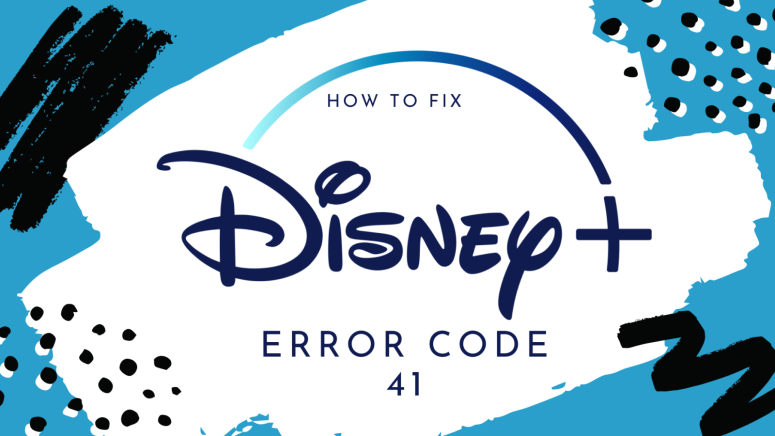How to Fix Disney Plus Error Code 41?
Disney Plus is our go-to platform these days because we have a ton of content that we somehow didn't get to watch all these years. However, sometimes, we have issues with various error codes that the platform returns when you're trying to watch something, so let's see how we can fix Error Code 41.
Sadly, this means you can't enjoy the content you love for now, but let's dig deeper and find out all the details.
What Causes Error Code 75?
Error Code 75 will appear whenever you are using an old link to access a movie or series. Whether they redid the links for any reason or simply moved the film to another category, the URL looks different. It will also pop up when you're using an outdated app or when there's a server overload or any connectivity issues.
How to Fix Error Code 75?
Since this is an error code you can get due to multiple reasons, there are also multiple solutions to the problem.
- Try playing the video again since you'll get to fix the problem in this manner more often than not. Refresh the page or reload the app.
- If this is an issue that's due to a bad link, you can search for the title on the platform, and that should pop up the right video.
- Switch devices! You may be having issues with your smartphone, but you'll see the video just fine on your computer or your smart TV. Try it out! At the very least, you may want to relaunch the app.
- Don't forget to test your Internet connection. You may be having some problems with your ISP, and the Internet speeds may be lower than usual. Keep in mind that Disney Plus requires over 5 Mbps for high definition content and over 25 Mbps for 4K UHD content.
- Lastly, make sure you check whether Disney+ is suffering any outages. That could also explain why you're having issues with some of the videos.
If none of these work for you, and you're still getting Error Code 41, make sure you contact the Customer Support team of Disney+. They're available 24/7, so you can chat with them whenever you have a problem.