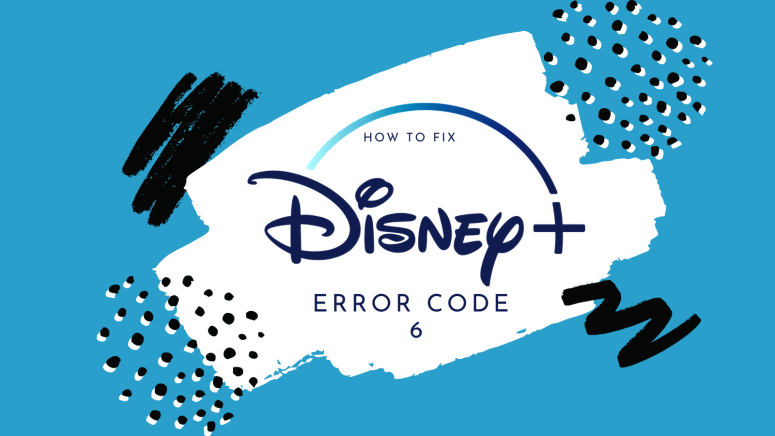How to Fix Disney Plus Error Code 6?
Setting up a Disney Plus account is pretty easy to do, and it gives you access to so much cool content, whether we're talking about Original content, Disney shows and movies from across the ages, National Geographic, Marvel, or Star Wars.
However, if you face Error Code 6, you need to fix things first.
This is an error that some people are getting as they fill in their details, and you obviously need to be able to overcome it if you're going to watch any content.
What's Causing Disney Plus Error Code 6?
This particular code is generated when Disney is having difficulty creating an account due to the information filled in. Whether the email address is invalid or you've typed in a password that doesn't respect the security requirements, it remains to be seen.
How to Fix Disney Plus Error Code 6?
Fixing up the Error Code 6 on Disney Plus is really pretty easy.
- First, you should check if you've typed in your email address correctly. Make sure there are no typos, no spaces at the beginning or end, and so on.
- Choose a password that has at least 6 characters in length, contains at least 1 number or 1 special character. Keep in mind that passwords are case sensitive on Disney Plus.
There you go! It's really pretty easy to fix this problem. If you respect every instruction and still get the error code, you can always contact the Disney Plus customer support team. They're available 24/7 over chat, phone, or social media.