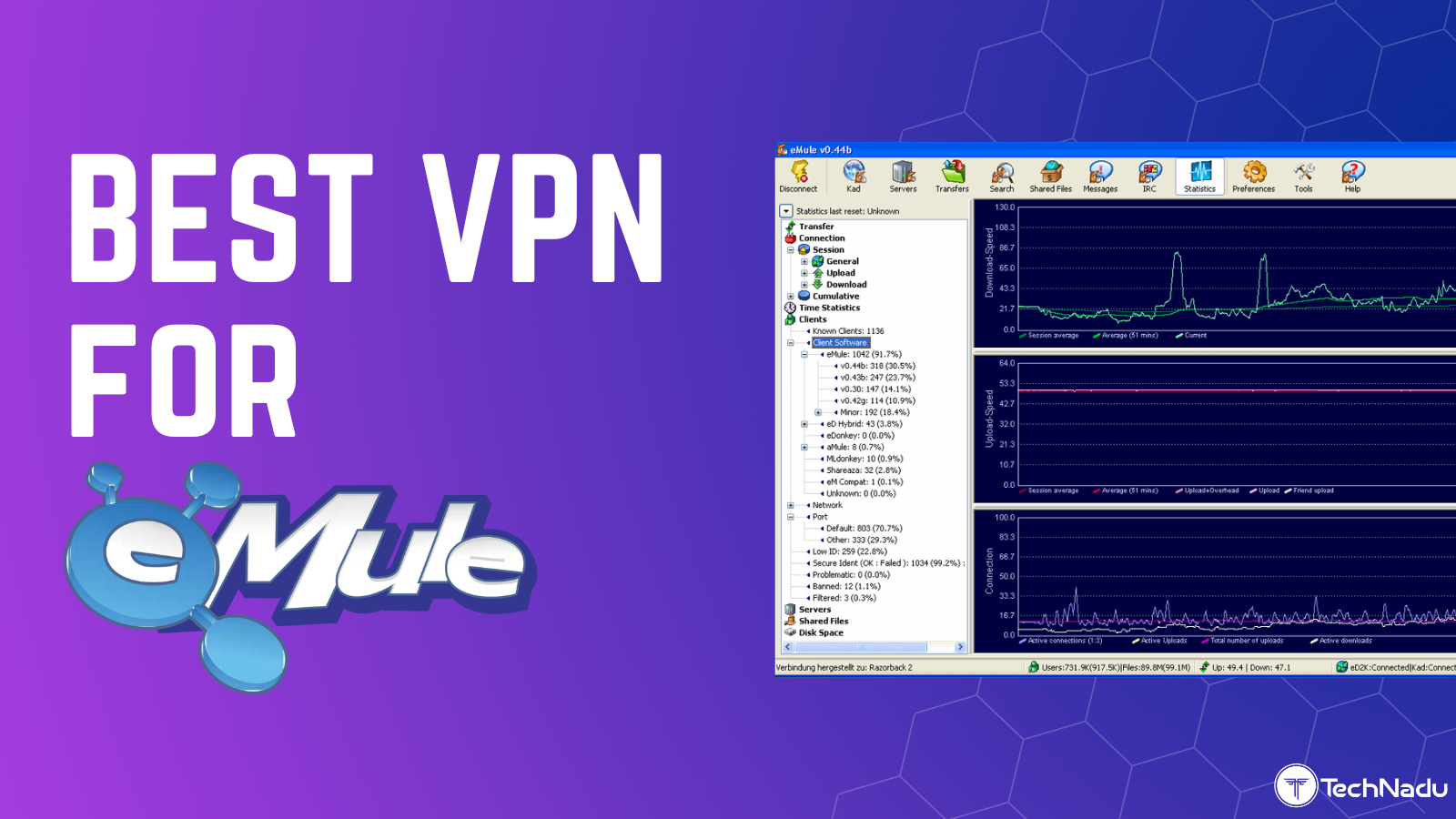When you purchase through links on our site, we may earn an affiliate commission. Here’s how it works.
6 Best Free VPNs for iPhone and iPad in 2026
Our experts have reviewed 53 VPN providers, which were put through extensive rounds of testing. To learn more about that process, here’s how we review VPNs, where we explain our criteria and our policy of being fully transparent.
When it comes to digital privacy, iPhones and iPads are some of the most secure devices you can use. But even with Apple’s strong privacy features, they can’t protect you completely online. That’s why using a free VPN for your iOS device can be a smart move, as it helps encrypt your data and adds an extra layer of protection.
However, free VPNs aren’t perfect. Most of them come with slow speeds, limited data, and only a handful of servers. That means they’re not ideal for things like streaming or unblocking apps. They also tend to have fewer security features and limited support for multiple devices. That said, if you want better performance and protection, it’s worth trying a free trial of a premium VPN.
In this article, we’re going to explain more about the best free VPN for iPhones and iPads (including free VPN trials), as well as walk you through how to use one. We'll also explain how to choose the best option, the limitations of free iOS VPNs, and which ones to avoid. We'll finish with a round of FAQs.
Top Free VPN Apps for iOS Devices - Editor's Pick
- Proton VPN - The best free VPN for iPhone and iPad overall, featuring unlimited bandwidth and high-end privacy features, but it also has a limited server network and mediocre speeds.
- Windscribe - A reliable and trustworthy free VPN with fast performance and numerous privacy-focused features, but expect rigorous bandwidth limitations.
- Hide.me - A highly user-friendly free VPN that imposes no bandwidth limitations and uses proven protocols, but it does limit your access to its server network.
Yes, a free VPN can work on iPhone, but not all of them are safe or reliable. We highly recommend lowering your expectations. In reality, most free VPNs come with capped bandwidth, a small selection of servers, limited speeds, and low-end security and privacy. There are also some downright malicious VPNs that track your online activity and sell it to the highest bidder.
If you wish to limit your spending, consider using a free trial of a premium VPN. That way, you get high-end features with no limitations for a limited time. That means you can count on reliable security, tons of servers, and fast speeds. That said, we recommend the following free trials:
- NordVPN - Our top-rated recommendations for iPhones and iPads, offering a polished VPN app, high-end features, specialized servers, fast speeds, and a lot more.
- Surfshark - A free VPN trial with unlimited simultaneous connections, tons of servers, and the ability to unblock any website or an iOS/iPadOS app.
- ExpressVPN - One of the most versatile iOS VPNs, offering a trial with unlimited access to its servers, top-shelf privacy, and speedy performance.
Free VPN Apps That Work Great on iPhone & iPad
Even though most offer a highly limited experience, some free VPNs might be worth your attention. That said, you'll always have to agree on specific compromises. For example, while some come with unlimited bandwidth, others limit the speed of your connection, and vice versa. So, based on our hands-on tests, we recommend these free VPNs for your iPhone or iPad:
1. Proton VPN
If you're looking for a free VPN without data caps, Proton VPN stands out as the top choice for iPhones and iPads. This VPN offers a truly free plan with no gimmicks involved. You also get a native VPN iOS app, so getting started with Proton VPN takes no more than a couple of minutes.
Unlike most other free VPNs, you are not constrained by monthly traffic limits, which means you are free to watch movies, listen to music, and browse the Web without restrictions. Also, you get premium-level protocols, like WireGuard, OpenVPN, IKEv2, and Stealth, high-end encryption (AES-256 and ChaCha20), and there's also a no-logs policy.
We'll also add that the free version of Proton VPN actively throttles download and upload speeds, so you should keep that in mind. That said, the most obvious drawback is that you are only allowed access to an undisclosed number of servers in 5 countries: the US, the Netherlands, Japan, Romania, and Poland.
Also, Proton VPN can unblock select sites, but streaming Netflix and YouTube and accessing similar platforms could be problematic. Accessing Spotify or Pandora should work great, though. In terms of your privacy protection, know that you'll get a kill switch, so you'll be kept safe no matter what you decide to do online.
We'll also add that you're limited to a single connection. To lift that limit, you can pay $2.49 per month for 24 months. Proton VPN will cover your purchase with its 30-day money-back guarantee. Lastly, 24/7 live chat support is available, but for paying customers only.
PROS
- Highly polished iOS/iPadOS VPN app.
- No monthly bandwidth caps.
- Trustworthy VPN provider.
- High-end privacy protocols.
- Can unblock websites and apps.
- Audited no-logs policy.
- 30-day money-back policy.
CONS
- Limited speeds.
- Limited server network.
- No live chat support.
2. Windscribe
There are a few good VPNs that make it as easy to start browsing the Web securely as Windscribe does, especially when it comes to the iOS version. Even though it has a couple of strict limitations, Windscribe offers a free subscription plan with multiple sign-up options available. To get started, you can get its native iOS/iPadOS VPN app and sign up in under a minute.
If you supply your e-mail address upon signing up, you'll get 10GB of data per month. Registering with a username gives you 2GB/month. Occasional promotions can increase your monthly allowance, but don't expect any drastic changes. On the plus side, Windscribe gives you high-end VPN protocols (WireGuard, OpenVPN (UDP, TCP), IKEv2, Stealth, and WStunnel) and robust encryption (AES-256-GCM and ChaCha20), and there's a no-logs policy as well.
Also, since it brings more servers than other free VPNs, you can expect relatively fast speeds. That's because Windscribe features an undisclosed number of servers in 11 countries, such as the US, Canada, the UK, France, Germany, Turkey, Hong Kong, and more.
We'll also add that Windscribe can be quite useful for bypassing geo-blocks. It even works with Netflix and other popular streaming services - but don't forget that you'll get a monthly data allowance. So, you'll get to stream online media for a limited time only. What you won't compromise will be your privacy, as Windscribe offers robust privacy protection, with a kill switch included.
Another perk is that Windscribe supports unlimited simultaneous connections. If you decide to unlock its features, you'll need to pay $3.00 per month via 'build a plan.' However, you'll only get a 7-day money-back guarantee. Also, there's no 24/7 live chat support, but you'll get email support.
PROS
- Lightweight and optimized VPN app.
- Decent performance (for a free VPN).
- Advanced privacy protection.
- Great for unblocking apps and sites.
- Trustworthy no-logs policy.
- Servers in 11 countries.
- Can unblock some websites.
CONS
- 10GB/month data cap.
- Limited selection of servers.
- No 24/7 live chat support.
3. Hide.me
Hide.me is a relatively basic option for bypassing geo-blocks, but it's also a totally free VPN that easily deserves your trust. You can use its free subscription plan to protect your privacy and even unblock an occasional website. Of course, it has a native iOS/iPadOS app that brings everything you need to create a safe online environment for your data.
This free VPN now comes with unlimited bandwidth, which means you can leave Hide.me running in the background at all times. It also features strong protocols, such as OpenVPN, IKEv2, SSTP, WireGuard, and SoftEther, paired with AES-256, AES-128, Noise protocol framework, Curve25519, Poly1305, BLAKE2, SipHash24, HKDF, and ChaCha20 encryption. Since Hide.me has a no-logs policy, you can rest assured that your web traffic will be handled carefully.
Even though Hide.me's performance can fluctuate, it brings medium-fast speeds most of the time. It's important to pick a less popular "VPN destination" to get faster performance. Speaking of that, there's an undisclosed number of servers in 7 countries - the US, the UK, Finland, France, Germany, the Netherlands, and Switzerland. So, there are no locations in Asia, sadly.
We've had plenty of luck using Hide.me to access Netflix, YouTube, and even iPlayer on occasion, but your mileage might vary. However, this VPN should work well for bypassing censorship. You'll also be happy to hear that Hide.me includes a kill switch, so there's no chance of going through a data leak.
Hide.me will give you a single connection, so there are no multiple connections here. If you decide to unlock this VPN, expect to pay $2.07 per month for 24 months, and you'll get a 30-day money-back guarantee as well. Lastly, no matter if you're a free or premium user, Hide.me will provide 24/7 live chat support.
PROS
- Unlimited data allowance.
- No speed restrictions.
- Privacy-oriented service.
- Time-tested VPN protocols.
- Incredibly simple to use.
- 30-day money-back policy.
- 24/7 live chat support.
CONS
- Performance can vary.
- Limited server network.
- No multiple connections.
Explore These Free VPN Trials for iPhone & iPad in 2026
Going for a free VPN trial allows you to experience the best of what a VPN can offer. That means you can expect unique VPN protocols, anti-tracking technologies, plenty of server locations, and performance supporting media streaming and other bandwidth-intensive activities. In other words, you'll gain all you need to preserve your privacy on your iPhone or iPad.
We'll also add that free trials are time-limited. However, they come without risk, as no upfront costs are involved. In addition, you can also count on money-back guarantees that allow you to test premium VPNs up to a whole month.
These are our top 3 VPN trials for your iPhone and iPad:
1. NordVPN
NordVPN is the best free VPN trial for iPhone and iPad, allowing you to test-drive its features for 7 days. But you'll need to activate this trial on an Android device, and then you can use your credentials on any handheld or desktop device. Aside from that, you can also subscribe to NordVPN directly, and you'll get its unlimited 30-day risk-free trial based on its money-back policy.
NordVPN offers a brilliantly designed iOS/iPadOS app, which makes it easier to install it on iOS devices. It also has unlimited bandwidth, which means you can leave it running in the background at all times. On top of that, you'll get ultra-tough protocols such as NordLynx (WireGuard-based), OpenVPN, IKEv2/IPsec, and NordWhisper, coupled with AES-256-GCM, ChaCha20, and Post-Quantum Encryption (NordLynx Protocol) encryption (including brand-new post-quantum encryption). Needless to say, there's also a no-logs policy (audited many times in the past).
You'll also be happy to hear that NordVPN is among the fastest VPNs, whether you connect to its nearby or remote servers. Speaking of its servers, you'll get 7,400+ servers in 177 countries. You can also use those to bypass all kinds of geo-blocks. No matter if you wish to stream Netflix, Hulu, Prime Video, (HBO) Max, or YouTube TV, you won't encounter any geo-blocks.
Being the best free VPN for iOS, NordVPN also brings an exceptional kill switch across all its supported platforms. It also gives you 10 simultaneous connections.
You can get started with NordVPN at $3.09 per month for 24 months. Every plan is covered by a generous 30-day money-back guarantee. And, in terms of support, you get 24/7 live chat support, as well as plenty of installation guides, tutorials, FAQs, and more.
PROS
- Ultra-capable iOS VPN app.
- Sizable server network.
- Unique VPN protocols (like NordLynx).
- Audited no-logs policy.
- Great for practically any use.
- One of the fastest VPNs.
- 30-day money-back policy.
- 24/7 live chat support.
CONS
- Pricey month-to-month plans.
2. Surfshark
Surfshark is an ultra-capable free trial VPN for your iPhone and iPad, which you can use for 7 days without paying. Just download the app and agree to a subscription plan, and you won't be charged before the first week of use ends. Also, you can sign up for Surfshark directly, and you'll be covered by its 30-day money-back guarantee, which comes without any limitations.
You can find and download Surfshark from the iOS App Store, as it offers a modern-looking iOS VPN app. Also, it imposes no bandwidth restrictions, so you can use it 24/7. Aside from that, Surfshark protects your data using WireGuard, IKEv2, and OpenVPN, paired with AES-256-GCM (OpenVPN and IKEv2), ChaCha20 (WireGuard), and Post-Quantum Encryption (WireGuard) encryption. Being a reputable VPN, it also features an audited no-logs policy.
We also can't complain about Surfshark's speed either. It features fast and smooth performance, even when using highly remote servers. You'll get access to 4,500+ servers in 100 countries, and yes, those can unblock any type of content, including Netflix, Hulu, Prime Video, Paramount+, Max, Disney+, and countless more.
You should also know that Surfshark works not only on an iPhone/iPad but also on computers, other phones, tablets, streaming devices, and even routers. On top of that, it supports unlimited simultaneous connections, which is a huge benefit.
We'll also add that Surfshark is priced at $1.99 per month for 24 months. You can also count on this VPN's 30-day money-back guarantee to make your purchase risk-free. There's also 24/7 live chat support, which helps you resolve any issue in no time.
PROS
- Often-updated VPN app.
- Servers in 100 countries.
- Audited no-logs policy.
- Strong anti-tracking system.
- Fast and stable performance.
- 30-day money-back policy.
- 24/7 live chat support.
CONS
- Can take a while to connect.
3. ExpressVPN
ExpressVPN is a handy VPN free trial that focuses on privacy protection. You can try it risk-free for 7 days on your iPhone and iPad, and you can use the same credentials on other devices as well. Of course, you can also sign up directly to get its 30-day trial, as per the VPN's money-back guarantee.
You'll find its native iOS/iPadOS on the App Store, so setting up ExpressVPN is quite easy. Also, you'll get unlimited bandwidth, as well as ultra-strong protocols like OpenVPN, Lightway, and IKEv2. Those are paired with AES-256 and ChaCha20/Poly1305 encryption and a no-logs policy, ensuring that not even ExpressVPN knows what you do online.
We can also praise ExpressVPN's performance, as it features stable connections and solid speeds, especially when using its Lightway Turbo protocol. Then, you get access to an undisclosed number of servers in 105 countries, all of which are obfuscated. Without any surprise, you can use ExpressVPN to bypass censorship and defeat any geo-block on apps such as Netflix, Disney+, Max, Prime Video, Hulu, YouTube TV, and countless more.
There's also a kill switch across all its supported platforms, which is called 'Network Lock' in this case. Let's not forget to mention that ExpressVPN supports 8 simultaneous connections, which seems quite generous.
Lastly, ExpressVPN costs $4.99 per month for 24 months. No matter which plan you pick, you'll be covered by the VPN's 30-day money-back guarantee. You'll also gain access to 24/7 live chat support in addition to several other support channels.
PROS
- 7-day trial on iOS/iPadOS.
- Stable and reliable performance.
- Sizable server network.
- Audited no-logs policy.
- Unique Lightway VPN protocol.
- 30-day money-back policy.
- 24/7 live chat support.
CONS
- Limited customization.
Easy Ways to Get a Free VPN or Trial on iOS
Once you pick a suitable VPN provider (be it a free VPN or a VPN trial), you need to sign up, download, and install your chosen VPN app. Then, you can connect to a server. Here’s how:
- Sign up for a VPN trial/free VPN (we recommend NordVPN's 30-day risk-free trial or Proton VPN, if you're set on using a free provider).
- Download and install the VPN app on your iPhone or iPad.
- Launch the VPN and log in to your account.
- Choose any server location you want to connect to.
- Leave the VPN running in the background. That’s it!
We'll remind you that, unlike free VPN providers, NordVPN comes with unlimited bandwidth, high-speed connections, and a huge network of servers. It can also unblock any website, digital service, or app. You won't have to worry about your privacy either, as NordVPN is an often-audited no-logs VPN service.
How to Pick the Best Free iPhone/iPad VPN in 2026?
To choose the best free VPN that is highly compatible with iPhone/iPad, you need to pick one with a 100% free plan, a native iOS app, and plenty of servers worldwide. Don't forget about security and privacy, either. Here's everything you need to keep in mind:
- Free Plan - You need a VPN that offers a truly free subscription plan without any time-related restrictions. In other words, you'll want to sign up once and use your VPN indefinitely.
- iOS App - Avoid complicated VPN configuration procedures and get a VPN that offers a native iOS VPN app, which is listed on the iOS App Store. Also, pay attention to the app's design.
- Data Allowance - Most free VPNs come with a certain monthly or daily data allowance. You can also find free iOS/iPadOS VPN app with unlimited bandwidth, but they come with other limitations.
- Security & Privacy - Ensure that you get the best free VPN for iOS with strong VPN protocols (OpenVPN, WireGuard), solid encryption, and an audited no-logs policy.
- Performance - Any VPN will slow you down a bit, and that's especially true for free VPNs. So, do your research and get a VPN that can promise tolerable throttling.
- Server Network Size & Distribution - You'll want plenty of nearby and remote servers to ensure you get the fastest possible performance, as well as the ability to unblock foreign websites.
- Ability to Unblock Content - Speaking of unblocking content, the best VPN should have no issues bypassing geo-blocks, which means you'll get to change location on your iPhone with ease.
- Supported Devices - Yes, you need a VPN with a native iOS app. However, you'll also want VPN apps for your other devices powered by Windows, macOS, or Android.
- Kill Switch - A kill switch will ensure that, if your VPN session becomes unstable for any reason, no data leaks can happen. Remember that even a split-second leak can expose your IP.
- Simultaneous Connections - It's true that most free VPNs offer a single connection only. If you want to protect more than one device, you need to find a VPN that supports that option.
- Pricing - We're talking about free VPNs here, but perhaps you'll want to become a paying user at some point. That said, you'll want a VPN with a good price and plenty of value overall.
- Money-Back Guarantee - Speaking of paying for VPNs, know that the best ones offer a 30-day money-back policy, giving you plenty of time to test-drive its capabilities.
- Customer Support - If something goes wrong, you'll be happy to have access to 24/7 live chat customer support, which is the best way to troubleshoot technical issues.
Why Free iOS VPNs Are Not as Good as Paid Ones?
Free iOS VPNs are not as good as paid ones because they come with limited features and slow speeds, and they can even endanger your privacy by tracking your online activity and collecting your data. Here are some of the pitfalls to keep in mind while choosing a free VPN:
- Limited Traffic - Free VPNs usually come with data caps, which are renewed every month. These caps are very restrictive - usually a lot smaller than what’s needed to watch an entire movie on Netflix.
- Weak Security and Encryption - To boost their typically slow performance, most free VPNs use less secure protocols and questionable encryption.
- Expose Your Sensitive Information - Most free VPNs can't create strong enough data tunnels, which means they might leak and expose your IP and other sensitive data.
- Often Use Aggressive Trackers - With trackers also come ads that can take up the whole screen and force you to watch for a few seconds until the close button appears.
- Easily Breached - While premium VPNs use reputable data centers, free VPNs typically use cheap data centers that come with minimal data protection.
- Collect and Sell Your Data - Most free VPN apps collect data about your browsing and your device, which is then sold to advertisers.
- Infect You With Malware - We've seen many times in the past how free VPNs were used to propagate malware, which can harm your device in a big way.
- Outdated Software - Since they don't update their apps often, free VPNs come with all kinds of vulnerabilities that allow malicious actors to prey on you.
- Shady Practices to Appear Trustworthy - This takes the form of inflated scores and false reviews, which is why many of the top-rated free VPN apps for iPhones/iPads are not quite as good as they say they are.
These reasons may be enough to consider going for a paid VPN service. If that’s the case, our top recommendation at the moment is NordVPN, which offers a 30-day risk-free trial.
With NordVPN, you'll get premium-level VPN features and absolutely no restrictions. On top of that, its 30-day money-back policy comes without any questions asked. However, if you'd like to explore more options, head over to our guide on the best free trial VPN.
Think Twice Before Using These Free iOS/iPadOS VPNs
When looking for a free VPN for iPhone/iPad, make sure to avoid the bad ones that can compromise your privacy. Here are some of the ones to watch out for:
- Hola VPN - Hola isn't actually a VPN since it uses a P2P network. As a result, your IP address is used to connect to other individuals, which means you share traffic with them. On top of that, Hola was caught spying on its users, which means that the VPN can see your browsing history as well as pretty much anything you do online.
- Betternet - This is a true example of a free VPN with questionable practices. There are many reports that point to Betternet's use of less secure protocols, which creates plenty of vulnerabilities in your VPN session. The VPN also collects plenty of data about your device and your browsing history, which is probably sold to the highest bidder.
- Opera VPN - Opera is a popular brand, and you probably know it for its Web browser. Its VPN service is actually just a proxy. That means you don't get any encryption, which puts your privacy and safety at risk. Also, it's headquartered in China, so we don't know what kind of information it collects and how it uses that data.
- XGate VPN: This one remained one of the most popular VPNs on the App Store for a long time. There were inconsistencies in the app, including links that would lead nowhere. After reports surfaced claiming the app was fake, it got taken down. If you still have the app installed on your device, it’s best to get rid of it immediately, as it can charge your credit card an exorbitant fee once the trial is over.
- Beetle VPN: This one seemingly offers you a free trial but is actually “fleeceware,” meaning it’s designed to charge you a hefty fee week after week. The app, with over 420,000 downloads on the App Store, misleads users into downloading it for privacy protection.
- Buckler VPN: This is another “fleeceware” app. Like other similar scams, it doesn’t come with malware but can drain your bank account if left installed. This VPN, with 270,000 downloads, was flagged by Avast for its reputation as a scam.
- Hat VPN Pro: With nearly 100,000 downloads on the App Store, this VPN was widely used until Avast flagged it as fleeceware too, reporting the app to Apple. It had very high ratings and even fake rave reviews that would mislead people.
Final Thoughts
Getting a free VPN for your iOS device might seem like a smart move, but it's not always that straightforward. Most free services come with big trade-offs, such as limited features, small server networks, slow speeds, and weak privacy protections. Still, if you're set on going the free route, a few trusted options stand out.
Proton VPN is a strong pick, offering unlimited data without any hidden costs. You can also try Windscribe, which gives you decent speed and a monthly data limit, or Hide.Me, known for unlimited bandwidth and a small but reliable set of servers.
That said, if you're looking for better performance and advanced features, we strongly recommend trying a premium VPN through a free trial. NordVPN comes with a 7-day free trial (on Android, usable on iOS after setup) and a 30-day money-back guarantee. It's fast, secure, and excellent for unblocking websites and apps. Surfshark is another solid choice, with unlimited device connections and strong streaming support. Then there's ExpressVPN, focused on top-tier privacy and ultra-fast connections, ideal if you want to test what a high-end VPN really feels like.
That's all for our guide on the best free VPN for iPhone/iPad. If you have any questions, let us know via the comments section below. Thanks for reading!