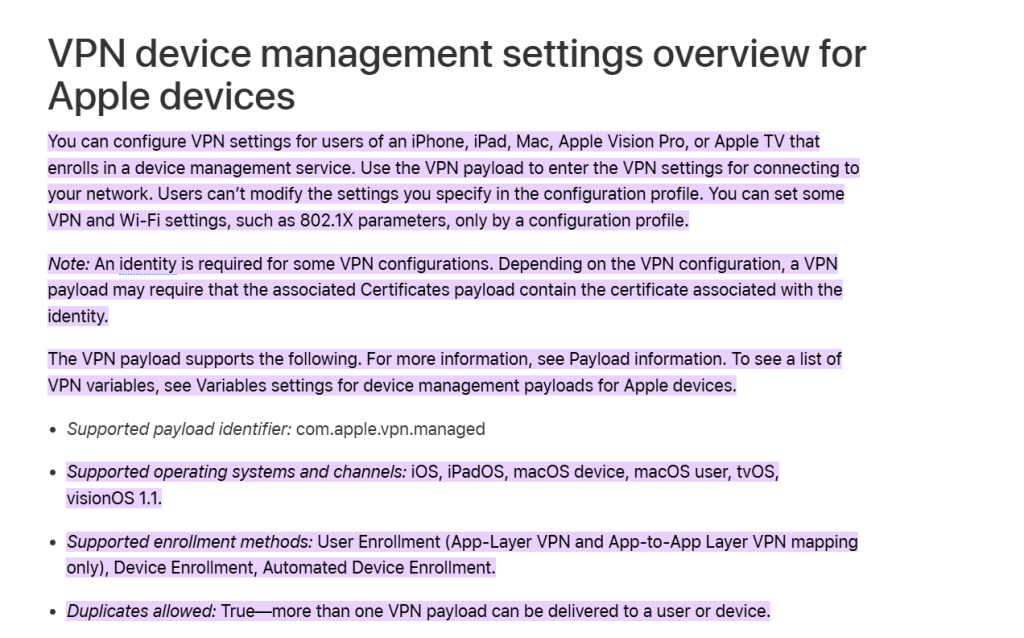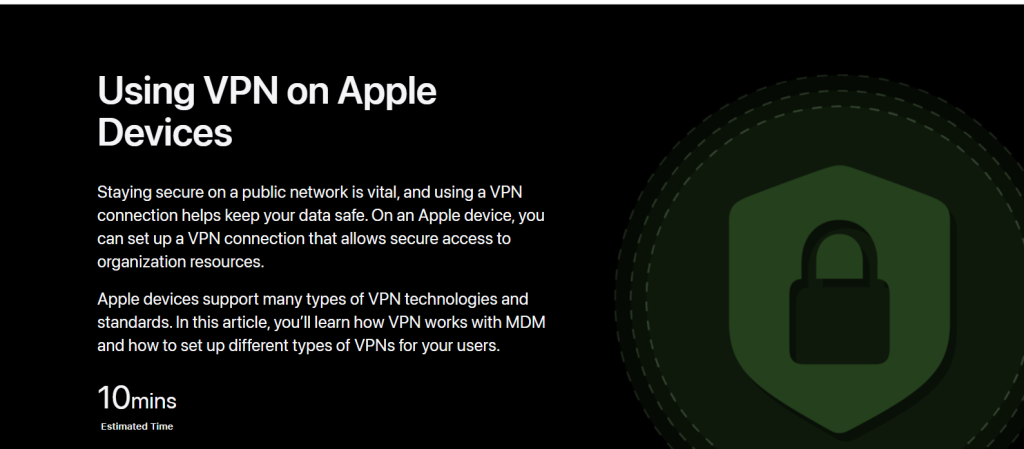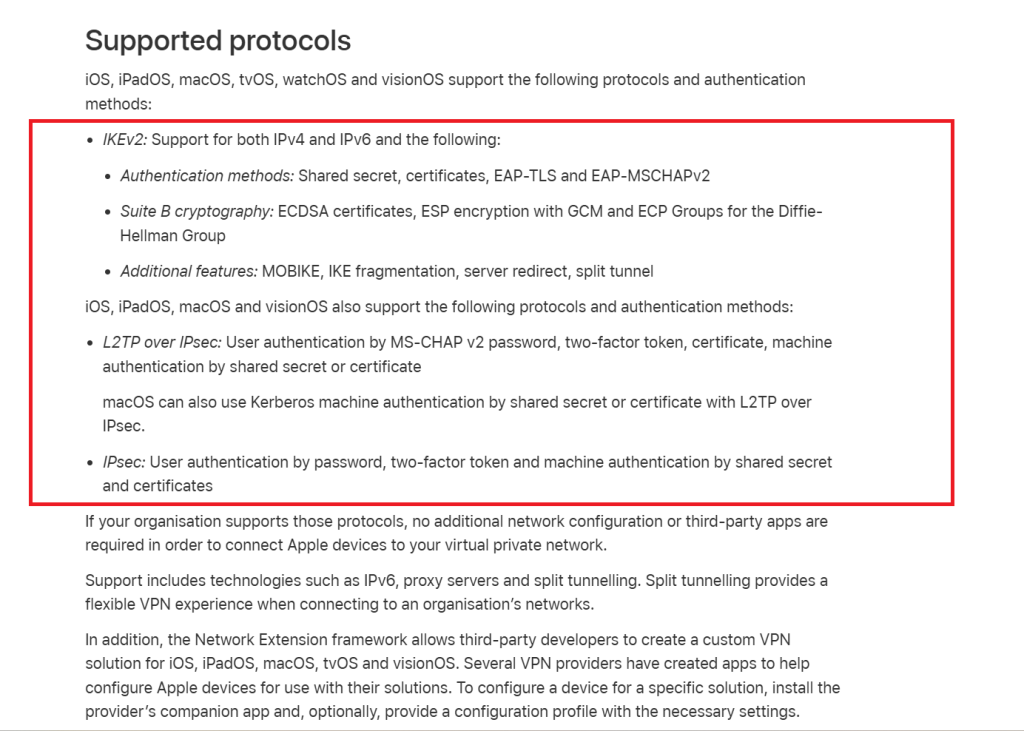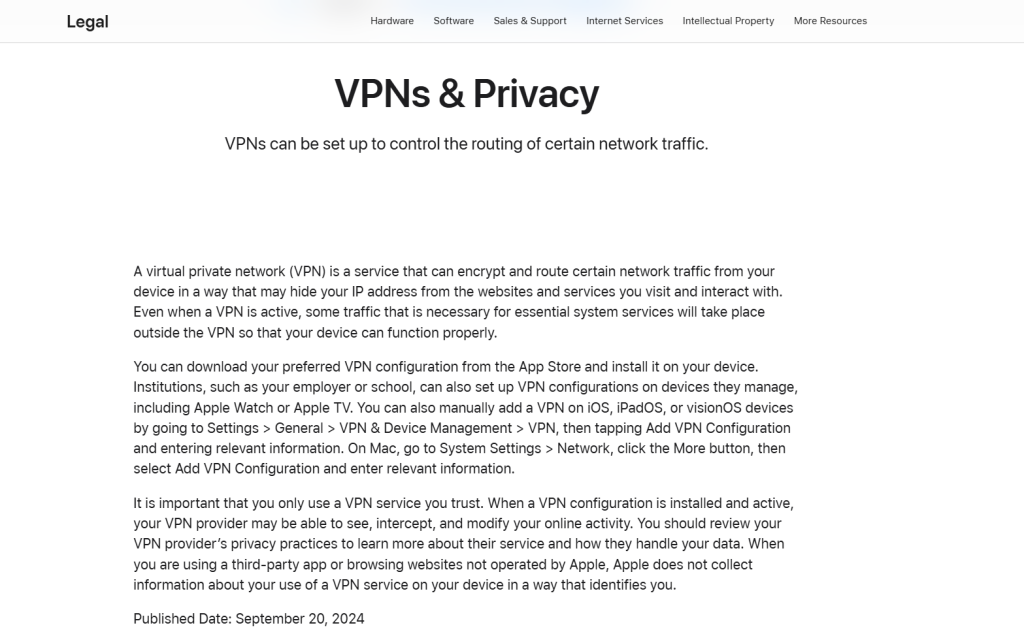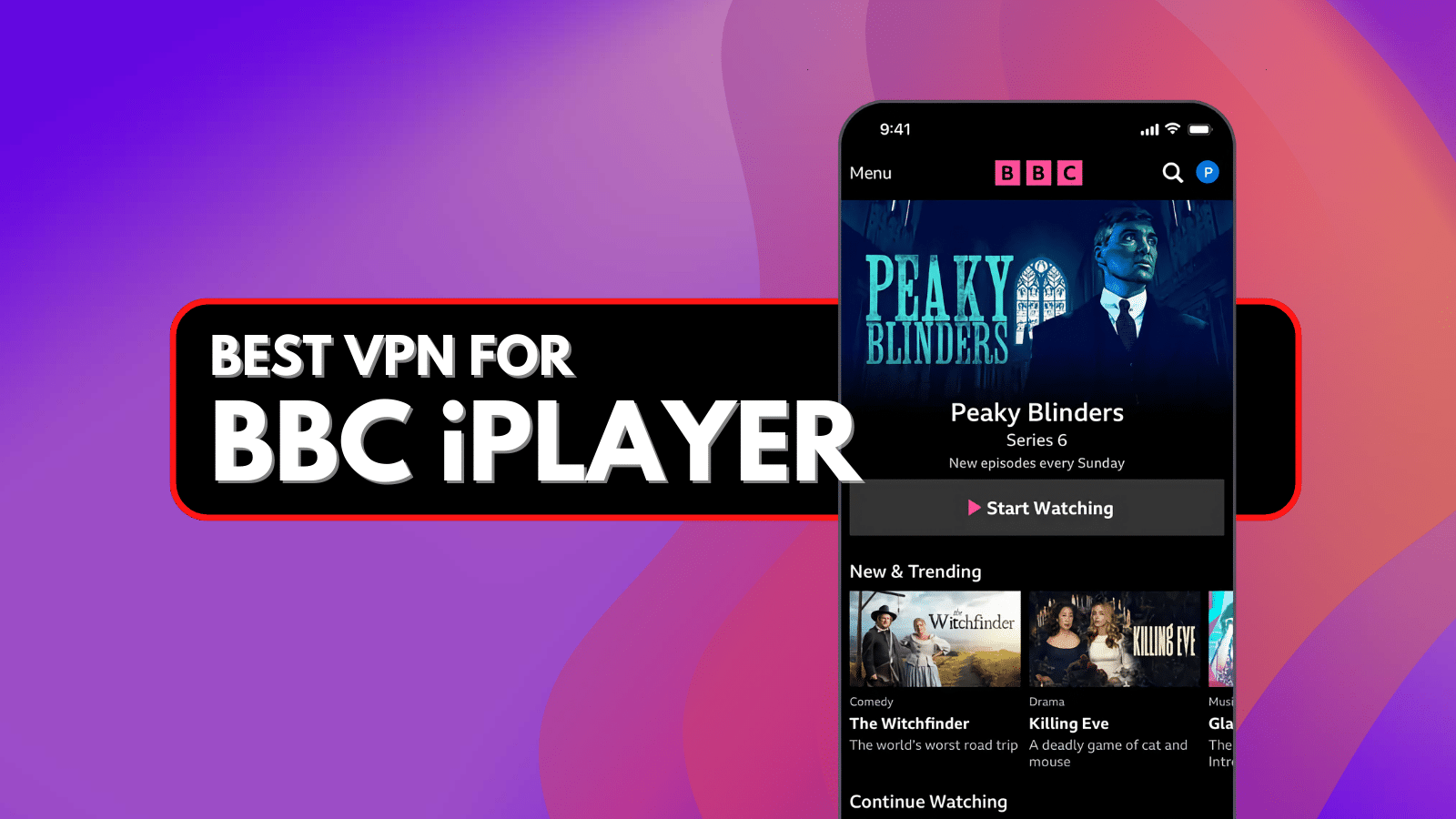When you purchase through links on our site, we may earn an affiliate commission. Here’s how it works.
5 Best VPNs for Apple TV in 2026
Our experts have reviewed 53 VPN providers, which were put through extensive rounds of testing. To learn more about that process, here’s how we review VPNs, where we explain our criteria and our policy of being fully transparent.
Apple TV lets you stream shows and movies from platforms like Netflix, Hulu, and BBC iPlayer, but geo-restrictions and lack of built-in encryption limit your experience. Depending on your location, some apps or content libraries may be blocked. On top of that, Apple TV doesn’t natively protect your data, leaving your streaming activity visible to your ISP and other third parties.
So why exactly do you need a VPN for Apple TV? By installing a VPN on Apple TV (now supported natively with tvOS 17), you can unblock global content and keep your data private. Simply connect to a VPN server in the country of your choice, and Apple TV will treat you as if you’re there, granting access to restricted shows and apps while encrypting your activity.
Here’s what a VPN for Apple TV gives you:
✔ Access Global Libraries – Unlock Netflix, Hulu, BBC iPlayer, and more by connecting through servers worldwide.
✔ Watch Local Content Abroad – Traveling? Use a VPN server in your home country to keep streaming your local services.
✔ Bypass ISP Throttling – Stop your Internet provider from slowing down your streams.
✔ Enhance Gaming – Lower latency for smoother Apple Arcade and online gameplay.
✔ Protect Privacy – Hide your IP, encrypt traffic, and keep your activity invisible to ISPs, governments, and hackers.
✔ Secure Torrenting & Shopping – Stay safe with AES-grade encryption during downloads and online purchases.
This article will reveal the 5 best Apple TV VPNs and teach you how to get a VPN on Apple TV. We’ll also explain how to choose the right VPN for your needs, answer some FAQs, and much more.
Using a VPN on Apple TV: Is It Legal?
Using a VPN on Apple TV is entirely legal in most countries, provided you're not using it to engage in unlawful activities. VPNs are designed to enhance privacy and security by encrypting your internet traffic and routing it through secure servers.
Apple itself supports various VPN technologies across its ecosystem, including Apple TV, especially when devices are enrolled in Mobile Device Management (MDM) systems. This means organizations and individuals alike can configure VPN settings to protect data and ensure secure access to network resources.
Apple TV supports VPN configurations through device management profiles, using payloads like com.apple.vpn.managed. These profiles can be deployed via Automated Device Enrollment or Enrollment Apps, and multiple VPN payloads can be assigned to a single device. Supported protocols include IKEv2, L2TP over IPsec, and standard IPsec, each offering robust authentication options such as certificates, shared secrets, and two-factor tokens. These protocols ensure compatibility with enterprise-grade VPN services and provide advanced features like MOBIKE and dead peer detection for seamless connectivity.
Importantly, Apple does not collect data on which VPN services are used or how they’re configured, reinforcing its commitment to user privacy. VPNs can also be configured to route only specific traffic, allowing users to maintain access to local services while securing sensitive data.
This flexibility is particularly useful for streaming, remote work, or accessing geo-restricted content. While free VPNs are available, they often come with limitations in speed, privacy, and reliability, so choose wisely.
If you're considering a VPN for Apple TV, we strongly recommend following our tested configurations and service recommendations. We've thoroughly vetted these setups for performance, compatibility, and privacy, so you can stream, browse, and connect with confidence.
Is It Easy to Install VPN on Apple TV?
Whether you can install a VPN directly on Apple TV depends on the tvOS version. As of 2026:
- Apple TV models running tvOS 17 or later do support native VPN apps from the App Store.
- Older models (pre-tvOS 17) cannot install VPN apps directly. For those, you’ll need to use methods like Smart DNS, setting up the VPN on your router, or sharing a VPN-protected hotspot from another device.
Other key points:
- Even on tvOS 17+, not all VPN providers have released native tvOS apps yet. So you must check whether your VPN supports Apple TV specifically.
- If you can’t use the app method, Smart DNS is often a fallback. VPN-router setups or device sharing are other alternatives.
So checking your tvOS version and VPN provider’s compatibility is crucial before committing, because otherwise you’ll end up doing more work than necessary.
The Best VPNs for Apple TV in 2026
Want to unlock global content on Apple TV? Tired of geo-restrictions blocking Netflix, Hulu, or Paramount+ while you travel?
The best VPN for Apple TV should bypass geo-blocks, deliver fast speeds for HD and 4K playback, and run smoothly across multiple devices. With tvOS 17 now supporting native VPN apps, you can install a VPN directly on your Apple TV, making setup easier than ever.
Here are the key features to look for in an Apple TV VPN:
✅ Native Apple TV app or simple router/smart DNS setup
✅ Global servers with US, UK, and other streaming hubs
✅ Fast, stable speeds for buffer-free HD and 4K streaming
✅ Obfuscation to avoid VPN detection on strict platforms
✅ Split tunneling for better bandwidth management
✅ Military-grade AES-256 encryption with secure protocols (WireGuard, OpenVPN)
✅ Strict no-logs policy to keep your data private
✅ Kill switch to protect your traffic if the VPN disconnects
✅ Unlimited or high simultaneous device connections and multi-device support
✅ 24/7 live chat support plus money-back guarantee
With these standards in mind, here are the 5 best VPNs for Apple TV in 2026:
- NordVPN – Our #1 VPN for Apple TV • 7,000+ servers across 118 countries, including streaming-optimized US hubs • NordLynx, AES‑256 encryption, plus specialty servers (Double VPN, Onion over VPN, obfuscated) for secure, buffer-free 4K streaming • SmartPlay ensures effortless unblocking on Apple TV
- Surfshark – Unlimited, High-Speed VPN for Apple TV • 3,200+ servers in 100+ countries, with excellent US coverage • Exceptional speeds up to 1,300 Mbps on WireGuard; AES‑256 encryption with WireGuard/OpenVPN • CleanWeb, NoBorders mode, split tunneling, and unlimited device support for smooth streaming
- ExpressVPN – Beginner-Friendly & Broad Coverage • 3,000+ RAM-only servers in 105 countries; strong US presence • Lightway protocol delivers ultra-fast, buffer-free performance; TrustedServer tech enhances security • MediaStreamer Smart DNS ensures compatibility with all Apple TV models
- Private Internet Access – Customizable Power User VPN • Extensive server footprint across 90+ countries, including US hubs • WireGuard & OpenVPN, with advanced features like port forwarding and split tunneling; strong no-logs policy • Unlimited simultaneous connections for full-device coverage
- Proton VPN – Privacy-Focused & Extensive Network • 13,600+ servers in 122 countries (highest count in the industry) • Open-source apps with AES‑256, WireGuard/OpenVPN, Stealth mode, and Secure Core for maximum privacy • Integrated threat protection, streaming-optimized performance, and Vivaldi browser integration
1. NordVPN
NordVPN is the best Apple TV VPN, offering a brand-new native tvOS app. It also offers router support and sharing VPN connections via Wi-Fi, so it’s fully compatible with Apple TV. You can easily add this VPN to your Apple TV using SmartDNS, too. This provider can be installed on a variety of desktop and mobile platforms and supports up to 10 simultaneous connections.
NordVPN offers 8,900+ servers in 129 countries around the world. Most of those are obfuscated and use several advanced VPN protocols, including NordLynx (WireGuard-based), OpenVPN, IKEv2/IPsec, and NordWhisper. It delivers ultra-fast speeds, sufficient for high-quality streaming. Moreover, if you use NordVPN on Apple TV 4K, you will get reliable performance, which means that streaming in 4K won't ever be an issue.
Still, it is among the safest and most private VPN apps due to its no-logs policy and strong AES-256-GCM, ChaCha20, and Post-Quantum Encryption (NordLynx Protocol) encryption ciphers. NordVPN has WebRTC, IPv6, and DNS leak protection, while its Threat Protection will block ads and trackers and eliminate malware. It also has a powerful kill switch, and you can use split-tunneling to improve your security.
After you set up NordVPN on Apple TV, you can use its strong unblocking abilities to access streaming platforms and websites around the world. If any problems occur, it offers 24/7 customer support via live chat. You can also get your money back if you change your mind within 30-day money-back guarantee. Pricing starts at $3.09 per month for 24 months.
PROS
- Offers a native tvOS app.
- Supports Apple TV in many ways.
- High-end security and privacy.
- Easily unlocks streaming platforms.
- 24/7 support via live chat.
- 30-day refund policy.
CONS
- Partially obfuscated network.
2. Surfshark
Surfshark is a speedy VPN for Apple TV that supports manual configuration. It's available on routers, offers SmartDNS, and allows you to share a VPN connection, making it compatible with any Apple TV. It supports many devices, including PCs, tablets, and phones. Despite being very affordable ( $1.99 per month per 24 months), this VPN offers unlimited simultaneous connections, so you can protect as many devices as you like.
This VPN has a network of 4,500+ servers in 100 countries, plenty of which have obfuscation. Moreover, Surfshark is super fast, with stable performance on both remote and nearby servers. As such, it's highly suitable for media streaming.
Surfshark has robust content-unblocking abilities, so with it you can use a VPN on Apple TV to consistently access all websites and streaming services. It uses WireGuard, IKEv2, and OpenVPN to route your traffic.
This is a no-logs VPN that guards your data with AES-256-GCM (OpenVPN and IKEv2), ChaCha20 (WireGuard), and Post-Quantum Encryption (WireGuard) and a combination of data leak protection tools. Along with this, you also get a solid ad-blocker and a kill switch. Also, you can use Surfshark's Nexus Technology to regularly switch your IP and strengthen your security.
The service has responsive 24/7 live chat support that will help you with any problem you may encounter. Lastly, you'll get a 30-day money-back guarantee money-back guarantee, so there is no risk involved in trying out this service.
PROS
- Highly suitable for streaming.
- Impressive cross-platform support.
- Unlimited simultaneous connections.
- 24/7 live chat support.
- 30-day money-back period.
CONS
- Can take a while to connect.
3. ExpressVPN
ExpressVPN is an often-recommended option because it’s compatible with any Apple TV. You can count on its recently released native tvOS VPN apps. It also has router support, SmartDNS, and lets you share a connection via Wi-Fi. This VPN is also available on most other devices, including PCs, tablets, and phones. Moreover, you can connect 10-14 simultaneous connections while you use ExpressVPN on Apple TV.
With undisclosed number of servers in 105 countries, annoying geo-restrictions will no longer be a problem, as ExpressVPN can unblock any website or streaming platform. All its servers have obfuscation, which further strengthens its impressive content-unblocking abilities.
You can activate split tunneling on ExpressVPN to create a secure and exclusive connection for streaming. It also uses high-end VPN protocols (OpenVPN, Lightway, and IKEv2) that provide instant connection to servers and blazing-fast speeds.
ExpressVPN follows a no-logs policy, meaning that it doesn't collect and store user data. It uses AES-256 and ChaCha20/Poly1305 to make your outgoing data unreadable to third parties. Along with it, you will get various leak protection tools and a kill switch that will disable your Internet in case of an emergency.
While it's easy to set up ExpressVPN on Apple TV, you can always contact their 24/7 live chat support for assistance with installation. The service also offers a 30-day money-back guarantee refund policy, giving you the option to really test it before subscribing. The current price is $2.44 per month for 24 months.
PROS
- Offers a tvOS app.
- Unblocks any app and website.
- Private no-logs service.
- 24/7 live chat support.
- 30-day money-back guarantee.
CONS
- Limited customization.
4. Private Internet Access
Private Internet Access (PIA) is a budget-friendly VPN that works well with Apple TV. It supports routers, SmartDNS, and sharing your VPN connection via Wi-Fi. Their app is also available on other devices, like computers, smartphones, and tablets. Moreover, it gives you unlimited simultaneous connections to work with to protect all your tech.
PIA gives you access to undisclosed number of servers in 91 countries. They have obfuscation and can quickly unblock websites and streaming platforms. Thanks to VPN protocols like WireGuard, OpenVPN, and IPsec (IKEv2), PIA's servers offer reliable performance. But, it’s important to note that some optimization is required when it comes to this VPN.
To protect your outgoing data, PIA uses AES-128-GCM, AES-256-GCM, AES-128-CBC, AES-256-CBC, and ChaCha20. It follows a no-logs policy, which means that it doesn't save any user information. There's split tunneling, so you can make an exclusive VPN path for streaming. There are also multiple leak protection features and a kill switch, as well as a custom MACE ad blocker.
You'll have enough time to test out this VPN, thanks to its 30-day money-back guarantee. You'll be able to use PIA to easily set up a VPN on Apple TV, but if you have any trouble, PIA's customer support is always available via 24/7 live chat.
Pricing for PIA starts at $2.03 per month for 24 months.
PROS
- Full Apple TV compatibility.
- Unlimited simultaneous connections.
- Servers in 90+ countries.
- 24/7 live chat customer support.
- 30-day refund period.
CONS
- Best suited for advanced users.
- Requires some optimization.
5. Proton VPN
Proton VPN works on multiple routers, providing seamless Apple TV support. You can also share your connection via Wi-Fi or use its SmartDNS feature to set up Proton VPN on Apple TV. In addition to routers, Proton VPN supports smartphones, tablets, PCs, and more, allowing up to 10 simultaneous connections.
Its network consists of 17,276 servers in 127 countries (130 secure core in 67 countries) , giving you extensive coverage around the world. Proton VPN supports advanced VPN protocols such as WireGuard, OpenVPN, IKEv2, and Stealth, ensuring fast and secure connections. This setup delivers smooth streaming performance with minimal buffering.
Proton VPN uses AES-256 and ChaCha20 to encrypt your traffic, while its strict no-logs policy ensures that none of your data is stored. The automatic kill switch prevents leaks if the VPN connection drops, and split tunneling allows you to choose which apps use the VPN.
With Proton VPN, you can unblock popular streaming platforms, including Apple TV apps, using servers optimized for streaming. Their 30-day money-back guarantee gives you enough time to test the service, while 24/7 live chat support helps troubleshoot any issues.
PROS
- Supports Apple TV
- Large global server network
- Servers optimized for streaming
- Responsive 24/7 live chat support
- 30-day money-back guarantee
CONS
- Limited SmartDNS options
- No ad-blocker included
How to Use a VPN on Apple TV
To use a VPN on Apple TV, you need to subscribe to your chosen VPN and then download its tvOS app directly on your streaming device. Follow these steps:
- Subscribe to a VPN that works with Apple TV (we recommend NordVPN)
- Visit Apple TV's App Store and search for your chosen VPN app.
- Download the app on your device and open it.
- Follow the on-screen instructions to log in.
- You'll now see the home screen of your VPN, ready to use. That's it!
Not every VPN offers a native tvOS app. In that case, you have other workarounds available, like installing the VPN on a router, sharing your connection from a computer, or using 'SmartDNS' to unblock streaming apps. Learn more in our central guide on how to set up a VPN on Apple TV.
Why Is My Apple TV VPN Not Working?
Your Apple TV VPN might not work due to connectivity issues. So, we recommend checking your connection, using a different protocol, or switching to a different server. Here's everything you can try to fix your Apple TV VPN:
Can You Use a Free VPN for Apple TV?
No, you can't use free VPNs for Apple TV. They have many limitations and usually won't work on routers, have SmartDNS, or share VPN connections via Wi-Fi. This means they won’t be compatible with Apple TV. They are also known to be unsafe. Let's have a look at why we do not recommend free VPNs:
❌ Limited servers that are often overcrowded
❌ Strict bandwidth limits that run out quickly, especially when streaming
❌ Lack of advanced features like split tunneling, obfuscation, or multi-device support
❌ Weak or missing encryption, leaving your data exposed
❌ High risk of malware bundled with free VPN apps
❌ User data often logged, extracted, and sold to third parties for profit
It's plain to see that using a premium VPN is much safer. If you still haven't found one that suits your needs, you can check our article on the best VPN providers. And if you wish to play it safe, you can go with a free VPN trial, which is an excellent way to test-drive premium VPNs.
We recommend NordVPN's free trial, which needs to be activated on Android and lasts for 7 days. However, this VPN also has a 30-day money-back policy, which applies to all its supported devices, including Apple TV.
Final Thoughts
All the streaming services on Apple TV have geo-restrictions in place to limit regional access to content. This makes it difficult for users to watch whatever they want. Apple TV devices can also collect users' personal information through their streaming profiles. Luckily, you can solve both of these issues if you connect Apple TV to VPN.
We recommend NordVPN as the best VPN for Apple TV. It works well with any Apple TV, as it offers a native tvOS VPN app and can easily unblock any popular streaming service. Thanks to its blazing-fast speeds, you can stream TV shows and movies in 4K. Furthermore, NordVPN’s high-end encryption, no-logs policy, and kill switch will keep your data safe and private.
Surfshark is a great pick for Apple TV users who want unlimited connections, high speeds, and handy features like CleanWeb. ExpressVPN stands out for its beginner-friendly setup, fast Lightway protocol, and Smart DNS that works seamlessly with all Apple TV models. Private Internet Access is ideal for power users who need advanced customization, port forwarding, and strong privacy. Proton VPN shines with the largest server network, open-source security, and advanced privacy tools, making it a solid option for those who want both streaming performance and maximum protection.
You have reached the end of our article on the best VPNs for Apple TV. If you have any more questions, don't hesitate to leave a comment below. Thank you for reading!