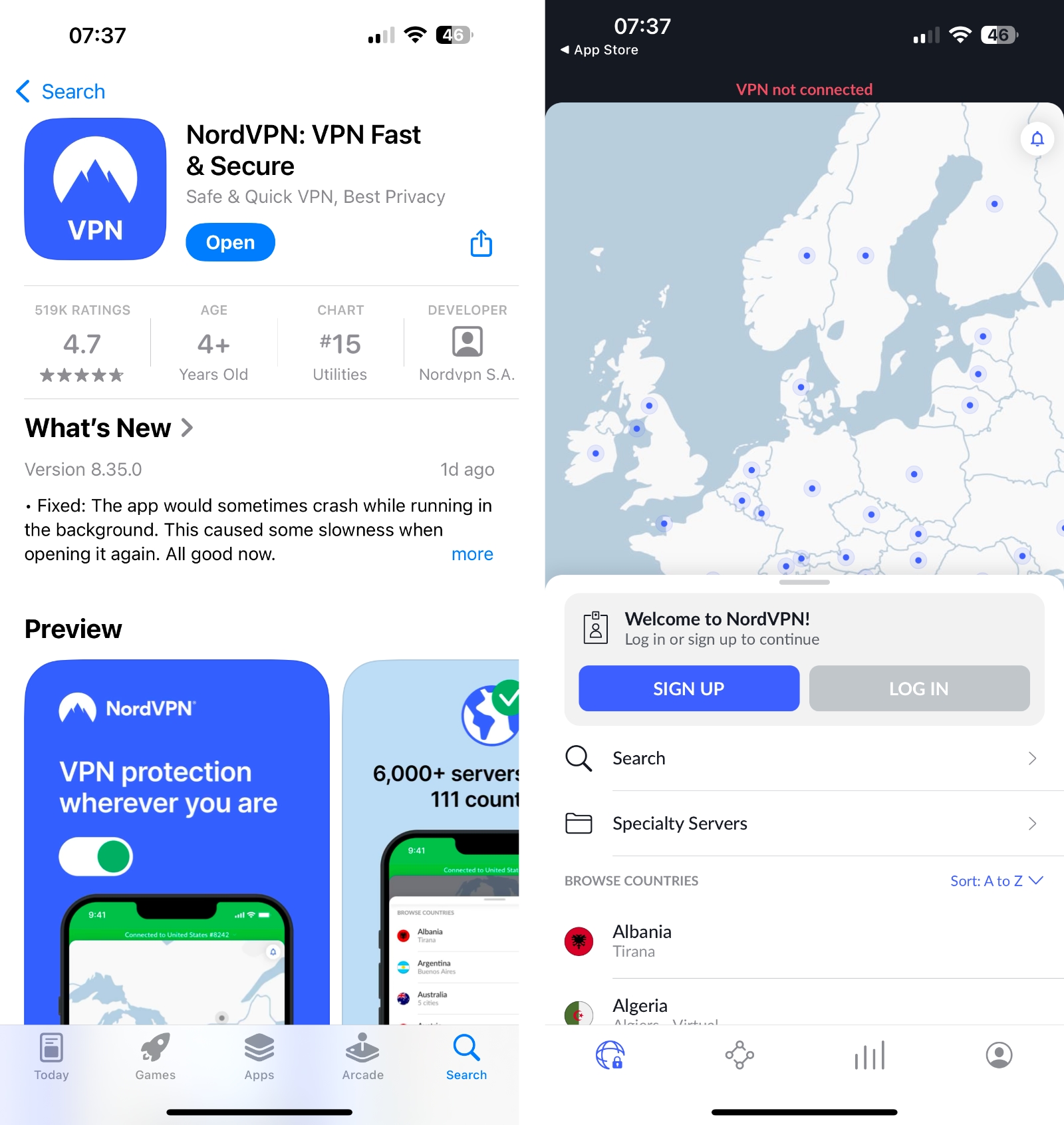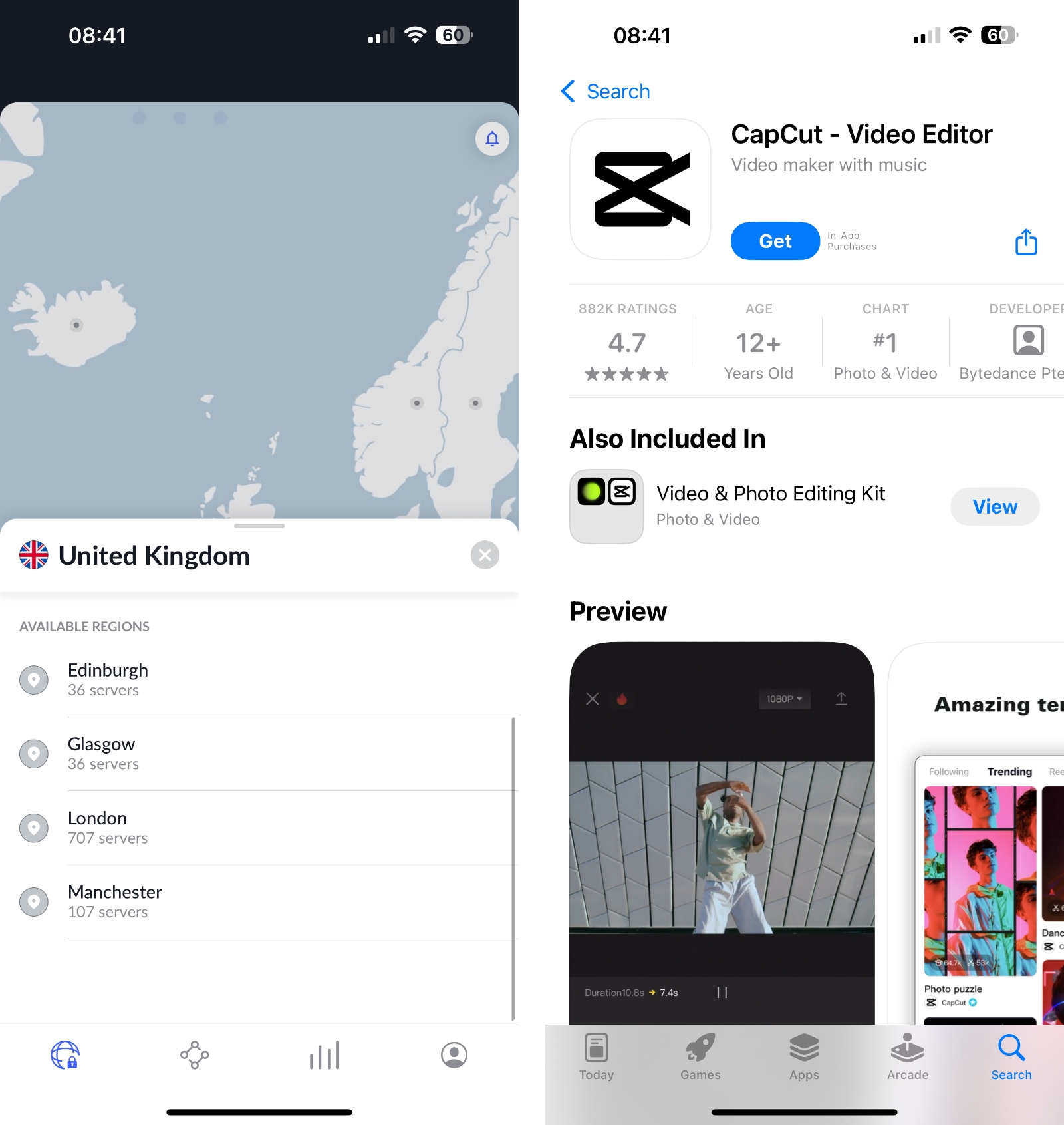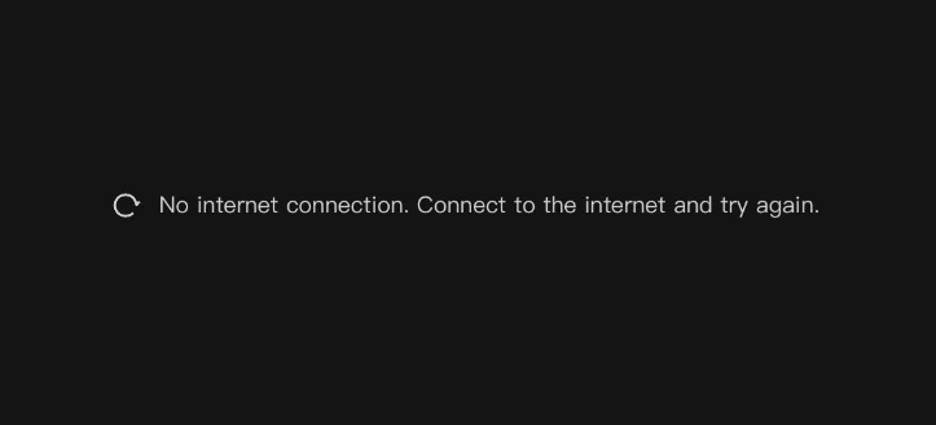When you purchase through links on our site, we may earn an affiliate commission. Here’s how it works.
5 Best VPNs for CapCut in 2025
Our experts have reviewed 53 VPN providers, which were put through extensive rounds of testing. To learn more about that process, here’s how we review VPNs, where we explain our criteria and our policy of being fully transparent.
CapCut, which comes from TikTok's ByteDance, is banned in India, Afghanistan, Russia, and a few other countries due to privacy concerns. Plus, additional countries are considering banning it. The main reason for this is that CapCut collects a lot of user data, which compromises their security and privacy.
However, all you need is a VPN to bypass these geo-blocks. A reliable VPN will allow you to change your virtual location while keeping your identity anonymous. Thus, you’ll be able to access CapCut from anywhere and access more in-app filters and effects. Plus, with its robust security features like data encryption, it will prevent various privacy issues and ensure apps or sites do not track you.
In this article, we’ll explore the 5 best VPNs for CapCut. We’ll also explain our testing process, how to download and use the app with a VPN, why you may need one, how to choose the best provider, why the app is banned in certain countries, and we'll go over some FAQs.
Top 5 VPNs for CapCut: Quick Summary
- NordVPN - Our Best-Rated VPN for CapCut in 2025
- Surfshark - Easy-to-Use VPN with Tons of Server Locations
- ExpressVPN - Robust VPN with High-End Privacy
- CyberGhost - VPN with Specialized Servers for CapCut App
- PIA VPN - Ultra-Powerful and Customizable VPN for Advanced Users
How to Use CapCut with a VPN
You should find a VPN provider that is compatible with CapCut. Once you do that, download the VPN on your device and change your virtual location. Let’s get into more details:
- Subscribe to a VPN that works with CapCut (we recommend NordVPN).
- Download and install the VPN software on your device.
- Connect to a server where CapCut is not restricted, like the UK.
- Open your App Store or Google Play Store and install the CapCut app.
- And you’re done! Now, you can enjoy safe video editing.
We recommend a UK VPN location when trying to unblock the app. The UK has access to every feature CapCut offers, so you'll find the best CapCut VPN servers there.
The Best VPNs for CapCut in 2025
If you're trying to access CapCut from a region where it's blocked or restricted, a VPN can help you bypass those limitations. The right VPN will mask your IP address, letting you use CapCut as if you're in a supported country. On top of that, you’ll benefit from faster speeds, better privacy, and protection from potential tracking. Here's our list of the 5 VPNs that work best with CapCut:
1. NordVPN
NordVPN is perhaps the most capable VPN currently available. It unblocks CapCut in India, Russia, and other banned regions, as it comes with a huge server network size of 7,400+ servers in 118 countries. On top of this, your data will stay safe due to the audited no-logs policy that guarantees the VPN doesn’t share your information with third parties.
Speaking of safety, you can benefit from NordVPN’s AES-256-GCM and ChaCha20 encryption, a NordVPN kill switch that prevents data leaks, and obfuscated servers that hide VPN usage. Furthermore, powerful features like split tunneling and VPN protocols such as NordLynx, NordWhisper, IKEv2/IPsec, and OpenVPN ensure fast data transmission.
NordVPN also gets the first place on our list due to its stellar speeds and stable performance, even if you’ve chosen a VPN country far away from you. Furthermore, using NordVPN you won't encounter any bandwidth limits or ISP throttling. More so, the provider has native apps for all kinds of devices, including phones, tablets, and computers. Plus, it allows 10 simultaneous connections.
All that is available at $3.09 per month (24 months plan). NordVPN has a 30-day money-back guarantee that lets you make an informed decision by trying its services. In addition, the VPN provides you with 24/7 customer support that will help you get over any issue.
PROS
- Unblocks CapCut with ease.
- Wide server network
- Audited no-logs policy.
- Top-notch speeds.
- No bandwidth limits or throttling.
- Cross-platform compatibility.
- 30-day money-back period.
- 24/7 customer support.
CONS
- Pricey monthly subscriptions.
2. Surfshark
Surfshark provides an extensive network of servers (4,500+ servers in 100 countries), so you will be able to bypass any geo-restrictions and unblock CapCut from regions that are unsupported, like India and perhaps the US, soon. What’s even better is that your data will remain secure due to Surfshark’s no-logs policy, as confirmed by a comprehensive audit conducted by Deloitte.
But Surfshark doesn’t only overcome ban issues. The VPN also offers excellent security features, like obfuscated servers, a reliable kill switch, and split tunneling (now available on macOS) that can create a unique traffic path for the CapCut app. Moreover, you’ll benefit from its AES-256-GCM and ChaCha20 encryption and robust VPN protocols like WireGuard, IKEv2, and OpenVPN.
Surfshark is among the fastest VPNs because it comes with blazing speeds and consistent performance. You can also download CapCut on any device due to its dedicated apps for tablets, phones, and computers. Even better, you can enjoy its unlimited simultaneous connections and edit your videos on multiple devices at the same time.
Right now, this VPN is priced at $1.99 per month (24 months plan). It has a 30-day money-back guarantee, which allows you to get a full refund if you decide to cancel. Last but not least, you can contact its reliable customer support and get assistance with any possible issue.
PROS
- Works with CapCut.
- Massive server network.
- Unlimited simultaneous connections.
- Excellent speeds and performance.
- No bandwidth limits or throttling.
- 30-day money-back guarantee.
- 24/7 customer live chat.
CONS
- Takes a moment to connect.
3. ExpressVPN
ExpressVPN also ranks pretty high. With its undisclosed number of servers in 105 countries, you can easily unblock CapCut from restricted regions, such as India, Russia, Afghanistan, and the US. Also, you will benefit from its verified no-logs policy, ensuring your data is never logged or stored.
Additionally, ExpressVPN offers VPN protocols like OpenVPN, Lightway, and IKEv2, as well as AES-256 and ChaCha20/Poly1305 and a kill switch that will cut your connection if there is a VPN failure. It also comes with obfuscation on some of its servers and a split-tunneling feature that lets you choose what traffic and apps use VPN protection.
ExpressVPN has fast speeds and reliable performance. It also has dedicated apps for many devices that allow you to use ExpressVPN to get CapCut on your phone, computer, or tablet. Moreover, it allows 8 simultaneous connections.
ExpressVPN costs $4.99 per month (24 months plan) and employs a 30-day money-back guarantee that provides you with a testing period and a full refund if you think the VPN doesn’t work for you. Ultimately, you can rely on its knowledgeable customer support for help with anything.
PROS
- Unblocks CapCut seamlessly.
- Good server network.
- No Throttling.
- Incredible speeds.
- 30-day refund period.
- 24/7 customer support.
CONS
- On the pricier side.
- Limited customization.
4. CyberGhost
CyberGhost comes with an undisclosed number of servers in 100 countries. Therefore, it unblocks CapCut effectively from all banned countries, and that includes India and the US. Its no-logs policy was recently confirmed in an audit by Deloitte.
CyberGhost comes with some pretty impressive security features. You will receive protection by AES-256-GCM and ChaCha20 encryption that makes your traffic undetectable, a kill switch, and split tunneling. On top of that, there are unique NoSpy servers and industry-leading protocols like OpenVPN, IKEv2, and WireGuard. Unfortunately, there is no obfuscation.
You will get decent speeds and dependable performance regardless of your location. CyberGhost is a great option to help you install CapCut on your computer, tablet, or phone. This is possible due to its native apps for any device and its allowance for 7 simultaneous connections.
This VPN costs $2.03 per month (24 months plan). There is a 45-day money-back guarantee that will give you a full refund if you’re unsatisfied with the VPN’s services. This shows their commitment to user satisfaction. Last but not least, this top-notch provider has 24/7 customer support.
PROS
- Bypasses CapCut restrictions.
- Servers in 100 countries.
- Special NoSpy servers.
- Native apps for many devices.
- vpn cyberghost-vpn money-back_guarantee].
- 24/7 live chat support.
CONS
- Doesn't support obfuscation.
- Not the fastest option.
5. PIA VPN
Private Internet Access (PIA) unblocks CapCut from all unsupported regions (yes, that covers India, Russia, and the US, if it comes to that). It comes with an undisclosed number of servers in 91 countries, which makes it a VPN with one of the largest server fleets. You'll be glad to know that its no-logs policy has been verified by Deloitte in its audit.
This amazing VPN comes with robust security practices, such as split tunneling, AES-128-GCM, AES-256-GCM, AES-128-CBC, AES-256-CBC, and ChaCha20 encryption, and industry-leading VPN protocols like WireGuard, OpenVPN, and IPsec (IKEv2). There is also obfuscation that hides VPN usage, which you can activate with the Shadowsocks proxy and a strong kill switch.
You can expect average speeds overall, but it does have steady performance. PIA has native apps for various devices, including phones, tablets, and computers. The best part is that its unlimited simultaneous connections allow you to connect a VPN to CapCut from as many devices as you want.
It's also quite affordable - only $2.03 per month (24 months plan). PIA also comes with a 30-day money-back guarantee that gives you a full refund. To wrap it up, this fantastic VPN offers knowledgeable customer support that you can reach at any time to resolve all your issues.
PROS
- Compatible with the CapCut app.
- Top-notch security practices.
- Thousands of servers.
- Unlimited simultaneous connections.
- 30-day money-back policy.
- 24/7 customer support.
CONS
- Slower than its competitors.
- Requires some optimization.
How We Test the Best VPNs for CapCut?
Our process of testing VPN providers and ensuring their full compatibility with CapCut is based on a series of thought-out steps. We first check how well VPNs work with CapCut by connecting to servers where the app works to see how well they can bypass blocks. Then, we run speed tests across nearby and remote servers to ensure you get smooth performance across the board.
Privacy and security are imperative, so all our recommendations have high-end protocols and strong encryption, which is tested for IP, DNS, and WebRTC leaks. Our team also reviewed each VPN's user interface, overall usability, and multi-device support. In terms of more advanced features, we tinkered with a kill switch and split tunneling, ensuring those features work as they should.
We'll also highlight that we do long-term testing. In other words, each of the VPNs recommended above was used with CapCut for a prolonged period to ensure that all features worked without a hitch, including bypassing geo-blocks, accessing filters and editing tools, and exploring and uploading files. Lastly, we interacted with customer support and checked each VPN's overall value and pricing.
Why Should You Use a VPN for CapCut?
You need a VPN because the app is not available in some countries and has privacy issues. Here is what you’ll encounter if you use it from a restricted country: “No Internet connection. Connect to the Internet and try again.”
Here's more info on how a VPN can help you:
- Use CapCut in Restricted Regions – India, Afghanistan, Russia, and perhaps the US soon, ban CapCut. Therefore, you need a reliable VPN that will allow you to change your location.
- Access CapCut’s Region-Locked Features and Content – Some of the CapCut features and content might be unavailable in all countries. A reputable VPN will give you access to all of them.
- Use CapCut Even While Traveling - Connecting to a VPN server in your home country will allow you to use all your digital services while traveling, including CapCut.
- Upgrade Your Privacy and Security – As CapCut collects user information, you need a VPN that will encrypt your data and make it unreadable.
- Conceal Your Browsing Activity – Governments, ISPs, and hackers can monitor your activities at any time unless you download a VPN with robust security features.
- Go Around Censorship: If your country imposes blocks on Chinese apps like this one, a VPN can help you expand your app library in a big way, completely anonymously.
- Connect Securely to Public Wi-Fi – If you want to create videos even on a public network, use CapCut with a VPN. This will help you enhance your online security.
- Evade Bandwidth Throttling – Using a VPN will help you prevent bandwidth throttling that occurs due to excessive data usage.
Tips on Selecting the Best CapCut VPN
Make sure you pick a VPN with strong unblocking abilities, robust security practices, and a large server fleet, to name a few important features. Here is a more detailed look:
- Ability to Unblock CapCut from Anywhere – In order to get the app in restricted regions, you need plenty of VPN servers for CapCut in its supported regions.
- Server Network Size and Distribution – If you want to download CapCut from any country, go for a VPN with a large server network, including numerous servers in supported regions.
- Verified No-Logs Policy – Having a VPN with a no-logs policy ensures your data won’t be collected or stored.
- Proven Protocols and Encryption – You need a VPN with strong protocols for fast and secure data transmission. Also, robust encryption is a must to make your traffic undetectable.
- Obfuscation – To avoid platform blockages due to VPN usage, choose a provider with obfuscated servers that mask your VPN traffic as regular HTTPS traffic.
- Kill Switch and Split Tunneling – You need a provider with a kill switch that prevents data leaks and split tunneling that creates a unique, protected path for certain activities.
- Speedy Performance – Your chosen provider must be fast and have consistent speeds, even on longer distances.
- Simultaneous Connections and Supported Devices – You'll want a VPN with native apps for Windows, macOS, iOS, and Android, as CapCut supports all those platforms. Plus, it needs to offer a sufficient number of simultaneous connections for all your Web-connected gadgets.
- Liberal Money-Back Policy – If you want to test the VPN, pick a provider with a money-back guarantee that allows you to get a full refund.
- Value-Based Pricing - You'll want a VPN that won't break the bank. More precisely, pick a VPN with an affordable long-term subscription.
- 24/7 Customer Support – Your VPN should offer 24/7 customer support that will help you with any issue that comes up.
Why Is CapCut Not Available in India and Other Countries?
CapCut is banned in India and other countries mainly because of privacy concerns. ByteDance, which is the parent company of TikTok, owns the video editing app. Many regions want to prevent data from being leaked to the Chinese government. Since CapCut is known for collecting users’ data, India and other countries decided to ban the app.
Another significant reason CapCut gets banned is due to licensing agreements or legal restrictions. Some countries have laws regarding content censorship and intellectual property rights. On top of that, content creators and music providers often require restrictions on the availability of the app in some countries due to various required licenses.
Additionally, CapCut is not available in all languages, contributing to another potential restriction. Ultimately, CapCut has some technical issues, such as limited server capacity or poor infrastructure. As a result, all these issues prevent the app from working in some regions.
Is It Safe to Use a Free VPN for CapCut?
Even though you can use free VPN services for CapCut, know that we don't recommend them. Why? Check out the table mentioned below:
To reliably unblock Capcut, it's best to use a premium VPN. If you're looking for a budget-friendly or risk-free option, consider starting with a trial version of a premium service. That way, you can explore advanced features without any long-term commitment.
For instance, NordVPN offers a 7-day free trial on Android, along with a 30-day money-back guarantee across all supported devices. However, if you're adamant about using a free VPN, get Proton VPN, which will limit your experience but won't take advantage of your privacy.
Final Thoughts
CapCut is banned in certain countries, such as India, Afghanistan, Russia, and maybe the US soon. Even if you’re located in an unrestricted area, you need to be wary of the app's aggressive data logging, and you also won't get all of the available effects and filters. However, you can bypass these obstacles if you use a top-notch CapCut VPN.
Based on our VPN review methodology, the best one available right now is NordVPN, thanks to its high-end features. It gives you a huge server fleet with 7,400+ servers in 118 countries, so you will be able to unblock the app from anywhere. Plus, you’ll receive top-notch security features and fast speeds, making it truly the best VPN for CapCut.
Surfshark is ideal if you want an easy-to-use VPN with a huge server network and unlimited connections. For those who prioritize speed and security, ExpressVPN is a solid pick, offering blazing-fast servers and best-in-class encryption. Meanwhile, CyberGhost provides beginner-friendly apps and specialized servers, while PIA is a top choice for advanced users who want full customization and the flexibility of unlimited simultaneous connections.
That’s all for our guide on choosing a VPN to unblock your access to CapCut. If you have any questions, please leave them in the comment section below. Thank you for reading!