
When you purchase through links on our site, we may earn an affiliate commission. Here’s how it works.
How to Watch Cinemax Online Without Cable: Your Living Room Cinema
When you're looking for quality content, surely premium channels can provide that. But when you consider cutting the cord and taking all your viewing habits online, you may be concerned about how you'll watch your favorite shows and channels. So, if you want to watch Cinemax without cable, there are several ways you can do this.
Cinemax has been around since 1980, and HBO owns it. For the most part, the channel broadcasts feature films, original series, documentaries, and other footage.
If you want to make sure you can continue watching when the cable contract is gone, you can trust four Live TV platforms with the job. Let's find out what your options are.
1. Sling TV
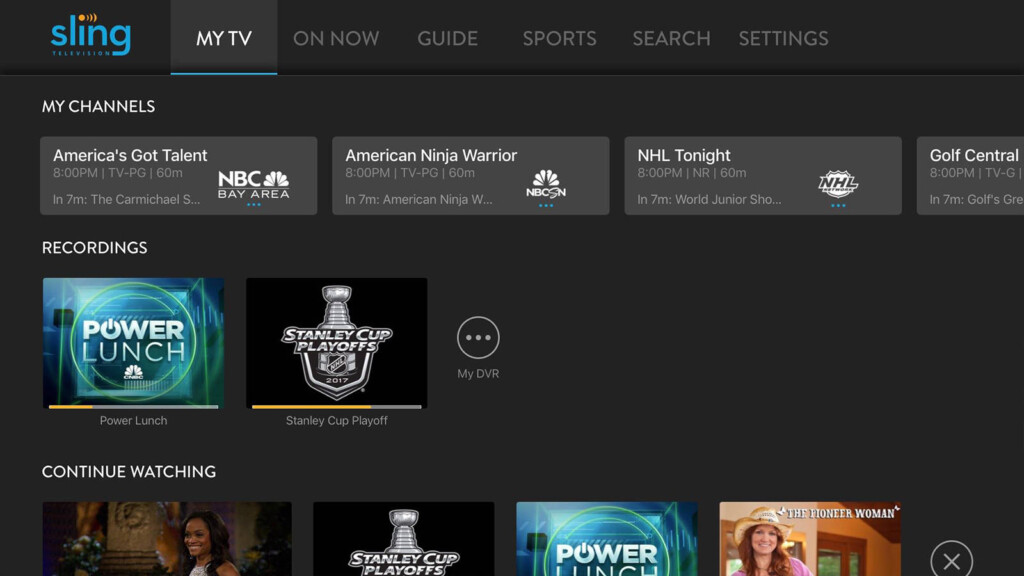
At the top of our list, we have Sling TV, which is a platform that features three starter bundles - Orange, Blue, and Orange + Blue. The first two cost $25 per month each, while the latter costs $40 per month. Cinemax isn't present in any of these bundles, but you can get it as an extra channel for $10 per month. You can check out our Sling TV review to find all the details you need to make a decision.
2. Hulu
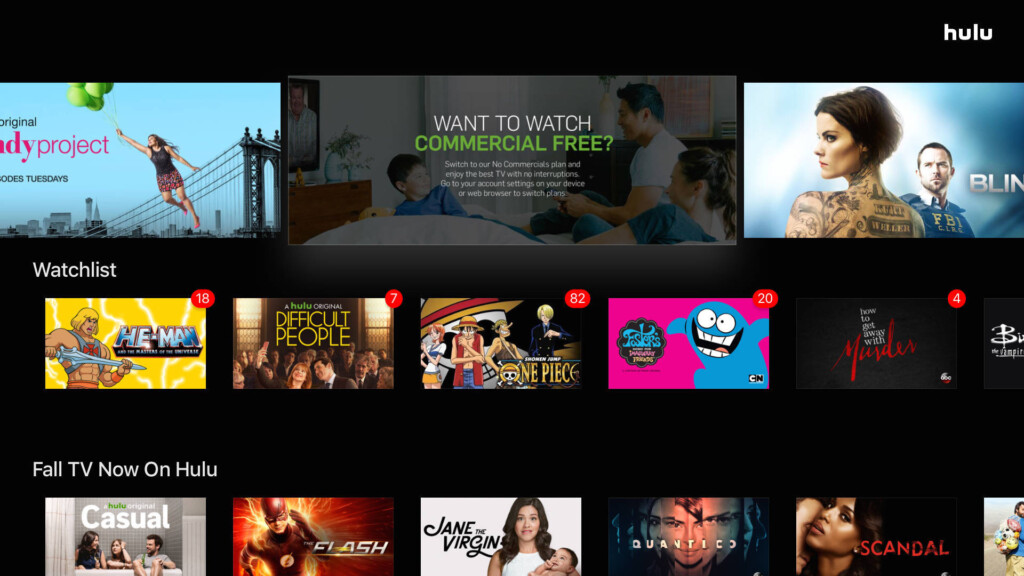
Next up we have Hulu, which you probably know better for the video library it has, full of original series, top movies, and more. Not too long ago, however, Hulu added the option of allowing users to view live TV for $44.99 per month, while also allowing them to watch the entire video-on-demand library. Cinemax isn't one of the dozens of channels available in the bundle Hulu offers, but you can get it as an extra premium network for $9.99 per month. Read our Hulu review to find out all about the perks of this service.
3. PlayStation Vue

Sony's PlayStation Vue is next, a platform that offers four starter bundles to pick from, namely Access ($44.99/mo), Core ($49.99/mo), Elite ($59.99/mo), and Ultra ($79.99). Cinemax isn't included in any of these bundles, but you can add it as a standalone channel for $15.00 per month. You can also mix it up with HBO, and buy a joint pack for $21.99 per month, or $19.99 per month if you're a PlayStation Plus subscriber. Read our PlayStation Vue review to figure out if this is the type of platform you'd love to have.
4. DirecTV Now
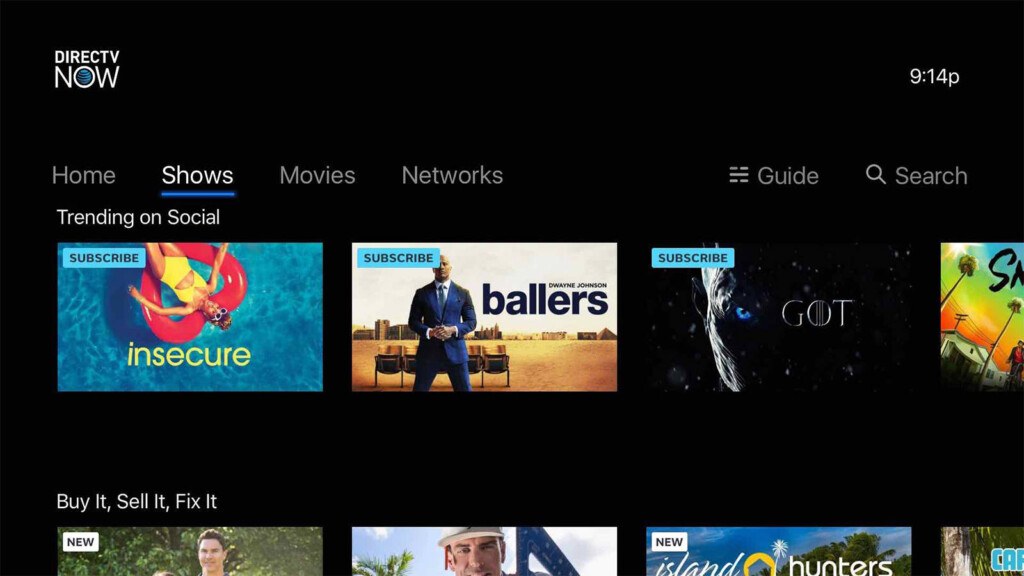
Finally, DirecTV Now is on the list, which has the most bundles of channels to pick from - seven to be exact. But due to recent changes, it can be got via two bundles either purchase Plus($50/Mo) then add Cinemax($11/Mo) or get Max($70/Mo) Bundle which includes Cinemax. All other bundles are useless since they are double the price than its competitors. We have a DirecTV Now review if you want to find out more about the platform.
Cinemax is a great channel and you have plenty of options for watching the great content there outside of your regular cable contract, probably for less, too.
Let us know what you think in the comments section below and please share the article online so others can find it too. You can check us out on Facebook or Twitter.












