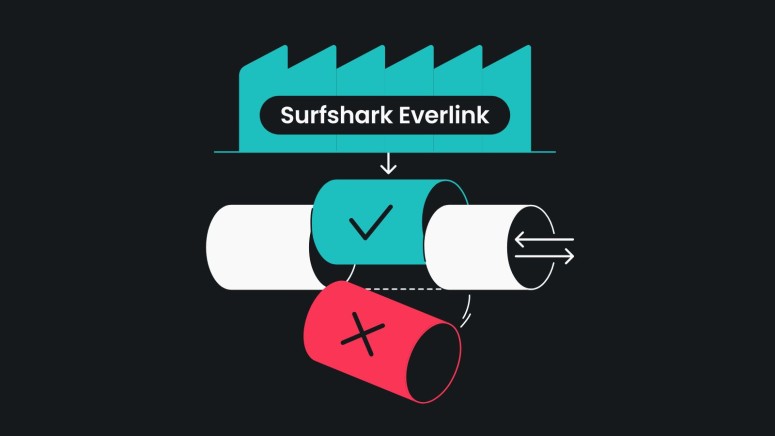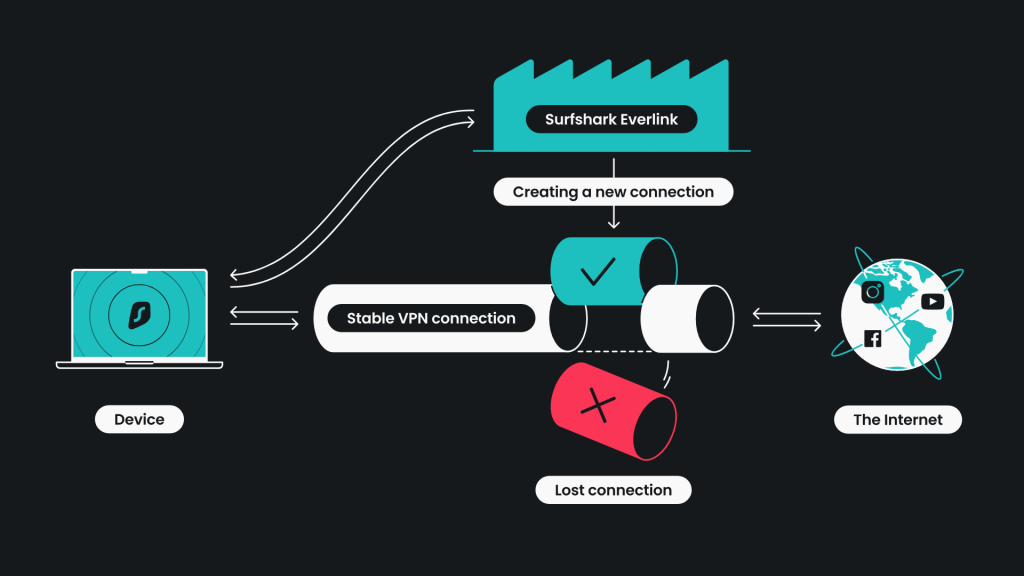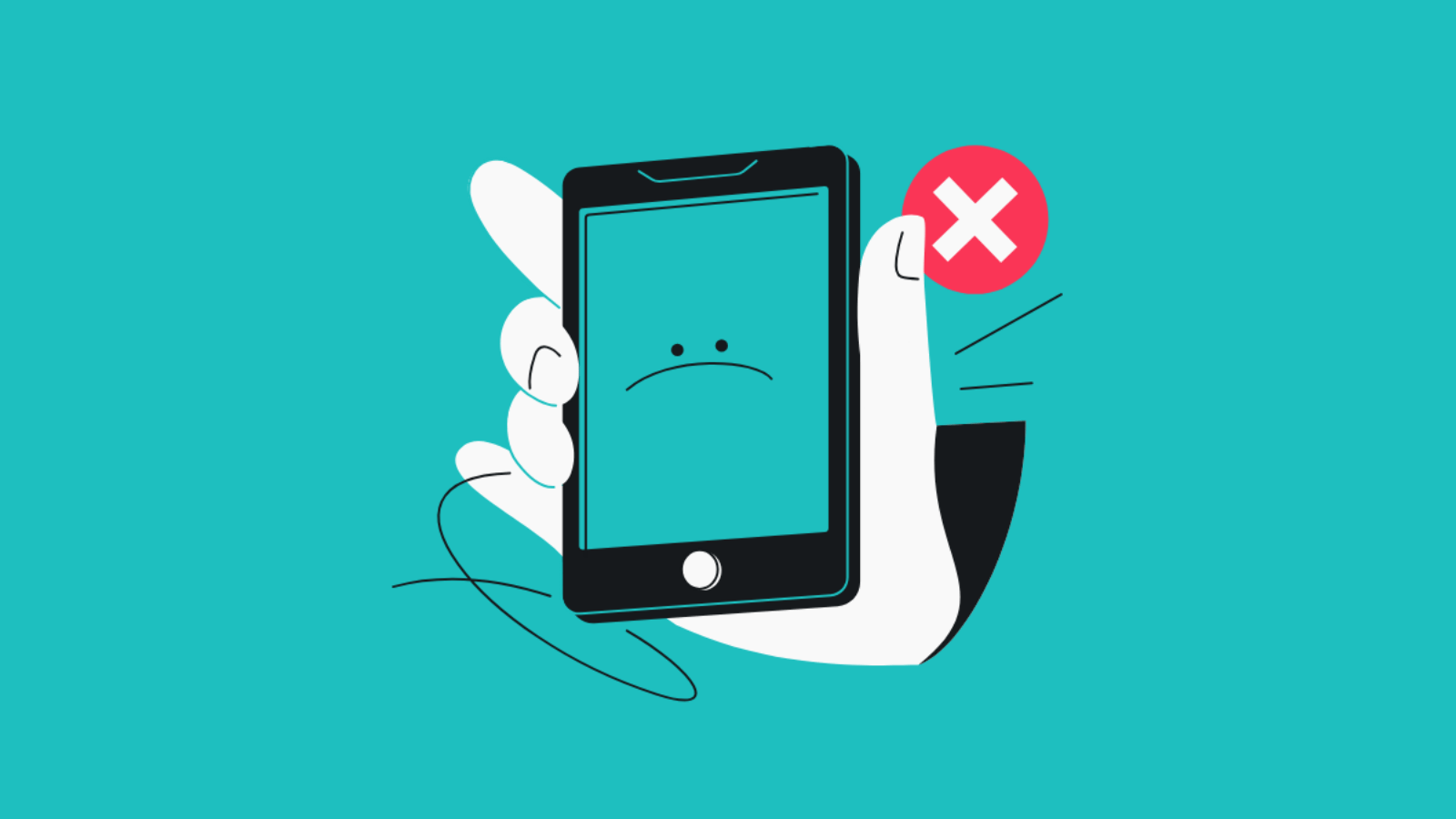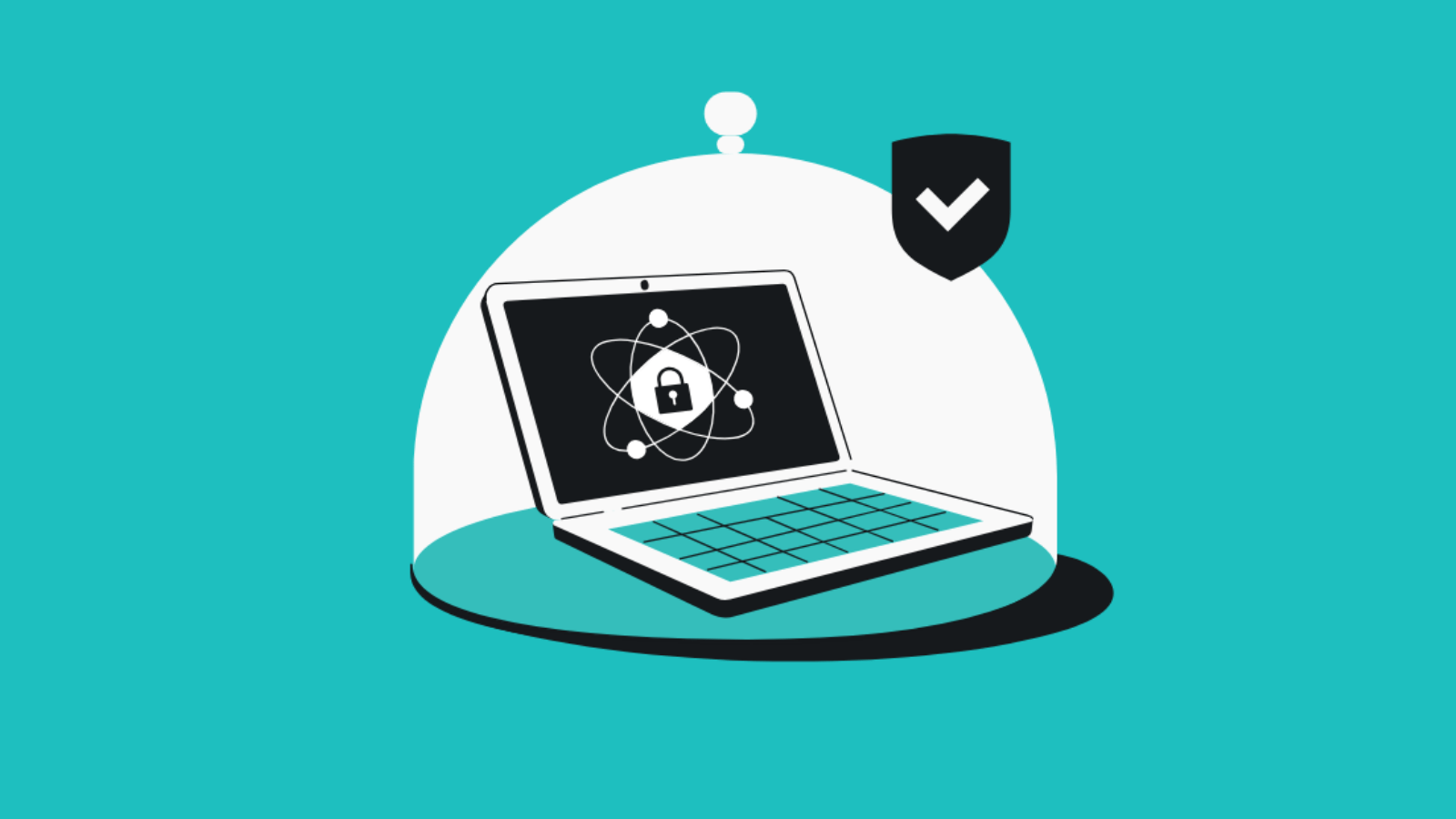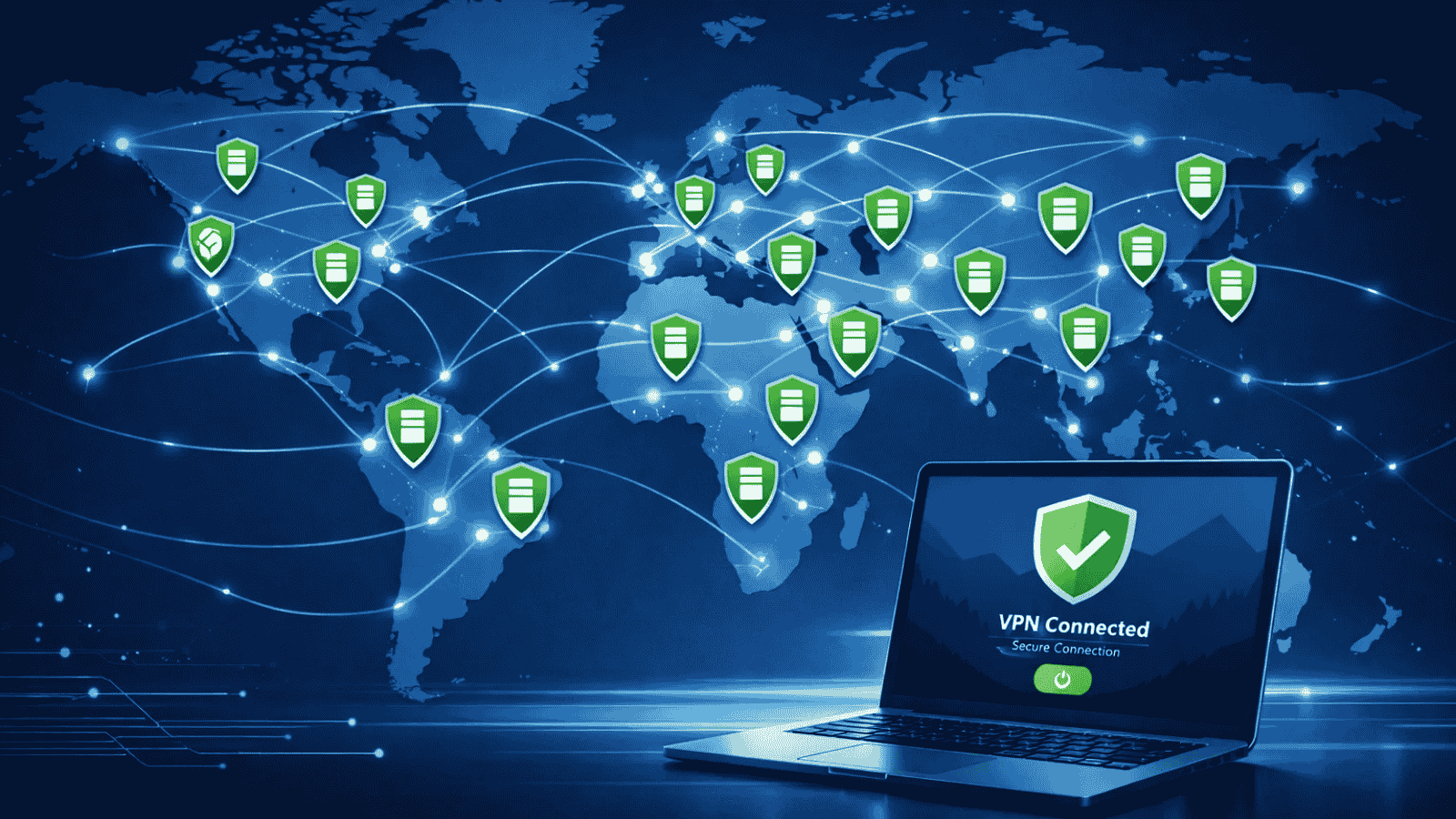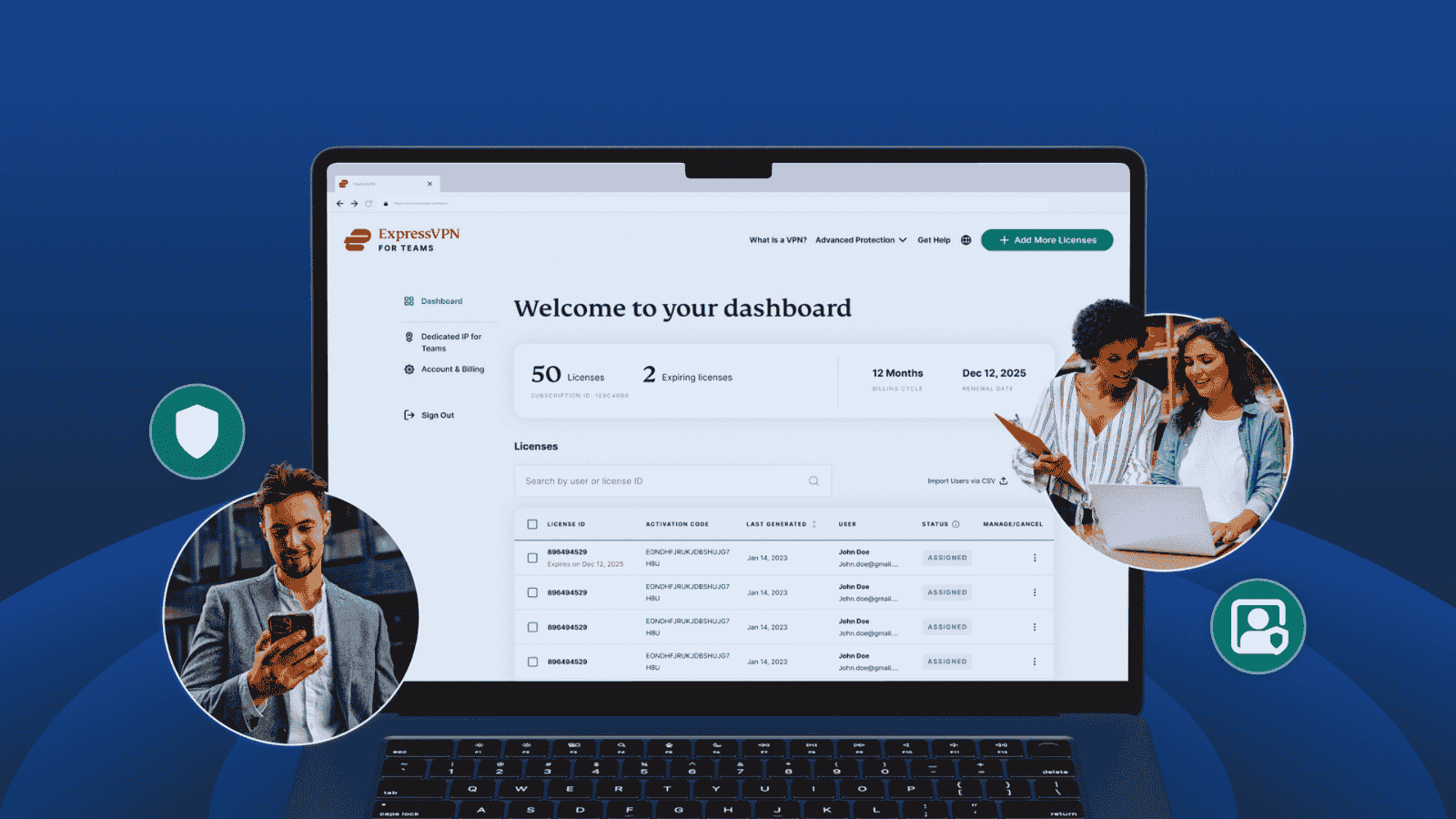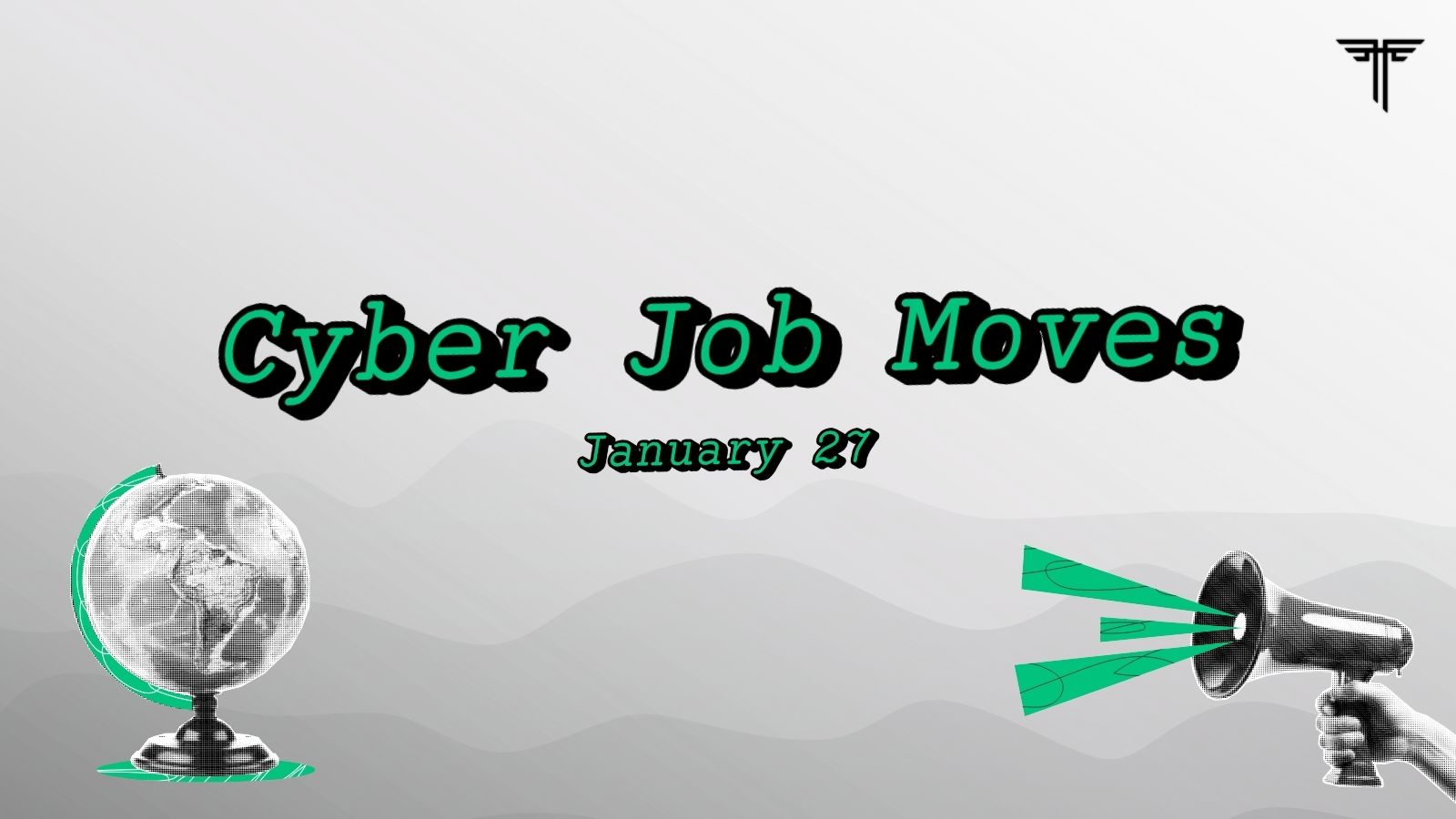Surfshark Launches ‘Everlink’ to Keep VPN Connections Stable and Secure
- Surfshark Launches Everlink that restores dropped VPN connections without user action or IP exposure risk.
- Everlink uses patented tech to reconfigure VPN tunnels automatically across all major platforms.
- Unlike kill switches, Everlink ensures a continuous secure connection rather than cutting internet access.
VPN provider Surfshark has announced a new patented technology called Everlink, designed to reduce the impact of dropped VPN connections and improve user privacy and security. Unlike traditional VPN kill switches that shut down internet access when a connection fails, Everlink quietly works in the background to automatically repair and restore the VPN connection.
urfshark's Chief Technology Officer Donatas Budvytis described Everlink as a "self-healing infrastructure" that maintains stable and secure connections without interruption. The new feature is now available by default on the WireGuard protocol across all Surfshark-supported platforms, including iOS, Android, macOS, Windows, and Linux.
“If the VPN is a tunnel that secures your traffic, imagine Surfshark Everlink as another one that secures that VPN tunnel. If one connection goes down, you're automatically switched to another, so you stay connected and secure,” Budvytis explained.
The tool runs silently in the background and comes into action when a VPN connection drops. Instead of disconnecting the user, Everlink contacts a dedicated server to get updated connection information and quickly reconfigures the VPN tunnel. This process prevents users’ IP addresses from leaking and avoids the need to manually reconnect.
Surfshark's newly launched Everlink aims to solve one of the most important issues for VPN users: connection stability. Budvytis stressed that while server numbers and speed often get attention, connection reliability plays a bigger role in real-world user experience. “Connection stability is something that truly makes the difference to the user experience,” he said.
By offering seamless recovery from connection drops, Everlink also helps users stay protected during routine network maintenance. The system automatically routes traffic to the next available server without user action. Here is how you can use Everlink:
- Open the Surfshark app.
- Select Settings
- Go to VPN Settings
- Once you are there, select Protocol
- See if you're using WireGuard or Automation options
The company believes this level of automation and behind-the-scenes security is especially important for users who rely on privacy tools, such as journalists, whistleblowers, and activists. Budvytis noted that unstable VPN connections can leave users exposed, and Everlink is designed to eliminate that risk: “For journalists, activists, whistleblowers and anyone who values online privacy, this can be a significant risk.”
While most premium VPN services already include a kill switch feature to protect users from IP leaks, Everlink takes a different approach by trying to maintain a continuous, secure connection instead of cutting it off. According to Surfshark, users can still opt to use the kill switch, but Everlink offers a more seamless alternative.
Built on patented technology (US11190491B1), Everlink is another addition to Surfshark’s ongoing effort to improve VPN infrastructure. The company says this new feature is part of its broader mission to offer private, secure, and uninterrupted internet access for users around the world.