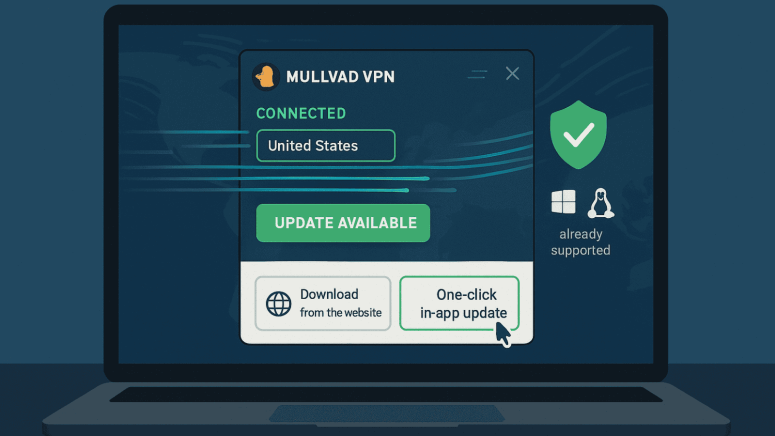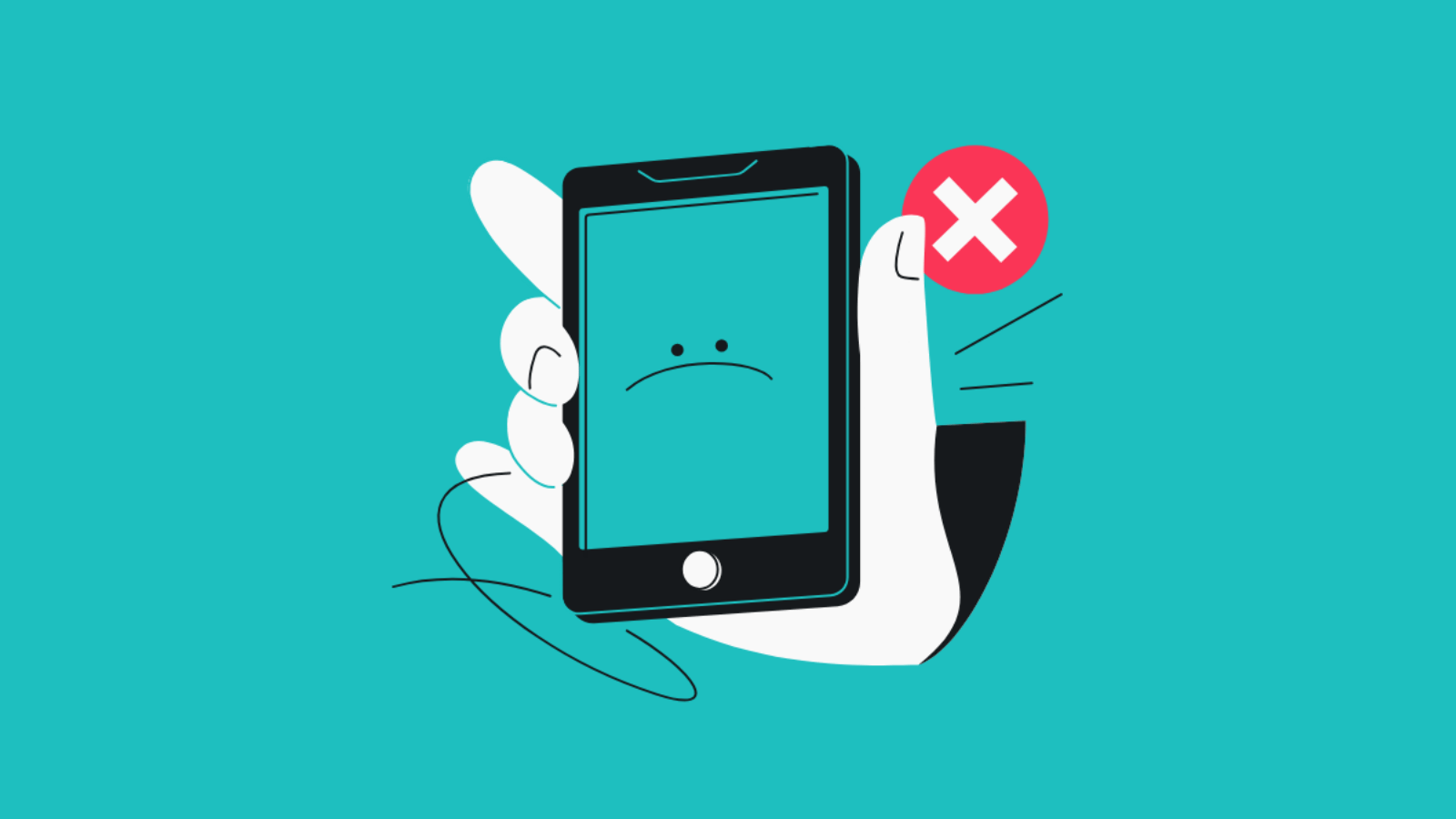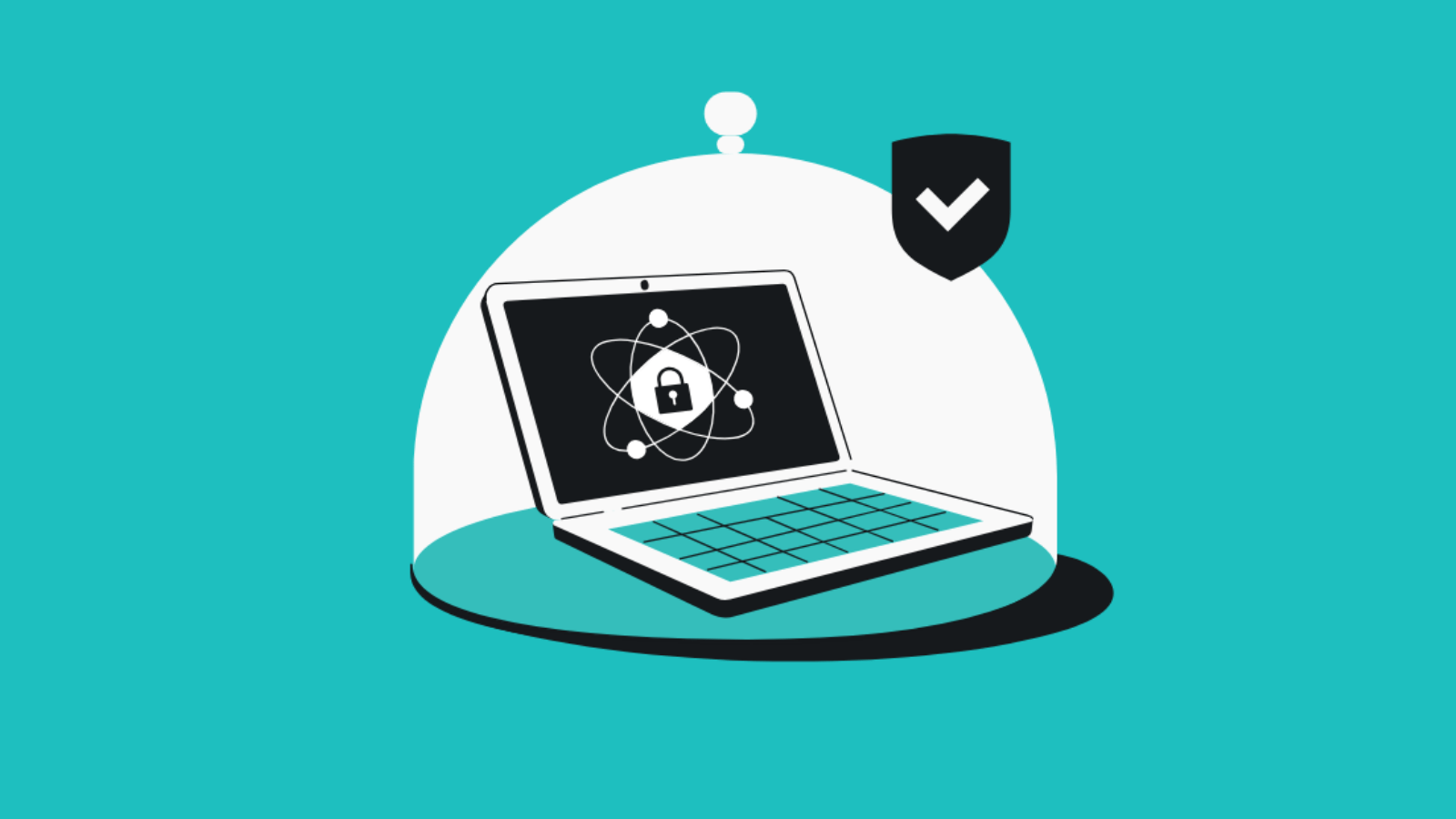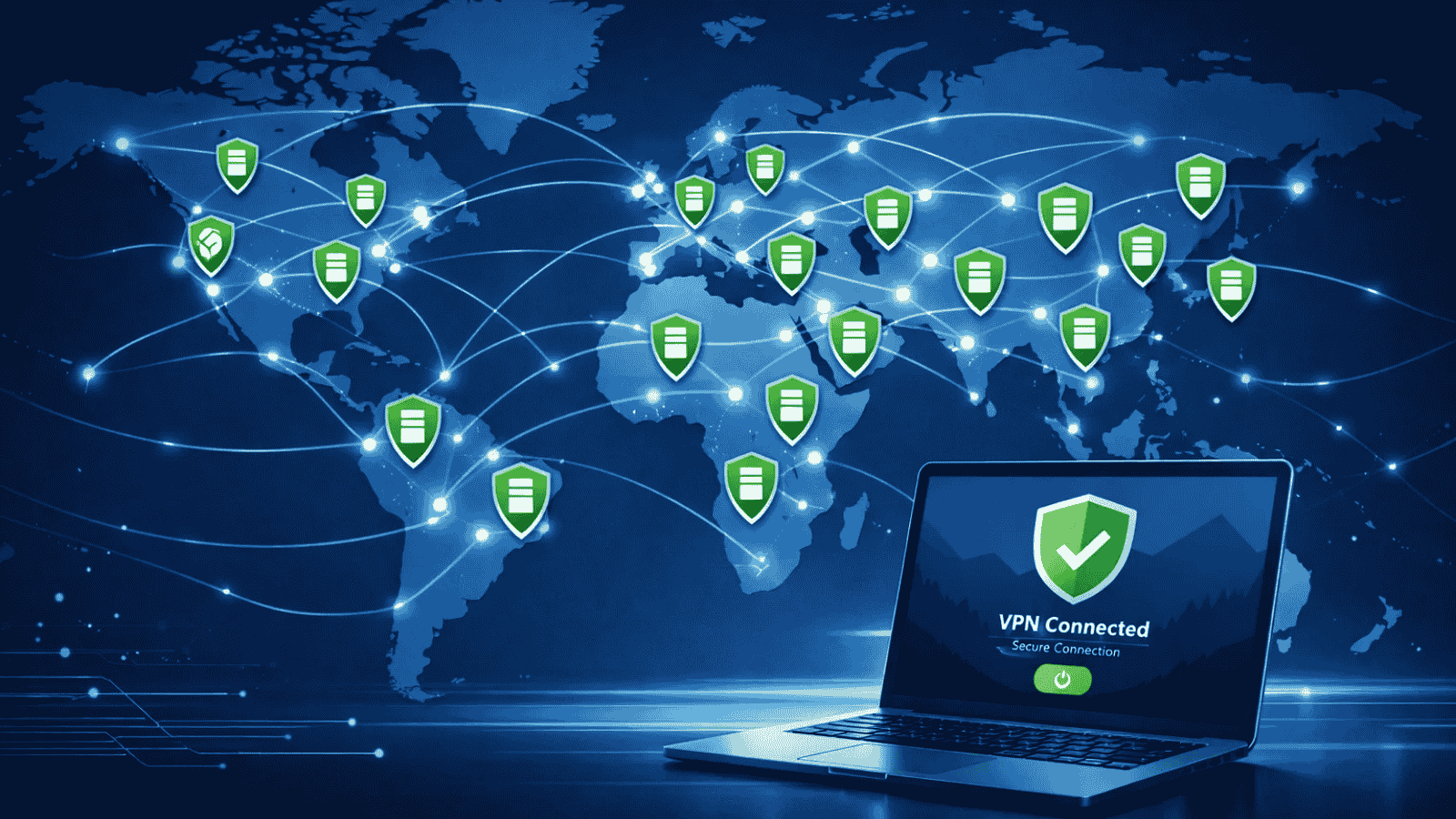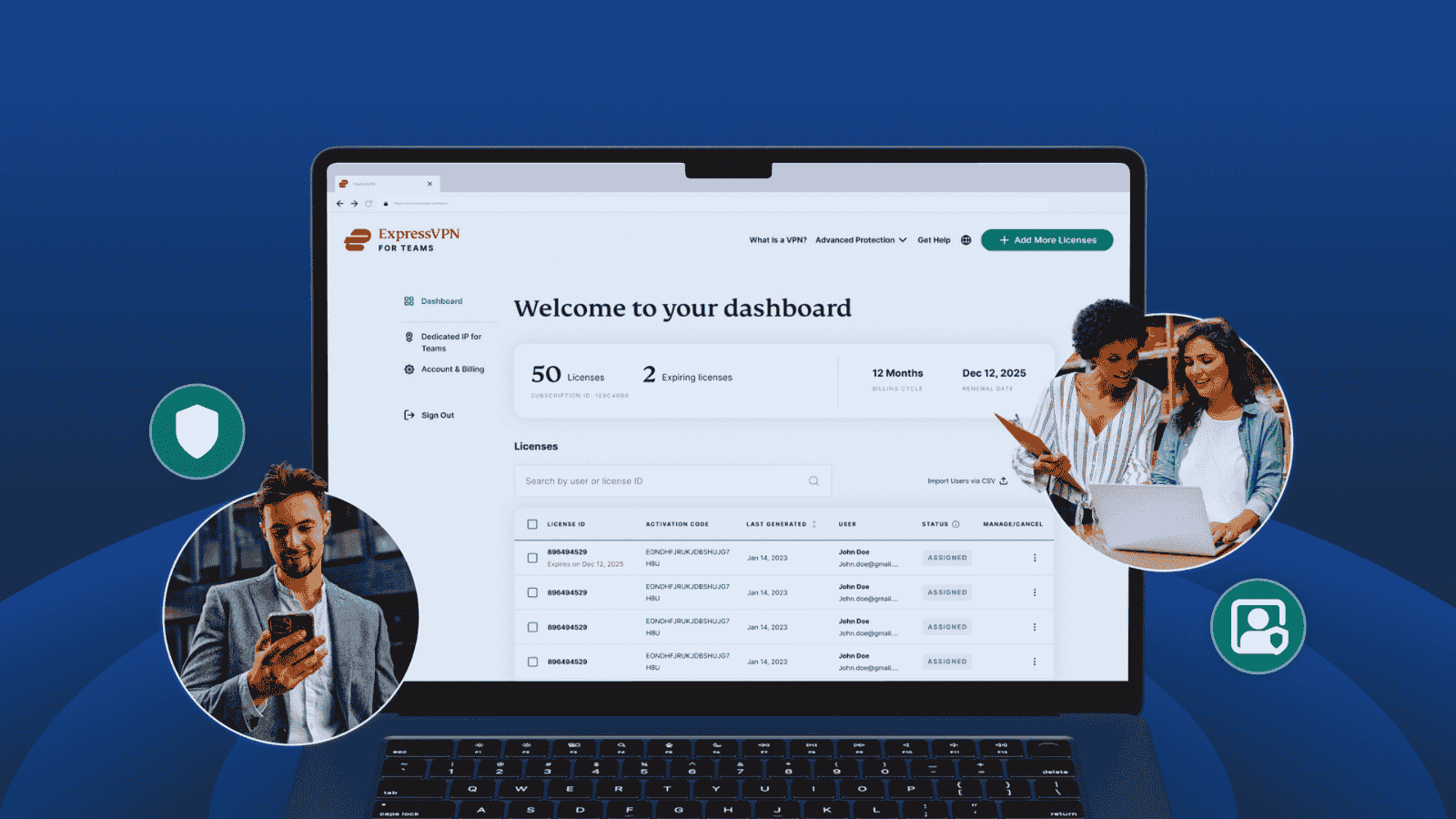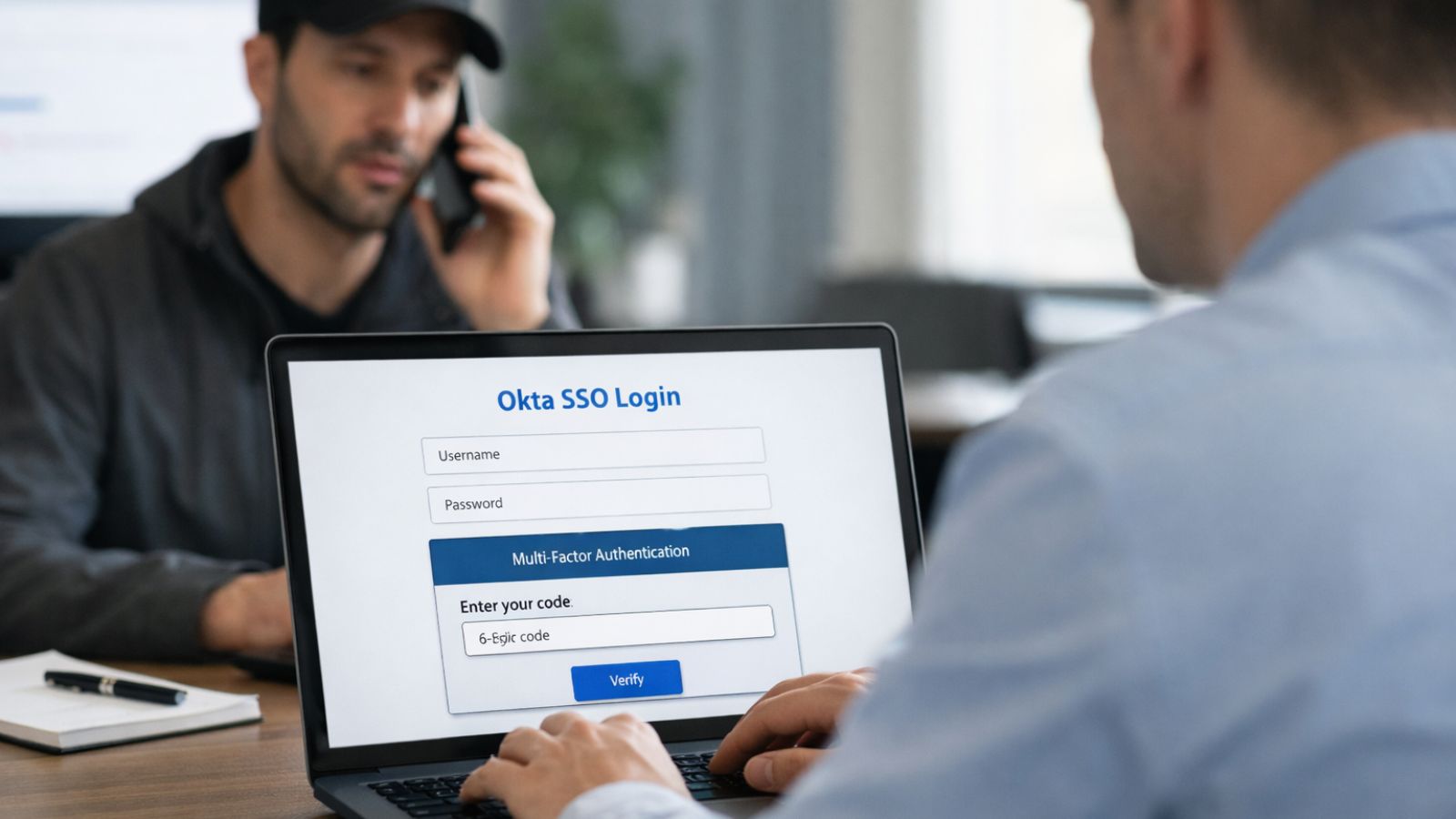Mullvad VPN Adds In-App Updates for Windows and macOS
- In-app updates introduced: Mullvad VPN now lets Windows and macOS users update directly within the app.
- Faster and safer process: Updates download via CDNs for quicker speeds and automatic authenticity verification.
- Linux already supported: Automatic upgrades for Linux users remain available through Mullvad’s repositories and downloads page.
Updating the Mullvad VPN app has just become simpler for Windows and macOS users. The VPN provider has introduced in-app updates, removing the need to manually download the latest version from its website.
Easier and Faster Updates
Until now, updating Mullvad VPN required visiting the official website, downloading the installer, and setting it up manually. With the latest change, Windows and macOS users can now view update details and install new versions directly from within the app.
Mullvad says this long-requested feature is designed to make the update process smoother, quicker, and more secure. The new system not only cuts down on extra steps but also promises faster downloads and automatic verification of updates.
Security and Performance Improvements
Similar to the Mullvad VPN loader, the app now fetches updates through multiple Content Delivery Networks (CDNs). This allows downloads from servers closer to users, ensuring better speeds. At the same time, Mullvad emphasizes that every update is automatically verified for authenticity, preventing tampered or untrusted software from being installed.
Linux Users Already Covered
For those using Linux, Mullvad has confirmed that automatic updates were already available through its repositories. Users on supported Linux distributions can continue to upgrade seamlessly by following instructions on the provider’s downloads page.
The company has also published a detailed guide for those who want step-by-step instructions on using the new in-app update feature.