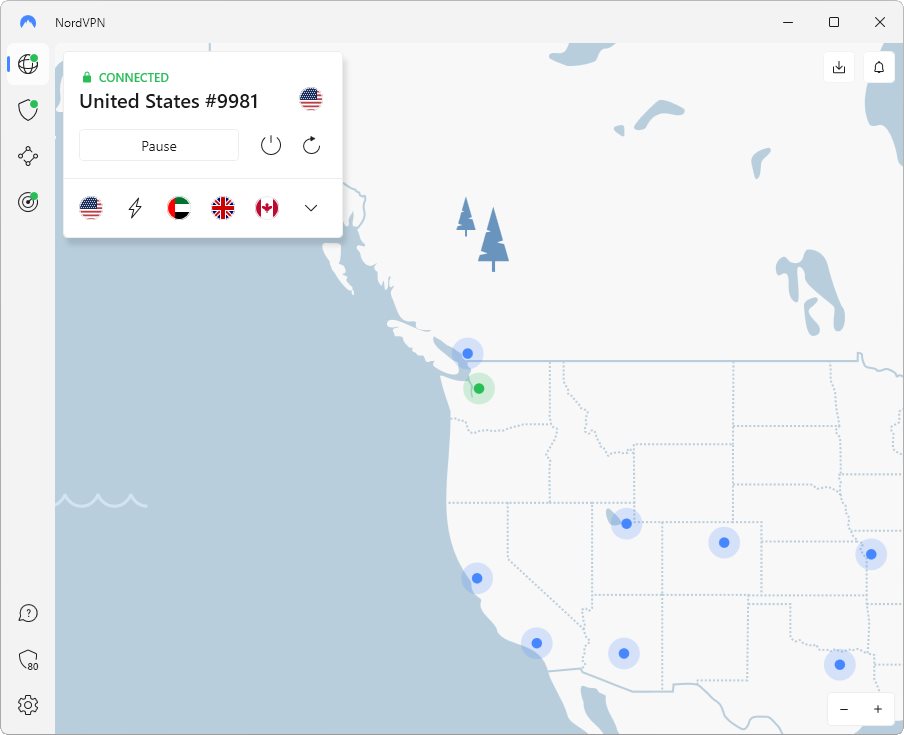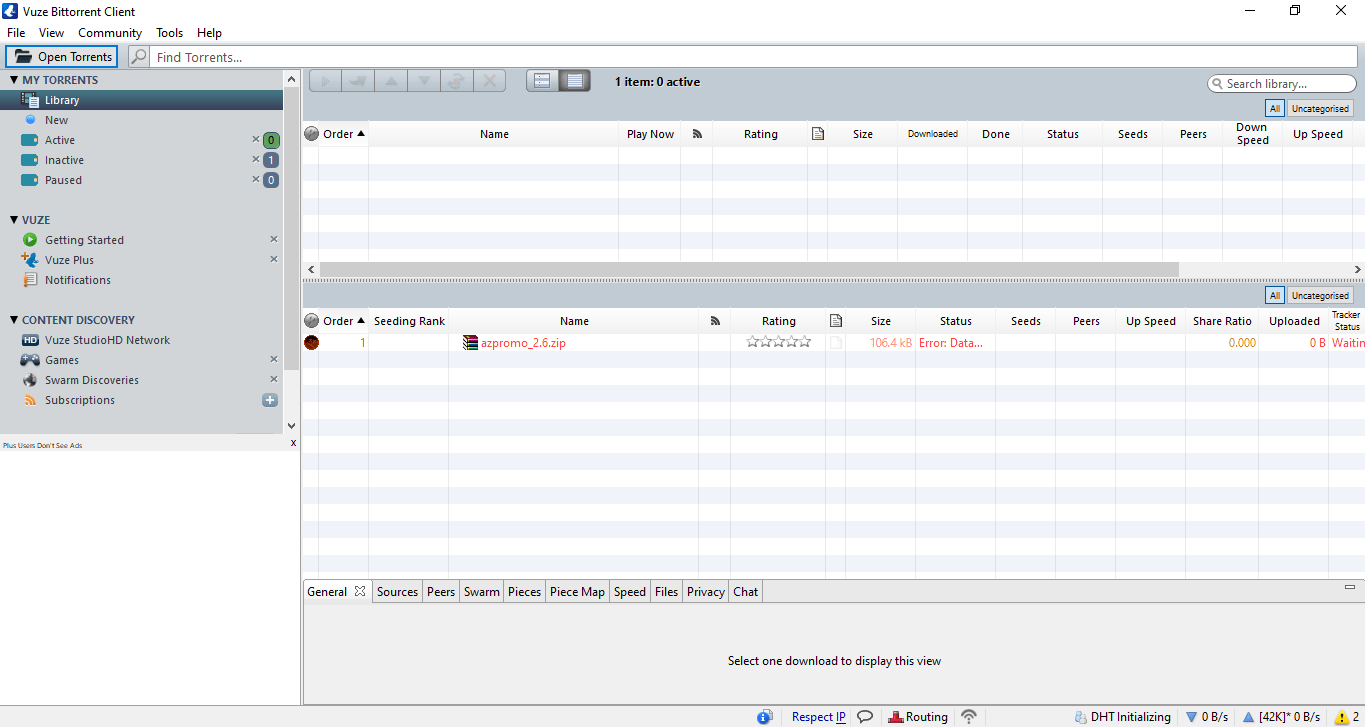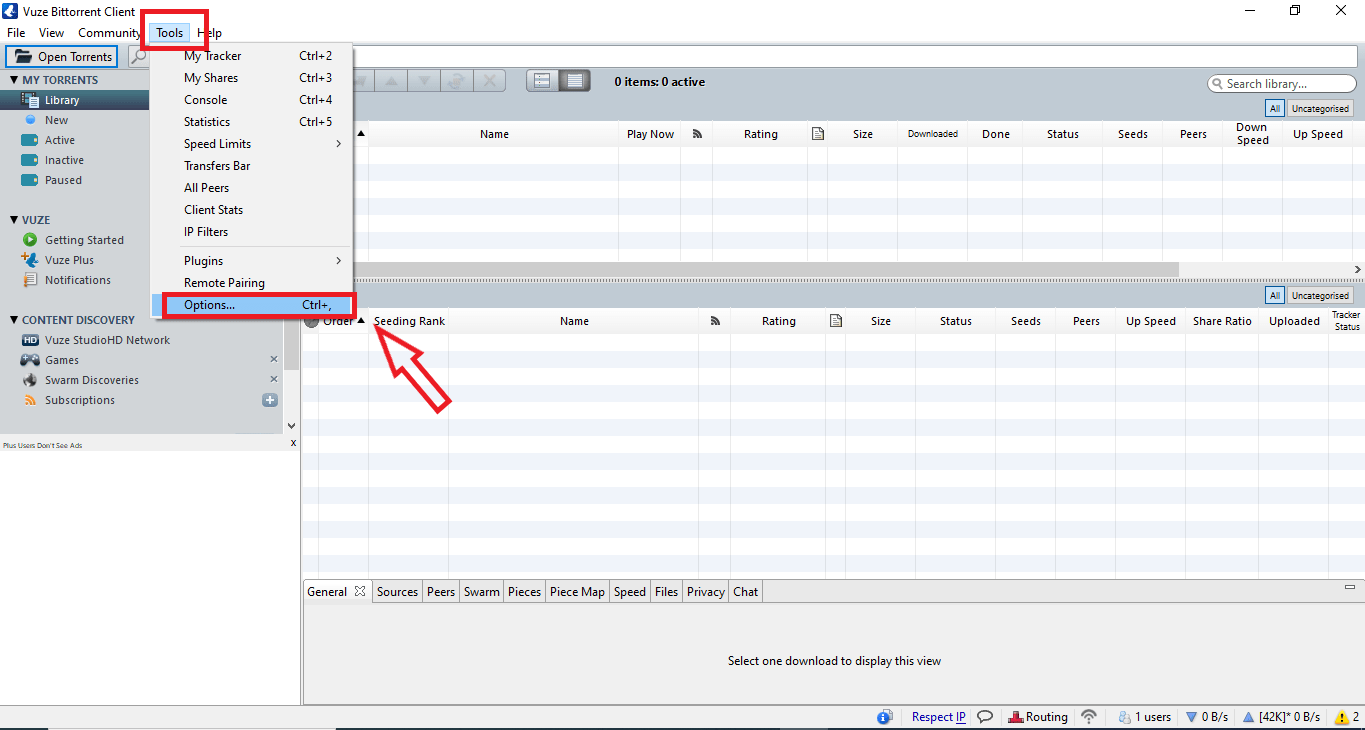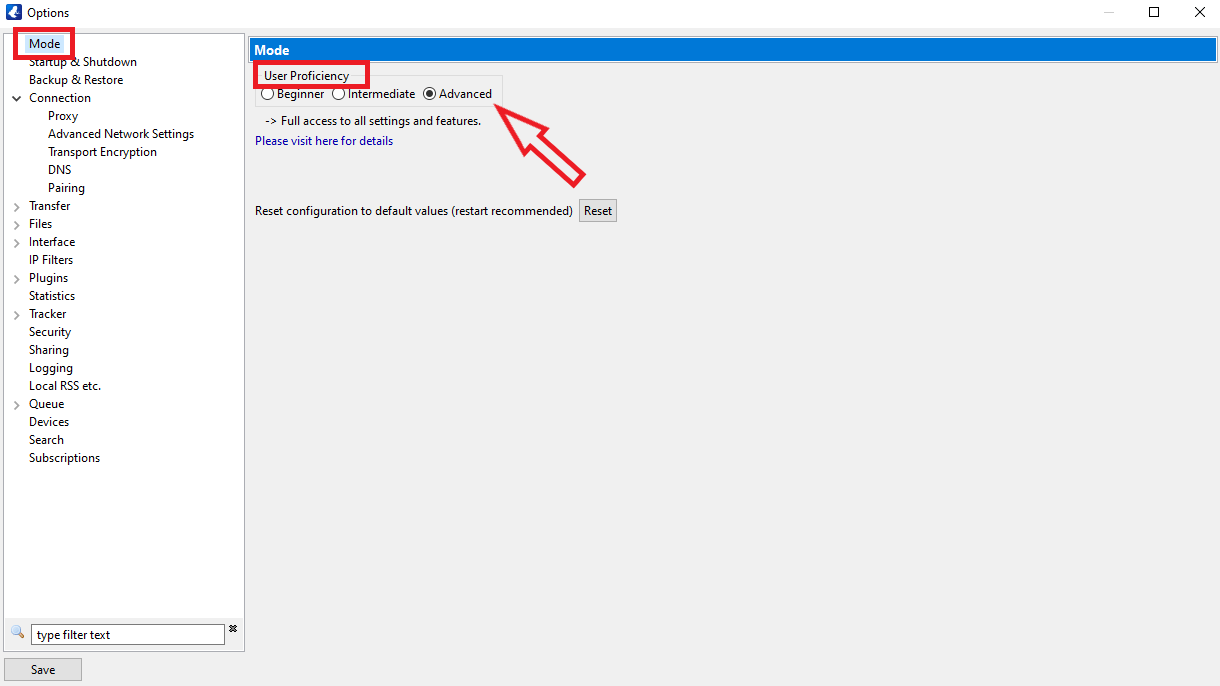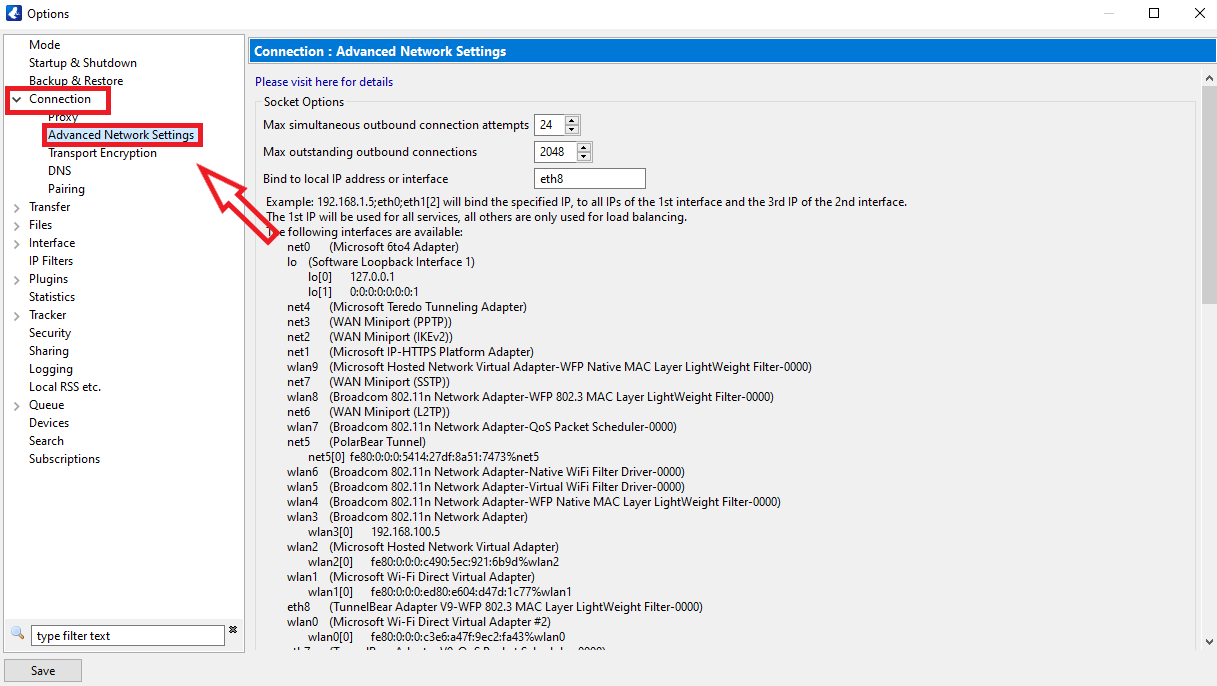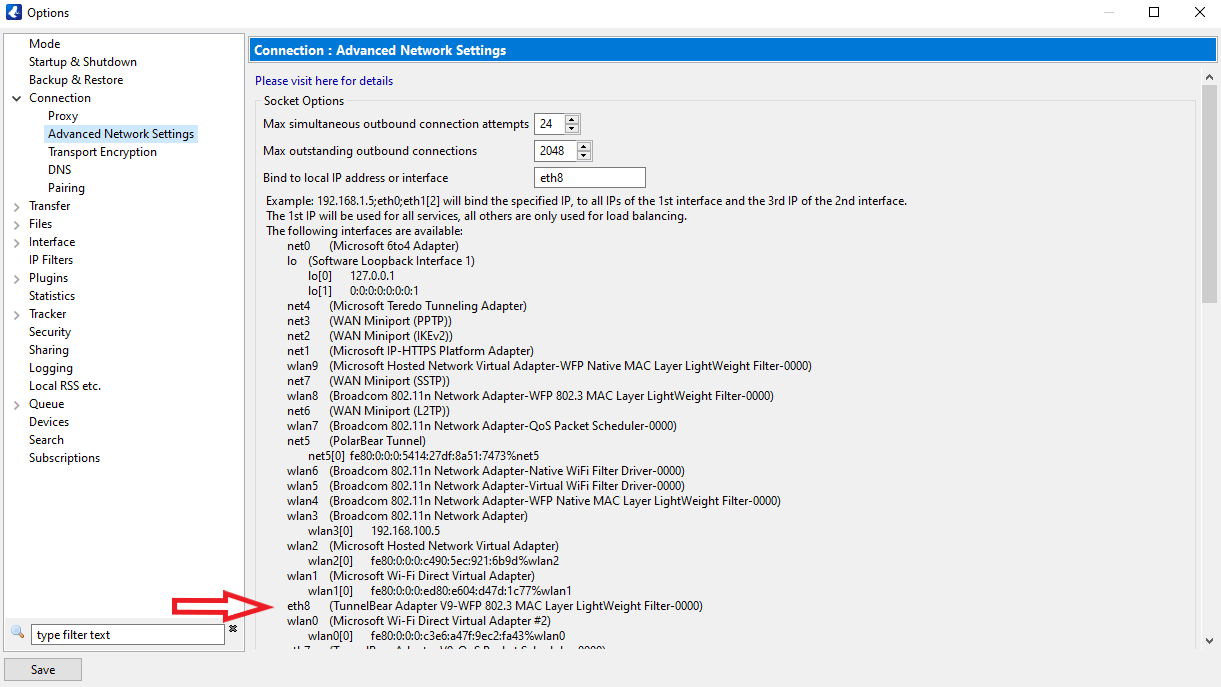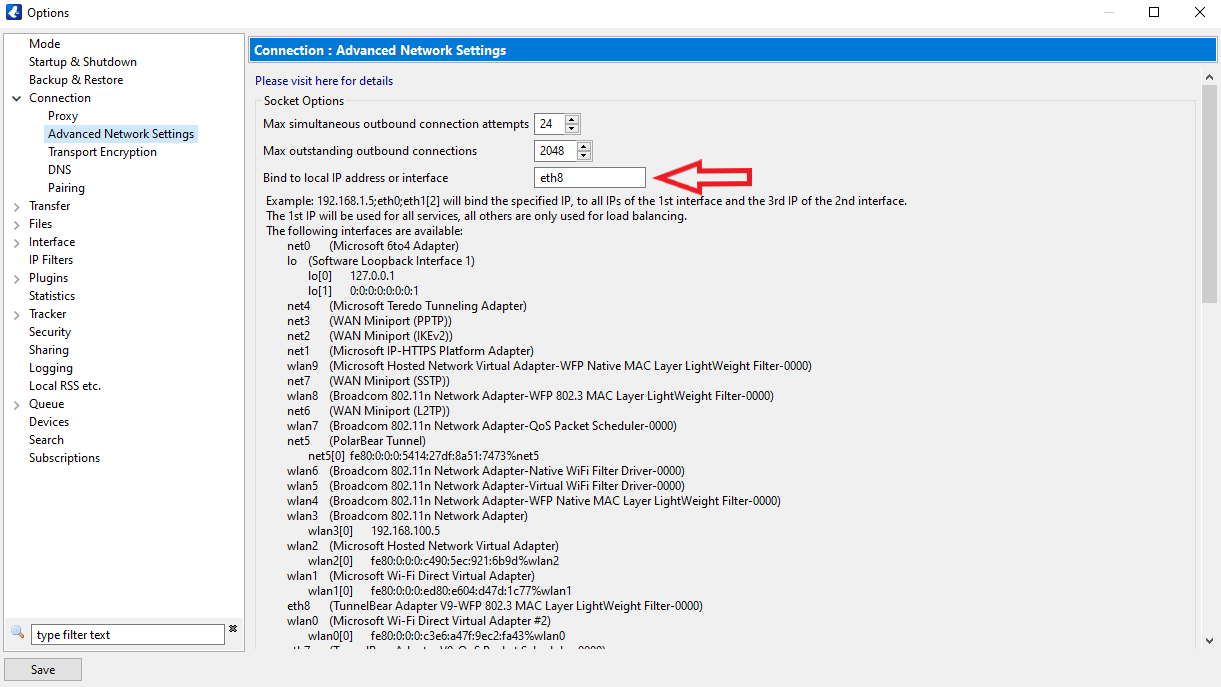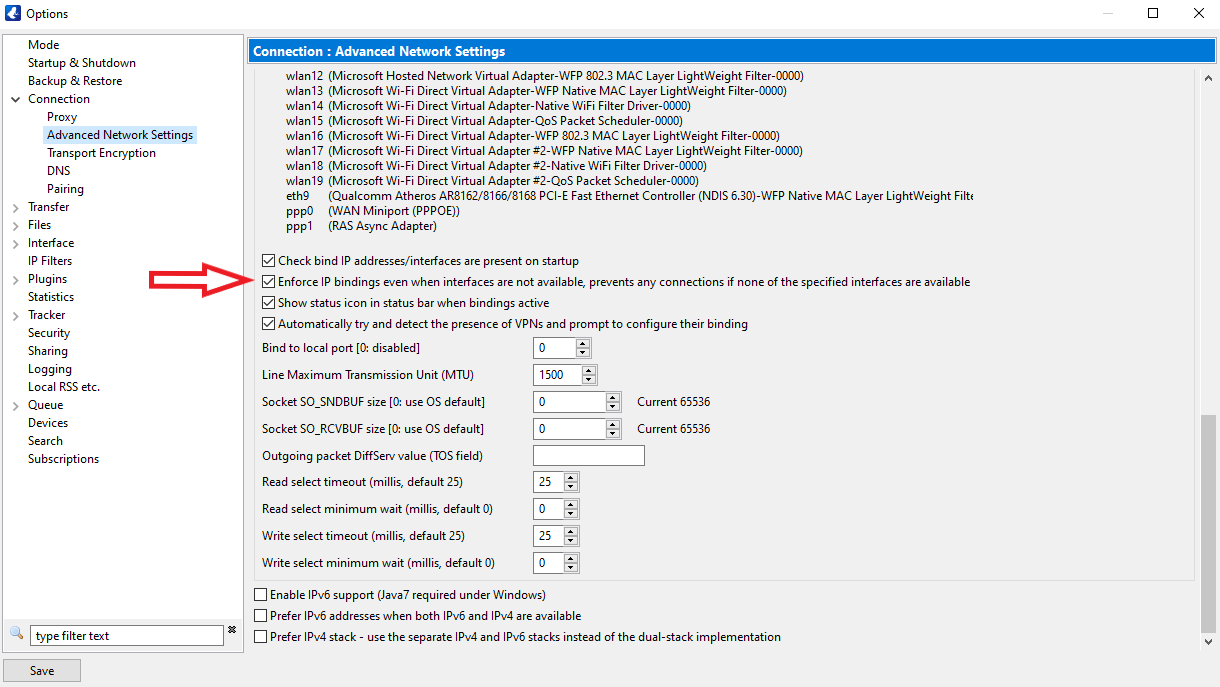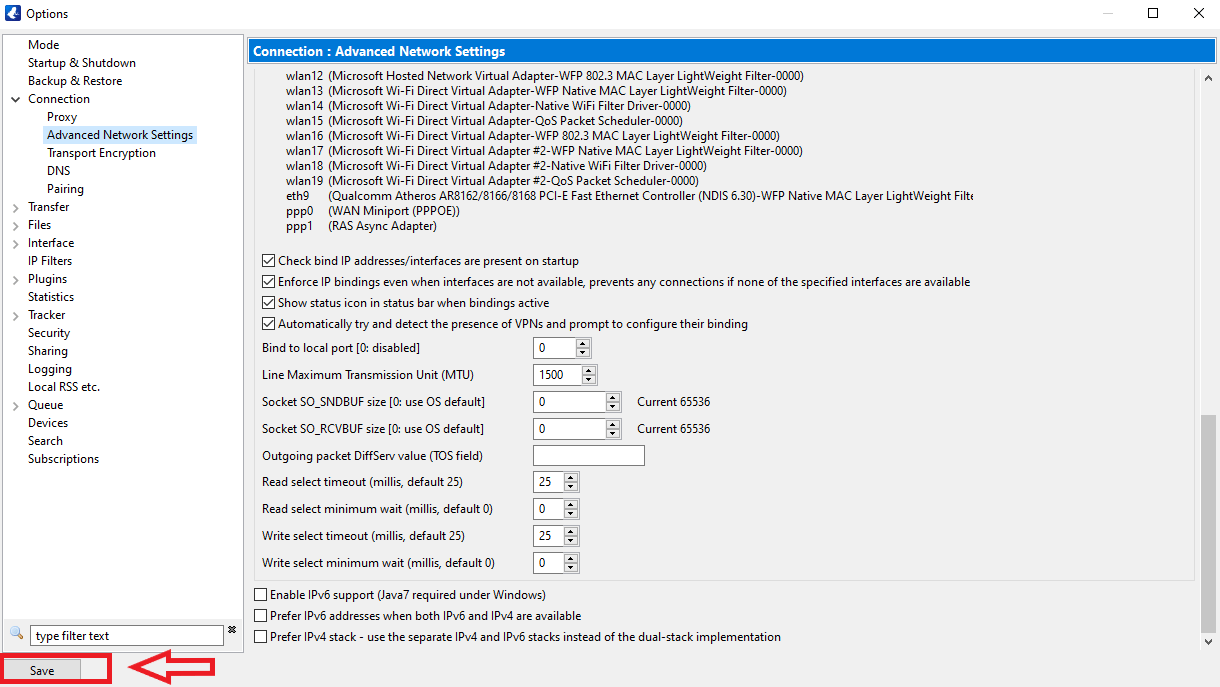When you purchase through links on our site, we may earn an affiliate commission. Here’s how it works.
5 Best VPNs for Vuze in 2025
Our experts have reviewed 53 VPN providers, which were put through extensive rounds of testing. To learn more about that process, here’s how we review VPNs, where we explain our criteria and our policy of being fully transparent.
Vuze is one of the most popular BitTorrent clients. However, if you use it without a VPN, you can get into legal trouble for downloading copyright-protected files. Moreover, anyone in your P2P swarm can easily detect your IP address. You may even face bandwidth throttling from your ISP and have trouble accessing torrent repositories, as they are often blocked.
Fortunately, you can bypass these issues if you use the best VPN for Vuze! This will hide your real IP address, location, data usage, and online activities. You’ll also avoid any legal consequences, bandwidth throttling, and geo-restrictions on torrenting sites. Even better, the client lets you bind a VPN to it, allowing downloads only when connected to a VPN server.
In this article, we’ll recommend the 5 best Vuze VPNs. Then, we’ll explain how to use the torrenting client with a VPN, why you need a VPN provider, and how binding Vuze to a VPN works. Lastly, we’ll go over the most frequently asked questions.
Best VPNs for Vuze - Our Shortlist
- NordVPN – Our #1-Rated Best VPN for Vuze
- Surfshark – Vuze VPN with High Download Speeds
- ExpressVPN – Secure and Ultra-Fast VPN for Torrenting
- CyberGhost VPN – Torrenting-Optimized VPN with Large Network
- Private Internet Access – VPN with Unlimited Simultaneous Connections
How to Use Vuze Safely with a VPN
To use Vuze safely with a VPN, you need to subscribe to a VPN provider with servers that support P2P traffic. Once you do that, download and install it on your device. Here is a more in-depth look into how to do this:
- Sign up for a VPN compatible with Vuze (we recommend NordVPN).
- Download and install the VPN app on your torrenting device.
- Ensure that the kill switch feature is active.
- Open the VPN app and connect to a P2P-optimized server.
- Download the torrent client and follow the installation steps.
- That’s it! You can now safely use Vuze with a VPN to download any torrents.
Binding a VPN to a BitTorrent client will block all traffic to and from the client unless it’s connected to a VPN server. This allows you to safely set up Vuze with a VPN and enjoy top-notch protection.
The Best VPNs for Vuze in 2025
To find the best VPN for Vuze, we recommend checking out the criteria provided in our guide about the best VPN for torrents. First, the VPN should work well with Vuze and come with P2P-compatible servers in many countries, as well as an extensive worldwide server network.
As torrenting is punished by law in some countries, go for a VPN with robust security features. The provider must have a kill switch, split tunneling, obfuscated serves, anti-malware scanning, port forwarding, and an ad-blocker. Aside from those, it should also have strong VPN protocols like WireGuard and OpenVPN, military-grade encryption, and a no-logs policy.
Torrenting requires a sufficient amount of data, so you should choose a VPN with fast speeds and consistent connections. In addition, it’s crucial for the VPN to have a money-back guarantee that allows you to test its services, as well as 24/7 customer support.
Based on the criteria we mentioned above, here are the 5 best Vuze VPNs:
1. NordVPN – Our #1-Rated Best VPN for Vuze
NordVPN is the best VPN for Vuze, thanks to its vast server fleet of 5,800+ servers in 60 countries. Moreover, it provides P2P-compatible servers in 47 countries. As a result, it works with Vuze and allows you to torrent safely on all its servers, including the ones that aren’t optimized for P2P traffic.
One thing that is a must when choosing a torrenting VPN is for it to have impressive security features. Luckily, NordVPN has a whole range of them, such as a robust ad-blocker, port forwarding, and anti-malware scanning.
Additionally, you will benefit from P2P-focused features like obfuscation on some servers, a kill switch that cuts your connection if the VPN fails, and split tunneling, so you can funnel only torrent traffic through the VPN.
You will also enjoy top-notch overall online security. NordVPN employs next-level features, including AES-256 encryption; VPN protocols like its unique NordLynx, OpenVPN, and IKEv2/IPsec; an audited no-logs policy; and a double VPN feature.
NordVPN even provides high speeds and stable performance, regardless of which server you connect to. Lastly, it has a 30-day money-back guarantee and 24/7 customer support that assists you with all issues.
PROS
- Compatible with Vuze
- Impressive security features
- Reliable port forwarding
- Blazing-fast speeds
- 30-day money-back guarantee
CONS
- Obfuscation only on some servers
2. Surfshark – Vuze VPN with High Download Speeds
Surfshark is our second-best VPN that is compatible with Vuze. It has a huge server fleet that includes 3,200+ P2P-optimized servers in 100 countries. Therefore, no matter which server you choose, it will work with the torrenting client in the blink of an eye.
Once you configure Vuze for VPN usage, your torrent downloads will be protected by a strong kill switch, an ad-blocker, port forwarding, split tunneling, anti-malware scanning in real-time, and obfuscation on all its servers (which it calls Camouflage Mode).
Furthermore, your security will be airtight due to the other security features that this provider offers. Surfshark has bulletproof AES 256-bit encryption, an audited no-logs policy that guarantees the VPN won’t share your confidential data, Nexus technology that rotates IPs, and VPN protocols like WireGuard, OpenVPN, and IKEv2/IPsec.
If you’re looking for sufficient speeds for torrent downloads, Surfshark won’t disappoint you. It has lightning-fast speeds and delivers consistent performance. Last but not least, the VPN has a 30-day money-back guarantee that lets you test its services and knowledgeable customer support that you can always reach.
PROS
- 3,200+ P2P-optimized servers
- Works well for Vuze torrenting
- Unlimited simultaneous connections
- Nexus IP address rotation
- 30-day refund period
CONS
- The iOS app may lag
3. ExpressVPN – Secure and Ultra-Fast VPN for Torrenting
With more than 3,000 P2P-compatible servers in 105 countries, ExpressVPN works effortlessly with Vuze and provides you with an excellent torrenting experience. If you’re interested in more details, check our guide on how to set up ExpressVPN for torrenting.
Moreover, you will get a wide range of features that help you use Vuze safely. ExpressVPN comes with a kill switch, split tunneling that creates a unique tunnel for your P2P traffic, port forwarding to help you get around firewalls, an ad-blocker, anti-malware scanning, and automatic obfuscation on many of its servers.
Compared to the previous two VPNs, ExpressVPN doesn’t fall behind when it comes to overall security and privacy. It has AES 256-bit encryption that makes your traffic undetectable, an audited no-logs policy, and robust VPN protocols like its proprietary Lightway, along with OpenVPN, IKEv2, and L2TP/IPsec.
ExpressVPN also provides stellar speeds and consistent performance. It even offers a 30-day money-back guarantee that grants a full refund if you are not satisfied with its performance and 24/7 customer support for help with any issue that may arise.
PROS
- Works with Vuze
- All servers are P2P-optimized
- Stellar speeds and performance
- Robust P2P-focused features
- 30-day money-back policy
CONS
- On the expensive side
4. CyberGhost VPN – Torrenting-Optimized VPN with Large Network
Another VPN that will fulfill your torrenting needs is CyberGhost. Its server fleet consists of 9,300+ servers in 100 countries optimized for different activities. Luckily, it comes with P2P-compatible servers in almost all of its locations. Due to this, it integrates well with Vuze.
CyberGhost has some pretty strong torrenting security features. It offers split tunneling, a reliable kill switch, NoSpy servers to make sure your data isn’t shared, an ad-blocker, anti-malware scanning, and port forwarding. These features help ensure that you will not face legal charges for downloading copyright-protected files.
Furthermore, CyberGhost provides military-grade encryption, an audited no-logs policy for confirmed privacy, and VPN protocols like WireGuard, OpenVPN, and IKEv2/IPsec. However, it comes with a minor drawback: it lacks obfuscation, which may contribute to revealing your VPN usage.
If you compare CyberGhost to the previous three VPNs, it is slightly slower. Still, it won’t let you down, as it has medium-fast speeds and reliable performance suitable for uninterrupted torrent downloads. Lastly, it offers a generous 45-day money-back guarantee and knowledgeable customer support.
PROS
- Works with the Vuze client
- Massive server fleet
- Specialized servers for torrenting
- Industry-leading VPN protocols
- 45-day money-back guarantee
CONS
- Doesn’t offer obfuscated servers
5. Private Internet Access – VPN with Unlimited Simultaneous Connections
Private Internet Access (PIA) is a torrenting VPN with the largest server fleet on the market. But that’s not the only thing that makes it popular. This VPN employs thousands of P2P-compatible servers in 84 countries. As a result, it is compatible with Vuze without any issues.
What’s more, PIA includes all the essential security features for when you torrent, such as obfuscated servers, an ad-blocker, port forwarding, split tunneling, a kill switch, and anti-malware scanning that detects P2P files with malicious content.
PIA also excels when it comes to overall online security. Thanks to the AES 256-bit encryption, strong VPN protocols (WireGuard, OpenVPN, and IKEv2/IPsec), an audited no-logs policy, and its unique Multi-Hop feature that reroutes VPN connections through two servers, you will have a highly secure torrenting journey.
However, one of its biggest drawbacks is that it’s the slowest VPN on our list. You will get average speeds and stable performance, which doesn’t quite measure up to the other providers we’ve tested. Ultimately, PIA has a 30-day money-back guarantee that grants you a refund if you’re not satisfied with its services and reliable customer support.
PROS
- Thousands of P2P-optimized servers
- Compatible with clients like Vuze
- Unique Multi-Hop feature
- Allows unlimited simultaneous connections
- 30-day refund guarantee
CONS
- Relatively slower than other VPNs
Why Do You Need a VPN for Vuze?
You need a VPN for Vuze because downloading copyrighted files can get you into trouble if you get caught by your ISP. Here is a detailed list of all the reasons to use a Vuze VPN:
- Unblock Torrent Sites – Torrent repositories are often banned in many countries. Luckily, a VPN will unblock any torrent sites no matter where you are located.
- Torrent Safely on Public Wi-Fi – Hackers use public networks as an entry to your device. By using Vuze with a VPN that has robust security features like military-grade encryption, you can torrent safely on all Wi-Fi networks.
- Hide Your Browsing Activity – Hackers, ISPs, and governments can constantly monitor your online activities unless you protect yourself. Therefore, implement a trustworthy VPN provider to mask your activities.
- Mask Your IP Address – One of the most crucial things when downloading torrents is to keep your real IP hidden by utilizing a reputable VPN. This is because it can be exposed to your P2P swarm while you’re torrenting, which also reveals your true location.
- Bypass Bandwidth Throttling – Torrenting consumes large amounts of data, which can contribute to bandwidth throttling if your ISP notices. Use a VPN to hide your activities and data usage.
- Prevent Data Leaks – If you choose a VPN with a reliable kill switch feature, you will be able to prevent leaks that disclose your confidential data.
How to Bind Vuze to a VPN?
To bind Vuze to a VPN, you need to follow a few more steps after downloading both the P2P client and your chosen VPN. Binding Vuze to a VPN requires configuring some settings within the client so it only downloads torrents when connected to the VPN. If the VPN connection fails, it will pause your downloads until it connects again. Here is what the process looks like:
- Open your chosen VPN and connect to a server.
- Launch the Vuze client.
- Navigate to the Tools tab and click on Options.
- Click on Mode, and under User Proficiency, pick Advanced.
- Navigate to Connection in the menu on the left, and choose Advanced Network Settings.
- Look for a VPN network adapter that begins with “eth” or “utun.”
- Enter the adapter’s name next to “Bind to local IP address or interface.”
- Check the box that begins with “Enforce IP bindings…”
- Click on Save in the bottom-left corner.
- Restart Vuze to activate the changes, and that’s it!
Final Thoughts
As one of the most well-known BitTorrent clients, Vuze allows you to easily download P2P files. However, downloading copyrighted files may lead to legal consequences. On top of that, your IP address can be exposed, and your ISP can throttle your bandwidth due to high usage. This is why it’s important to use a reliable VPN.
We recommend NordVPN as the best VPN for Vuze. This fantastic provider comes with a large server fleet and P2P-compatible servers in 47 countries. It can also easily unblock popular torrent repositories. On top of that, it offers impressive security features to keep your data usage, location, and IP address hidden at all times.
That’s all for our guide on choosing the best VPN for Vuze. If you have any questions, feel free to leave them in the comment section below. Thank you for reading!