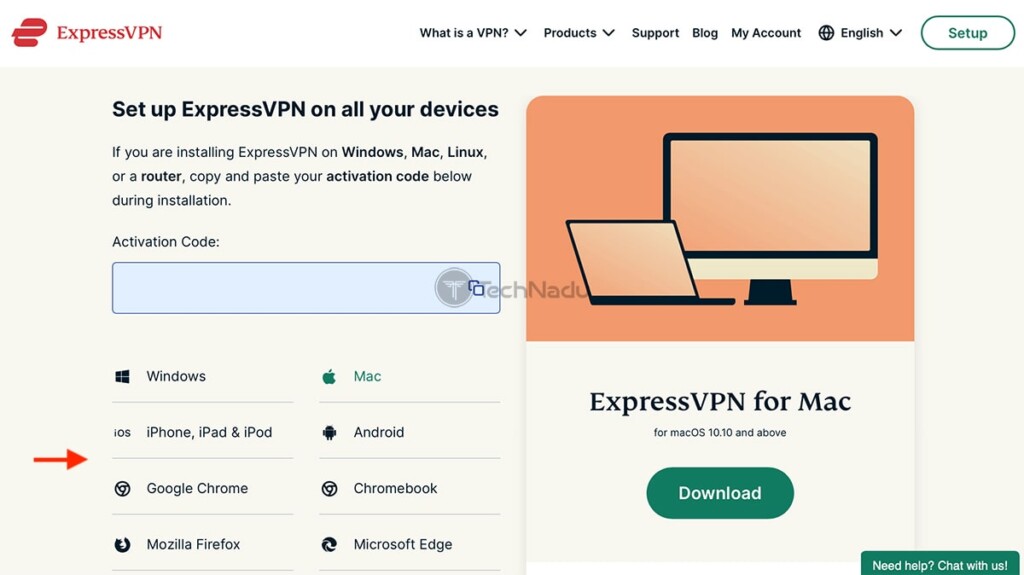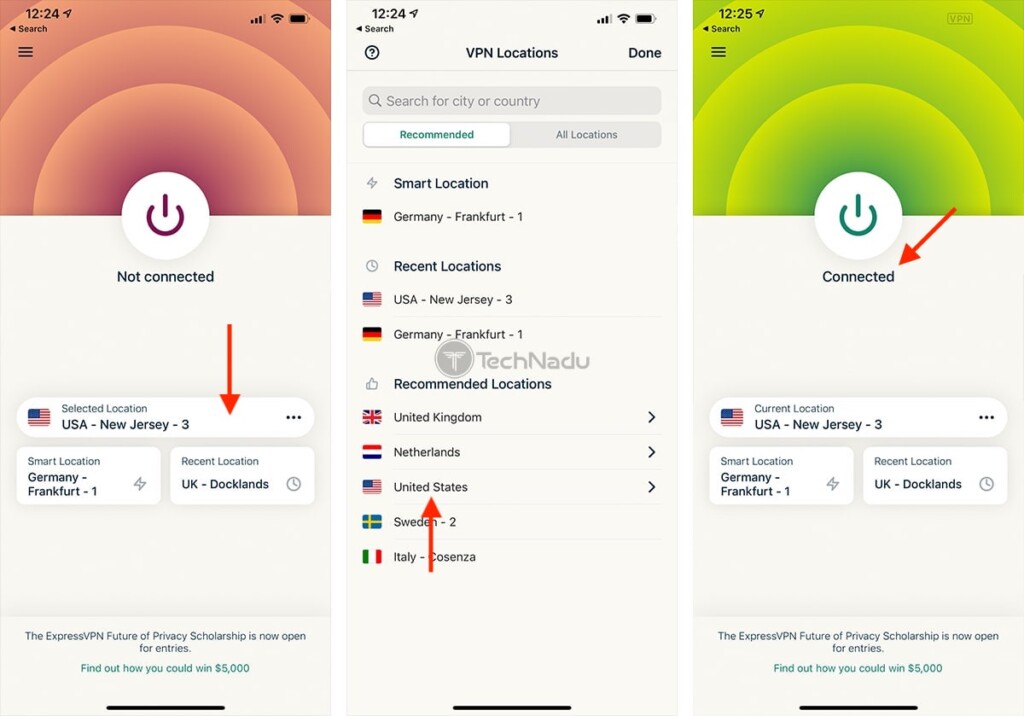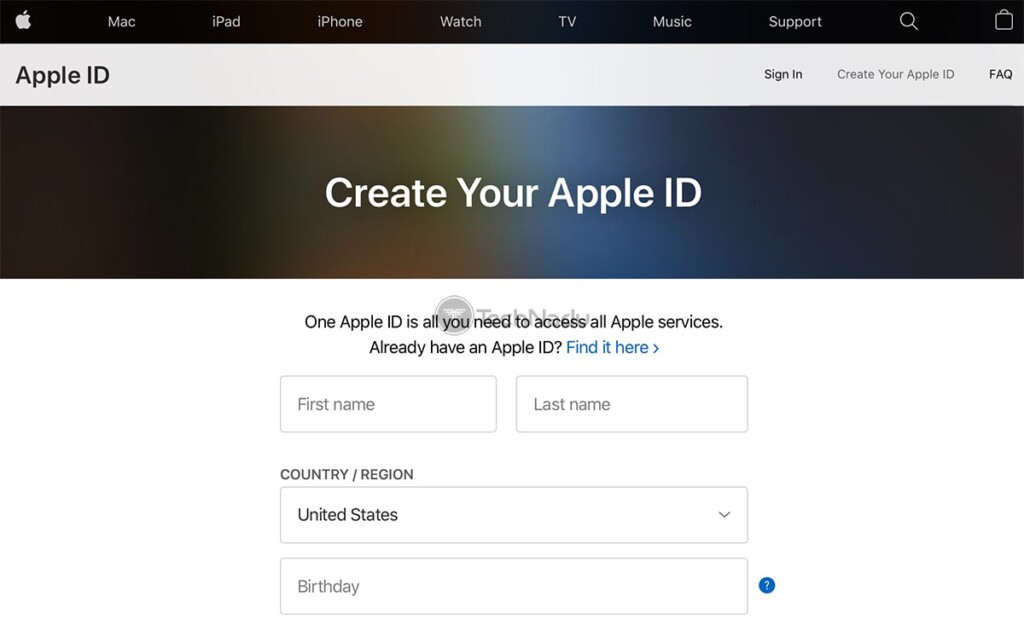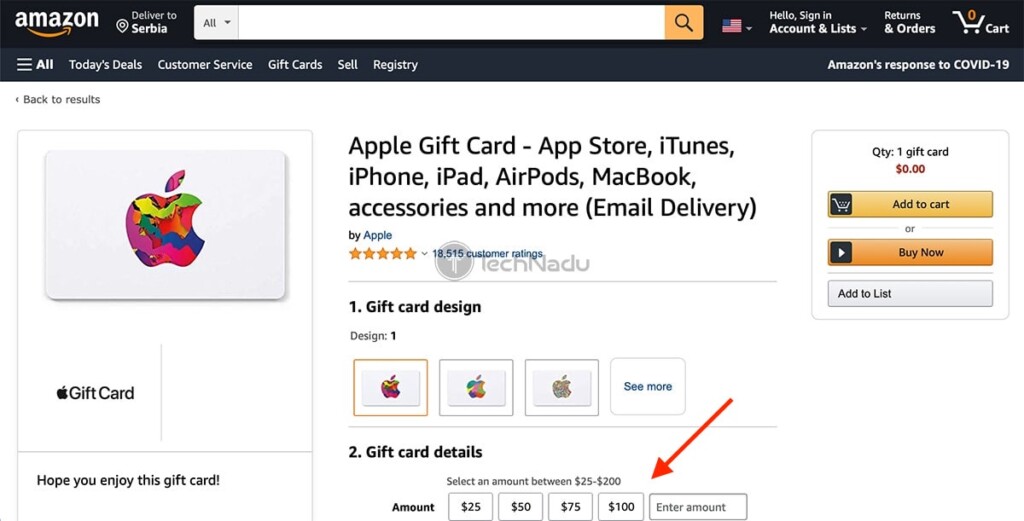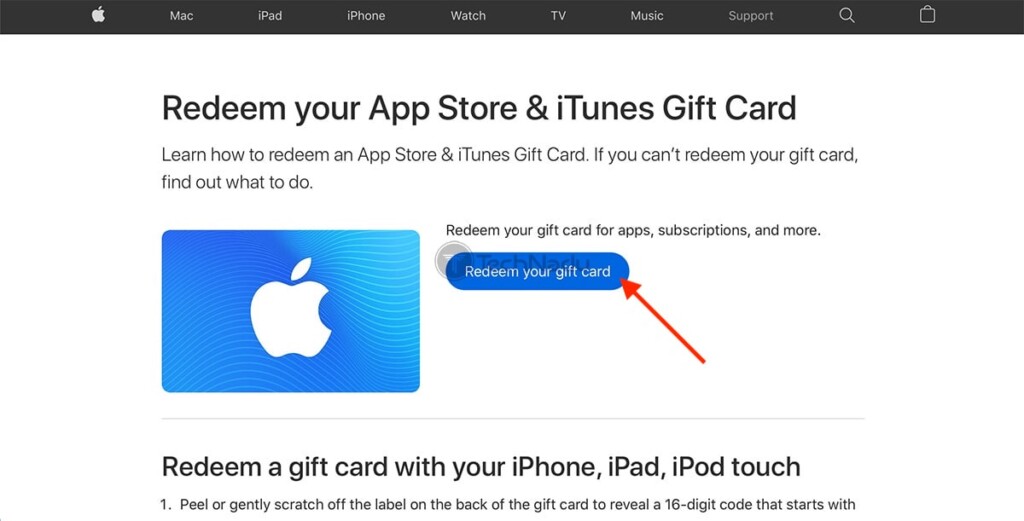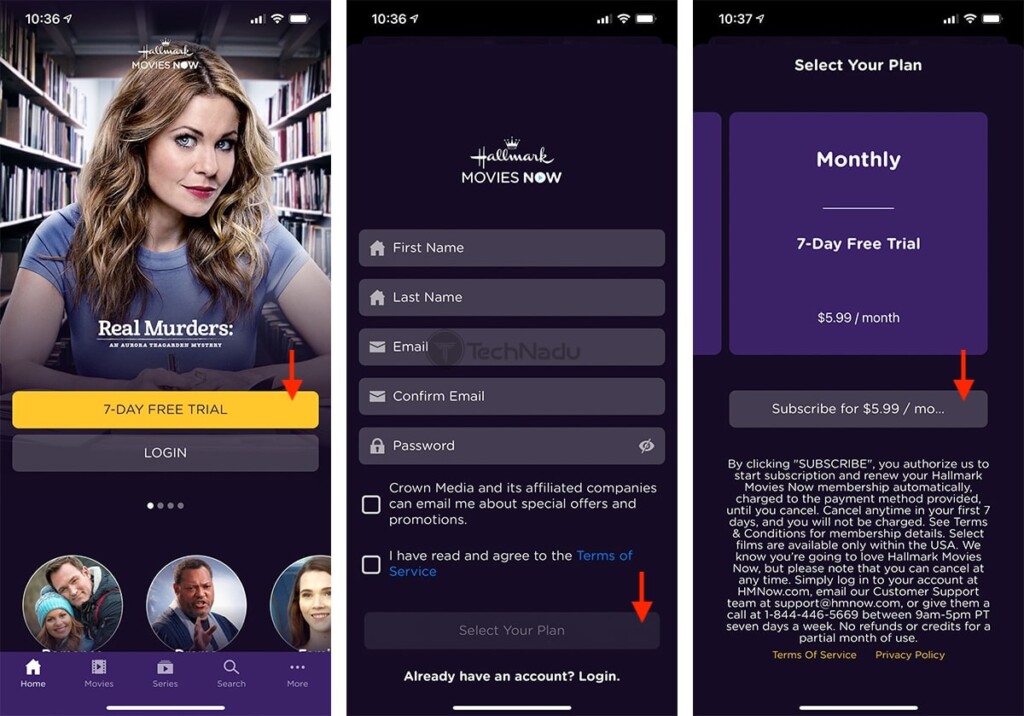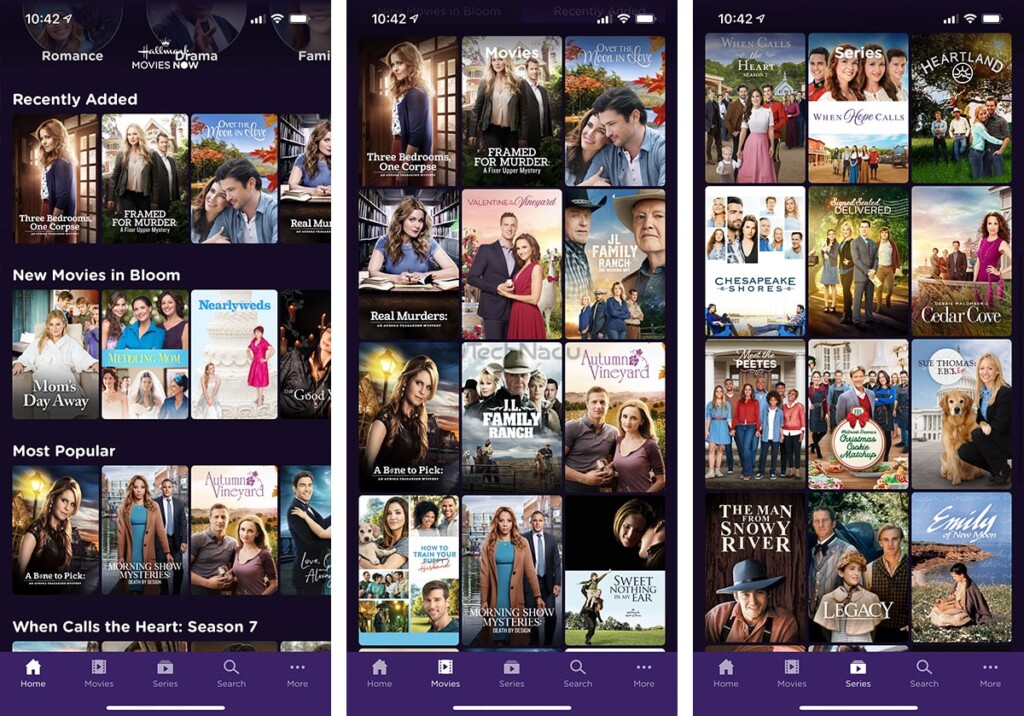When you purchase through links on our site, we may earn an affiliate commission. Here’s how it works.
How to Watch Hallmark Movies Now Outside the US in 2021
If you're into Hallmark movies and TV shows, there's no better place online than Hallmark Movies Now. However, unless you're in the United States, you'll have a hard time accessing this streaming service. Of course, we're here to help, so let's talk about how to watch Hallmark Movies Now outside the US - the easy way.
In this guide, we'll show you the steps to unblock Hallmark's media streaming service from any country. And as you can guess, you'll need to use a VPN for that purpose. Here's everything you need to know.
Where Is Hallmark Movies Now Available?
Hallmark Movies Now is available for streaming in the United States, Puerto Rico, Guam, and American Samoa. That has been the case since the launch of this media streaming service, and it appears there are no plans to expand its availability.
Keep in mind that, unlike other streaming services, Hallmark Movies Now won't block your access to its website from the get-go. However, even though you can access this website from anywhere, you won't get to stream any of its content. In other words, if you're outside the United States at the moment, you'll need to rely on the workaround described in this article.
How to Watch Hallmark Movies Now Outside the US
To unblock and watch Hallmark Movies Now from outside the US in 2021, do the following.
- Step #1: Find the best-working VPN to unblock Hallmark Movies Now
- Step #2: Get your VPN subscription
- Step #3: Download and install the VPN on your device(s)
- Step #4: Connect to a VPN server in the US
- Step #5: Create a new (US) Google/Apple account (and log in)
- Step #6: Buy and redeem a Google/Apple gift card
- Step #7: Download Hallmark Movies Now and sign up
- Step #8: Unblock Hallmark Movies Now from anywhere
Step #1: Find the Best-Working VPN to Unblock Hallmark Movies Now
To access and unblock Hallmark Movies Now without any issues, you need a proven VPN. Even though this website isn't that hard to unblock, most VPNs will prove less than a stellar video streaming experience. So, make sure to do your research.
If you need our recommendation, feel free to go for ExpressVPN. After having tested more than 60 VPNs (you can find all those in-depth reviews on our website), we believe that ExpressVPN is the top VPN for streaming you'll find today. It works with Hallmark Movies Now without any issues while supporting many other US-based streaming services.
3,000+ VPN servers in 160 VPN server locations in 105 countries, 8 Simultaneous connections, Fast and stable connection, No activity logs or connection logs, No bandwidth limits, Strong encryption, 24/7 live chat support, and 30-day money-back guarantee.
In case you'd like to review more options, head over to the segment explaining the best VPNs for Hallmark Movies Now. You will find 5 recommendations there, based on our hands-on tests.
Step #2: Get Your VPN Subscription
Before we proceed with the next steps, it's crucial to get a VPN subscription. So, if you plan to listen to our advice, proceed to subscribe to ExpressVPN. As soon as you land on that VPN's website, select 'Get ExpressVPN' to initialize the sign-up procedure.
First, select a subscription plan. Keep in mind that ExpressVPN offers discounts on its long-term plans, so take your time to inspect your options. And then, pick your preferred method of payment and proceed to pay for the chosen subscription plan.
Once you're done signing up, expect to see a confirmation email from ExpressVPN. Next, let's show you how to install and get started with this VPN service.
Step #3: Download & Install the VPN on Your Device(s)
One of the benefits of using ExpressVPN is its wide compatibility with platforms and devices. You can install this VPN on any computer, smartphone, tablet, media streaming device, and it even works with many routers. So, to learn how to get started, here's our in-depth guide to downloading, installing, and using ExpressVPN.
No matter what platform or device you use, downloading ExpressVPN is done via its website. Once you log in to your account, you'll get to pick your platform. Download the VPN and then install it like you would install any other type of software. It's that easy.
Also, once you install ExpressVPN, don't forget to prepare it for use. So, launch the VPN app, log into your account and go through its initial setup. You can proceed to the next step once you see ExpressVPN's home screen.
Step #4: Connect to a VPN Server in the US
To watch Hallmark Movies Now outside the US - you have to first connect to a server found in that country. That will help you change your IP address, which will be replaced by an IP from the US, letting you access previously blocked websites.
So, click on the button just below the ON/OFF switch on ExpressVPN's interface. Then, a new window will appear, showing you all of ExpressVPN's servers. Pick 'United States,' and then double-click on any server you'll see there.
At this moment, ExpressVPN should connect you to the chosen server (this should take no more than a couple of seconds). Once that happens, the upper half of ExpressVPN's home screen will turn green - indicating that your VPN connection is now active.
Step #5: Create a New (US) Google/Apple Account (& Log In)
To download the Hallmark Movies Now app on your smartphone (no matter if you wish to subscribe or if you're an existing subscriber), you'll need access to the US version of Google's Play Store or Apple's App Store. In other words, you need a US Google or Apple account.
If you don't have one, proceed to sign up for a new Google account (if you have an Android device) or Apple ID (if you have an iPhone or iPad). When asked about an address and country, make sure to select 'United States' and then input any address (if you need help with that, use this handy address generator). Google probably won't ask you for an address, which is why it's crucial to have the VPN active in the background.
Then, proceed to sign in to your account on your Android phone or iPhone/iPad. This is usually done via the Settings app, where you'll need to log out of your existing account and then log in using your newly created account.
Step #6: Buy & Redeem a Google/Apple Gift Card
Keep in mind that Hallmark Movies Now has two subscription plans. If you want to pay once a month, you'll need to pay $5.99 each month. And if you want to pay once a year, you'll need to pay $59.99. Depending on the subscription you pick, you need to have enough funds on your Google account or Apple ID.
The easiest way to add funds to your account is via Google Play Store or Apple gift cards. You can find those on Amazon, add any amount, and you'll have your gift card delivered to your email inbox. Once again, make sure to have enough funds to subscribe for at least one month of Hallmark Movies Now.
Once you receive your gift card code (via email), you'll need to redeem it. With that said, learn how to redeem your Google gift card or your Apple gift card.
Step #7: Download Hallmark Movies Now & Sign Up
Using your device's App Store, search for Hallmark Movies Now. Then, download the app on your device. We'd like to remind you again to have the VPN connection active in the background, as explained above.
Once you download the app, go ahead and launch it. Then, tap on '7-Day Free Trial,' and a pop-up should appear asking you to register a new account. Once you input the required info, go ahead and tap on 'Select Your Plan.' Pick any subscription and proceed to authenticate your purchase.
As you know by now, Hallmark Movies Now comes with a 7-day trial. However, you need to have enough funds on your account even to activate the trial. In other words, you won't be charged immediately. That will happen only if you don't cancel your subscription before the trial ends.
Step #8: Unblock Hallmark Movies Now From Anywhere
That's it! As soon as you sign up for Hallmark Movies Now, you will get to access this media streaming service without any limitation - from any country in the world. However, keep in mind that whenever you wish to watch Hallmark Movies Now outside the US, you will need to use ExpressVPN to connect to a US server first.
Also, know that you can now download Hallmark Movies Now on any other device you might have (the provided link will take you to the full list of supported devices). Launch ExpressVPN first and log in to your Hallmark account - and you can begin streaming.
What's the Best VPN for Hallmark Movies Now in 2021?
If you don't want to spend hours researching and testing the top VPN providers on the market, just use this list instead. After multiple rounds of testing, we found the best 5 VPNs that can unblock Hallmark Movies Now outside the US:
1. ExpressVPN - Best VPN You'll Find in 2021!
Time and time again, ExpressVPN came on top whenever we tested it against other VPNs on Hallmark Movies Now. This VPN was the fastest and also offered us the most user-friendly experience. Plus, we really liked the cross-platform compatibility. ExpressVPN's apps are available for most platforms: Windows, macOS, Linux, iOS, Android, and plenty more.
The provider also has a pretty impressive server network and unlimited data. What's more, you can use split-tunneling to optimize your VPN speeds (force the service to only route traffic from Hallmark Movies Now).
ExpressVPN is also working on its own proprietary protocol called Lightway, which seems to be highly suitable for media streaming - as per our tests. The time it takes to connect to the server and the download speeds are very impressive.
Other than that, it's worth mentioning that ExpressVPN lets you use their service on up to five devices at the same time. A lesser count than other providers, but still more than enough for most people. Also, this provider has a no-questions-asked 30-day refund policy and 24/7 support through live chat.
To find out more about ExpressVPN, please read our review.
2. CyberGhost VPN - Best for Dedicated Media Streaming
There are user-friendly apps, and then there's CyberGhost VPN's app. Its design is so clean and intuitive that anybody (yes, even your grandma) can get the hang of it in seconds! Every setting is so well explained that you don't need a tutorial to know what it does or how to use it.
But that's not all - CyberGhost VPN also has a large and speedy server network, unlimited data, and cross-platform support. Like other providers on this list, they also offer split-tunneling, but it's only available on Android for now. On the plus side, CyberGhost VPN lets you avoid annoying ads by blocking domains known to host them.
When we tested CyberGhost VPN, we got decent speeds and had no trouble streaming Hallmark Movies Now in HD without any buffering. We also liked that the provider supports up to seven parallel connections, has private dedicated IPs, offers 24/7 live chat support, and has a very generous 45-day money-back guarantee (for long-term plans only, though).
Want to read more about CyberGhost VPN? Follow this link for the full review.
3. Surfshark - Best for Sharing a VPN Subscription
Own more than ten devices and want to binge Hallmark content on all of them without having to sign out of your VPN account multiple times? Or were you planning to save money by sharing your subscription with a few friends (who probably own their fair share of devices too)?
You can easily do that with Surfshark! The provider supports unlimited parallel connections. Basically, that means you can use their service on as many devices as you want - no questions asked!
On top of that, you'll also get unlimited bandwidth, high-speed servers (and lots of them), split-tunneling (through the "Whitelister" feature), the option to use a double VPN connection, and 24/7 support (yes, live chat is available). Like most of the other providers, Surfshark also has a no-questions-asked 30-day refund policy.
Think this might be the right VPN for you? Make sure you read our hands-on review to be 100% sure about your purchase.
4. NordVPN - Best for High-End VPN Users
NordVPN has everything going for it when it comes to security - a transition to a colocated network which only they own and operate, traffic obfuscation (lets you hide your VPN usage), the ability to make your device invisible on a LAN, the CyberSec feature which blocks ads and connections to malicious domains, and Tor over VPN and double VPN servers.
But that's not all! You also get the option to pair up your NordVPN account with two of their services: NordLocker and NordPass. NordLocker lets you encrypt and back up your files on a private cloud, and NordPass is a very powerful password manager.
Besides all that, NordVPN also provides great streaming. They have a large network of very fast servers, unmetered data, intuitive & cross-platform compatible apps, and even offer split-tunneling.
Finally, NordVPN provides a 30-day money-back guarantee and 24/7 support through live chat.
If you'd like to read even more about NordVPN, please access this link to read our review.
5. Private Internet Access - Largest Server Network
Many of you only care about one thing - the server size. And that's perfectly fine. After all, who doesn't want the freedom to unblock any foreign content they want? Not to mention the ability to always find a server that's close to you and not overcrowded (for optimal speeds).
If you're all about that, PIA definitely won't disappoint. This provider has a massive server network, with thousands of locations in the US alone. While they don't have the fastest servers, the speeds are more than enough to watch Hallmark Movies Now outside the US in HD. Plus, you get unmetered data, which is always nice.
PIA also has easy-to-use apps for most devices and lets you use their service on up to ten devices simultaneously. That should be more than enough to share your subscription with everyone in the family.
With PIA, you also get split-tunneling, 24/7 live chat support, and a 30-day money-back guarantee.
If you'd like to see how PIA handles other streaming sites, please check out our in-depth review.
How Are You Able to Watch Hallmark Movies Now Outside the US With a VPN?
It's a very simple process, really. When you use a VPN, all your traffic to Hallmark Movies Now goes through a VPN server. Basically, your traffic will take this route:
To Hallmark's site, it will seem like your traffic is coming from the VPN server, not your device. Due to that, the website will automatically associate your connection with the VPN's IP address. If that IP is from the US, Hallmark Movies Now won't geo-block your access anymore. Instead, it'll let you watch whatever you want since it'll think you live in the US.
Want to offer us some feedback about the article, or have any other questions? Please leave a comment, and we'll respond as soon as we can. If you found this article helpful, we'd also really appreciate it if you could share it with other people. Thanks!