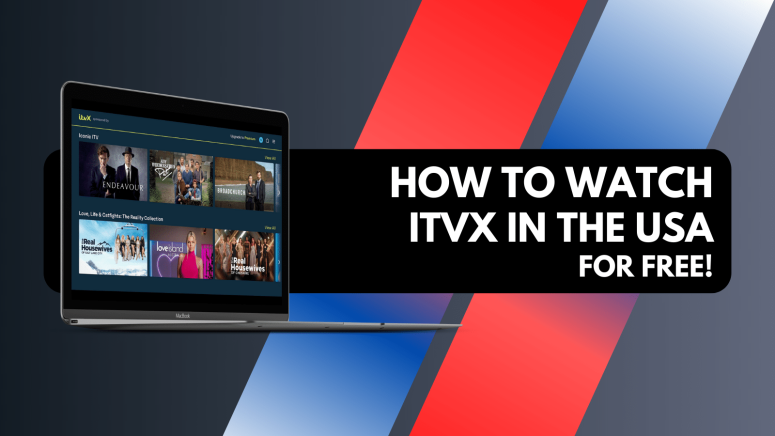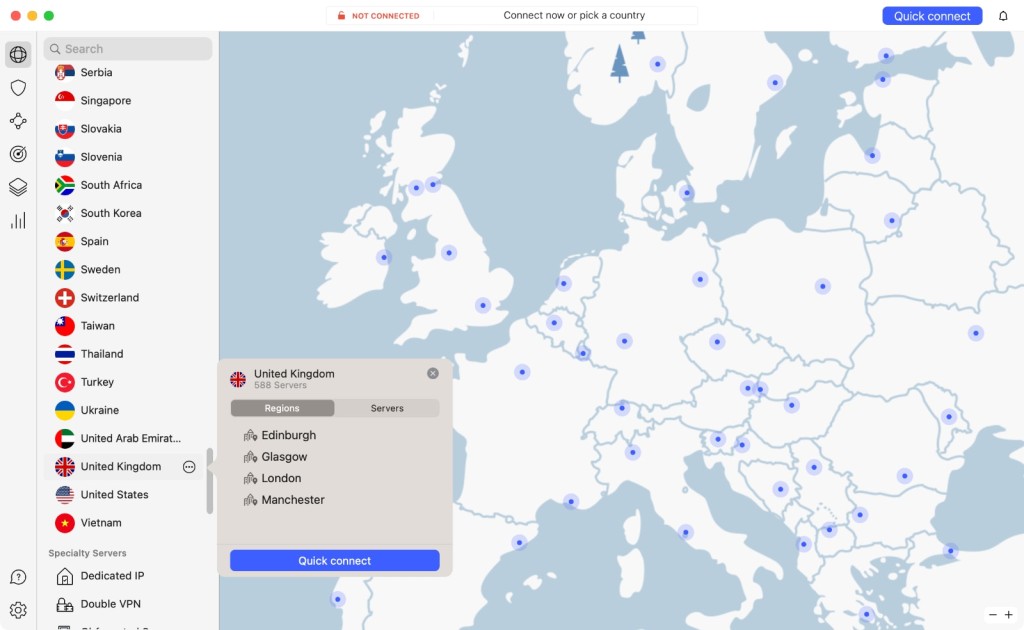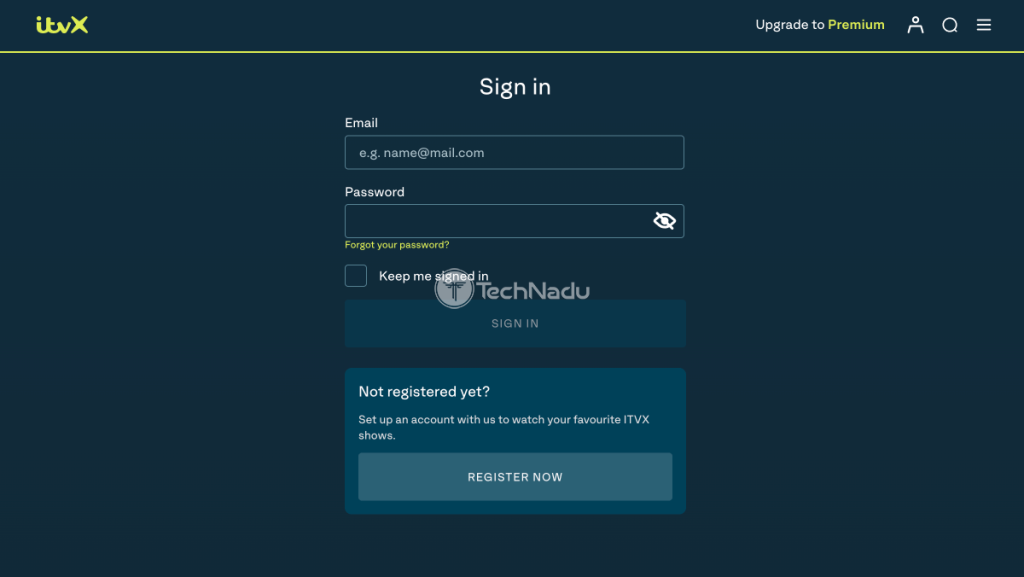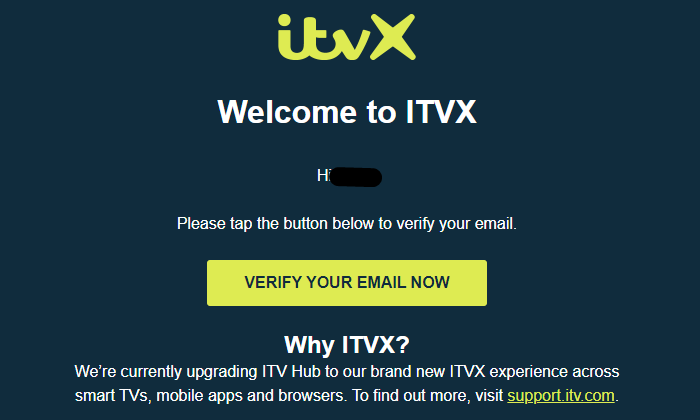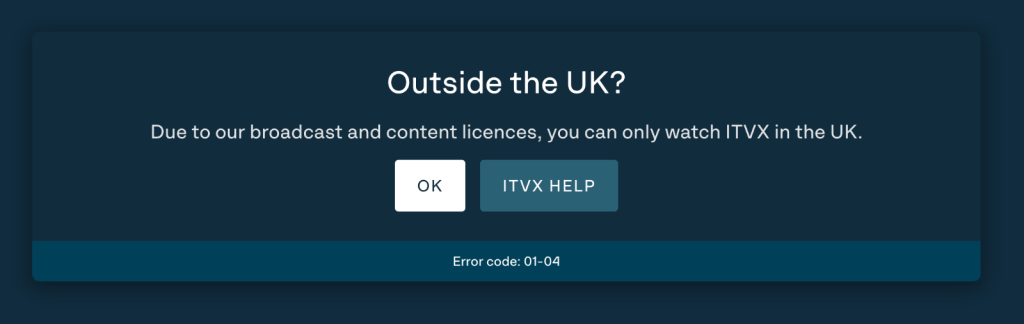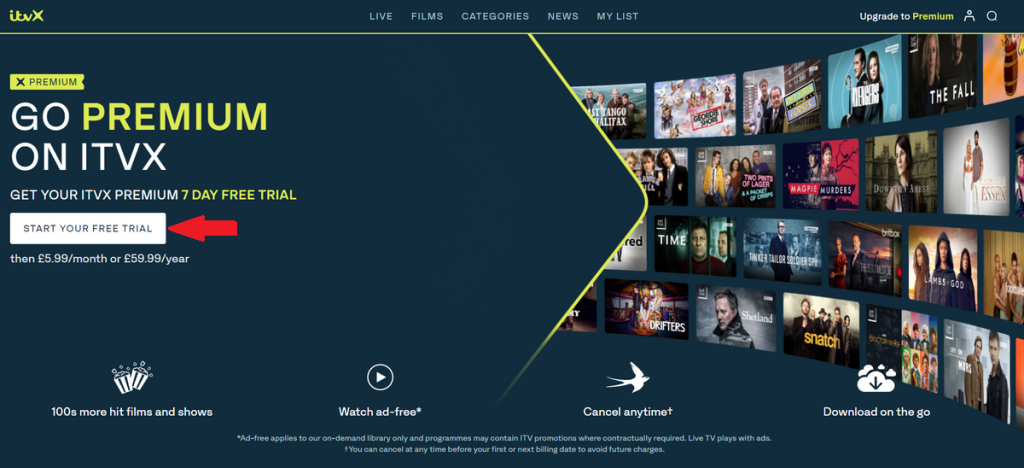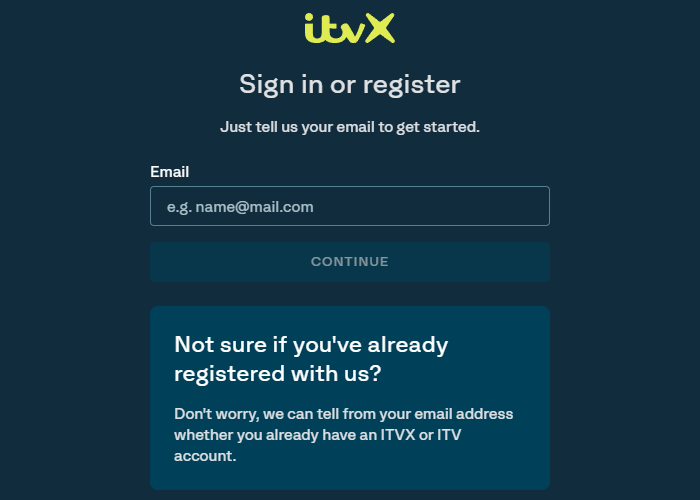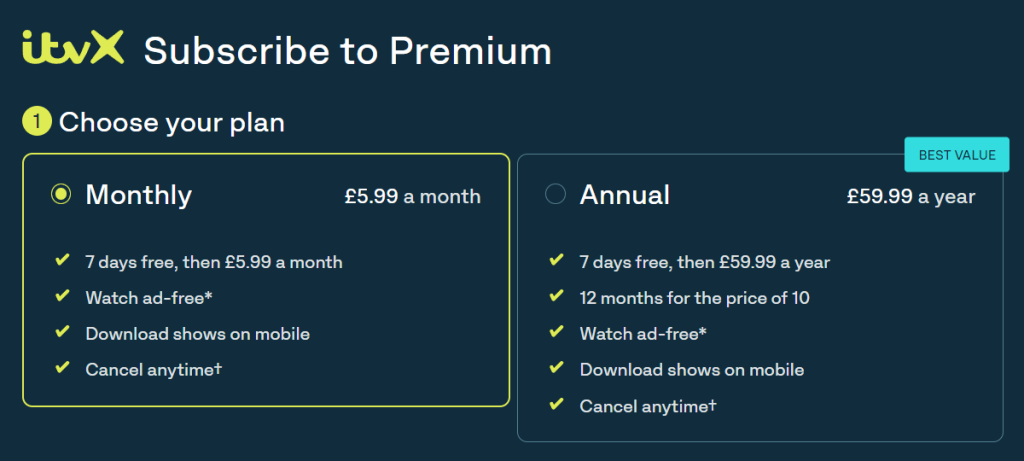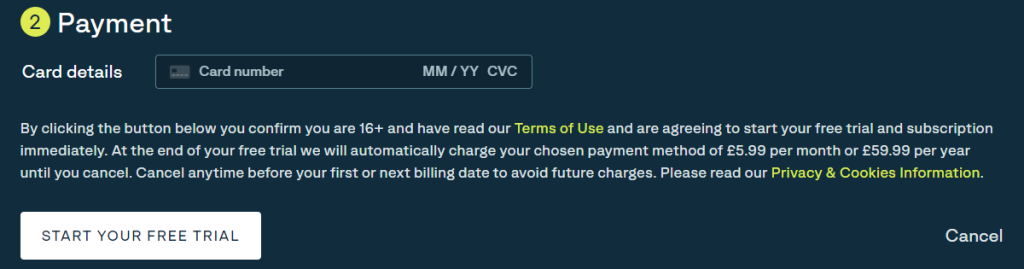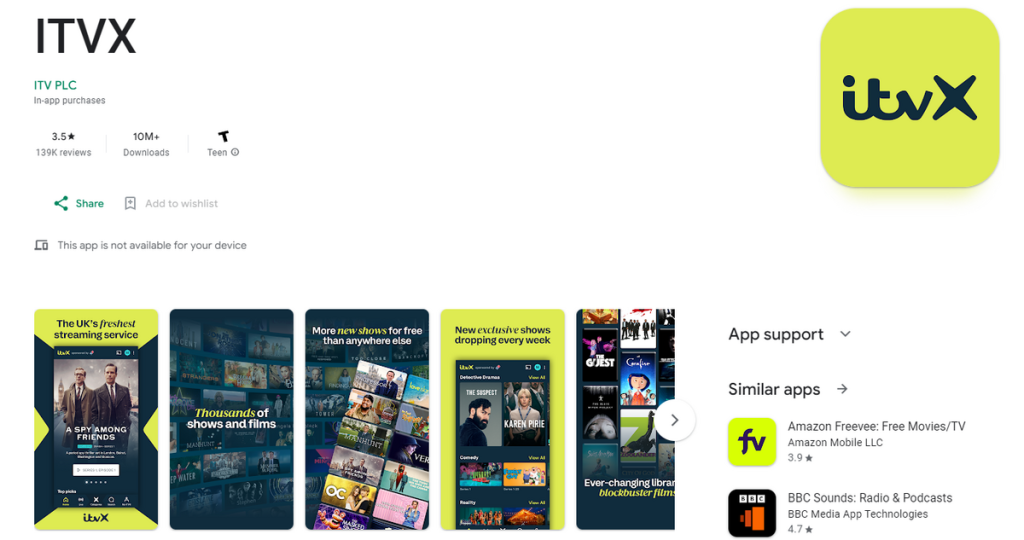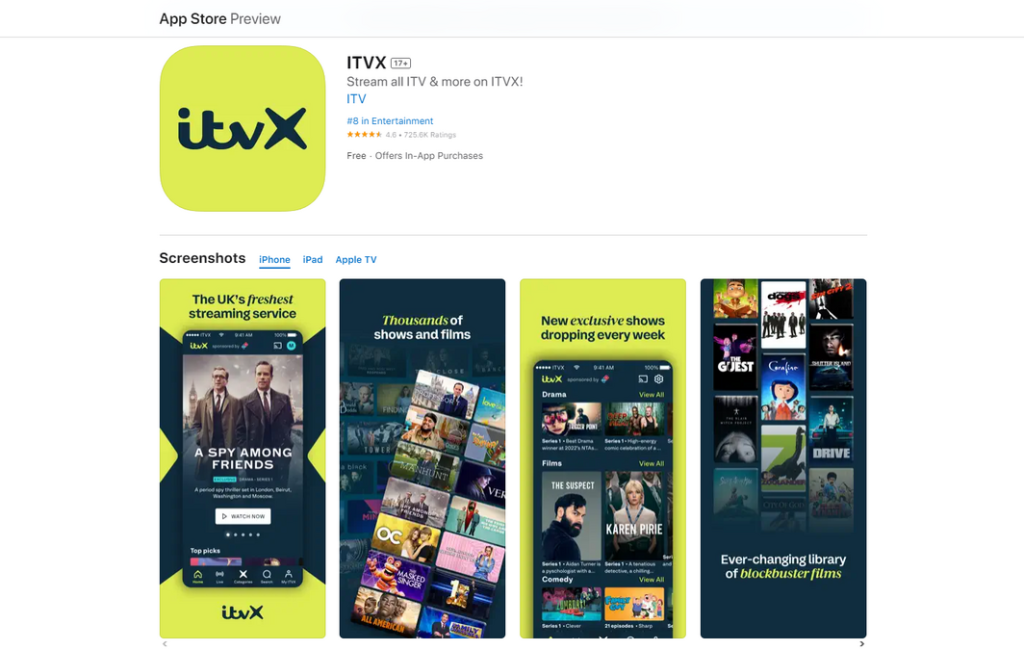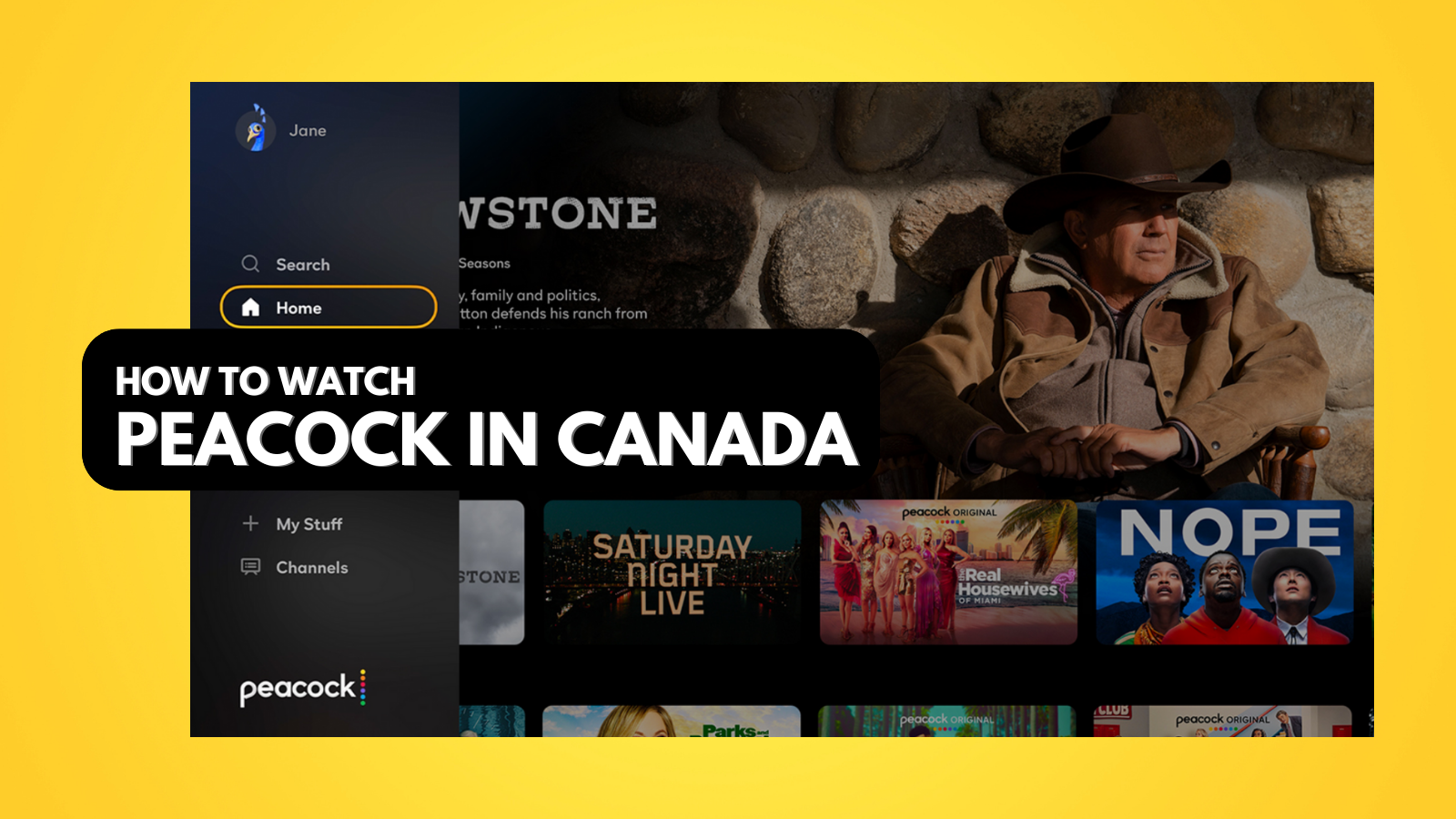When you purchase through links on our site, we may earn an affiliate commission. Here’s how it works.
How to Watch ITVX in the USA for FREE in 2025
Being home to hugely popular British TV shows and films, ITVX (previously known as ITV Hub) is a well-known brand even outside its home country. Unfortunately, it's only available in the UK. This is due to agreements that prevent its content from being shown outside the licensed area. Even if you already have an account, you can't use it if you travel outside the UK.
If you have a premium subscription, you can download content before you leave the UK, but you have to watch it within 7 days. That said, you can easily bypass its geo-restrictions to watch ITVX in the USA with a VPN. More precisely, you need one with plenty of servers in the UK, which is how you'll obtain a British IP address from your home in the US.
In this article, we'll recommend the top 3 VPNs for unblocking ITVX from the US. We'll also teach you how to watch the streaming service for free and explain why you need a VPN to do this. Plus, we share how much ITVX costs, how to pay for it, the best content to watch, how to get the streamer on various devices, and much more.
How to Watch ITVX in the USA
You'll need to get a VPN that works with ITVX if you want to stream in the USA. Then, you need to connect to one of its UK-based servers. Here’s exactly what to do:
1. Sign up for a VPN that can unblock ITVX from the US (we recommend NordVPN).
2. Download and install the VPN on the device you'll use for ITVX.
3. Launch the VPN app and log in to your account.
4. Use the VPN’s interface to connect to any server in the United Kingdom.
6. Visit the ITVX website and click on the "Profile" icon found in the top-right corner.
7. Sign up for a new account (or log in if you already have one).
8. Enter your details to set up your profile (using any UK postcode, found easily on Google).
9. Verify your email once you receive the link that is automatically sent.
8. Pick any title you'd like to play, and you can now watch ITVX in the USA. That's it!
After you create an account, you can watch ITVX for free, but if you want to eliminate pesky ads, you'll need an ITVX premium subscription. This will require a valid payment method with a UK billing address, including a UK debit or credit card. If you don't have one, your only other options are a UK Google Play gift card or a UK iTunes gift card.
Why a VPN Is Essential for Streaming ITVX in the USA?
To watch ITVX in America, you have to use a VPN to bypass the streamer's geo-blocks. The streaming service is only available in the UK (minus northern and central Scotland), so you need to make it look like you're in the UK by displaying a UK IP address.
Without a VPN, you'll still be able to access the ITVX website. However, you'll be limited to reading the latest news and watching short video clips. The following error message will appear once you try to stream any shows or movies on ITVX: "Outside the UK? Due to our broadcast and content licenses, you can only watch ITVX in the UK."
Like similar digital services, ITVX (no matter if you access its site or app) discovers your location through your IP address. So, you need a VPN with servers in the United Kingdom to access ITVX in America. As you connect to one of those, your default IP address is replaced by a UK-based one. This is the only way to stream ITVX outside the UK.
However, not all VPNs can unblock ITVX because the streamer blocks VPN IP ranges to enforce its geo-restrictions. This is why you'll need the best ITVX VPN to successfully unblock it. NordVPN is our #1 recommendation because it has hundreds of servers in the UK and impressive unblocking abilities.
The Best VPNs to Successfully Unblock ITVX in the USA in 2025
As you know by now, you need a VPN with UK servers to access ITVX from abroad. However, that's not the only requirement. Since we're talking about streaming, you should count on fast speeds, smooth performance, native apps for all your devices, enough simultaneous connections, and more. After testing more than 50 VPNs, we have found that these are the 3 best VPNs to access ITVX in America:
- NordVPN - Our top-rated VPN for unblocking ITVX from the USA, delivering fast performance, easy content unblocking, and incredibly polished apps.
- Surfshark - A beginner-friendly VPN that can bypass any geo-block, offering servers in the UK, strong performance, and unlimited simultaneous connections.
- ExpressVPN - A trustworthy and reputable VPN for streaming, giving you easy access to ITVX, high-level privacy, and compatibility with any device out there.
1. NordVPN
NordVPN is the best VPN for watching ITVX in the USA, offering amazing tools to unblock ITVX, along with other streaming services. You get the SmartPlay feature for seamless geo-block circumvention. Plus, it has an extensive network of 7,400+ servers in 118 countries, including 440+ in 4 UK cities (Edinburgh, Glasgow, London, or Manchester). Many of them are obfuscated, too.
This provider tops the charts in terms of speed, delivering ultra-fast connections and consistent performance. This ensures a smooth, delay-free streaming experience all around. Whether you’re looking to get ITVX in the US as a free subscriber or want to check out the live TV streams with a premium plan, you won’t face any annoying interruptions.
NordVPN includes a reliable kill switch that you can customize on a per-app basis. It also boasts an audited no-logs policy, ensuring maximum privacy at any time. Moreover, it secures your data with military-grade AES-256-GCM and ChaCha20 encryption paired with protocols like NordLynx, NordWhisper, IKEv2/IPsec, and OpenVPN.
NordVPN is ideal for streaming ITVX on Windows, macOS, iOS, Android, Linux, smart TVs, and more. Overall, you get 10 simultaneous connections, which is plenty considering the 4-screen limit on ITVX.
You won't break the bank with NordVPN, as it costs only $3.39 per month for 24 months. Every subscription is backed by a 30-day money-back guarantee as well. Moreover, its support teams are ready to assist with any issue through a 24/7 live chat option.
PROS
- High-performance UK network.
- Easily unblocks ITVX worldwide.
- Blazing-fast speeds.
- Works on any device.
- Plenty of simultaneous connections.
- 24/7 customer support.
- 30-day money-back guarantee.
CONS
- Pricey month-to-month plans.
2. Surfshark
Surfshark is another great VPN for accessing ITVX in the US. In addition to unblocking ITVX, you can explore a whole world of content from other streamers with its widespread fleet of 3,200+ servers in 100 countries. This includes 200+ UK servers in four cities: London, Manchester, Glasgow, and Edinburgh.
Surfshark’s unique Nexus technology makes it easy to rotate IPs without disconnecting you from the VPN. The added benefit is enhanced privacy with optimized speeds and reliable performance, especially for streaming. This is excellent news if you plan on going premium with ITVX for live TV.
As always, the VPN integrates a trusty kill switch to protect your IP in case the VPN connection drops for whatever reason. Surfshark focuses heavily on privacy with the inclusion of an audited no-logs policy, ultra-strong protocols like WireGuard, IKEv2, and OpenVPN and AES-256-GCM and ChaCha20 encryption types.
Surfshark is compatible with various systems, including Android, iOS, Windows, macOS, Linux, Android TV, and more. Best of all, it allows unlimited simultaneous connections, lending itself well to account-sharing with friends or family.
If you're on a budget, Surfshark is a great option, as it costs $2.19 per month for 24 months. A no-strings-attached 30-day money-back guarantee backs all plans, so you can test it out and see if it’s a good fit. Finally, this provider offers 24/7 customer support via live chat for troubleshooting and other issues.
PROS
- Works great with ITVX, every single time.
- Unblock other UK services as well.
- Reliable, high-speed connections.
- Unlimited simultaneous connections.
- Easy-to-use applications.
- 24/7 live chat.
- 30-day refund policy.
CONS
- Known for longer connection time.
3. ExpressVPN
ExpressVPN is an excellent choice for streaming ITVX in the USA thanks to its fully obfuscated network, which consists of an undisclosed number of servers in 105 countries. Among those, you have a healthy cluster of UK servers in 5 locations: East London, Docklands, London, Wembley, and the Midlands. The VPN has amazing streaming support and can unblock most other services without issue.
Better yet, the built-in obfuscation has no noticeable effect on ExpressVPN’s exceptional speeds and dependable performance. We didn’t experience any buffering issues, especially when using the new Lightway Turbo protocol, whether it was during live TV streams or when trying out ITVX’s generous library of on-demand content.
Like any top-tier provider, ExpressVPN includes a kill switch to keep you safe against IP leaks. In addition, its no-logs policy is regularly audited by top security firms to maintain your online privacy. You can count on protocols such as OpenVPN, Lightway, and IKEv2 and AES-256 and ChaCha20/Poly1305 encryption ciphers.
ExpressVPN is compatible with a wide range of devices, whether you want to stream ITVX on your computer, smartphone, tablet, or smart TV. What’s more, you get 8 simultaneous connections, which should be more than enough for most users.
This VPN costs $4.99 per month for 24 months. To conclude, ExpressVPN also offers a generous 30-day money-back guarantee and provides expert customer support that you can reach around the clock through chat.
PROS
- Incredibly fast speeds for streaming.
- Unblocks ITVX from the US.
- Lightway Turbo protocol.
- Fully obfuscated network.
- Plenty of simultaneous connections.
- 24/7 support via live chat.
- 30-day money-back period.
CONS
- Pricier than the competition.
- Limited customization.
How Much is ITVX in the US?
An ITVX Premium subscription in the US costs £5.99/month (about $8.13/month), while the yearly option takes you up to £59.99 (or $81.39/year). Both options come with a 7-day free trial. ITVX also has a free plan that includes a goldmine of ad-supported TV shows and films.
Here’s what’s included with your ITVX Premium subscription:
How to Pay for ITVX in the USA
When trying to sign up for ITVX in the USA, you have several options. You can use a UK credit card or create separate, UK-based Google and Apple IDs to subscribe with their respective stores’ gift cards. Below are detailed instructions for each method.
1. UK Credit Card
If you’re an expat or have friends/family living in the UK, you can pay for ITVX with a UK credit card. Note that you’ll have to be connected to a UK VPN server as well, as shown below:
- Subscribe to a working ITVX VPN (we recommend NordVPN).
- Install the VPN on your device(s).
- Open the VPN app and connect to a UK server.
- Access the ITVX website and click “Upgrade to Premium” in the top-right corner.
- Click “Start Your Free Trial” to proceed.
- If you haven’t already done so, register for an account.
- During the sign-up process, you can add any UK postcode (e.g., M1 1AF, CF1 1DA).
- Log in to the email you signed up with. Click “Verify your email now” to proceed.
- Choose your plan.
- Add your card details and click “Start your free trial” to finish up.
2. Google Play Gift Card
As mentioned initially, you’ll need to create a new Google account (with a UK billing address) to get ITVX in the USA. Here’s a step-by-step guide:
- Get an Android VPN that works on ITVX in the US (we recommend NordVPN).
- Open the VPN and connect to a server in the UK.
- Create a separate Google account with a UK address.
- Purchase a UK Google Play gift card and redeem it via the Play Store.
- Grab the ITVX app from the Google Play Store.
- Launch the ITVX app and subscribe using your gift card funds.
3. iTunes Gift Card
Much like the Google Play method, you can get ITVX in the USA by creating a separate Apple ID with its billing address set to the UK. Follow these steps:
- Download a reliable VPN to your iOS device (we recommend NordVPN).
- Launch the app and connect to a UK VPN server.
- Register for a new Apple ID with a UK billing address.
- Buy a UK iTunes gift card and redeem your funds in the App Store.
- Get the ITVX app from the App Store.
- Open the ITVX app and subscribe using your wallet funds.
Access ITVX on Your Devices from the USA
If you want to get ITVX on any of your devices, you’ll need to install a VPN (we recommend NordVPN) on them and connect to a UK server. Another option is to set up a VPN on your router. Doing so will allow any devices connected to your home Wi-Fi (like Roku or a smart TV) to access the Internet as if you were located in the UK. Here are some individual guides on how to watch ITVX on popular gadgets.
1. PC (Windows & Mac)
To watch ITVX on a Windows or macOS computer, all you need is a reliable VPN and a browser. Install the VPN, connect to a UK server, sign up for an ITVX account, and you’re set. More details below:
- Sign up for a capable ITVX VPN.
- Install the VPN on your Windows or macOS machine.
- Launch the VPN app and connect to a UK server.
- Go to the ITVX website and create an account.
- Once you verify your email, you can start streaming ITVX on your PC.
2. Android
To watch ITVX on Android in the US, you’ll have to use a VPN to change your location to the UK. Then, you have to create a new Google account with a UK address. Full guide below:
- Subscribe to a VPN that can unblock ITVX.
- Download the VPN app and connect to the UK.
- Create a new Google account using a UK address.
- Download the ITVX app from the UK Google Play Store.
- Sign up for ITVX through its app and start streaming.
3. iOS
You can watch ITVX on iOS by first connecting to a UK VPN server. Then, you can create a UK Apple ID to download the ITVX app. Follow these steps:
- Get a VPN that works on ITVX in the US.
- Download the VPN and select a UK server from the provider’s list.
- Create a new Apple ID with a UK address.
- Download the ITVX app from the UK App Store.
- Using the app, register for ITVX and start watching your favorite content.
4. Roku
Roku has no VPN support, and to use the ITVX app on Roku in the US, you’d have to factory reset your device, which is quite a headache. Fortunately, you can use screen mirroring to stream from an Android, iOS, Windows, or macOS device instead. Here’s how to do it:
- Sign up for a reliable ITVX VPN.
- Install the VPN on your Android/iOS mobile device or Windows/macOS computer.
- Connect to a server in the United Kingdom.
- Open the ITVX app or the ITVX website on your main device.
- Choose a show or movie to watch.
- Turn on your Roku and connect it to the same Wi-Fi network as your other device.
- Use screen mirroring to stream ITVX.
5. FireStick
Fortunately, VPNs are available for a Fire TV Stick. So all you have to do to watch ITVX in the US is to install one and tweak a few settings, as seen below:
- Subscribe to a VPN with a good FireStick app.
- Visit the Amazon App Store and install the VPN.
- Open the app and connect to a UK server.
- Change your FireStick region to the United Kingdom.
- Log out of your Amazon account, wait a few minutes, then log back in.
- Download the ITVX app to your home screen.
- Launch the app, sign in, and enjoy ITVX in the US.
6. Smart TV
Unless you have an Android TV, you’ll have to install a VPN on your router. During setup, set your region to the UK. Once finished, you can watch ITVX through its app on your TV, like so:
- Get a VPN that works on routers.
- Follow the provider’s instructions to install the VPN on your router.
- Set your server region to the UK as you go along.
- Turn on your TV and connect to the VPN-secured network.
- Switch your TV’s region to the UK.
- Download the ITVX app on your smart TV.
- Sign in to your ITVX account and choose something to watch.
7. Apple TV
Apple TV now has native VPN support, so you can install one directly on it. You’ll also need to create a new Apple ID with a UK billing address. Step-by-step guide below:
- Get an ITVX VPN that works for Apple TV.
- Install the VPN on your Apple TV.
- Connect to a server in the UK.
- Create a new Apple ID and set your billing address to the UK.
- Use your UK Apple ID to log into your Apple TV.
- Download the ITVX app from the tvOS App Store.
- Log in to your ITVX account and start streaming.
What Can You Watch on ITVX?
For a free service, ITVX has quite a few high-quality features. You'll find brand-new and nostalgic titles if you’re looking for the next TV show to binge. Furthermore, a selection of movies rotates quite often, as well as clips following the latest sports events.
Here are a few more titles you should check out on ITVX in the US:
Trouble Watching ITVX with a VPN in the USA? Try This
There are several reasons why you may not be able to unblock ITVX with a VPN if you're located in the US, such as a firewall, VPN conflict, or out-of-date software. Here are some fixes you can try:
- Reboot Your VPN and Device – This is pretty straightforward. Sometimes, a good old restart will do the trick (especially on smartphones).
- Test Your Internet – If your baseline Internet connection isn’t fast enough, your VPN connection might not work properly, or it could lower your speed to the point where ITVX can’t load like it should.
- Keep Your VPN Updated – Some VPNs may not work unless fully updated, whether it’s for security reasons or otherwise. Update your software and check again.
- Try a Different Server – Servers can have technical issues from time to time. Plus, streaming providers like ITVX routinely block VPN IP addresses to maintain geo-blocks. Simply connect to a different server to fix the issue.
- Use Another Protocol – Network admins may block specific protocols to prevent VPN usage. Change protocols from the VPN’s settings and retry accessing ITVX.
- Temporarily Turn Your Firewall Off – If ITVX starts working after disabling your firewall, you may need to add a firewall exception rule for your VPN software.
- Uninstall Other VPNs – Having more than one VPN may cause conflicts. Uninstall other apps and access ITVX again to see if that fixes the issue.
- Contact Customer Support – If all else fails, your provider’s customer support team should be able to offer more specific advice regarding their app.
Final Thoughts
ITVX is a great free streaming alternative if you don’t mind a few ads here and there. Its premium version is even better. Unfortunately, the service is available exclusively to UK audiences. That means if you travel outside the UK, you won't be able to use ITVX, even if you already have an account. To stream ITVX reliably in America, you’ll need to use a capable VPN to obtain a UK IP address.
NordVPN stands out as the best VPN for streaming ITVX in the USA. This is thanks to its impressive network of 600+ UK servers, fantastic speeds, and excellent streaming support. NordVPN’s SmartPlay feature and obfuscation make short work of any geo-restrictions, whether on ITVX or other streaming services.
We also had plenty of luck with Surfshark and ExpressVPN. Surfshark stands out as one of the most user-centric VPNs, making unblocking platforms like ITVX a breeze. If you're looking for a healthy balance between streaming and privacy, you'll like what ExpressVPN has on offer.
That would be all on how to watch ITVX in the USA. If you have any questions, let us know via the comments section below. Thanks for reading!