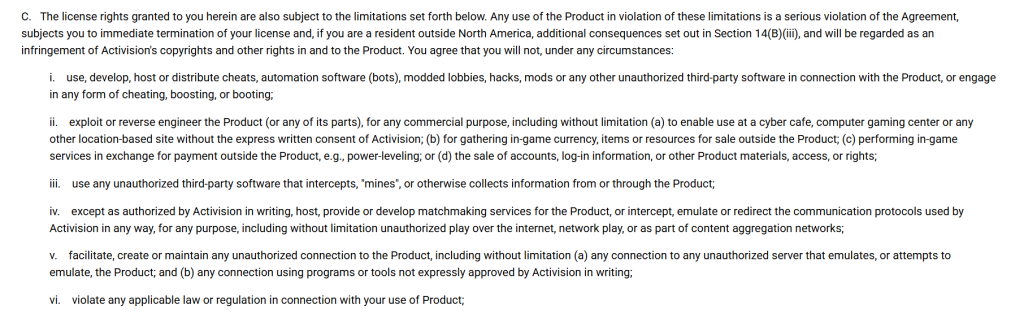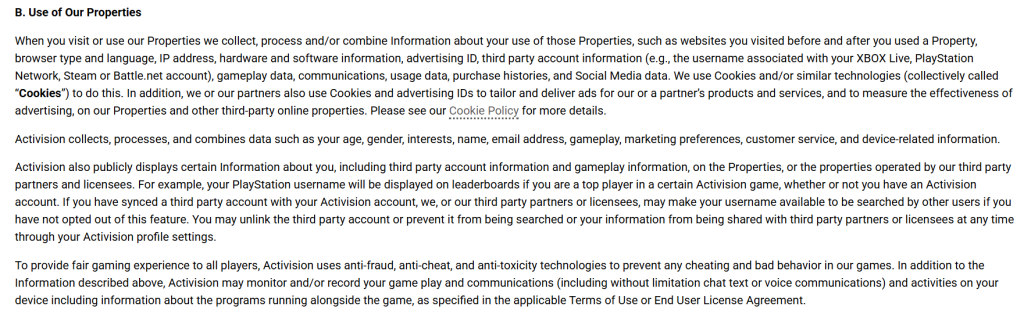When you purchase through links on our site, we may earn an affiliate commission. Here’s how it works.
5 Best VPNs for Warzone in 2026: How to Get Bot Lobbies Easily
Our experts have reviewed 53 VPN providers, which were put through extensive rounds of testing. To learn more about that process, here’s how we review VPNs, where we explain our criteria and our policy of being fully transparent.
Call of Duty: Warzone is a fast-paced battle royale in the FPS genre launched in 2020. Currently, Warzone is experiencing a massive surge in popularity across platforms, fueled by the return of the Verdansk map, now enhanced with upgraded graphics and modernized gameplay mechanics. Recent updates have also reignited excitement, leading to an 84% increase in the average daily player base compared to March.
Now, like many competitive games, in Warzone, skill-based matchmaking (SBMM) can make it tough to escape tough lobbies. If you're stuck with overloaded servers or battling constant lag, it can seriously impact your gameplay. Plus, without the right tools, getting into easier "bot lobbies" to boost your KD ratio can be a real challenge. High ping, server congestion, and tough matchmaking are issues every Warzone player faces.
This is where a VPN makes a huge difference. By changing your virtual location, a VPN lets you connect to optimized servers, reduce ping, and even access easier “bot lobbies” where SBMM is less strict. With the right VPN, you can:
✔ Minimize Ping & Reduce Lag – Connect to nearby or remote servers to fine-tune ping for smoother matches.
✔ Access Bot Lobbies – Change regions to find easier lobbies and bypass strict SBMM.
✔ Unblock Warzone Anywhere – Play on restricted networks like schools, workplaces, or blocked regions.
✔ Bypass IP Bans – Instantly change your location and mask your IP to regain access if your account or address is blocked.
✔ Optimize Internet Connection – Connect to the best routes for low latency and zero downtime.
✔ Bypass ISP Throttling – Stop your provider from slowing down gaming traffic.
✔ Avoid Overcrowded Servers – Switch to less congested regions for faster matchmaking.
✔ Prevent DDoS Attacks – Stay protected against targeted attacks that flood your connection.
✔ Play Safely on Public Wi-Fi – Encrypt your data and keep your gameplay private on shared networks.
In this guide, we’ll review the 5 best VPNs for Warzone, explain how we tested them, show you how to get bot lobbies, reveal the best VPN server locations, and cover fixes for lagging or crashing. We’ll also answer common FAQs to help you get the smoothest Warzone experience possible.
VPNs in Warzone – Safe Gaming or Against the Rules in 2026?
In the high-stakes world of Call of Duty: Warzone, VPNs have become a popular tool for players chasing lower-ping lobbies, bypassing geo-restrictions, or avoiding SBMM (skill-based matchmaking). However, in 2026, Activision’s terms of service make one thing crystal clear: any unauthorized software, including VPNs used to manipulate matchmaking or gain unfair advantages, can lead to serious consequences.
The license agreement explicitly bans tunneling, emulation, and unauthorized connections, and states that violations may result in immediate license termination and copyright infringement claims. If your VPN use disrupts the game’s intended experience, you’re not just bending the rules; you’re breaking them.
Activision also collects a wide range of user data when you interact with its properties. As outlined in their privacy policy, this includes gameplay communications, voice data, device identifiers, and even integration with third-party services like Xbox Live and Steam. Anti-cheat and anti-fraud technologies are actively monitoring for suspicious behavior, and VPN usage that masks your location or enables unauthorized access could trigger enforcement mechanisms. Even if your VPN is technically secure, it won’t protect you from being flagged if it’s used to exploit the game’s systems.
That’s why we recommend sticking to trusted VPNs that we’ve tested ourselves by evaluating speed, transparency, and compatibility with Warzone’s servers. Follow our recommendations to stay secure, competitive, and compliant. We’ve done the legwork so you can game smarter, not riskier.
The Best VPNs for Warzone in 2026
Now that you know how a VPN can help reduce lag, bypass regional restrictions, and keep you safe while playing Warzone, the next step is choosing the right one. Not all VPNs are created equal. Some focus on speed, others on security, and a few even offer servers optimized specifically for gaming.
Picking the wrong VPN can result in high ping, frequent disconnects, or slow matchmaking, which we are guessing is the last thing you want in a heated Warzone match. So, what should you look for when selecting a VPN? Here’s what guided our testing to pick the best VPNs for Warzone:
✅ Global Server Network – plenty of servers worldwide, especially in the US, Europe, and Asia, near major gaming hubs.
✅ Stable & Fast Performance – minimal ping and lag for smooth, uninterrupted battle royale action.
✅ Reliable Kill Switch – protects your real IP from leaks and prevents potential bans.
✅ Trusted Protocols & Strong Encryption – WireGuard or OpenVPN with AES-256 or ChaCha20 encryption.
✅ Split Tunneling – route only Warzone traffic through the VPN for optimal speed.
✅ Stable Multiplayer Connections – avoids disconnects during intense firefights.
✅ User-Friendly Apps – modern software for Windows, macOS, and consoles where supported.
✅ Sufficient Device Coverage – protect all your gaming devices with a single subscription.
✅ Low Latency Servers – gaming-optimized servers to keep lag at a minimum.
✅ DDoS Protection – shields you from attacks during competitive play.
✅ Platform Compatibility – works with Battle.net, Steam, and other Warzone launchers.
✅ Great Value for Price – long-term plans often come with big discounts.
✅ Generous Refund Policy – usually 30-day money-back guarantees if you change your mind.
✅ 24/7 Support – live chat, FAQs, and guides for troubleshooting whenever needed.
That’s why we’ve carefully tested and rounded up the best VPNs for Warzone in 2026, so you can enjoy lower ping, smoother gameplay, and unrestricted access to all Warzone features without worrying about bans or regional blocks. Free VPNs may sound tempting, but they usually come with slow speeds, limited servers, and higher risks, so it’s best to stick with our tested recommendations.
- NordVPN – Our #1-Rated Best VPN for Warzone in 2026 • 7,400+ servers worldwide, including multiple US and EU locations for low-latency Warzone access • NordLynx protocol ensures minimal ping and stable battle royale performance • Advanced DDoS protection and AES-256 encryption keep your sessions secure
- ExpressVPN – High-Speed VPN for Warzone That Prioritizes Privacy • Servers in 105+ countries with plenty of gaming hubs • Lightway protocol delivers fast speeds and smooth Warzone gameplay • TrustedServer technology guarantees zero data logs
- Surfshark – Powerful VPN with Tons of Server Locations • Unlimited device connections on a single account • 3,200+ servers worldwide, including low-latency US and European servers • NoBorders mode and CleanWeb for lag-free, safe Warzone sessions
- Private Internet Access – Highly Customizable VPN for Hardcore Warzone Gamers • 90+ countries covered with Warzone-optimized servers • WireGuard & OpenVPN with advanced configuration options • Unlimited devices plus split tunneling and port forwarding support
- Proton VPN – Secure & Premium VPN for Warzone • Paid plans include servers optimized for gaming in multiple regions • Strict no-logs policy for maximum privacy • High-speed connections and advanced security features for smooth, lag-free Warzone sessions
1. NordVPN
NordVPN is the best Warzone VPN to get bot lobbies, as this VPN works great for accessing region-based content in CoD. There's no server in Egypt, but you'll find many servers in Singapore (110+) and other parts of the world. This VPN has 8,900+ servers in 129 countries, so bot lobbies will never be out of your reach.
You probably know that CoD servers remain busiest in the evening. So, if you're playing from the US, connect to a VPN location where it's early morning or late afternoon to override the SBMM algorithm and play with amateur opponents.
If you're wondering whether it's worth it, here's why you should use NordVPN for CoD Warzone. NordVPN uses AES-256-GCM, ChaCha20, and Post-Quantum Encryption (NordLynx Protocol) encryption, Double VPN, and Onion over VPN features to protect your identity. Its network kill switch is a lifesaver in case of connection drops. On top of that, it's powered by NordLynx (WireGuard-based), OpenVPN, IKEv2/IPsec, and NordWhisper, which can keep your ping and latency in check. Also, that's why NordVPN is among the fastest VPNs overall.
This VPN works on all popular platforms and devices, meaning you can play Warzone on your PC as well as on Android and iPhone. And if you play CoD on a PlayStation or Xbox console, know that you can set up NordVPN on a router. Also, you get 10 simultaneous connections.
If you decide to play Warzone with NordVPN, you'll have plenty of freedom regarding how to set up and use this VPN, be it on your computer or router. Also, NordVPN has a 30-day money-back guarantee on all its plans, as well as 24/7 live chat support. We'll also mention that NordVPN's pricing starts at $3.09 per month for 24 months.
NordVPN Features Useful for Warzone:
- Want smooth Warzone matches with minimal lag? Enable NordLynx for ultra-fast, low-latency connections.
- Worried about malware or unsafe sites interfering with your gaming? Threat Protection Pro with Post-Quantum Encryption blocks them before they load.
- Need to keep Warzone traffic separate for optimal speed? Use Split Tunneling to route only Warzone traffic through the VPN.
- Afraid of IP leaks during intense battles? Activate NordVPN Kill Switch to safeguard your real location.
- Looking for a stable IP to avoid login hassles? Choose a Dedicated IP for consistent access.
- Concerned about security on shared networks? Double VPN routes traffic through two servers for added privacy.
- Worried about leaked account credentials? Dark Web Monitor notifies you immediately if any leaks occur.
- Facing blocked regions or strict network restrictions? Obfuscated Servers let you bypass them easily.
PROS
- Works great with CoD Warzone.
- Controls your ping and latency.
- Protection against DDoS.
- Obfuscated servers to avoid restrictions.
- Incredibly simple to use.
- 30-day money-back policy.
- 24/7 live chat support.
CONS
- Pricey month-to-month plans.
2. ExpressVPN
ExpressVPN is a hugely capable gaming-ready VPN with an extra-wide server network, ultra-fast performance, low ping, and minimal latency. You get servers in Egypt, Singapore, and 100+ other countries (an undisclosed number of servers in 105 countries overall), more than enough to access bot lobbies in Warzone.
All its servers are advanced enough to provide consistent low ping and stable latency, so you'll have the edge over other players. And speaking of its performance, this VPN is among the fastest gaming-friendly VPNs available right now.
ExpressVPN supports routers to help you play Warzone on game consoles. It also works on any computer, phone, tablet, or compatible router. That said, you can pair ExpressVPN with CoD on Windows, Android, iOS, PS, Xbox, and more. It includes 10-14 simultaneous connections, and there's a very capable kill switch (called 'Network Lock' in this case).
Along with such fantastic features, ExpressVPN uses AES-256 and ChaCha20/Poly1305 encryption. This high-end encryption hides your online activity no matter what network you're using. Also, you can choose any of its fast protocols manually, e.g., OpenVPN, Lightway, and IKEv2, or leave it to the app to pick a protocol based on your network settings.
If you're looking to use ExpressVPN in Call of Duty Warzone, know that you're opting for the best possible combination right now – especially since you'll get a 30-day money-back guarantee and 24/7 live chat support. Also, you'll need to pay $2.44 per month for 24 months.
ExpressVPN Features for Warzone
- Concerned about DDoS attacks during Warzone battles? Enable Anti-DDoS Protection to shield your IP from attacks.
- Afraid your location could be exposed if the VPN drops mid-game? Activate Kill Switch to keep your IP hidden.
- Want Warzone traffic optimized without affecting other apps? Use Split Tunneling to route only Warzone traffic through the VPN.
- Struggling with regional or network restrictions at school or work? Obfuscation Technology masks VPN traffic to bypass blocks.
- Looking for stable, low-latency gameplay? Lightway Protocol delivers fast and smooth Warzone performance.
- Worried trackers or harmful scripts might compromise your connection? Threat Manager blocks them for safe gaming.
PROS
- Easy access to CoD bot lobbies.
- Servers in 100+ countries.
- Incredibly fast and stable.
- Great for reducing lag and latency.
- 30-day money-back policy.
- 24/7 live chat support.
CONS
- Not the most affordable pick.
3. Surfshark
Surfshark is an ultra-capable VPN that features 4,500+ servers in 100 countries. That gives you many options when picking a VPN server close to your targeted Warzone server. Also, with servers in Egypt and Singapore, you'll get direct access to CoD bot lobbies.
We’ll also highlight that Surfshark comes with unlimited simultaneous connections. That’s a great thing, as it offers apps for any device imaginable. On Windows, Android, and iOS, this VPN offers native software that you can easily pair with CoD. On PlayStation and Xbox, you won't find native apps, but you'll get to set up Surfshark on a router.
Even though Surfshark works out of the box, you should take some time to inspect its settings. You’ll find many advanced features here, including a kill switch and ‘No Borders’ mode, which is helpful in countries with heavy censorship. This VPN is powered by WireGuard, IKEv2, and OpenVPN, paired with AES-256-GCM (OpenVPN and IKEv2), ChaCha20 (WireGuard), and Post-Quantum Encryption (WireGuard) encryption ciphers.
When it comes to gaming-friendly features, this VPN has highly optimized servers. There's no need to worry about your ping and latency. On top of that, you get DDoS protection and very fast speeds overall.
Like any other capable VPN, Surfshark comes with 24/7 live chat support, so your questions will be answered in record time. It’s also risk-free, as you’ll be covered by its 30-day money-back guarantee, which comes without any questions asked. All that comes at a great price for only $1.99 per month for 24 months.
Surfshark Features That Supercharge Your Warzone Battles
- Worried your IP might get exposed during a firefight? Activate Kill Switch to stay hidden if the VPN connection drops.
- Need ultra-fast speeds and low ping for smooth Warzone matches? WireGuard Protocol delivers lag-free, high-performance gameplay.
- Want Warzone traffic through the VPN without affecting other apps? Use Split Tunneling (Bypasser) to route only Warzone traffic.
- Playing on restricted networks or public Wi-Fi? Camouflage Mode makes your VPN traffic look like regular browsing.
- Concerned about privacy on shared or public networks? MultiHop routes your connection through two servers for extra security.
- Tired of ads and trackers distracting you mid-game? CleanWeb blocks ads, malware, and trackers so you can focus on the fight.
- Stuck in regions where VPNs are restricted? NoBorders Mode automatically activates to give you access anywhere.
PROS
- Access to CoD bot lobbies.
- Unlimited simultaneous connections.
- Protection against DDoS attacks.
- Servers in 100 countries.
- 24/7 live chat support.
- 30-day money-back policy.
CONS
- Can take a while to connect.
4. Private Internet Access
Private Internet Access offers a sizable network with an undisclosed number of servers in 91 countries and servers targeting regions where Warzone bot lobbies are more common, such as Egypt and Singapore. On top of that, PIA can be very fast if you take the time to optimize it.
You can even set the encryption level according to your preferences. PIA uses AES-128-GCM, AES-256-GCM, AES-128-CBC, AES-256-CBC, and ChaCha20 for encryption. If you want to focus on speed and performance, set the lower encryption level. When security is your priority, and you're gaming using public Wi-Fi, set the encryption level to AES-256 to ensure maximum security.
Another interesting feature is PIA's kill switch, which is available in two different versions, so you'll find some customization there as well. Let's not forget that you can use this VPN on Windows, iOS, and Android, as well as on PlayStation and Xbox using a VPN-ready router. Also, you get unlimited simultaneous connections, a feature that few VPNs offer.
This VPN uses WireGuard, OpenVPN, and IPsec (IKEv2) to connect your device to its Next-Gen servers. PIA even uses proxy servers, i.e., Shadowsocks and SOCKS5, to add an extra protection layer to your sensitive data. And even with all that, PIA handles ping and latency perfectly.
To show that it has nothing to hide, this VPN comes with a 30-day money-back guarantee. That offer applies even to PIA's monthly plan. In case of any questions or issues, you'll get to turn to its live chat support, available 24/7. Lastly, PIA offers several subscription plans, where the most affordable one costs $2.03 per month for 24 months.
Private Internet Access Features That Keep Your Warzone Fast, Safe & Competitive
- Worried your real IP might be exposed during intense matches? Activate Kill Switch to stay protected if the VPN connection drops.
- Want Warzone traffic through the VPN without slowing down other apps? Use Split Tunneling to route only Warzone traffic.
- Need fast, low-latency connections for smooth, responsive gameplay? WireGuard Protocol ensures lag-free Warzone sessions.
- Looking for apps you can fully trust? Open-Source Apps offer transparency and security for privacy-conscious gamers.
- Want to balance speed and security? Customizable Encryption Settings let you adjust encryption levels for optimal performance.
- Tired of ads and malware disrupting your game? MACE Ad & Malware Blocker keeps distractions and threats out of your matches.
PROS
- Gaming-ready servers in 90+ countries.
- Native software across the board.
- Unlimited simultaneous connections.
- 24/7 customer support.
- 30-day money-back policy.
CONS
- Best for more advanced users.
- Requires some optimization.
5. Proton VPN
Proton VPN remains a strong choice for Warzone, offering high-speed, secure connections and features designed for serious gamers. We recommend the paid version to get the full benefits.
With Proton VPN, you can access undisclosed number of servers in 5 countries in multiple regions, but to connect to Warzone servers globally and avoid overcrowding, the paid plan is essential for optimized ping and latency. In the paid you get 17,276 servers in 127 countries (130 secure core in 67 countries) .
Proton VPN covers all the essentials. It supports protocols like WireGuard, OpenVPN, IKEv2, and Stealth, paired with top-tier encryption (AES-256 and ChaCha20) encryption ciphers and a strict no-logs policy to protect your privacy during gameplay.
Advanced features include a kill switch to prevent IP leaks mid-match, though simultaneous connections are limited on the free tier. To unlock all servers and features, you’ll need to subscribe for $2.49 per month for 24 months. Paid users also benefit from 30-day money-back guarantee, and while customer support is available, live chat isn’t included.
Proton VPN Features That Level Up Your Warzone Battles
- Worried your real IP could be exposed during intense firefights? Activate Kill Switch to keep your location secure if the VPN disconnects.
- Need ultra-fast, low-latency connections for smooth Warzone matches? WireGuard Protocol delivers lightweight, lag-free performance.
- Want to play Warzone as long as you like without interruptions? No Bandwidth Limits ensure unlimited data with zero throttling.
- Struggling with lag on distant servers? VPN Accelerator can speed up your connection by up to 400%.
- Playing from regions where servers are restricted? NoBorders Mode lets you connect seamlessly from anywhere.
- Need to play on multiple devices without switching accounts? Multi-Platform Support works on Windows, macOS, Android, iOS, and Linux.
PROS
- Strong security with Kill Switch and modern protocols
- Excellent speed for gaming with WireGuard and VPN Accelerator
- Unlimited bandwidth allows long gaming sessions
- Multi-device support
- 30-day money-back policy.
CONS
- Limited performance.
How to Get Bot Lobbies in Warzone with a VPN
Accessing Warzone's bot lobbies with a VPN is easy when you connect to the right server. By using a suitable VPN location, your new IP address tricks the game into thinking you're in a different region, significantly increasing your chances of joining easier lobbies. The key to this is selecting the best server for Warzone.
For example, servers in Egypt, Singapore, and various European Union countries are great options. You can also try connecting to a country where it's morning hours, as this often leads to easier matchmaking. To make the most of this, let’s break down how to use the best VPN for Warzone COD on different platforms.
1. PC
Before you can access Warzone's bot lobbies, you need to sign up for a VPN, download its application, and then connect to a specific VPN server location. Just follow these steps:
- Subscribe to a Warzone VPN.
- Download and install the VPN, and then open it and log in to your account.
- Connect to a country with a VPN location for Warzone.
- Launch the game and check if the location matches the one you chose.
- Check if your ping is under 100ms (if not, connect to a server closer to your location).
- You can now initialize a new Warzone match to get easier lobbies. That's it!
2. Xbox
Since VPNs don't run on Xbox consoles, you must set it up on a router. Then, you can run the game on your console, and since you'll have a new IP, you'll increase your chances of entering a bot lobby. You need to do the following:
- Get a VPN that supports routers.
- Set up your VPN on an Xbox by manually configuring a connection on your router.
- Connect your Xbox to your router via Wi-Fi or Ethernet.
- Launch Warzone and start playing. That's it!
3. PS5
Just like Xbox, PS5 doesn't support VPNs, either. So, you'll need to set up your chosen VPN on your router and connect from your console. These are the steps you need to take:
- Pick a VPN that supports routers and PS5.
- Set up the VPN on a PS5 by installing it on your VPN-ready router.
- Connect to the Internet from your PS5 using Wi-Fi or Ethernet.
- You can now launch Warzone.
Quick Tips to Get Easier Bot Lobbies in Warzone
Struggling to find easier lobbies in Warzone? A VPN can be your secret weapon to dodge the sweaty matches and increase your chances of joining "bot lobbies." As discussed above, by connecting to the right server, you can manipulate your region and reduce the skill-based matchmaking (SBMM) pressure. But apart from that, here are some quick tips to help you boost your KD and dominate the battlefield with less stress.
1. Play at Odd Hours
Like other games, Warzone receives a massive influx of players in the evening hours. So, try playing in the morning, when there might be fewer players overall.
2. Choose the Location Wisely
Once you have selected your preferred VPN for Call of Duty Warzone, start connecting to a server in a country ahead of your time zone. This can increase your chances of entering lobbies with less experienced players. Alternatively, targeting servers in regions like West Asia or Africa, where fewer players are active, can also give you an edge for smoother, less competitive matches.
3. Disable Crossplay Functionality
By excluding other platforms, you’ll enter matches that are more fair in terms of your skills. If you’re on a PC, not connecting to console players will help you find opponents closer to your skill level.
4. Choose Your Friends Wisely
By having a party that consists of players with lower K/D ratios, the game will lower its requirements and allow you to play against weaker players, giving you access to easier lobbies. So, be careful when choosing your teammates.
5. Play with the Full Squad
This recommendation ties to the one just above. If you can, play with the full squad without leaving any space for a highly skilled player to join, which means you need to create a channel with 4 players if you play any of the standard modes, preferably with lower K/D ratios.
Why Does Warzone Keep Crashing and Lagging?
One of the most common reasons Warzone crashes or lags is due to overcrowded servers. A Warzone lag can also happen if you connect via Wi-Fi, if you have too many applications open in the background, or if you have outdated drivers.
There’s plenty you can do to fix a Warzone lag. You can switch to an Ethernet connection, close any background applications and processes (using Windows Task Manager), and update your drivers. Of course, you can also use a VPN to re-route your traffic and lower your ping.
What Are Bot Lobbies and SBMM?
Call of Duty Warzone uses an algorithm called SBMM to match the players based on their skills and create a team, whether you're playing in Caldera, Vanguard, or Rebirth Island. The same algorithm picks not only your squad but also the opponent team members.
This way, winning a game becomes tough as you may get the same level or more skilled players as your opponents. That's why most pro gamers play matches with low-skilled players as a way to increase their rank quickly. That's where VPNs with access to bot lobbies come into play.
A bot lobby manipulates the SBMM formula, where the lobbies are filled with low-level players and sometimes bots. Though the game developers deny this so-called "bot lobby glitch," many players have explored and taken advantage of accessing these easier lobbies to increase their KD ratio.
The Best VPN Locations for Bot Lobbies in Warzone
The best VPN locations for Warzone are those that are close to the existing, dedicated Call of Duty: Warzone servers. So, let's first check the locations of dedicated CoD servers, and then we'll talk about how to pick the best server locations.
To find the best VPN location for Warzone to get bot lobbies, consider your time zone and the distance between your physical location and Warzone's data centers. Also, targeting countries with fewer CoD players is always a good idea. Here's more information:
- Consider Your Time Zone: Most players engage with Warzone in the evenings. That's when the game can easily pair you with more skilled opponents. So, if you're in the US and play in the evening, connect to a VPN server in Europe since it'll be morning there (fewer players will be there, which means you'll encounter easier lobbies more easily).
- Consider Your Ping: You don't want to connect to servers too near or too far from your physical location. Your ping plays a role in Warzone's SBMM algorithm, so you don't want it to be too low (you'll meet more skilled players) or too high (your game will start to lag).
- Consider Your Location: it's also wise to pick a country where Warzone doesn't have a large footprint. It's said that a VPN country like Argentina, Egypt, EU countries, and Singapore are good locations to find bot lobbies. If you're in the US, go for servers in Argentina, Egypt, and the Middle East. If you're from Europe, pick a server in Singapore.
What to Do When Warzone Isn't Working with a VPN?
If you're having a hard time forcing Warzone to use your VPN connection, you can try switching to another server or to another protocol. There's plenty more you can do, so let's go over everything:
If you face any problem with the speed of your VPN, check our complete guide on how to speed up a slow VPN.
Can You Trust NoLag VPN for Playing Warzone?
Even though it's advertised as a Warzone-optimized VPN, the truth is that NoLag VPN isn't a fully-featured VPN provider. You might be able to get a lower ping and access bot lobbies, but you'll most often find a limited server fleet and overcrowded servers.
Any capable VPN that works with Warzone encrypts your connection using high-end encryption, protecting you from DDoS attacks. Also, VPNs typically have more servers than NoLag VPN, giving you more options regarding picking a well-performing server. Also, NoLag VPN works on PCs only, while our recommendations also work on mobile devices and game consoles as well.
Let's not forget to mention that regular VPNs are more capable than NoLag VPN. For example, they help you unblock streaming sites and watch content restricted in your area. That said, we recommend NordVPN over NoLag VPN, as it offers more robust options, lower ping, and more server locations, among other features.
Are Free VPNs Safe for Warzone?
In general, free VPNs for Warzone are unreliable and pose significant risks to your privacy. The policies of many free services are dubious, and they might cause higher latency and ping, which will ruin your gaming experience. Apart from that, there are other reasons too. let's have a look at them:
❌ Limited bandwidth and data caps
❌ Slower speeds and higher ping (laggy gameplay)
❌ Frequent disconnections and unstable connections
❌ Poor server availability and limited locations
❌ Risk of data logging and selling your information
❌ Weaker encryption and lower security standards
❌ Intrusive ads and malware risks
❌ Restricted gaming time (some allow only a few hours per month)
For optimal performance, you’ll need a fast VPN with low ping values to avoid lag during gameplay. To ensure the best gaming experience, it’s best to choose a proven, premium VPN like NordVPN, which offers a free trial. This allows you to test the service before committing long-term. You can also explore more options by checking our guide to the best VPNs for gaming, where we feature top picks specifically optimized for gamers. This allows you to find the best service for smooth, uninterrupted play before committing long-term.
Final Thoughts
Without a VPN, Warzone will rely on its SBMM algorithm to offer you more intense online sessions. Depending on your skills, that might be an issue in the long run. However, A VPN will help you change your virtual location, connect to dedicated CoD servers (bypass overcrowded game servers), keep your ping in check, access bot lobbies, and even protect yourself from DDoS attacks.
Remember that not every VPN is good enough to control your ping and latency. We recommend NordVPN as the best VPN for Warzone to get bot lobbies, as it offers concrete security and good reach when it comes to accessing bot lobbies in other countries. Plus, it's among the fastest gaming-friendly VPNs and works on any device.
Surfshark brings 3,200+ servers across 100 countries and unlimited connections, ideal for accessing CoD bot lobbies. ExpressVPN offers ultra-fast speeds and servers in 105 countries for low-ping, stable gaming. CyberGhost provides specialized gaming servers and a vast global network for smooth performance. Lastly, Private Internet Access (PIA) delivers deep customization, gaming-ready servers in 91 countries, and unlimited device support.
Some More Gaming and VPN Guides for Your Reference:
- How to Use a VPN with Apex Legends – A troubleshooting guide for setup issues, Easy Anti-Cheat errors, and lag fixes.
- How to Use ExpressVPN for Warzone – A full guide on setup, server selection, ban-avoidance, and how to reduce ping using ExpressVPN.
- How to Use NordVPN for Warzone – Insider tips on using NordVPN’s servers, protocols, and features to improve Warzone performance and online safety.
- Best VPNs for Gaming in 2026 – For players who want VPNs that work across Apex, Valorant, Fortnite, and more.
- How to Lower Ping in Apex Legends – Tactical tips on server switching, VPN routing, and ISP throttling avoidance.
- VPNs That Bypass School or Work Wi-Fi Restrictions – Ideal for students or office gamers trying to access Apex on locked networks.
- Best VPNs for Streaming Twitch and YouTube Gaming – For Apex streamers who want smoother uploads and viewer privacy.
- VPNs with Dedicated IPs for Gaming – Explains how dedicated IPs help with matchmaking, anti-cheat stability, and smoother queues.
- How to Avoid DDoS Attacks While Gaming – Security-focused guide for competitive players and streamers.
This is where we wrap up our guide on 5 Best VPNs for 'Warzone in 2026: How to Get Bot Lobbies Easily'. If you have further queries, drop us a comment using the button below. Thanks for reading!