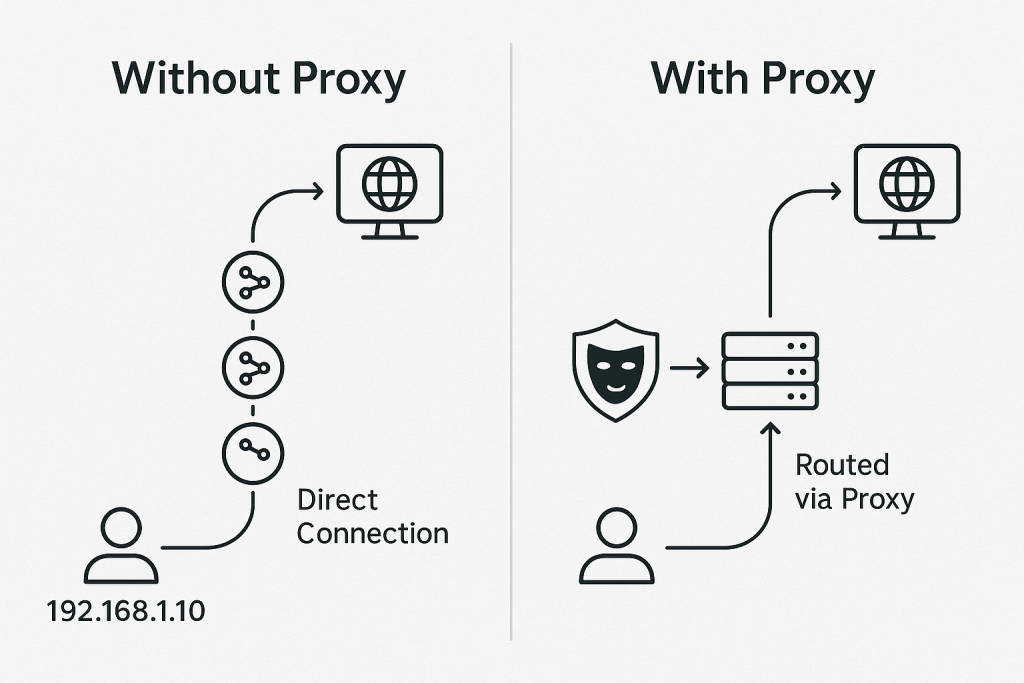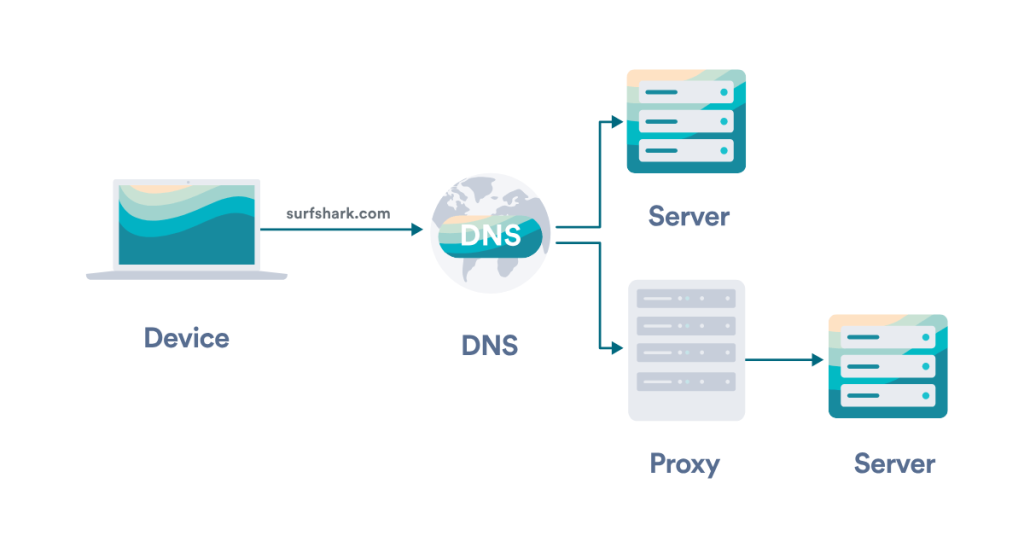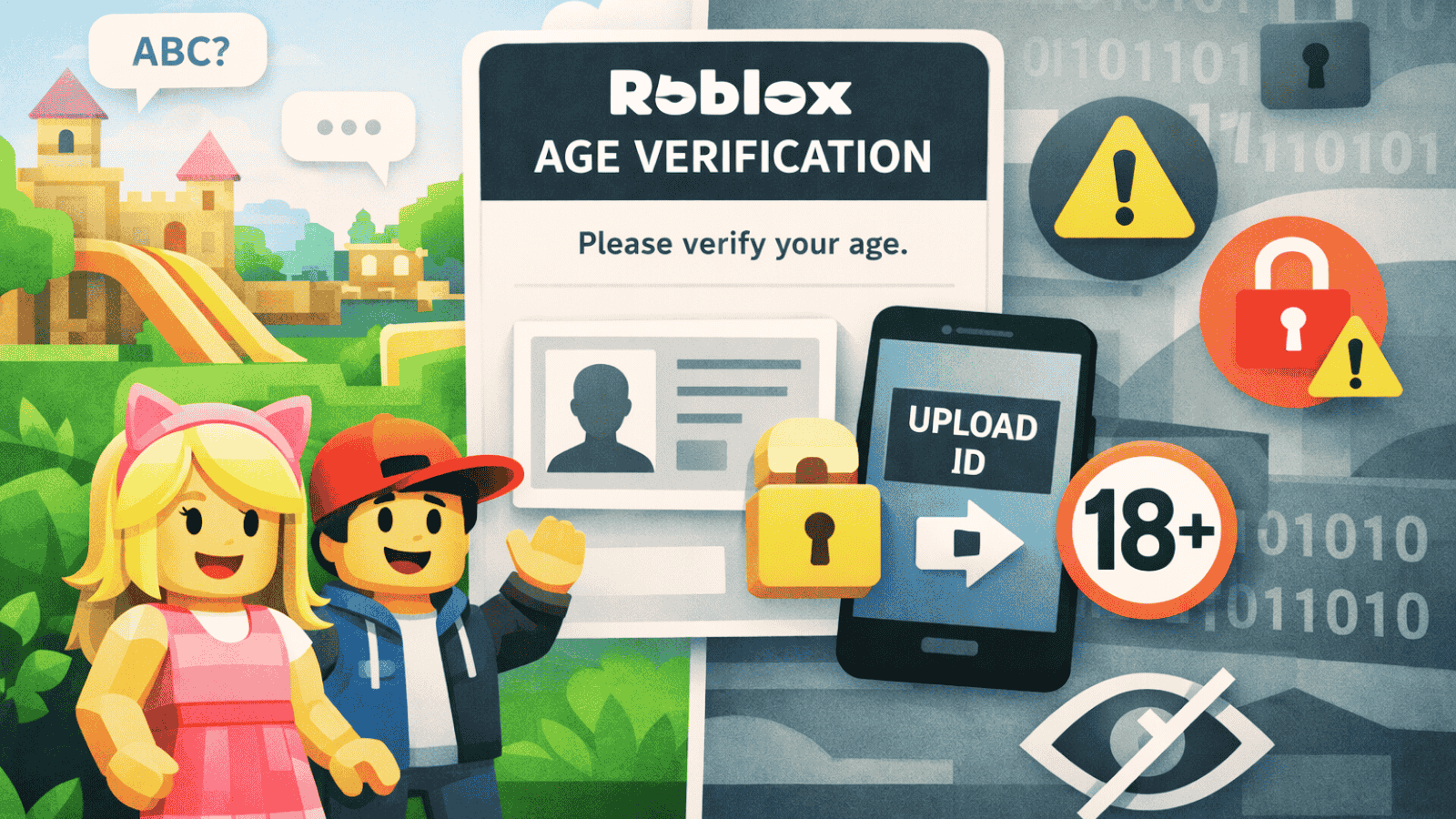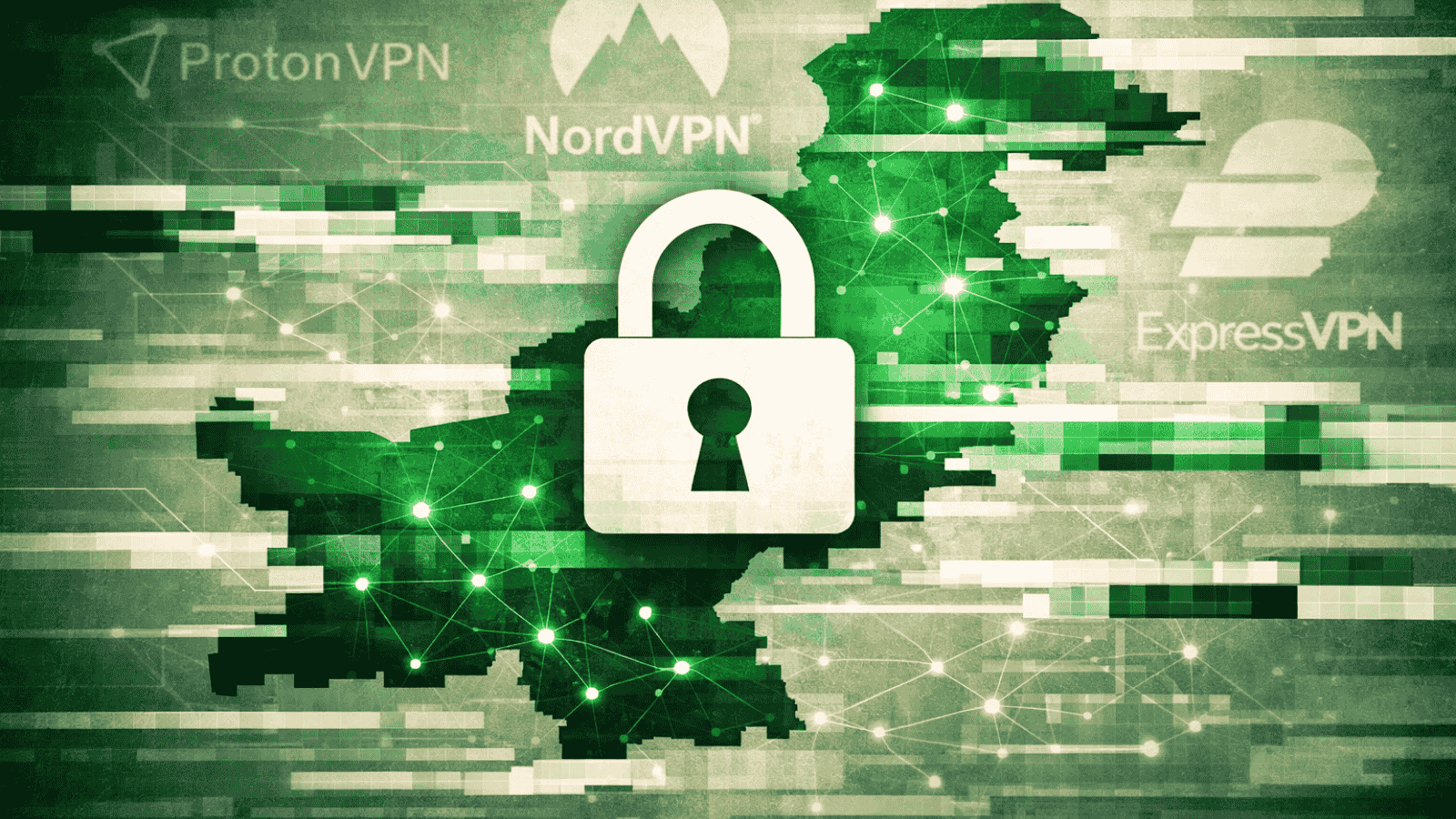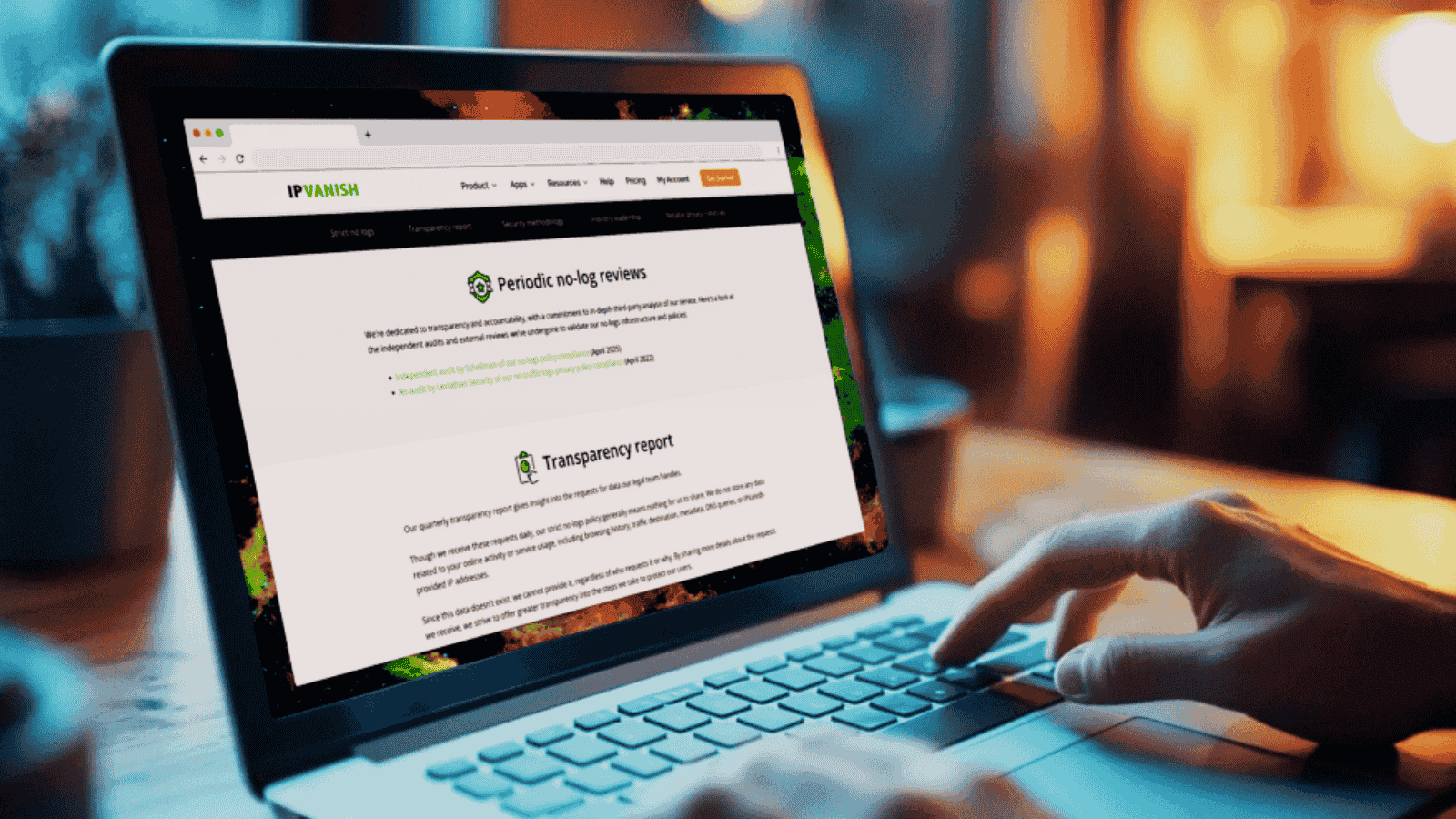When you purchase through links on our site, we may earn an affiliate commission. Here’s how it works.
Proxy vs VPN vs Smart DNS: What’s the Difference Between Them?
Our experts have reviewed 53 VPN providers, which were put through extensive rounds of testing. To learn more about that process, here’s how we review VPNs, where we explain our criteria and our policy of being fully transparent.
There are many different ways you can customize and modify your Internet connection to achieve better privacy. It’s always good to have options, but if you don’t know what any of those options entail, it can be a nightmare to figure out what kind of technology you need.
This is why we’re going to demystify three common solutions to the problems of privacy and content blocking. The 3 technologies (as shown in the title) are VPN, Proxy, and Smart DNS services. What are they? Why would you want them? Which one is right for you: Proxy vs VPN vs Smart DNS? These are going to be a few questions that will be answered in this article.
Key Takeaways
- Proxy: Fast and simple IP masking, but no encryption or full-device protection.
- Smart DNS: Great for streaming; changes DNS to bypass geo-blocks, but doesn’t hide your IP or encrypt traffic.
- VPN: Best all-around option, encrypts data, hides IP, and secures all online activity.
- Use a VPN if you want strong privacy, security, and reliable access to global content. According to our experts, NordVPN is a top choice due to its speed, security, feature-richness, and suitability for both privacy and streaming.
VPN, Proxy, and Smart DNS: Differences & Similarities
The best way to explain the differences and similarities between the most popular security-oriented Web technologies is by comparing them. In this article, you'll find an in-depth comparison between a Proxy vs VPN vs Smart DNS. Let's begin with proxies, which offer the least in terms of unblocking capability.
Option #1: What is a Proxy?
The word 'proxy' is our main clue here. It means to 'stand in place' for something. Basically, a proxy server acts as the middleman between you and the content you're trying to access.
Think of it as having an indirect IM conversation with person B, with a third person (C) acting as the "proxy" - passing along your messages and vice-versa. Person B also has no knowledge of your existence or that the proxy (C) is passing along their messages to you.
How Does a Proxy Work?
Normally, when you request a website from your device, your service provider connects you directly to the resource you want, exposing your public IP address to it and every other stop on the way there.
With a proxy, your requests go to the proxy server, which then passes the info back and forth. It acts as a go-between so that you only ever directly speak to the proxy server. This means that a proxy can make you anonymous online, or at least to a certain degree.
When Should You Use a Proxy?
- A proxy server will make it appear like you’re connecting to a target server from a location other than your real one. In many cases, this can help you access location-restricted content, such as:
- News sites blocked due to regulations (such as the GDPR) or other reasons
- Local restaurant and venue sites that may block traffic from abroad
- YouTube music videos unavailable in your region due to copyright laws
- In general, proxies have much weaker unblocking capabilities than a decent VPN or smart DNS service.
- You probably won't be able to watch your favorite Netflix shows from abroad or anything similar.
- Proxies also hide your public IP address from the services you access so that it’s much harder to track down who you are and where you live.
- This may allow users to buy limited edition items from the same online store (see 'sneaker copping', scalpers, and similar trends).
- Proxy servers can also help filter out content that you don’t want to see or that you don’t want other people using your Web connection to see.
- You may also bypass firewalls, government-imposed Internet censorship, and other filters meant to prevent you from accessing content online.
- Business-wise, cheap proxies can be used to mask web scraping activity.
- This makes it harder to block web scraping projects, as the devices continuously use new IP addresses to bypass filters.
- Companies may also use proxies to create social media accounts in bulk without getting IP-blocked.
Types of Proxies
Depending on your requirements, there are multiple kinds of proxies available:
- Data center proxies - which rent out data centers to provide cheap IPs for various purposes (such as online data scraping). They do not mask the fact that you're using a proxy, making them useless for bypassing geo-restrictions and similar use cases.
- Residential proxies - instead of data centers, IPs are provided by actual computers, smartphones, and similar devices, making them harder to detect and block. Of course, this also means they're more expensive and slower than the alternative.
- Mobile proxies - same as above, but assign mobile network IP addresses instead of regular Wi-Fi.
- Shared/dedicated proxies - proxies meant for public or private use
- Rotating / static proxies - rotating proxies change your IP address with every new request or after a set time limit (great for web scraping). The latter provides a static IP address in cases where one is preferable (such as social media management).
Are There Any Downsides to Proxies?
The main downside of a proxy server is that it lacks encryption. It doesn’t encrypt the packets between you and the end server. In other words, the content of your data stream is exposed to anyone who wants to inspect the packets.
So as a privacy solution, it’s not a great choice. On the other hand, proxy servers can be faster than a VPN since the encryption overhead is not a factor. They can also provide a measure of security in terms of firewall or content blocking and filtering features. However, their use as a privacy and data protection tool is severely limited.
Proxy: Pros and Cons
PROS
- Hide your IP address from websites you access.
- Access geo-restricted content.
- Content filtering on your network.
- Bypass firewalls and other Internet filters.
- Get around shopping and account creation limits.
CONS
- No encryption, leaving you exposed to eavesdropping, hackers, data logging.
- Limited unblocking capabilities.
- Proxy providers may log your activity.
- A decent proxy can be expensive, costing anywhere between $30-$50 per GB of data.
Option #2: What is a VPN?
VPNs provide one of the most complete privacy, security, and unblocking solutions that money can buy. Not only can you change your IP address by connecting to one of the thousands of servers found in dozens of countries, but VPNs also encrypt (or scramble) your data to ensure no one can eavesdrop on what you're doing. They're not perfect, but VPNs are changing the face of the Internet. Here's what else you need to know about this technology.
How Do VPNs Work?
We’ve explained VPN technology in-depth in other articles, but we’ll summarize it here for convenience.
A VPN provider gives you a 'tunnel' through the Internet that connects your computer to one of their many VPN servers worldwide. It uses a special communication language (or protocol) to let your computer, smartphone, and other VPN-capable devices talk to the VPN server privately. VPNs use a host of technologies (such as packet encapsulation and encryption) to ensure that only you and the VPN server you're connected to, know what you’re doing on the Web.
In short, unauthorized third parties such as hackers, Internet providers, or government surveillance agencies won't be able to spy on you. And thanks to strict no-logs policies and periodic independent audits, you can be sure that your VPN provider will not store any data about your online activity.
Certain premium VPN providers go a few steps beyond, with features such as double VPN and Onion over VPN. The former adds an extra layer of encryption and re-routes data through multiple servers to cover your digital tracks. Meanwhile, Onion over VPN routes your traffic through the Tor network for a plus to privacy.
When Should You Use a VPN?
There’s a long list of possible use cases for VPN technology, and we’ll outline the most important and popular ones here.
- VPNs provide you safety as they secure your data on public Wi-Fi networks and protect against hackers.
- Encrypt all internet traffic, unlike proxies, which only hide your IP.
- Hide your IP address to prevent websites, advertisers, or governments from tracking your physical location.
- Prevent your IP from being used against you in legal or surveillance situations.
- Appear as if you're browsing from a different country by connecting to a VPN server elsewhere. It let's you use different country servers for different tasks.
- Bypass geo-restrictions and access blocked websites or streaming services (e.g., Netflix, Hulu, BBC iPlayer).
- Access information restricted by governments or censorship authorities.
- Avoid ISP throttling that slows down specific services like video streaming.
- Enjoy consistent speeds by preventing ISPs from analyzing and limiting certain types of traffic.
- Protect your identity and browsing habits when working remotely or handling sensitive data.
- Use VPNs on multiple devices including smartphones, tablets, laptops, and routers.
From all these points, one thing is clear - VPNs are pretty worthy even in 2026. They keep you safe online and help you browse the digital world without fear. Now if you have made the decision to go for a VPN, then you much check out different VPNs and their costs. Additionally, we recommend you check out these exclusive VPN deals to get additional discounts. This will give you an idea of whether you are ready for it or not. Once you have bought it, make sure to set it up the right way so that you are fully secured.
Are There Any Downsides to VPNs?
The main drawback of using a VPN is the potential performance impact. Encryption requires processing power, and routing your traffic through distant servers can increase latency, making real-time activities like gaming or video calls less smooth. While there are ways to speed up a slow VPN, performance overhead remains a key concern. Another issue is the inconvenience of needing certain websites, like online banking, to recognize your real location, which may require switching servers or turning the VPN off, a process that can be technical and tedious without proper configuration.
And the worst case scenario is using a free VPN as it can lead to additional issues such as data leaks. This is will leave you vulnerable online. Don't go by what we say, just have a look at this free v/s paid v/s paid VPN guide to analyze everything yourself.
What's the Best VPN Available Right Now?
With so many VPNs on the market promising privacy, speed, and global access, it can be overwhelming to choose the right one. Whether you're looking to stream geo-blocked content, secure your data, or browse anonymously, picking a reliable VPN is crucial. So, what's the best VPN available right now? Let us answer that for you!
1. NordVPN
NordVPN is a powerhouse when it comes to privacy and security, based in Panama and packed with features like NordLynx (its custom WireGuard-based protocol), AES-256-GCM, ChaCha20, and Post-Quantum Encryption (NordLynx Protocol) encryption, and support for NordLynx (WireGuard-based), OpenVPN, IKEv2/IPsec, and NordWhisper. It’s a strict no-logs VPN that's undergone multiple independent audits, with over 7,400+ servers in 177 countries, including specialized options like double VPN, Onion-over-VPN, and obfuscated servers for bypassing censorship and accessing geo-restricted content.
Save upto 77% on NordVPN’s 2-year plan – now priced at $2.99/month ($80.73 in total) + 3 EXTRA months. 30-day money-back guarantees available!
Privacy tools like a kill switch, split tunneling, Threat Protection (for blocking ads, trackers, and malware), and a Dark Web Monitor further enhance its appeal. NordVPN allows 10 simultaneous connections and supports nearly every device, including PCs, mobile phones, browsers, smart TVs, routers, and even Linux with a GUI app. Its user-friendly apps, 24/7 live chat support, and 30-day money-back guarantee make it a great value.
Some Important Features and Recent Developments:
- Post-Quantum Encryption: NordVPN has rolled out post-quantum encryption across all devices, making it a future-ready VPN capable of withstanding next-generation cyber threats.
- Threat Protection Upgrade: NordVPN replaced its older CyberSec feature with a more advanced “Threat Protection” tool that blocks trackers, malware, and intrusive ads, even outside your browser.
- AV-Comparatives Certification: NordVPN’s Threat Protection Pro has been independently tested and certified by AV-Comparatives, showing strong results in phishing and malware protection over a 2-year period.
- Sustainability Commitment: In its 2024 impact report, Nord Security (NordVPN’s parent company) highlighted its progress on reducing carbon emissions, supporting charitable causes, and setting sustainability goals.
- Router Compatibility: NordVPN can be installed directly on supported routers, enabling VPN protection across your entire network and for devices that don’t support VPN apps natively.
- Kill Switch Troubleshooting: NordVPN’s kill switch is another feature that keeps you safe and secure in case the connection to the VPN drops.
2. Surfshark
Surfshark is a feature-rich and highly secure VPN that offers top-tier privacy with protocols like WireGuard, IKEv2, and OpenVPN, alongside AES-256-GCM (OpenVPN and IKEv2), ChaCha20 (WireGuard), and Post-Quantum Encryption (WireGuard) encryption. It also includes private DNS, leak protection, obfuscated, and RAM-only servers. With over 4,500+ servers in 100 countries, Surfshark supports torrenting, censorship bypassing, and multi-hop connections, making it a versatile option for privacy-conscious users.
Save 87% on Surfshark’s 2-year plan + get 3 months free – now priced at $1.99/month ($53.73 in total). 30-day money-back guarantees available!
This Netherlands-based VPN excels at unblocking streaming platforms like Netflix, Disney+, Max, and Prime Video due to its NoBorders mode. It delivers excellent speed, unlimited device connections, and sleek, beginner-friendly apps. With 24/7 live support and a 30-day money-back guarantee, Surfshark offers strong value.
Some Important Features and Recent Developments:
- Nexus Technology: Surfshark's Nexus technology links all VPN servers into a single network, improving speed, stability, and privacy by routing traffic more efficiently across multiple servers.
- GPS Spoofing on Android: Surfshark offers a GPS spoofing feature on Android, letting users mask their real location to match the VPN server’s location for better privacy and location-based app access.
- Patent-Pending Encryption: Surfshark has submitted a patent for a new encryption method aimed at reducing metadata exposure and further enhancing user privacy.
- Split Tunneling for macOS: The newly released Bypasser feature allows macOS users to exclude specific apps or websites from the VPN tunnel, improving performance and flexibility.
- Everlink Technology: Surfshark's Everlink technology provides a more advanced fail-safe than traditional kill switches, maintaining secure connections even during unexpected interruptions.
3. ExpressVPN
ExpressVPN, based in the British Virgin Islands, is one of the most secure and feature-rich VPNs available. It supports OpenVPN, Lightway, and IKEv2 for top-tier speed and privacy. With AES-256 and ChaCha20/Poly1305 encryption, a strict no-logs policy, and automatic server obfuscation, it remains effective even in countries with heavy censorship.
You get 8 simultaneous connections and support across nearly every platform, Windows, macOS, Linux (now with a GUI app), iOS, Android, smart TVs, streaming devices, and routers. Notable features include "Threat Manager" (anti-tracking), "ExpressVPN Keys" (a free password manager), "Network Lock" (kill switch), and split tunneling. It includes 30-day money-back guarantee, and 24/7 live chat support.
Some Important Features and Recent Developments:
- ExpressVPN on Routers: A detailed guide explains how to install and use ExpressVPN on routers, now enhanced with AircoveOS v5.3 for better speed and user experience.
- Future-Forward Privacy: ExpressVPN is focusing on next-gen privacy tools, including Rust-based protocols, zero-knowledge architecture, and embeddable VPN solutions.
- Lightway Turbo Upgrade: ExpressVPN has upgraded its Lightway Turbo protocol to offer even faster and more stable Internet speeds.
- Full U.S. Coverage: ExpressVPN now has servers in all 50 U.S. states, significantly expanding its network for better speed and accessibility.
- Surfshark–MSI Partnership: Surfshark has partnered with MSI to enhance privacy features across gaming and productivity devices.
- Threat Manager on iOS/iPadOS: ExpressVPN’s Threat Manager feature, which blocks trackers and malicious sites, is now available on iPhones and iPads.
VPN: Pros and Cons
PROS
- Mask your IP address and true location. Enhance privacy.
- Encrypt your traffic against hackers and greedy ISPs.
- Covers all traffic, instead of just being browser-based like proxies.
- Unblock geo-restricted content with ease.
- Bypass Internet censorship, firewalls, and other filters.
- Choose between thousands of servers in dozens of countries.
- Avoid bandwidth throttling.
- Generally cheaper than proxies.
- No data caps on premium VPNs.
- Extra features, such as ad- and tracker-blocking, double VPN, anti-malware, and more.
CONS
- Slows down your connection speeds.
- Generally slower than a proxy due to encryption overhead and other factors.
- Encryption adds to data usage.
- Free VPNs can log your activity, cause malware infections, or even leak your data online.
- Incompatible with some devices.
Option #3: What is a Smart DNS?
A so-called smart DNS is actually another type of proxy server in a way. In case you didn’t know, a DNS is a Domain Name System.
You can think of a Smart DNS as a sort of telephone operator. It receives the name of the website you’ve requested and then looks up the actual network address of that server. Then it connects you to the right place. Usually, your ISP will provide a DNS server, which tells the receiving server who you are by exposing your public IP address.
How Does a Smart DNS Work?
Unlike a VPN or a proxy server, when you use a Smart DNS, you don’t run all of your Internet traffic through it constantly. Instead, you simply use it as your DNS server. The neat thing about a Smart DNS is that it has a list of servers that your real IP address should not be exposed to. When you connect to one of those servers, it sees a different IP than your real one.
When Should You Use Smart DNS?
- Smart DNS is primarily used to access geo-blocked streaming content.
- Unlock content libraries on platforms like Netflix, Hulu, BBC iPlayer, Disney+, and others.
- Access streaming services or websites that are only available in certain countries.
- You can use Smart DNS to switch between different regional content catalogs easily.
- Watch U.S. Netflix, then switch to UK Netflix or Japanese Netflix by changing DNS settings.
- Smart DNS services are generally easier to configure on routers and home networks.
- This lets all connected devices access region-specific content without installing software.
Are There Any Downsides to Smart DNS?
Well, if all you want to do is unlock content from other countries, there is no real downside. If you want some privacy or directly controllable IP anonymity, then a Smart DNS is pretty much useless.
Another small downside is that the service you want to unblock might not be on a given provider’s list. Luckily, most Smart DNS services these days let you specify custom unblocking as well.
Smart DNS: Pros and Cons
PROS
- Decent access to geo-blocked content.
- Hide IP address in DNS requests.
- Pretty cheap for what you get.
- Can be set up on any router, letting you unblock content on all home devices.
CONS
- No encryption, leaving you exposed to eavesdropping, hackers, data logging.
- No controllable IP anonymity.
- Some services may be unavailable.
Proxy vs VPN vs Smart DNS: What's the Difference Between Them?
The key differences between the 3 technologies lie in the level of security, speed, unblocking capability, and how much of your traffic is actually covered while in use. Here's a table to better showcase these differences:
Proxy vs VPN vs Smart DNS: Which One Is Right for You?
1. Based on your priorities:
- VPN: VPNs offer comprehensive encryption, IP masking, and thousands of servers worldwide. They're ideal for protecting your data on public Wi-Fi, bypassing government censorship, and accessing content safely, even in high-risk regions.
- Proxy: Proxies are suitable for light tasks like accessing region-locked news websites, restaurant pages, or low-security content. They're also okay for changing your IP to create multiple social media accounts for your company/brand, or maybe to get unbanned from Omegle and bypass other IP bans.
- Smart DNS: Smart DNS services are perfect for watching your favorite international shows with minimal speed loss. They don’t hide your IP or offer privacy, but they’re simple to configure, often even on devices where VPNs require special routers.
2. Budget and technical ease considerations
If you're looking for something simple and possibly free, proxies or Smart DNS might suit your needs, though reliability and security are limited. VPNs often come with a monthly fee, but they provide far more value in terms of privacy, content access, and device coverage.
Final Thoughts
While proxies, VPNs, and Smart DNS all serve the purpose of accessing geo-restricted content, they differ significantly in privacy and functionality. Proxies are lightweight tools great for quick location masking or web scraping, but offer no encryption or robust security. Smart DNS is a fast, affordable way to unblock content, but it doesn't hide your IP or protect your data.
VPNs, on the other hand, provide full encryption, hide your IP, and secure all your internet traffic. They’re the most comprehensive option for privacy, streaming, and bypassing censorship. However, this security comes with a slight drop in speed, depending on the VPN and server you choose.
If you're serious about online privacy and unrestricted access, NordVPN is one of the best options out there. It’s fast, secure, easy to use, and packed with advanced features like double VPN, Threat Protection, and over 7,000 servers worldwide.
Finally, make sure to share this article on Proxy vs VPN vs Smart DNS online if you find it to be helpful. You can also follow us on Facebook and Twitter. Thanks!