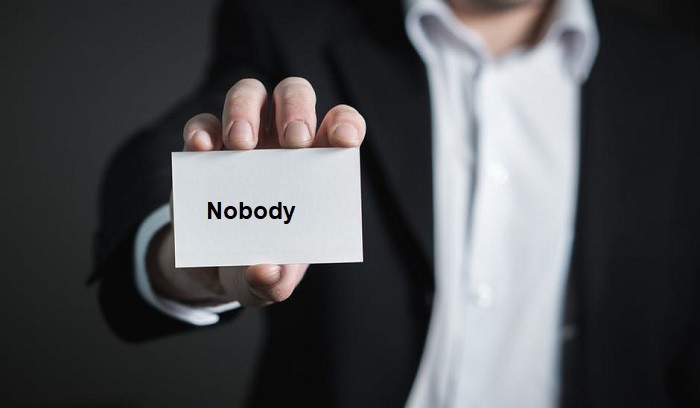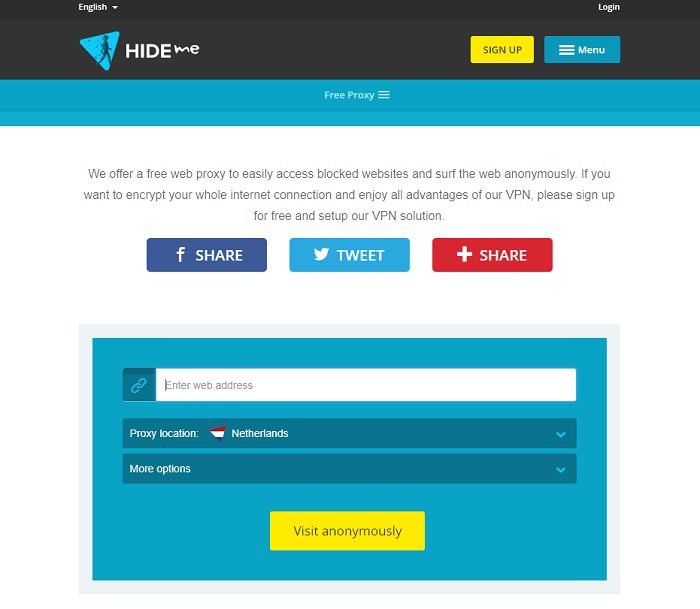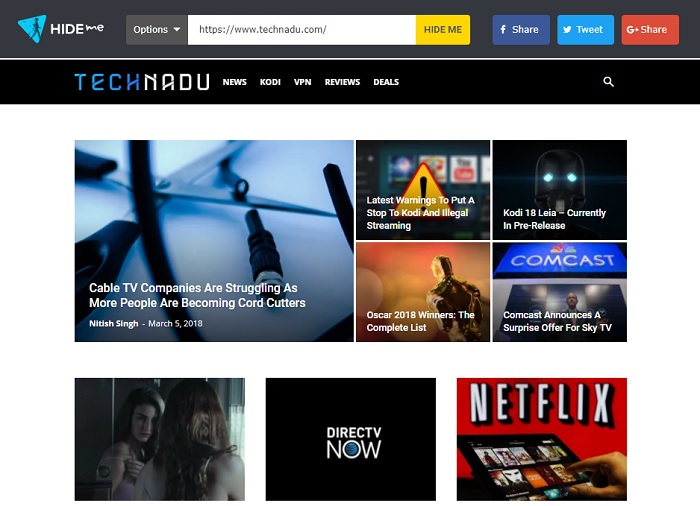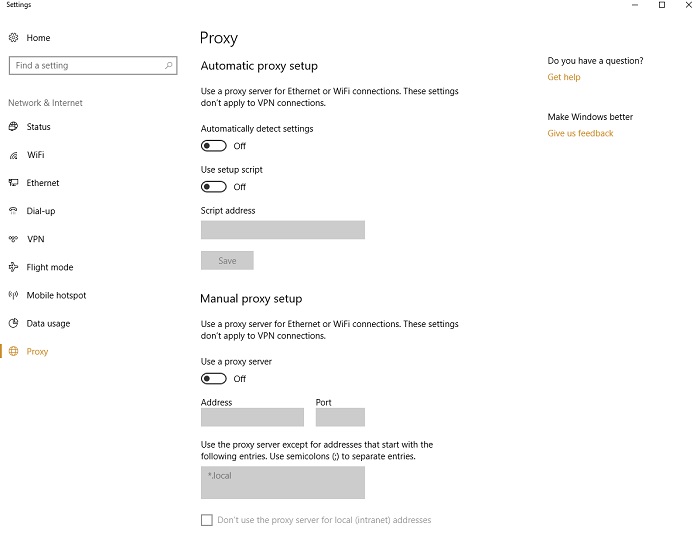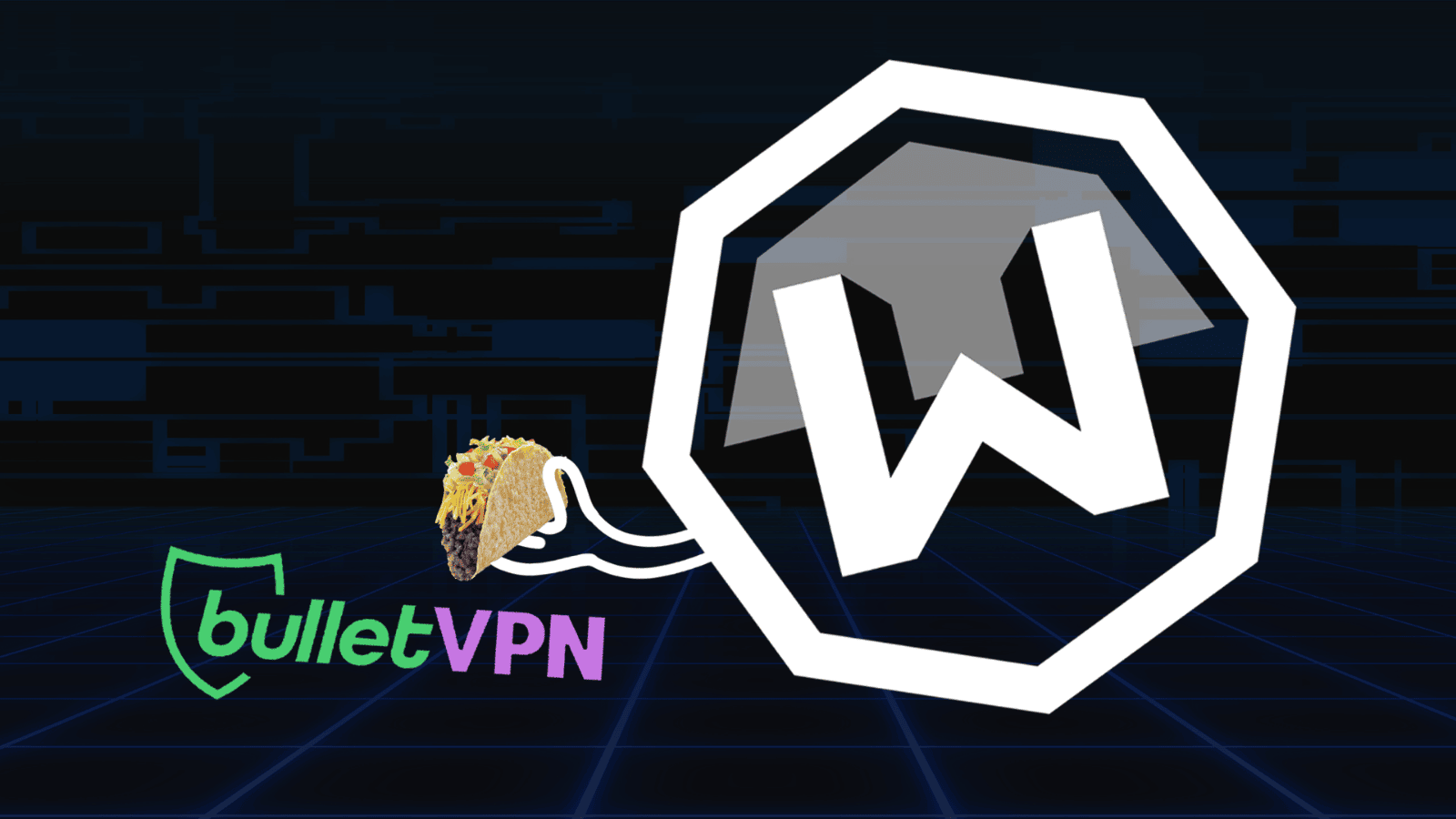When you purchase through links on our site, we may earn an affiliate commission. Here’s how it works.
How to Use an Anonymous Proxy
Your privacy is a precious commodity and on the modern internet, it's almost impossible to protect it without special help. Every site wants to know who you are, where you are from and why you're there. Often they want to do this in order to sell that information on to companies that use it for marketing purposes. Other times they want to use it to exclude people from certain types of content or otherwise control what you see on the web.
In general, we always recommend the use of a VPN or virtual private network in order to hide who you are and where you are based. However, that does not mean that a VPN is the only way to hide your identity online. You can also make use of something known as a "proxy server" and I'll be explaining exactly what that is before we go any further.
Surfing by Proxy
A "proxy" is something that stands in for something else. For example, you can often send someone to court in your stead as your legal proxy. In internet terms, a proxy server is something that stands between you and the rest of the internet. It handles your requests for data and acts as a mediating agent.
What the internet sees is the proxy and not the computer that stands behind it. There are few uses for proxies and if you work for a sizable company you've probably used one before. Companies often put a proxy in place so that they can monitor which sites their staff visit. They also use it to block sites that are illegal or adults-only. For general web users, however, the main reason to use a proxy is to hide your location and identity. But how does it work?
How a Proxy Hides Your Identity
IP addresses are the IDs of the internet. Every device that connects to the internet has an IP address and that actually tells us where that device physically resides.
When you visit a website it logs your IP and then knows your approximate location. Combined with other information or with the help of law enforcement and your ISP, it can even be traced right back to you as the person who pays the internet bill.
A proxy hides you by substituting its IP address for its own. So if the proxy server is in Scotland but your computer is in India, it seems to whichever site you visit through the proxy that you are indeed in Scotland. Which means if you wanted to view content limited to Scottish residents you now can.
What are the Limitations of Proxies?
There's a big difference between what a VPN does and what a proxy does. While both stand in for your local IP address, VPNs also fully encrypt all information that leaves your machine for the VPN server.
Since a proxy does not do this, it means your ISP still knows what sort of data you are sending and what sites you are visiting thanks to deep packet inspection. If you also care about your data privacy you should probably opt for a VPN instead.
Proxy Types and How to Use Them
There are two main types of proxy that are relevant here. The first is a web-based proxy and the other is a device-based proxy. Let's have a look at both and how to use them.
Web-based Proxies
To use a web-based proxy you need to navigate to the proxy service's site. In this case, I'm using the free web proxy provided by Hide.me.
The first thing you should see is this.
To visit a site anonymously, all you need to do is type its address into the site's address bar and click on the "visit anonymously" button.
Obviously, you can also mess with the settings to match your preferences. As you can see, the site appears but within the proxy site.
This is perfect if you only want to visit a handful of very specific sites. It means you don't have to mess with any technical settings on your device and can just get straight to the information you want.
If you want a more permanent solution, you need to use a proxy that's set on the device itself.
System-based Proxies
You can set your entire computer or other devices to always and exclusively use a proxy to filter all internet content through. This is pretty easy to do, but you first need to sign up for a proxy service. Most probably you'll need to pay a monthly fee, but once that's done it's pretty straightforward.
In Windows 10, simply hit Start and then type "proxy settings". Then click on "change proxy settings". You should see this pop-up.
Then under manual proxy setup switch the server toggle on. Then type in the server address and port provided by your proxy subscription. Save the settings and all should work.
You can also reach the same settings in Chrome and other browsers. Under browser settings and then usually also under "Advanced" settings you'll find a button to change proxy settings. This will take you to the classic Windows network dialogue. From here click on LAN Settings and enter the proxy information just as above.
Better than Nothing
We really do suggest using something such as the excellent ExpressVPN product if you are really serious about internet privacy. That being said, a proxy can be a decent solution if you only want to access blocked content and hide your IP without the performance impact of a VPN. In that case, a proxy is a right tool for the job.