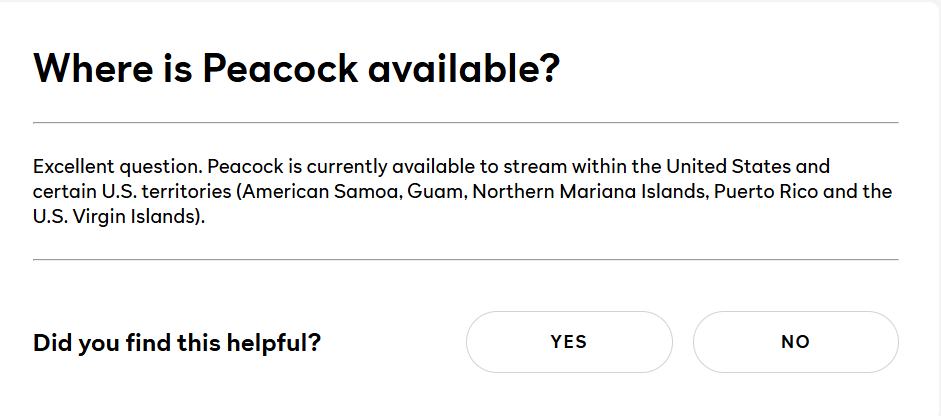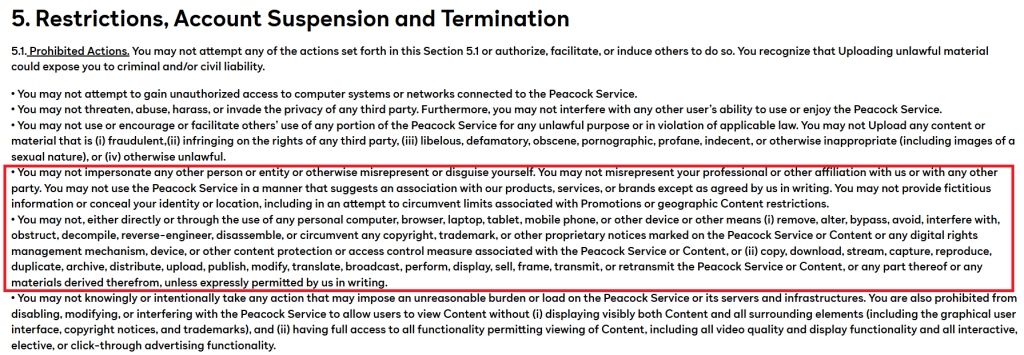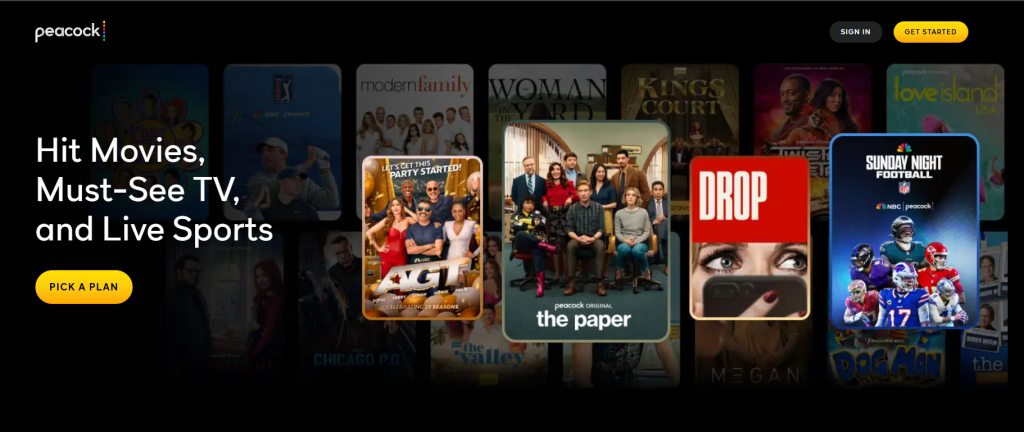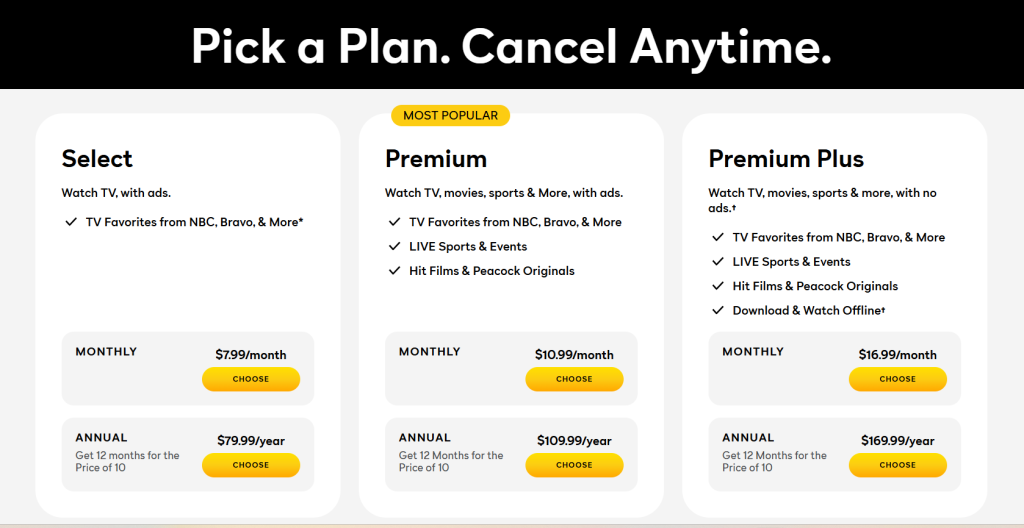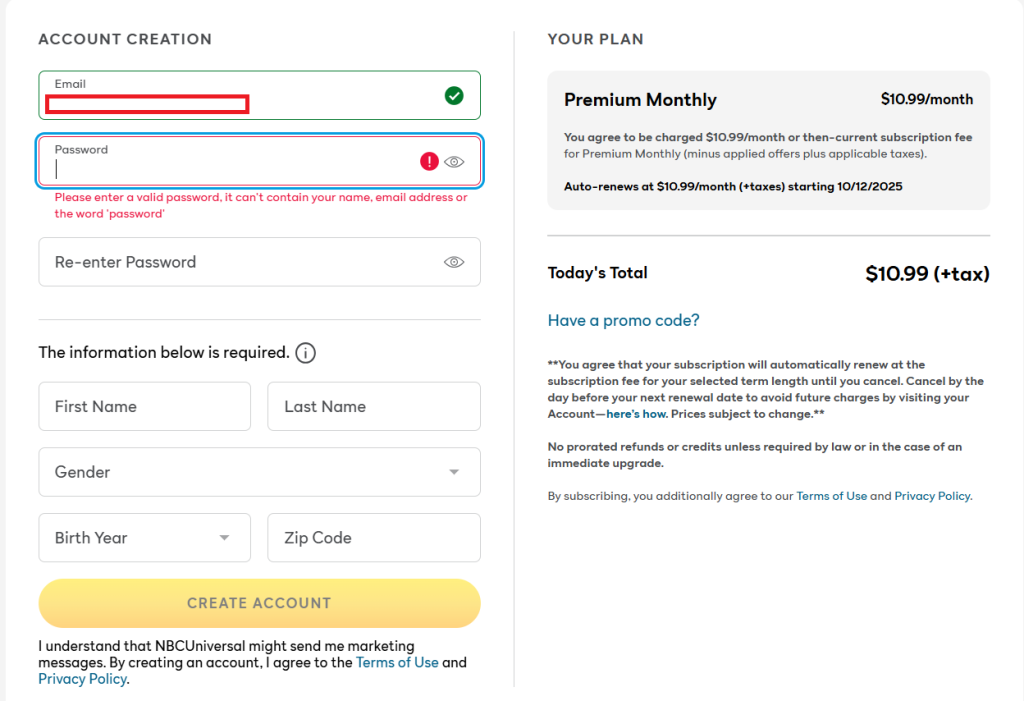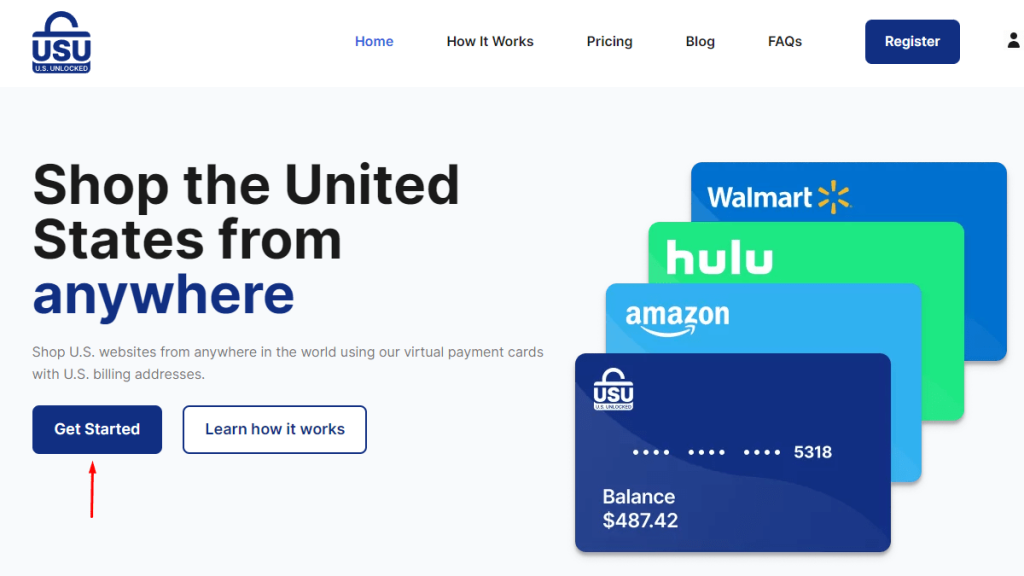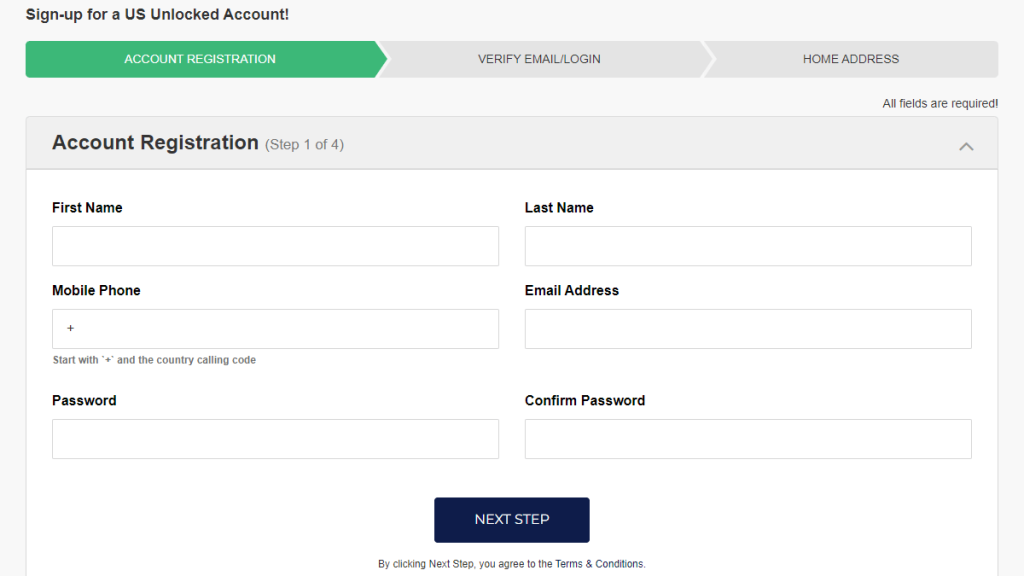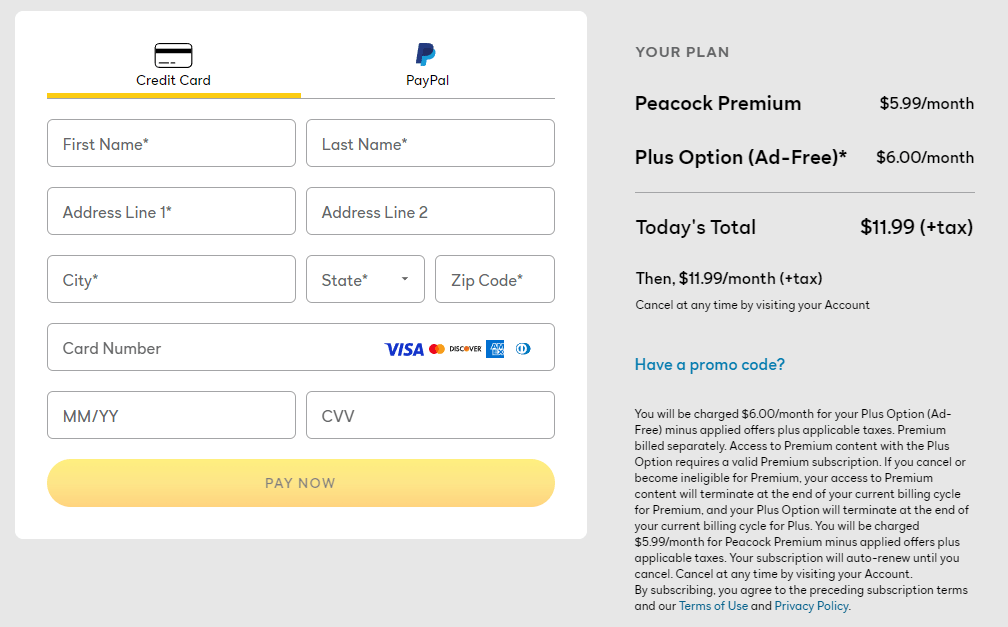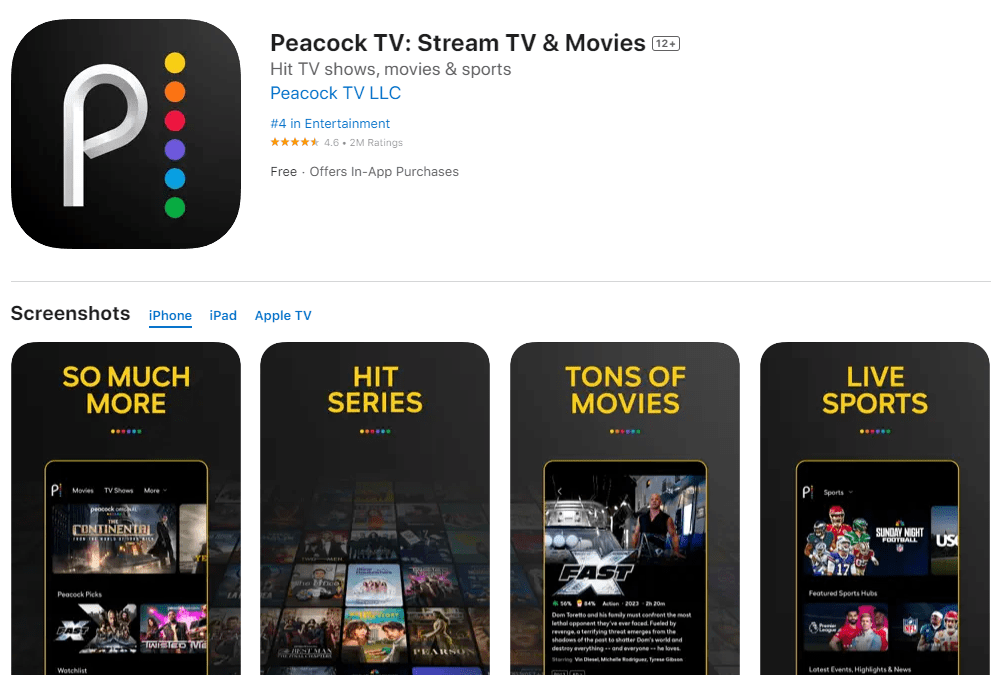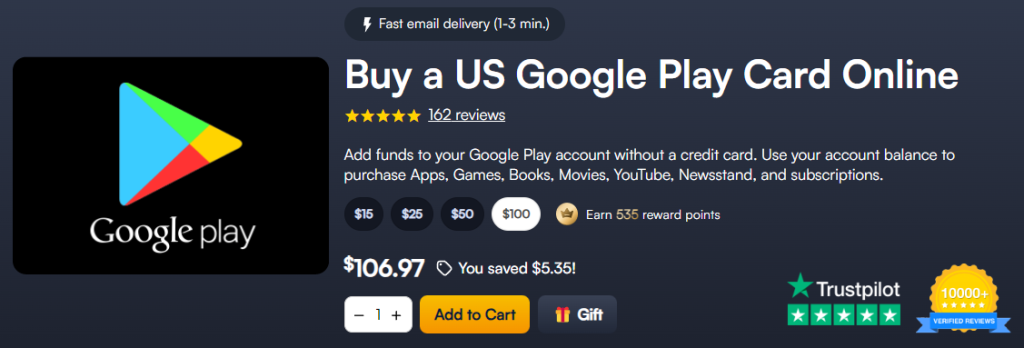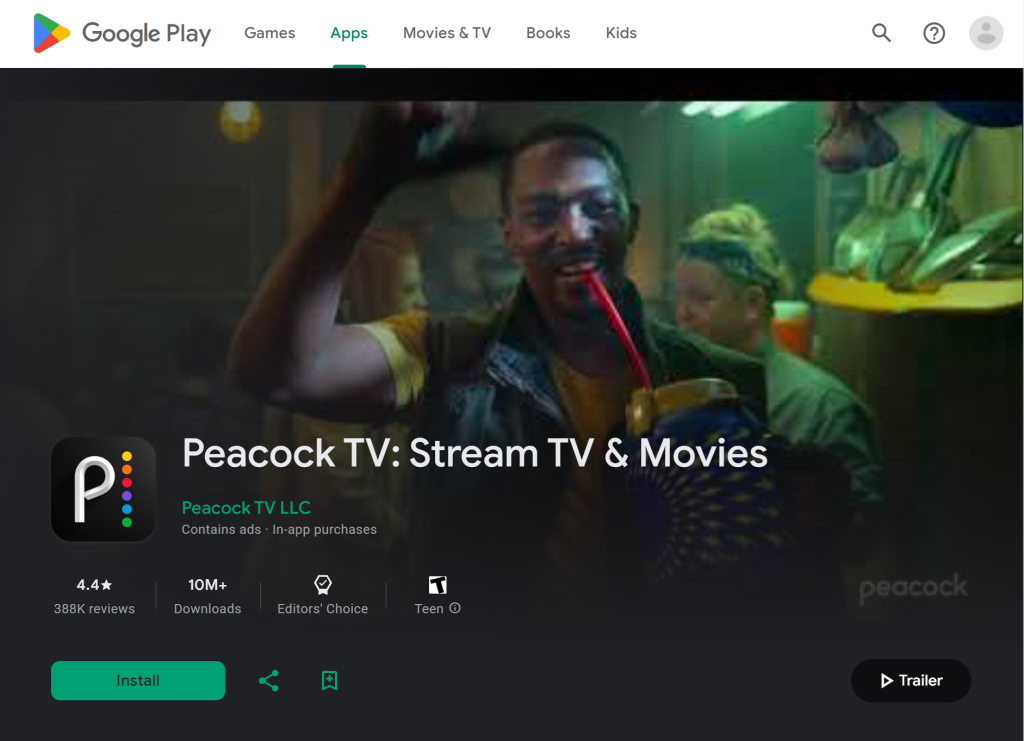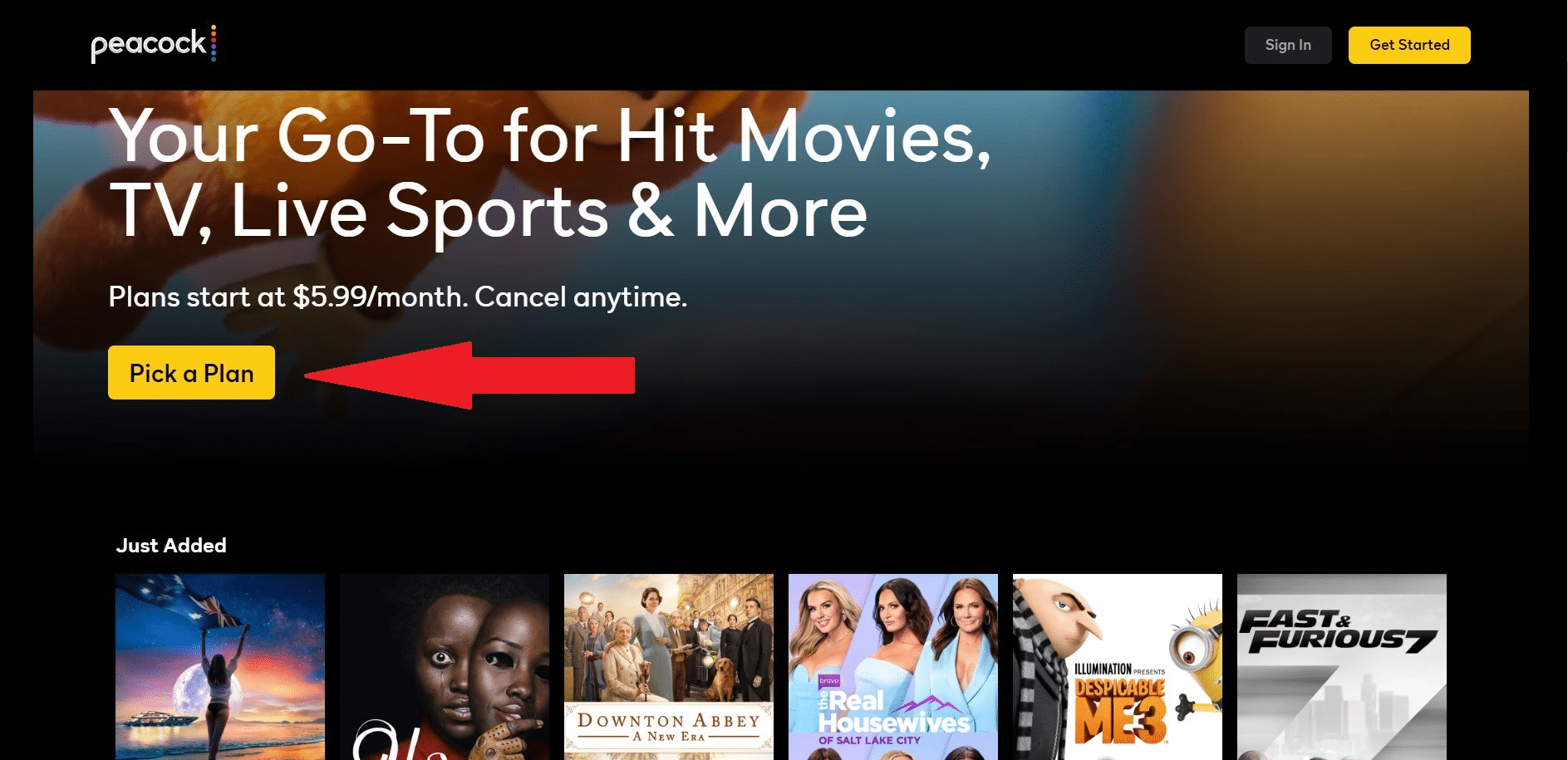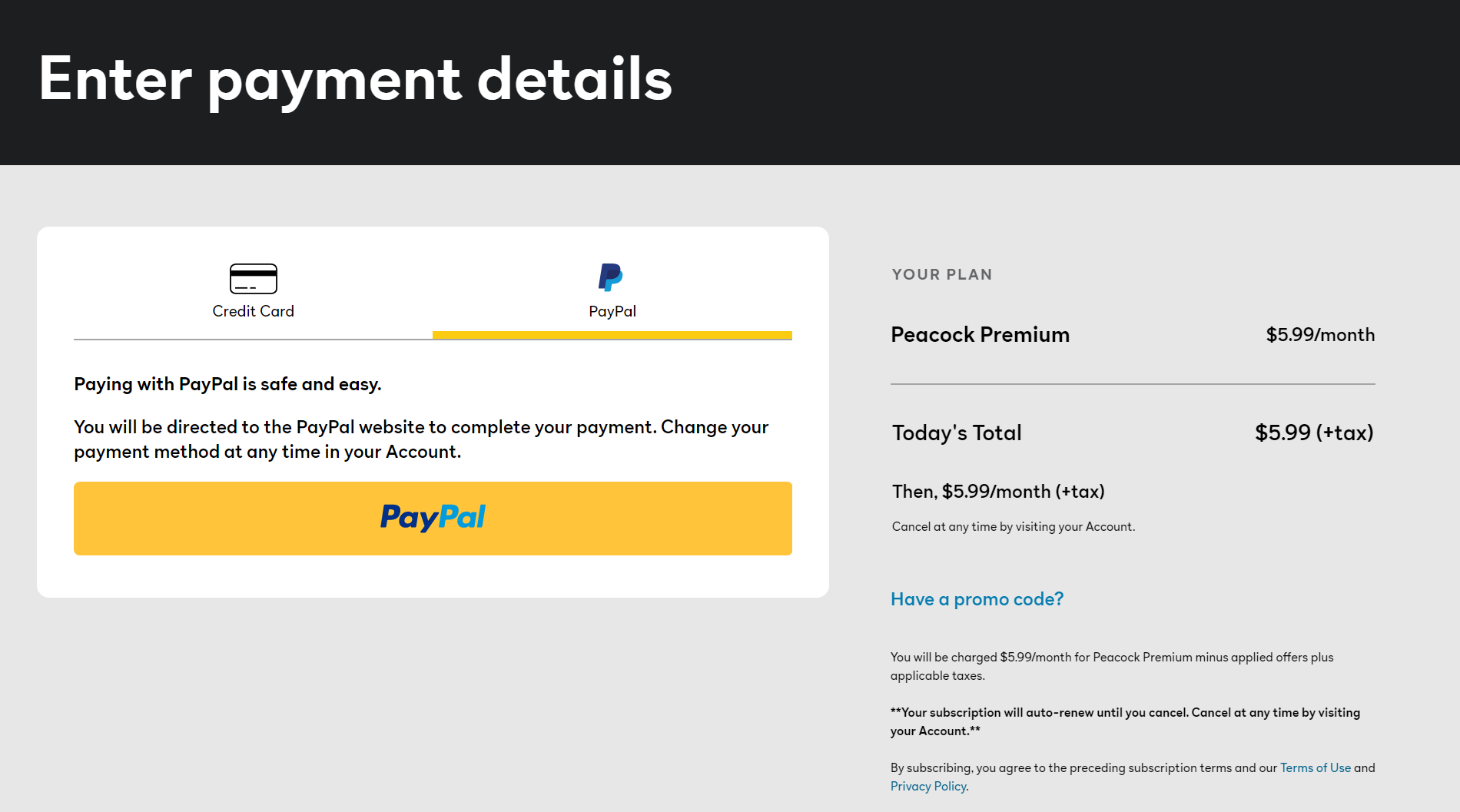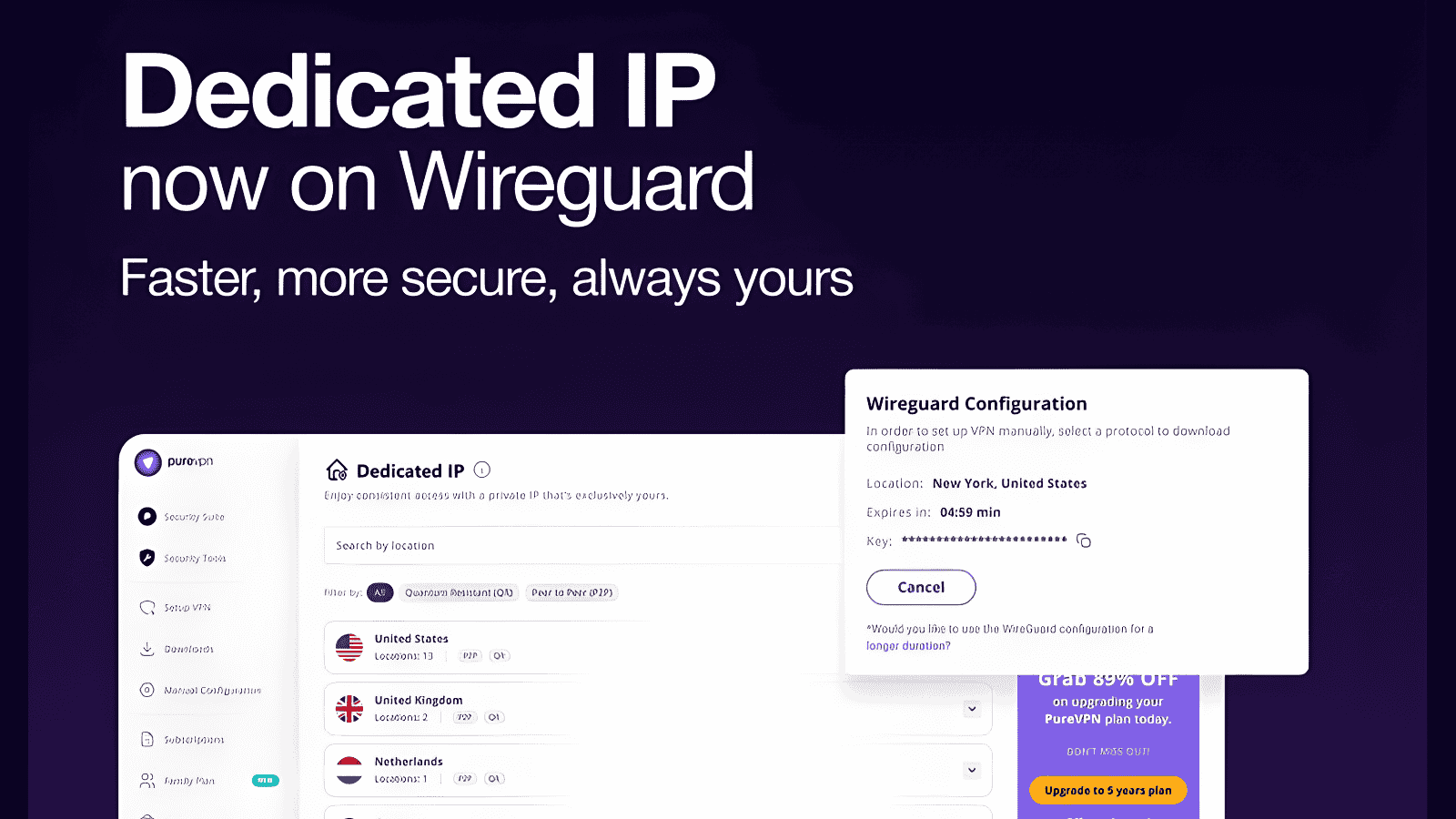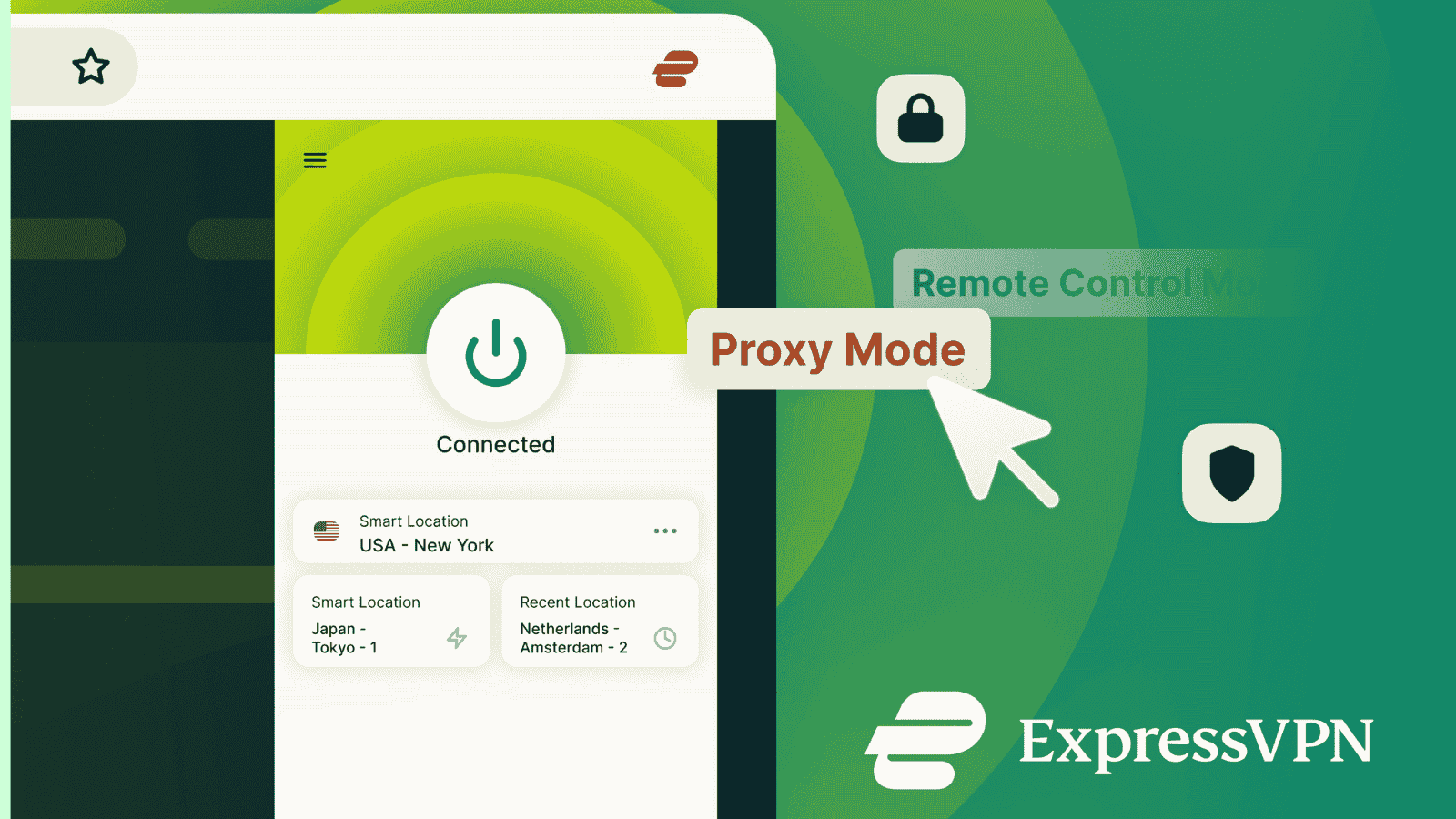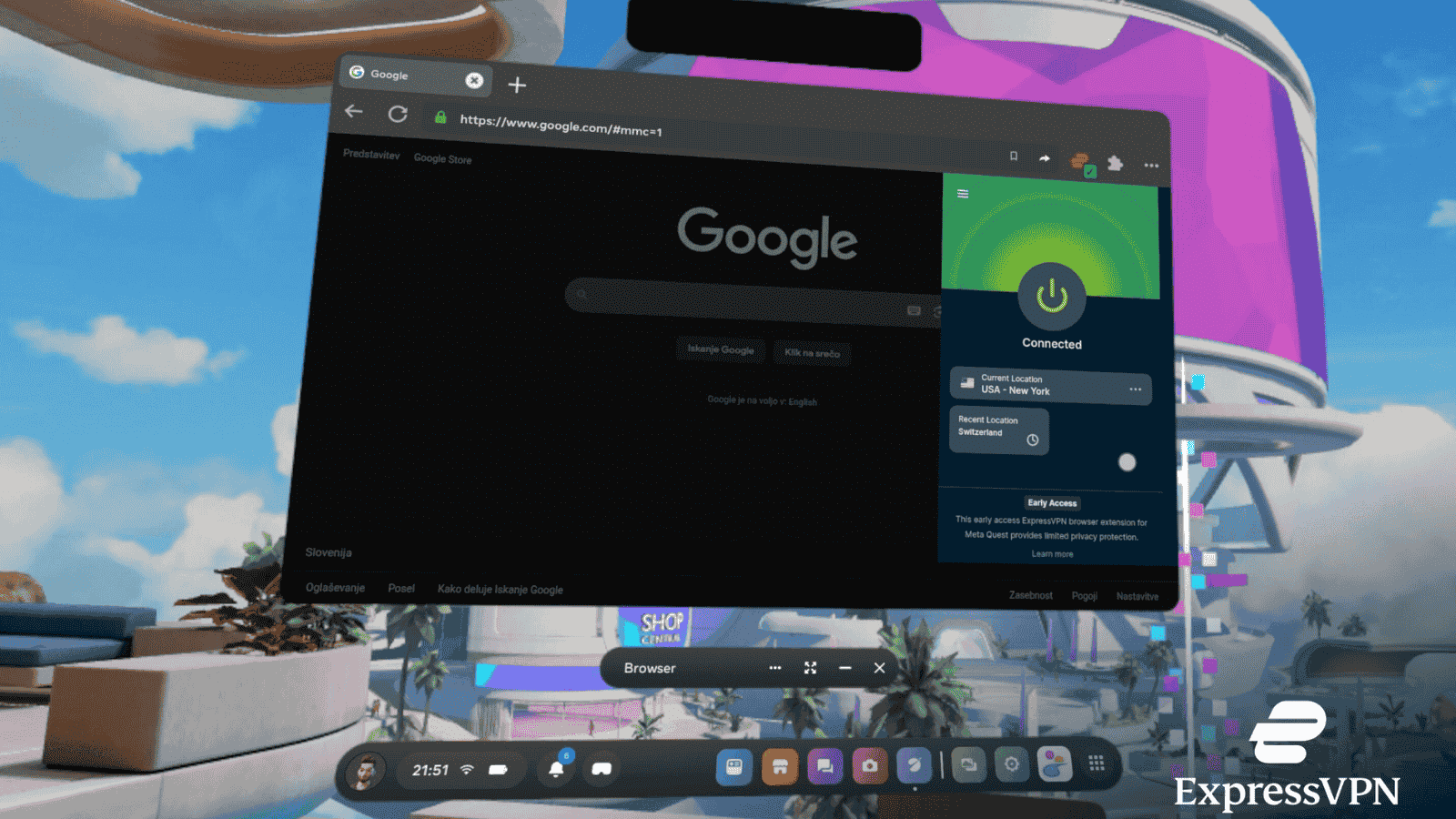When you purchase through links on our site, we may earn an affiliate commission. Here’s how it works.
Best VPNs for Peacock TV: Watch Outside the US in 2026
Peacock TV is only fully available in the United States. While viewers in the UK, Ireland, Italy, Germany, Switzerland, and Austria can access a limited selection through Sky, NOW TV, or Hayu, the complete US library remains geo-restricted. If you try streaming from abroad, you’ll see an error: “For US customers: Your device must be physically located in the US to stream. For other international audiences: Peacock is not yet available in your territory.”
To unblock Peacock TV outside the US, you need a VPN. When you connect to a server in the United States, it will appear as though you're accessing the service from within the allowed geographic area, bypassing the geo-block. This will allow you to watch US Peacock TV in Canada, the UK, Australia, South Africa, Germany, Mexico, India, and other countries. Apart from this, a VPN helps with:
✔ Unlock the US Library: Connect to a US server to stream Peacock TV’s full catalog.
✔ Watch While Abroad: Keep access to your Peacock subscription when traveling outside the US.
✔ Bypass Geo-Blocks: Stream Peacock content without running into location-based errors.
✔ Avoid ISP Throttling: Hide your streaming activity to prevent slowdowns from your Internet provider.
✔ Protect Your Privacy: Use a no-logs VPN to keep your viewing habits hidden from ISPs and authorities.
✔ Block Ads & Trackers: Reduce intrusive ads and prevent tracking tools while watching.
In this article, we'll explain how to watch Peacock TV outside the US and why you need a VPN to do it, while also recommending the best VPN for Peacock TV. Then we'll discuss how much Peacock costs, how to pay for the service outside the US, and how to unblock Peacock on all your devices. Plus, we'll share what countries Peacock TV is available in, how to fix it if Peacock isn't working with a VPN, and more.
Does Peacock TV Block VPNs? Is Using A VPN with Peacock TV Allowed?
Peacock TV is officially available only in the United States and select U.S. territories like Puerto Rico and Guam. If you're trying to access the service from outside these regions, you’ll likely run into geo-restrictions. To enforce these boundaries, Peacock actively blocks VPNs and other location-masking tools. Their Terms of Service clearly prohibit users from misrepresenting their identity or location, which includes using VPNs to bypass geographic limitations.
The platform also reserves the right to suspend or terminate accounts that interfere with its service or violate its usage policies. This includes impersonating another person or using tools that disrupt the intended user experience. So while using a VPN isn’t illegal, doing so to access Peacock from unsupported regions goes against their terms, and could put your account at risk.
Free VPNs are especially unreliable for streaming, often getting blocked and compromising your privacy. That’s why we recommend sticking to VPNs that we've personally tested for speed, reliability, and compatibility with Peacock. Our recommendations aren’t just theoretical; they’re based on hands-on testing, so you can stream confidently and securely.
The Best VPNs to Unblock Peacock TV Outside the US
If you’ve tried watching Peacock TV while traveling abroad, you already know that most VPNs get detected and blocked, just like with fuboTV. To bypass Peacock’s strict geo-restrictions without getting caught, you need a VPN with certain key features designed specifically for stealthy streaming. Let's have a close look at some of these prominent features:
✅ Extensive servers in the US for full Peacock TV access
✅ Fast and stable speeds for uninterrupted HD and 4K streaming
✅ Obfuscation to hide VPN usage and bypass geo-blocks
✅ Leak protection to safeguard your privacy during streaming
✅ Kill switch that activates automatically if the connection drops
✅ Strong encryption with secure protocols like WireGuard, OpenVPN, and AES-256
✅ No-logs policy with support for multiple devices at once
✅ Apps for desktops, mobiles, smart TVs, and other streaming devices
✅ Reliable customer support and money-back guarantee for risk-free testing
With these standards in mind, VPNs that combine streaming-optimized servers with reliable performance stand out for Peacock TV users. Based on these criteria, here are the 5 best VPNs to watch Peacock TV outside the US:
- NordVPN – Our #1-Rated VPN to Watch Peacock TV Outside the US • 6,000+ servers worldwide, including US servers for Peacock TV access • NordLynx & AES-256 encryption for secure, buffer-free streaming • SmartPlay ensures effortless Peacock TV access anywhere
- Surfshark – Speedy Peacock TV VPN with Unlimited Connections • Unlimited devices with one account • 3,200+ servers worldwide, including US hubs • NoBorders mode & CleanWeb for smooth, private streaming
- ExpressVPN – Fully Obfuscated VPN for Unblocking Peacock TV • Servers in 105+ countries, including reliable US locations • Lightway protocol delivers fast, buffer-free streaming • TrustedServer tech & Smart DNS for uninterrupted Peacock TV access
- CyberGhost VPN – Streaming-Optimized VPN with Tons of US Servers • Thousands of servers in 100+ countries, including Peacock-optimized options • WireGuard & OpenVPN for smooth HD and 4K playback • Dedicated streaming servers for consistent performance
- Private Internet Access – High-End VPN for Advanced Peacock TV Users • Servers in 90+ countries, with US hubs • WireGuard & OpenVPN with advanced customization • Unlimited devices with split tunneling and port forwarding
1. NordVPN
NordVPN is the best VPN for watching Peacock TV outside the US because it easily unblocks Peacock and other streaming platforms, providing the most pleasurable streaming experience overall. That's due to its server fleet, featuring 1,970 servers in 16 US locations. Overall, it has 8,900+ servers in 129 countries.
This VPN is known for its performance and speed, as it's among the fastest VPNs right now. Its performance is stable across its entire network regardless of your distance from its servers. So, you can stream Peacock TV seamlessly, no matter where you connect from. Also, NordVPN has obfuscated servers in select locations, which, of course, includes the United States.
Next, you can count on protocols like NordLynx (WireGuard-based), OpenVPN, IKEv2/IPsec, and NordWhisper. They're paired with AES-256-GCM, ChaCha20, and Post-Quantum Encryption (NordLynx Protocol), depending on the protocol you choose. There's also a no-logs policy, which has been audited several times in the past, along with a reliable kill switch that will prevent data leaks in the event the VPN disconnects. There is a Double VPN feature too.
NordVPN gives you 10 simultaneous connections, as well as support for any device imaginable, including computers, phones, tablets, streaming devices, and routers. It's pretty affordable as well – as low as $3.09 per month per 24 months plan. You also get access to 24/7 live chat support, and your purchase will be backed by 30-day money-back guarantee.
How to Unlock Peacock TV Anywhere Using NordVPN
- You want to bypass Peacock TV geo-restrictions from abroad? Connect to US Servers to access the full library.
- You want to stream on smart TVs, consoles, or devices without setting up a VPN manually? Enable SmartPlay for seamless device access.
- You want to access Peacock TV on devices that don’t support VPN apps? Enable Smart DNS to watch on smart TVs, consoles, and other devices.
- You want smooth HD and 4K playback without buffering? Switch to NordLynx Protocol for high-speed streaming.
- You want to block intrusive ads, trackers, and malware while watching? Turn on Threat Protection for safe, uninterrupted streaming.
- Your VPN disconnects mid-stream: how do you protect your identity? Activate Kill Switch Security automatically.
- You want to use other apps while streaming Peacock TV? Use Split Tunneling to keep other apps running.
PROS
- Unblocks Peacock TV with ease.
- Over 6,200 servers worldwide.
- Highly suitable for streaming.
- 10 simultaneous connections.
- 24/7 live chat support.
- 30-day money-back policy.
CONS
- Obfuscation not on all servers.
2. Surfshark
Surfshark is another excellent Peacock TV VPN if you're looking for a powerful, budget-friendly option. This easy-to-use VPN can unblock Peacock in an instant, along with other streaming services, from any country in the world. That's because it offers 4,500+ servers in 100 countries.
We'll also note that Surfshark comes with amazing performance. You can expect fast speeds no matter if you connect to nearby or remote servers. And if you need a bit of extra help to unblock Peacock (or other streaming services), know that Surfshark offers obfuscation on all its servers. This feature is optional, so you can use it only when needed.
Next, know that Surfshark offers WireGuard, IKEv2, and OpenVPN, which are paired with AES-256-GCM (OpenVPN and IKEv2), ChaCha20 (WireGuard), and Post-Quantum Encryption (WireGuard). It also comes with a powerful kill switch, so you can rest assured that no leaks will happen. On top of that, Surfshark is an audited no-logs provider.
Surfshark offers highly polished applications for Windows, macOS, Linux, iOS, Android, various streaming devices, and even routers. Plus, you get unlimited simultaneous connections.
This provider is great if you're on a budget because it has a 24 months plan for just $1.99 per month per month. In case of any issues with its apps, Surfshark will always be there, thanks to 24/7 live chat support. And, of course, your purchase will be backed by the VPN's generous 30-day money-back guarantee.
Why Surfshark Is Ideal for Peacock TV
- You want to unlock the full Peacock TV library from abroad? Connect to streaming-optimized servers to access all US content with ease.
- You want to watch Peacock TV on smart TVs, gaming consoles, or devices without VPN apps? Enable Smart DNS for seamless device access.
- You want the fastest server for stable HD and 4K playback? Use FastTrack to connect to the fastest available server automatically.
- You want to bypass VPN blocks in restricted regions? Turn on NoBorders Mode to watch Peacock TV securely anywhere.
- You want to block intrusive ads and trackers while streaming? Activate CleanWeb to keep your Peacock TV experience private and uninterrupted.
PROS
- 600+ fast US servers.
- Works well with Peacock TV.
- Unlimited simultaneous connections.
- Obfuscation on all servers.
- 24/7 live chat support.
- 30-day money-back policy.
CONS
- Spotty initial connection times.
3. ExpressVPN
ExpressVPN can bypass Peacock's geo-blocks with ease, and the same applies to any other streaming platform. It comes with undisclosed number of servers in 105 countries, covering all US locations. This is great for streaming enthusiasts.
Another strong suit of ExpressVPN is its performance. Based on our long-term tests, it delivers super-fast speeds and consistent performance, even when you connect to highly remote servers. Even better, all those servers are obfuscated.
There's also a kill switch, which eliminates any chance of your IP leaking. Plus, ExpressVPN follows a no-logs policy, which has been audited many times in the past. In other words, you won't have to worry about data leaks or your data being stored on ExpressVPN servers at any point in time.
You'll get to choose from protocols like OpenVPN, Lightway, and IKEv2, which strikes just the right balance between performance and security. These protocols are paired with AES-256 and ChaCha20/Poly1305, and Lightway is paired with WolfSSL.
You get 10-14 simultaneous connections with ExpressVPN, which seems generous enough. Aside from that, there are user-friendly applications for any platform or device imaginable. It even has a dedicated router app for various models that makes router installation a breeze.
ExpressVPN is on the pricier side, with its annual plan costing $2.44 per month per 24 months plan. But let's not forget to mention its excellent 24/7 live chat support and 30-day money-back guarantee, which come with no questions asked.
Why ExpressVPN Is Perfect for Peacock TV
- You want to watch Peacock TV on devices like smart TVs or consoles without a VPN app? Use MediaStreamer (Smart DNS) for easy streaming.
- You want fast and secure access to Peacock TV content? Rely on TrustedServer Technology with RAM-only servers for instant, secure access.
- You want HD or 4K streaming even on slower connections or while traveling? Switch to Lightway Turbo for smooth, uninterrupted playback.
- You want a VPN that keeps up with the latest security and performance improvements? Count on Future-Ready Tech for enhanced speed, privacy, and protection.
- You want to stream Peacock TV through the VPN while your other apps stay on your local network? Enable Split Tunneling to separate traffic for smooth multitasking.
PROS
- Unblocks Peacock every time.
- Servers in 105 countries.
- 8 simultaneous connections.
- Full-network, automatic obfuscation.
- 24/7 live chat support.
- 30-day money-back policy.
CONS
- On the expensive side.
4. CyberGhost VPN
CyberGhost is a streaming-friendly VPN that can unblock Peacock TV, as well as 40+ other streaming platforms from the United States and other countries. It comes with undisclosed number of servers in 100 countries, which includes 2,100+ servers across 11 US cities.
You can use CyberGhost's standard servers to unblock any site on the Web. However, know that it also offers specialized servers for streaming. Those typically work better for unblocking Peacock, which is something to keep in mind. The VPN is not the fastest option around, but its performance is steady.
Aside from that, CyberGhost doesn't offer obfuscation, so you might want to avoid restrictive networks. On the positive side, it does have an always-on kill switch, so you don't have to worry about data leaks. It also has an audited no-logs policy, which has been verified just recently. Plus, it offers strong protocols OpenVPN, IKEv2, and WireGuard paired with AES-256-GCM and ChaCha20.
With CyberGhost, you get 7 simultaneous connections, which seems more than enough to unblock Peacock TV at home as well as on the go. We can also praise CyberGhost's applications, which are easy to use and user-centric. They're available for Windows, macOS, Linux, Android, iOS/iPadOS, as well as for all kinds of streaming devices and even routers.
CyberGhost is very cost-effective, with its 24 months plan at just $2.03 per month. Lastly, it offers 24/7 live chat customer support, as well as a 45-day money-back guarantee, which is applicable to its long-term plans.
CyberGhost Streaming Highlights for Peacock TV Users
- You want to stream Peacock TV securely with maximum privacy and speed? Connect to NoSpy Servers for private, high-performance streaming.
- You want to access Peacock TV’s US catalog and other libraries without restrictions? Use streaming-ready servers tailored for Peacock TV.
- You want your VPN to launch automatically when you open Peacock TV? Set up Smart Rules for instant, worry-free access.
- You want to watch Peacock TV on smart TVs, Apple TV, or gaming consoles? Enable Smart DNS to stream on devices without VPN apps.
PROS
- Servers optimized for streaming.
- 11,500+ servers in total.
- Works on practically any device.
- 24/7 live chat support.
- 45-day money-back policy.
CONS
- Obfuscation is missing.
- Slower than competition.
5. Private Internet Access
Private Internet Access (PIA) is a great option for unblocking Peacock TV and other streamers from outside the US - if you're a more advanced VPN user. This VPN has the biggest server network out there, with undisclosed number of servers in 91 countries. What's unique here is that PIA offers servers in each of the 50 US states.
Out of the box, PIA brings relatively fast speeds and reliable performance, depending on which server you pick. Keep in mind that you can improve speeds, but you'll need to do some fine-tuning of settings. This VPN also offers optional obfuscation via the Shadowsocks proxy, so you can use it only when needed.
As for data privacy, you also get a kill switch, and PIA follows a no-logs policy, which has been audited by reputable cyber-sec companies many times in the past. PIA even has open-source apps, showing that it has nothing to hide. You'll find WireGuard, OpenVPN, and IPsec (IKEv2), paired with AES-128-GCM, AES-256-GCM, AES-128-CBC, AES-256-CBC, and ChaCha20 (you can fine-tune the level of encryption).
With PIA, you get unlimited simultaneous connections. There are also highly customizable apps for computers, phones, tablets, streaming devices, and more. Plus, it's very wallet-friendly - only $2.03 per month per 24 months. As you can imagine, there's also 24/7 live chat customer support, as well as a 30-day money-back guarantee.
Why PIA Works Great for Peacock TV
- You want to watch Peacock TV in HD and 4K without buffering? Switch to WireGuard to enjoy smooth performance on all your devices.
- You want complete access to Peacock’s content library outside the US? Connect to US servers to unlock shows, movies, and live events.
- You want to stream Peacock TV seamlessly on smart TVs or consoles? Set up Custom DNS for stable connections and unrestricted access.
- You want to boost speed and reliability for Peacock TV and other streaming apps? Enable Port Forwarding to enhance your streaming experience.
PROS
- Servers in every US state.
- Unblocks Peacock TV and more.
- High level of customization.
- 24/7 live chat support.
- 30-day money-back policy.
CONS
- Best for experienced users.
- On the slower side.
How to Watch Peacock TV Outside the US with a VPN?
To watch Peacock TV outside the US with a VPN, you need to make sure the VPN you choose has plenty of US servers. Then just install it on your device, and connect to any US server. These are the steps you need to take:
- Choose a VPN with strong US coverage and streaming features. Look for obfuscation (to bypass Peacock’s VPN detection), Smart DNS (for smart TVs and consoles), and a verified no-logs policy (for full privacy). This ensures you can access Peacock without restrictions or data risks (we recommend NordVPN).
- Install the app on your preferred device, including phone, computer, tablet, or smart TV. For Firestick, gaming consoles, or routers, make sure your VPN provides native apps or DNS configuration. Always update to the latest version for maximum protection.
- Once logged in, enable Threat Protection (ad and tracker blocker) to stop malicious ads from slowing down your stream. Turn on the Kill Switch, Obfuscation, and Split Tunelling to ensure your IP address doesn’t leak if your VPN disconnects mid-session.
- Pick a fast US server for the smoothest performance. Enable WireGuard or NordLynx protocols to balance streaming speed with high-level encryption. If one server doesn’t work, switch to another or use obfuscated servers to bypass blocks.
- Launch the Peacock TV website and click on “Pick a Plan.”
6. Peacock offers two plans - Select (with ads), Premium (with ads) and Premium Plus (ad-free). Select the one that fits your needs. Both work fine with a VPN.
7. During signup, Peacock will ask for a US zip code. Use any valid one like 75254 or 75260. This ensures your account setup goes through without issues.
8. Peacock requires a US-based payment method. If you don’t have one, you can use gift cards, virtual cards, or PayPal accounts registered in the US.
9. Once your payment is complete, you can start streaming instantly. Keep your VPN running in the background whenever you use Peacock to avoid geo-block errors.
To sign up for Peacock TV, you must use a form of payment with a valid US billing address, such as a US PayPal account or US debit or credit card. If you don't have access to one of those from outside the US, don't worry. There are some alternative payment methods, such as using a virtual prepaid credit card, a Google Play gift card, or an Apple gift card. We'll cover these in full later in this article.
How Much Does Peacock TV Cost?
Peacock TV offers two subscription plans with varying features and prices. The first option is Peacock Premium, priced at $5.99 per month, while the second option is Peacock Premium Plus, available for $11.99 per month.
Opting for an annual subscription can save you some bucks, with Premium costing $59.99 annually and Premium Plus priced at $119.99 annually.
The Peacock TV Premium plan provides access to more than 80,000 hours of content, including live sports events and over 50 live channels, all with advertisements. On the other hand, Premium Plus offers the same content as Premium but eliminates ads.
Here’s a quick breakdown of the subscription plans and their features:
How to Pay for Peacock TV Outside the US?
To pay for Peacock TV outside the US can be a bit tricky since you need a US-based method. But don’t worry, there are a few alternative methods you can use: a virtual payment card, an Apple gift card, a Google Play gift card, or a US PayPal account. Below, you can follow our quick guides for all the options.
Method 1: Pay with a Virtual Payment Card
To pay for Peacock TV with a virtual payment card, you’ll need to get a VPN for TV streaming that works with Peacock. More details below:
- Get a VPN that unblocks Peacock TV (we recommend NordVPN).
- Install the VPN and connect to a US server.
- Go to USUnlocked and pick “Get Started.”
- Fill in the necessary details for your virtual payment card.
- Add funds to your virtual wallet to get your payment details.
- Visit the Peacock TV website and sign up as usual.
- At checkout, add your virtual card details, then click “Pay Now.”
- Pick any title and start streaming Peacock TV outside the US!
Method 2: Pay with an Apple Gift Card
To pay for Peacock TV with an Apple gift card, you’ll need both a reliable VPN and a new US-based Apple ID. Here’s what you need to do:
- Grab a trustworthy VPN that works with iOS (we recommend NordVPN).
- Download and install the VPN on your iOS device.
- Connect to a US VPN server.
- Create a separate Apple ID, and don’t forget to set a US billing address.
- Buy an Apple gift card from an online store like MyGiftCardSupply.
- Redeem your gift card.
- Download the Peacock TV app from the App Store.
- Open the app and sign up for a Peacock account.
- Choose any video and enjoy streaming!
Method 3: Pay with a Google Play Store Gift Card
To pay for Peacock TV with a Google Play Store gift card, you first need a VPN and a US Google account. Here are the steps you need to follow:
- Subscribe to a VPN that works with Android (we recommend NordVPN).
- Install the VPN app on your Android device and connect to any US server.
- Create a new US Google account with a US-based address.
- Buy a Google Play gift card from any retailer like MyGiftCardSupply.
- Apply the gift card to your new Google account.
- Download the Peacock TV app on your Android device.
- Open the app and complete the signup process.
- Pick any title and enjoy.
Method 4: Pay with a US PayPal Account
To sign up for Peacock TV with a US PayPal account you need 2 things: a VPN and a US PayPal account from a friend. Here’s what you need to do:
- Get a Peacock TV VPN that works with your device (we recommend NordVPN).
- Download and install the VPN client on your device.
- Connect to any US VPN server.
- Go to the Peacock TV website and create an account.
- When you reach the “Payment Method” section, pick PayPal.
- Finish the registration process through PayPal and start streaming!
How to Unblock Peacock TV on Your Devices Outside the US
To watch Peacock TV outside the US on your devices, you need to unblock it first with a VPN by connecting to a US server. However, some devices allow direct VPN installation and some don't. Depending on your device, you might have to use a VPN on your router. Here are our device-specific guides that will help you get started:
- How to Watch Peacock TV on iPhone & iPad
- How to Watch Peacock TV on PlayStation
- How to Watch Peacock TV on Android TV
- How to Watch Peacock TV on Apple TV
- How to Watch Peacock TV on a TV
- How to Watch Peacock TV on Roku
- How to Watch Peacock on Chromecast
- How to Watch Peacock on Xfinity
- How to Watch Peacock on TiVo
What Countries is Peacock TV Available In?
Peacock TV is only available as a standalone service in the United States and certain US territories. Limited Peacock content is available in certain European countries (the UK, Ireland, Germany, Austria, Switzerland, and Italy) but not the standalone service. You can stream some Peacock content in Europe with services like NOW TV, Sky, and Hayu, but US Peacock TV has many more titles.
Peacock TV's availability in various countries is influenced by licensing and copyright agreements. These agreements dictate where the service can legally offer its content based on regional rights holders and distribution deals.
As a result, Peacock TV has to negotiate separate agreements for each country it aims to expand into, leading to variations in availability of the service across different regions. This can also impact the library of content available within each country, as licensing agreements differ from one country to another as well.
How to Fix Peacock TV When It’s Not Working With a VPN
If Peacock TV is not working with a VPN, it could be for numerous reasons. You need to check your Web connection first. Then, you can try another server or another VPN protocol. Here's a range of possible fixes to try:
Can You Use a Free VPN to Unblock Peacock TV Outside the US?
Yes, you can use a free VPN service like Proton VPN to unblock Peacock TV outside the US, as some free VPNs do offer US servers. Proton VPN even used to offer unlimited bandwidth, which can make it seem like a tempting choice. However, there are still several drawbacks to consider:
❌ Slow speeds leading to buffering and poor HD/4K streaming
❌ Limited server options, often with no US servers for Peacock access
❌ Bandwidth restrictions that cut off your streams prematurely
❌ Weak security and privacy, sometimes collecting or selling your data
❌ Usually blocked by streaming services, making Peacock unwatchable
❌ No reliable customer support if something goes wrong
Instead of using a free VPN for Peacock TV, you should get a VPN free trial from a premium provider and avoid all these hassles.
For instance, we recommend getting the NordVPN free trial because it comes with excellent streaming speeds, tons of US servers, and strong security features. It offers a 7-day free trial for Android and a 30-day refund policy for all other devices.
After the free trial is over, you can always decide to try one of the other best VPN providers we recommend. This way, you get to choose what fits your needs best while enjoying a pleasant streaming experience.
Final Thoughts
For now, the standalone Peacock TV service is only available in the US. You can watch some Peacock titles in several European countries, but you won't be able to access the full library, which is US-exclusive. There are no announcements regarding a potential expansion, so if you wish to get Peacock TV outside the US and watch the complete library, your only option is to use a VPN.
We recommend NordVPN as the best VPN to watch Peacock TV outside the US. It has an army of US servers that easily unblock any streaming services, including Peacock. It's also the best Peacock TV VPN because it works on any device, has ultra-fast speeds, and comes with everything you need to get an enjoyable streaming experience.
If you want unlimited device connections and budget-friendly streaming, Surfshark is a solid choice. For the fastest and most reliable access with strong obfuscation, ExpressVPN is the go-to option. Those who want a more affordable yet streaming-optimized service can rely on CyberGhost VPN. And if you prefer advanced customization with maximum control, Private Internet Access will serve you best.
- Best VPNs for Streaming Services – Discover the top VPNs that unlock Netflix, Hulu, HBO Max, and more.
- How to Watch Paramount Plus Outside the US – Learn how to access Paramount Plus from abroad with a reliable VPN.
- How to Watch Hulu Outside the US – Follow step-by-step instructions to stream Hulu no matter where you are.
- Best VPNs for Netflix (Unblock All Libraries) – Find VPNs that can reliably unblock multiple Netflix regions worldwide.
- Best VPNs for Sports Streaming (Hotstar, ESPN+, DAZN, etc.) – Watch live sports from anywhere without restrictions.
- Free VPN Trials for Streaming Platforms – Try out premium VPNs risk-free with trials and refund guarantees.
- Best Cheap VPNs for Streaming – Get reliable VPNs for streaming without breaking the bank.
That's all for our guide on how to watch Peacock TV outside the US. If you have any questions, let us know via the comments section below. Thanks for reading!