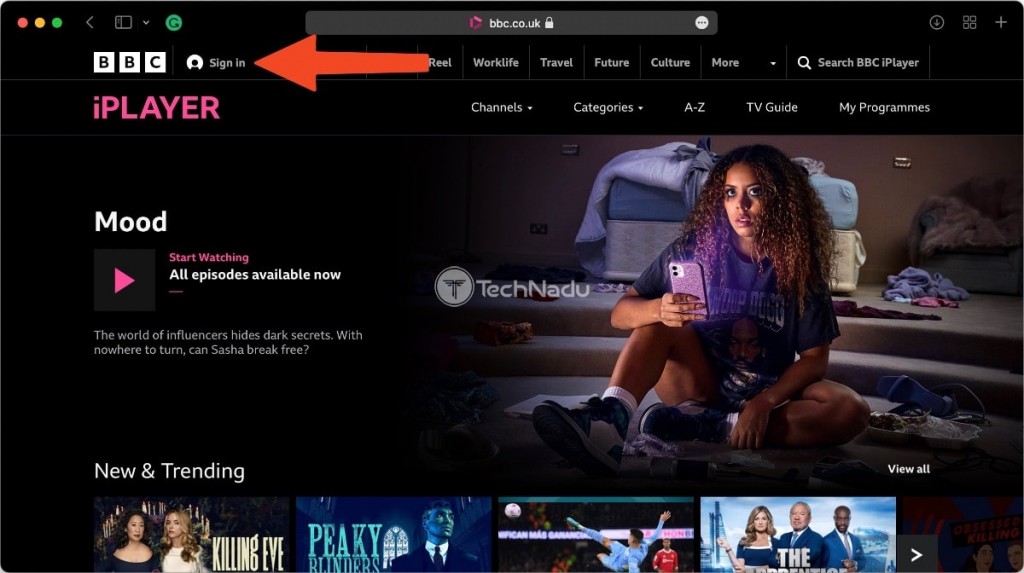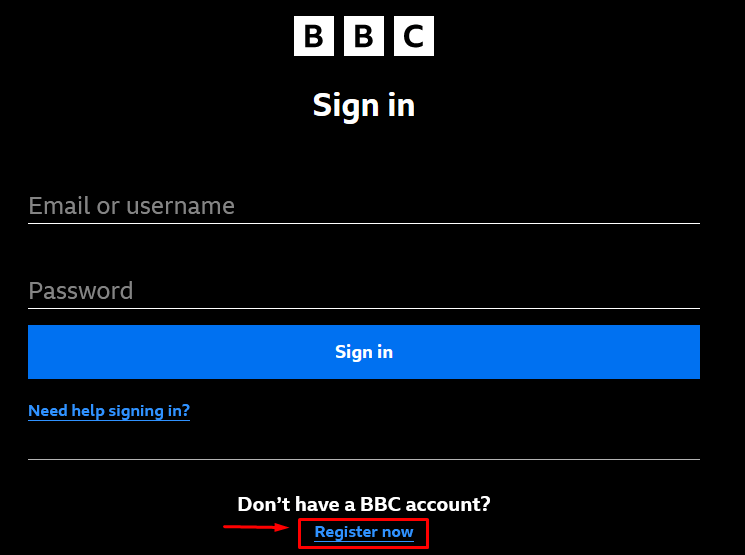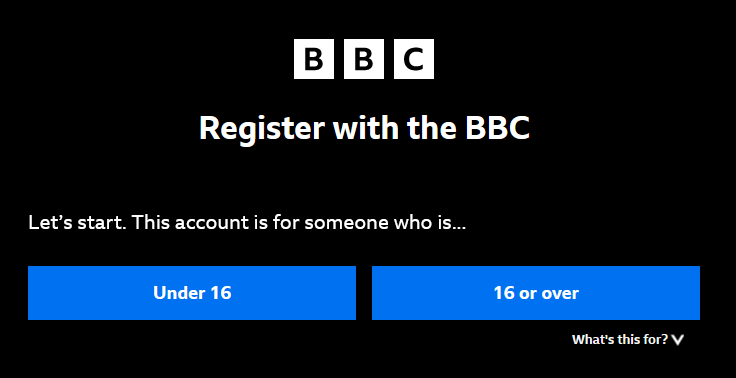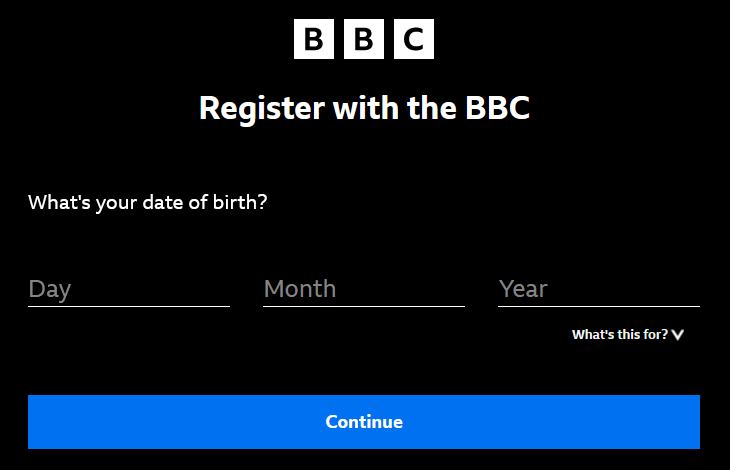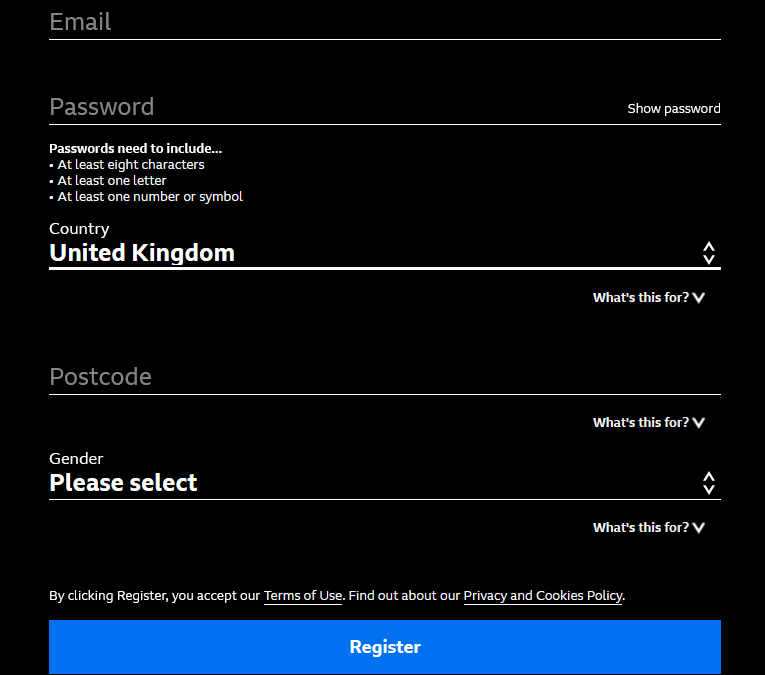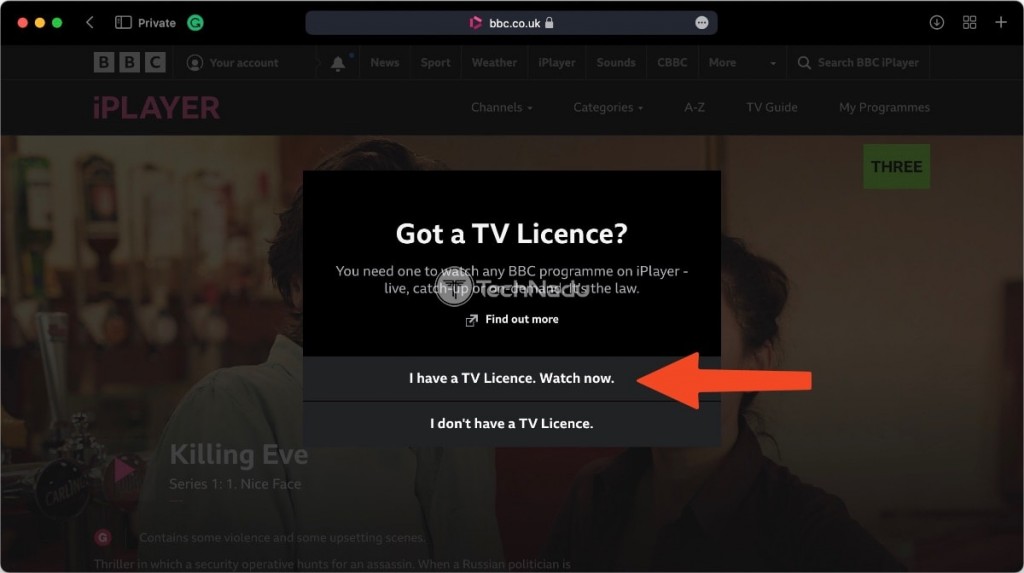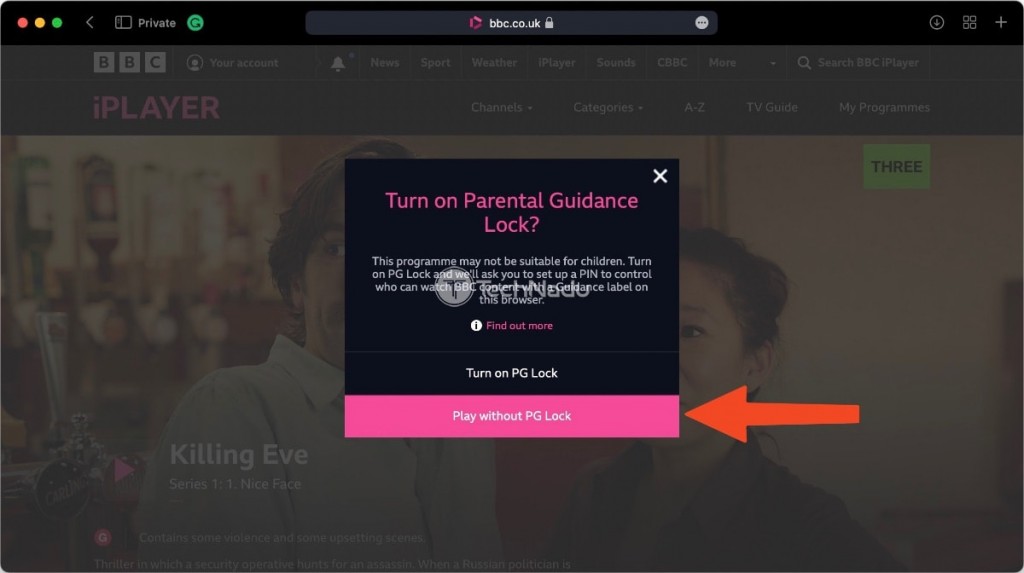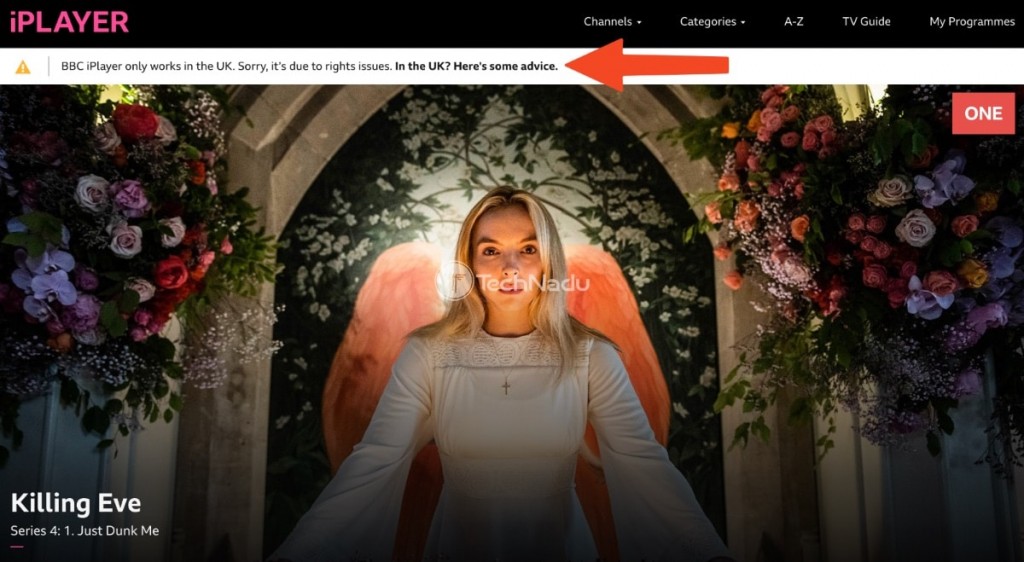When you purchase through links on our site, we may earn an affiliate commission. Here’s how it works.
How to Watch BBC iPlayer Abroad for FREE in 2025
BBC iPlayer offers a diverse range of free content, including TV shows, documentaries, movies, and exclusive BBC programs. Unfortunately, BBC iPlayer is geo-blocked to the UK only, so you can’t access it outside the country. So if you’re traveling outside the UK or you live in a different country, you won’t be able to watch your favorite videos.
That said, you can download BBC iPlayer content before you leave the UK and watch it anywhere for a limited time. If that’s not an option, you can watch BBC iPlayer outside the UK with a VPN. All you have to do is connect to a UK server, which takes less than 3 seconds, and your real IP address will be hidden, granting you access to iPlayer.
In this article, we’ll show you how to bypass geo-restrictions and watch BBC iPlayer abroad, as well as why you need a VPN and how to pick one. Additionally, we’ll suggest what to watch, explain how to get BBC iPlayer abroad on your devices, and share quick fixes for BBC iPlayer not working with a VPN. Lastly, we’ll tell you where iPlayer is available and answer some FAQs.
How to Watch BBC iPlayer Abroad for Free?
To watch BBC iPlayer abroad for free, you first need to get a VPN and connect to a server in the United Kingdom. Then you can create a BBC iPlayer account. That’s done in the following way:
- Subscribe to a powerful VPN that unblocks BBC iPlayer (we recommend NordVPN).
- Install the VPN on your device.
- Launch the VPN and log in to your account.
- Connect to any server found in the United Kingdom.
- Access iPlayer’s website using your favorite browser and click on "Sign in" at the top.
- Click on “Register now” below the blue "Sign in" button.
- Select the age of the account holder.
- Enter your birthday to confirm your age.
- Input your account details (using any UK postal code) and click "register."
- Select any movie or TV show and press "Play."
- When asked if you have a TV license, confirm that you do.
- Decide whether you’d like to use iPlayer’s parental controls.
- That's it! Your chosen title will now begin streaming. Enjoy!
BBC iPlayer is luckily a completely free service, so you don't need a subscription to stream its content. All you have to do is use a VPN. This will also allow you to download the BBC iPlayer app, which is available for various devices through UK app stores. That said, using a Web browser like we instructed above is the easiest way to access BBC iPlayer abroad with a VPN.
Why Do You Need a VPN to Watch BBC iPlayer Abroad?
You need a VPN to watch BBC iPlayer abroad because this streaming platform can be accessed only in the UK. That’s because iPlayer has to comply with different copyright laws around the world and the licensing agreements it has made with studios. So, the only way to bypass this and access BBC iPlayer from abroad is by using a VPN.
While you can view BBC iPlayer’s website from anywhere in the world, you can’t stream any show or movie on it. When you click on a video to watch BBC iPlayer outside the UK, you’ll get this error message: “BBC iPlayer only works in the UK. Sorry, it’s due to rights issues. In the UK? Here's some advice.”
When you use a VPN, you can hide your real IP and get a UK IP address. This tricks BBC iPlayer into thinking you're in the UK so you can actually play its content. Plus, to download the iPlayer app from outside the United Kingdom, you'll need a VPN.
You should keep in mind that most VPNs can’t bypass streaming service blocks. That’s why you must choose the best VPN for BBC iPlayer—one that can unblock the streaming platform reliably and effortlessly. We recommend NordVPN because it has hundreds of servers in the UK, super-fast speeds, and it works well with BBC iPlayer.
The Best VPNs to Watch BBC iPlayer Outside the UK
When you're on the hunt for a top VPN for watching BBC iPlayer, ensuring that it can consistently unblock BBC iPlayer is key. Look for a VPN with plenty of reliable UK servers to avoid overcrowding. It's also crucial to have a vast global server network for accessing other streaming platforms.
Performance-wise, the provider should offer exceptional speed and reliable connections for seamless streaming. Security features like obfuscation and a kill switch are essential to prevent IP leaks. Premium VPNs also prioritize privacy with a strict no-logs policy, strong encryption (AES-256), and trustworthy protocols such as WireGuard and OpenVPN.
Furthermore, the VPN should have user-friendly apps compatible with various devices like computers, mobiles, and smart TVs. Multiple simultaneous connections allow streaming on numerous devices at the same time, so look for that as well. All top VPNs offer a 30-day money-back guarantee and 24/7 live chat support for immediate assistance with any queries.
Based on these factors, here are the 4 best VPNs to watch BBC iPlayer abroad:
- NordVPN – Our #1-Rated VPN to Watch BBC iPlayer Abroad in 2025
- Surfshark – Fully Obfuscated VPN to Access BBC iPlayer from Anywhere
- ExpressVPN – Use BBC iPlayer Abroad with High-Speed UK Servers
- CyberGhost VPN – Beginner-Friendly VPN to Stream BBC iPlayer
1. NordVPN – Our #1-Rated VPN to Watch BBC iPlayer Abroad in 2025
NordVPN is the best VPN for watching BBC iPlayer outside the UK because it unblocks BBC iPlayer effortlessly. With its extensive network spanning over 6,000+ servers across 67 countries, this VPN works with various other streaming services. It boasts 440+ UK servers situated in 4 cities: London, Manchester, Edinburgh, and Glasgow.
During our tests of its UK locations, NordVPN demonstrated remarkably fast streaming speeds and stable performance. HD and 4K videos loaded swiftly and played without buffering, maintaining consistent quality even during skipping. On more distant servers to test other streaming services, we found the connection quality equally impressive.
NordVPN features a customizable kill switch for IP leak protection and AES-256 encryption alongside a selection of OpenVPN and IKEv2/IPsec protocols. For streaming, NordLynx, which utilizes ChaCha20 encryption, stands out as the optimal protocol. The provider also offers numerous obfuscated servers to conceal VPN usage and adheres to a strict no-logs policy.
This VPN is compatible with all major operating systems including Windows, macOS, iOS, Android, and Linux. NordVPN also extends its reach to streaming devices lacking dedicated VPN apps, such as gaming consoles, smart TVs, and Roku sticks. Users can connect up to 6 devices simultaneously, so it’s convenient if you want to stream on multiple screens.
With a 30-day money-back guarantee, NordVPN ensures a refund if users are unsatisfied, while 24/7 customer support via live chat is readily available for assistance.
PROS
- Unblocks BBC iPlayer.
- 440+ UK servers.
- Fast streaming speeds.
- Works with other streaming platforms.
- 24/7 live chat.
- 30-day money-back guarantee.
CONS
- Only 6 simultanous devices.
2. Surfshark – Budget-Friendly VPN to Access BBC iPlayer from Anywhere
Surfshark is another top provider you can use to stream BBC iPlayer because it unblocks BBC iPlayer consistently, along with a plethora of other streaming platforms. Its extensive reach is evident with over 3,200 servers spread across 100 countries, including 212 servers strategically positioned in 4 UK cities: Manchester, Edinburgh, London, and Glasgow.
This provider excels in delivering swift speeds and optimized performance. During testing, we were able to play HD and 4K videos with minimal buffering and they loaded promptly. While the initial server connection may take a moment, the subsequent connection is stable after the brief delay.
Privacy remains paramount for Surfshark, evident in its inclusion of features such as obfuscation and an audited no-logs policy. It also has a kill switch designed to halt Internet access should the VPN connection be disrupted. Moreover, it provides advanced protocols like OpenVPN, WireGuard, and IKEv2, coupled with top-notch AES-256 and ChaCha20 encryption.
An exceptional feature is the ability to establish unlimited simultaneous connections, making it highly convenient for households with multiple users. Furthermore, Surfshark seamlessly integrates with an array of streaming devices, spanning from computers and phones to tablets and smart TVs.
Lastly, Surfshark offers a hassle-free 30-day money-back guarantee, while its 24/7 live chat support stands ready to assist with any inquiries or concerns. If you need help, you can also check the provider’s website where they provide in-depth installation guides and updated troubleshooting articles.
PROS
- Unblocks BBC iPlayer consistently.
- High-speed connections.
- 212 UK servers.
- Unlimited concurrent connections.
- 24/7 live chat support.
- 30-day money-back policy.
CONS
- Can take time to connect.
3. ExpressVPN – Super-Fast VPN to Use BBC iPlayer Abroad
ExpressVPN is another good choice to use BBC iPlayer abroad because it unblocks BBC iPlayer every time. You can access over 3,000 servers across 105 countries with this VPN, including coverage in 5 UK locations: London, East London, Docklands, Midlands, and Wembley.
ExpressVPN boasts high performance and impressive speeds, ensuring seamless streaming on BBC iPlayer. We had no trouble streaming HD and 4K content without any drops in quality or long loading times. What’s more, we never experienced IP leaks, so BBC iPlayer never detected that we used a VPN to watch videos.
The VPN provides obfuscation on all its servers and adheres to a strict no-logs policy. It also offers additional protection with a reliable kill switch, AES 256-bit encryption, and top protocols like OpenVPN, IKEv2, and its exclusive Lightway option (paired with WolfSSL).
ExpressVPN has apps for many major platforms such as Windows, macOS, Android, iOS, Linux, Amazon Fire Stick, and more. It even provides a dedicated router app, which proves useful when your streaming device doesn't support direct VPN installation. You can connect up to 8 devices simultaneously.
This provider offers 24/7 live chat support, and every subscription tier comes with a 30-day money-back policy. On its website, you can find up-to-date installation guides and in-depth articles.
PROS
- Works well with BBC iPlayer.
- Servers in 5 UK cities.
- Fully obfuscated server fleet.
- 8 simultaneous connections.
- 24/7 customer support.
- 30-day refund period.
CONS
- Limited customization.
4. CyberGhost VPN – Beginner-Friendly VPN to Stream BBC iPlayer
CyberGhost VPN is another excellent option, consistently unlocking BBC iPlayer without fail. Its vast network encompasses over 11,500 servers across 100 countries, including 1,134 servers based in the UK in 3 major cities: London, Berkshire, and Manchester. Despite the absence of obfuscated servers, accessing BBC iPlayer globally proves effortless.
Conducting speed tests across nearby servers yielded sufficient results with medium-fast speeds and consistent performance. However, connecting to more distant servers did cause drops in speed. Still, streaming and navigating through content proved seamless, free from any noticeable lag or deterioration in quality.
A notable feature is CyberGhost’s always-on kill switch, ensuring that your IP won’t leak. It provides support for various encryption and protocols, including AES 256-bit and ChaCha20 with OpenVPN, IKEv2/IPsec, or WireGuard, alongside a commitment to a verified no-logs policy. Operating from Romania, which prioritizes privacy, further solidifies its trustworthiness.
Supporting up to 7 simultaneous connections, CyberGhost is ideal for larger households. Its user-friendly apps cater to all major platforms, from Windows and Linux to macOS, iOS, Android, and smart TVs, ensuring a seamless experience devoid of glitches or complexities. During testing, no random crashes or disconnections were observed.
Round-the-clock customer support via live chat ensures prompt assistance whenever required. Interactions with the support team consistently yielded swift responses from knowledgeable representatives. Furthermore, CyberGhost offers a generous 45-day money-back guarantee, reaffirming its dedication to customer satisfaction.
PROS
- 1,130+ UK servers.
- Large server network.
- Easily unblocks BBC iPlayer.
- 7 simultaneous connections.
- 24/7 support via live chat.
- 45-day money-back guarantee.
CONS
- No obfuscation.
- Speeds are slower than competitors’.
How to Get BBC iPlayer Abroad on Your Devices?
To get BBC iPlayer abroad on your devices, you need to get a VPN first. After you connect to a UK VPN server, you can stream your favorite shows on any device. Below, we created quick but useful guides to show you how to do it.
How to Get BBC iPlayer on Windows or Mac
To get BBC iPlayer on Windows or macOS, you need to get a VPN and access BBC iPlayer’s website. Here are the steps you need to follow:
- Get a VPN with UK servers (we recommend NordVPN).
- Download and install the VPN on your PC.
- Connect to any server in the UK.
- Access the BBC iPlayer website and sign in to your account.
- Start streaming your favorite shows.
How to Get BBC iPlayer on Android
To get BBC iPlayer on Android, you just need to get a VPN. You don’t have to worry about how to download BBC iPlayer’s app from the Google Play Store. Here’s what to do instead:
- Subscribe to a VPN that unlocks BBC iPlayer (we recommend NordVPN).
- Download and install the VPN client on your Android device.
- Connect to any UK server.
- Download BBC iPlayer’s APK file on your phone from a site like APKMirror.
- Tap on the downloaded file and install the app manually.
- Launch BBC iPlayer and log in to your account.
- Pick any video and enjoy!
How to Get BBC iPlayer on iOS
iOS comes with certain limitations, but that doesn’t mean you can’t watch BBC iPlayer on your iOS device. In fact, you have 2 options. Here’s what you need to do:
- Get a VPN that works with iOS (we recommend NordVPN).
- Download and install the VPN client from the App Store.
- Launch the VPN and connect to a UK server.
- Access BBC iPlayer’s website and log in to your account.
- Choose your favorite show and start streaming!
If you want to download BBC iPlayer’s app directly from the App Store, you’ll need to create an Apple ID with a UK address attached to it. Here’s what the process entails:
- Download a VPN that has a dedicated iOS app (we recommend NordVPN).
- Install the VPN app from the App Store.
- Launch the VPN and connect to a UK VPN server.
- Sign up for a new Apple ID and use a UK-based address.
- Log in to your UK Apple ID on your device and open the UK App Store.
- Download the BBC iPlayer app for iOS.
- Log in to your BBC iPlayer account and search for any title you want to watch.
How to Get BBC iPlayer on Roku
To get BBC iPlayer on Roku, you first need a VPN that can be installed on your router. That’s because Roku doesn’t natively support VPNs. Here’s what you need to do:
- Subscribe to a VPN that can be installed on your router (we recommend NordVPN).
- Install the VPN on your router according to your provider’s guidelines.
- Configure your VPN with any server in the UK during router setup.
- Connect your Roku to the VPN-protected Wi-Fi network.
- Log out of your existing Roku account.
- Create a new Roku account and set its region to the UK.
- Log in to the new UK Roku account.
- Install the BBC iPlayer channel on your Roku (it should now be available).
- Launch BBC iPlayer and sign in to your account.
- Start watching your favorite content.
There’s also an easier alternative method if you don’t want to download the iPlayer app: screen mirroring. All you need to do is install the VPN on your computer, phone, or tablet. After that, you can screen mirror your device to Roku, which supports popular media casting technologies like SmartPlay, Chromecast, and Airplay.
How to Get BBC iPlayer on Firestick
To get BBC iPlayer on Firestick, you need two things: a VPN app and a way to sideload iPlayer. Here’s how you can do it:
- Get a VPN that works with Firestick (we recommend NordVPN).
- Download the VPN from Amazon’s App Store.
- Launch the VPN on your Firestick and log in to your account.
- Connect to a server in the UK.
- Navigate to Find > Search.
- Find and install the “Downloader” app.
- Go to your Fire TV Stick’s settings.
- Navigate to My Fire TV > Developer Options > Install Unknown Apps.
- Click on the Downloader app and set its permission to ON.
- Launch Downloader and access this URL on its home page: https://bit.ly/bbcfirestick
- Download and install the BBC iPlayer app.
- Launch BBC iPlayer, sign in to your account, and start streaming.
As you can see, getting BBC iPlayer on your Firestick can be a bit of a complicated procedure. If you have any questions, we recommend you check this online forum. There you can find various iPlayer APK files that have been modified to remove specific errors.
How to Get BBC iPlayer on Smart TV
Many smart TVs don’t support VPN apps, so you’ll need to install the VPN on your router. Below you have the exact process:
- Get a VPN that works for routers (we recommend NordVPN).
- Set up the VPN on your router and select a UK server during installation.
- Visit your TV’s settings and set the region to the United Kingdom.
- Go to your TV’s App Store and download the BBC iPlayer app.
- Launch iPlayer and, once you log in, start watching your favorite titles.
How to Get BBC iPlayer on Apple TV
To get BBC iPlayer on Apple TV, you need a VPN and an Apple ID that’s UK-based. Here are the steps you need to follow:
- Pick a reliable VPN for Apple TV (we recommend NordVPN).
- Install the VPN app and connect to a UK server.
- Create a new Apple ID that has a UK address.
- Log in on your Apple TV with your newly created UK Apple ID.
- Go to the tvOS App Store and download BBC iPlayer.
- Launch the iPlayer app, log in to your account, and start streaming.
How to Get BBC iPlayer on Chromecast
The easy method to get BBC iPlayer on Chromecast is to use the iPlayer app on your phone. If you have an Android or iOS device, you can follow the steps below:
- Subscribe to a VPN that works with BBC iPlayer (we recommend NordVPN).
- Install and open the VPN app.
- Connect to a server in the UK.
- Download the BBC iPlayer according to the Android or iOS instructions above.
- Open iPlayer, sign in and start streaming any title.
- Click on the “Cast” icon and select your Chromecast from the available devices.
- That’s it! Your video will be cast to your Chromecast, and you can enjoy it.
Where Is BBC iPlayer Available?
At present, BBC iPlayer is only available in the UK due to licensing and distribution agreements and copyrights. These agreements ensure that the content creators are fairly compensated for their work. The BBC negotiates rights to stream movies, TV series, documentaries, and more within the UK.
Consequently, the BBC iPlayer checks a user's location to confirm they are in the UK before allowing access to its content. This geo-restriction is in place to comply with the legal requirements that govern the distribution of media content.
That said, you can use a VPN outside the UK to watch BBC iPlayer in the USA, Ireland, Australia, India, Spain, Canada, Europe, France, Italy, New Zealand, Germany, Singapore, and more regions. A suitable VPN will also allow you to download the BBC iPlayer app outside the UK.
What to Watch on BBC iPlayer?
BBC iPlayer offers free access to live TV, on-demand movies and shows, and sports. Dive into acclaimed UK series such as Doctor Who, Luther, and Sherlock, or films like Blazing Saddles and Trolls. The platform constantly updates its library, ensuring fresh and popular content is always available for streaming.
It also includes all major BBC channels like BBC One through BBC Four and BBC News. On top of that, there’s sports coverage from the World Boxing Cup and Africa Cup of Nations to the Women’s Super League and the Champions League.
Here are a few more recommendations you can add to your list:
BBC iPlayer Not Working with a VPN – How to Fix?
If BBC iPlayer isn't working with a VPN, there are a number of possible reasons for this. For example, your VPN app might be outdated or the server you're connected to might be having issues. We’ve come up with some troubleshooting steps for when you can’t use BBC iPlayer from abroad, even while connected to a VPN. Here's what to try:
- Restart Your Device/VPN – We suggest rebooting first because it's the easiest fix and it often works to resolve a lot of issues. It's especially effective for mobile devices.
- Check Your Internet – Slow or unstable Internet connections will prevent your VPN from working effectively. Streaming services don't work well without high-quality Internet either.
- Connect to a Different VPN Server – It’s true that VPN servers can get overcrowded, which reduces their overall performance. That’s why VPNs typically offer dozens of servers in a single location, letting you avoid performance bottlenecks. With that said, try connecting to a different VPN server located in the UK.
- Use a Different Protocol – Every VPN has at least a couple of VPN protocols. Based on our experience, OpenVPN works very well for watching BBC iPlayer abroad. There’s also WireGuard, a relatively new protocol. However, we’d like to highlight NordVPN's NordLynx (based on WireGuard), which unblocks websites while delivering lightning-fast speeds.
- Update Your VPN App – When VPN applications aren't regularly updated, they miss necessary patches and bug fixes. This could make them fail to function correctly. Make sure your VPN is updated to the latest version.
- Remove Cache Data – Online services like iPlayer store cookies and cache data on your device, which helps with their performance. However, that data might point to your actual location. So, if you can’t unblock iPlayer even while using a VPN, it’s worth trying removing cookies and other files from your Web browser.
- Use Incognito/Private Mode – Sometimes, your Web browser needs to be instructed not to use its cache and history. That's done using Incognito mode, also known as Private and InPrivate. You need to use that mode alongside your VPN to push iPlayer to read your UK IP address.
- Turn Off Your Firewall Temporarily – Firewalls can prevent VPNs from working if an exception wasn't added correctly during installation. Try disabling your firewall temporarily and see if iPlayer starts working with your VPN.
- Go to Your VPN for Assistance – Remember that you can always turn to your VPN's customer support for additional help. One of the reasons we recommend NordVPN is its 24/7-available live chat support. That means your questions will be answered quickly and without much fuss.
- Use a Different VPN – Finally, if all else fails, try using another VPN. It might be your only option.
If you'd like to continue trying other possible solutions, head to our VPN troubleshooting guide. You can also check our guide to fixing VPN error codes, useful in cases when a particular error prevents your VPN from working.
Can You Use a Free VPN to Access BBC iPlayer Abroad?
Yes, technically you can use a free VPN service to access BBC iPlayer abroad, but we don’t recommend it. That's because free VPNs often lack privacy and security features, and many of them collect and sell your private data. Furthermore, they almost always come with slow speeds, not enough servers, and limited monthly bandwidth.
And then there’s the fact that they usually can’t unblock streaming services, which kind of defeats the purpose. Instead of relying on a free VPN, consider opting for a VPN free trial from a reputable provider. This lets you enjoy premium services without compromising on speed or security.
We recommend the NordVPN free trial for a high-quality VPN experience. It’s available for 7 days on Android and comes with a 30-day money-back policy for other devices. After the free trial, if you want a long-term solution, we suggest checking out our guide to the top VPN providers. Then you can enjoy uninterrupted, secure access to BBC iPlayer and much more.
Final Thoughts
BBC iPlayer has tons of high-quality titles, but due to copyright restrictions, the streaming platform is available only in the UK. So, even though it’s free to access, you can’t watch it if you’re traveling or live outside the United Kingdom. The good news is you can unblock iPlayer by using a VPN.
We recommend NordVPN as the best VPN to watch BBC iPlayer abroad because it has 440+ UK servers and fast-streaming speeds. Plus, its security features like obfuscation prevent streaming services from seeing your real IP. It works with BBC iPlayer easily and it can unblock other streaming platforms as well.
That would be all on how to watch BBC iPlayer abroad for free. We’re here if you have any questions – so, make sure to use the comments section below. Thank you for reading!