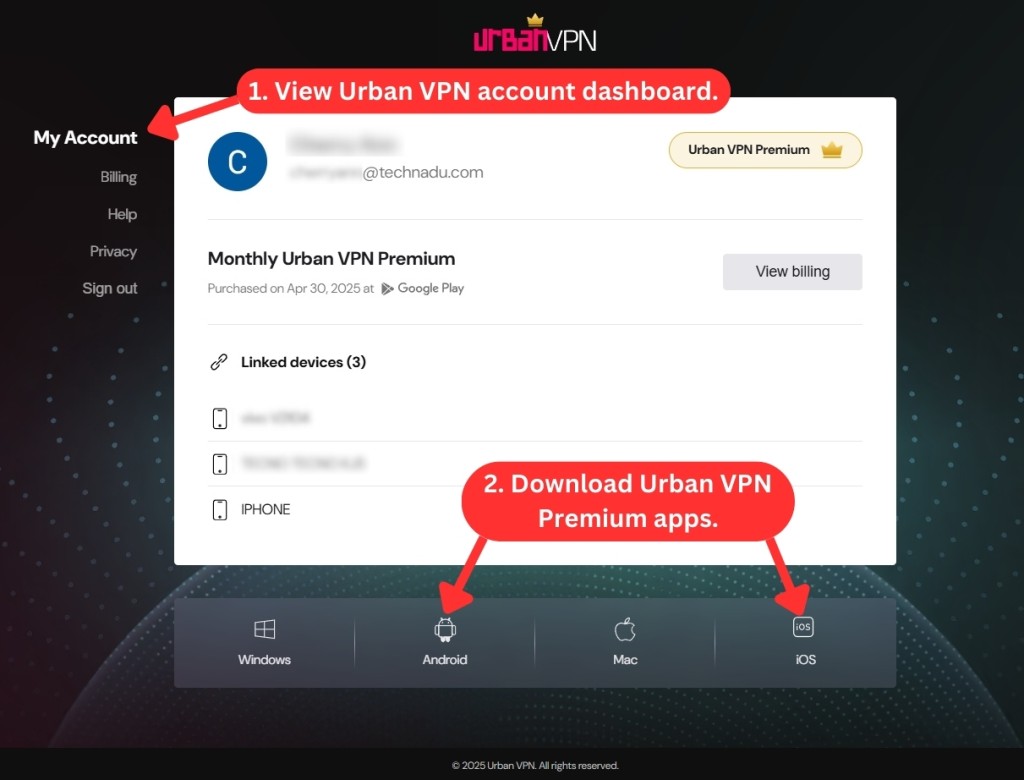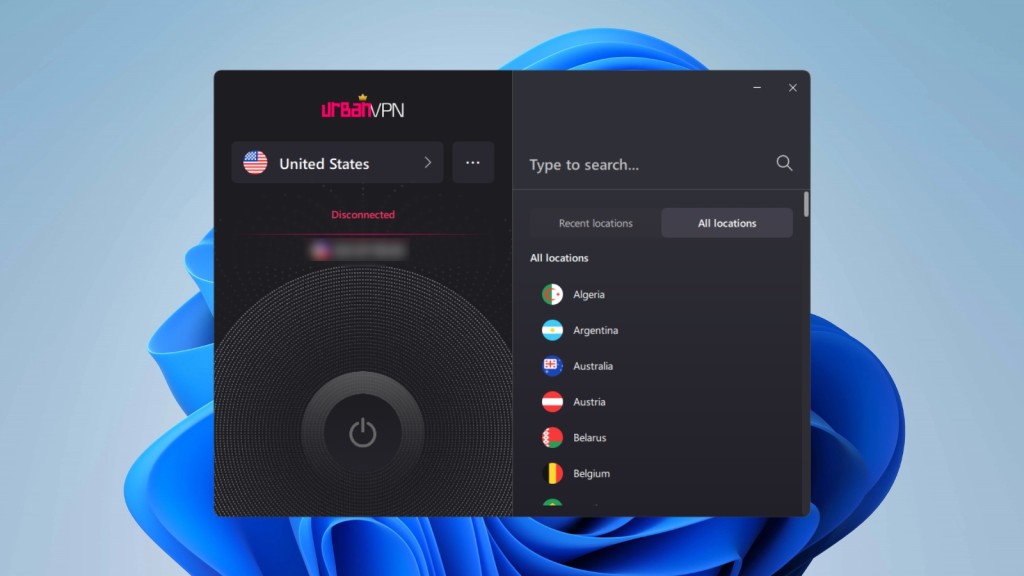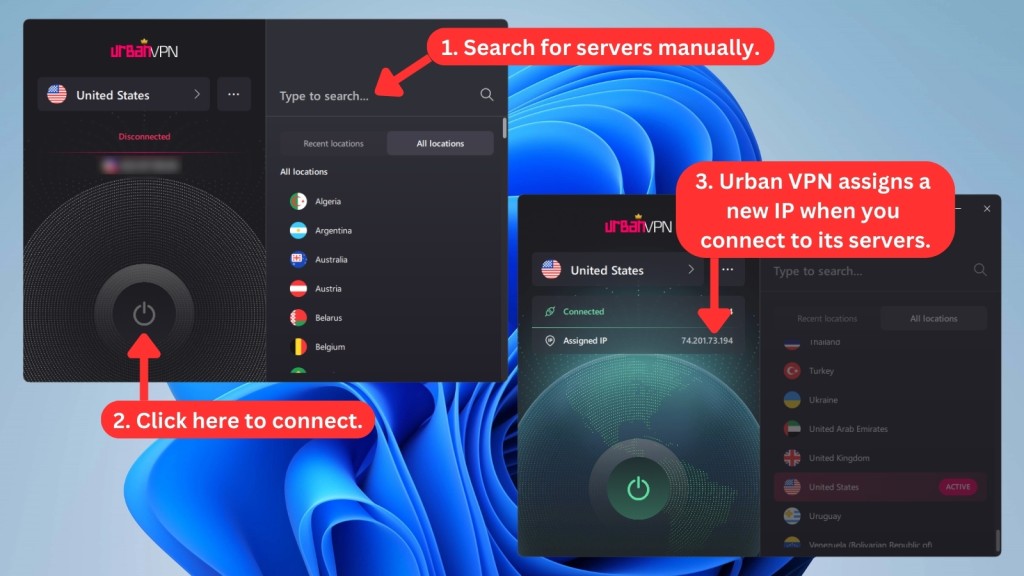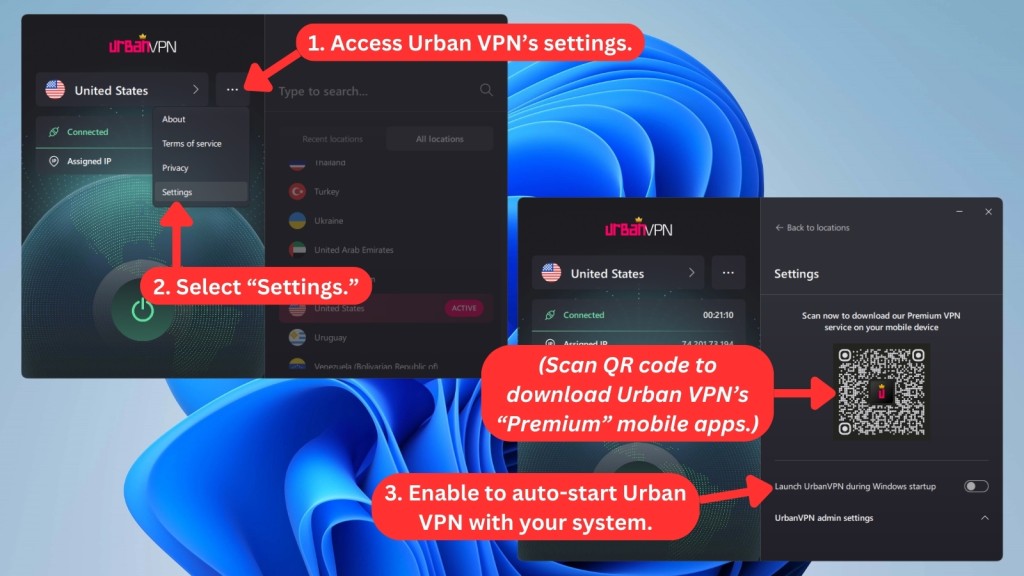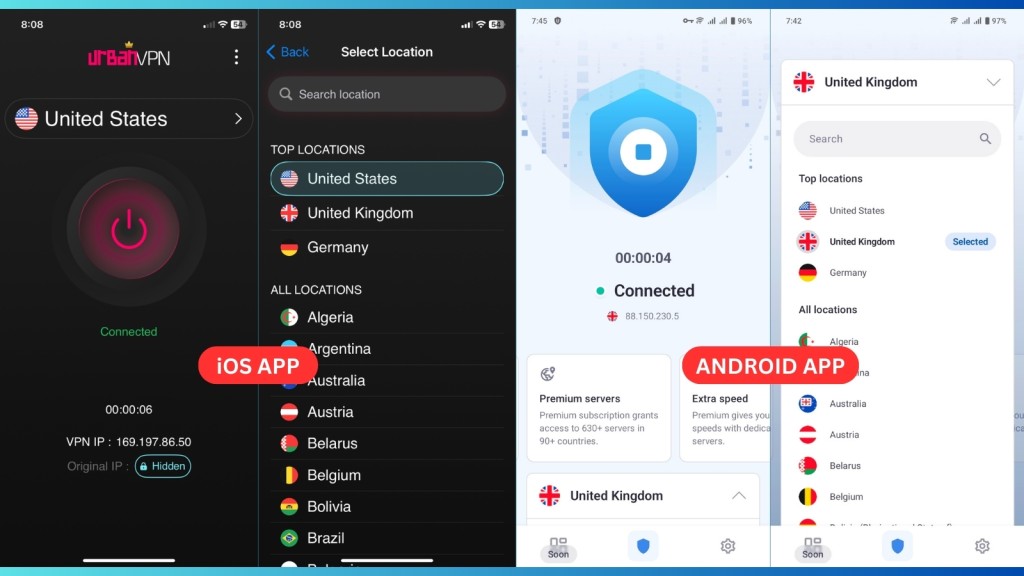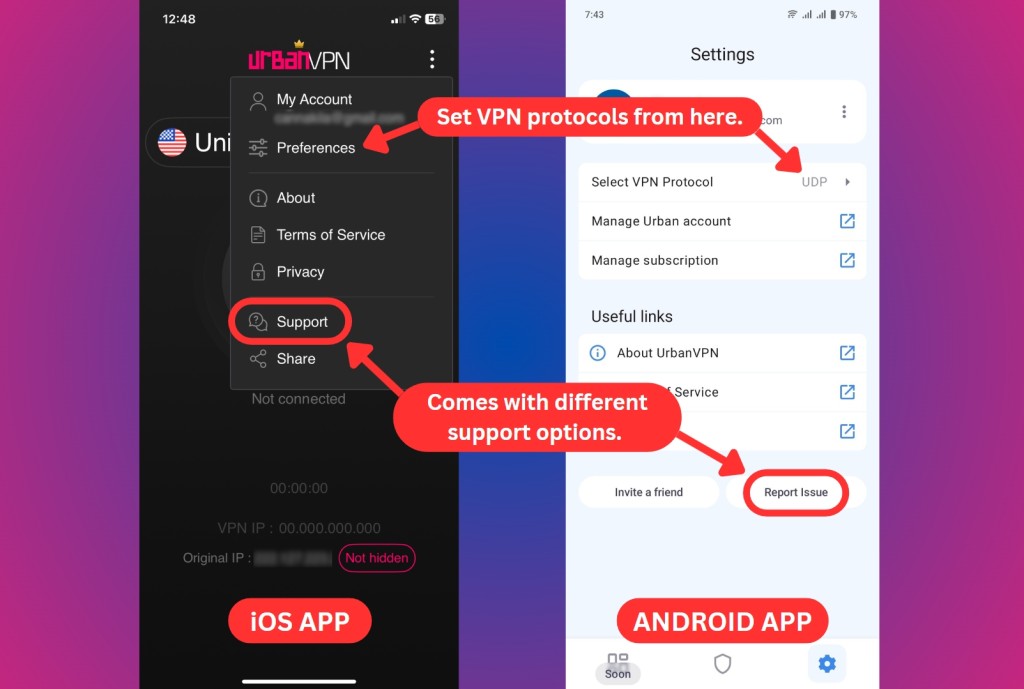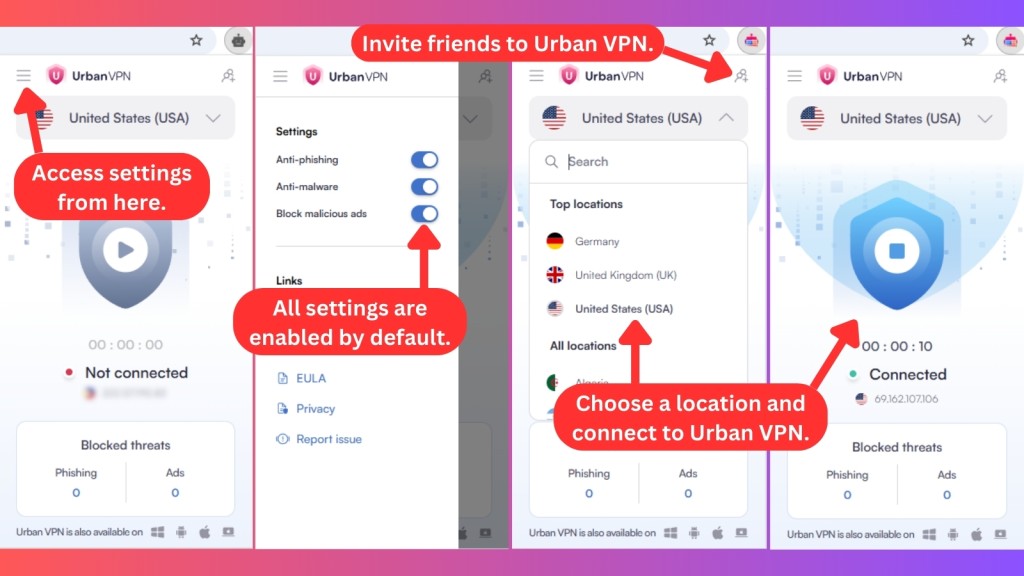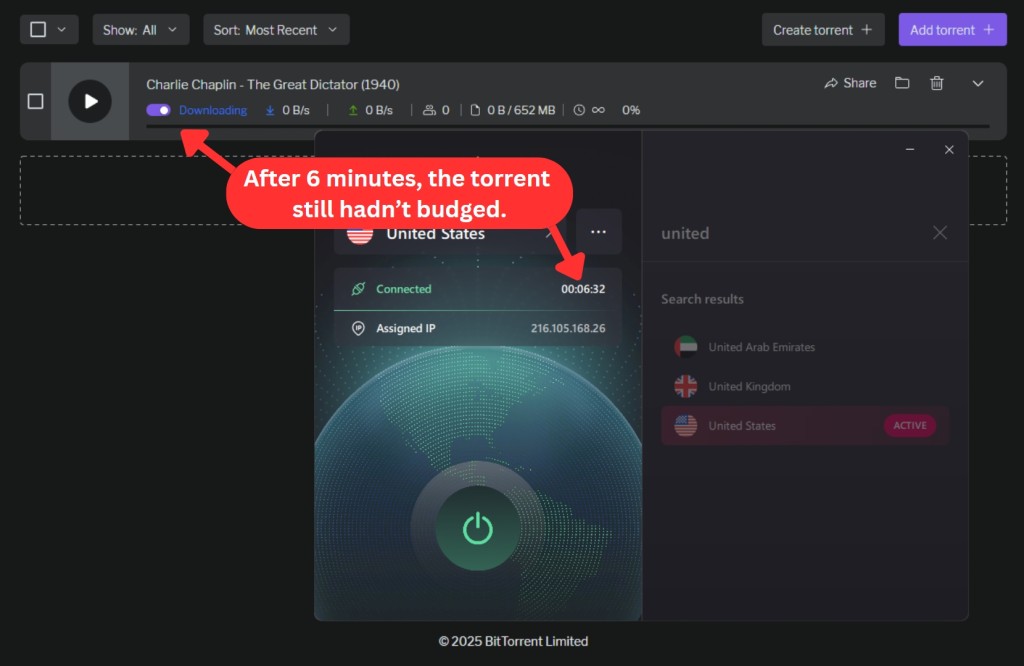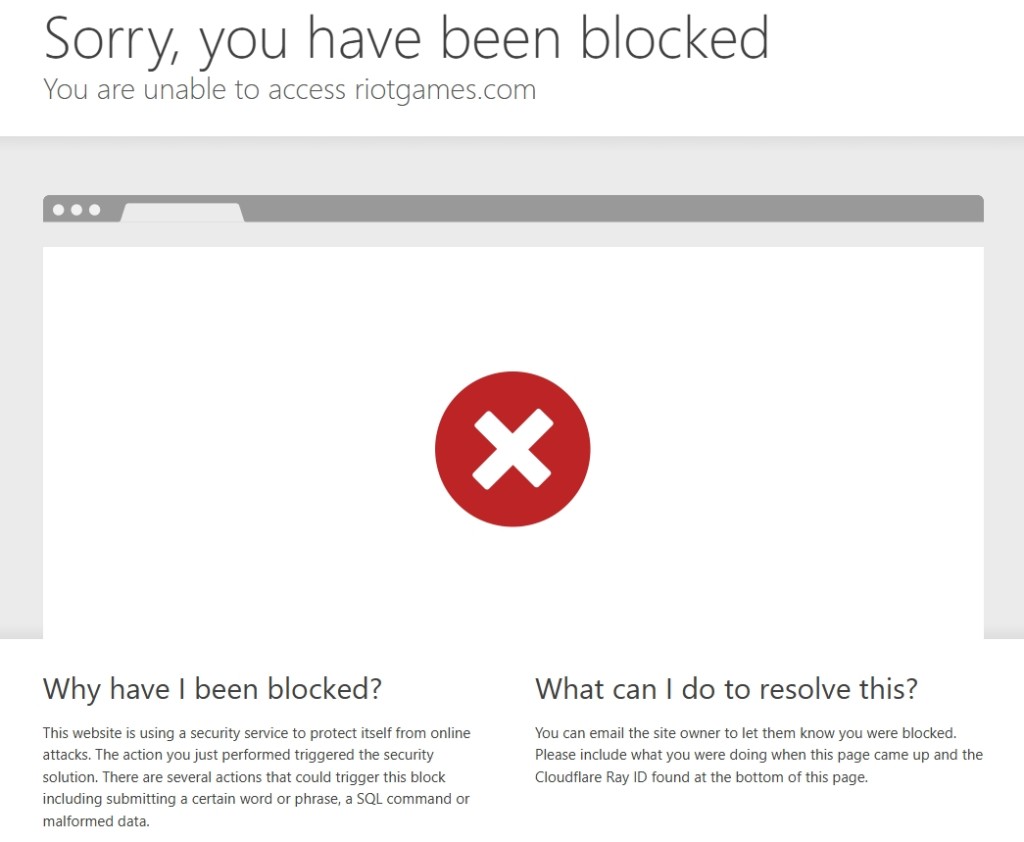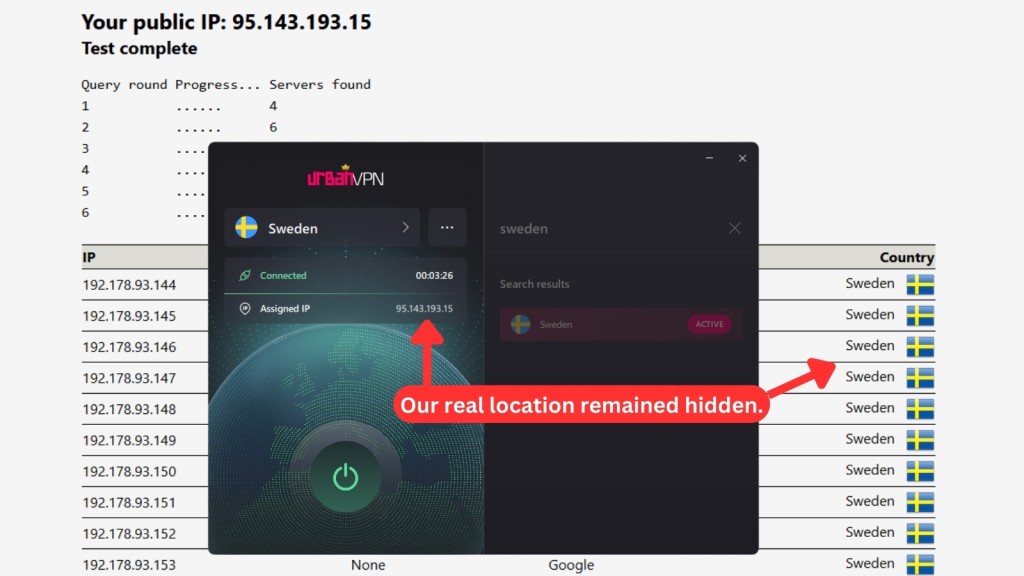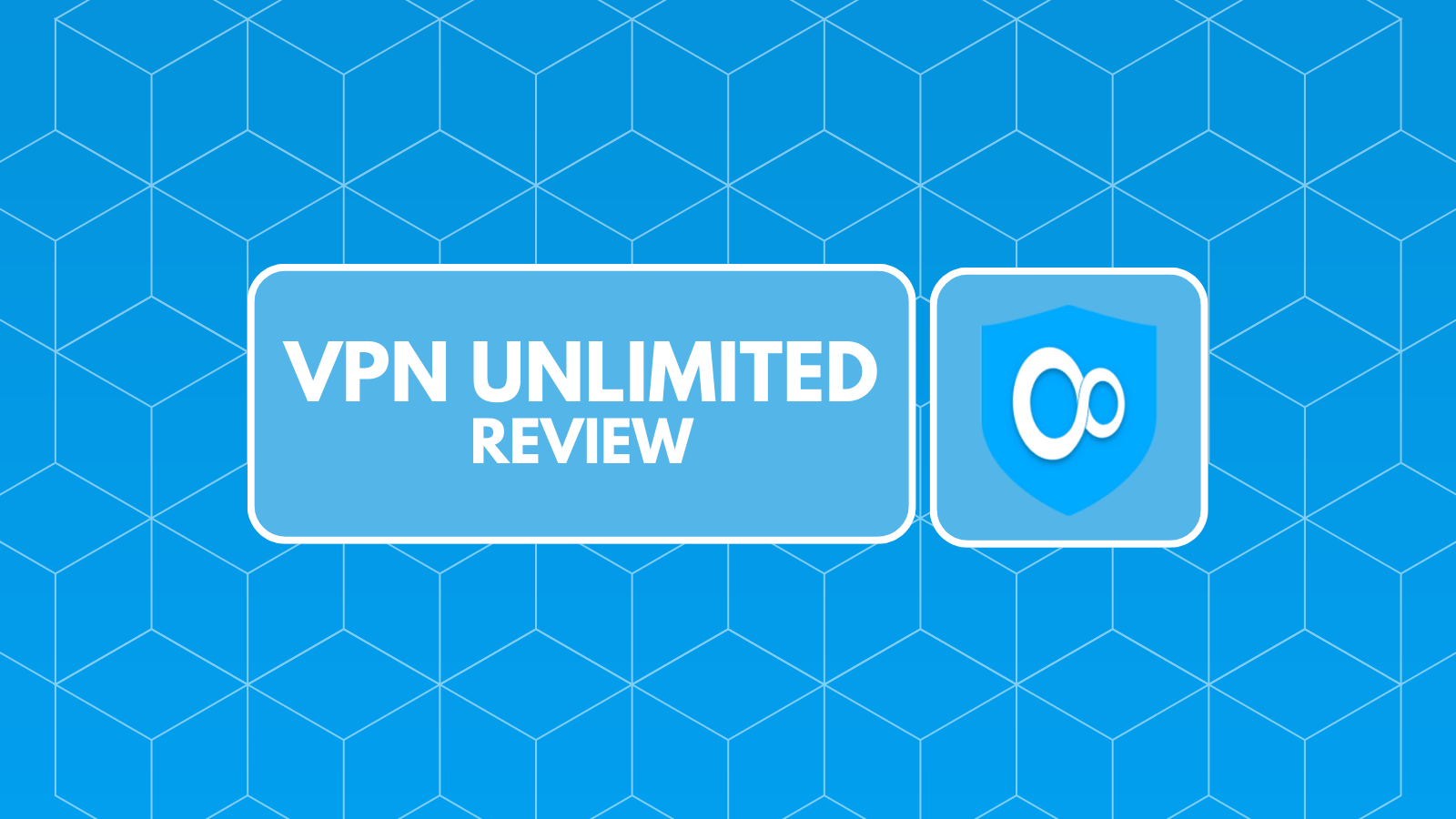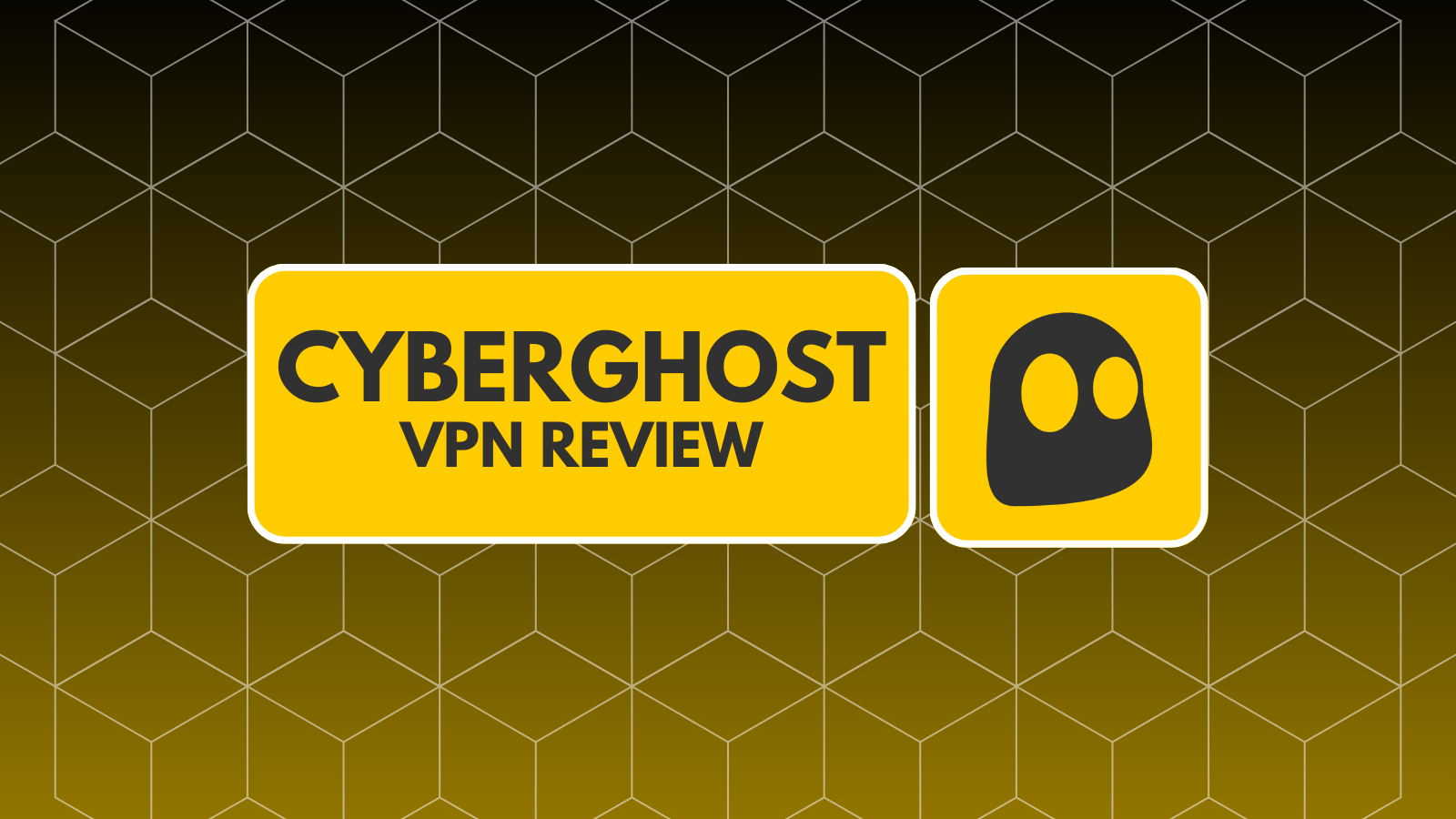When you purchase through links on our site, we may earn an affiliate commission. Here’s how it works.
Urban VPN Review 2025: Why You Should Skip This Risky VPN
Our experts have reviewed 53 VPN providers, which were put through extensive rounds of testing. To learn more about that process, here’s how we review VPNs, where we explain our criteria and our policy of being fully transparent.
Urban VPN is a free VPN service based in New York, USA, a country that’s a member of the 5 Eyes Alliance. It’s also a P2P (peer-to-peer) network. This means you're piggybacking off the extra bandwidth of other Urban VPN users, which is an approach not widely used in the global VPN industry.
The website of Urban VPN is light on details about its features. Its apps are also barebones, with nothing more than a list of locations. You won't find any fancy bells and whistles like different protocol options, custom DNS, kill switch, split tunneling, or a double VPN. The apps, surprisingly, don't even have a decent "settings" page.
We thoroughly tested Urban VPN and discovered that it only offers basic security and privacy features. And while Urban VPN might be functional for unblocking streaming platforms, it’s not the best for torrenting or gaming due to limited capabilities and slow speeds.
Perhaps the most concerning is that Urban VPN keeps logs of your data and shares information with affiliated companies and third parties. For us, this is a major privacy concern.
Before we dive deeper into this Urban VPN review, let's take a look at some of the basic facts about this VPN provider and how it compares with one of the best VPNs in the market, NordVPN.
In this review, we’ll take a closer look at all its features and assess how well they perform in real-world scenarios. You can expect a comprehensive analysis of Urban VPN's performance in terms of reputation, security, ease of use, value, and more. Additionally, you can explore our guide on how we review VPNs for insights into our evaluation methods.
Background, Jurisdiction & Reputation
Urban Cyber Security Inc. is located in Manhattan (New York), under the jurisdiction of the United States. As the US is a member of the 5-Eyes Alliance, it’s considered an undesirable location for VPN service providers. Our Score: 5/10
Knowing the origin of your chosen VPN is essential because VPNs handle sensitive personal data. It’s vital to ensure that your data remains protected and isn’t collected by anyone. With that in mind, let's explore the details of Urban VPN and its country of origin.
Where Is Urban VPN Based?
Urban VPN is based in New York. It's a VPN service owned by Urban Cyber Security Inc., and claims to have a no-logs policy. However, its location in the US, a member of the 5 Eyes Alliance, raises privacy concerns.
This alliance allows government data sharing, potentially exposing your information. If you put privacy and security first, this may be a red flag, and you might want to use a VPN that operates outside the jurisdiction of international intelligence alliances.
Urban VPN isn't shy about its free service, but there's a catch - it partners with a digital intelligence company called BiScience. This means it shares user Web browsing habits and marketing insights with BiScience. Urban VPN indeed offers a tempting free package, but it's important to understand what you're giving up for that price.
Beyond the free VPN, they also provide additional free tools like a handy browser extension called 'Urban Hotspot Shield,' a password generator, and more. These extras might seem convenient, but the core functionality – the VPN itself – comes with data privacy concerns.
For everyday tasks, Urban VPN might do the job. However, if you're a privacy-conscious user or need a VPN for more serious purposes, it's best to consider paid alternatives with stronger privacy protections.
Did Urban VPN Leak Private Data in the Past?
No, Urban VPN hasn't leaked personal data in the past. However, it's important to be aware that their privacy policy acknowledges the collection of anonymized browsing logs and online identifiers, including IP addresses. While the data is anonymized immediately, this logging practice can still compromise your privacy.
Additionally, its questionable privacy practices include selling personal data to third parties. The lack of essential security features, like a kill switch or IP/DNS leak protection, raises concerns about the safety of your online activities. If the VPN connection is lost, there's a risk of exposing your personal information without these protective measures in place.
Is Urban VPN Safe?
No, Urban VPN isn’t safe. It’s based in the US (a 5 Eyes country), raising concerns over government surveillance and data privacy. While it claims to use OpenVPN with 256-bit encryption, there’s no clear explanation or third-party audit to verify its security.
Urban VPN runs on a P2P-powered network, which is outdated and vulnerable to cyberattacks. Another downside is that Urban VPN hasn't been through a third-party audit, which makes it challenging for us to give it a solid recommendation. Its browser extensions often fail to encrypt traffic properly, making the desktop apps a slightly safer, though still limited, option.
You don’t need to sign up for the desktop version, but the mobile apps require registration and payment details. Overall, Urban VPN might work for very basic use, but it falls short on security, reliability, and transparency. We highly recommend you choose better alternatives, such as NordVPN, ExpressVPN or Surfshark VPN.
Supported Platforms & Devices
Urban VPN works on most major platforms, including browser extensions. However, it doesn't explicitly specify support for routers and other devices. Our Score: 5/10
When selecting a VPN, it's crucial to ensure compatibility across all your devices. Let's take a look at this aspect of Urban VPN in the table below.
Urban VPN offers apps for Windows, macOS, Android, and iOS, along with browser extensions for Chrome, Edge, and Firefox. However, its Firefox extension has been removed from the add-ons page, and the browser extension functions solely as a free VPN proxy, masking your IP address without encrypting your traffic.
While Urban VPN provides an Android app, it lacks native support for Amazon Fire TV, LG, and Samsung smart TVs. Sideloading the Android app onto devices like the Nvidia Shield TV is possible but may result in subpar streaming performance.
Urban VPN does not support gaming consoles such as PlayStation, Xbox, or Nintendo. Additionally, it lacks router compatibility and Smart DNS features, which are essential for applying the VPN across all devices on your network without individual configurations.
Although Urban VPN claims to offer router support, it has not specified compatible models. Typically, free VPN services do not prioritize router compatibility, leaving uncertainty about Urban VPN's performance on these devices. It allows unlimited device connections but limits users to 8 simultaneous connections.
Installation & Initial Configuration
Urban VPN offers a user-friendly installation process for its desktop apps, making it easy for new users to set up. However, you won’t be able to use Urban VPN on your phone unless you register and provide payment details. Our Score: 8/10
In this segment, we’ll guide you through installing and configuring Urban VPN. The process is smooth and doesn’t require any technical experience.
You can download Urban VPN’s desktop apps for free directly from its website. But if you want to access paid plans, you’ll need to use the mobile apps, which are currently only available on Android and iOS.
After signing up for a subscription, you can download the 'Premium' mobile app versions through your account dashboard. We recommend registering for the paid plan via the website, as navigating the app stores can be tricky.
To install the software on Windows, simply visit the website and download the app. For macOS, on the other hand, you’ll need to go to your device’s app store. If you're looking to subscribe to a paid plan, though, make sure to follow the steps below:
- Visit Urban VPN on any Web browser.
- Sign up using your Google or Apple account.
- Choose a plan that works for you.
- Pay for Urban VPN using PayPal.
- Click ‘Pay with PayPal’ to complete the purchase.
- Return to Urban VPN’s website and click ‘Sign in’ from the main menu.
- Enter your credentials to access your Urban VPN account dashboard.
- Download and install the Android or iOS app.
- Launch Urban VPN and log in.
- Tap on any server, and Urban VPN will connect you. That’s it!
PayPal is the only payment method available if you want to subscribe to a plan via the website. If you'd rather use a different payment option, you can subscribe via your device’s app store. But like we mentioned earlier, downloading the mobile apps via the app store can be tricky. Here’s why.
There are two Android apps: the older 2023 version, which includes a paid plan but features an outdated interface, and the more recent premium version, which offers an updated UI. To get the full premium experience, make sure you download the latest ‘Premium’ app.
Prominent Features
Urban VPN lacks both essential and extra security features. It's perhaps the least capable VPN service available on the global market. Our Score: 3.5/10
It’s key to check a VPN’s features because your privacy and security are on the line. Skipping this could leave you exposed, and that’s not a risk worth taking. Here’s what we found in Urban VPN’s features.
- DNS Leak Protection: As stated on its website, Urban VPN claims that it can protect you from IPv6 leaks. This means there won't be any DNS leaks stemming from dual-stack tunnels. We also ran leak tests on servers in 5 countries and didn't see any leaks.
- Data Encryption: Urban VPN secures your Internet traffic with OpenVPN, a robust protocol that encrypts your data using a 256-bit key. This encryption scrambles your information, making it virtually impossible for anyone to decipher.
- Anti-Mining: Urban VPN safeguards you against crypto-mining and enhances online security by replacing your IP address with one from their secure servers. This prevents unauthorized mining activities on your device.
- Ad-Blocker, Anti-Malware, & Anti-Phishing: These features are available through Urban VPN's browser extensions, blocking unwanted interruptions as you browse. They work on major browsers like Chrome and Edge, but unfortunately, they’re not available for Firefox, as the extension isn't listed in its add-on store anymore.
- Unlimited Bandwidth: This VPN offers unlimited bandwidth for a smooth and unrestricted online experience, but this only applies to its free desktop apps. Both Android and iOS apps now require a subscription, meaning you won’t be able to access them unless you pay.
- Unlimited Devices: You can use Urban VPN from as many devices as you'd like. But keep in mind that only 8 devices can be connected at the same time.
Since Urban VPN is a free service, it not only lacks security features but also doesn’t offer advanced functionality like split tunneling, kill switch, and dedicated IPs. This VPN provider even struggles to fulfill all the basic requirements and lacks transparency in its operations.
Server Count & Infrastructure
Urban VPN has a relatively large network. However, it doesn’t provide details on server ping, load, or whether its servers are optimized for activities like streaming or P2P file sharing. Our Score: 9.5/10
In general, it's important to choose a VPN that has many servers. This allows you to connect to various countries and access a wide range of IP addresses. Additionally, VPNs with plenty of servers can offer faster performance for all their users.
As shown on their website, Urban VPN has a network of 5,200+ servers spread across 80+ countries. While that sounds impressive, there are other VPNs that offer a much wider global reach.
We have to say that Urban VPN has a pretty good spread of servers, even covering places like West Africa and South America. But we noticed a few things that don't quite match up. Countries like Côte d'Ivoire, Ghana, Kenya, Kuwait, Nigeria, and Sri Lanka are available on the premium version but aren't listed on their website.
And then there are servers they list on their website, like Qatar and Serbia, that we couldn't find on the premium version. It seems like they either aren't being completely honest about their server coverage or just haven't updated their information. Additionally, there’s no mention of virtual servers, which could limit your options in some regions.
The VPN also doesn’t show the server ping (how long it takes for your Internet signal to travel from your device to the VPN server) or server load (how many people are actively connected to a VPN server) inside its apps. That’s a shame because those metrics make it easier to find VPN servers with fast speeds.
UI/UX Design & Ease of Use
Urban VPN’s desktop and mobile apps are simple to use but don’t offer much in terms of features. Interestingly, we found more functionality packed into their browser extensions than in the actual apps. Our Score: 6/10
In this part of our Urban VPN review, we’ll check the VPN's applications designed for desktop and mobile platforms. We’ll also discuss Urban VPN’s offerings in terms of Web browser extensions and provide insights into what you can expect from them.
How Well Does Urban VPN Work on Desktop Platforms?
For this review, we used the Windows app, which recently got a much-needed makeover. It now looks more modern and polished - definitely a visual upgrade from what it used to be. That said, it’s still pretty barebones. There aren’t any in-app options to tweak or customize your connection. There’s no native app available for Linux as well.
You’re also limited to manually searching for server locations and connecting from there. There’s no way to pick specific cities within popular countries like the US or the UK. That can be frustrating if you’re used to more flexibility. The only setting you can actually tweak is whether Urban VPN launches on startup.
On the home screen, you'll see ‘three dots’ next to your chosen server location. Click on those, and you'll find the 'Settings' option. In the settings, you’ll find a QR code for downloading the ‘Premium’ mobile apps, an option to enable auto-connect on startup, and admin settings where you can toggle Urban VPN’s background services on or off.
We have an important note, though. If you download the Android app directly from their website, you'll get the ‘main’ 2023 version, which offers a 7-day free trial. On the other hand, downloading the Android app through the QR code will take you to the ‘Premium-only’ version, which doesn't include the free trial.
For us, having two separate Android apps - one for the free trial and one for the ‘Premium’ version - feels a bit confusing. It’s almost like Urban VPN wants to keep things simple, but it can make choosing the right Android version a bit trickier than it needs to be.
How Well Does Urban VPN Work on Mobile Platforms?
Urban VPN has definitely stepped things up with the latest update to its Android app. The ‘Premium’ version now has a clean, modern look with a light blue and white interface that just feels easier on the eyes. The iPhone version, though, still shows a darker vibe with pink accents. It seems like Android got the visual update first. Hopefully, iOS isn’t too far behind.
On iOS, Urban VPN offers a basic in-app support option. Tap it and you’re taken to the website’s ticketing system. The same goes for 'About,' 'Terms of Service,' and 'Privacy' since each of these options redirects you to its respective page online. Android offers a similar setup but adds the option to report issues directly within the app.
As for features, both apps stay on the simpler side. You can change VPN protocols, but that’s about it. If you like apps that don’t overwhelm you with too many options, this setup works. But if you're someone who likes to fine-tune settings, it might feel a little bare.
How Well Do Urban VPN’s Web Browser Extensions Work?
Before, all of Urban VPN’s browser extensions (Chrome, Edge, and Firefox) looked the same. But now, only the Chrome extension has been updated with the new design. The Edge extension still uses the older interface, and the Firefox version isn’t currently available for direct download.
In a Firefox subreddit, a user shared that they managed to install it by manually importing the .XPI file, since it no longer appears in the official add-ons store. This could be a hassle if you're using Firefox or Edge and were expecting the same updated experience as Chrome. For now, it seems like Urban VPN is focusing its redesign efforts on Chrome first.
That said, the Chrome extension itself is still pretty limited when it comes to customization. There aren’t many settings you can tweak, but you can toggle the built-in ad blocker, anti-malware, and anti-phishing features.
And just below that, you’ll find a handful of external links that take you to various support and info pages on Urban VPN’s website. There’s also a referral program baked into the extension, making it easy to share an invite link with others.
Media Streaming, Torrenting, and Gaming Support
Just like in our previous tests, Urban VPN can still unblock Netflix US and a few other popular streamers. However, its support for torrenting and gaming remains somewhat limited. Our Score: 3/10
A VPN’s true performance is also determined by how well it handles tasks that demand fast speeds, low latency, and reliable server optimization. We ran Urban VPN through those exact scenarios to see if it could keep pace or fold when things got intense.
Is Urban VPN Good for Streaming?
In terms of streaming, Urban VPN is just average. It is good at unblocking streaming platforms, but its speed isn't quite up to par. It can unblock Netflix US and other libraries from other countries, but fails to unblock other major streaming services like Disney+, Prime Video, ESPN+, and BBC iPlayer.
Although the VPN provider occasionally worked with Prime Video, it only managed to connect successfully about half the time. Other times, Prime Video asked us to turn off our VPN. If you want to stream on a VPN without a glitch, check out our guide to the best streaming VPNs.
Here are some US streaming platforms that Urban VPN manages to unblock:
When checking out streaming services beyond the US, here's what you can anticipate:
We also wanted to see how fast Urban VPN is for streaming, so we tested it for a few days. We tried servers in the US, UK, Canada, Singapore, Australia, and Italy. Since Urban VPN is pretty basic, we just connected to a server and ran a speed test. For our speed tests, we used Google’s tool instead of Ookla’s (more on that later). You may check the results in our later section- "Speed & Performance".
After testing Urban VPN for streaming, we have to say that the consistency of speed, be it for downloads or uploads, didn't meet our expectations. It's definitely something to keep in mind if you're aiming for a smooth streaming experience.
Is Urban VPN Good for Torrenting?
No, Urban VPN isn’t a good VPN for torrenting. We tested Urban VPN's capabilities using the BitTorrent client to see how well it handles P2P traffic. Aside from reviewing their legal documentation, we regularly download copyright-free files, such as Charlie Chaplin’s movies, to assess how reliably and fast a VPN can transfer data via P2P servers.
Unfortunately, Urban VPN didn’t perform well during these tests. While attempting to download these files, the VPN struggled to connect to seeds and peers, causing the download process to either stall or fail completely.
If torrenting is what you want, we recommend you check out our top picks for torrenting.
This suggests that Urban VPN either doesn’t support torrenting or has restrictions in place that make it unusable for P2P transfers. For a free VPN, this isn’t entirely unexpected, but it's important to note if you’re considering using it for torrenting.
Urban VPN also lacks features commonly used for torrenting, such as port forwarding or SOCKS5 servers. Since these aren't mentioned on the website or in the app settings, it's safe to assume they aren’t available.
Is Urban VPN Good for Gaming?
No, Urban VPN isn’t a good and reliable VPN for gaming either. We tested fast-paced titles like Warzone, Valorant, and Fortnite, where every millisecond counts, and Urban VPN really struggled. In some cases, we even got geo-blocked. That alone defeats the purpose of using a VPN in the first place. The servers just aren’t built for gaming traffic, and it shows.
With the kind of lag we already experienced, trying cloud gaming felt like a waste of time. Services like GeForce Now and Xbox Cloud Gaming demand a fast and stable connection, and based on how poorly Urban VPN handled regular online play, it was clear those platforms would struggle even more. Urban VPN might offer a bunch of servers, but that doesn’t help much when performance is this unreliable.
If you are a hardcore gamer who wants to have a lag-free experience, then we suggest you check our list of the best VPNs for gaming. No matter which VPN you pick from the list, we are sure you will have the experience of your life.
Security & Privacy
Urban VPN logs user data and shares it with affiliates and partners. It also operates on a P2P network, which is dangerous for your privacy. Our Score: 1/10
To assess Urban VPN’s trustworthiness with your data, we'll examine three factors in this segment: VPN protocols, logging, and IP/DNS leaks. These will provide valuable insights into how your information is handled.
Urban VPN Protocols
The VPN protocols Urban VPN relies on are a bit unclear, particularly for desktop users. While their website mentions the use of the OpenVPN protocol, there's no concrete evidence to back this up. A trustworthy VPN typically discloses the protocols it uses, visible in its apps. The fact that Urban VPN doesn’t do that on its desktop apps is quite alarming.
On the plus side, their mobile apps have improved. You can now choose between UDP and TCP protocols, which can be beneficial for different network conditions.
Does Urban VPN Keep Logs?
Yes, Urban VPN does keep logs, as it doesn’t have a true no-logs policy. It logs your IP address and browsing data, which includes search engine results, the websites you visit, and more. Urban VPN claims they use that data for their 'Safe Browsing' feature, but their privacy policy also says Urban VPN will share user data with third parties.
On its website, Urban VPN claims it won’t keep logs of premium users, but that’s not true. The privacy policy doesn’t say anything about paid users, so it’s likely that Urban VPN will still log and share your information with affiliate companies and trusted partners. There’s also no independent audit of its no-logs policy to prove that it doesn't collect user data from paid users.
Urban VPN’s free plan also operates on a P2P network. That means you use other users’ IP addresses to surf the Web, and they use your IP address to do the same. That’s dangerous for your privacy because a malicious actor could use your IP to engage in shady activities.
Will Urban VPN Leak/Expose Your Private Data?
Urban VPN may be vulnerable to VPN leaks that expose your private data. This VPN doesn’t use a kill switch, so if your VPN connection drops, your real IP address and unencrypted data could be exposed. This could put you at risk of identity theft, hacking, or other online threats.
We tested multiple VPN connections using Urban VPN to check for data leaks. Fortunately, the results, as shown in the image above, revealed no leaks. Our real IP address remained hidden and replaced by the VPN’s virtual information.
While no leaks were discovered, there's no guarantee that this free VPN will never expose your private data (considering the factors mentioned above). It's mostly a free service, after all. If safeguarding your data is a priority, we recommend exploring more reliable and trustworthy VPN options like NordVPN and ExpressVPN.
Speed & Performance
On average, we experienced a 95.42% average slowdown when using Urban VPN. We suggest considering an alternative option that performs better. Our Score: 2/10
In this Urban VPN review, we conducted a speed test by comparing our Web connection speeds with and without the VPN active in the background. Without an active VPN session, our baseline speed test recorded a download speed of 503.9 Mbps and an upload speed of 440 Mbps.
But before we share Urban VPN’s results, we have an important note. We typically use Ookla’s Speed Test, the most reliable tool for testing download/upload speeds. However, this tool didn’t work with Urban VPN. So, we used Google’s speed testing tool instead.
Here are the results:
- USA Server (San Francisco): Because this server was far from us, we expected slower speeds. Still, it turned out to be our second-fastest result, reaching 26.4 Mbps for downloads. That's a 94.76% speed drop from our baseline. It's fine for browsing but not ideal for downloading large files.
- UK Server (London): Urban VPN’s UK server was the farthest, so we expected slow speeds - and that’s exactly what we got. It reached just 14.6% of our download speed, slowing our connection by 97.10%. This shows that it clearly struggles with long-distance connections.
- Canada Server (Toronto): We connected to this server via Toronto, and after a 95.14% drop in speed, we were left with just 24.5 Mbps for downloads. It also had one of the poorest upload speeds at 1.24 Mbps, making it challenging to send large files efficiently from our location.
- Singapore (Queenstown): This one had the fastest download speed we measured, clocking in at 27.6 Mbps. However, even this nearest server resulted in a 94.5% speed reduction compared to a non-VPN connection.
- Australia Server (Sydney): Testing this server revealed download speeds of only 25 Mbps and uploads of 2.26 Mbps. Despite its relative geographic closeness, these speeds resulted in a significant 95.04% reduction compared to our baseline connection. This makes the server less suitable for activities requiring high bandwidth.
- Italy Server (Milan): This server from Italy was also far from our Asian base, so we weren’t surprised to see significant speed loss. Our download speed fell to just 20.9 Mbps, which is a steep 96% reduction. We could only handle simple tasks like browsing, using social media, or checking emails.
Based on our speed tests, Urban VPN made our Web connection slower by 95.42%. It’s definitely one of the slowest VPNs we've ever tested. Because of that, we wouldn’t recommend using it. If you prioritize reliable and speedy Internet connections, we suggest exploring the fastest VPNs like NordVPN to better meet your needs.
Customer Support
Urban VPN doesn't currently offer live chat support. If you require assistance, you can submit support tickets through the iOS app or their website's contact form. However, response times for these tickets may vary, leaving us without immediate assistance or guidance. Our Score: 3.5/10
When a VPN is responsible for keeping your connection private, reliable customer support becomes more than just a nice-to-have. It’s what you rely on when something goes wrong. Here's what you can expect from Urban VPN's customer support.
- Knowledge Center: Urban VPN offers a knowledge base with FAQs and troubleshooting guides to help you find answers. However, the information available is a bit limited and lacks depth.
- Glossary: If you're unfamiliar with a VPN term, Urban VPN's glossary provides clear definitions and explanations of various VPN topics related to their service, all conveniently listed alphabetically.
- Support Tickets: Urban VPN’s ticket-based support is available on both their website and the iOS app. In our experience, the first response came within 12 hours, but the second ticket was never answered. So while this option is accessible, follow-through can be hit or miss.
- Urban VPN for Business Contact Form: This support option is specifically for Urban VPN business inquiries. You can use this contact form on the "Urban VPN for Business" webpage.
- Blog: Urban VPN maintains an active blog with valuable information about VPNs. You can find how-to guides, the latest tech news, tutorials, and more, all regularly updated to keep you informed.
- Email: We eventually discovered that you can also contact Urban VPN's support team by emailing [email protected]. However, this information is only mentioned in their privacy policy and terms of service, so you’d have to read through those to find it.
These support options might suffice for basic issues, but the lack of a live chat option and potentially slow response times could leave you hanging. If you’re experiencing problems with their VPN, you'll likely be left to deal with them alone.
Pricing
Urban VPN has recently updated its pricing structure. The desktop apps and browser extensions remain free, but now accessing the mobile apps on iOS and Android requires a subscription. Our Score: 1.5/10
Urban VPN offers three subscription plans for its mobile apps, with the longest term providing the most savings. Here's a closer look at the details.
How Much Is Urban VPN?
Urban VPN's price ranges from $2.36 to $9.56 per month. All plans include the same basic features. This means it's not quite the "pick-your-perfect-plan" setup like most top VPNs, where you get options based on what you’re looking for.
As we mentioned earlier, only mobile apps need a subscription. If you’re subscribing through the app stores, you’ll see a different set of prices, and the 3-year plan won’t even appear. But head over to Urban VPN’s website, and you’ll get access to all three plans. We’ve laid them out for you below.
- 1-Month Plan: This plan gives you the most flexibility if you're only looking to use the VPN short-term. That said, it comes at the highest monthly rate and doesn’t include any savings.
- 12-Month Plan: The annual plan strikes a balance between cost and commitment. You get a decent discount, but considering what the VPN offers, it may still feel a bit underwhelming for the price.
- 3-Year Plan: If you're focused on cutting costs, this one offers the biggest savings. Just keep in mind that three years is a long time to stay locked into a service that might not grow with your expectations.
As you can see, choosing Urban VPN's 3-year plan offers significant value. It will save you a substantial 75% compared to the regular monthly rate. You’ll also get a 30-day money-back guarantee, along with a 7-day free trial to see how it holds up. And if it doesn’t work out, you can cancel within 30 days and not lose a cent.
Now, Urban VPN claims that a premium plan unlocks faster servers, more locations, and better support. But in our experience, it didn’t feel all that different from the free version. That kind of letdown stays with you, especially when the price tag suggests a much better experience.
We should also note that subscribing via the website limits your payment options to PayPal. If you go through the app stores, you’ll have more choices, but keep in mind that refunds won’t be handled by Urban VPN since Apple and Google process the payments. So, it's a good idea to give it some thought before making a decision.
Is Urban VPN Free?
Urban VPN remains free on desktop apps. Previously, it was also free on Android, allowing access to nearly all server locations, but with a limit of 100 MB of data per day unless you enabled 'Safe Browsing' mode.
However, the situation has changed for both Android and iOS users. Urban VPN has launched premium mobile apps, which means you must now subscribe to access these services. They do offer a 7-day free trial on both the main Android app and the newer Premium version, but just know that payment details are required upfront.
If you’re not planning to keep it, make sure to cancel at least 24 hours before the trial ends to avoid getting charged. But no matter which platform you use or whether you choose the free trial, free, or paid version of the VPN, there aren't many benefits.
Hitting the scene in 2018, it’s a fresh fish in the sea of free VPNs. A lot of VPN companies use their free version as a hook to reel in customers to pay for a subscription. Urban VPN is playing the same game with its mobile users, but its premium plans don't offer a compelling upgrade compared to the free version.
Final Thoughts - Is Urban VPN Good?
No, Urban VPN isn't a good choice. Based on this Urban VPN review, we advise steering clear of it. The free version runs on a risky P2P network, meaning other users can use your IP address for potentially illegal activity.
Also, the service isn’t suitable for gaming or torrenting due to poor speeds and unreliable performance. Although it can be a viable option for browsing and accessing a few blocked sites, it's not well-suited for more demanding activities. Even the paid mobile apps don’t bring anything extra compared to the free desktop VPN.
Despite this, the service uses industry-standard features like 256-bit AES encryption and leak protection. However, its privacy policy also states that Urban VPN keeps logs of your IP address and browsing history as well as shares user data with its affiliates - even if you’re a paid user.
Since their claims are contradictory, we consider Urban VPN a shady service that puts your personal information at risk. Therefore, we strongly recommend avoiding this VPN. For overall safety and privacy, you’d be better off subscribing to NordVPN. The provider is based outside the reach of government surveillance, doesn’t leak data, and is transparent about its protocols and features.
PROS
- Free desktop version.
- Military-grade encryption.
- 5,200+ servers in 80+ countries.
- Unblocks Netflix US.
- 7-day free trial on premium apps.
- Blocks ads & malware via browser extension.
- Anti-mining and anti-phishing.
CONS
- Based in a 5 Eyes jurisdiction.
- Logs data.
- No kill switch.
- Limited to one protocol.
- Slow and unreliable performance.
- No advanced controls on premium apps.
- Confusing Android app listing.
- No live chat support.
| Review Summary Urban VPN's barebones approach, slow speed, and questionable logging policy make it an unfavorable choice. However, it remains a free VPN that anyone can use without an account. | 4.4 Overall Score | ||
| Background and Jurisdiction | 5 | ||
| Supported Platforms & Devices | 5 | ||
| Installation & Initial Configuration | 8 | ||
| Prominent Features | 3.5 | ||
| Server Count & Infrastructure | 9.5 | ||
| UI/UX Design & Ease of Use | 6 | ||
| Media Streaming, Torrenting, and Gaming Support | 3 | ||
| Security & Privacy | 1 | ||
| Speed & Performance | 2 | ||
| Customer Support | 3.5 | ||
| Pricing | 1.5 | ||