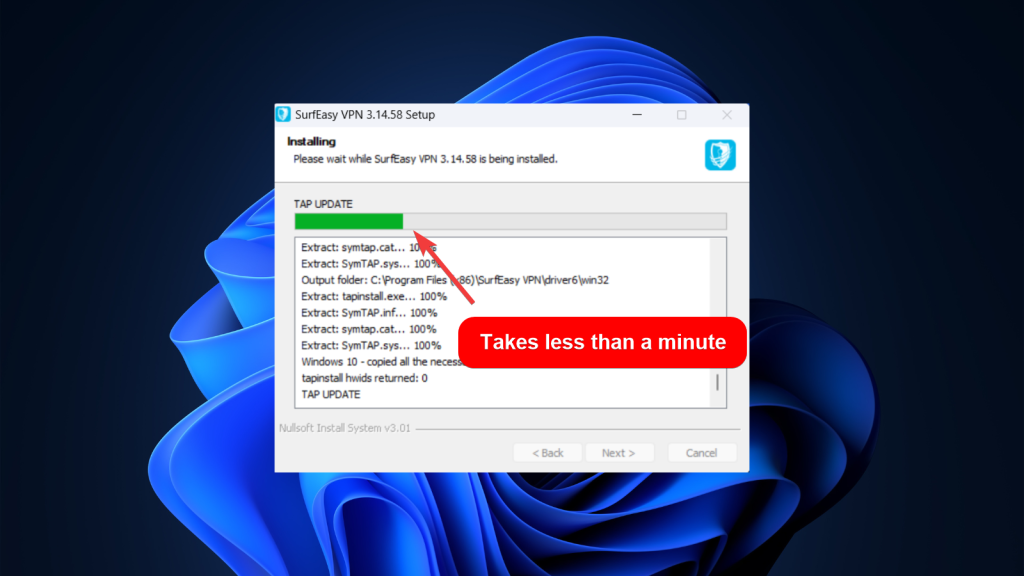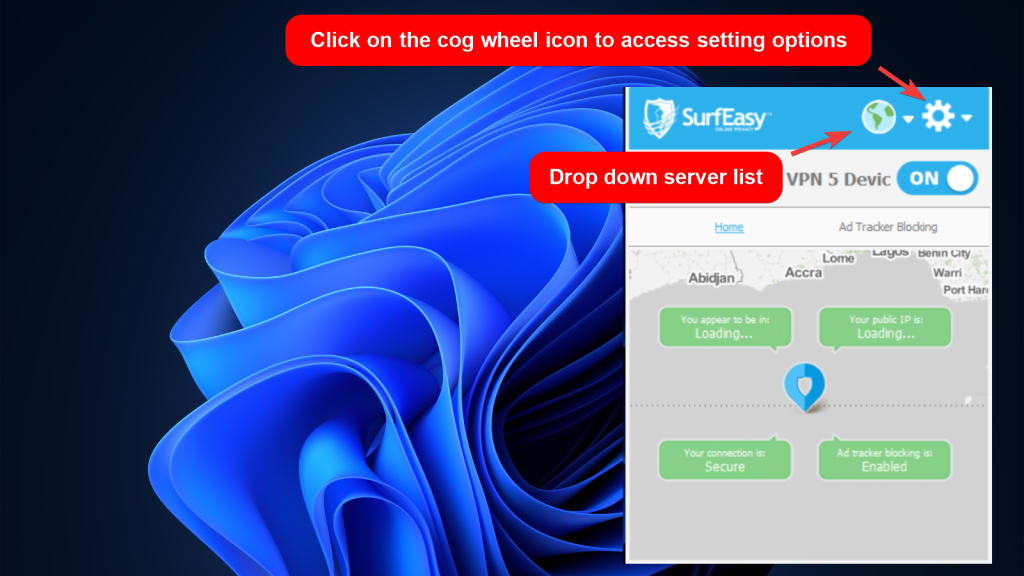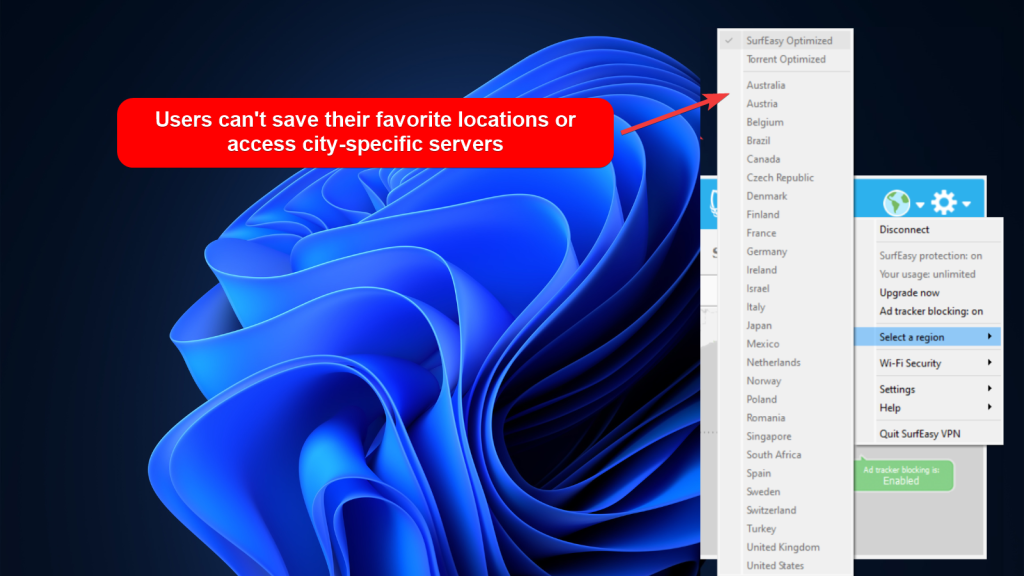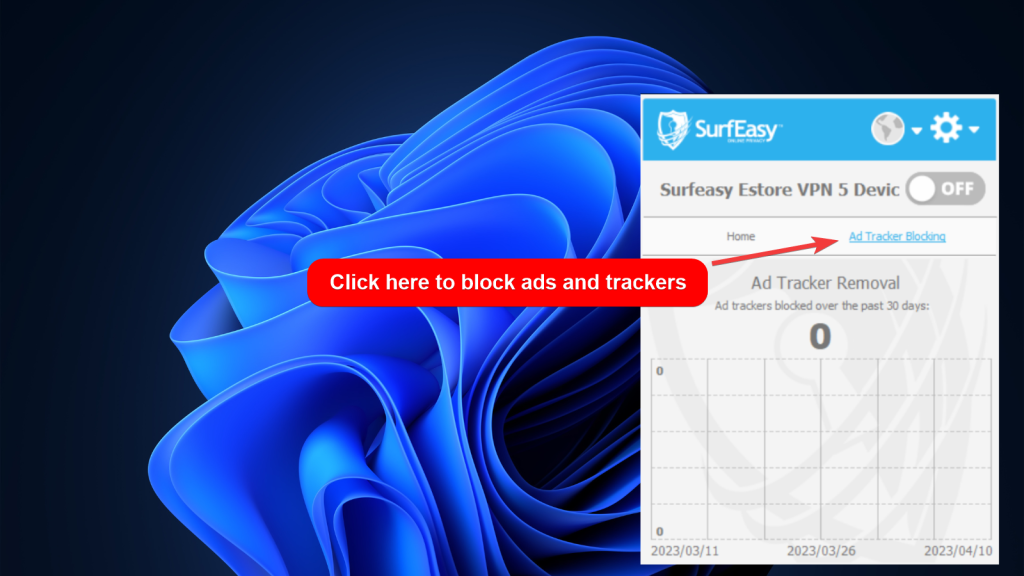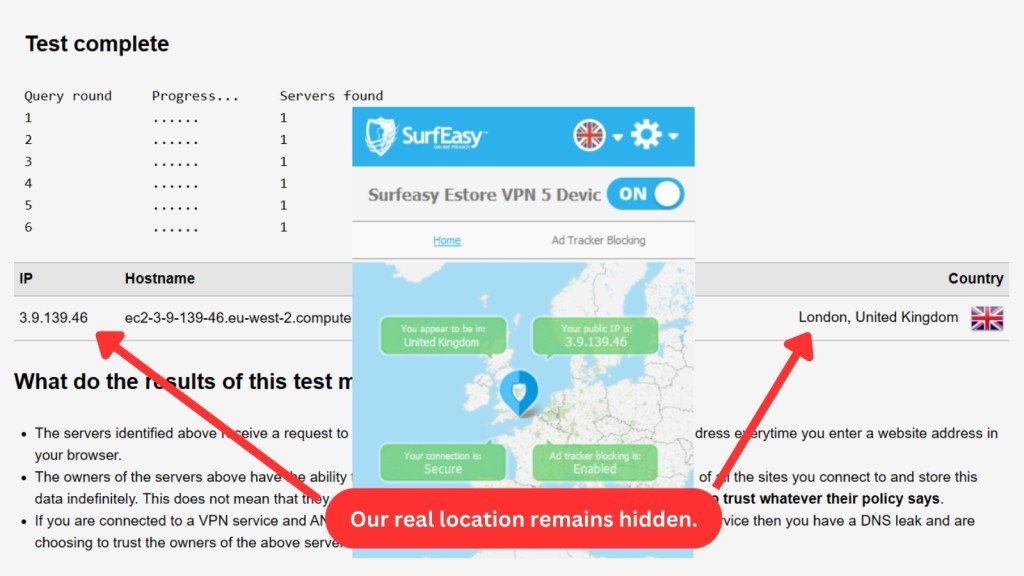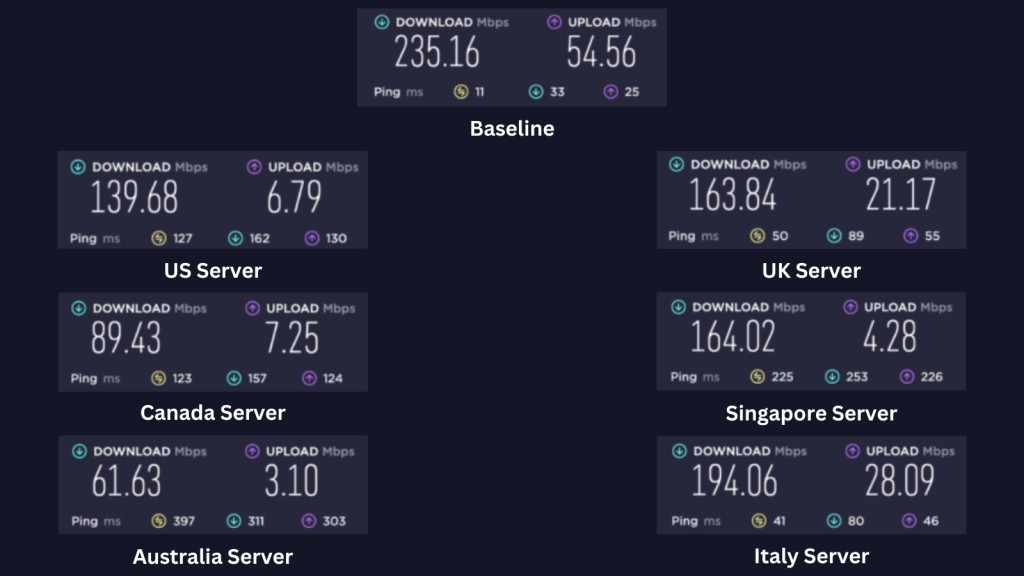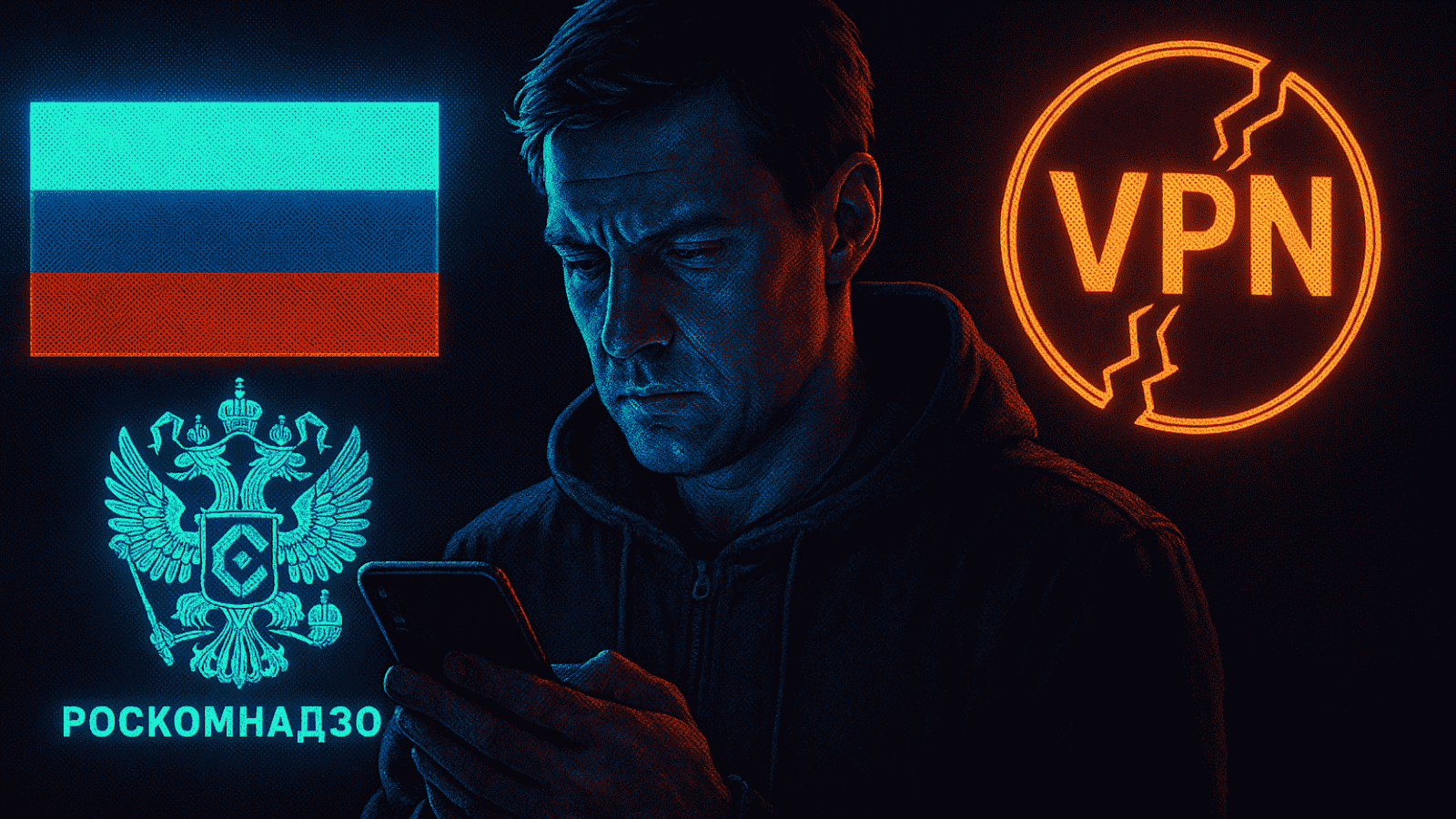When you purchase through links on our site, we may earn an affiliate commission. Here’s how it works.
SurfEasy VPN Review 2025
Our experts have reviewed 53 VPN providers, which were put through extensive rounds of testing. To learn more about that process, here’s how we review VPNs, where we explain our criteria and our policy of being fully transparent.
SurfEasy VPN is a small virtual private network brand owned by NortonLifeLock. It falls short in many areas, including its unfortunate location based in Canada, which is part of the 5-Eyes Alliance. Despite claims of being fast, private, and secure, our experience with the service was anything but positive.
The provider’s website lacks detailed information, and the speeds it provides are abysmal, particularly when connecting to servers located further away. The client app is too simplistic, with no notable features apart from an ad blocker. Furthermore, SurfEasy VPN supports only macOS, Windows, and iOS, leaving out Android devices, routers, and Linux users.
Although SurfEasy VPN claims to be a no-logging VPN, its privacy policy suggests otherwise. It collects more data than is acceptable, making it less private than other VPN providers. While it uses OpenVPN, which is a secure protocol, SurfEasy VPN lacks advanced security features such as a kill switch or split tunneling.
While there have been no known past data leaks associated with SurfEasy VPN, the service is outdated, and Norton appears to be phasing out updates. SurfEasy is likely to become even more outdated as a result.
Overall, we can't recommend SurfEasy VPN for those looking for robust security and privacy features, fast speeds, or support for streaming, torrenting, and gaming. It just doesn't measure up compared to the best VPNs available today.
To start our SurfEasy review, let's examine some basic facts about the service.
As with all our VPN reviews, we followed our standard procedure for examining SurfEasy and assigning individual ratings to each criterion. For more information, please check out our article about how we review VPNs. We routinely update all our reviews, so you can always check back to see if there have been any new developments with SurfEasy.
Background, Jurisdiction & Reputation
SurfEasy originates from Canada and is owned by NortonLifeLock. While it is true that SurfEasy has no known past leaks, this doesn’t minimize the concerns about its location. Our Score: 5/10
The fundamental purpose of a VPN is to provide online privacy, and SurfEasy falls short of delivering this. Potential users should be aware of the limitations and shortcomings of this provider before committing to it.
Where Is SurfEasy VPN Based?
SurfEasy is based in Toronto, Ontario (Canada), and is owned by NortonLifeLock, a US brand whose parent company is Symantec.
The fact that SurfEasy is based in Canada and owned by an American company raises some concerns about user privacy. Both countries have mandatory data retention laws and are part of the 5-Eyes Alliance, which means they share intelligence information with each other and other members.
In 2022, NortonLifeLock merged with Avast, and now they go by the name Gen Digital (or simply Gen). It's the parent company of Norton, Avast, LifeLock, and other VPN brands, like Avast SecureLine, Norton Secure VPN, and Avira Phantom VPN. Additionally, HMA (formerly HideMyAss), operated by Privax Limited, is also owned by Avast.
However, NortonLifeLock's statement about potential data transfers during reorganization or sales means that if there are major changes like a merger or acquisition, your personal data might move along with that change.
It's important to note that using a VPN alone doesn't guarantee complete privacy—the jurisdiction and reputation of the VPN provider play a crucial role. As a result, we can't recommend SurfEasy to users who are looking for complete privacy online.
Did SurfEasy VPN Leak Personal Data in the Past?
No, there were no reports of the VPN ever leaking any user information. This is one positive aspect of SurfEasy. We scoured the Internet for any mentions of data being exposed and were unable to find anything.
However, there's a bit of a contradiction in SurfEasy's claims. On the one hand, their website proudly states a zero-logging policy, but on the other hand, they seem to be collecting various data like account details, device info, location, and aggregate bandwidth usage, even if it's anonymized.
Moreover, your data may also be disclosed to Gen’s partners, resellers, distributors, data analytics providers, public authorities and legal proceedings, 3rd-party service providers, and more, adding another layer of concern regarding user privacy. Furthermore, collected data is stored for up to 36 months or as long as your account remains active. This definitely goes against the idea of a true zero-logs policy.
That said, the association of SurfEasy, being based in Canada and owned by a US-based company, raises legit concerns. So, we recommend exercising caution when using SurfEasy.
Supported Platforms & Devices
SurfEasy VPN's support is limited to only a few platforms. While it may be understandable that the service doesn't offer manual configuration on routers and streaming devices, it's inexcusable that it lacks support for Android. Our Score: 2/10
This VPN claims to provide wide support. However, upon inspection, we found out that it only supports three platforms.
When it comes to supported devices, SurfEasy VPN is quite limited. It only offers native apps for Mac, Windows (on PC and laptop), and iOS (iPhone), including iPadOS (iPad). Unfortunately, it doesn't support Linux.
While having a Chrome extension and other browser extensions for Mozilla Firefox, Microsoft Edge, and Opera would've been beneficial, they're not available. Device limitation further extends to streaming devices and manual configuration for routers.
Even more disappointing is that it doesn’t offer support for Android, which is usually given for VPN services. This is a significant drawback for users who prefer to use VPNs on a wide range of devices like Firestick.
Not only does SurfEasy provide limited device support, but its subscription package also has a meager limit of five devices per account. This isn't ideal, especially when compared to other VPNs that allow for 10 or more devices.
It appears that SurfEasy has failed to consider the needs of its users, and as a result, its product falls short of the mark. With all these drawbacks, users can still protect a few devices with this VPN if they really want to. However, it's clear that SurfEasy has significant room for improvement.
Installation & Initial Configuration
SurfEasy’s installation method is simple. There are no unwanted distractions or bundled offers, and everything is very streamlined. Our Score: 10/10
Installing and configuring this VPN is a straightforward process. First, you need to create a user account and subscribe to SurfEasy VPN. Once you have your account set up, you can log in to the user portal.
If you're wondering how to use SurfEasy VPN, the user portal is where you'll find essential information. Here, you can manage your account, download the VPN app, review usage patterns, and contact support.
Downloading and installing the SurfEasy VPN app is pretty easy and requires no technical skills. Simply double-click on the installation file and follow the prompts to complete the installation.
Once you've installed the app, you can log in to your account and connect to a server.
It’s important to note that SurfEasy has some significant limitations when it comes to availability. We discovered this when we attempted to subscribe to the service from India and received an error message saying it was no longer available for use within the country.
After consulting with SurfEasy’s support team, we learned the service is blocked in countries where local governments mandate that VPN services must log customers' information. This means that you’ll be unable to subscribe to SurfEasy VPN from Russia, India, China, Indonesia, the UAE, and many other countries.
That said, the installation and initial configuration of SurfEasy is quite user-friendly, and you won’t have any problems during the process, provided you can subscribe in the first place.
Prominent Features
SurfEasy comes with a fairly basic set of features. Advanced users will be left wanting more, especially when it comes to privacy. Our Score: 5.5/10
SurfEasy VPN has only a few essential features, such as DNS leak protection, strong encryption, and reliable VPN protocols. If you frequently download large files or engage in other sensitive online activities, this could be an issue.
Let’s take a closer look at all its features:
- DNS Leak Protection – SurfEasy VPN doesn't feature a specific button in the app for activating this feature. However, we didn't experience leaks during our tests, suggesting that this protection might be seamlessly built into the service.
- Advanced Encryption – SurfEasy uses standard AES-256 encryption on Windows and Mac, while it's 128-bit encryption for iOS. These measures effectively shield your online activities from potential cyber-attacks and keep them private from your Internet Service Provider.
- Protocols – The service relies on secure VPN protocols like OpenVPN for Mac and Windows and IKEv2 for iOS. However, the apps stick to just one protocol. There's no switching or selecting options, limiting your choices as a user.
- Ad Blocker – While ad blocking is a standout feature for SurfEasy, it falls short in several ways. First, its ad blocking is limited to the most basic ads, which means that users will still be bombarded with pop-ups and banners. Moreover, there's no option to block malware, which is a typical feature bundled with ad blockers in other VPN services.
- Unlimited Server Switches, Bandwidth, and Data – SurfEasy offers unlimited server switches, bandwidth, and data usage. This means you can connect to any server in any location and enjoy unlimited data transfer without worrying about usage limits. This is a bare minimum feature for heavy Internet users.
SurfEasy's features are disappointingly basic when compared to other VPNs on the market. While it does offer some essential features, it falls short in comparison to competitors. If you're especially concerned with privacy and security, consider other services that offer more advanced features.
Server Count & Infrastructure
When it comes to its server count, SurfEasy falls below average in comparison to other VPNs. You also can’t connect to specific cities. Our Score: 5/10
One of the most important criteria to evaluate when choosing a VPN is its server fleet. We did a thorough inspection of how many servers SurfEasy offers, where they’re located, and if there are any specialized ones. Here's what we found:
SurfEasy VPN has a limited server network with over 1,000 servers in 28 countries, and its claim of being "ultra-fast" should be taken with a grain of salt.
While the number of server locations may seem like a lot, it's still pretty small compared to VPNs with the most servers. Moreover, if you go for the standard plans, you can only connect to 16 countries. To access 28 countries, you need the higher-tiered plan. Plus, you can't pick specific cities, which is really limiting.
As previously mentioned, you can’t subscribe to SurfEasy from countries where governments have strict surveillance regulations around VPN user data collection. This also means that SurfEasy VPN doesn't have servers in these countries, so you can’t use it to obtain an IP address from Russia or China, for example. Thus, if you're currently located in any of these regions or plan to travel to one, SurfEasy VPN isn’t a good option.
While SurfEasy does offer specialized servers for torrenting, the lack of a kill switch leaves your private activities potentially exposed.
It's also important to highlight that SurfEasy VPN's website lacks any information about the usage or location of virtual servers. Their customer support representative couldn't provide any useful insights either.
It's definitely possible that a significant portion of the 1,000+ servers offered by the service are VPN virtual locations. This could negatively impact the reliability and speed of the VPN, as physical servers are preferred for optimal performance.
The server count of SurfEasy VPN leaves a lot to be desired, and its lack of specific city selection and specialized features is disappointing. If these factors are important to you, it would be wise to consider other VPN services that offer a wider network and more advanced features to meet your needs.
UI/UX Design & Ease of Use
SurfEasy comes with a somewhat outdated UI. The application is fully automated, but there’s not much you can customize from the app. Our Score: 3/10
SurfEasy’s app looks and feels outdated. The lack of a modern design is a missed opportunity for SurfEasy to improve its user experience.
Like antivirus apps, SurfEasy’s client launches out of the system tray on the taskbar. That means every time you want to access the service, it takes at least three clicks. On top of that, the app window cannot be resized or repositioned, and it disappears if the user clicks elsewhere on the desktop. This limitation is quite frustrating.
However, we have to give the credit where it is due. The app is quite easy to use, in spite of being outdated and lacking advanced features. It allows you to connect to a server of your choice like any VPN would. But apart from that, there is nothing much in terms of customization options.
Let’s go through all the components of SurfEasy’s user interface.
- Home Screen – The home screen features a non-interactive map that displays your location. To choose a server, click on the globe icon in the top-right corner. This opens a list of countries to select from. The home screen also has two tabs labeled “Home” and “Ad Tracker Blocking,” along with an ON/OFF switch that enables and disables the VPN service.
- Server List – The list lacks server filtering, sorting, and the option to mark your favorites. This server list is also featured in the settings, but having them in two places has no practical benefit. Also, it only allows browsing at the country level without the option to select specific city servers. However, the service provides a good selection of servers, including in popular locations like the United States, Canada, the United Kingdom, and Australia.
- Ad Tracker Blocking – This tab allows you to do exactly what you’d think: block ads and trackers. You can enable or disable the ad-blocker right from the home screen. This feature checks your DNS requests against a list of known trackers.
- Settings – This is located at the top-right corner of the home screen and includes options that provide you with a few basic controls over your experience. Settings such as launching the client on startup, toggling ad-blocking, and enabling or disabling WiFi protection are the extent of the available options here.
There's also no option to change the protocol and no DNS settings. You can connect and disconnect the VPN from the "Settings," which you can also do from the home screen.
Lastly, there is a “Help” sub-section, which has the following options: About, Account, Terms of Service, Privacy Policy, and Contact Support. If you want to know more about the service or contact their support team, these options could be helpful.
Overall, SurfEasy’s interface is quite barebones and lacks customization options. It won't be sufficient if you're looking to have more control over your VPN experience.
Media Streaming, Torrenting, and Gaming Support
Aside from Netflix, SurfEasy doesn’t work with any popular streaming platforms. Torrenting is supported, though, and its gaming performance is only good for casual gaming. Our Score: 4/10
Engaging in streaming, torrenting, and gaming is a common motive for VPN enthusiasts exploring virtual private networks. However, the seamless experience in these activities isn't guaranteed by every VPN service. Let's take a closer look at how SurfEasy VPN fares in these aspects.
Is SurfEasy Good for Streaming?
No, SurfEasy isn't good for media streaming. It's actually one area where SurfEasy really struggles. While it can access Netflix US, it fails to unblock most other popular US streaming services like Hulu, Amazon Prime Video, Max, Disney+, and more.
Moreover, if you're hoping to watch shows on international streaming services with SurfEasy, well, you're also out of luck. The service can't unblock streaming platforms worldwide. It's worth noting that SurfEasy doesn't market itself as a streaming VPN, so this limitation shouldn’t be surprising. However, if streaming is a priority for you, it's better to use the best VPN for streaming TV.
Is SurfEasy Good for Torrenting?
Torrenting is an area where SurfEasy has some potential. It offers P2P-optimized servers, and the app automatically detects when you're downloading a torrent and switches you to the appropriate server. However, the poor speeds meant that downloading torrent files took a long time.
SurfEasy is also missing some helpful torrenting features, like port forwarding and SOCKS5 proxy. If your connection drops during torrenting, it doesn't even have a kill switch for extra security. Therefore, we recommend using the best VPN for torrents if you want to experience an excellent torrenting experience.
Is SurfEasy Good for Gaming?
Yes, SurfEasy is good, but only for casual gaming. It's definitely not the best-performing VPN for online gaming, but we didn't experience significant lag during our gameplay.
However, achieving low ping and latency, crucial for online gaming, is somewhat hit-and-miss due to its average speed and limited ability to bypass geo-blocks.
So, for advanced gamers engaging in high-intensity, multi-player games, SurfEasy isn't the most suitable choice, as it may not provide the optimal performance needed for such gaming experiences.
Overall, SurfEasy's media streaming, torrenting, and gaming support left us unimpressed. While it has some features that work well, like P2P-optimized servers, the slow speeds and limited streaming options make it difficult to recommend. If you're looking for a VPN that can handle these tasks well, you're better off with a different provider.
Security & Privacy
SurfEasy does collect data, but it’s anonymized. It uses encryption and the OpenVPN protocol, and it doesn’t have any past leaks. Our Score: 1/10
When it comes to security and privacy, SurfEasy VPN is disappointing. Despite claiming to be a private, no-logging provider, its parent company Norton's privacy page doesn't confirm that it's headquartered in the US and abides by its privacy laws.
The first issue with SurfEasy's privacy policy is that it's difficult to find. Clicking on “Privacy” at the bottom of the SurfEasy website takes you to Norton's global privacy page, and locating SurfEasy's privacy policy from there requires several clicks.
Once found, it reveals that SurfEasy collects a significant amount of user data, including originating IP addresses, app install and license identifiers, device names, operating systems and languages, bandwidth data, and more.
Furthermore, SurfEasy's privacy policy doesn't specify what it doesn't collect, leaving users with vague no-logging claims and no evidence to back them up.
SurfEasy VPN Protocols
SurfEasy only supports two VPN protocols, leaving users without much flexibility in this regard. Let’s find out more about them and see which platforms they support.
- OpenVPN – This is an open-source VPN protocol. It provides excellent encryption, authentication, and data integrity, ensuring that your online activities are kept private and secure. SurfEasy relies on OpenVPN for its macOS and Windows clients. However, SurfEasy's poor speeds mean that this protocol might not be the best option if you want to stream videos or download large files.
- IKEv2 – This protocol is known for its speed. It's a newer protocol than OpenVPN and provides strong encryption and authentication. While IKEv2 is a great protocol, it's disappointing that SurfEasy only offers it on iOS devices.
In conclusion, SurfEasy's support of both OpenVPN and IKEv2 is a positive aspect of its service. However, it's unfortunate that it doesn't support other secure VPN protocols like WireGuard or SSTP, which could improve its overall performance.
Does SurfEasy VPN Keep Logs?
Yes, SurfEasy keeps logs. SurfEasy claims to be a “no-log VPN for your devices,” but the reality is that it does collect user data. Moreover, the information provided in SurfEasy's privacy policy is sparse and leaves a lot of questions unanswered.
The service logs access a wide range of data, including IP addresses and locations, device IDs, operating systems, bytes transferred, and diagnostics information. The policy implies that SurfEasy may access this data during a session or indefinitely, but it remains unclear.
It could boost user confidence if SurfEasy underwent an independent audit to verify their no-logs claim. Unfortunately, as of now, there's no 3rd-party audit in place.
Does SurfEasy VPN Leak/Expose Your Private Data?
No, SurfEasy VPN doesn't leak your personal data. This means that once you enable this VPN and connect to a secure server, all your private information stays protected. SurfEasy doesn’t leak DNS requests either, so that's a good sign.
As you can see from the screenshot above, SurfEasy didn't leak our real IP address or location. That said, SurfEasy's slow speeds could be a cause for concern in this regard.
Slow speeds can lead to frustratingly slow page load times and file downloads, which could result in users turning off the VPN to get a faster connection. This, in turn, could leave their private data exposed to prying eyes.
Speed & Performance
SurfEasy made our Web connection slower by a bit more than 43%, which isn't the best result. Its performance varied greatly depending on the distance between us and the server. Our Score: 7/10
While SurfEasy VPN may rely on industry-standard encryption and the OpenVPN protocol, it falls short in terms of speed. To assess the impact of SurfEasy on Internet performance, we used the Ookla speed test tool and compared the speeds with and without the VPN activated.
To establish a baseline, we conducted a speed test without the VPN and achieved a download speed of 235.16 Mbps and an upload speed of 54.56 Mbps. We then tested SurfEasy VPN servers in different locations to evaluate their performance.
Our server test results are as follows:
- US Server (New York) – The server in the US performed decently during testing, achieving average speeds of 139.68 Mbps download and 6.79 Mbps upload. Speed was reduced by 41%, which isn’t great, but it’s not terrible either.
- UK Server (London) – The UK server of SurfEasy VPN performed above average during testing, with a download speed of 163.84 Mbps and an upload speed of 21.17 Mbps. The speed reduction was 30% compared to the baseline, which is reasonable.
- Canada Server (Vancouver) – The Canadian server of SurfEasy VPN was notably slower during testing, with a speed reduction of 62% compared to the baseline speed. This makes it one of the slowest servers among the tested locations.
- Singapore Server (Singapore) – During testing, the Singapore server of SurfEasy VPN resulted in a reasonable speed reduction of 30% compared to the baseline speed, with a download speed of 164.02 Mbps and an upload speed of 4.28 Mbps.
- Australia Server (Sydney) – The Australian server of SurfEasy VPN achieved below-average speeds during testing, with a download speed of 61.63 Mbps and an upload speed of 3.10 Mbps. The speed reduction was around 74%, which is significant compared to the baseline and made it the worst-performing server of the bunch. This could be attributed to factors such as network congestion, server location, or the specific protocol used.
- Italy Server (Milan) – The Italian server of SurfEasy VPN observed a minor speed reduction of 18% compared to the baseline speed, with a download speed of 194.06 Mbps and an upload speed of 28.09 Mbps. This speed reduction was the lowest of all the servers we tested.
While some servers of SurfEasy VPN delivered decent speed, others experienced a significant reduction compared to the baseline speed, particularly the Canadian and Australian servers.
SurfEasy's speeds weren’t terrible, but its performance, in general, was a major disappointment. Despite making our Web connection slower by 43% on average, which isn't unseen in the VPN world, the experience using the service was pretty awful. The slow speeds are particularly noticeable when downloading large files and can make browsing a frustrating experience.
SurfEasy Optimized is the automatic server selection option that chooses the fastest server for you. It's a convenient feature, but it didn't help much in our tests. The overall performance was slow, which made browsing feel sluggish. Users looking for a VPN that provides fast and reliable connections may need to look elsewhere.
Customer Support
There are three support channels on SurfEasy—you can use email support (which isn't available 24/7), read FAQs, and submit a request. Our Score: 3/10
SurfEasy VPN provides three channels for customer support: an email ticket system, an FAQ section, and a portal to submit a request. While online chat support isn't available, their email support system is reasonably effective.
Here's what you can expect from their customer support channels:
- Email Support – You can open an official support ticket by sending an email to SurfEasy's support team. Each time we reached out to their support team, we received a reply within a few hours. In addition, the company followed up with us via email to ensure we received the right information.
- FAQ – This section on SurfEasy's website feels mostly useless and provides you only with basic resources. We would've liked to see more information in the FAQ section, as most of the guides there are a bit vague.
- Submit a Request – This is a dedicated portal where you can complete a form outlining your specific requests addressed to SurfEasy's support staff.
Overall, SurfEasy VPN's customer support channels aren't up to the mark, with no 24/7 assistance. While they mention a live chat option in the support section, it's non-functional and prompts you to leave a message instead. So, if you're subscribed to the service and need help, your best bet is to email their support team.
Pricing
SurfEasy VPN’s monthly plan is relatively expensive for what the service offers, but the annual plan could fetch you a good deal. Our Score: 4/10
SurfEasy VPN offers a straightforward pricing structure that is easy to understand. Their yearly subscription works out to be quite affordable, which is great for those on a budget. Their monthly plan is priced competitively, but considering how much we get out of the service, the monthly cost doesn’t feel like a good deal.
How Much Is SurfEasy VPN?
SurfEasy VPN (previously Ultra VPN) offers two plan options, both of which come with a 14-day money-back guarantee:
- 1-Month Plan – This plan isn't the most affordable option, priced at $5.99 per month. This may be suitable for those who need a VPN for a short period or want to try the service before committing to a longer-term plan. However, compared to other VPN providers, SurfEasy's monthly plan is relatively expensive, especially considering the limited features it offers.
- 1-Year Plan – This subscription plan is much more affordable than the monthly plan, with a price of $29.88, which works out to $2.49 per month. This plan provides a significant 58% savings compared to the monthly plan. If you're looking for a VPN to use for an extended period, the yearly plan is a great option for its affordability. However, it's important to note that SurfEasy's limited features aren't worth an annual investment, especially when compared to other VPNs with similar pricing and better features.
SurfEasy VPN appears to offer affordable plans, but when you consider how poorly it performs and its lack of features, it doesn’t seem like much of a bargain to us.
If you want to try this VPN, it also offers a free version called Starter VPN, which comes with a 500 MB data limit. However, you can get more data by completing tasks, such as inviting a friend, following SurfEasy on social media, confirming your email address, registering a new device, or being referred by a friend.
Additionally, if you're using the free plan, you'll have access to only 16 servers. To explore the service with more servers before deciding on a paid plan, sign up for a 7-day free trial via the SurfEasy iOS app. When it comes to payment, your options are limited to credit cards, PayPal, and Google Pay - there's no way to pay anonymously.
Final Thoughts
In our opinion, SurfEasy isn't a good option for VPN users. The service has several limitations, including an inability to be installed on routers, an unpolished UI, and no options for fine-tuning the user experience.
The provider’s slow speeds are also a significant problem. Additionally, SurfEasy collects too much user data despite its vague no-logging claims. Their privacy policy is shady as well. While SurfEasy does offer certain helpful features, such as advanced encryption, leak protection, and ad blocking, these don't outweigh the negative aspects of the service.
Overall, there are better VPN providers available that offer faster speeds, better privacy policies, and a more polished user experience. Given these factors, we strongly recommend NordVPN for a comprehensive and top-notch VPN service.
PROS
- Provides an ad blocker.
- Prices are decent.
- Works with Netflix.
- Has a free version.
- 7-day free trial on iOS.
CONS
- Uninformative website.
- Very poor speeds.
- Doesn’t work well for streaming.
- Logs considerable user data.
- Limited features and protocols.
- Doesn't support many platforms.
- No 3rd-party audit.
| Review Summary If you require a VPN for a month and are willing to overlook its shady privacy policy, SurfEasy VPN could be an option. However, the service isn't competitive at this price. It lacks significant features, experiences connection problems, and the website contains inaccurate information. Additionally, the application is outdated. Overall, users would be better served by exploring other VPN options. | 4.5 Overall Score | ||
| Background, Jurisdiction & Reputation | 5 | ||
| Supported Platforms & Devices | 2 | ||
| Installation & Initial Configuration | 10 | ||
| Prominent Features | 5.5 | ||
| Server Count & Infrastructure | 5 | ||
| UI/UX Design & Ease of Use | 3 | ||
| Media Streaming, Torrenting, and Gaming Support | 4 | ||
| Security & Privacy | 1 | ||
| Speed & Performance | 7 | ||
| Customer Support | 3 | ||
| Pricing | 4 | ||