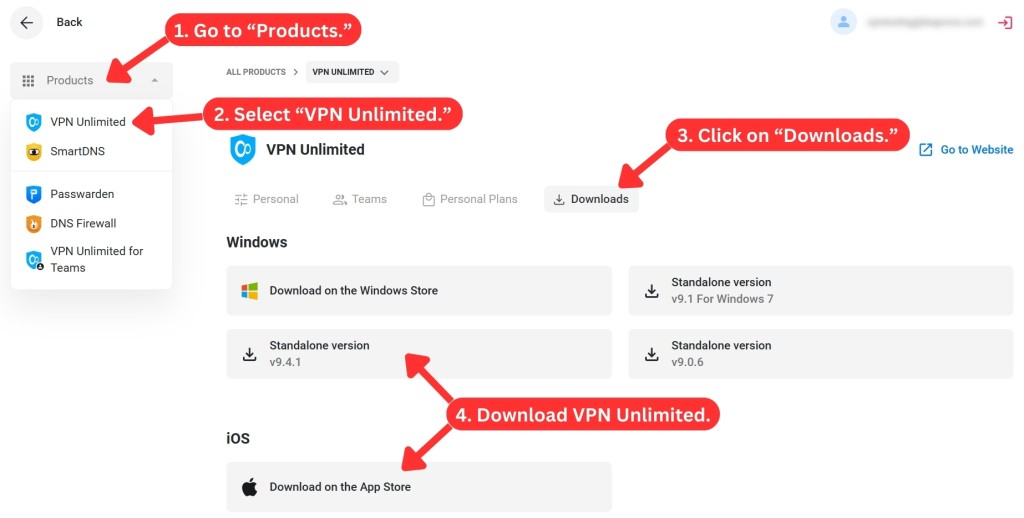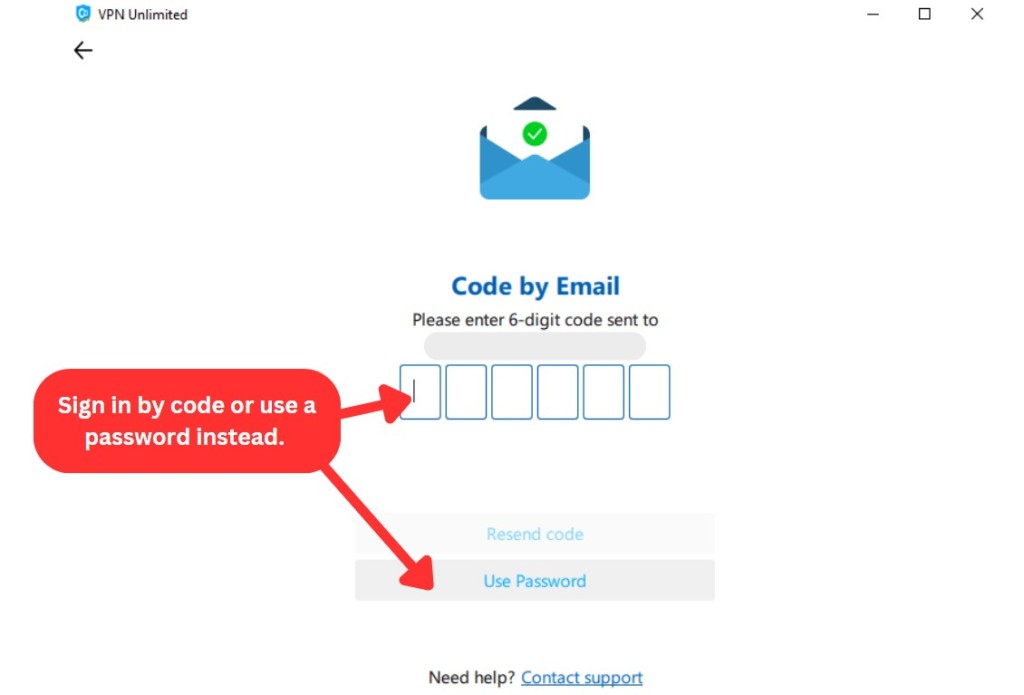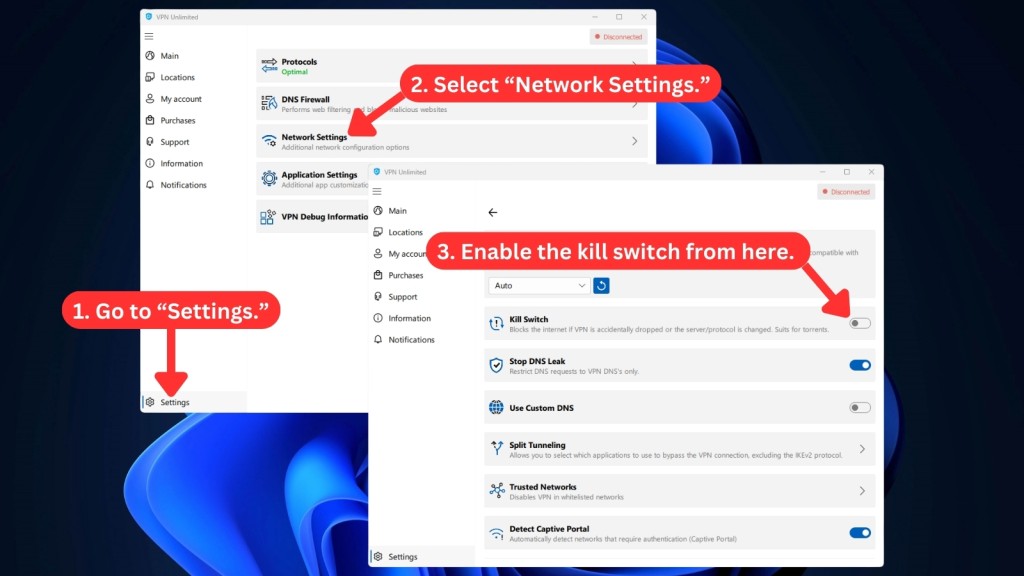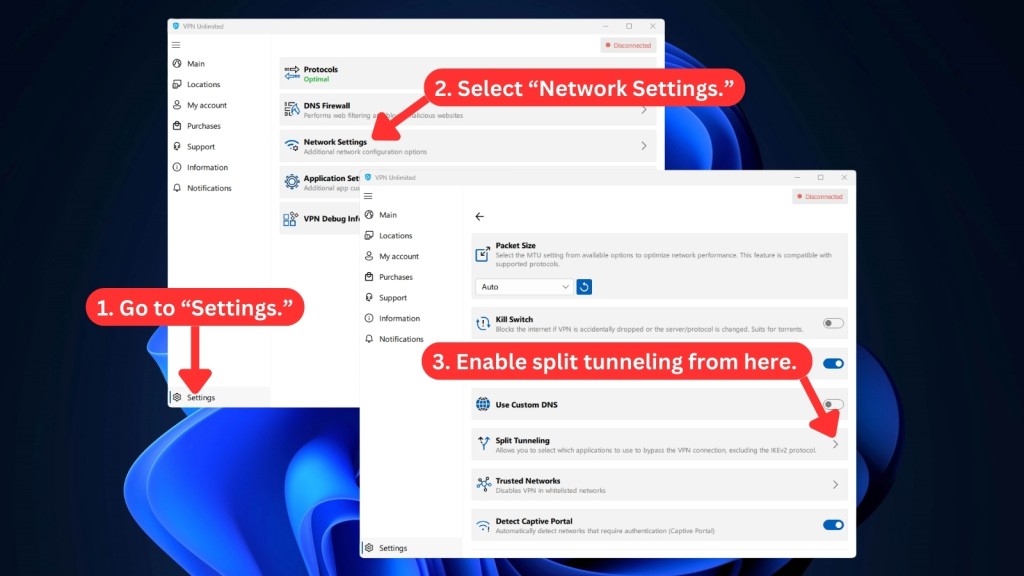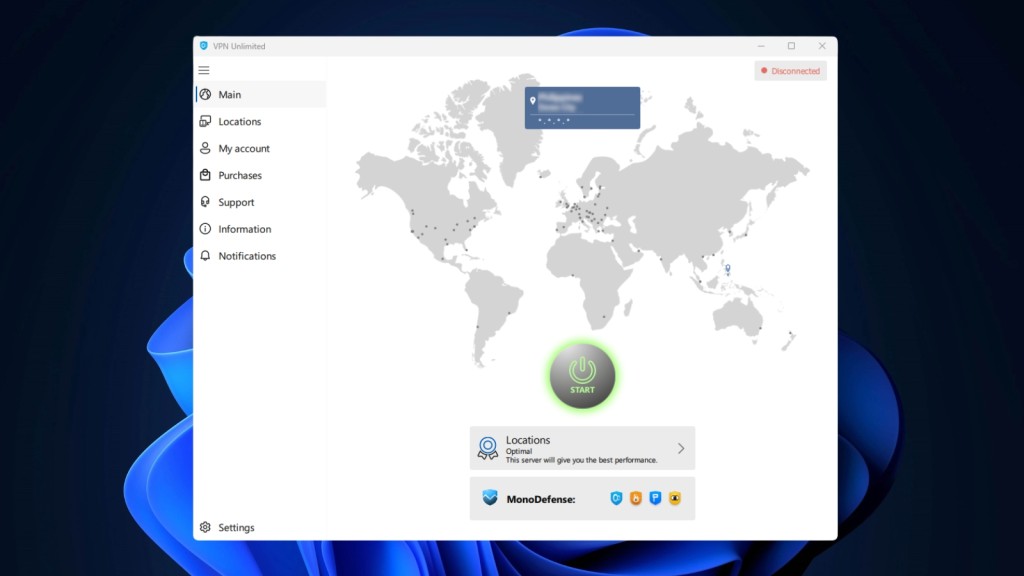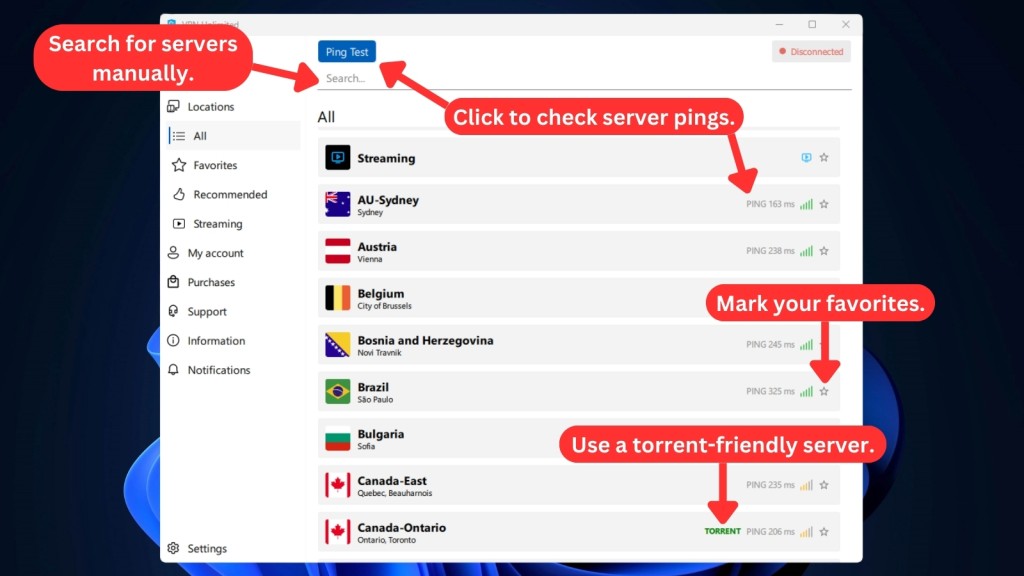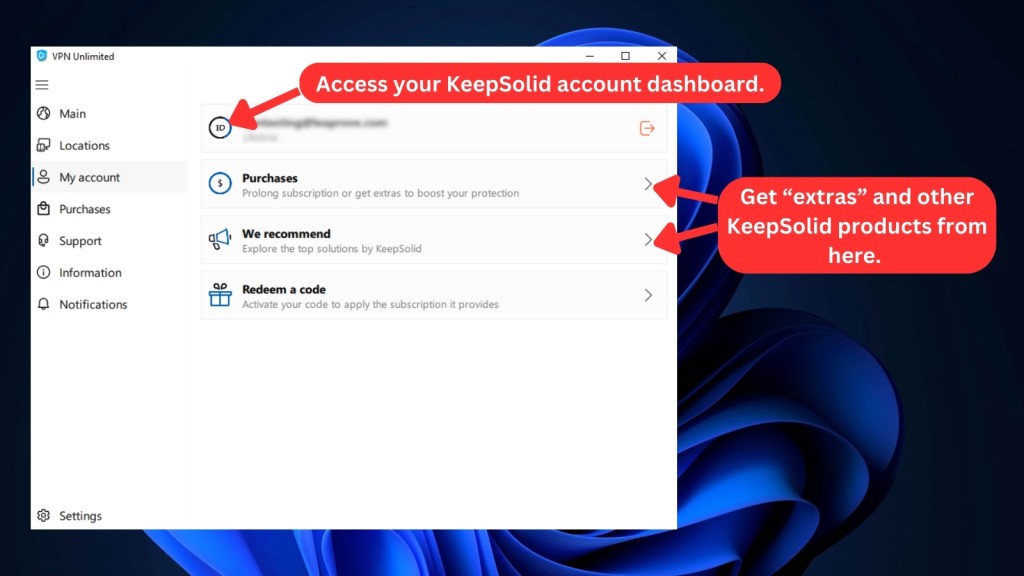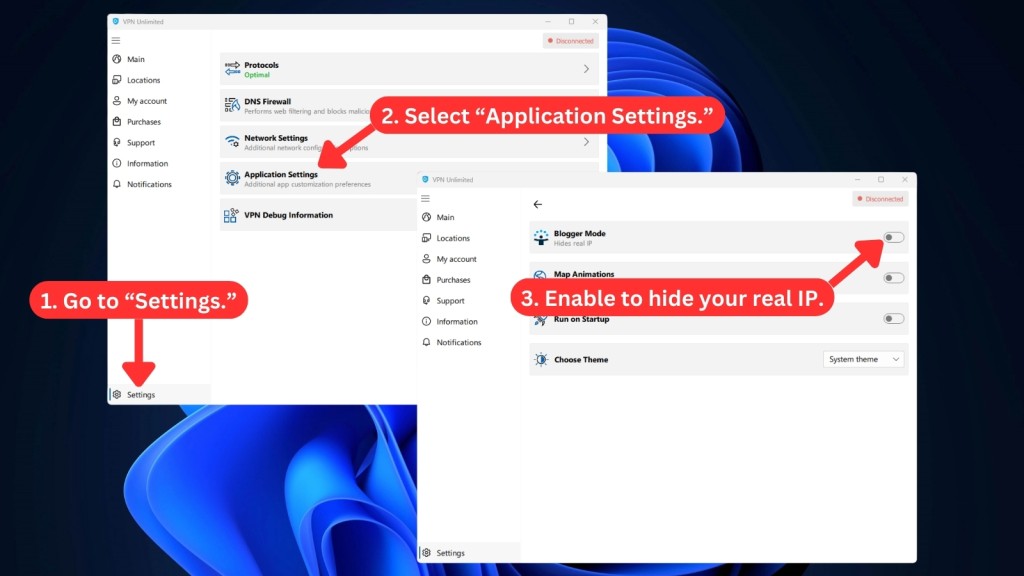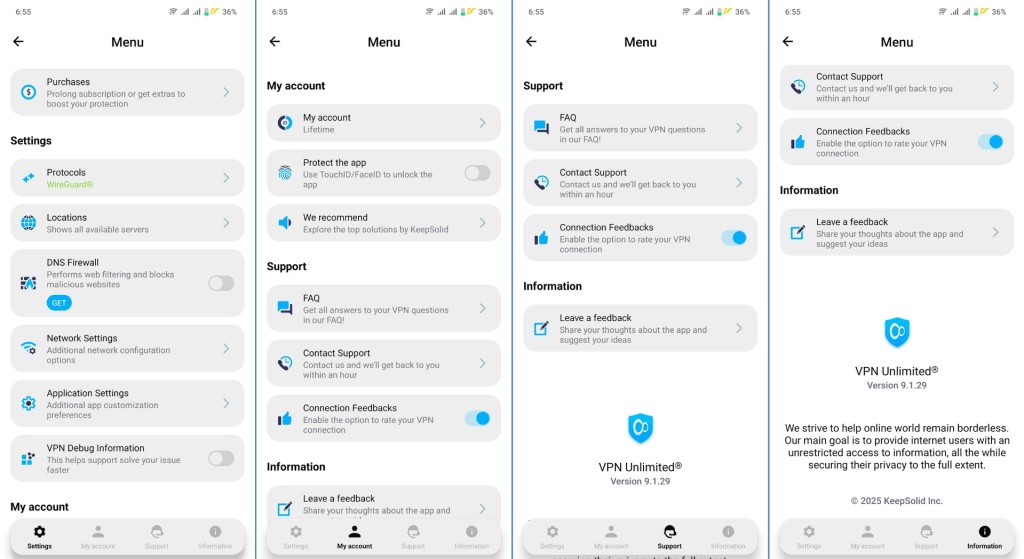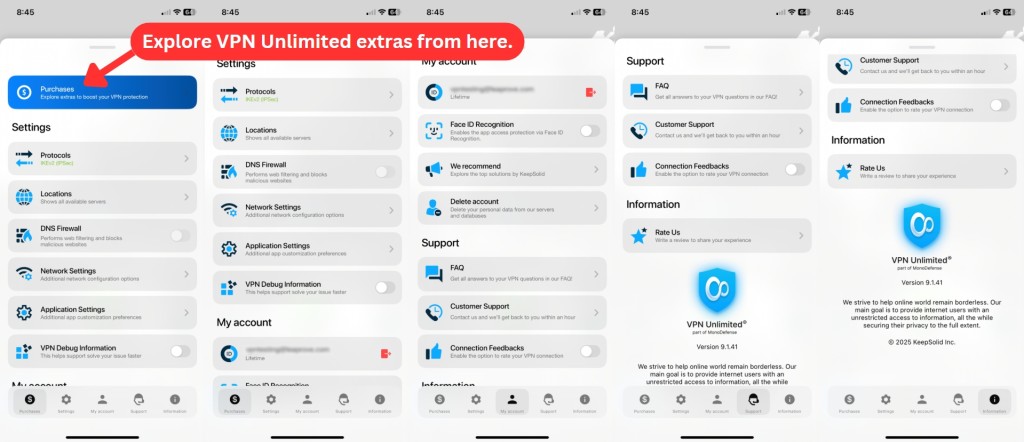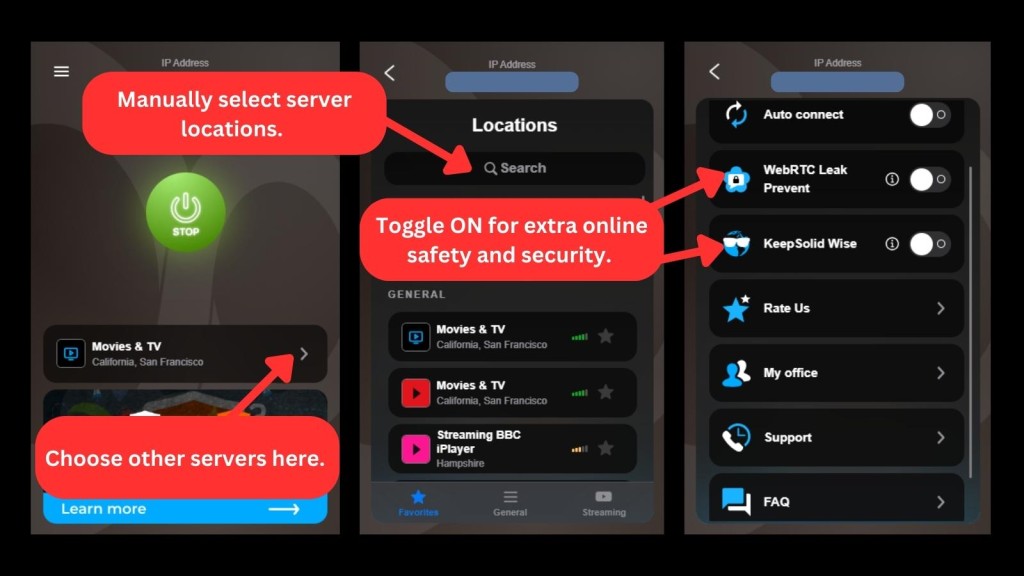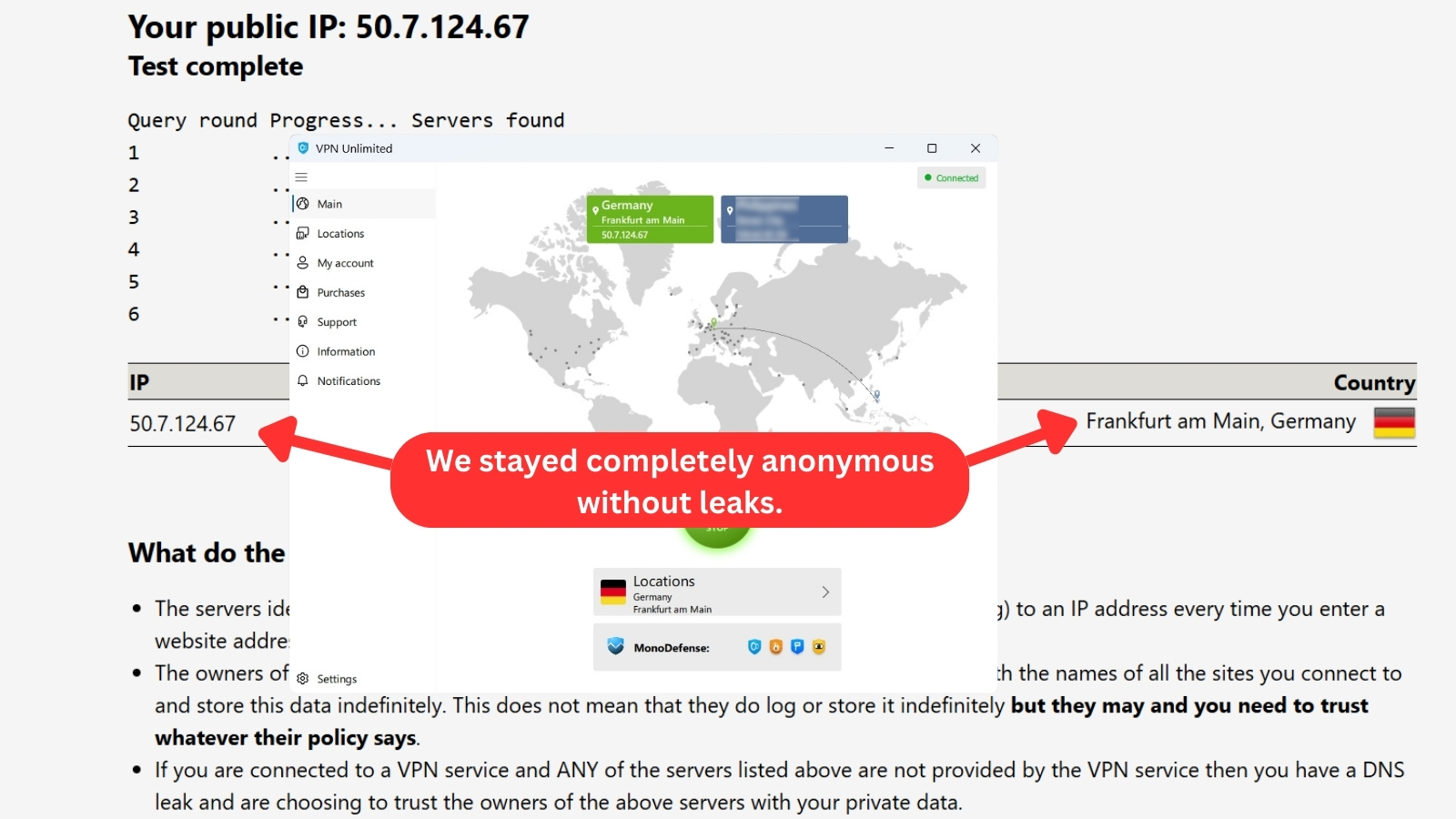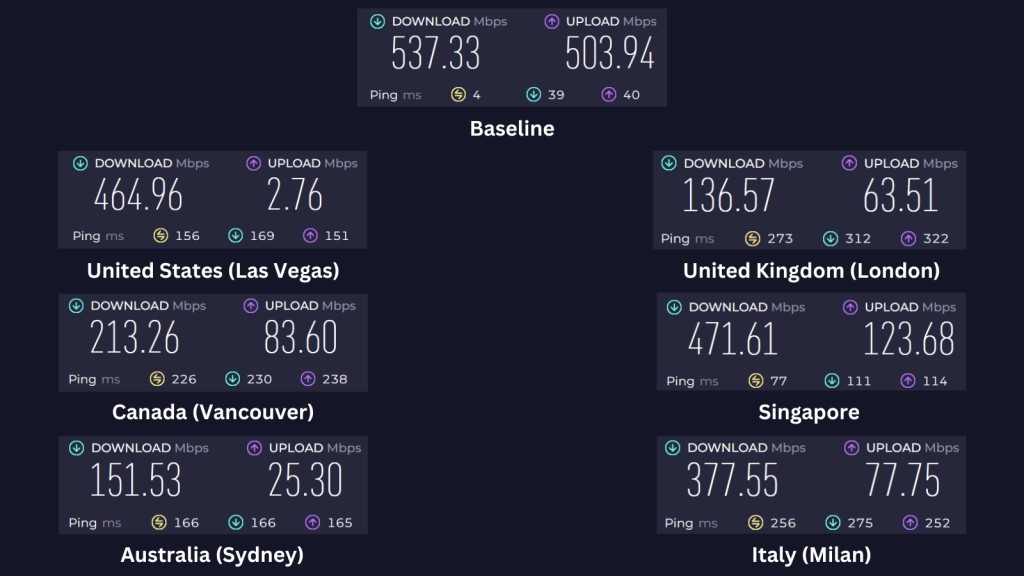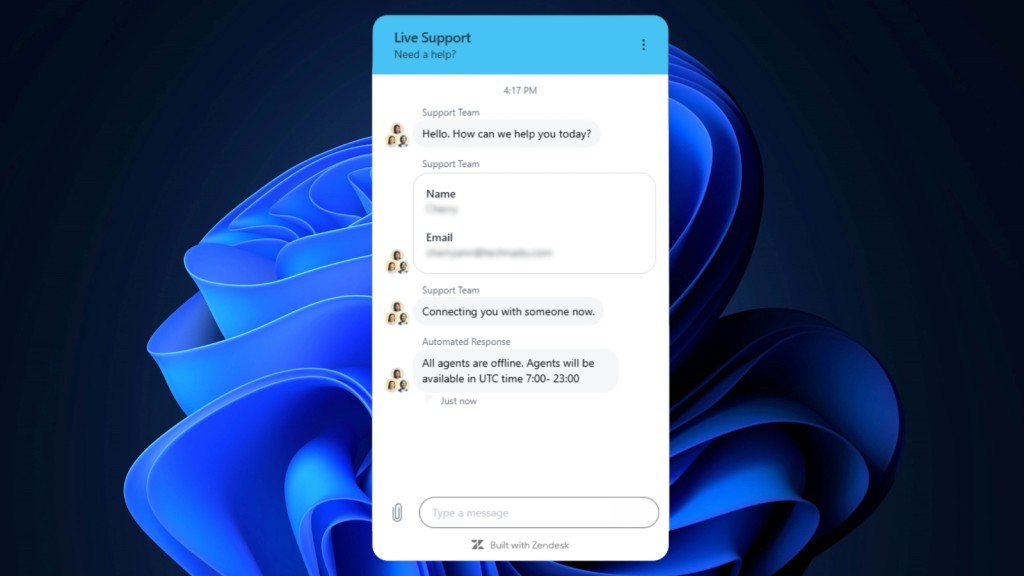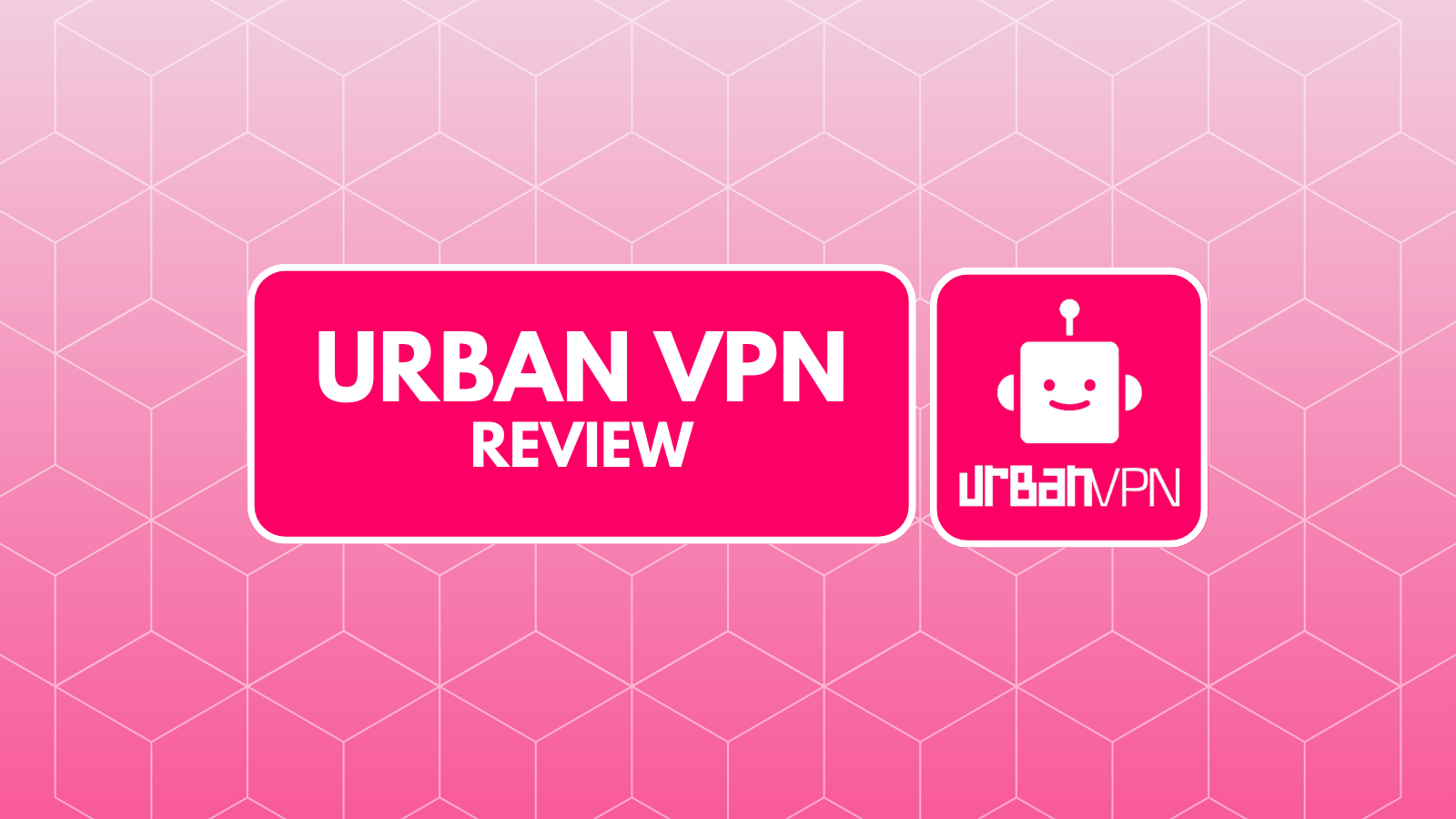When you purchase through links on our site, we may earn an affiliate commission. Here’s how it works.
KeepSolid VPN Unlimited Review 2025
Our experts have reviewed 53 VPN providers, which were put through extensive rounds of testing. To learn more about that process, here’s how we review VPNs, where we explain our criteria and our policy of being fully transparent.
VPN Unlimited, a New York-based VPN service owned by KeepSolid Inc., falls under the jurisdiction of the 5-Eyes Alliance. As a result, VPN Unlimited could potentially be required to surrender your information to government officials.
Coupled with an inefficient no-logs policy and a lack of advanced privacy-related features, this raises concerns about its capabilities. Though it employs industry-standard security measures and hasn't had past data breaches, we can’t be certain that VPN Unlimited is completely safe.
The VPN service does excel at unblocking content for streaming, but its speed is only suitable for casual gaming and torrenting. Although VPN Unlimited boasts responsive email support, the lack of a 24/7 live chat feels outdated and may not be suitable for users who prefer real-time assistance.
Before we get into the nitty-gritty details of our KeepSolid VPN review, let’s check the provider's main features, as shown in the table below.
In this KeepSolid VPN Unlimited review, we'll test the provider based on factors such as reputation, speed, security, privacy, pricing, and customer support.
We take an objective approach to ensure our reviews are fair, accurate, and unbiased. To learn more about our process, please read our guide on how we review VPNs. We also consistently monitor our reviews to make sure their information is always up-to-date, so you can check back at any time for the most current stats on VPN Unlimited.
Background, Jurisdiction & Reputation
VPN Unlimited is based in the United States, which is certainly problematic. There are no previous data leaks, but some vulnerabilities were detected earlier. Our Score: 7/10
When choosing a VPN, it’s easy to get focused on all the features you’ll be getting. But where the VPN is based matters too. While some countries allow VPNs to operate independently and avoid logging data, others have stricter laws that may force them to track or share your information.
Where Is VPN Unlimited Based?
VPN Unlimited is based in New York, USA, and is a part of the 5 Eyes Alliance, which is a well-known intelligence-sharing group of countries. As part of the alliance, it’s interesting that the US doesn’t have mandatory data retention laws, even though many believe otherwise.
The SCA (Stored Communications Act) is a few decades old but can still be used to easily force data processors to collect data indefinitely. It's worth noting that the 5-Eyes Alliance hasn't been known to actively spy on its citizens, and VPN Unlimited's secure features, such as military-grade encryption, provide decent protection for its users' online activities.
Additionally, we have to mention that VPN Unlimited is part of MonoDefense, a bundle of security apps from KeepSolid. This integrated approach ensures comprehensive protection for your digital presence.
We also need to say that there are many VPNs that come from the United States—and many of them are fighting for your privacy in the best way possible. However, there are also plenty of US-based VPNs that openly collect personal data, which actually defeats their primary purpose.
As you’ll see later in this article, VPN Unlimited doesn’t hide the fact that it collects anonymized data and connection logs, so make sure to keep this in mind.
Did VPN Unlimited Leak Personal Data in the Past?
No, VPN Unlimited hasn't experienced any significant data breaches or leaks of user information during its years of operation. However, VPN Unlimited's reputation isn't entirely spotless.
While the service hasn't experienced any major security snafus, it has also not undergone any independent third-party audits to verify the claims made on its website. As a result, you have no choice but to take the company at its word.
However, your online activities (whether it's your IP address, email, account, or device) remain completely off the record, thanks to VPN Unlimited's strict no-logs policy. The VPN server does hold your IP address in temporary memory during your session to ensure smooth operation. But rest assured, this memory gets wiped clean the moment you disconnect.
Is KeepSolid VPN Unlimited Safe?
We can’t say with certainty that VPN Unlimited is safe enough to protect you while you conduct all your online activities. We've already discussed serious concerns about their logging policies, plus VPN Unlimited still hasn't undergone a third-party audit. That said, their security features are decent, and the service utilizes strong encryption methods to protect user data.
One thing we do appreciate about VPN Unlimited is that it uses military-grade AES-256 encryption. Apart from that, it offers a variety of protocols to choose from, as well as a kill switch to keep you protected if your VPN connection drops suddenly. If you're willing to pay a little extra, you can also enjoy the added benefit of a DNS firewall.
Despite its encryption and other security features, VPN Unlimited's admission to collecting anonymized user data may be enough to disqualify it as a safe option for many users.
Supported Platforms & Devices
VPN Unlimited works across all major desktop and mobile devices, making it super versatile. It’s also compatible with streaming devices, so you won’t have to worry about missing out on your favorite shows. Our Score: 10/10
A VPN service that fails to offer good device support limits its users and thus puts their privacy at risk. Fortunately, VPN Unlimited’s platform compatibility is impressive. So, let’s see which devices and platforms you can use it with.
VPN Unlimited is a real champ when it comes to platform support. Whether you're on a PC, mobile device, or even a router, this provider has got you covered. They even have a VPN Unlimited extension available for Edge, Chrome, Firefox, and Opera.
Moreover, they've got native clients for Windows, Mac, and Linux (Debian, Ubuntu, and Linux Mint). If you're more of a mobile user, you can enjoy the service on both iPhone and Android devices, too. The design of the KeepSolid VPN extension, from its Chrome extension to other popular browser extensions, also remains consistent.
VPN Unlimited can even be installed on certain routers. This feature is only available if you purchase their annual plan, but it's still a nice option to have.
Media streaming devices like Apple TV, Android TV, Fire Stick, Roku, and Chromecast are supported. You can set up VPN Unlimited on most of these with KeepSolid SmartDNS, and Kodi is also compatible on supported devices, with setup guides available on the website.
If you're in need of multiple simultaneous connections, VPN Unlimited's standard plans may not be the best option. It only supports up to 5 devices, which could be insufficient for some households.
While they claim to provide a solution for those who have run out of free device slots, users are required to pay extra to extend their VPN coverage to more devices. This is a significant drawback, especially when most providers offer more simultaneous connections as part of their base plans.
KeepSolid VPN Unlimited offers various add-on plans for additional devices, ranging from one to ten slots, each with different pricing models. It's important to note that an active VPN subscription is required to use the additional slots.
Installation & Initial Configuration
You can install and begin using VPN Unlimited within a few minutes. The process of installation is very simple and streamlined. Our Score: 7/10
Even though you don’t need an active subscription to download VPN Unlimited, you do need one to use this application. So, your first step is to subscribe to VPN Unlimited. Then, proceed to download KeepSolid VPN's installation file from the official website, depending on your platform of choice.
We’ve tested this VPN on a Windows 11 PC, where the installation file comes in at around 74 MB. If you've installed any application on your Windows PC before, you’ll know what to expect from this VPN installation process.
Choose where to install the required files, decide whether to place a shortcut on your desktop, and that’s pretty much it. Within a few seconds, the application will be installed and ready to use. Open it for the first time, and you’ll see its log-in screen. Enter your credentials, and you’re ready to use VPN Unlimited.
Installing this VPN on any platform shouldn't be a problem. Perhaps the most complicated method of installation applies to routers, but you’ll find helpful installation guides on their website. Therefore, we’re happy to say that VPN Unlimited has a very simple installation method with no distractions, software bundles, or anything similar.
Prominent Features
VPN Unlimited covers the basic features well, but it falls short in terms of advanced privacy-related features. Our Score: 8/10
VPN Unlimited offers all the basic features that a reliable VPN should have. For example, it provides high-level encryption to secure your data, a kill switch to maintain your connection's privacy, and split tunneling for versatile Internet usage.
Here’s a rundown of the features to expect from VPN Unlimited:
- DNS and IPv6 Leak Protection – VPN Unlimited uses advanced technology to prevent DNS and IPv6 leaks, which could reveal your true IP address and compromise your online privacy. However, some users have reported issues with IPv6 leaks on macOS, so you should exercise caution if your ISP uses IPv6.
- AES-256 Encryption – VPN Unlimited employs military-grade AES-256 encryption, which is widely considered to be unbreakable by brute force attacks. This ensures that your data is protected from eavesdropping, hacking, and other cyber threats, no matter where you are or what you're doing online.
- Kill Switch – VPN Unlimited's kill switch helps to maintain your online privacy in the event your VPN connection drops unexpectedly. If the connection to the VPN server is lost, it immediately blocks your Internet traffic, so your real IP address and location remain hidden from prying eyes. You can use this feature on Windows, macOS, Android, and iOS devices. However, the kill switch is exclusively available with the IKEv2 protocol on macOS and iOS systems.
- SOCKS5 Proxy – VPN Unlimited provides this feature for free, with proxy servers in the US (New York), Netherlands (Amsterdam), and Singapore. It's a popular option for staying private online, masking your real location, or bypassing geo-blocks.
- Split Tunneling – This feature is available for Android and Windows devices. VPN Unlimited's split tunneling serves two key purposes. It conserves your Internet speed by reducing VPN data, ensuring fast connections. It also lets you access both private and open networks, allowing seamless streaming and local browsing, all while maintaining online privacy.
- Static IP – This is an optional feature that offers a dedicated address that's exclusively yours, acting like your own personal VPN server. It ensures additional protection and helps you bypass Internet censorship effectively.
- Personal Server – This powerful yet optional addition includes all the benefits of a personal IP address and more. It's your key to strong protection for gaming and streaming, along with peak performance. When you purchase any personal server, you'll get a clean, dedicated IP, router compatibility, priority support, and a bonus free VPN subscription.
- Custom DNS - With Custom DNS mode, you can choose which DNS server your device uses, giving you a faster, more private browsing experience. It can also add extra security by blocking harmful sites or filtering inappropriate content. You can easily access this feature in the Windows app.
- DNS Firewall – VPN Unlimited's DNS firewall is an optional feature that protects you from online threats such as phishing attacks, malware, and botnets. It works by blocking access to malicious websites and filtering out suspicious traffic before it can reach your device. However, this feature is only available as part of the MonoDefense add-on package, which comes at an additional cost.
- Trusted Networks – With this feature enabled, you can add any Wi-Fi network you trust (like your home Wi-Fi) as "trusted," and your VPN will automatically bypass that connection for faster speeds. This handy feature is available on Windows, Mac, Android, and iOS.
- Tunnel Vision Checker - If any traffic starts leaking outside the encrypted tunnel, you’ll get an instant heads-up so you can quickly reconnect or tweak your settings. So far, we’ve seen it available on the iOS app. Hopefully, it rolls out to more devices soon.
- Captive Portal Network Checker - When you join a network that requires browser login, like public Wi-Fi at airports or cafés, this feature detects it right away and notifies you that the network has limited access. As of now, it’s available on the Windows, Android, and iOS apps.
- Blogger Mode - For journalists, bloggers, streamers, and content creators, VPN Unlimited’s Blogger Mode is a game-changer. When enabled, it hides your real IP address, so you don’t have to stress about it accidentally being exposed. You’ll find it on the Windows, iOS, and Android apps for now.
Overall, VPN Unlimited has a solid foundation of standard features, but it doesn't offer anything advanced or unique that could distinguish it from other providers.
Server Count & Infrastructure
With 3,000+ servers, VPN Unlimited comes pretty close to the server counts of top-rated VPNs. However, you only get access to 50+ countries. Our Score: 7.5/10
When it comes to VPN servers, you’ll want to have plenty of options. This allows you to easily get a new IP associated with a different country and unblock websites available to that region alone.
The good news is that the service has a decent server list, with servers present in 50+ countries. You can browse the available VPN Unlimited servers manually or connect to specialized ones for streaming and torrenting. This means you'll have access to the VPN Unlimited server list with 3,000+ servers, giving you plenty to choose from.
VPNs with the most servers may offer more servers at a more affordable price than VPN Unlimited, which doesn’t make it the best deal. That said, you can still connect to specific cities or regions and unblock their geo-restricted content. You can also easily switch between servers on the KeepSolid VPN server list as often as you need to.
Does VPN Unlimited Use Virtual Server Locations?
Yes, VPN Unlimited has virtual locations. It turns out their Personal Server/IPs are running on virtual servers, as confirmed by their support team. But they don't list these servers. To better understand the concept of virtual servers, we'll give you an example.
Let’s say you want to connect to a server in Japan. VPN Unlimited makes it happen by using servers in South Korea. This means that all of your Web traffic will flow through servers in South Korea, but you’ll then be assigned a Japanese IP, making it appear that your Web activity is coming from Japan.
UI/UX Design & Ease of Use
VPN Unlimited’s UI has been updated with modern design elements, making it more visually appealing compared to its older versions. It still has an average appearance, but it does seem to function correctly and is relatively straightforward to navigate. Our Score: 7/10
In this part of our KeepSolid VPN review, we'll explore the VPN's desktop and mobile apps. Additionally, we'll look into what the VPN offers in terms of Web browser extensions.
How Well Does VPN Unlimited Work on Desktop Platforms?
We didn't come across any glaring UI issues during our VPN Unlimited review. The provider may not be the best choice for users seeking the most aesthetically pleasing interface, but its app gets the job done.
Let’s go over everything that can be found from the main interface:
- Locations – On the left side of your screen, you'll find a "Locations" sidebar. It leads you to the server selection menu, which includes sections for favorites, recommended servers, and streaming-optimized servers. If you scroll down to the server list, you'll also see specialized servers for torrenting.
- My Account – This tab takes you to your online dashboard, where you can get an overview of your account. Additionally, you can purchase and explore other products from KeepSolid from here.
- Purchases – Here, you can purchase extras like a personal VPN server, a personal static IP, and additional slots to protect all your devices.
- Support – In the support tab, you'll be redirected to the website's knowledge base (where you can access FAQs and other information), contact customer support, enable connection feedback, and provide general feedback.
- Information – If you're looking to update VPN Unlimited, you can do so through this section of the app. You can also access the VPN's Privacy Policy and End User Agreement here.
- Notifications – It's interesting to note that this tab doesn't allow you to set VPN notifications. Instead, it serves as an advertising section promoting other KeepSolid products. This section specifically promotes the MonoDefense Security Bundle.
- Settings – VPN Unlimited comes with a simple settings panel. You can choose from different VPN protocols (or let the application choose one for you), enable or disable DNS leak protection, turn the kill switch on and off, make a list of trusted Wi-Fi networks, and more. This is also where you can enable "Blogger Mode," which helps prevent the accidental exposure of your real IP.
VPN Unlimited's user interface is functional and easy to operate, making it simple for even those unfamiliar with VPNs. Subscription holders will also appreciate the streamlined experience, free from any push notifications.
How Well Does VPN Unlimited Work on Mobile Platforms?
Both VPN Unlimited's Android and iOS apps offer a similar appearance and consistent login process. On their home screens, a prominent STOP/START button awaits, ready to connect you to a server, and just as easily, disconnect when needed.
VPN Unlimited mobile apps, much like their desktop counterpart, launch with an interactive world map showcasing multiple locations. However, on Windows, this feature isn't enabled by default. To activate it, go to Settings > Application Settings > Map Animations (toggle ON to enable).
You can effortlessly zoom in and out and pan across the map with a simple drag. Tapping on location markers also reveals their names. A simple tap once more, and you're connected, with a route displayed from your current location to the selected one.
VPN Unlimited's settings on Android and iOS closely resemble those on desktop, with only a few notable differences. Once you open the settings, the first thing you'll notice is a "Purchases" option. That’s where you can check out extras like Personal IPs and servers, or even add more device slots (though these come at an extra cost).
Additionally, you can use Touch ID or Face ID recognition on mobile apps. There's also an exclusive feature on Android called "App Exceptions," which is the VPN's version of the split tunneling feature.
How Well Do VPN Unlimited's Web Browser Extensions Work?
VPN Unlimited's Web browser extensions worked well during our test. Although they have limited features, the extensions have two useful settings:
- WebRTC Leak Prevent – WebRTC can potentially expose your IP address and sensitive data even when a VPN is active. The VPN Unlimited browser extension ensures your IP is hidden and provides a simple way to disable WebRTC, enhancing your online anonymity and privacy.
- KeepSolid Wise – This stealth feature enhances online freedom by bypassing government, ISP, and corporate restrictions. It uses TCP port 443 and OpenVPN to make VPN traffic appear as standard HTTPS, remaining hidden from Deep Packet Inspection (DPI) firewalls. Available at no extra cost, it's compatible with iOS 10+, Android, Windows, macOS, and Linux.
When selecting its servers, you can manually search for your preferred location. But you can also filter it according to your favorites, general, and streaming specialized servers for easier navigation.
All in all, the looks of VPN Unlimited may not be super impressive, but the overall experience is satisfactory.
Media Streaming, Torrenting, and Gaming Support
Streaming and gaming were smooth with VPN Unlimited, but torrenting left us wanting more with only a few servers to choose from. Our Score: 7/10
When it comes to VPNs, there's a world of advantages to explore, from unblocking content and secure gaming to hassle-free torrenting. But finding a VPN that truly excels in all these aspects can be a bit of a task. Let's dive in and see what VPN Unlimited has to offer.
Is VPN Unlimited Good for Streaming?
Yes, VPN Unlimited is a good choice for streaming. Our tests demonstrated that VPN Unlimited can easily unblock Netflix, Hulu, BBC iPlayer, ESPN+, Max, and Disney+. It wasn't successful in unblocking Prime Video, though. Despite not being the best VPN service for streaming, VPN Unlimited is certainly worth considering.
The application offers a nice range of servers optimized for streaming, and there's also a “generic” streaming server. For content unblocking, we recommend you set your VPN Unlimited client to use the KeepSolid Wise TCP/UDP protocol.
Here's an overview of some US-based streaming platforms that this VPN unblocks:
For streaming services beyond the US borders, VPN Unlimited works with the following:
Also, if you're having trouble with any of these platforms, make sure to clear your browser cache. Additionally, you can restart your computer and router, use the latest version of VPN Unlimited, and check the protocol you're using.
Is VPN Unlimited Good for Torrenting?
Yes, VPN Unlimited can be good for torrenting if you're near its P2P-friendly servers. If not, you’ll most probably encounter slow performance.
VPN Unlimited offers 3 optimized torrent servers. These servers are in Canada-Ontario (Ontario, Toronto), France (Paris), and Romania (Bucharest). On macOS and iOS, the server lists are pretty much the same, but the distinguishing feature is that these servers aren't specifically labeled for torrenting.
VPN Unlimited also has key features for torrents. Even though it doesn’t support port forwarding for speed optimization, it offers SOCKS5 servers for fast connections while hiding your IP, and a kill switch to protect you against IP leaks during torrenting.
Is VPN Unlimited Good for Gaming?
Yes, VPN Unlimited is a good VPN for online gaming and is capable of granting access to restricted games. The service adds an extra layer of security to gaming sessions by encrypting Internet connections and protecting against DDoS attacks and cyber threats.
For an optimal gaming experience, you can select a VPN server that's geographically close to you or use the in-app Ping test to get the best ping times. Alternatively, choose the "Optimal" server, and the system will pick the most suitable option for you.
Moreover, keep an eye on server workload – a lower workload usually means faster VPN speeds. You might also want to consider getting a Personal VPN Server that's exclusively yours to ensure the best gaming performance. It offers top-tier performance tailored to your needs.
Security & Privacy
VPN Unlimited comes with strong encryption and protocols, but we couldn’t ignore some concerns around how it handles data. Our Score: 5/10
Now, our KeepSolid VPN review will take a look at how well this provider can protect your private data. We'll assess the VPN protocols it supports, its data logging policy, and whether it's susceptible to DNS/IP leaks.
VPN Unlimited Protocols
VPN Unlimited has an extensive selection of VPN protocols, although it's important to note that some of these are only available on certain devices. Let's take a look at what you can expect in terms of protocols when using this service.
- OpenVPN – This is one of the most widely used protocols for VPNs, and VPN Unlimited offers it as a standard option. It provides excellent security and is compatible with most operating systems, including Windows, macOS, iOS, and Android.
- WireGuard – As a newer protocol, WireGuard has gained popularity due to its speed and security. VPN Unlimited offers it as an option for users who want the latest and greatest VPN technology. It's available on select servers and is compatible with most major operating systems.
- IKEv2 – This protocol provides fast and stable connections and is ideal for mobile devices. It's available on most platforms and is used by VPN Unlimited for its excellent mobile performance.
- Hysteria2 – This Windows-only protocol is intended to provide speed and stability over unreliable or high-latency networks. It's great for use cases like gaming, streaming, telecommuting (video calling and file sharing), and even IoT setups where consistent performance is crucial.
- KeepSolid Wise TCP/UDP – VPN Unlimited's parent company, KeepSolid, developed this proprietary VPN protocol. It's based on OpenVPN, but it scrambles and obfuscates the connection, making it harder to detect and block. This is especially useful for users in countries where VPNs are restricted, as it can help them bypass censorship and surveillance.
- KeepSolid Wise TLS – This protocol is a secure layer built upon TCP. It provides robust end-to-end encryption, authentication, and data integrity. TLS also excels at delivering top-tier security and speed and is a superior choice for overcoming VPN blocks. However, if you encounter VPN blocks even with TLS, switching to UDP or TCP might resolve the issue.
- L2TP/IPSec – A widely used protocol for VPNs, IPsec provides strong encryption and is commonly used in combination with other protocols like L2TP for added security. VPN Unlimited offers IPsec as a standard option on macOS and iOS.
Overall, VPN Unlimited's range of protocols provides you with excellent choices for security and privacy. OpenVPN and IKEv2 are reliable and widely used protocols, while WireGuard offers a faster and more modern option.
KeepSolid's Wise technology is also a unique addition that adds an extra layer of security, which can be helpful when trying to bypass censorship.
Does VPN Unlimited Keep Logs?
VPN Unlimited claims to only collect anonymized data. According to their website, they don't log any browsing history, connection times, metadata, downloads, server usage, data content, or IP addresses (except for the server IP address used to communicate with you, which is deleted when the session ends).
To enforce its device limits, the provider also logs device names, but it doesn't link this information to any Internet activity. VPN Unlimited also claims that it deletes all other information, such as your geographic location, OS version, language, and connection type, when you stop the VPN connection.
However, without independent checks through third-party audits, these claims remain unverified.
Does VPN Unlimited Leak/Expose Your Private Data?
No, VPN Unlimited doesn't leak or expose your personal data. We ran it through several leak tests, including IPLeak and DNS Leak Test, and it passed them all. VPN leaks may not directly show your exact physical location, but they can still reveal enough information to make it possible for your ISP to trace your activity.
That said, VPN Unlimited's supported apps have a built-in kill switch feature to block Internet access if the VPN connection drops. Furthermore, the Windows client has a “Stop DNS Leak” setting that does its job well, preventing DNS, WebRTC, or other data leaks.
Speed & Performance
VPN Unlimited’s speeds weren’t the fastest we’ve seen, but they were steady enough for everyday use. A few servers even surprised us with better-than-expected performance. Our Score: 7/10
To test how well VPN Unlimited performs, we ran speed tests on some of its servers around the world. To set a baseline for comparison, we started by checking the speed of our Internet connection without the VPN in place.
Our baseline test showed download speeds of 537.33 Mbps and upload speeds of 503.94 Mbps. As VPNs use encryption and security protocols, we expected a decrease in both download and upload speeds once we activated the service.
Here are the results of the rest of our server tests:
- US Server (Las Vegas) – This server performed very well in our test, hitting download speeds of 464.96 Mbps. The speed drop was around 13.5%, which is amazing for a server that’s so far away.
- UK Server (London) – As expected, this London server had the slowest performance, with a download speed of just 136.57 Mbps. The 74.6% drop in speed made it clear that distance was a significant factor in slowing everything down.
- Canada Server (Vancouver) – Although far away, this server outperformed the Australian one, showing only a 60% speed drop. We had download speeds of 213.26 Mbps and upload speeds of 83.6 Mbps. This server might be less congested, resulting in better speeds.
- Singapore Server – Connecting to this server yielded the fastest results, with download speeds of 471.61 Mbps and upload speeds of 123.68 Mbps. We only experienced a 12% speed reduction from the baseline. It's most likely due to its proximity to our Asian location.
- Australia Server (Sydney) – We expected something better from this server because it was relatively closer to our location. However, our download speed only reached 151.53 Mbps. This means it had a 71.8% speed loss. Since there’s only one server available in Australia, overcrowding could be the reason for the slow speeds.
- Italy Server (Milan) – Despite being far away from us, this server had a surprising performance with a download speed of 377.55 Mbps and an upload speed of 77.75 Mbps. The speed drop was about 29.7%, potentially attributed to VPN Unlimited’s optimization of long-distance connections.
During our testing for this VPN Unlimited review, we observed an average Web speed reduction of 43.6%. The speed drop wasn't surprising. However, it did leave us wishing for better performance, especially when compared to some of the fastest VPNs we’ve tested.
We also noticed that some distant servers performed better than closer ones, likely due to factors like lower server load, better routing, and stronger Internet infrastructure in certain areas.
Customer Support
VPN Unlimited now offers live chat support, but it's not available 24/7 and can be somewhat unreliable. However, their email support is responsive, with an average response time of about 1 hour. Our Score: 7/10
When you're dealing with connection issues or security hiccups, you want support that’s fast and on point. No one likes being left hanging when things go wrong. Here’s what you'll find with VPN Unlimited’s support:
- Live Chat – They say their support agents are available from 7:00 AM to 11:00 PM UTC, but that doesn’t always seem to be the case. We tried reaching out during those hours more than once and still didn’t get any response. It can be frustrating when you’re expecting help and no one’s actually there.
- Email Support – VPN Unlimited’s email support was nice and got back to us within an hour. While we’d still prefer a 24/7 live chat, email support works well for now. You can reach them at [email protected].
- Manuals – This section breaks down the manuals by platform or device, which makes browsing easier. It’s neatly organized, and the content is helpful, though the layout feels a bit basic and could use a more intuitive structure.
- Knowledge Base and FAQ – VPN Unlimited’s knowledge base, including its FAQ section, is helpful for sorting out simple issues or getting quick answers. But for more technical or account-specific problems, you’ll probably need to contact support directly.
If you’re also curious about how to better protect your privacy online or want to stay updated on the general tech news, their blog is a decent spot to check out. Overall, we found that VPN Unlimited’s support isn't as advanced as that of some other providers, but it’s still functional.
Pricing
VPN Unlimited feels a bit pricey, especially given its limitations. But if you're thinking long-term, the lifetime plan offers the best savings. Our Score: 5/10
VPN Unlimited presents three plans to its users: monthly, annual, and lifetime. The service fails to offer any significant differences between the plans aside from price and duration. Thus, potential subscribers may feel underwhelmed by the available options.
How Much Is VPN Unlimited?
VPN Unlimited’s pricing starts at $4.00 per month. Let’s go through its three subscription plans and their costs to help you figure out which one makes the most sense for your needs:
- 1-Month Plan – VPN Unlimited’s monthly subscription will normally cost you $9.99 per month for as long as your account is active. However, our link will get you a special discounted price of $7.99 per month.
- 1-Year Plan – The yearly subscription to VPN Unlimited regularly costs $59.99, but our discounted link will drop the price to $47.99 per year (equivalent to $4/month). This plan offers the same features as the monthly plan at a lower price. The 30-day money-back guarantee offered by VPN Unlimited provides a safety net for users, allowing them to use the service as a free trial.
- Lifetime Plan – Unlimited VPN offers a lifetime VPN plan for a one-time fee of $199.99, but when you use our special link, you can access a discounted price of $159.99. We don’t think the lifetime plan is a good idea for most users, as it would take at least two years of using the service before it starts saving you money, and there's no guarantee that the company will be the best service for you or even exist in the future.
VPN Unlimited also offers add-ons to its base plans, including Personal Server, Personal Static IP, and VPN for Teams. These will help elevate your online experience as well as increase the number of devices you can connect to simultaneously.
- MonoDefense – The MonoDefense package is an additional subscription that includes extra features such as DNS Firewall and Passwarden for a fee ranging from $0.80 to $80, depending on the length of your plan.
- Extra Device Slots – You can purchase 1, 5, or 10 additional device slots if the included 5 simultaneous connections won’t be enough for you. The cost ranges anywhere from $0.99 to $99.99, depending on the number of devices added and the length of the plan.
Is VPN Unlimited Free?
No, VPN Unlimited isn't free. However, it does offer a 7-day free trial that allows you to test the service before committing to a paid plan. After the free trial, you'll need to subscribe to one of their pricing plans to continue using the VPN.
Additionally, VPN Unlimited has a 30-day money-back guarantee for all its subscription plans, so you can test out the service for longer than a week and get your money back if it’s not a good fit.
Final Thoughts - Is KeepSolid VPN Unlimited Good?
VPN Unlimited may not be a good choice for everyone. It only provides average performance despite its premium price. That said, the service does offer impressive device compatibility and server availability.
Unfortunately, this doesn’t balance out the VPN's questionable jurisdiction and performance limitations, which may discourage some privacy-conscious users from considering it as an option. In this context, it's hard for us to recommend VPN Unlimited.
Although VPN Unlimited offers some additional features for an extra fee, considering alternative services might be a smarter choice if you value privacy and security. In that regard, we strongly recommend NordVPN for a more robust and secure VPN experience.
PROS
- Supports all major devices/platforms.
- Offers 3,000+ servers.
- Wide protocol selection.
- Dedicated streaming and torrenting servers.
- Fast email support.
- 30-day risk-free guarantee.
- Lifetime plan available.
CONS
- 5-Eyes Alliance jurisdiction.
- Collects anonymized user data.
- No external audit verification.
- High price for basic features.
- Slow to connect.
- Unreliable live chat support.
- Limited device connections.
| Review Summary Even though VPN Unlimited has some potential, it also comes with significant drawbacks. Right now, we can't recommend this VPN to those who want to protect their online activities. Even if you just want to unblock Netflix, you can find speedier and more affordable alternatives. | 7 Overall Score | ||
| Background, Jurisdiction & Reputation | 7 | ||
| Supported Platforms & Devices | 10 | ||
| Installation & Initial Configuration | 7 | ||
| Prominent Features | 8 | ||
| Server Count & Infrastructure | 7.5 | ||
| UI/UX Design & Ease of Use | 7 | ||
| Media Streaming & Torrenting Support | 7 | ||
| Security & Privacy | 5 | ||
| Speed & Performance | 7 | ||
| Customer Support | 7 | ||
| Pricing | 5 | ||