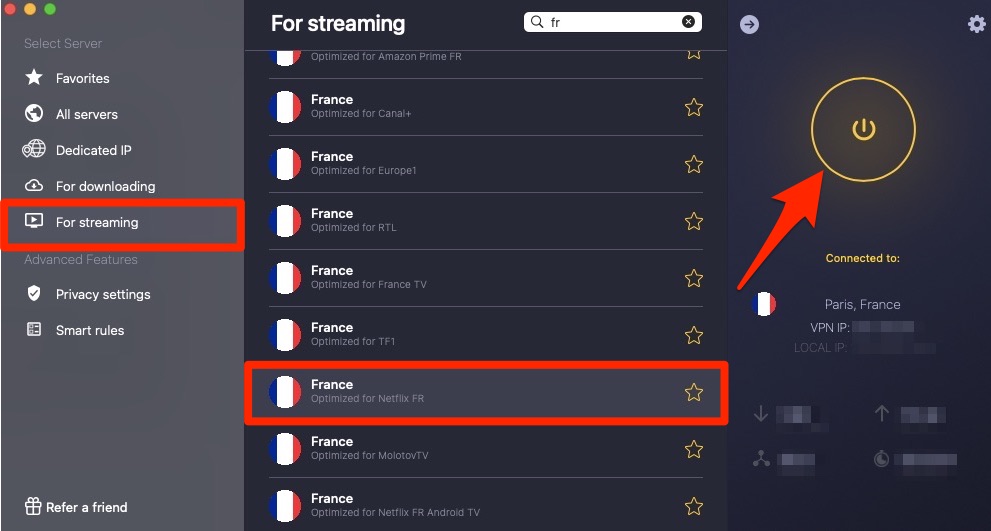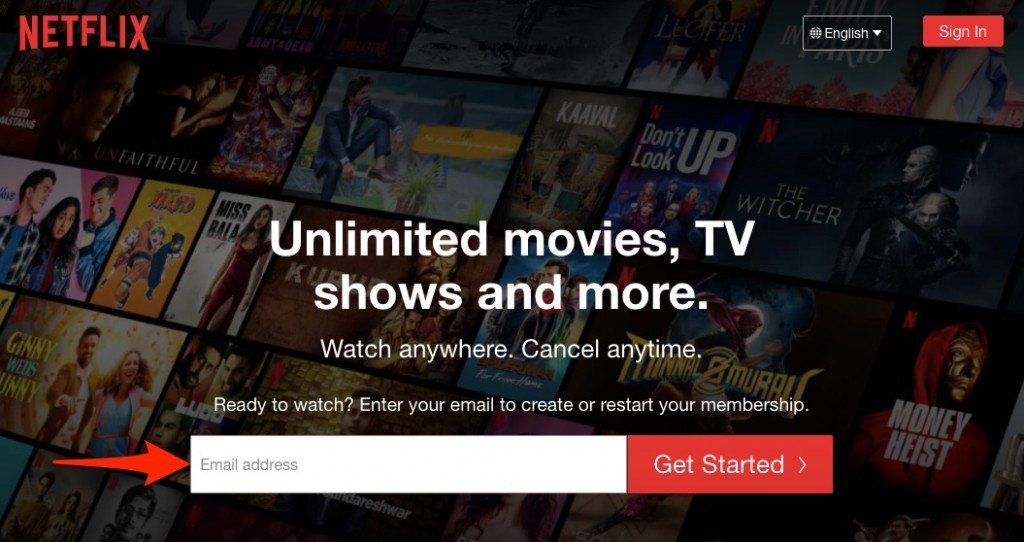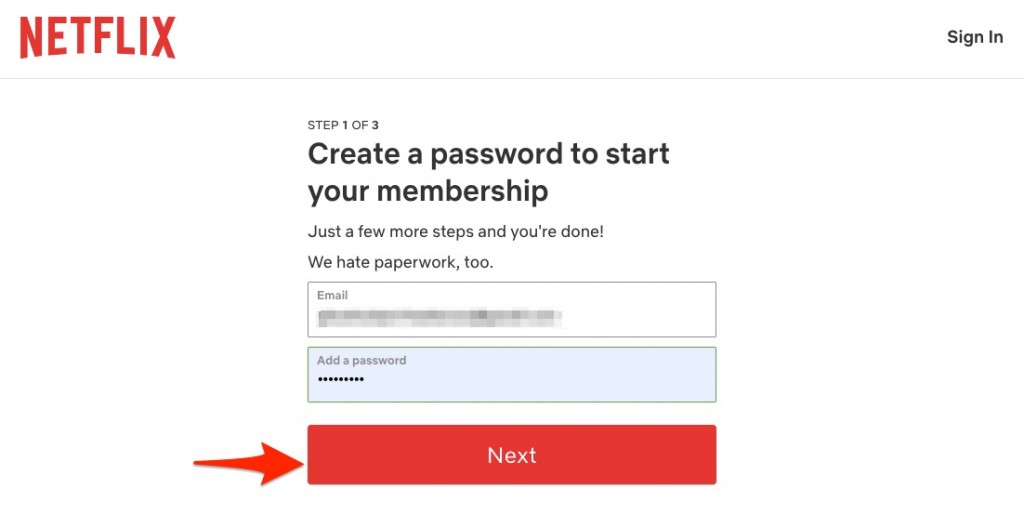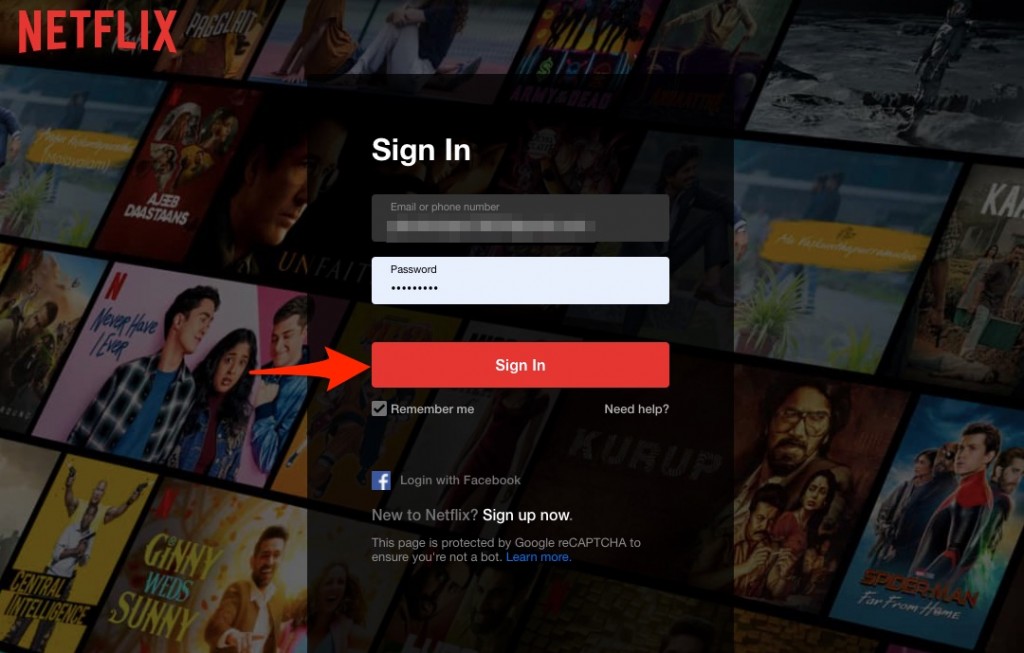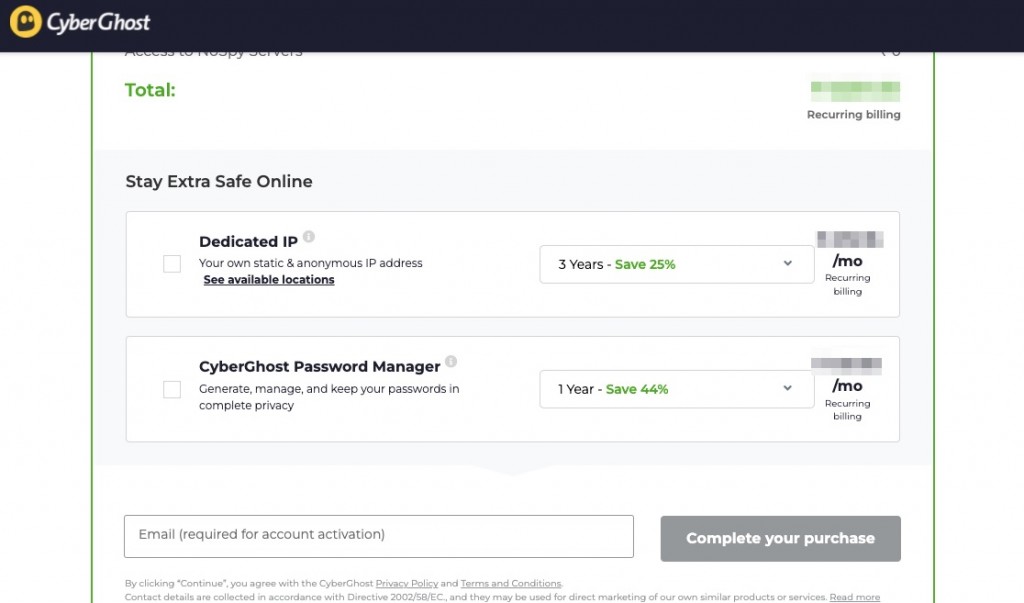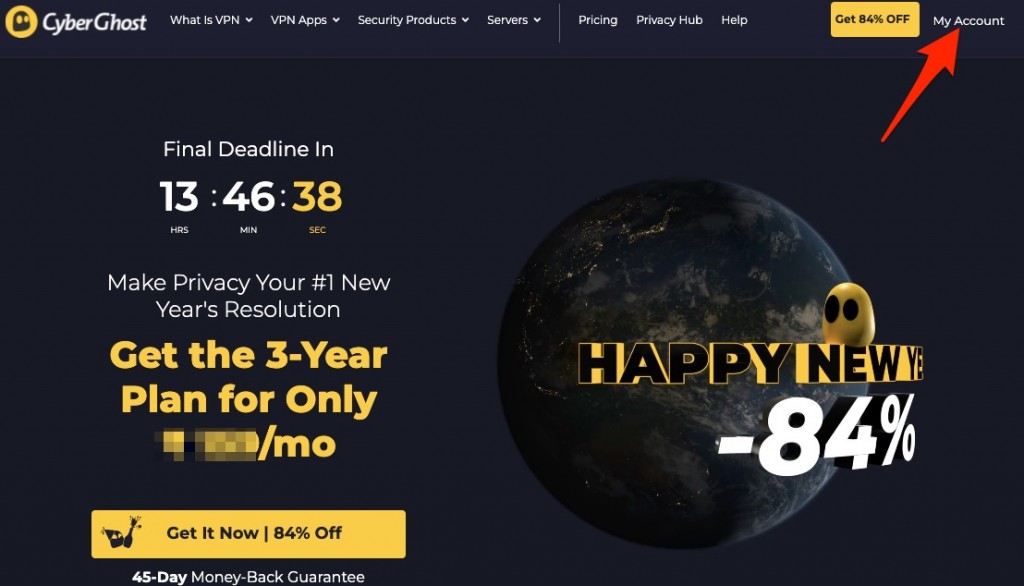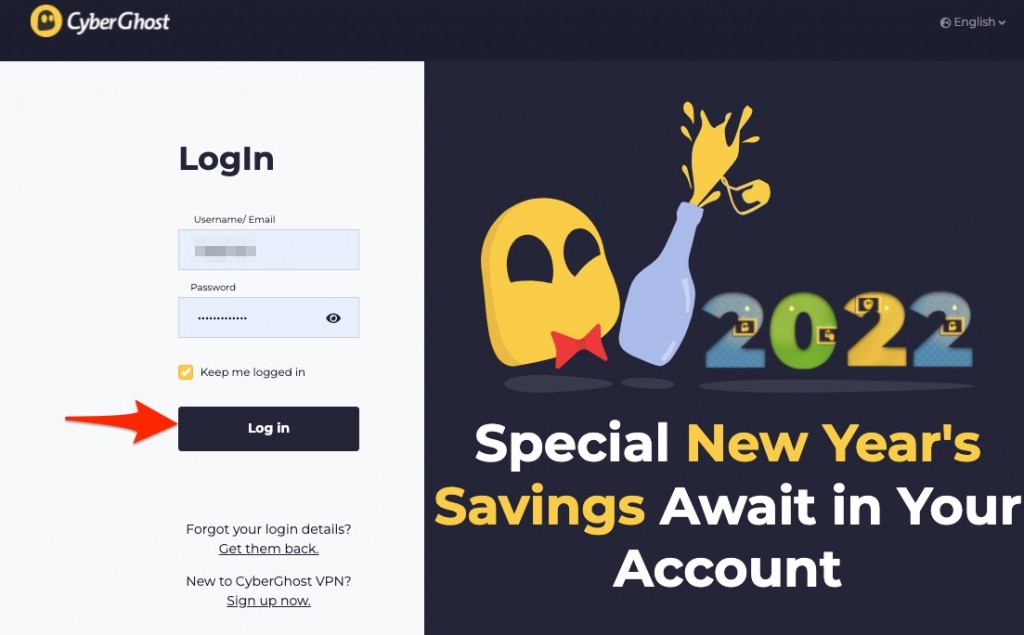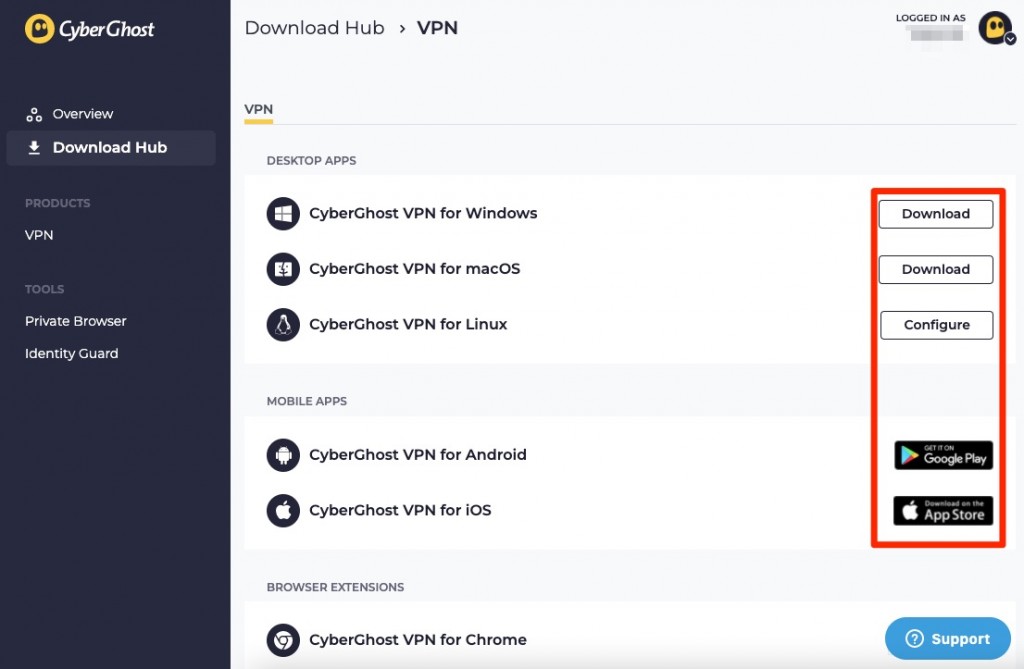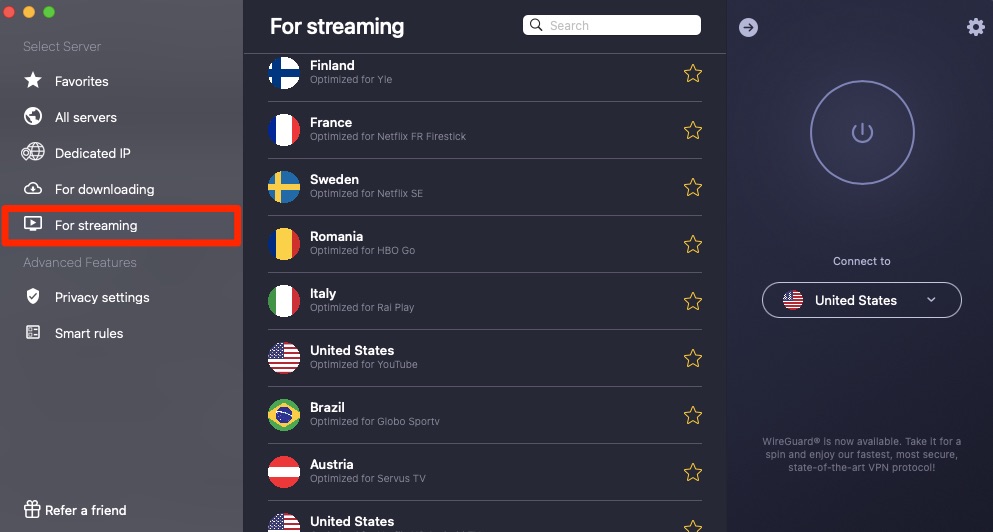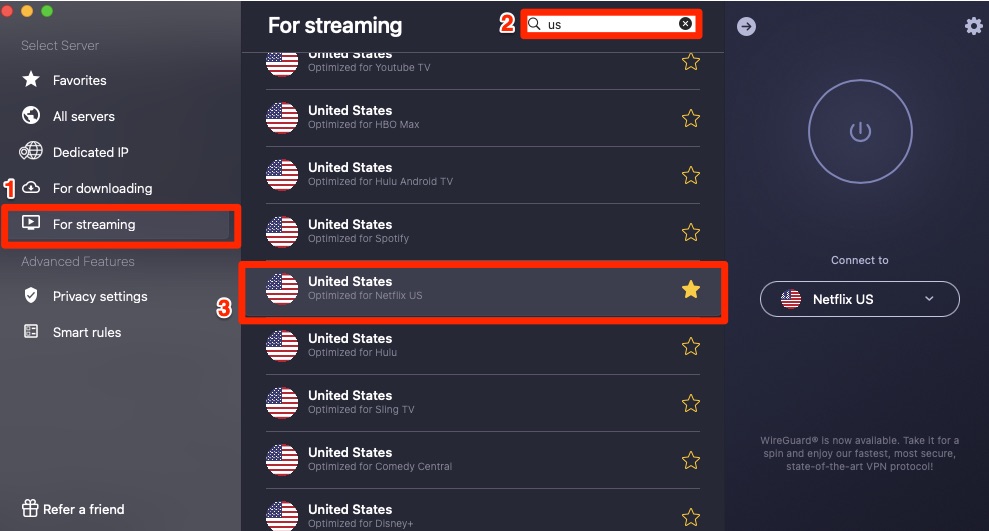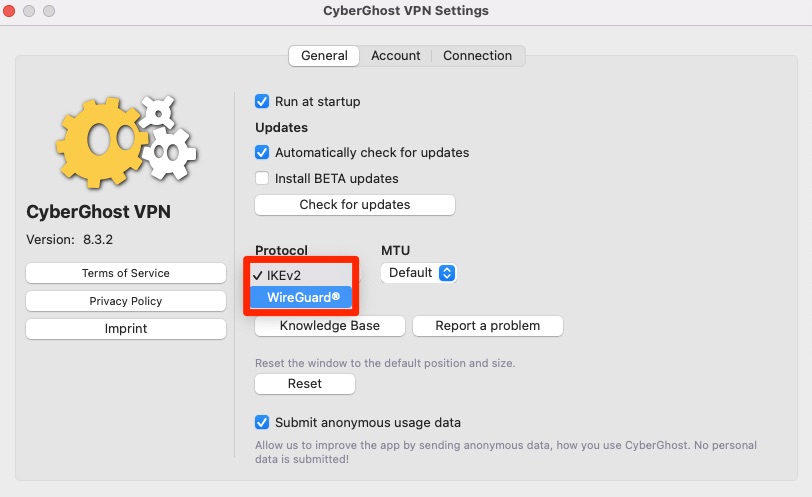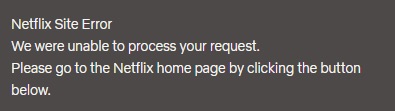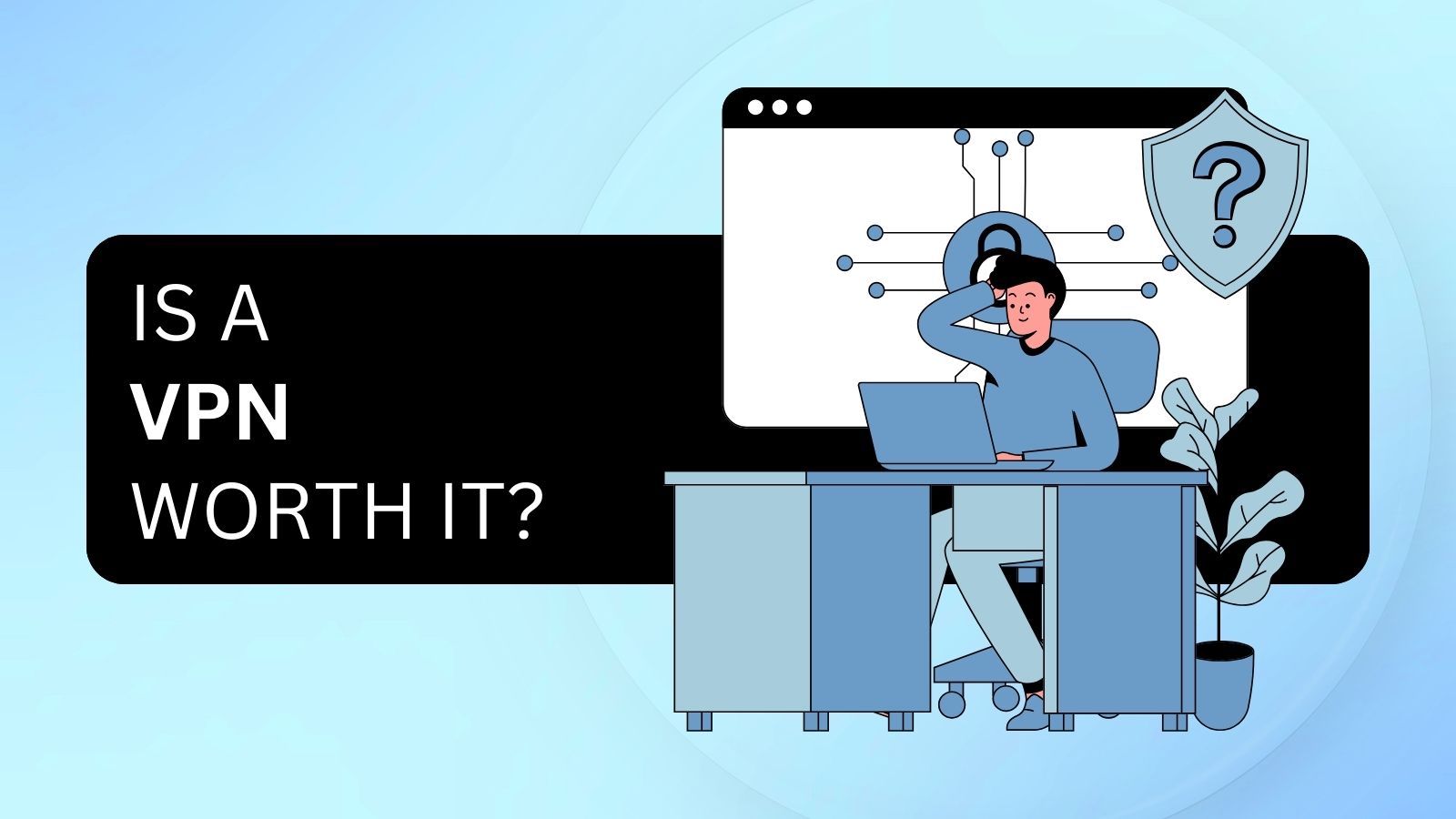When you purchase through links on our site, we may earn an affiliate commission. Here’s how it works.
Is CyberGhost VPN Good for Netflix? Let’s Learn!
Yes, CyberGhost VPN is good for Netflix. Even after Netflix clamping down VPN usage, CyberGhost works perfectly fine with it. Well, these days, many providers fail to give you access to Netflix libraries of other locations as Netflix is constantly keeping a watch on VPN usage and updating their terms of use.
But when you sign up with CyberGhost VPN, you can easily bypass geo-blocks and access more movies, shows, and the complete content library. However, there are still certain aspects that you need to be aware of while using CyberGhost VPN for Netflix. Otherwise, it may lead to banning your account.
That's why we've created this guide to help you safely watch your favorite Netflix series with CyberGhost VPN. Have a look.
Is It Legal to Use the CyberGhost VPN for Netflix?
Yes, it's legal to use CyberGhost VPN for streaming Netflix. But if you're traveling to or staying in a country like Russia or China that follows strict online censorship laws, you may have to think twice before using the VPN.
Most parts of the world don't restrict VPN usage, so you can definitely use CyberGhost to bypass geo-restrictions and access blocked content on Netflix.
However, streaming platforms like Netflix don't really encourage VPN usage. It's clearly mentioned in Netflix's Terms of Use that any violation of their content protection system will restrict you from using their services.
But we haven't heard from any user that Netflix has banned their accounts for using a VPN. In fact, Netflix sends your traffic to a proxy error page upon detecting the use of a VPN, but CyberGhost has got some workarounds for that too.
So, when you're connected to CyberGhost VPN, you can easily stream regional shows from any location.
Further Read: Is It Illegal to Use a VPN for Netflix?
Does CyberGhost VPN Work with Netflix?
Yes, CyberGhost VPN works with Netflix. It has thousands of servers in different locations that allow you to connect to the nearest VPN server of the Netflix server in your preferred country.
It also routes your web traffic through a separate tunnel while connecting to the Netflix server. That's why your traffic doesn't face any network congestion or wait in the queue for long. In turn, you get an enhanced 4K streaming experience.
Alongside that, CyberGhost VPN offers truly anonymous dedicated IPs on all their servers that allow you to unblock Netflix on different devices while keeping your IP address unchanged.
As you already know, Netflix blocks VPN apps upon detection and terminates the usage of its streaming services, the dedicated IP feature of CyberGhost VPN safeguards your account from getting banned.
Apart from that, this VPN also hides your real IP address and masks your location to provide complete online privacy and anonymity. So, Netflix can't even recognize that you're accessing your account from a region where you're not presently in.
Further Read: How to Know If a VPN Is Working on Netflix?
Why Do You Need CyberGhost VPN to Watch Netflix?
If you want to make the most of your Netflix subscription and stream content in HD, you need CyberGhost VPN. It covers the major part of the world with multiple fast-paced servers in 91 countries that not only help you stream high-quality content with zero buffering but also allow you to bypass geo-restrictions and stream your choice of content for whatever duration you want.
CyberGhost also encrypts your traffic data with 256-bit keys that make sure your complete browsing activity remains unreadable to third parties. That's why you get concrete security from the network admin, hackers, or the government.
Hence, if you're traveling to a place like China or the Middle East, where you may have to connect to a public Wi-Fi to watch Netflix, getting a CyberGhost VPN subscription will let you do that safely.
Moreover, since your online traffic remains encrypted and your IP and location masked, your ISP fails to recognize your web traffic. And, as a result, you get to easily bypass ISP throttling and binge-watch the latest Netflix series on a big screen or on your hand-held devices.
To add further, you can use CyberGhost VPN on all famous platforms, including Smart TVs with the Smart DNS feature, to always access your Netflix account safely, even when traveling overseas.
Does CyberGhost VPN Have an Optimized Server for Netflix?
Yes, CyberGhost VPN provides optimized servers for Netflix. In fact, the CyberGhost client apps for Windows, Mac, Android, and iPhone come with specially optimized servers for streaming.
However, this VPN claims to provide Netflix-optimized servers in 8 different countries. Whenever you're connecting to a CyberGhost streaming server, search with the below-mentioned country codes to find the Netflix-optimized server in your preferred country.
- US
- UK
- FR
- DE
- DK
- IT
- JP
- SE
No matter what server you connect to, it'll provide around 224 Mbps download speed which is considered more than enough to stream Netflix in high quality.
How to Watch Netflix with CyberGhost VPN?
If you haven't registered with Netflix yet, first, you need to sign up with your preferred Netflix subscription plan. Then you need to install CyberGhost VPN on the device you'll use for streaming. Finally, you can connect to a VPN server in your preferred location and unblock any content you want.
Here, we've provided a step-by-step guide to help you stream Netflix with CyberGhost VPN.
1. First, Visit the Netflix website to Sign Up. (If you already have an account, skip to step 6.)
2. Then, enter your email ID and hit the Get Started button.
3. After that, click the Next button and Add a password on the upcoming screen, and hit Next again.
4. Now, follow the on-screen instructions and choose a subscription plan when prompted.
5. Once you're done, Sign in to your newly created Netflix account.
6. Visit the CyberGhost VPN subscription page.
7. Now, hit the Get CyberGhost VPN button and choose a suitable subscription plan on the next page.
8. When done, enter the required details to complete your purchase.
9. You'll receive a confirmation email now.
10. Visit the CyberGhost official website and click My Account from the top right corner.
11. Now, enter your Username and Password, then click the Log in button.
12. Once you can access your account dashboard, find the suitable download option under Download Hub for the device you want to use for streaming.
13. When the file gets downloaded, install it on your system.
14. Once your CyberGhost VPN setup is finished, expand the client app interface and click the option "For streaming" under the Select Server section.
15. Next, enter the country code in the search bar and double-click on the Netflix optimized server in that particular location.
16. When status turns connected, go back to your Netflix account and access the content library of the region you're connected to.
Which VPN Protocol Should You Connect to Stream Netflix Faster?
CyberGhost VPN uses 3 different VPN tunneling protocols (i.e., OpenVPN, IKEv2, and WireGuard) to send your traffic securely to the Netflix servers. Different protocols work best on different devices.
For example, if you're using macOS, you may prefer using IKEv2 for better speed and streaming quality.
But in the case of Android or Windows, you should opt for WireGuard as this is a lightweight protocol that renders the fastest speed. Moreover, CyberGhost incorporates its own daemon with it to provide maximum security.
In contrast, when you're configuring CyberGhost VPN on a router to share the connection to your Smart TV, you have to connect with OpenVPN.
Can I Access Other Netflix Libraries with CyberGhost VPN?
Yes, you can definitely access other Netflix libraries with CyberGhost VPN. It has Netflix-optimized servers in different locations that offer low latency while connecting you to the nearest Netflix server. All you have to do is, install CyberGhost VPN on your device, enter the country code of your preferred location and connect to the Netflix optimized server in that location to stream any content anywhere.
Does CyberGhost VPN Work with Other Streaming Sites?
Yes, CyberGhost VPN works with other streaming sites. It can promisingly unblock Hulu, BBC iPlayer, Disney+, Amazon Prime Video, and Kodi. When you access the streaming optimized server list from your app interface, you can easily find dedicated servers for these other platforms mentioned here. Check further details in our complete CyberGhost VPN review.
CyberGhost VPN not Working with Netflix: How to Fix?
As we've already mentioned, Netflix restricts its users from unblocking geo-locked content. So, it may not ban your account directly for using the CyberGhost VPN, but different errors can show up to stop your VPN from working and keep you from accessing content libraries of a different region.
But, don't worry! Here we've mentioned troubleshooting steps for all the frequently occurring errors. Have a look.
Error 1: Netflix content is loading, but not playing
When you face this error, try the below steps to fix it.
1. First, change the default protocol from your CyberGhost VPN Settings.
2. If that doesn't work, clear your browser cache and try accessing the website in incognito mode.
3. You can also try restarting your device or logging out and then logging into your Netflix account again.
4. If you're sharing a connection from the router, remove the parental controls and change the DNS server to fix the error.
Error 2: Whoops, something went wrong... You seem to be using an unblocker or proxy
If Netflix shows this proxy error, try the following steps to resolve it.
1. First, clear your browser cache and cookies or try changing the browser to access the Netflix website.
2. If that doesn't work, disconnect and reconnect the server you're presently connected to.
Error 3: Netflix Site Error
When Netflix doesn't respond to your connection request, this error shows up. Here are the steps to fix it-
1. First, log out of the VPN server you're connected to.
2. Then, log in to your Netflix account.
3. Finally, log back into the VPN server and refresh your browser.
Error 4: Netflix Library Not Switching
Due to Netflix's privacy policy, it takes some time to switch the content library when you use a VPN. In that case, you can't really do anything other than wait for it to update the catalog for you.
That's all! Now you know whether or not CyberGhost VPN is a good choice for streaming Netflix. If you want the maximum return from your VPN subscription, you may like to know if CyberGhost VPN is good for torrenting or not. In case of any query, drop us a message through the below button. Lastly, thanks for reading, happy streaming!