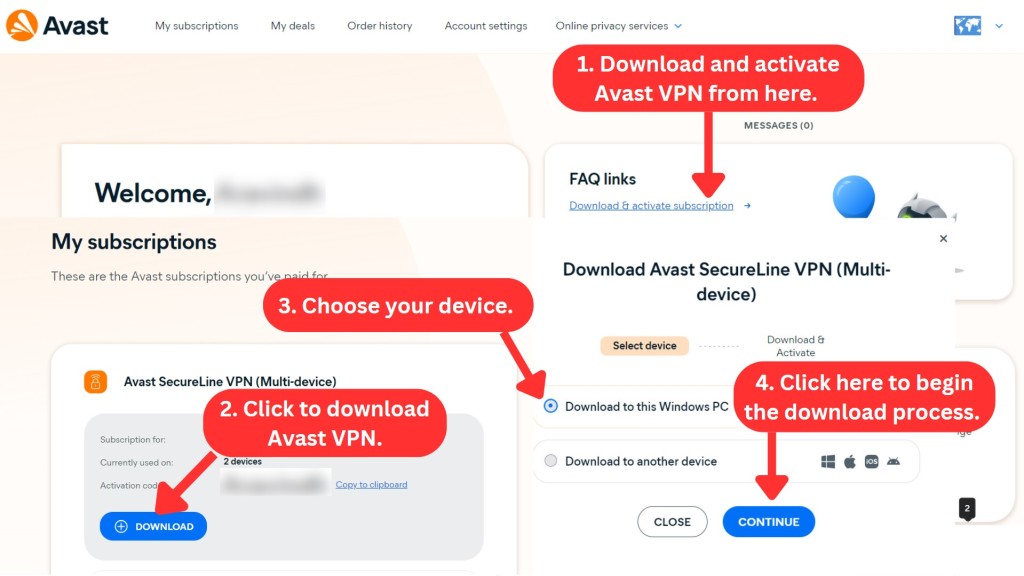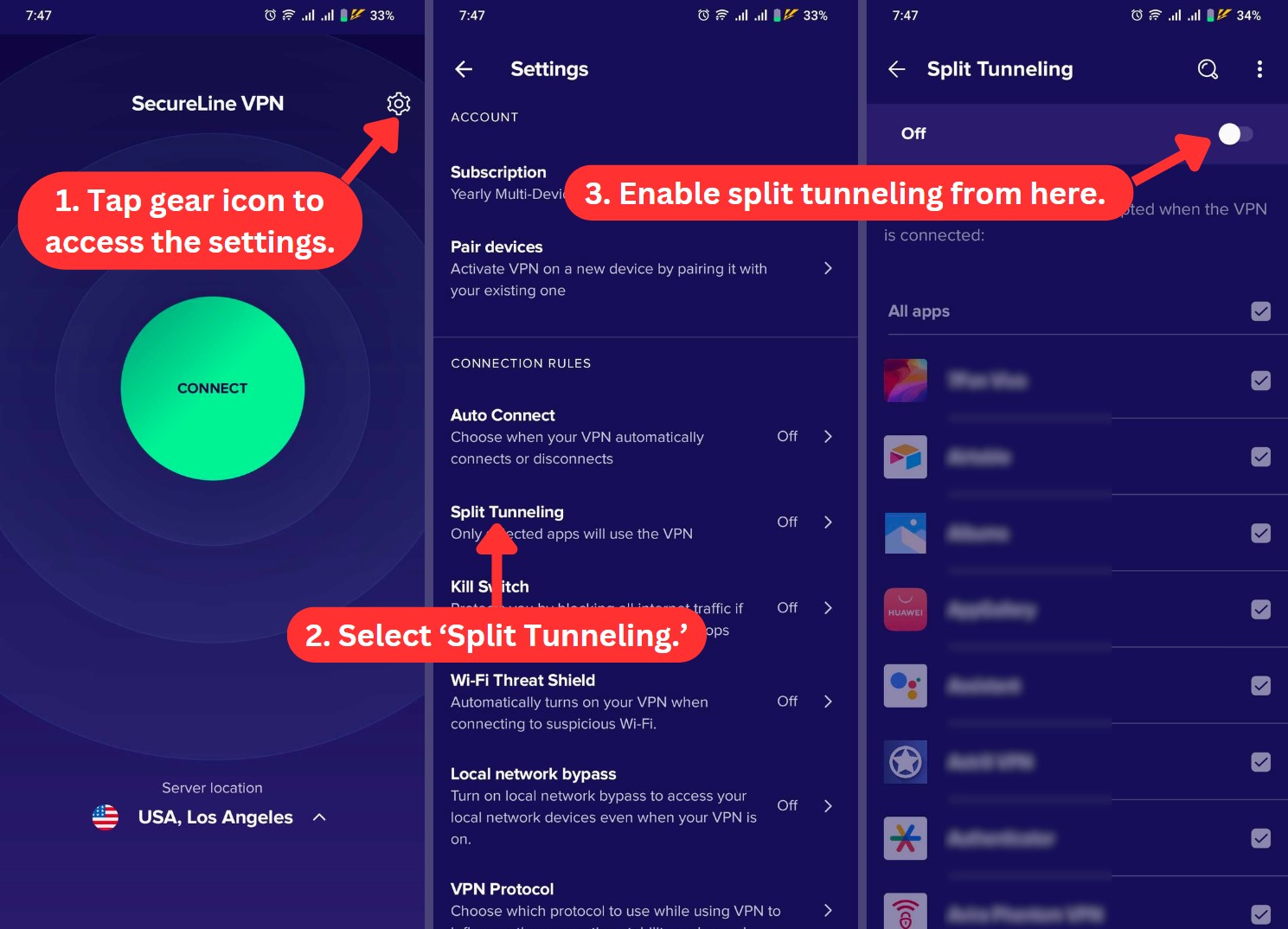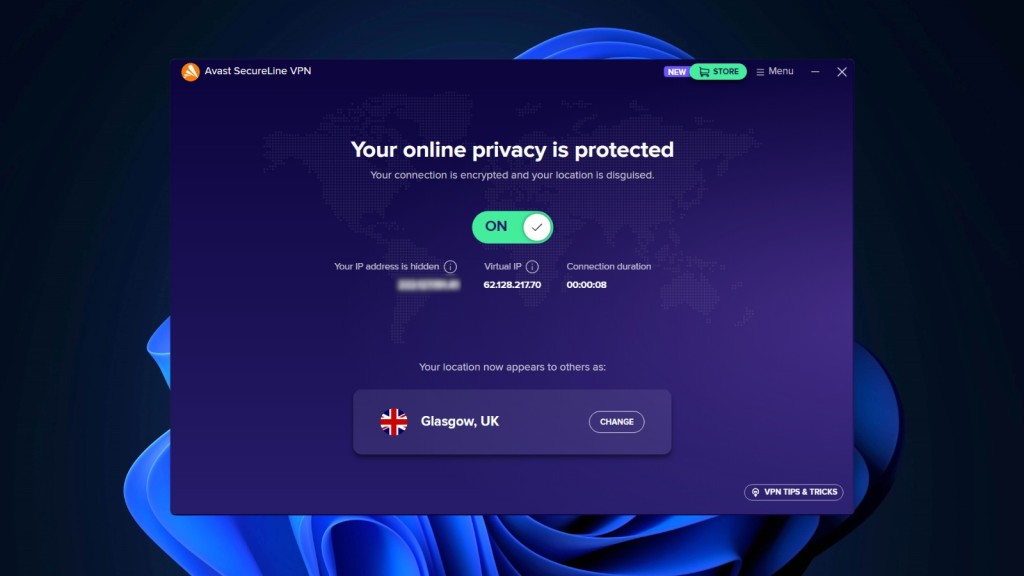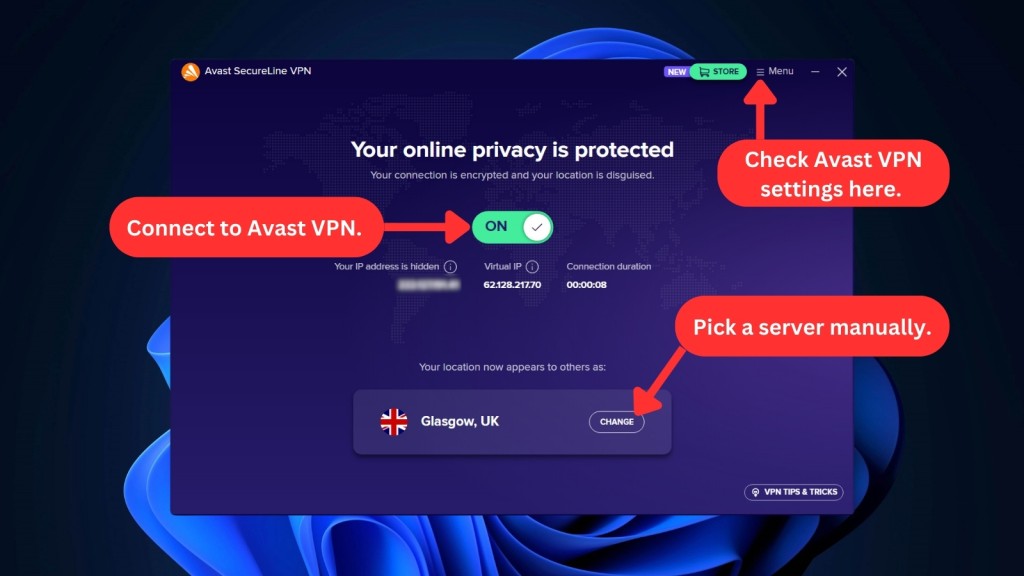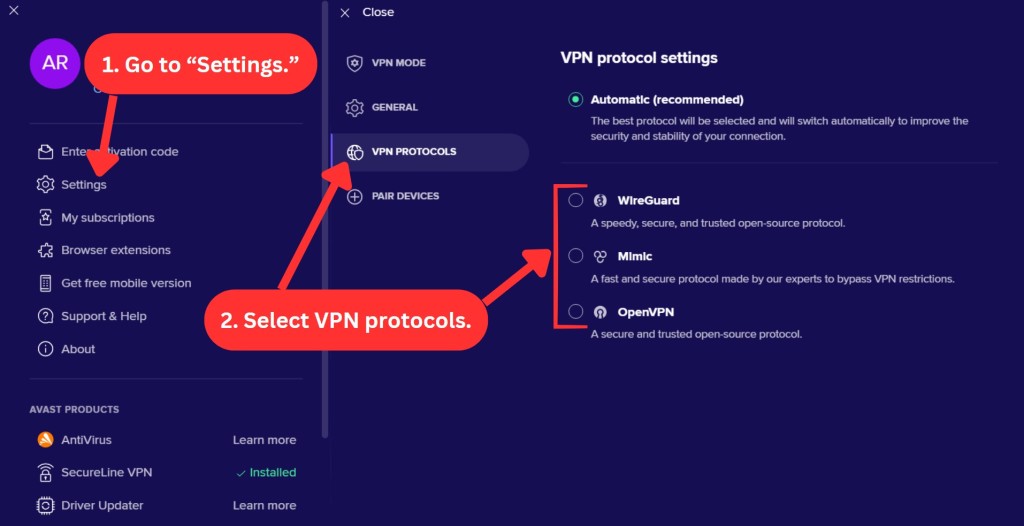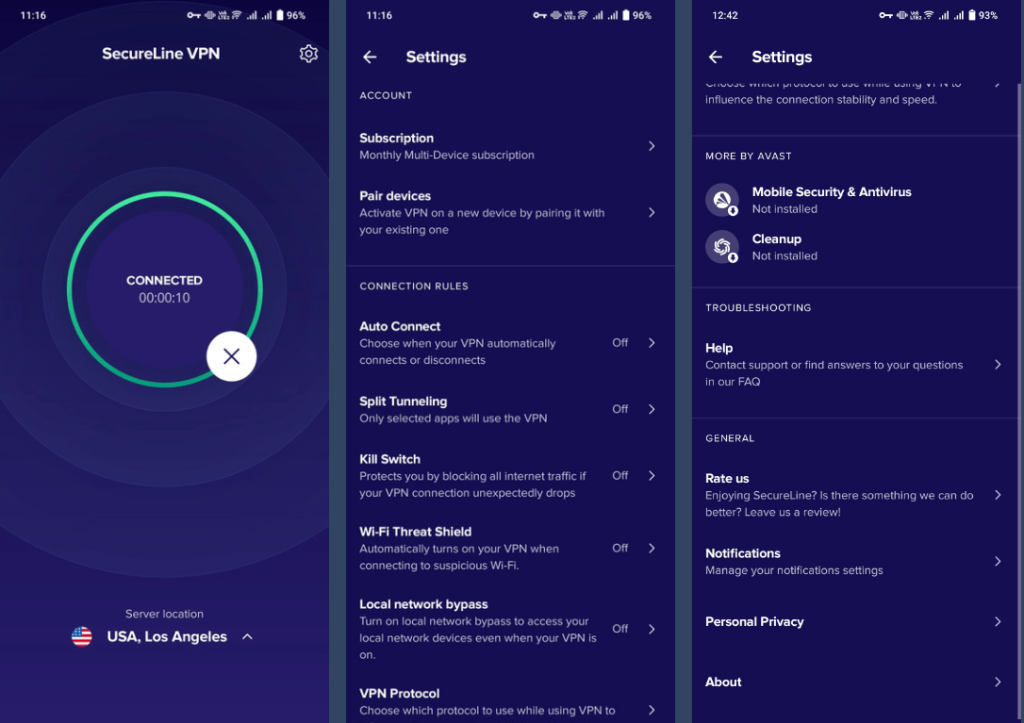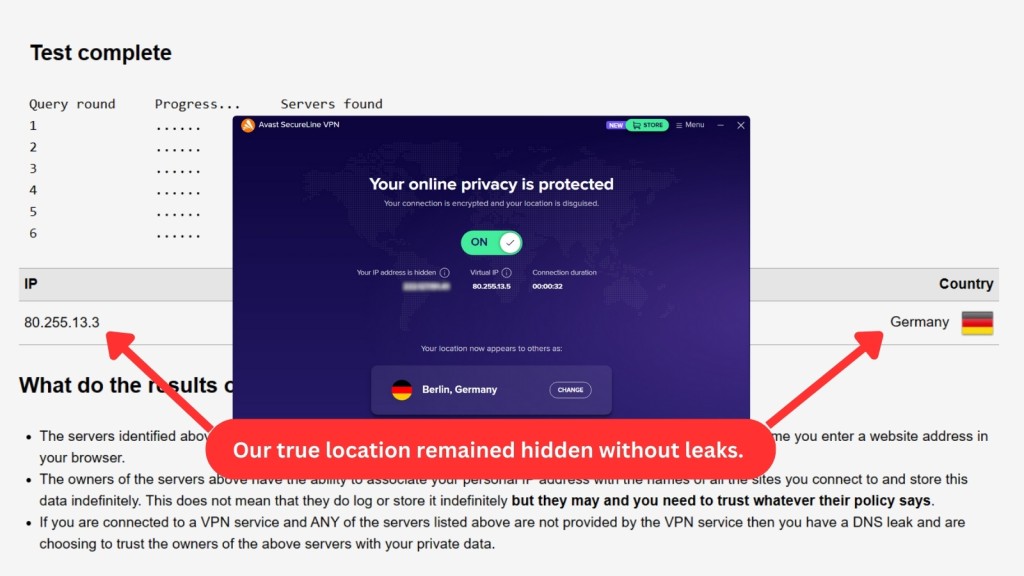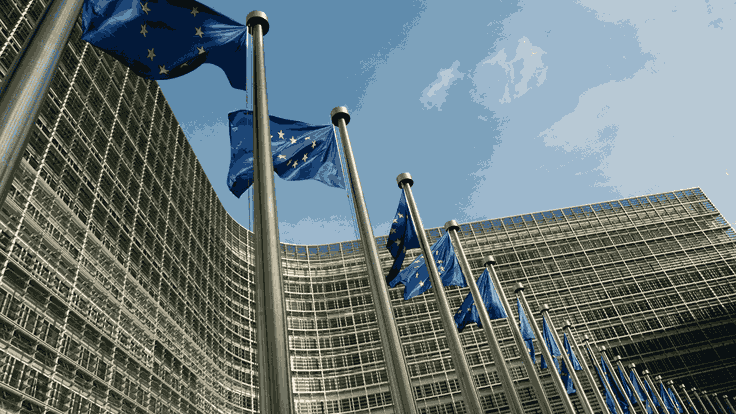When you purchase through links on our site, we may earn an affiliate commission. Here’s how it works.
Avast SecureLine VPN Review 2025
Our experts have reviewed 53 VPN providers, which were put through extensive rounds of testing. To learn more about that process, here’s how we review VPNs, where we explain our criteria and our policy of being fully transparent.
Avast VPN assures you that hopping on its services means you get to enjoy “truly private browsing.” If something about the VPN’s name rings a bell, then this doesn’t sound like an empty boast. After all, Avast is one of the most popular names in the Internet security industry.
This VPN service remains based in the privacy-friendly Czech Republic, outside the 14 Eyes Alliance. However, its 2022 merger with NortonLifeLock placed it under Gen Digital, a US-based company within the Five Eyes intelligence network.
But is it enough? Avast SecureLine VPN offers a suite of basic security and privacy features that include industry-standard encryption for protecting your data. It also has a no-logs policy. Well, not quite. We found that the provider collects more information than we’re comfortable with.
Avast VPN has remained secure without any history of hacking or data breaches. That said, its parent company has disclosed user information to government authorities in the past. More on that later.
As for performance, expect fast speeds and stable connections strong enough for smooth, buffer-free streaming and downloading. It’s not the best option for gaming, though.
All said and done, Avast SecureLine VPN doesn’t do enough to make it onto our list of the best VPN services. Before we dive deeper into what it offers, here’s a table with its most prominent characteristics.
As part of our in-depth Avast SecureLine VPN review, we’ll run through different aspects of this service. This includes its jurisdiction, supported platforms, infrastructure, design, features, pricing, and more. To learn about our hands-on testing approach, check out how we review VPNs.
Background, Jurisdiction & Reputation
Avast VPN operates from a friendly jurisdiction and has never leaked user data. However, it has handed over information to authorities and hasn’t undergone independent audits. Our Score: 8/10
It’s easy to get caught up in the features and performance of a VPN. While they’re certainly essential points to consider, here’s another — the provider’s background and history.
Where Is Avast SecureLine VPN Based?
Avast SecureLine VPN is based in the Czech Republic, a decent location due to the absence of strict data retention laws and its non-membership in the 5/9/14 Eyes Alliance. However, Avast merged with NortonLifeLock (now Gen Digital) in 2022. This means it now operates under the umbrella of Gen Digital, a US-based company headquartered within the Five Eyes alliance.
This change in ownership structure raises potential privacy concerns, as Gen Digital falls under US jurisdiction, and its data handling practices could be subject to government requests. On the other hand, the Czech Republic is part of the European Union and operates under its privacy laws. Still, it’s a better jurisdiction than the United States, for instance. In addition, the EU has made steady progress in that area in recent years.
Gen Digital also owns Norton, LifeLock, Avast, AVG, Avira, and CCleaner. Several brands under Gen Digital also have their own VPNs. Aside from HMA and Avast Secureline, they also have Norton Secure VPN and Avira Phantom VPN. While these VPNs remain separate entities, Avast SecureLine VPN and AVG Secure VPN share the same infrastructure.
Overall, while the Czech Republic location offers some advantages, the recent merger with Gen Digital adds a layer of complexity to the privacy picture.
Did Avast VPN Leak Personal Data in the Past?
No, Avast SecureLine VPN has never leaked personal data in the past. They also publish a warrant canary quarterly, indicating they haven't received secret subpoenas. However, that’s not enough to put the VPN in the clear.
Avast VPN's transparency report previously acknowledged the disclosure of user information to government authorities. However, this report hasn't been updated, leaving the current disclosure practices unclear. The previous report showed the number of government requests they've received and the number of disclosures.
From 2017 to 2023, they received 941 government requests and disclosed 61, with the disclosure rate steadily declining to around 10% in 2023. This transparency is commendable, but it also highlights their cooperation with authorities and potential data retention.
Additionally, in 2019, Mozilla removed Avast’s antivirus Web browser extension for flouting its privacy rules. Early next year, an investigation sensationally revealed that the head company, Avast, had harvested user data through its antivirus plugins.
To be clear, this doesn’t have any clear connections to Avast SecureLine VPN itself. Plus, Avast has since shut down Jumpshot and discontinued this practice. That said, there are valid concerns over an Internet privacy and security company carrying out those actions in the first place.
Is Avast VPN Safe?
We can’t say for certain that Avast SecureLine VPN is safe enough to protect your online privacy. Here’s why.
This VPN offers AES 256-bit encryption to scramble your data and keep it undecipherable to snoops. It also has a kill switch to prevent leaks, along with WireGuard, Mimic, and OpenVPN protocols.
That said, we’re not entirely convinced because it maintains a policy of providing user information to government authorities. As far as we’re concerned, that’s not something a privacy provider should be doing. There’s also the shady business its parent company conducts with third-party corporations involving private data.
While it touts a zero-logs policy, the VPN collects and stores more logs than we see any legit justification for. It hasn’t undergone an independent audit of that policy so far.
Supported Platforms & Devices
There are Avast VPN apps for both desktop and mobile devices. The VPN also offers two browser extensions and supports a few streaming devices. Our Score: 7/10
The top VPN services offer apps and support for a wide range of devices. That includes computers, smartphones, routers, streaming devices, and more. It’s important, as it means you’re not leaving some of your gadgets unprotected when you pay for a subscription.
Here’s an overview of how Avast SecureLine VPN fares in this area.
Avast VPN offers native apps for Windows, Mac, Android, and iOS, simultaneously supporting up to 10 devices. This is ideal for families or individuals with multiple connected devices.
Plus, if you want to connect your Web browser to a VPN server, its Chrome and Mozilla extensions have that covered. They’re basically remote controllers for the main VPN app, allowing you to change your IP address without leaving the browser.
Linux desktop systems are becoming increasingly popular. However, Avast VPN hasn't taken that into consideration so far. Moreover, it has no support for routers, which is a shame. Many VPNs allow you to set up a router, which extends protection to devices on your network that may be incompatible with a VPN.
In addition, Avast VPN doesn’t support set-top boxes like Amazon’s Fire TV Stick or game consoles.
Installation & Initial Configuration
It only takes a few minutes to install Avast VPN’s native apps on your device. While it will encourage you to download sister products, it doesn’t bundle them. Our Score: 10/10
In this section of our Avast VPN review, we’ll guide you on how to get the VPN up and running on your device.
How to Setup and Use Avast SecureLine VPN?
Installing and getting Avast VPN ready for use is a pretty straightforward process. Here are the instructions for desktop devices (they work the same on Windows and Mac computers).
- Subscribe to Avast SecureLine VPN using a Web browser.
- Return to the VPN product page and click “Account” near the top-right corner.
- Type in your credentials to sign in to your account.
- Click “Download & activate subscription” on the right side.
- Click the download button and select your device.
- Download the installation file and install the app.
- Launch Avast SecureLine VPN and enter your credentials to activate the product.
- To choose a server, click the “Change” button.
- Click on any server to connect. That’s it!
Avast SecureLine VPN works without any additional configuration. It’s an even simpler process for smartphones. Visit the Play Store or Apple App Store and search for Avast SecureLine VPN. Click the download button to install it on your mobile phone. If you decide this provider isn't for you after trying it, here's a guide on how to uninstall Avast SecureLine VPN.
Prominent Features
Avast VPN covers the basics, but there’s not much else. Even the advanced/extra features aren’t present across the board. Our Score: 6.5/10
It wouldn’t be accurate to say that Avast SecureLine VPN is bursting at the seams with features. It comes with functionality that's now considered standard in the industry, but there’s little in terms of advanced or extra features. For instance, there’s no dedicated IP or ad blocker.
- Leak Protection: Avast VPN prevents DNS leaks by ensuring that all your DNS requests go through its encrypted tunnel. However, the provider disappointingly acknowledges possible DNS leaks and suggests using its sister antivirus product for added protection.
- Military-Grade Data Encryption: Avast SecureLine VPN uses high-level AES 256-bit encryption to protect your data. It’s the encryption cipher used by governments and corporations around the world and is immune to brute-force attacks. It also uses Open SSL and certificate authentication.
- Kill Switch: The provider’s kill switch automatically blocks your Internet connection when the VPN experiences an interruption. It’s an essential feature that reduces the chances of unwittingly leaking your IP address when there’s an unexpected disconnection. This feature is available on all supported platforms and devices except for iOS. To toggle it on later, you must be in "Manual VPN Mode."
- Smart VPN Mode: The intriguing feature allows the provider to take over your online security, automatically switching the VPN on and off and selecting servers to connect to itself. You can trigger it to turn the VPN on whenever you connect to a public network, use torrent sites, stream, or visit banking sites. Alternatively, you can add websites where you prefer the VPN to auto-connect. This feature is only available on Windows and Mac computers.
- Split Tunneling: This is a practical tool for using Avast VPN for some of your online activities, but not all of them. The feature is only available on Android devices.
- Wi-Fi Threat Shield: This solution is designed to reduce the risks associated with public Wi-Fi networks. The feature works even when the VPN isn’t enabled, silently checking any new public connections for threats. If it detects any, Wi-Fi Threat Shield alerts you or automatically activates the VPN, depending on the severity of the threat. It’s also only available on Android.
- Local Network Bypass: Because your real IP is hidden when you’re connected to the VPN, you may be unable to connect to some devices on your local network. This feature fixes that issue. This feature is available on Android.
Server Count & Infrastructure
While Avast SecureLine VPN’s server network has grown massively over the years, it’s not there yet in terms of size and spread. Our Score: 4/10
A good rule of thumb for VPNs is to have more servers, as it reduces the chances of congestion and resulting latency. Here’s what Avast SecureLine VPN offers in this area.
Avast SecureLine VPN has servers in 37 countries, but it doesn't disclose the exact number of servers scattered across those locations. This makes it difficult to assess how crowded the servers might be and potentially affect connection speeds.
Well, it’s not the worst we’ve seen, but the VPN is nowhere near making our list of VPNs with the most servers. In stark contrast, NordVPN has a network comprising 6,300+ servers, and other VPN providers like Ivacy VPN and PureVPN have more than 6,000+ servers in their network.
As for the spread, the VPN strives to cover every continent. Still, the result is all too common. The United States and Europe snag the larger share of the pie, with most of the servers located there. In fact, there are more locations in the US (16) than in Africa, South America, the Middle East, and Asia Pacific combined.
Also, the VPN doesn’t impose any restrictions on server switching. While there’s a city-specific selection, it’s limited. You can select the city in countries with multiple servers, including the US, UK, Spain, Germany, Canada, and Australia.
UI/UX Design & Ease of Use
Avast VPN’s desktop and mobile clients sport clean, modern designs. They’re also easy to use and suitable for beginners. Our Score: 9/10
In this Avast VPN review segment, we’ll closely examine its desktop and mobile apps. Since it also has browser extensions, we’ll explore what’s on offer there as well.
On desktop, Avast VPN ignores the current trend of a portrait-sized window in favor of a landscape. The result is ample real estate with a minimalist feel. It follows a purple theme that looks simple yet modern and sleek. What’s more, the Windows and macOS apps practically mirror each other.
The home screen features a subtle backdrop with a pixelated representation of a world map. A toggle button takes center stage and makes it clear when the VPN protects your device and when it’s deactivated. Under the connect button, a banner shows the current server and a button to switch servers.
Let’s move on to the VPN’s settings.
- VPN Mode: Here, you can switch between the regular “Manual VPN Mode” and “Smart VPN Mode,” which we discussed earlier. In manual mode, there are options for turning on the VPN and enabling (or disabling) the kill switch. You can also enable local access for devices like printers and shared drives.
- General: This tab lets you tweak notification and startup settings. Avast SecureLine VPN supports more than 40 languages. You can switch between them here.
- VPN Protocols: Avast VPN offers a choice between three protocols on Windows. Clicking the radio button beside any of the options will select it. It’s set to “Automatic” by default, allowing the VPN to automatically choose and switch between protocols for optimal performance and security.
- Pair Devices: This setting option allows you to activate the VPN on another device by pairing it with your current device.
Like the desktop versions, Avast’s mobile apps are pretty similar-looking. They take the minimalist design a step further, with a connect button dominating most of the screen.
Near the bottom, you can tap to select a server location. The only other element on the home screen is a settings cog icon at the top-right corner, which opens up the configuration options when you tap it.
- Account: This category contains the subscription and device pairing settings.
- Connection Rules: This is where you'll find the most settings to customize. It includes options for auto-connect, split tunneling, kill switch, Wi-Fi Threat Shield, local network bypass, and protocols.
- More by Avast: Avast VPN markets a couple of its sister products here, urging you to install the mobile security suite and cleanup tool.
- Troubleshooting: This includes the help section, where you’ll find a line-up of FAQs to sort out any potential issues you may have. If that’s not enough to solve the problem, a button directs you to the VPN’s website. You can also access the Avast Forum from here.
- General: You can leave the VPN a review here, manage your notifications, and share app-usage data to help improve it. Additionally, you can access Avast's Privacy Policy here.
The browser extensions are easy to set up and use. You can add them to your Chrome or Firefox browsers directly from the desktop app. It doesn’t work like the common VPN extension, restricting a server connection to your browser. Instead, any actions you take here get implemented system-wide.
Here’s what you can find on Avast VPN’s Google Chrome and Mozilla Firefox Web browsers:
- WebRTC Blocker: When you enable this feature, it prevents your true IP address from being visible in Chrome and Firefox browsers, even when using a VPN or proxy.
- Help Us Improve: With this setting, you can choose not to share anonymous usage data with Avast.
- Help: Get quick answers and solutions from Avast SecureLine VPN’s comprehensive FAQs.
- Rate Us: This tab lets you share your feedback and rate the VPN.
Media Streaming, Torrenting, and Gaming Support
Avast SecureLine VPN isn’t a top choice for gaming and streaming, as it fails to unblock many services. However, it handles torrenting well, especially on dedicated servers. Our Score: 6/10
Many people use VPNs to access online content, from streaming libraries to torrent downloads and gaming. If you’re wondering how well Avast SecureLine VPN holds up here, you’re about to find out.
Is Avast VPN Good for Streaming?
No, Avast VPN isn’t a great choice for streaming online content. The provider claims it can help you bypass geo-restrictions. However, it doesn’t excel in this area and certainly isn't the best VPN service for streaming.
During our tests, we evaluated its ability to unlock geo-blocks on a number of streaming platforms. Here’s a table showing how it performed.
Avast SecureLine VPN offers 6 servers optimized for streaming, with four in the United States and one each in Germany and the UK. We received mixed results when we tested them. For instance, the American server unblocked Netflix US, but the UK server didn’t work with BBC iPlayer.
Is Avast VPN Good for Torrenting?
Yes, Avast SecureLine VPN is good, but not the best torrent VPN. The provider supports peer-to-peer sharing across various platforms, including BitTorrent and uTorrent. It even offers 8 dedicated servers for this online activity. The servers are located in:
- Czech Republic
- France
- Germany (Frankfurt)
- Netherlands
- The UK (London)
- The USA (Miami, New York, and Seattle)
Avast VPN’s P2P-optimized servers will grant you faster speeds for downloads, prevent throttling, and reduce risks. However, the VPN doesn’t support port forwarding, which is a great feature for torrenting.
Is Avast VPN Good for Gaming?
No, Avast SecureLine VPN isn’t a good gaming VPN. The provider doesn’t offer specialized servers for this activity. However, on its website, Avast VPN suggests that its dedicated P2P servers work for massively multiplayer online games (MMOs).
When it comes to using a VPN for gaming, it’s ideal that the provider has a wide network of servers, specialized servers, and fast speeds. Avast VPN doesn’t tick all these boxes with its average network size and lack of specific gaming optimization.
That said, Avast SecureLine VPN’s fast connection speeds bail it out here. You’ll not experience significant lag while gaming, especially on nearby servers.
Security & Privacy
Avast VPN comes with a wide range of tunneling protocols and is leak-proof. However, we’re uneasy about the extent of its data logging. Our Score: 6/10
Above everything else, a good VPN must be trusted to protect your sensitive data from snoopers and interception. In this section, we'll examine three key elements: the encryption protocols used, their data logging policy (or lack thereof), and any potential vulnerabilities through IP/DNS leaks. This assessment will help determine if the VPN truly safeguards your privacy.
Avast SecureLine VPN Protocols
Avast VPN has a range of VPN protocols to choose from. However, they’re not all available on each supported platform. Here’s a snapshot of what to expect for your device when you install Avast VPN.
- OpenVPN: This protocol is available on Avast VPN’s Windows and Android apps. The open-source tunneling protocol is known for its strong security and flexibility. It’s no slouch when it comes to speed.
- WireGuard: Still relatively new, WireGuard was designed to be simpler, faster, and more secure than existing protocols. It’s based on the Noise protocol framework and uses the ChaCha20-Poly1305 cipher to encrypt data. Like OpenVPN, Avast SecureLine VPN implements WireGuard on Windows and Android platforms.
- Mimic: Avast developed this proprietary protocol for its VPN line. This custom-made protocol duplicates the connection to all websites you visit, effectively disguising your traffic as normal. Mimic is available on all supported platforms.
- IPSec: This isn’t an insecure or obsolete protocol, but IPSec doesn’t have the power of OpenVPN or the performance of WireGuard. It’s set by default on Avast VPN’s macOS and iOS devices.
Does Avast SecureLine VPN Keep Logs?
No, Avast SecureLine VPN doesn’t store usage or activity logs. That means the provider doesn’t retain user-identifiable information on its servers.
In its Privacy Policy, Avast SecureLine VPN states that it doesn’t keep your originating IP address, DNS requests, browsing history, or transferred files. These are all data directly linked to a user, which could lead to identifying them. However, we’re worried the VPN stores more data than is necessary.
Avast SecureLine VPN collects connection timestamps and the amount of data transmitted. It says the data is necessary to plan concurrent active connections and network capacity. On top of that, it stores this data on its servers for 35 days before deleting it. That’s besides the account data it collects at registration, including email addresses.
We’re not fans of this. Our best no-logs VPNs manage to provide exceptional service without requiring this level of detail. And so far, Avast SecureLine VPN hasn’t undergone an independent audit of its logging policy.
Does Avast SecureLine VPN Leak/Expose Your Private Data?
No, Avast VPN doesn’t expose your private data. We ran a leak test on the VPN using an online tool. As you can see from the results below, the tool could only detect the VPN’s virtual IP address. That’s what websites and other online services will see.
Based on the results, our original identity remained hidden, even after we ran the provider through multiple IP and DNS leak tests. Clearly, Avast VPN is airtight and won’t expose your data to prying eyes.
Speed & Performance
Avast VPN is a moderately fast VPN. It comes with connection speeds that are fast enough to stream high-quality video and large files. Our Score: 7/10
An Avast SecureLine VPN review is incomplete without evaluating its speed, so let’s see how the VPN will affect your performance. To begin with, we checked how fast our Internet traffic was without an active VPN connection in the background.
Our baseline speed result returned 341.33 Mbps for downloads and 338.79 Mbps for uploads. Because of the extra step a VPN adds to your Internet traffic’s journey to its destination, it’s normal to experience slower speeds. Let’s see how Avast SecureLine VPN holds up when connected to various servers.
- US Server (Los Angeles): The US server we connected to is far from our current location, so we expected a substantial drop in speed. We had a 30% speed reduction, as download and upload speeds dropped to 238.06 Mbps and 106.69 Mbps, respectively.
- UK Server (London): We expected the performance to tank in this server location as it's also far away. Sure enough, it was the only time the VPN lost almost half its speed, with downloads plummeting by 48% at 176.97 Mbps and upload speeds reaching only 55.72 Mbps.
- Canada Server (Vancouver): This server is also relatively far from our current location. It had a moderate 35.5% speed drop, with download speeds of 220.21 Mbps and upload speeds of 95.59 Mbps.
- Taiwan Server (Taipei): Next, we switched to a Taiwan server, which happened to be the closest location we tested. Compared to the initial results, the speed only dropped by 28%. We had 246.92 Mbps for downloads and 160.90 Mbps for uploads. This is the fastest of the servers we tested.
- Australia Server (Melbourne): We also expected this server to be faster due to its proximity. Surprisingly, far-away servers in the US and Canada outperformed it. Our download speed on the Melbourne server was 207.15 Mbps, which is a 39% reduction compared to the speeds we achieved on the US and Canadian servers.
- Italy Server (Milan): Given the distance, we anticipated slower speeds on the Milan server. Download speeds only reached 194.68 Mbps, and upload speeds were 73.73 Mbps, representing a 43% speed reduction compared to our baseline.
On average, Avast VPN’s speeds dropped by 37%. This result confirms that the VPN has moderate download speeds. It doesn’t compare to the fastest VPNs like NordVPN or ExpressVPN in this area, but it’s way better than many other providers we’ve tested.
Customer Support
Avast SecureLine VPN offers multiple channels for reaching customer support and getting answers. However, there’s some room for improvement in its efficiency. Our Score: 8.5/10
With Avast’s comprehensive line of products, we’re not surprised at its array of customer support options, which include:
- Live Chat: Avast provides live chat assistance with real human agents, a feature exclusive to premium subscribers. Potential customers, on the other hand, have access to an AI chatbot that shows promise for future development but currently faces challenges in handling basic questions. Given its recent introduction, improvements in the chatbot's capabilities are expected over time.
- Phone Support: The VPN maintains a phone line for users who want quick answers to their issues. This channel is only available to paying customers in the US, UK, and Australia.
- Email: If you’re not in a hurry, you could email the company instead. As a heads-up, it’s not the most straightforward process. There’s no direct email link on the support page. Instead, it leads you through multiple other pages where you specify the product and issue you need help with. Also, email support is only available for paying users.
- FAQs: There’s also a page with answers to commonly asked questions. You can switch between tabs for multiple devices. The questions are also grouped into different categories to help you find what you need faster.
- Knowledge Base: Finally, there’s a knowledge base comprising articles, tutorials, and guides. In this section, answers to many FAQs contain links leading to resources.
Pricing
You can certainly get better bang for your buck elsewhere for what it takes to subscribe to an Avast VPN plan. Our Score: 5/10
Previously, Avast SecureLine VPN operated a complicated pricing scheme with licenses for individual devices. We’re glad to see it has now scraped that. These are your current subscription options.
How Much Does Avast VPN Cost?
Avast SecureLine VPN starts at $4.39/month, with three tiers of subscription packages available. The pricing depends on the duration of the plan you decide on. All three subscription plans work on up to 10 devices simultaneously on one account.
Let's check out each plan:
- 1-Year Plan: The annual plan costs $4.59/month, with users billed $55.08 for the first year.
- 2-Year Plan: The price decreases to $4.39/month if you opt for this plan instead. In total, it costs $105.36 for the first twenty-four months.
- 3-Year Plan: The longest-term package runs for three years and also costs $4.39/month when broken down. You would be paying $158.04 for the first three years.
Opting for the two- and three-year plans will save up to 46% on the monthly cost of the annual plan. It’s clear that Avast SecureLine VPN has set its plans to lock in users for the long term. There are no monthly, quarterly, or half-year subscriptions — all common options for VPN services.
Payment channels include credit cards (MasterCard, Visa, and American Express) and PayPal. We would’ve liked to see more privacy-conscious options, like cryptocurrency.
Is Avast VPN Free?
No, Avast SecureLine VPN isn’t a free provider. However, it offers a free 7-day trial period for Android and iOS devices and 60 days for desktops, earning it a spot on our list of the best VPN free trials.
The week-long trial doesn’t require any payment information. Simply install the VPN on your device and get started. It’s limitless, with no data caps or restrictions on server use. On the other hand, you’ll need to submit payment information to get the longer 60-day trial.
Also, keep in mind that Avast can't process refunds for subscriptions purchased through the App Store. The 30-day money-back guarantee only works if you buy it on their website via desktop or through Google Play. Even then, they still require an explanation for the refund request. This contrasts with some other VPNs that offer simpler "no questions asked" policies.
Final Thoughts - Is Avast VPN Good?
Yes, Avast SecureLine VPN is a good VPN service, but not the best on the market. Sure, there are things to like about this VPN. For instance, it has excellent speeds, so you can be sure of stable and reliable connections. Plus, it offers an array of protocols, has a generous trial period, and is easy to use.
That said, there are several areas we’re not fans of. The VPN has handed over user information to government authorities since 2017. Publicly documenting this doesn’t make us feel better about it, especially as it collects more logs than is necessary. What’s more, Avast VPN’s toolkit covers the basics and a few extras but is missing many advanced features.
If you want a speedy VPN without all the bells and whistles, you could check out Avast SecureLine VPN. But if you're seeking a feature-rich VPN with a broader server network in the same price range as Avast VPN, we highly recommend NordVPN.
PROS
- Offers fast connection speeds.
- Several protocols to choose from.
- Bank-level encryption.
- Supports torrenting with optimized servers.
- Comes with browser extensions.
- 30-day money-back guarantee.
- Polished user interface.
CONS
- Not a true zero-logs VPN.
- Supplies user information to authorities.
- Small server network.
- Few advanced VPN features.
- No OpenVPN on Apple devices.
- Not great at bypassing geo-blocks.
- Refund policy is conditional.
| Review Summary Avast SecureLine VPN offers excellent speeds and standard security and privacy features. However, it needs to level up its network size, geo-unblocking abilities, and advanced offerings. | 7 Overall Score | ||
| Background, Jurisdiction & Reputation | 8 | ||
| Supported Platforms & Devices | 7 | ||
| Installation & Initial Configuration | 10 | ||
| Prominent Features | 6.5 | ||
| Server Count & Infrastructure | 4 | ||
| UI/UX Design & Ease of Use | 9 | ||
| Media Streaming, Torrenting, and Gaming Support | 6 | ||
| Security & Privacy | 6 | ||
| Speed & Performance | 7 | ||
| Customer Support | 8.5 | ||
| Pricing | 5 | ||