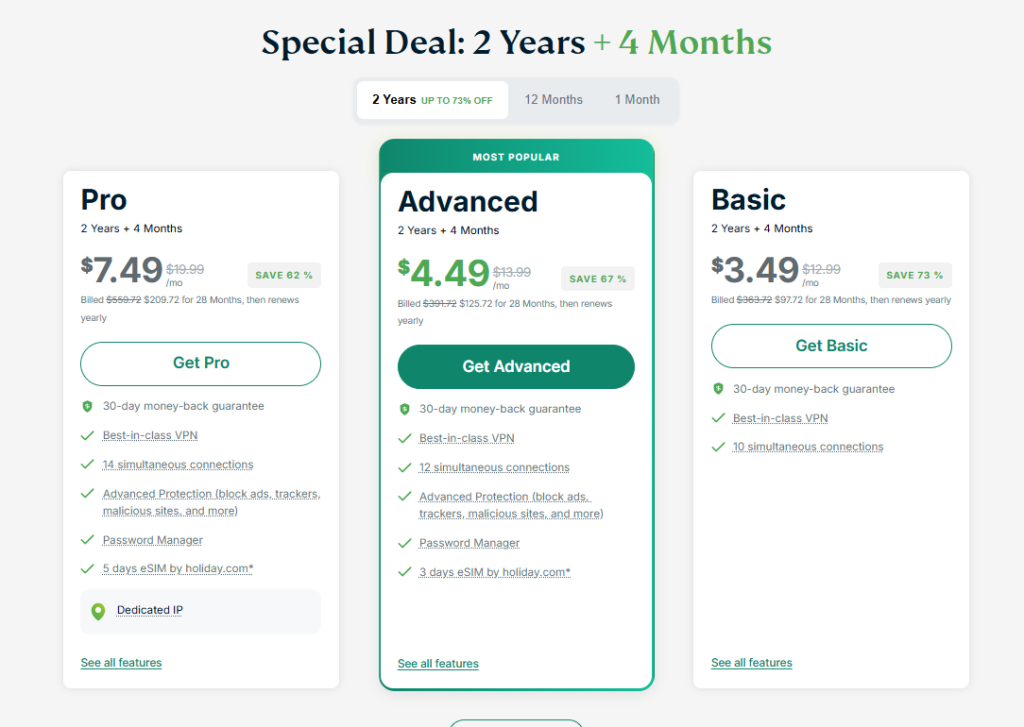When you purchase through links on our site, we may earn an affiliate commission. Here’s how it works.
How Much Is ExpressVPN?
In this article, we’ll tell you all about ExpressVPN’s plans, including their pricing structure and the services you’ll receive with each option. So, if you are wondering how much ExpressVPN costs and what kind of value it offers, you’ve come to the right place.
ExpressVPN Plans & Pricing: How Much Is It?
ExpressVPN offers three subscription tiers, including Basic, Advanced, and Pro. Each plan is designed to match different needs and budgets. Each plan comes with a 30-day money-back guarantee, access to fast VPN servers in 105 countries, apps for all major devices, and 24/7 customer support.
One of the biggest perks is that all 2-Year plans include 4 months free, making them the most cost-effective choice for long-term users.
1. Basic Plan
The Basic plan is the cheapest option, perfect for users who want secure VPN protection without extras.
The Basic plan is perfect for you if you just want fast, secure browsing and streaming without paying for tools you won’t use. It’s the budget-friendly choice for straightforward VPN protection.
2. Advanced Plan (Most Popular)
The Advanced plan is ExpressVPN’s most popular tier, striking a balance between affordability and features. It includes everything in Basic, plus a password manager and support for more devices.
If you want more flexibility across devices and enhanced privacy tools without overspending, the Advanced plan delivers the best overall value. That’s why it’s the plan most ExpressVPN users choose.
3. Pro Plan
The Pro plan is the most feature-packed option, ideal for users who want maximum coverage and security. Along with everything in Advanced, it adds 1 TB of cloud storage, more device connections, and eSIM support.
The Pro plan is designed for power users, families, or professionals who need maximum coverage and advanced security features. If you want it all, this is the plan for you.
Side-By-Side Comparison of All Plans
While the individual breakdowns help you understand what each plan includes, sometimes it’s easier to compare them all at once. The table below shows Basic, Advanced, and Pro side by side across every subscription period, so you can instantly see which plan offers the best value for your needs.
From this overview, it’s clear that the Basic plan wins on price, the Advanced plan balances affordability and extra features, and the Pro plan delivers maximum security and flexibility. If you’re unsure, the Advanced plan at $4.49/month (2 Years + 4 Months) offers the best mix of value and functionality for most users.
Monthly vs. Long-Term Plans: Which VPN Plan Is Right for You?
We have chosen to highlight different subscription durations for the Basic Plan to show how the per-month cost, total price, and savings vary. This allows users to see the best value options based on their needs.
When choosing an ExpressVPN subscription, the biggest decision is whether to go month-to-month or commit to a longer term. Here's how the three options stack up:
1. One Month – Basic Plan
- Cost: $12.99/month
- Total Price: $12.99
- Savings: 0%
- Best for: Short-term use, travel, or testing the service. If you need a VPN for a brief period or want to try it out before committing, the monthly Basic Plan offers flexibility, but at the highest cost per month.
2. One Year + 3 Months Free – Basic Plan
- Cost: $4.99/month
- Total Price: $74.85
- Savings: 61%
- Best for: As the term increases from one month to one year, the benefits also increase. This same plan, but with a one-year tenure, strikes a balance between affordability and functionality. You get 15 months of coverage for the price of 12.
3. Two Years + 4 Months Free – Basic Plan
- Cost: $3.49/month
- Total Price: $97.72
- Savings: 73%
- Best for: Long-term users who want maximum savings. The same Basic Plan for a tenure of 2 years offers the best value over time. With the lowest monthly rate, it’s ideal for users who want comprehensive protection without recurring monthly costs.
In the end, it all comes down to how long you need a VPN and what fits your budget. If you just need it for a short time, maybe for a trip or a quick project, the monthly plan is a good choice. But, if you're planning to use a VPN for a longer period, the long-term plans are usually a better deal. These plans often come with big discounts and extra months for free, so you get more value for your money. If you’re looking for ongoing protection and savings, the long-term plan is the way to go.
How to Buy an ExpressVPN Subscription Plan
To buy an ExpressVPN subscription plan, you’ll need to go to its official website and choose the plan that best suits your budget and needs. Here’s how to subscribe:
- Access ExpressVPN’s order page on their official website.
- Choose the pricing plan that suits you best.
- Provide your email address.
- Choose your payment method and fill out the necessary information.
- Click “Join Now” to confirm your purchase.
After you complete all those steps to purchase your ExpressVPN plan, you’ll need to download and install ExpressVPN on your devices. Then you must use the activation code to activate your ExpressVPN plan. Once completed, you’ll be able to enjoy all the services the provider offers. If you encounter any issues, check out these fixes when ExpressVPN isn't working.
What Do You Get with an ExpressVPN Subscription?
Every ExpressVPN subscription gives you access to the same core security and performance features, regardless of which plan you choose:
- undisclosed number of servers in 105 countries
- Unlimited bandwidth for streaming, gaming, and torrenting
- AES-256 and ChaCha20/Poly1305 encryption + TrustedServer technology (RAM-only, audited)
- Powerful protocols, including OpenVPN, Lightway, and IKEv2. ExpressVPN now supports post-quantum WireGuard, along with its own protocol called Lightway Turbo,
- Private DNS, Kill Switch, Split Tunneling, and Threat Manager that blocks ads
- Unlimited device installations across apps, browsers, routers, smart TVs, and consoles
- 24/7 live chat + email support
- 30-day money-back guarantee
So what makes each plan different? The number of simultaneous connections and the extra tools included.
With ExpressVPN, you can protect your entire household at once due to the Aircove router, which extends coverage to every device in your home with a single connection. All plans come with a 30-day money-back guarantee, so you can try the service risk-free and request a full refund anytime within the first month. Plus, ExpressVPN makes it easy to switch locations in seconds for streaming, gaming, or privacy. Depending on your plan, you’ll get 10, 12, or 14 simultaneous connections, with the flexibility to install the app on unlimited devices under one account.
Final Thoughts
ExpressVPN might look a bit expensive at first, but once you see what you’re getting, it’s totally worth the price. It is the fastest VPN out there—perfect for streaming your favorite shows, downloading files, or playing games without lag. Plus, it uses top-level security to keep your personal info safe at all times.
If you want a VPN that’s easy to use, super reliable, and works just about anywhere, ExpressVPN is a great choice. We recommend it to anyone who wants full online freedom and peace of mind. Here are more reasons why we recommend it:
- Top-tier privacy with a strict no-logs policy and RAM-only servers.
- Robust security via AES-256 encryption and advanced VPN protocols like Lightway.
- Global coverage with servers in 105 countries for reliable access anywhere.
- Easy-to-use apps across all major platforms and devices.
- 24/7 live chat support and a 30-day money-back guarantee for peace of mind.
Also, if you go for one of their longer plans, you’ll save a lot of money, and they often throw in extra months for free. Don’t forget to check out the latest VPN deals before signing up to get the best possible price.
Some Related Guides for Your Reference:
- ExpressVPN vs NordVPN: Which VPN Should You Choose? A head-to-head comparison of features, pricing, and performance.
- ExpressVPN vs Surfshark: Which Is Better Value? Compare affordability, security tools, and streaming ability.
- How to Watch Netflix with ExpressVPN (Unblock Any Library) Step-by-step guide to streaming Netflix libraries worldwide.
- Is ExpressVPN Safe? Security Features Explained A deep dive into encryption, audits, and no-logs policy.
- Best VPNs for Torrenting (Is ExpressVPN a Good Choice?) Compare ExpressVPN with other top VPNs for safe P2P use.
- How to Install ExpressVPN on Routers, Smart TVs & Consoles Setup guide for protecting every device in your home.
- ExpressVPN Free Trial: Is It Real or a Myth? Everything you need to know about ExpressVPN’s trial options.
That’s it for our ExpressVPN price guide. If you have any additional questions or remarks, feel free to share them via the comments section below. Thanks for reading!