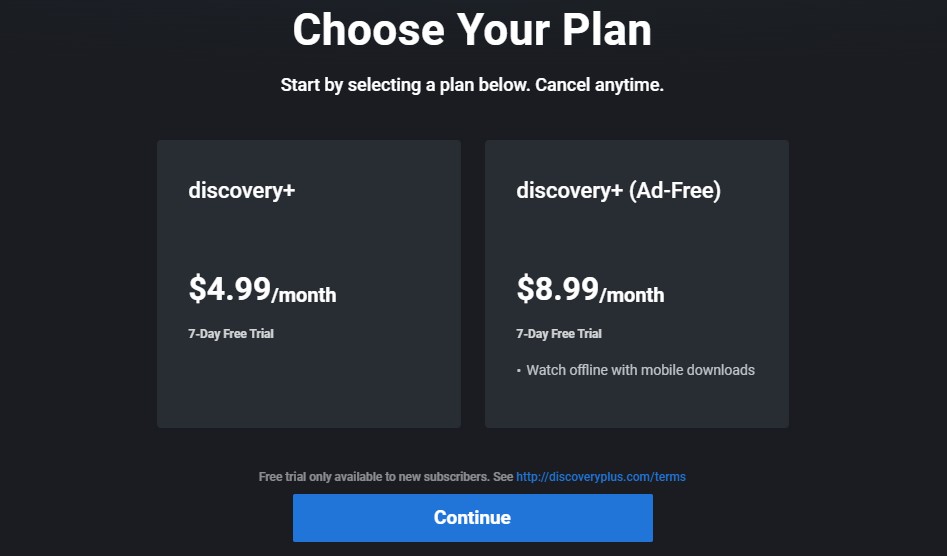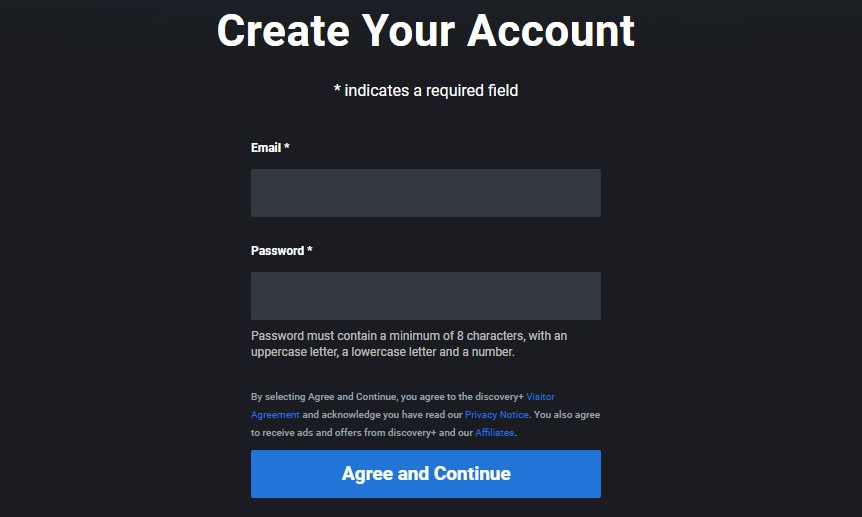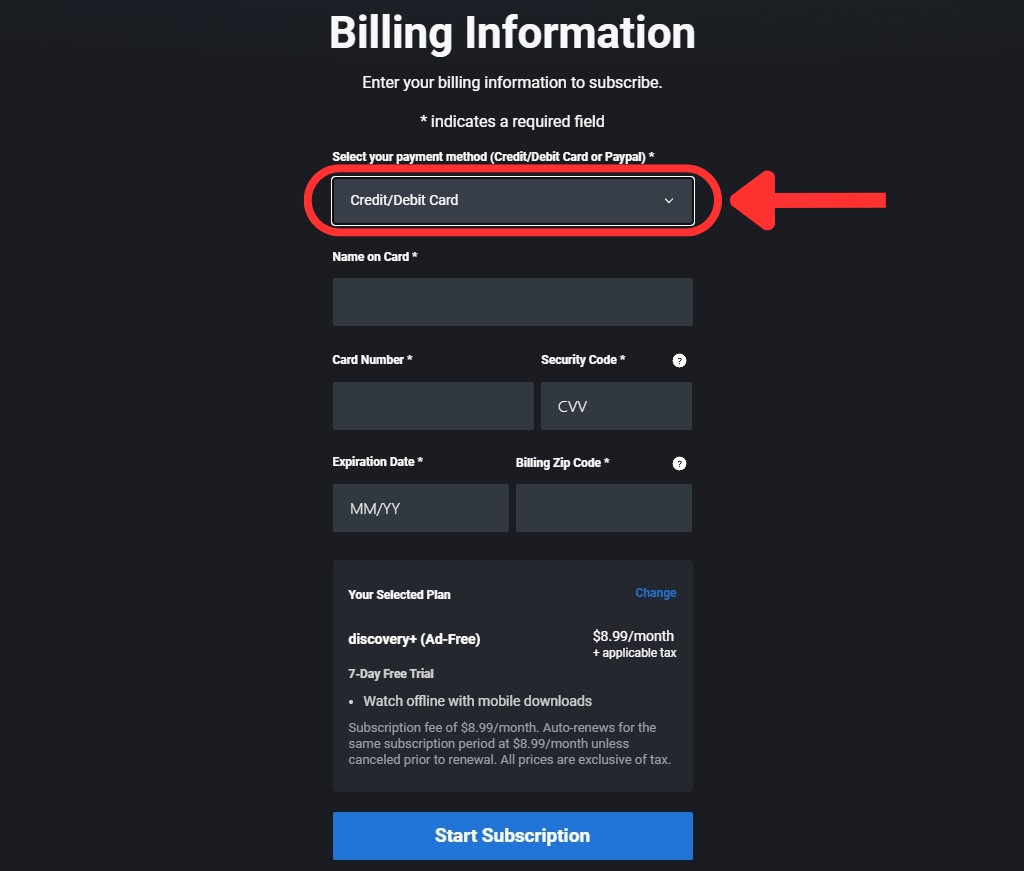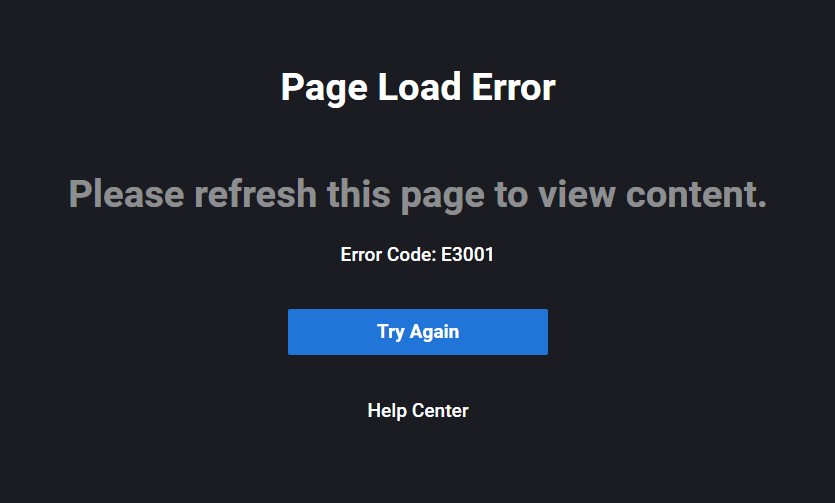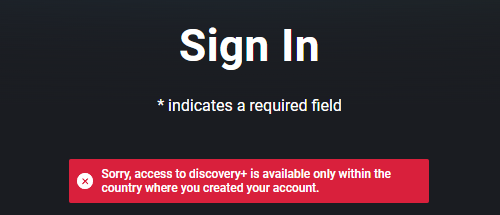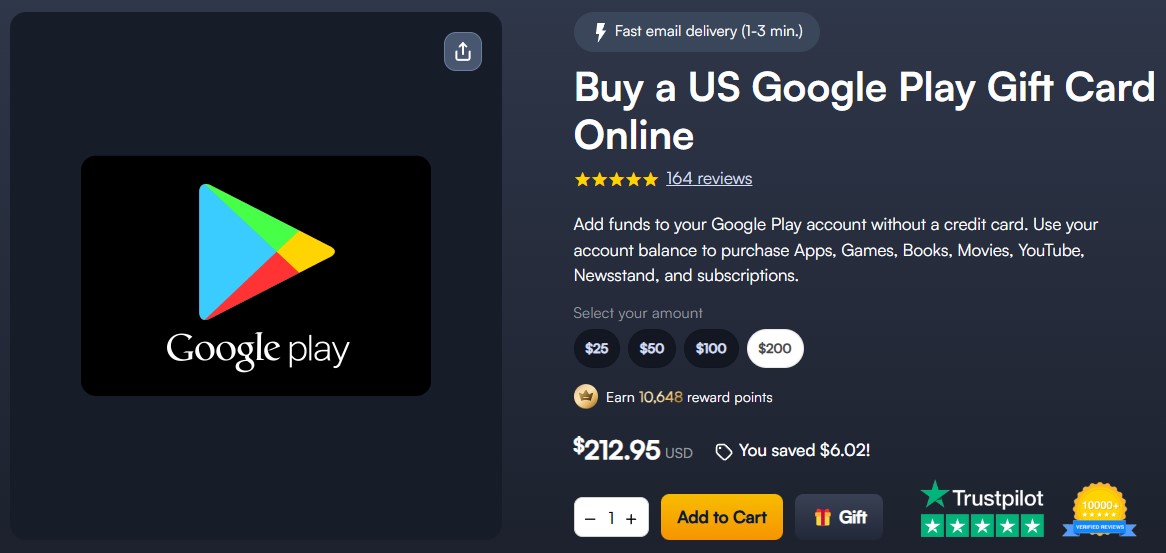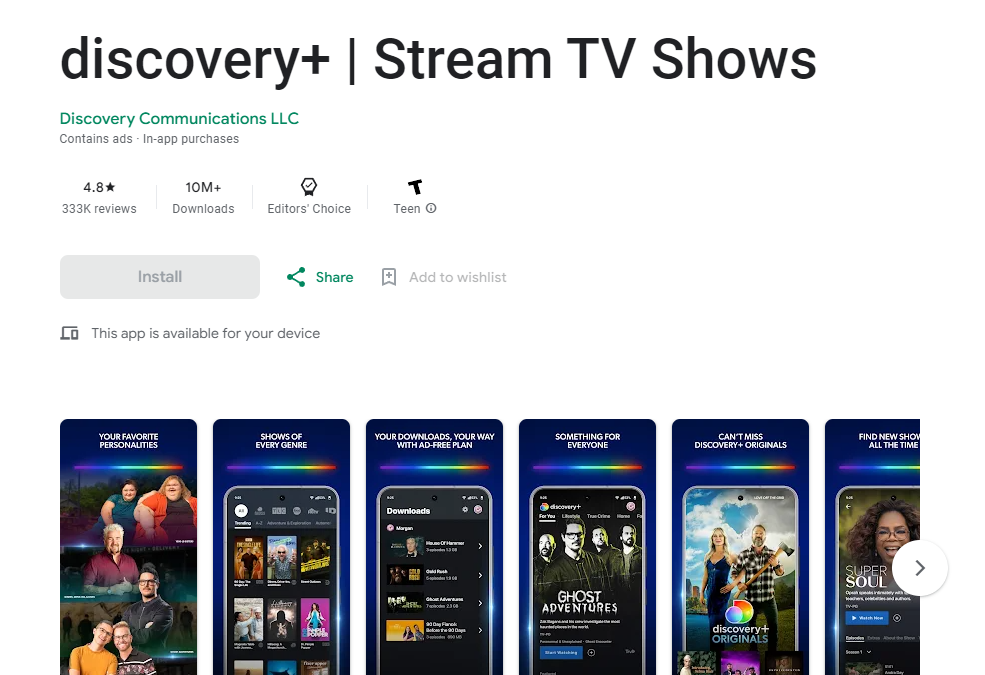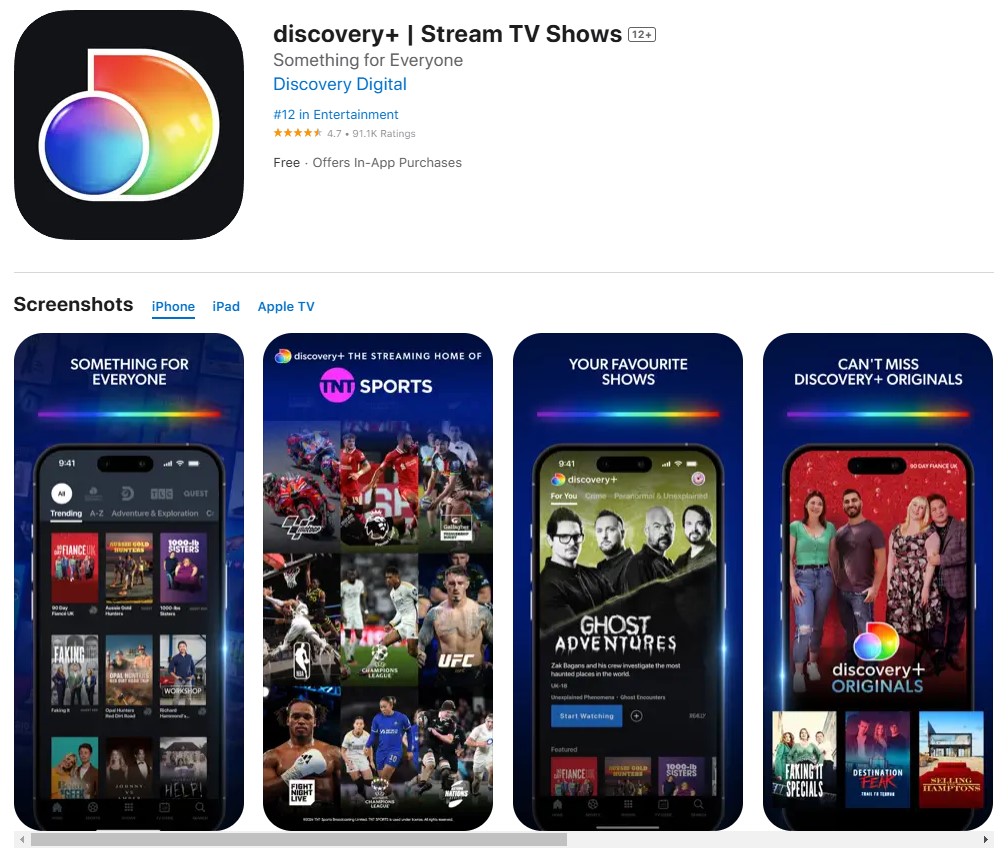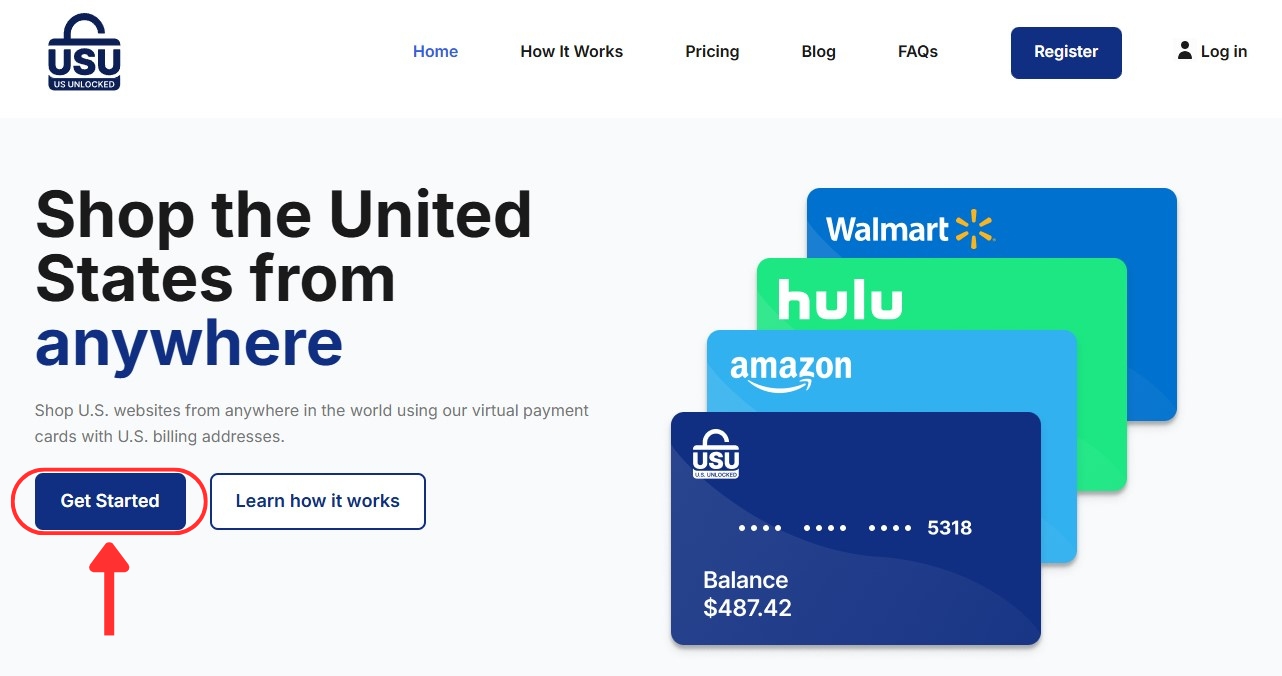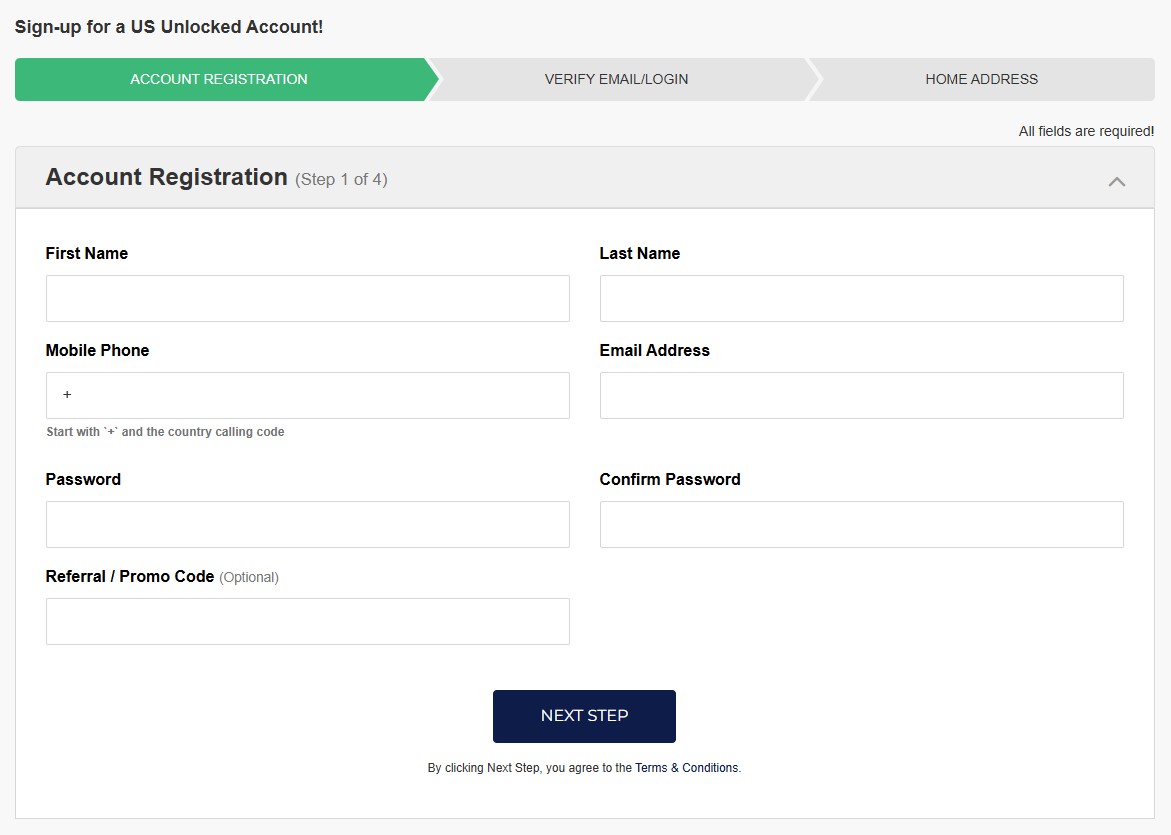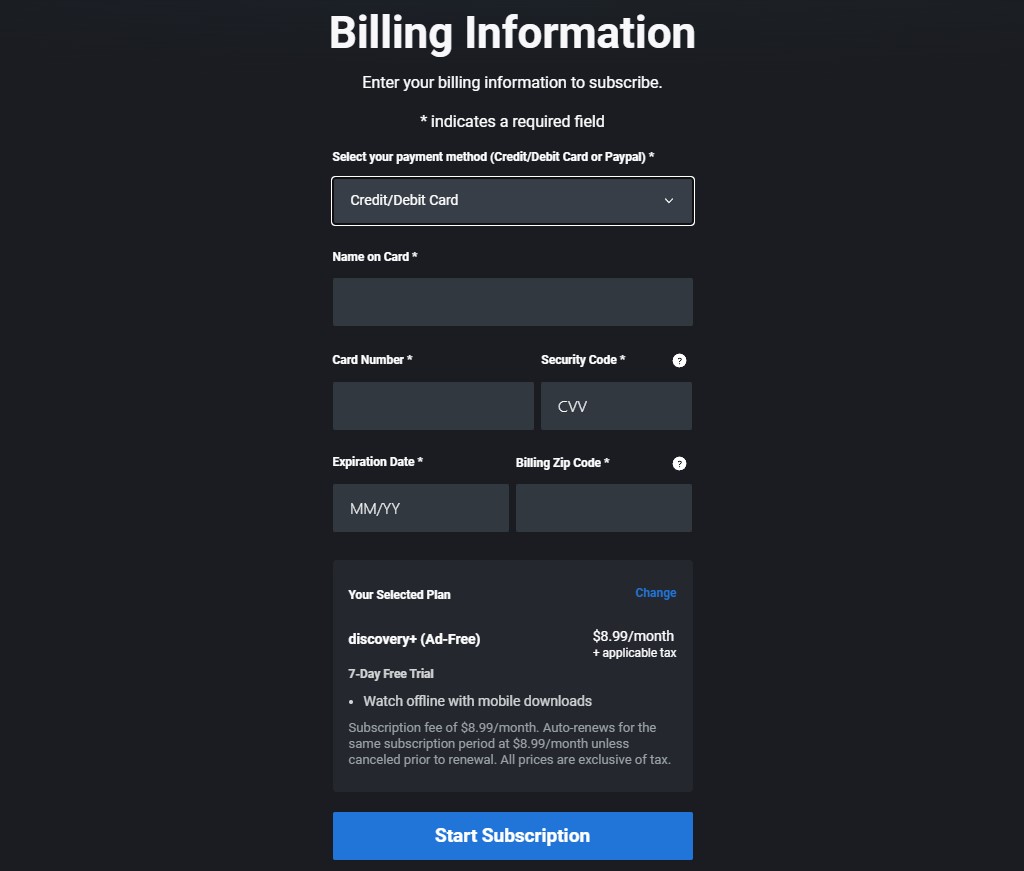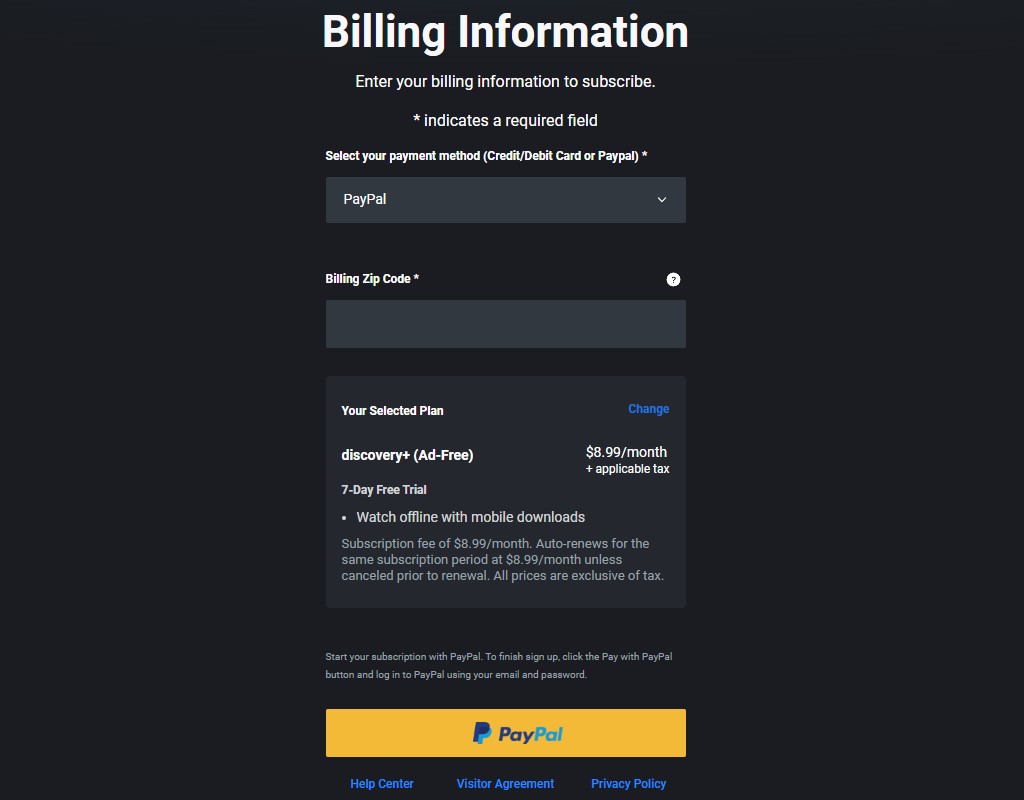When you purchase through links on our site, we may earn an affiliate commission. Here’s how it works.
How to Watch Discovery Plus in South Africa in 2025
Discovery Plus offers tons of engaging documentaries, reality shows, and educational programs catering to various interests. However, this streaming service's largest library is geo-restricted to the US and its territories (Puerto Rico, Guam, American Samoa, Northern Mariana Islands, and the US Virgin Islands). Other versions are available in Canada, Brazil, and many European countries, but not South Africa.
While some Discovery content is available on DStv South Africa, it's nowhere near the entire library. Moreover, even if you're a Discovery+ US subscriber, if you travel to South Africa, you won't be able to access it. To watch Discovery Plus in South Africa, you’ll need a VPN. This will let you hide your real IP address and change it to another one from a country where it’s available.
In this article, we’ll show you how to unblock Discovery+ in South Africa, why you need a VPN to do it, and how to pick the best VPN for the task. We’ll also offer some content recommendations, discuss subscription pricing, give you step-by-step guides on how to pay for Discovery Plus, and answer the most frequently asked questions.
How to Watch Discovery Plus in South Africa
You need to subscribe to a VPN if you want to stream Discovery+ in South Africa. After that, you’ll be able to change your IP address to a US one. Here’s what you need to do to unblock the complete US Discovery Plus library:
- Get a VPN that works with Discovery+ (we recommend NordVPN).
- Download and install the VPN client on your system.
- Connect to any US VPN server.
- Access the Discovery+ website and click on “Start Free Trial.”
- Pick a plan between Discovery+ and Discovery+ (Ad-Free).
- Fill in your personal info, create your account, and click “Agree and Continue.”
- Enter your billing information to subscribe.
- Click “Start Subscription” and start streaming!
Don’t forget that you need a US-based payment method if you want to unblock the American Discovery+ library. This requires a debit or credit card or PayPal account with a US billing address. If you don’t have a US payment method, you can pay with a few alternatives, including a Google Play gift card, an Apple gift card, or a virtual credit card.
Why Do You Need a VPN to Get Discovery Plus in South Africa?
You have to use a VPN for streaming Discovery+ in South Africa due to geo-restrictions. Some Discovery content is offered on DStv South Africa, but it's quite limited. The main version of Discovery Plus, with the largest library, is only available in the US and its territories. Other versions are available in Brazil, Canada, the UK, and many other European countries.
When you try to access Discovery Plus outside the US without a VPN, you’ll receive the following error message: “Page Load Error. Please refresh this page to view content.”
Besides that, keep in mind that you can only stream Discovery+ in the country you signed up in. So, if you live in the US and travel abroad, you’ll get this error if you try to watch Discovery Plus elsewhere: “Sorry, access to discovery+ is available only within the country where you created your account.”
The good news is that you can bypass these restrictions using a VPN to hide your real location. Streaming sites can see your actual location via your IP address. A VPN lets you replace it with one from a region that can access the platform. This way, Discovery+ won’t see that you’re in South Africa, and you’ll be able to watch your favorite content.
However, consider that only the best providers can access Discovery+, as most VPNs are easily blocked. After our extensive testing, we found that using NordVPN is the best for the job. It offers super-fast speeds, a large US server network, and obfuscation to hide your VPN traffic. More importantly, it easily unblocks Discovery Plus from anywhere.
The Best VPNs to Watch Discovery Plus in South Africa
The VPN you choose needs to meet certain requirements. The most important one is that it has to reliably unblock Discovery+. For this, it needs to have a large network of servers located in the US and worldwide. This helps you avoid overcrowding and access more streaming platforms.
In addition, the VPN must offer super-fast streaming speeds and optimized performance so you won’t experience long loading times or quality drops. Plus, the VPN should come with state-of-the-art security features. For example, a kill switch, a no-logs policy, secure protocols, obfuscation, and strong encryption are musts.
Because you can stream Discovery+ on 4 devices at the same time, the VPN should allow multiple concurrent connections. It needs to be affordable, too. Last but not least, you should have access to 24/7 live chat and get a 30-day money-back guarantee to try the VPN risk-free.
Based on these requirements, here are our 5 best VPNs to unblock Discovery+ in South Africa in 2025:
- NordVPN - Our #1-Rated VPN to Watch Discovery Plus in South Africa
- Surfshark - Unblock Discovery Plus in South Africa with High-Speed US Servers
- ExpressVPN - Easy-to-Use VPN for Streaming Discovery+ in South Africa
- CyberGhost VPN - Budget-Friendly VPN to Get Discovery+ in South Africa
- Private Internet Access - Highly Customizable VPN That Can Access Discovery Plus
1. NordVPN - Our #1-Rated VPN to Watch Discovery Plus in South Africa
NordVPN is the best option because it unblocks Discovery Plus in South Africa consistently. It has a huge server network of 7,400+ servers in 118 countries, including 1,970+ servers in 16 US locations. It also easily unblocks other streaming services, so your entertainment possibilities will be limitless. Its SmartPlay feature helps with this because it harnesses elements of smart DNS.
When we connected to servers all across the world, we got ultra-fast streaming speeds. HD and 4K videos loaded almost instantly, and we didn’t experience buffering or quality drops when we skipped through them. Plus, our videos always loaded fast and played without quality drops. Its performance was consistent on servers further away from us, too.
Privacy-wise, NordVPN has a bunch of useful security features. For example, it has a customizable kill switch, AES-256-GCM and ChaCha20 military-grade encryption, and secure protocols (NordLynx, NordWhisper, IKEv2/IPsec, and OpenVPN). It also has obfuscation on most of its servers to hide your VPN usage. Moreover, its audited no-logs policy guarantees that your data will never be stored or shared.
You can install NordVPN on all popular streaming devices, including computers, tablets, smartphones, smart TVs, routers, and more. Overall, it allows 10 simultaneous connections.
NordVPN is quite reasonably priced, with a plan for 24 months costing as little as $3.39 per month. Plus, you can try it free with a 30-day money-back guarantee and request a refund if it’s not for you. Lastly, in case you have any questions, you can always contact its customer support since it offers 24/7 live chat.
PROS
- Unblocks Discovery+.
- 1,970+ servers in the US.
- Fast speeds on all servers.
- SmartPlay and obfuscation.
- 24/7 live chat support.
- 30-day risk-free trial.
CONS
- Limited obfuscation.
2. Surfshark - Unblock Discovery Plus in South Africa with High-Speed US Servers
Surfshark is an excellent choice because it easily unblocks Discovery+. This is thanks to its 600+ servers in 22 US cities. Overall, it has a network of 3,200+ servers in 100 countries, making it a great option for accessing other streaming services as well. On top of that, its entire network is obfuscated, so streamers won't be able to detect your VPN usage and block access.
Surfshark delivered lightning-fast speeds and reliable performance during all our tests. We were able to stream Discovery+ in 4K without any buffering issues. We were also able to connect to servers around the world to stream on other platforms, and our experience was seamless even on more distant servers.
This VPN has a unique Nexus technology that is worth noting. It rotates your IP and makes use of its entire server network to deliver the best speeds and most stable connections possible. It also helps with unblocking sites and services.
Surfshark also excels when it comes to security. It has an audited no-logs policy and a kill switch to prevent data leaks in the event of a VPN disconnection. Moreover, you can choose from 3 strong protocols: WireGuard, IKEv2, and OpenVPN - all secured with AES-256-GCM and ChaCha20 encryption.
Surfshark works on popular devices like smartphones, tablets, computers, smart TVs, and more. Better yet, it allows unlimited simultaneous connections.
If you're trying to watch your budget, Surfshark is a great choice because it offers a plan for 24 months at just $2.19 per month. You can also test it out by taking advantage of its 30-day money-back guarantee. Lastly, if you need any help, its customer support team is available 24/7 through live chat.
PROS
- Easily unblocks Discovery+.
- 600+ US servers.
- Reliably high-speed connections.
- Unlimited simultaneous connections.
- 24/7 support via live chat.
- 30-day refund policy.
CONS
- iOS app reportedly lags sometimes.
3. ExpressVPN - Beginner-Friendly VPN for Streaming Discovery+ in South Africa
ExpressVPN is worthy of making the list because it can access Discovery+ (and many other streaming platforms) easily. This VPN has an undisclosed number of servers in 105 countries and offers 24 US server locations.
We connected to servers all across the US and never had any issues unblocking the platform. We also performed speed tests where we recorded high-speed connections and ultra-fast performance. While connected to both distant and nearby servers, there was never any significant speed loss.
ExpressVPN offers all the most vital security features. It has a no-logs policy which has been audited and proven true. Moreover, it has a kill switch to prevent IP leaks, bank-grade AES-256 and ChaCha20/Poly1305 encryption, and secure protocols like OpenVPN, Lightway, and IKEv2.
You can install ExpressVPN on almost every streaming device - smartphones, smart TVs, and PCs. It even has a dedicated router app so you can protect gaming consoles and smart TVs that don't natively support VPNs. ExpressVPN allows up to 8 simultaneous connections, which is more than enough for Discovery+.
ExpressVPN is one of the more expensive providers - a subscription of 24 months will cost you $4.99 per month. Fortunately, it comes with a 30-day money-back guarantee, so you can try it out risk-free. If ever you need assistance, you can always get in contact with support reps because it provides 24/7 customer support via live chat.
PROS
- Unblocks Discovery+ in South Africa.
- Servers in 24 US locations.
- 30-day money-back guarantee.
- Lightning-fast speeds.
- Audited no-logs policy.
- 24/7 chat support.
CONS
- Limited app customization.
4. CyberGhost VPN - Budget-Friendly VPN to Get Discovery+ in South Africa
CyberGhost VPN is an affordable VPN that unlocks access to Discovery+ in South Africa easily. It has an undisclosed number of servers in 100 countries and easily unblocks other streamers. Even better, it offers servers in 11 US cities.
In our speed tests, CyberGhost delivered medium speeds and dependable performance on nearby servers. But we noticed minor slowdowns on distant servers, where videos took an extra 4-5 seconds to load. That said, we didn’t experience buffering or quality drops after they started playing.
CyberGhost comes with solid privacy features like an always-on kill switch and military-grade encryption (AES-256-GCM and ChaCha20). It also has secure protocols like OpenVPN, IKEv2, and WireGuard, along with an audited no-logs policy. One downside, however, is that it doesn’t have obfuscation.
You can use CyberGhost on computers, smartphones, smart TVs, routers, and more. Plus, it allows 7 simultaneous connections, so it’s perfect if you have multiple screens you want to protect.
This is another budget-friendly VPN that costs as low as $2.19 per month for 24 months. If you subscribe to longer plans, you get a 45-day money-back guarantee. Finally, you’ll also have access to live chat customer support 24/7 for troubleshooting.
PROS
- 11 US cities.
- Unblocks Discovery+ easily.
- Always-on kill switch.
- 45-day money-back guarantee.
- 7 simultaneous devices.
- Audited no-logs policy.
CONS
- No obfuscation.
5. Private Internet Access - Highly Customizable VPN That Can Access Discovery Plus
Private Internet Access (PIA) made our list because it has tons of servers in the US covering all 50 states. This makes it excellent for unblocking Discovery Plus from anywhere. Although PIA has an undisclosed number of servers in 91 countries, its vast network lets you access other streaming services with ease.
While PIA only delivers medium speed and is not as fast as other VPNs on our list, its performance is stable. We had no problem streaming Discovery Plus in 4K on any servers we connected to.
PIA is a secure VPN, as it comes with a reliable kill switch, an audited no-logs policy, and obfuscation via the Shadowsocks proxy. It also offers AES-128-GCM, AES-256-GCM, AES-128-CBC, AES-256-CBC, and ChaCha20 encryption with industry-leading protocols like WireGuard, OpenVPN, and IPsec (IKEv2).
With PIA, you can protect all your devices (even in large households) because it allows unlimited simultaneous connections. Moreover, it works with all popular devices like computers, smartphones, smart TVs, and more.
We like that PIA is pretty affordable, offering 24 months of service for as little as $2.19 per month. It also comes with a 30-day money-back guarantee, so you can test it for a month and make sure it's a good fit for your needs. Furthermore, you can get help anytime you need it because it has 24/7 customer support.
PROS
- Covers all 50 US states.
- Works well with Discovery+.
- Unlimited simultaneous connections.
- 30-day refund period.
- Large server network available.
- Customer support available 24/7.
CONS
- Speeds are only average.
How Much Is a Discovery Plus Subscription in South Africa?
A subscription to Discovery Plus ranges from $4.99 (ZAR 93.29) to $8.99 (ZAR 168.08) per month. The basic subscription includes a 7-day free trial, while the premium subscription also provides ad-free video content and the option for offline streaming.
Here's a simple pricing (in both US dollars and South African rand) and features breakdown:
How Can I Pay for US Discovery+ in South Africa?
If you don't have a US debit/credit card, you can buy a Discovery Plus subscription in South Africa using 4 different methods: an Apple gift card, a Google Play gift card, a virtual US credit card, or a US PayPal account. All 4 options require using a VPN. Below are some handy step-by-step guides for each method.
Using a Google Play Store Gift Card
This method requires getting a VPN with US servers, creating a US Google account, and adding Google Play gift card funds to it. Here's exactly what to do:
- Subscribe to a VPN that unblocks Discovery+ (we recommend NordVPN).
- Install the VPN on your Android device.
- Open the app and connect to a US server.
- Create a new Google Account with a US address.
- Buy a US Google Play gift card from MyGiftCardSupply or similar stores.
- Add the gift card funds to your US Google Play account.
- Install the Discovery+ app via the Play Store.
- Launch Discovery+ and subscribe using your gift card funds.
- Start streaming your favorite Discovery Plus content!
Using an Apple Gift Card
If you're an iPhone or iPad user, you can pay for Discovery Plus with an Apple gift card using a VPN. Follow these steps:
- Get a VPN that works with Discovery+ (we recommend NordVPN).
- Download and install the VPN on your iOS device.
- Connect to a server in the US.
- Make a new Apple ID with a US address.
- Buy a US Apple Gift Card from your preferred online store.
- Redeem the gift card in the US App Store.
- Install the Discovery+ app from the App Store.
- Launch Discovery Plus and subscribe with your wallet funds.
- That’s it! Now, you can pick something to watch and start streaming!
Using a Virtual Credit Card
When you register for a US virtual credit card, you'll be able to pay for Discovery Plus in South Africa, along with any other US-only services. But first, you need to get a VPN to make it seem like you're in the US. Follow the steps below:
- Get a reliable VPN that unblocks Discovery+ (we recommend NordVPN).
- Download and install the VPN on your device.
- Launch the VPN app and connect to a server in the US.
- Go to US Unlocked and click on “Get Started.”
- Fill out your information to create an account.
- Fund your US Unlocked account, so you can get your new card details.
- Open the Discovery+ website and follow the sign-up instructions at the beginning of this article.
- During checkout, enter your new virtual credit card details.
- Click on “Start Subscription” to complete the process.
- And you're done! Now, you can stream any Discovery Plus content!
Using a US PayPal Account
If you have family or friends in the United States who will let you use their US PayPal account, you can pay for Discovery Plus with it. Here's what you need to do:
- Subscribe to a VPN that can unblock Discovery+ (we recommend NordVPN).
- Download and install the VPN on your preferred device.
- Connect to a US-based server.
- Go to the Discovery+ website and sign up as usual.
- At checkout, enter the US PayPal info (and associated US ZIP code).
- Complete the purchase through PayPal's interface and wait to be redirected.
- That's it! Now, you can pick a TV show or movie and enjoy streaming!
How to Watch Discovery+ on Your Devices in South Africa
If you want to get Discovery Plus in South Africa on any of your devices, you’ll need to connect to a VPN and change your IP address to an American one. To make this easier, we’ve created a list of guides for the most popular devices. Check them out to learn how to install a VPN (and even the Discovery Plus app) on everything you use to stream:
What to Watch on US Discovery+ in South Africa
Discovery Plus offers a diverse library of binge-worthy content, including reality TV shows, true crime documentaries, and cooking programs. In South Africa, you can enjoy massive hits on Discovery Plus, such as Naked and Afraid, Married at First Sight, Planet Earth, Gold Rush, and many more.
Check out our list of Discovery Plus channels and some of its top content below:
Final Thoughts
Discovery+ has tons of thought-provoking documentaries and entertaining shows, but it’s unavailable in South Africa at the moment. This is due to broadcast and distribution agreements. This means even if you're already a subscriber, you can't use your account while traveling in South Africa. But don’t worry, you can access your favorite Discovery+ content anyway by using a VPN.
Our top-choice provider is NordVPN because it easily unblocks the service with thousands of servers across 16 US cities. It also delivers super-fast speeds for a smooth streaming experience. On top of that, it has obfuscation to hide your VPN traffic.
There are some other really good VPN options, too. If you want to connect as many devices as you like, Surfshark is a great choice. But if streaming speed is more important to you, ExpressVPN is the way to go. CyberGhost VPN helps you stream more easily with its dedicated streaming servers, while PIA offers servers in all US states, giving you plenty of options.
That's all the information we have for you in this guide. If you have any questions, let us know via the comments section below. Thanks for reading!