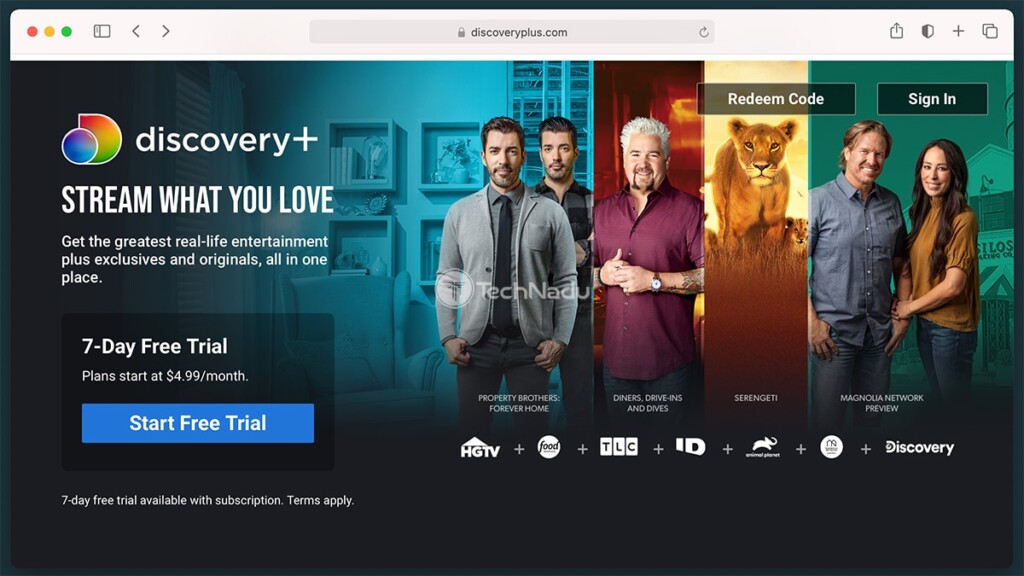When you purchase through links on our site, we may earn an affiliate commission. Here’s how it works.
How to Get Discovery Plus on Roku – Explore Thousands of Documentaries via a New Roku Channel!
When it comes to Roku, you can always count on its sizable content library. And yes, that library has expanded recently, once Discovery Plus found its way to this platform. We're sure that you want to learn how to watch Discovery Plus on Roku, and that's precisely what we'll teach you. So, let's jump right in!
Here Are the 5 Steps to Watch Discovery Plus on Roku Devices
Just like with other Roku channels, getting started with Discovery Plus is quite easy. We'll walk you through the entire process, from the very beginning. So, here are the steps you need to take.
- First, make sure to subscribe to Discovery Plus. Use the provided link, and you'll be taken to the official website of Discovery+, offering the easiest way to subscribe. Click on 'Start Free Trial,' pick a subscription plan that works for you, create an account, and pay for the subscription. You'll then receive a confirmation email, which is when you can proceed to the next step.
- The rest of this procedure is done on your Roku device. Begin by pressing the 'Home' button, and then select 'Streaming Channels' on the left side of Roku's interface.
- You now need to scroll down until you see an option labeled 'Search Channels.' Select this option, and a virtual keyboard will appear on your screen. You need to input 'Discovery Plus' to search for that app, which should appear among the search results. Select it.
- This is where you should see an overview screen of Discovery+. Feel free to use the 'Add Channel' button, which will prompt the app to download and install on your Roku.
- Finally, you can go back to Roku's Home Screen, which is where you'll find Discovery Plus. Launch this channel and log in following the prompts you'll see on the screen. That's it!
You've reached the end of our guide on how to get Discovery Plus on Roku. If you have any questions or doubts, feel free to use the comments section below. And lastly, thanks for reading!