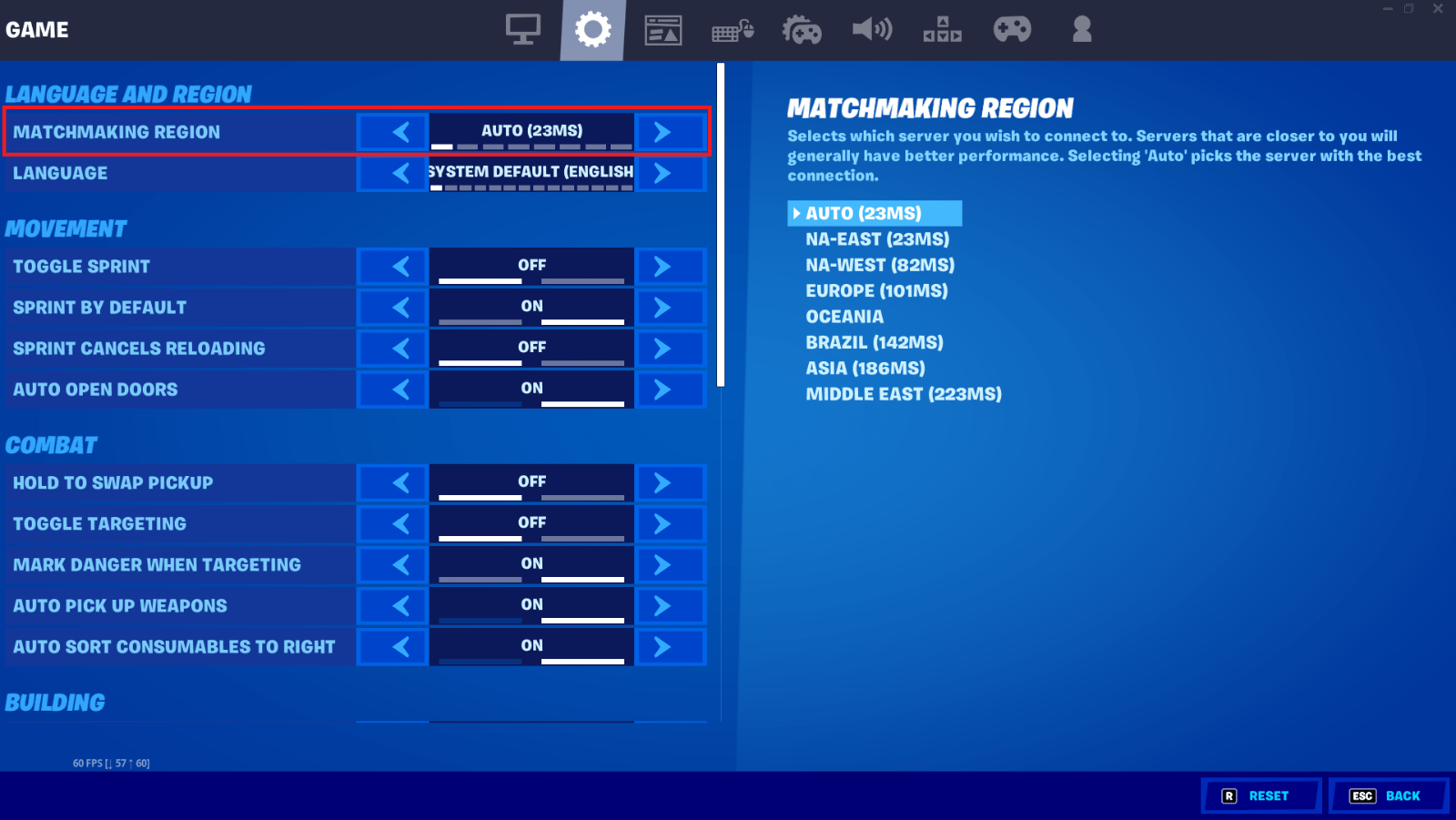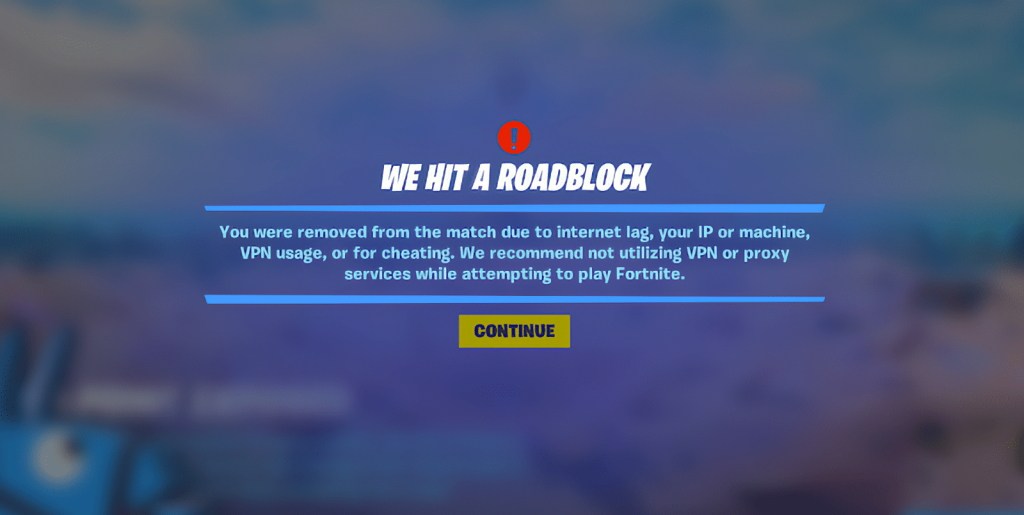When you purchase through links on our site, we may earn an affiliate commission. Here’s how it works.
5 Best VPNs for Fortnite in 2025: How to Get Bot Lobbies in Fortnite?
Our experts have reviewed 53 VPN providers, which were put through extensive rounds of testing. To learn more about that process, here’s how we review VPNs, where we explain our criteria and our policy of being fully transparent.
Like most online multiplayer games these days, Fortnite has its fair share of restrictions and issues. The game is blocked in many workplaces, schools, and colleges. Also, players often experience IP bans, DDoS attacks, and issues with connectivity and latency. Fortunately, a VPN can fix all these issues.
A VPN helps reduce ping and keep latency stable, allowing you to play with little to no lag. It also helps you bypass IP bans, avoid bandwidth throttling, and protect yourself from DDoS attacks. Furthermore, using a VPN, you'll get to access Fortnite lobbies, bypass ISP throttling, and access the game from unsupported regions (Iran, Syria, Crimea, Cuba, and North Korea).
This article will cover the 5 best VPNs for Fortnite and show you how to use one to play the game. We’ll discuss why you need a VPN, how to pick the best one, how to access bot lobbies, which Fortnite server location to pick, how to resolve crashing and lagging, and we'll answer some FAQs.
How to Play Fortnite with a VPN
First, you need to pick a powerful VPN provider and get a subscription. Once you install its software on your device, connect to a suitable server, and launch Fortnite. Here are the steps you need to take:
- Sign up for a VPN that works with Fortnite (we recommend NordVPN).
- Download and install the VPN app on your gaming device(s).
- Open the VPN app and sign in to your account to activate it.
- Connect to a VPN server in a location near Fortnite's game servers.
- That’s it! Now, you can download Fortnite and play it lag-free from anywhere.
The guide above shows you how to get the best VPN server for Fortnite. Just keep in mind that you should use a VPN server near your physical location to get the lowest ping and latency. Otherwise, your ping might increase. Also, you can use a VPN to get easy bot lobbies in Fortnite by connecting to VPN servers in countries like Singapore, Greece, or Lithuania.
The Best VPNs for Fortnite in 2025
In our guide to the best VPN for gaming, we established the criteria that can help you find VPNs that work great for multiplayer games. That said, the first and foremost feature to look for is the availability of servers in countries like Greece, Singapore, Serbia, Albania, and Lithuania, allowing you to access Fortnite bot lobbies.
Your VPN should also have a wide server network covering many countries while maintaining steady performance and allowing you to bypass ISP throttling. That way, you can minimize your ping and keep latency stable. Another criterion to look for is a capable kill switch that keeps you protected if your connection drops.
Your VPN must also offer features like secure protocols and strong VPN encryption, and you should be able to have a few simultaneous connections in order to use the VPN on a wide range of different devices. Lastly, aim for a reasonable price alongside plenty of value overall, a decent money-back guarantee, and reliable 24/7 support.
Based on the criteria mentioned above, here are the top 5 VPN services to play Fortnite in 2025:
1. NordVPN – Our Best-Rated VPN for Fortnite in 2025
NordVPN gives you the most optimal gaming-friendly performance without sacrificing privacy and security, making it the best VPN for Fortnite. It has 7,400+ servers in 118 countries worldwide. This includes plenty of countries where Fortnite bot lobbies are available - there are 70+ servers in Singapore and multiple servers in Serbia, Greece, Albania, and Lithuania.
Being among the fastest VPNs, this provider boasts reliable performance and ultra-fast connection speeds, so it can lower your ping a bit and keep your latency stable. Even NordVPN's remote servers seem suitable for gaming, as they usually don't introduce noticeable slowdowns.
With NordVPN, you get enterprise-grade security and privacy that will keep you safe and untouchable online. Some features you’ll enjoy include a capable kill switch, AES-256-GCM and ChaCha20 encryption, and secure VPN protocols (NordLynx, NordWhisper, IKEv2/IPsec, and OpenVPN).
NordVPN also offers double encryption on some of its servers, a feature that routes your Internet traffic through two VPN servers instead of one. This provides an extra layer of security that you won’t get with most other VPNs. Furthermore, you’re allowed 10 simultaneous connections with NordVPN, which you can use on a wide range of devices.
All that is available for $3.39 per month for 24 months, and there's a 30-day money-back guarantee as well. You’ll also have access to 24/7 customer support.
PROS
- Many servers for bot lobbies.
- High-end privacy and security.
- Stable performance.
- Keeps latency in check.
- Easy-to-use apps.
- Support for any device.
- 30-day money-back guarantee.
- 24/7 live chat support.
CONS
- Pricey month-to-month plans.
2. Surfshark – Best VPN for Inexperienced Users
Surfshark comes with all the features needed for smooth, lag-free gameplay. It has 3,200+ servers in 100 countries, including places where bot lobbies are available. There are 30+ servers in Albania, 10+ in Lithuania, and plenty in Serbia, Greece, and Singapore. So, no matter where you're located, we're sure you'll find a nearby server quite easily.
Being one of the fastest VPNs on the market, Surfshark offers super-fast Internet connection speeds and reliable performance on all its servers. It’s excellent for gaming, as it can significantly reduce your ping and latency and give you a lag-free gaming experience. All that is available out of the box, without any customization needed on your part.
Surfshark also offers top-notch security, including features like highly secure protocols (WireGuard, IKEv2, and OpenVPN), a capable kill switch, and military-grade encryption (AES-256-GCM and ChaCha20). It also offers a MultiHop feature that bounces your IP through two VPN servers. With Surfshark, you can have unlimited simultaneous connections and protect many different types of devices.
You can get started at $2.19 per month for 24 months, and you'll also get a 30-day money-back guarantee. Also, there's 24/7 customer support, no matter which subscription plan you pick, in addition to the brand's installation guides, explainers, FAQs, and other written resources.
PROS
- Covers 100 countries worldwide.
- Easy access to bot lobbies.
- Unlimited simultaneous connections.
- Selection of proven VPN protocols.
- Audited no-logs policy.
- 30-day money-back policy.
- 24/7 live chat support.
CONS
- It takes longer to connect to the server.
3. ExpressVPN – Gaming-Friendly Fortnite VPN with High-End Security
ExpressVPN is another excellent option, as it has multiple servers in all the countries where bot lobbies are available, including Greece, Serbia, Albania, and Lithuania, as well as three different locations in Singapore. In total, ExpressVPN features an undisclosed number of servers in 105 countries.
This provider offers lightning-fast Internet connection speeds and reliable performance, and it will effortlessly lower your ping and latency. ExpressVPN works great for gaming out of the box, meaning you don't have to fine-tune its performance; it's ultra-fast, secure, and leak-free.
You’ll also get a capable kill switch across all its supported devices, highly secure VPN protocols (OpenVPN, Lightway, and IKEv2), and military-grade encryption (AES-256 and ChaCha20/Poly1305). Plenty more privacy-protecting features await, which you can learn about in our ExpressVPN review.
Additionally, ExpressVPN offers unlimited bandwidth and is compatible with many devices, including computers, phones, routers, smart TVs, and gaming consoles. It also works on routers. Regarding how many devices you can use with ExpressVPN, expect up to 8 simultaneous connections.
The lowest you can pay for ExpressVPN is $4.99 per month for 24 months. Lastly, you can count on this VPN's 30-day money-back guarantee. As you would expect, ExpressVPN also offers expert 24/7 customer support via live chat and plenty of additional support channels.
PROS
- Servers in many different countries.
- Offers access to bot lobbies.
- Ideal for high-performance gaming.
- Simple-to-use software.
- 30-day money-back policy.
- 24/7 live chat support.
CONS
- On the pricier side.
4. CyberGhost VPN – Reliable VPN for Fortnite with Servers Optimized for Gaming
CyberGhost is a gaming-friendly provider with a network of an undisclosed number of servers in 100 countries. It has 30+ servers in Albania, 30+ in Greece, 20+ in Lithuania, 15 in Serbia, and 20+ in Singapore - all of which allow you to easily access bot lobbies in Fortnite.
This provider offers medium-fast connection speeds and stable performance. It can lower your ping and latency and allow you to have a smoother Fortnite gaming experience. That said, a relatively fast baseline connection wouldn't hurt, though.
You can use CyberGhost’s gaming servers to enjoy a more optimized gaming experience, but keep in mind that such servers are only available for Windows and in certain regions. Still, this VPN's regular servers are good enough for gaming as well.
With CyberGhost, you’ll get features like a kill switch, military-grade encryption (AES-256-GCM and ChaCha20), and secure protocols (OpenVPN, IKEv2, and WireGuard). This VPN supports 7 simultaneous connections that you can use on multiple devices, including gaming consoles, PCs, phones, tablets, routers, and more.
The lowest you can pay for all these features is $2.19 per month for 24 months. It also comes with an extended 45-day money-back guarantee (for longer-term plans). Let's not forget to mention that CyberGhost offers 24/7 customer support via live chat.
PROS
- Bot lobby access supported.
- Wide server network.
- Great security and privacy.
- 45-day money-back guarantee.
- 24/7 live chat support.
CONS
- Slower than its competitors.
- Gaming servers are on Windows only.
5. Private Internet Access – Advanced VPN for Hardcore Gamers
Private Internet Access (PIA) has an undisclosed number of servers in 91 countries. It features one of the largest server infrastructures, making it ideal for accessing bot lobbies, as well as any other online activity. Servers are available in many countries, including Albania, Greece, Lithuania, Serbia, and Singapore.
You can expect medium-fast connections with slight reductions in ping and latency. PIA allows you to tweak and optimize VPN protocols for better speeds, making it suitable for more advanced users who aren't strangers to VPN terminology.
Luckily, PIA is excellent for those looking for good privacy and security when playing Fortnite, as it has strong encryption (AES-128-GCM, AES-256-GCM, AES-128-CBC, AES-256-CBC, and ChaCha20), secure VPN protocols (WireGuard, OpenVPN, and IPsec (IKEv2)), and a capable kill switch, as noted in our full Private Internet Access assessment. You can adjust your level of encryption, but keep in mind that increasing it will reduce your speed.
On top of that, PIA supports unlimited simultaneous connections and has apps for practically any popular platform out there.
Right now, this VPN costs $2.19 per month for 24 months. It also offers a 30-day money-back guarantee and 24/7 customer support via live chat.
PROS
- Servers in 90+ countries.
- Capable of accessing bot lobbies.
- Good security and strong encryption.
- 30-day money-back guarantee.
- 24/7 live chat support.
CONS
- Requires some tweaking.
- Medium-fast connection speeds.
Comparison of the Best VPNs for Fortnite
Why Should You Use a VPN for Fortnite?
Aside from lowering your ping and latency, VPNs can unblock the game, hide your IP address, and ensure you're not tracked online. Other reasons why a VPN can be beneficial are the following:
- Play in Fortnite Bot Lobbies – Pick a VPN that you’ll be able to use to connect to servers in areas where bot lobbies are common, allowing you to rank up quicker than before.
- Unblock Fortnite from Everywhere – Fortnite is banned in countries like Cuba, North Korea, Iraq, and more. A VPN is your only option to unblock the game from those regions.
- Lower Your Ping and Latency – A fast VPN provider can help you decrease your ping and latency. Thus, it can provide you with better and smoother gameplay.
- Get Around Busy Servers – If your local servers are overcrowded, a VPN will let you reroute your traffic and connect to less crowded Fortnite servers.
- Evade and Bypass IP Bans – If you break Fortnite's rules, your IP address will be banned. A VPN will replace your IP, which means you'll be able to bypass Fortnite IP bans with ease.
- Avoid DDoS Attacks – During a DDoS attack, your IP is flooded with requests, and all network connections on your device get blocked. A VPN can protect you from this.
- Evade Bandwidth Throttling – A VPN helps you hide your online activities from your ISP, which means your ISP won’t be able to do selective throttling.
- Use Public Wi-Fi When Playing Games - Since a VPN encrypts your data, you'll be able to use any public Wi-Fi to play games with total privacy.
- Get Better Deals & Evade Price Discrimination - By switching your virtual location to a region with lower prices, VPNs can help you save when buying games or in-game cosmetics.
- Get In-Game Cosmetics for Free – Some Fortnite cosmetics are limited to specific regions. To unblock those, you need a VPN server in a foreign country.
What to Look For When Searching for the Best Fortnite VPN?
You'll want a VPN that gives you access to bot lobbies by offering plenty of servers. Also, you'll want reliable protocols, strong encryption, and a kill switch, among other gaming-friendly features. Here's everything you need to keep in mind:
- Ability to Access Bot Lobbies - By targeting servers in countries like Greece, Serbia, Lithuania, or Singapore, you can play with Fortnite bots, allowing you to rise through the ranks quickly.
- Sizable Server Network - Your chosen VPN should also bring plenty of servers, giving you more options for rerouting your traffic. Also, having nearby servers will lower your ping.
- Stable and Fast Performance - Getting the fastest possible speed is crucial when gaming over a VPN, so your chosen provider should offer minimal slowdowns out of the box.
- Kill Switch - You'll want a kill switch that protects your sensitive information by shutting down your Web connection in case something happens with your VPN session.
- Reliable Protocols and Encryption - With protocols like OpenVPN and WireGuard, you'll get to protect your sensitive information. Make sure they're paired with AES-256 and ChaCha20.
- Native Software - Avoid VPNs that require manual configuration. Instead, you'll want a provider with an easy-to-use software for any device you use for playing Fortnite.
- Simultaneous Connections - Think about how many devices you'll want to cover using a single VPN protection since most VPNs come with a limited number of simultaneous connections.
- Pricing - When buying a VPN, pay attention to its long-term price. That's where you'll find the biggest savings. Long-term plans also often come with certain extras.
- Generous Money-Back Policy - You can avoid any risk of buying a VPN by picking one with a generous money-back policy. Today's reputable VPNs come with at least 30-day money-back guarantees.
- Reliable Customer Support - We strongly recommend picking a VPN with 24/7 live chat support. If any issues arise, you'll want to fix them as soon as possible.
How to Get Easier Lobbies in Fortnite?
There are two ways to reach bot lobbies in Fortnite: with a VPN, which is the most effective option, or by using a method that doesn't require a VPN. In this segment, we'll describe all your options.
1. Using a VPN
This method requires you to pick a VPN location and match it with the game server you'll be playing on. Here are the steps you need to follow.
- Get a VPN that works with Fortnite (we recommend NordVPN).
- Download the VPN, install it, open it, and then connect to a VPN server.
- Launch Fortnite and go to Main Menu > Settings > Game tab (gear-shaped icon).
- Look for "Matchmaking Region" and use the arrows on the left or right to change your Fortnite server (aim for the region that corresponds to the VPN server you use).
- Select "Apply" to save your new settings and return to the main menu.
- Navigate to Main Menu > Add Friends (if your lobby is yet to be populated).
- Add "MM-BotXX" (ranging from 20 to 40) to your friend list.
- Invite the bot to your lobby (it should appear next to your character).
- Start your session to access Fortnite bot lobbies. That's it!
2. Other Ways
If you prefer not to use a VPN, there are some alternative options to try, such as creating a brand-new account, joining groups with a lower rank, experimenting with different matchmaking regions, and using the 'Creative' game mode. Let's explain everything:
- Start with a New Account: Start from scratch by creating a new Epic Games account. Also, if you have a secondary game device, you can add yourself to your friends list, and Fortnite will try to pair you with other lower-ranked players and bots.
- Join Lower-Ranking Groups: Use online discussion boards to find groups with a lower rank. If you find a match with low-ranked players, Fortnite will add more players of the same level. In many cases, you'll get bots, which are designed to help newbies.
- Switch to Another Matchmaking Region: Go to Settings > Game > Language and Region > Matchmaking Region, and then find a region with a low ping value. Aside from using a nearby region, try to target one where Fortnite isn't as popular.
- Use 'Creative' Game Mode: This mode allows you to create your own content freely and fill your sessions with bots. Pick a 'Creative' map, navigate to the game modes page, copy/paste the 12-digit code, and you'll be able to enter bot lobbies.
What Are Bot Lobbies in Fortnite?
In games like Fortnite, bot lobbies are easier game sessions filled with bots. As such, they are typically designed to help new players gain some basic skills and understanding of how the game works. That's why you typically rank faster when you first start playing the game, as bots are often easier to play with or easier to track and eliminate in the case of Fortnite.
That said, those types of game sessions typically become unavailable as you rank up and become more experienced. That's when Fortnite will start pairing you with "real" players who are of the same rank as your character or above. The goal here is to give you a push to develop your gameplay methods further.
We'll also note that bot lobbies are available in specific regions only. So, you need a VPN to mask your actual location and force Fortnite to connect you to a different game server.
Where Are Fortnite Servers Locations?
Fortnite has servers in more than 20 locations, broken down into six regions: North America, South America, Europe, the Middle East, Asia, and Oceania.
How to Stop Fortnite from Kicking You Out?
The most common reasons Fortnite might kick you out include not having a stable connection, using a banned IP address, or using an outdated VPN app version. Here's more information:
- Check Your Web Connection – You’ll need a stable Internet connection with at least 3 Mbps to play Fortnite.
- Switch to Another IP Address – Your IP could already be banned, which would be why your game isn’t working. If this happens, you should get a new IP address by connecting to a different server.
- Switch to Another Game Server – Your VPN server could be experiencing technical issues or downtime. To fix this, you can simply connect to another server.
- Update Your VPN Software – To ensure that your VPN is always connected and active, update your app frequently to get all the new features and bug fixes.
- Use a Different VPN Protocol – If none of the above solutions work, you can always check your VPN’s settings and see which protocol is enabled.
- Respect Fortnite's Protocol of Conduct Ignorance - Fortnite doesn't tolerate any discriminative behavior. So, make sure you're not rude to any players.
Why Does Fortnite Keep Crashing?
Fortnite can crash if your computer doesn't meet the game's minimum requirements, the game's files are corrupted, or you use unsuitable graphics settings. Here's more information:
- Check the Game's Minimum Requirements: If Fortnite crashes during launch, your computer might not be powerful enough to run the game. Check the game's system requirements.
- Adjust the Game's Visual Quality: Visit the game settings and check which graphics preset you use. You might want to lower that to make Fortnite run smoother on your system.
- Verify Fortnite's Game Files: Verify the game's files by going to Epic Games Launcher > Fortnite > Three Dots > Manage > Verify.
- Check Your Internet Connection: Try browsing the Web and see if everything works properly. You can also try restarting your router by keeping it unplugged for around 30 seconds.
- Check the Status of Fortnite Servers: Fortnite servers can be taken down due to maintenance. Use this status page on Epic's website to check for any planned downtime periods.
- Disable Your Antivirus/Firewall: It's not unusual for an antivirus or firewall to block the game's connections. Adjust your cyber-sec software to allow Fortnite's connections to bypass inspections.
- Repair Visual C++ Files: Download the latest C++ redistributables from here, and select 'Repair' when you open the file. If there's no option to repair, proceed with the normal installation.
- Use 'Compatibility' Mode: Go to C > Program Files > Epic Games > Fortnite > FortniteGame > Binaries > Win64 > FortniteClient-Win64-Shipping.exe. Right-click and pick 'Properties.' Check 'Compatibility' and make sure 'Windows 8' is selected.
- Use DirectX 11: Open the Epic Games Launcher and go to Settings > Fortnite > Additional Command Line Arguments. Enter 'd3d11,' and try launching the game again.
- Update GPU Drivers: Based on the type of graphics cards you have, visit AMD’s or Nvidia’s website, where you can check for the latest graphics driver.
- Hardware Overheating: If your computer has a hardware issue, it might overheat, causing the game to run poorly and crash. Make sure that all your computer's components work properly.
- Disable Background Tasks: Shutting down background processes is a good way to free up some RAM, which can help with all kinds of Fortnite crashes.
Should You Use a Free VPN for Fortnite?
Even though you can try using free VPNs for Fortnite, we don't recommend doing that. Free VPN providers are not a safe option, as they usually sell their users’ data to make a profit. Also, they’re very slow and will likely increase your ping and latency instead of improving them.
Any free VPN will come with many limitations. For instance, they offer low data caps, which are not enough for playing games like Fortnite. In addition, they have small server networks, so if your server gets crowded, you won’t have many options to play on better ones.
Your best bet for playing Fortnite without restrictions is to use a premium VPN provider. You can try a free VPN trial version, which will give you a taste of how a powerful VPN should work. We especially recommend the NordVPN trial, which can be activated on Android and used for 7 days. This VPN also has a 30-day money-back policy for all other devices.
Once you've tried a couple of VPNs, you'll have a better understanding of what to expect. That said, the best VPN providers will give you everything you need to play Fortnite with low ping and latency. You can also consult our guide on the best VPN deals to save some money. And if you're adamant about using a free VPN, we recommend you use Proton VPN.
Final Thoughts
Fortnite servers can get overcrowded, leading to high ping, increased latency, and lagging. Moreover, players can get their IPs banned, fall victim to DDoS attacks, and deal with throttling. Fortunately, a powerful VPN will allow you to avoid all these issues. Additionally, a capable VPN can help you access bot lobbies, bypass ISP throttling, and even unblock the game in unsupported regions.
Per our hands-on tests, the best VPN for playing Fortnite is NordVPN, which has high-performance servers in a wide range of countries, allowing you to play on less-crowded game servers, improve your ping and latency, and get easier bot lobbies. Plus, it lets you bypass IP bans, which means you'll get to play the game without interruptions.
Our other recommendations are suitable for specific use cases. For example, we recommend Surfshark to first-time VPN users, while ExpressVPN focuses on high-end digital privacy and keeps your ping in check. CyberGhost's gaming-centric servers are an amazing perk for Windows users, while PIA offers a wealth of options, which makes it suitable for more tech-savvy gamers.
That’s all we've prepared for our guide on the best VPNs for Fortnite. If you have any additional questions, feel free to share them via the comments section below. Thanks for reading!