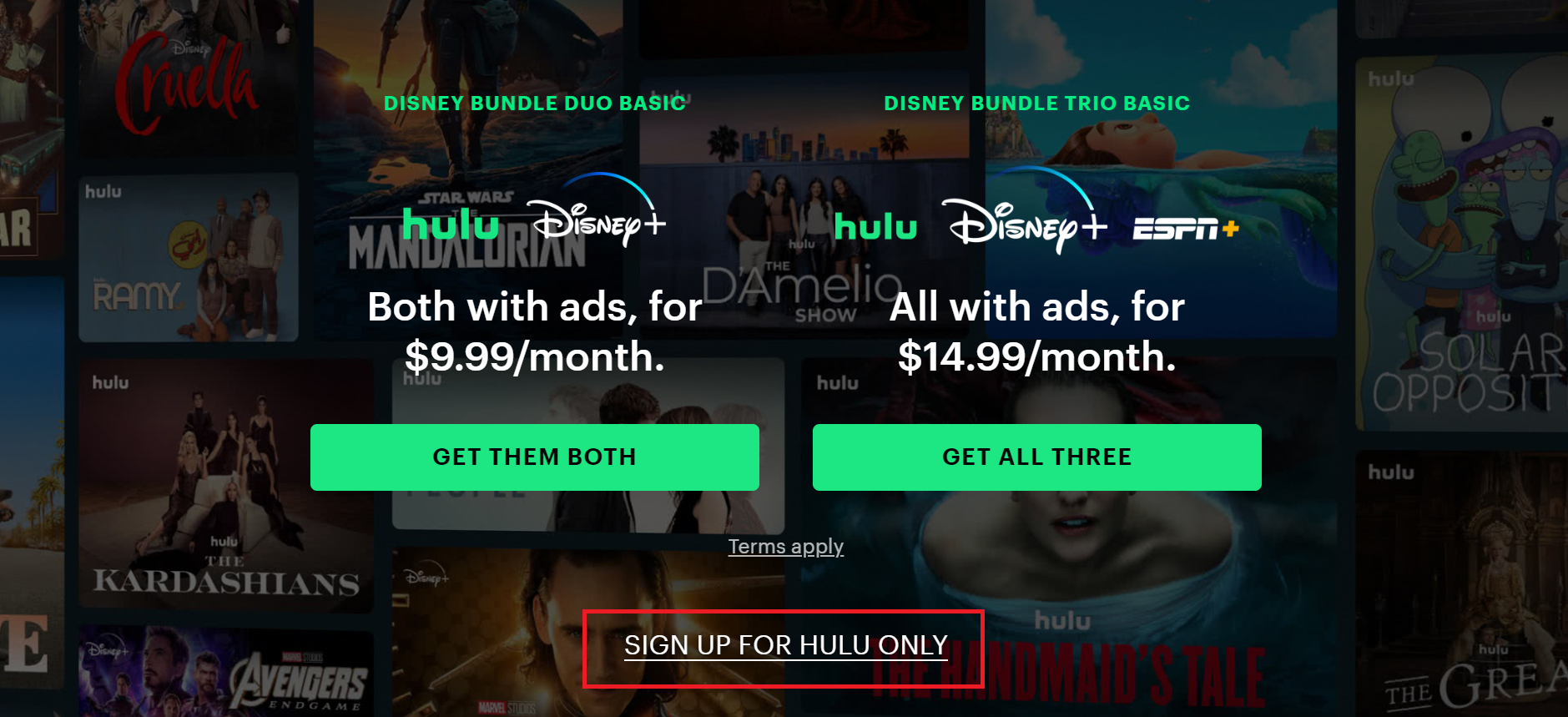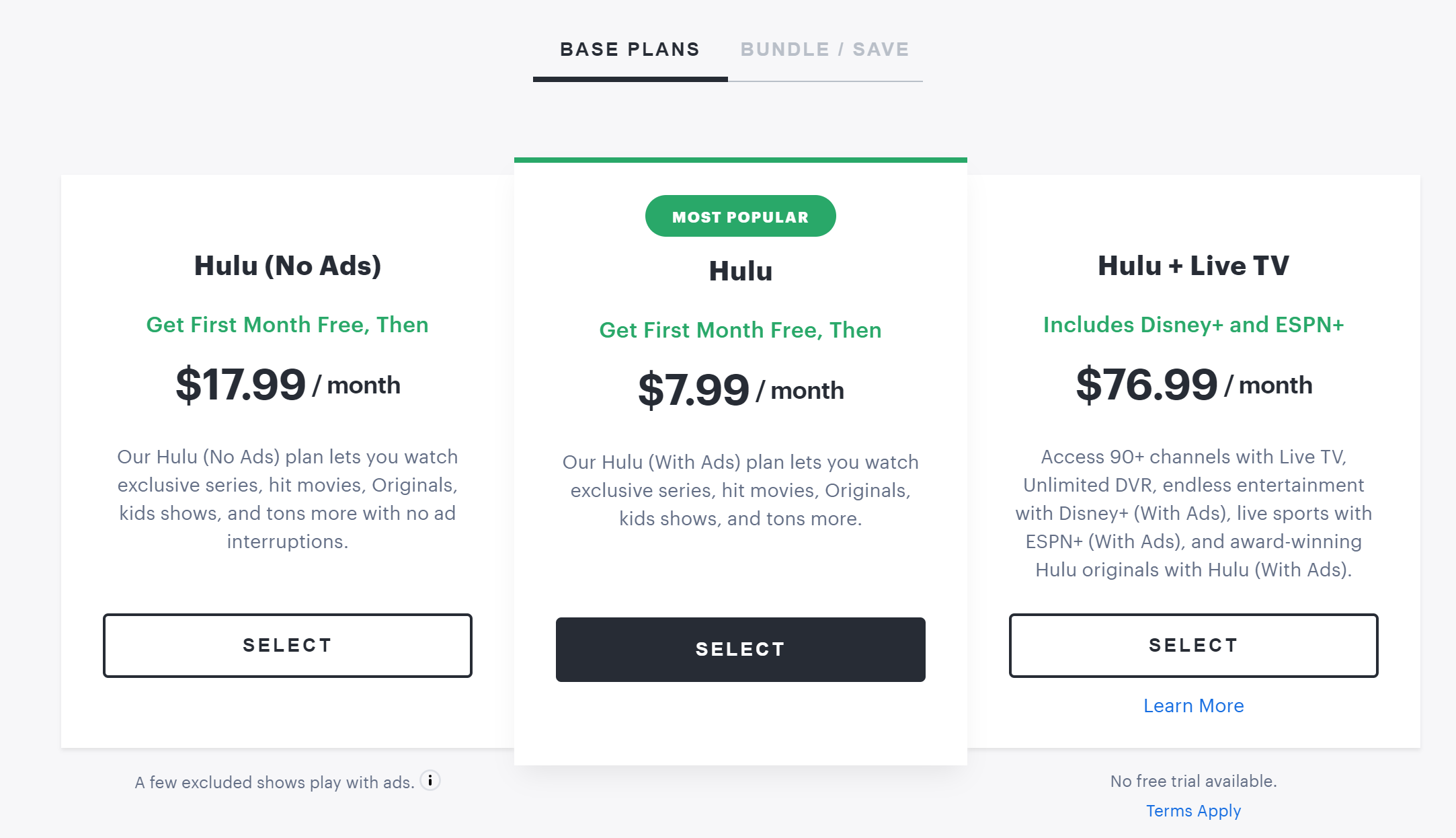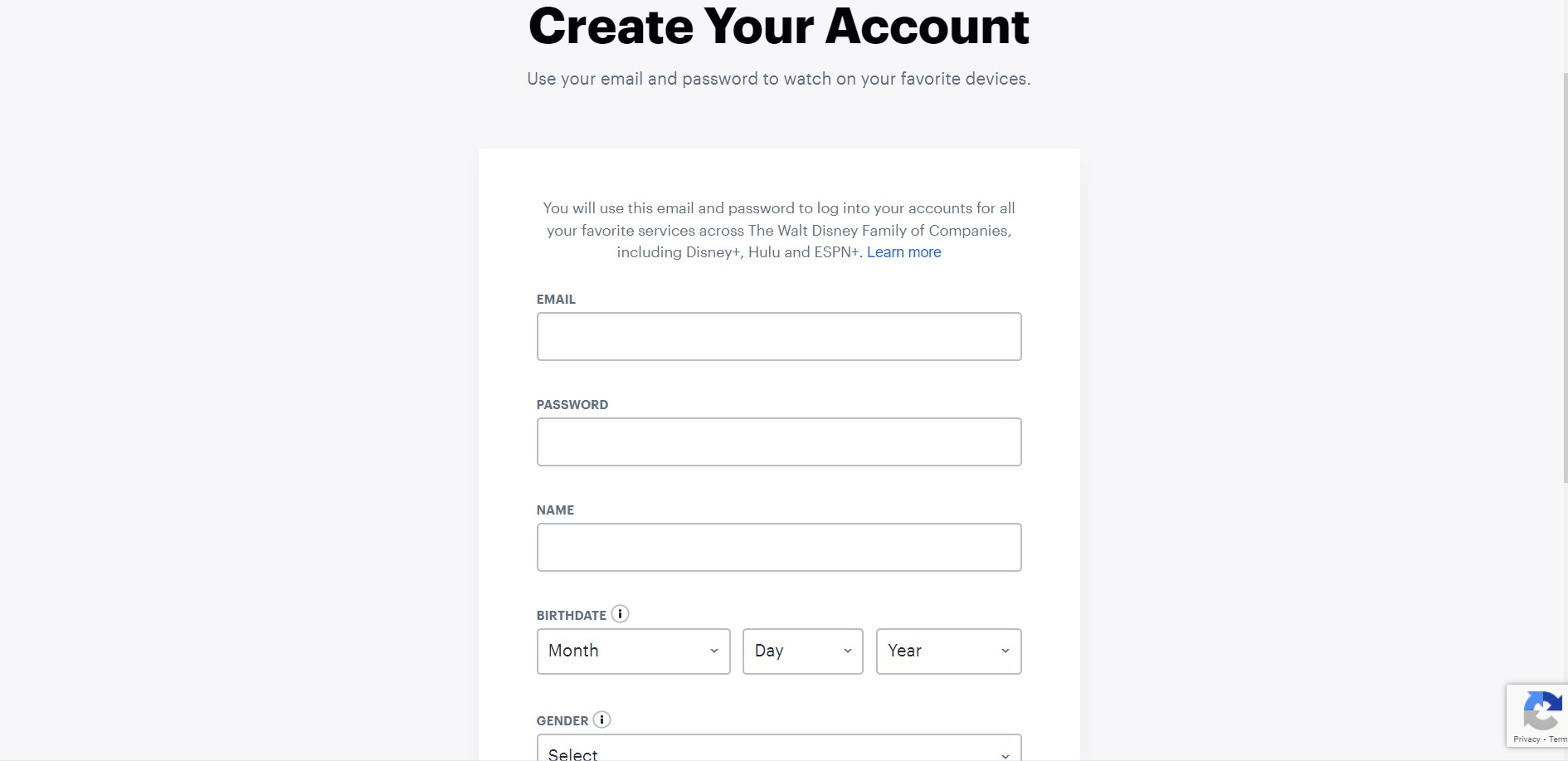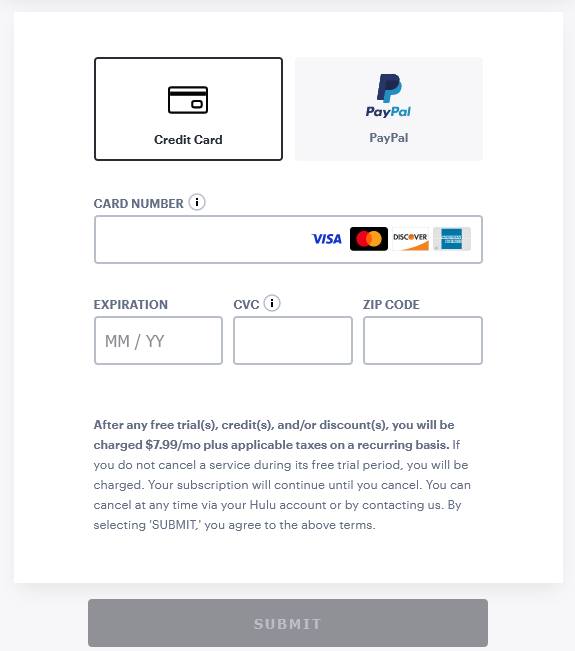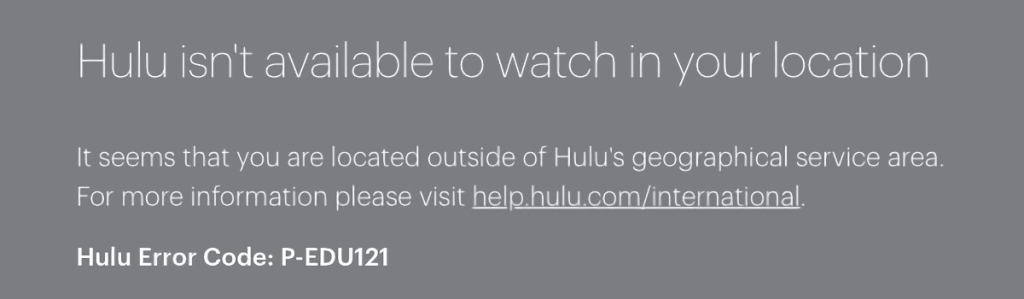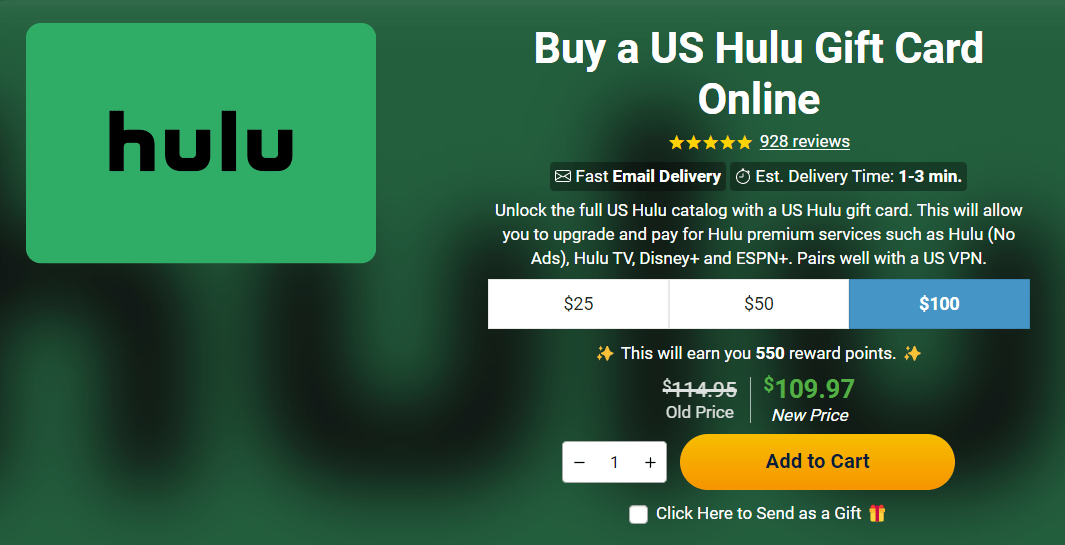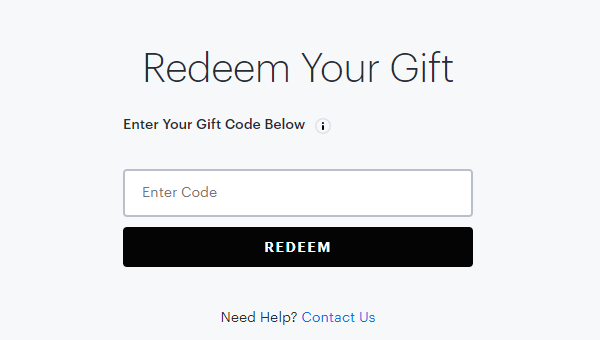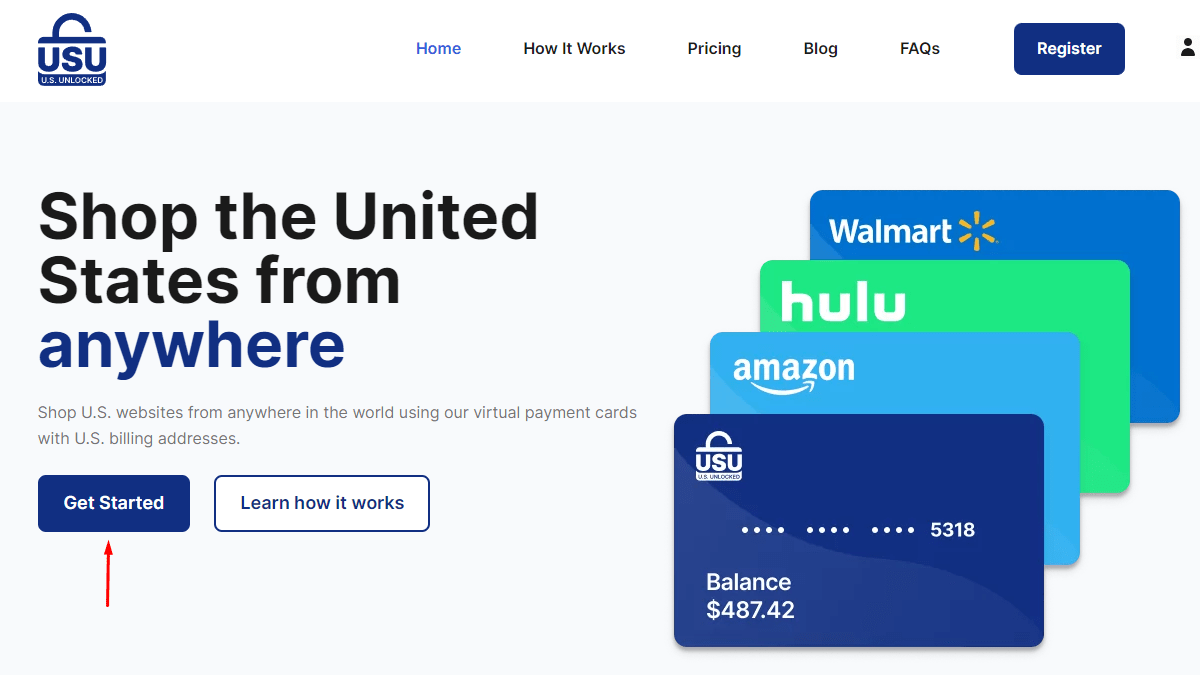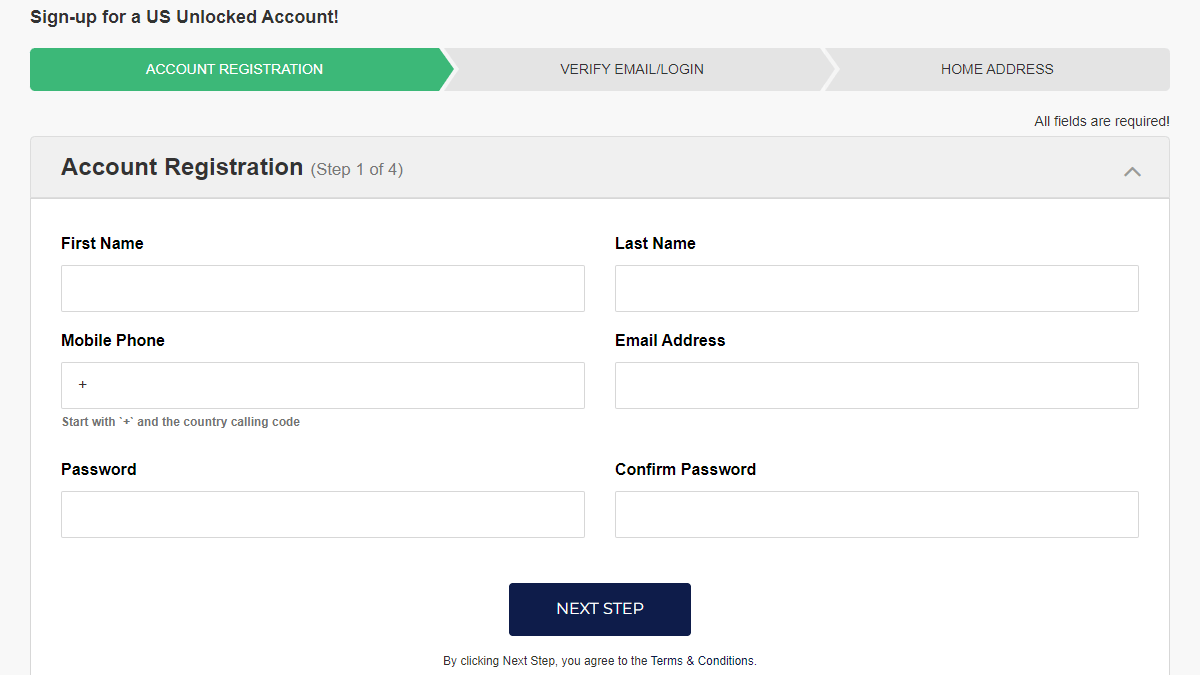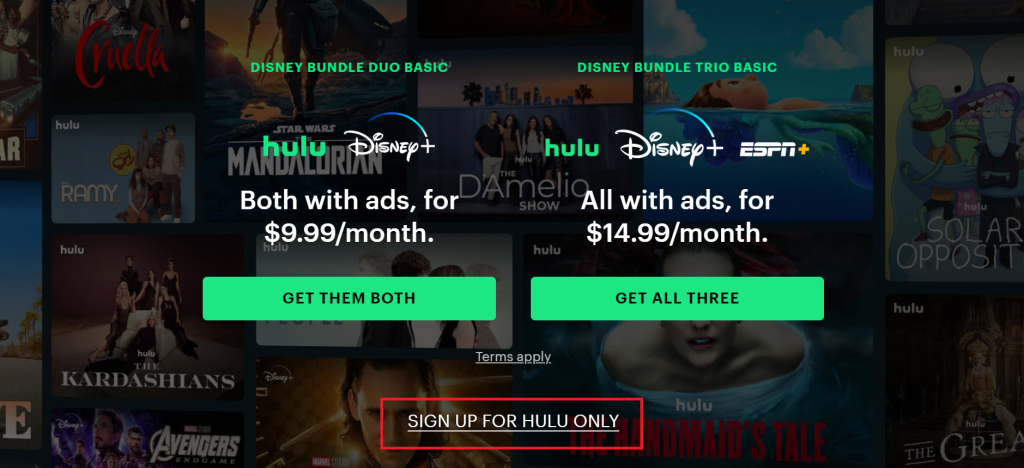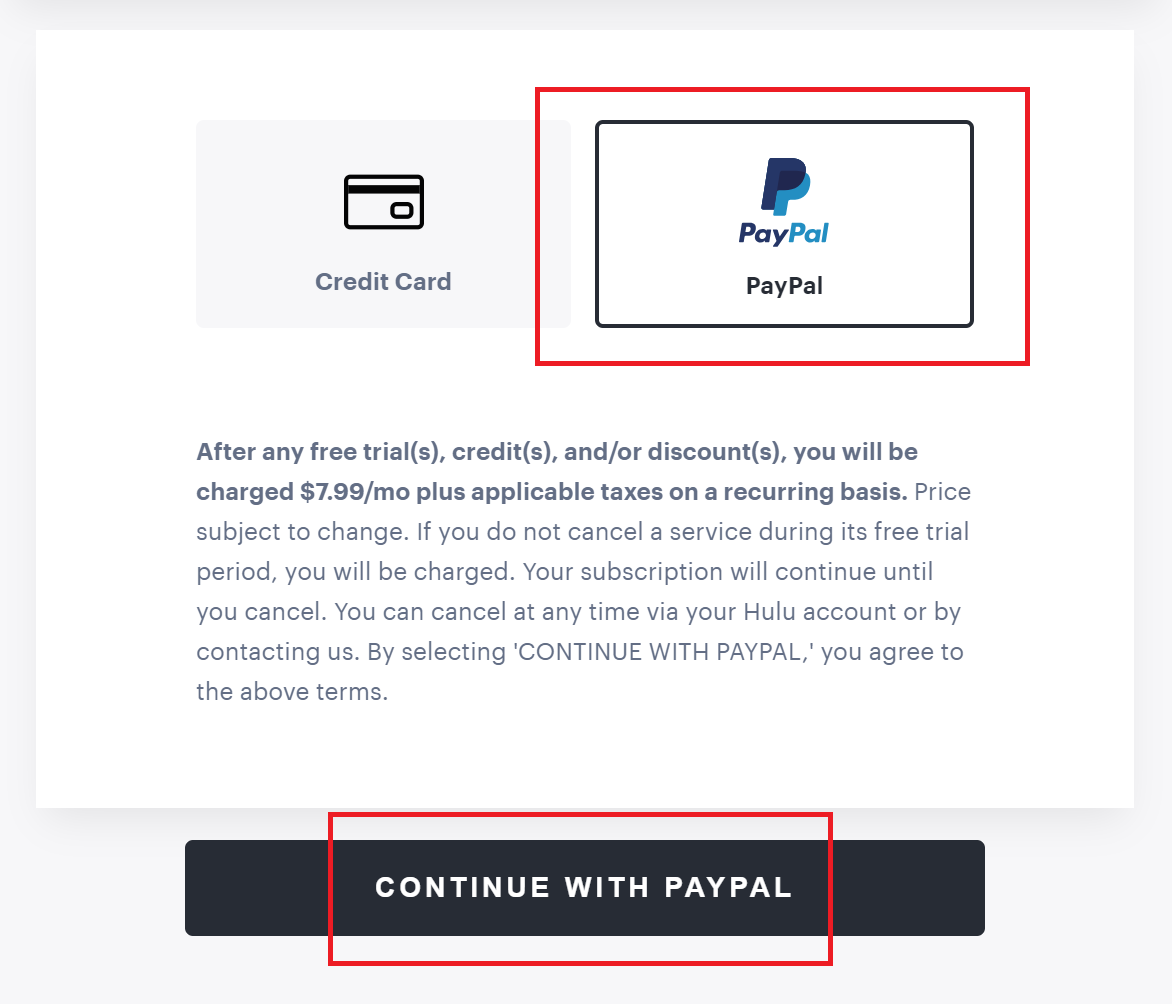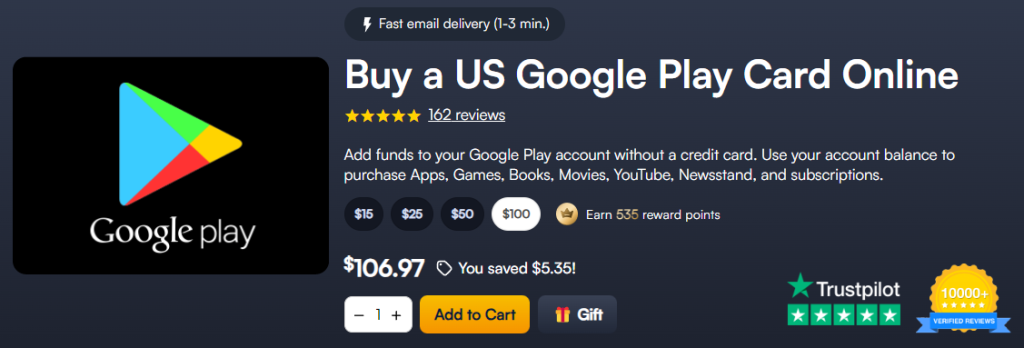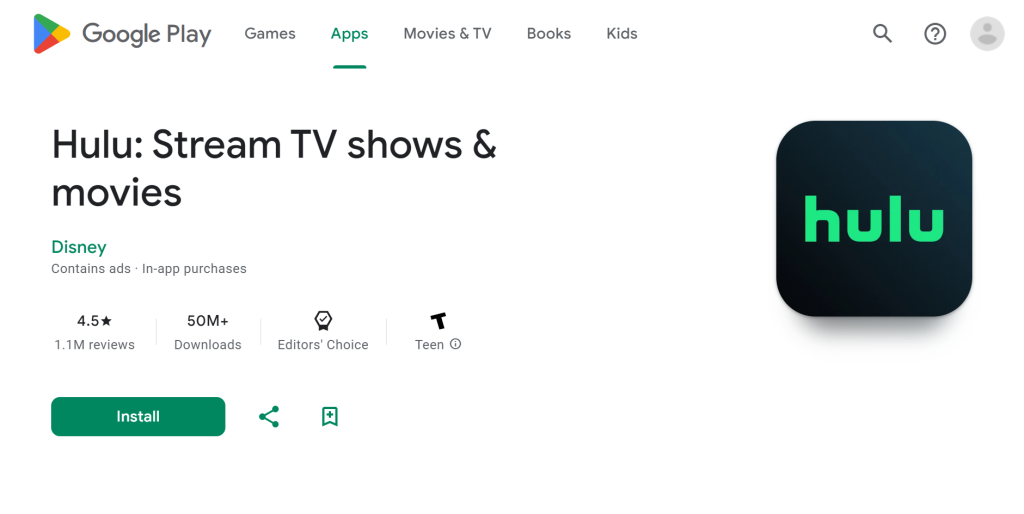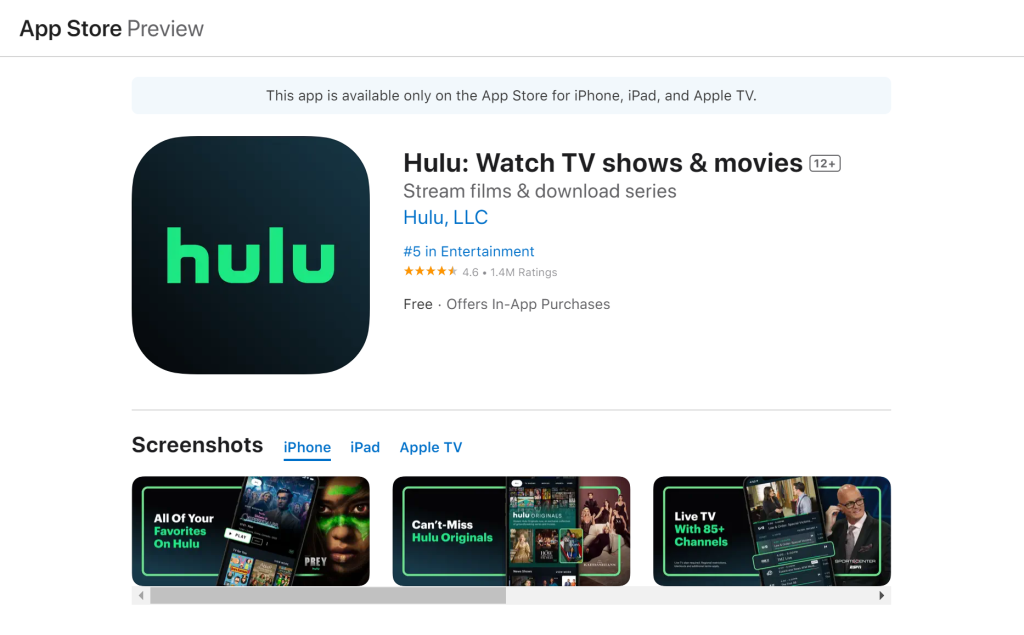When you purchase through links on our site, we may earn an affiliate commission. Here’s how it works.
How to Watch Hulu in New Zealand in 2025
Hulu offers 85+ live TV channels, extensive sports coverage, and a place to catch up on hit shows like The Handmaid’s Tale or The Bear. The bad news is that the service is not available in New Zealand due to licensing restrictions. Hulu is a US-exclusive service, with the exception of a Japanese version that has very different content.
Furthermore, if you already have an account and travel outside the US, you won't be able to stream on it. To unblock and sign up for Hulu in New Zealand, you’ll need to change your IP with the help of a capable VPN. This will hide your real location from Hulu, giving you unrestricted access to its US content library.
In the following article, we'll provide a comprehensive guide on using a VPN to watch Hulu in New Zealand, explain why you need a VPN, and recommend the top ones. You'll also find instructions for paying for Hulu in NZ. Plus, we'll give you pricing details, a helpful watch guide to get you started, and answers to some FAQs.
How to Watch Hulu in New Zealand
To watch Hulu in New Zealand, you need to obtain a US IP address with a VPN - which will allow you to bypass geo-blocks on the platform. Here’s how:
- Choose a reliable VPN service for Hulu in NZ (we recommend NordVPN).
- Download and install it on your device(s).
- Choose a US server using the VPN app.
- Access the Hulu website and click “Sign up for Hulu only.”
- Choose one of the various plans.
- Create your account.
- Choose your preferred payment method (US billing address required) and add your details.
- Pick a show and start watching Hulu in New Zealand.
Please note that you need a valid US payment method to sign up for Hulu. For non-US card holders, there are 5 alternate methods: a Hulu gift card, a Google Play gift card, an iTunes gift card, a virtual credit card, or a US PayPal account. We'll provide step-by-step guides for each method later in the article.
Why Do You Need a VPN to Watch Hulu in New Zealand?
You need a VPN to watch Hulu in New Zealand, as the service is unavailable outside the US and its territories. (There is a Hulu Japan version, but it has a very different content library with mostly Japanese titles.) These restrictions are in place to comply with licensing agreements.
That said, Hulu is a strange case, as you can browse their website and even sign without using a VPN. However, if you try to watch anything, you’ll run into the following geo-block error:
"Hulu isn't available to watch in your location. It seems that you are located outside of Hulu's geographical service area."
Fortunately, it’s easy to bypass such messages. All you have to do is mask your true location with a premium VPN service. How does that work? Well, once you connect to a US server within the app, your device will obtain a US IP, making it look like you're in the States. Then you’ll be able to watch Hulu outside the US uninterrupted.
It's worth noting that not all VPNs can access Hulu, as the service blocks VPN IP addresses to maintain its US exclusivity. Sadly, this situation will not change anytime soon, so you’ll need the best VPN for Hulu that's capable of evading such filters. We suggest using NordVPN because it's fast, consistent, and easily unblocks Hulu from anywhere.
The Best VPNs to Watch Hulu in New Zealand
Look for a VPN that not only unblocks Hulu effortlessly (along with other streamers), but also provides an extensive global and US-based server network so you can explore more content. Make sure it delivers excellent performance and fast speeds regardless of server distance.
To counter pesky VPN blocks on public networks, you’ll need obfuscated (aka “stealth”) servers. In addition, a kill switch is essential to safeguard against IP leaks if the connection suddenly drops. To enhance your privacy, the VPN needs to have top-of-the-line encryption (AES-256) and protocols (like OpenVPN and WireGuard), along with a zero-logs policy.
Compatibility across various platforms (Windows, macOS, iOS, Android, Linux, and more) is important, as is allowing sufficient simultaneous connections. Finally, ensure the VPN you choose offers 24/7 live chat support, plus a hassle-free money-back guarantee.
Based on the criteria above, these are the best VPNs for unblocking Hulu in New Zealand in 2025:
- NordVPN - Our #1-Rated VPN to Watch Hulu in New Zealand
- Surfshark - Unblock Hulu in NZ with Full-Network Obfuscation
- ExpressVPN - User-Friendly VPN for Streaming Hulu in NZ
- CyberGhost VPN - Budget VPN to Get Hulu in New Zealand
1. NordVPN - Our #1-Rated VPN to Watch Hulu in New Zealand
NordVPN is the best VPN for streaming Hulu in NZ because it easily unblocks Hulu in New Zealand. It conceals your location from any streaming service with the help of SmartPlay. Connect to any of the provider’s 6,000+ servers in 61 countries (1,970+ in 16 US locations), and the feature will automatically disguise your DNS requests to keep you hidden. This works well for other streaming services, too.
Prepare for a seamless streaming experience with NordVPN, as it ensures blazing-fast speeds and steady performance even on the highest-quality video settings. We had no buffering issues despite the distance between us and various servers during our tests.
NordVPN offers a diverse range of specialty servers (including obfuscated servers), making it easy to evade VPN blocks on Hulu and Internet networks that restrict VPN usage. Additionally, the VPN includes a convenient kill switch that allows you to disable app-specific traffic (like the Hulu app) when disconnected. That way, you don’t risk exposing your real location.
NordVPN's no-logs policy has undergone thorough auditing to ensure your data remains private. What’s more, the VPN protects against cyber threats with cutting-edge protocols like NordLynx, OpenVPN, and IKEv2/IPsec. NordLynx is its proprietary protocol that is paired with ChaCha20 encryption, whereas the other 2 options use AES-256 encryption.
The VPN supports up to 6 simultaneous connections and is compatible with various systems, including macOS, iOS, Windows, Android, Linux, smart TVs, and so on. You can also install it on a router to protect devices that don't support VPNs directly, like gaming consoles.
With 24/7 live chat support, NordVPN stands ready to solve any technical issues. And, as always, all plans come with a generous 30-day money-back guarantee.
PROS
- 1,970+ servers in the US.
- Works well on Hulu.
- Fast and consistent speeds.
- Obfuscation available.
- 24/7 live chat.
- 30-day money-back policy.
CONS
- Only 6 simultaneous connections.
2. Surfshark - Unblock Hulu in NZ with Full-Network Obfuscation
Surfshark easily made our list because it effortlessly unblocks Hulu in NZ, as well as any other streaming services. It's able to do so in part thanks to 600+ US servers in 25 cities, which are part of its larger worldwide network of 3,200+ servers in 100 countries. Its unblocking abilities are also possible because it has obfuscation on all its servers.
On top of that, its Nexus technology rotates your IP (without disconnecting you from the VPN), which helps avoid detection by streaming platforms. That same technology also enhances speed and connection stability. Overall, you'll enjoy lightning-fast speeds and reliable performance with Surfshark. Streaming in 4K won't be an issue.
Surfshark comes with a powerful kill switch to block your device's Internet access if the VPN disconnects for any reason. Your privacy will be further protected by its audited no-logs policy. As for security, you can choose from WireGuard, OpenVPN, and IKEv2 protocols with AES-256 or ChaCha20 encryption, depending on the protocol.
One huge plus about Surfshark is it allows unlimited simultaneous connections. This means you can use it on all your streaming devices, including computers, tablets, smartphones, smart TVs, and more. There are apps for all popular platforms like Windows, macOS, Android, iOS, and Linux.
All Surfshark plans come with a 30-day refund period. Lastly, you can reach Surfshark customer support 24/7 to get help with anything you might need.
PROS
- 600+ fast US servers.
- Unblocks Hulu in NZ.
- Unlimited simultaneous connections.
- Fully obfuscated network.
- 24/7 customer support.
- 30-day refund period.
CONS
- Some reported iOS app issues.
3. ExpressVPN - User-Friendly VPN for Streaming Hulu in NZ
ExpressVPN is another great choice to unblock Hulu in New Zealand (and other streaming services) due to its network-wide obfuscation. This means that regardless of the server you choose, Hulu won't be able to detect your VPN activity. What’s more, you have access to over 3,000 servers in 105 countries, including servers in 24 US locations.
Better yet, ExpressVPN delivers consistently fast speeds and stable performance on all servers. You can expect a seamless, buffer-free experience, whether you’re streaming 4K videos on Hulu in New Zealand or overseas.
To safeguard your online privacy, ExpressVPN offers a reliable kill switch that shuts off Internet access in case of random disconnections. Moreover, the provider follows a strict no-logging policy to ensure that none of your online activities are stored or monitored.
ExpressVPN employs advanced protocols to protect your data from potential threats. This includes its in-house Lightway option with the WolfSSL cipher or the more conventional OpenVPN and IKEv2 options with AES-256 encryption.
One of the main advantages of ExpressVPN is that it’s compatible with a wide range of platforms, including Windows, macOS, Android, iOS, Linux, smart TVs, and others. Plus, you can install the router app to extend VPN protection to all your household devices, including gaming consoles and other unsupported gadgets. Overall, subscriptions allow up to 8 simultaneous connections.
You can rely on immediate support through their 24/7 live chat feature, and every plan comes with a 30-day money-back guarantee should you change your mind.
PROS
- Fast US network.
- 8 simultaneous connections.
- User-friendly interface.
- Obfuscation on all servers.
- 24/7 support via live chat.
- 30-day money-back guarantee.
CONS
- Limited customization options.
4. CyberGhost VPN - Budget VPN to Get Hulu in New Zealand
CyberGhost VPN is a solid streaming VPN, as it’s able to effortlessly unblock Hulu and 40+ other services in New Zealand - all without putting a strain on your budget. It also boasts a massive network of 11,000+ servers across 100 countries, including 2,100+ servers in 11 US cities.
CyberGhost performs well for streaming and provides decent speeds overall - though the further away the server is, the more likely you’ll notice some buffering. Luckily, it's nothing too jarring.
The absence of stealth servers may be a drawback if you were planning on unblocking Hulu at work, on college Wi-Fi, or on similar networks with VPN filters in place. However, the VPN compensates with a reliable always-on kill switch, so you never have to worry about IP leaks.
CyberGhost offers a good selection of modern protocols and encryption, including OpenVPN and IKEv2/IPsec (both with AES-256), as well as WireGuard (with the ChaCha20 cipher). The provider’s no-logs claims have also been audited to guarantee complete privacy.
With CyberGhost, you can use up to 7 devices simultaneously, which lends itself well to account-sharing among friends and family. It also works excellently on computers, smartphones, tablets, smart TVs, and various other devices.
Long-term CyberGhost subscribers benefit from an extended 45-day money-back guarantee. Finally, you can rely on its 24/7 live chat for troubleshooting, tips, or server recommendations.
PROS
- 2,100+ US servers.
- Easily unblocks Hulu and more.
- Affordable plans.
- 45-day money-back guarantee.
- 7 simultaneous connections.
CONS
- Slower speeds on distant servers.
- No obfuscation.
How Much is Hulu in New Zealand?
The basic Hulu subscription (with ads) costs $7.99/month, with a yearly option at $79.99 annually. (This is the only plan with a yearly option.) The No Ads tier is available at a monthly price of $17.99. If you want to add 95+ live channels to the mix, the Hulu + Live TV option currently starts at $76.99/month.
Here is a pricing breakdown in both US Dollars and New Zealand Dollars:
How to Pay for Hulu in New Zealand
There are 5 ways to pay for Hulu in New Zealand if you don't have a US debit or credit card. You can use a Hulu gift card, register for a virtual credit card, pay with a US PayPal account (if you have friends/family in the States), or use a Google Play gift card or iTunes gift card. Following are step-by-step guides for each method to make things easy for you.
Method 1: Pay for Hulu with a Gift Card
You can pay for Hulu with a gift card by going to their dedicated gift card redemption page while connected to a US VPN server. Follow the steps below:
- Subscribe to a VPN that works on Hulu in NZ (we recommend NordVPN).
- Install the VPN and connect to a server in the US.
- Buy a Hulu gift card from a retailer like MyGiftCardSupply.
- Head to the Redeem Your Gift page on Hulu to add your code.
- Sign up for Hulu using the guide in the intro.
- Choose a title to watch and enjoy Hulu in New Zealand!
Method 2: Pay for Hulu with a Virtual Credit Card
Another option to pay for Hulu is to sign up for a virtual credit card. This helps if you plan on signing up for other US-centric streaming services in the future. Here’s how to proceed:
- Sign up for a VPN that can unblock Hulu in NZ (we recommend NordVPN).
- Download the VPN, then connect to an American server.
- Go to USUnlocked and select “Get Started.”
- Add your details to get a virtual credit card.
- Add funds to your account to get your payment details.
- Visit the Hulu website and sign up as described in the intro.
- Input your virtual card details when prompted.
- Click “Submit,” select something to watch, and enjoy.
Method 3: Pay for Hulu with a US PayPal Account
Having an acquaintance in the US makes things much easier, as they can pay for your subscription on your behalf. Note that you’ll still need a VPN to access Hulu content in NZ, though. Here’s what you need to do:
- Get a Hulu VPN that works in NZ (we recommend NordVPN).
- Install it on your device and select a US server from the provider’s list.
- Go to the Hulu website, and choose “Sign up for Hulu only.”
- Select a plan and continue with the sign-up process as usual.
- When prompted, choose PayPal and click “Continue with PayPal.”
- Complete your purchase, select a show, and start watching.
Method 4: Pay for Hulu with a Google Play Gift Card
You can pay for Hulu in New Zealand with a Google Play Store gift card and a VPN. Here's how to make this method work:
- Sign up for a VPN that unblocks Hulu in NZ (we recommend NordVPN).
- Install the VPN on your device for streaming Hulu.
- Connect to a server in the US.
- Go to MyGiftCardSupply and purchase a US Play Store gift card.
- Make a new Google Account using a US address.
- Add your gift card funds to the US Google Play Store.
- Install the Hulu app on your Android device from the US Play Store.
- Open Hulu and subscribe via the app so you can start streaming.
Method 5: Pay for Hulu with an iTunes Gift Card
You can sign up for Hulu from your iOS device in NZ, but you'll need to make a new US Apple ID first. Plus, you'll need a VPN. Here's how to do it:
- Subscribe to a VPN that works in New Zealand (we recommend NordVPN).
- Install the VPN on your iOS streaming device.
- Connect to a US server.
- Purchase an iTunes gift card from MyGiftCardSupply.
- Create a new Apple ID using a US address.
- Add your iTunes gift card funds to the US App Store.
- Install Hulu via the Apple App Store.
- Open Hulu and subscribe. Then, you can start streaming!
The Best Hulu Movies & Shows to Watch in New Zealand
Hulu offers a wide variety of content to enjoy in New Zealand. You can binge-watch popular TV shows like This Is Us and Brooklyn Nine-Nine, or catch up on compelling Hulu Originals like The Bear or Only Murders in the Building. Movie enthusiasts can explore classics like The Sound of Music and recent hits like A Star Is Born.
If you're a sports fan, Hulu's Live TV plan (with the help of ESPN+) provides access to NBA, NHL, MLB, UFC, WWE, and NFL games, as well as 95+ live TV channels. Here’s a quick rundown of what you can watch on Hulu in New Zealand in 2025:
Final Thoughts
Hulu’s limited availability and award-winning programming makes it a highly sought-after streaming service outside the US. Unfortunately, Hulu is exclusive to the US and is not available in New Zealand. But not to worry! You can get Hulu in NZ by using a reliable VPN to change your IP - thus letting you bypass any geo-blocks.
We recommend NordVPN as the best VPN for watching Hulu in New Zealand. It has easy-to-use apps, fast and stable connections worldwide, and thousands of servers in the US. This means it can reliably bypass most VPN filters, whether it’s on Hulu or similar websites.
That’s all you need to know about how to watch Hulu in New Zealand with a VPN. Got more questions on the topic? Let us know in the comments, and thanks for reading!