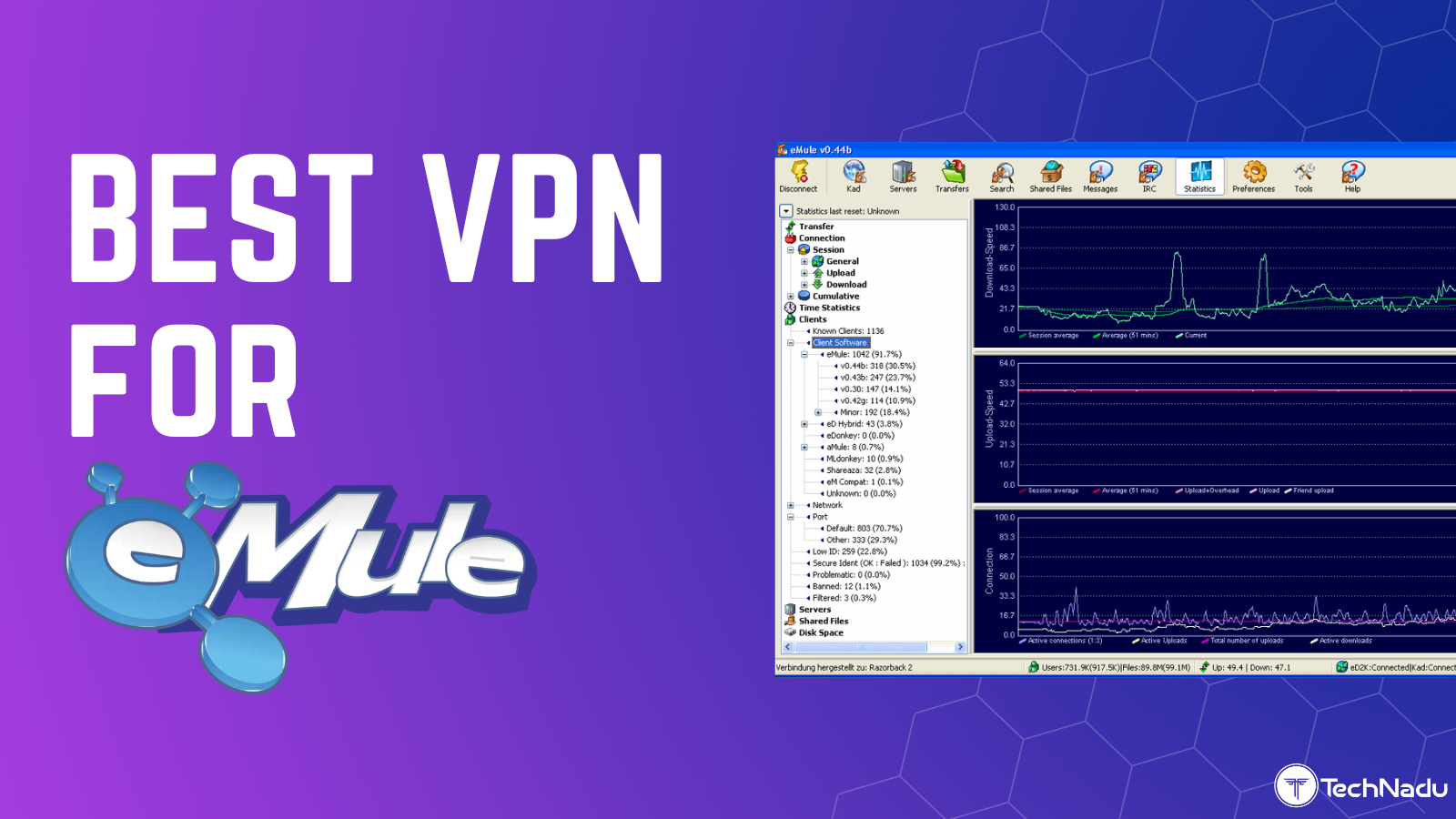When you purchase through links on our site, we may earn an affiliate commission. Here’s how it works.
6 Best Free VPNs for Torrenting in 2026
Our experts have reviewed 53 VPN providers, which were put through extensive rounds of testing. To learn more about that process, here’s how we review VPNs, where we explain our criteria and our policy of being fully transparent.
Your Internet provider knows when you're downloading torrents, as well as what exactly you download. Since you're looking for a free VPN for torrenting, you're probably aware of the importance of keeping your data private. However, free VPNs might not be the answer.
Free VPNs promise to hide your P2P traffic without you having to pay anything. Sounds too good to be true, right? Sadly, that's precisely the situation here. Free VPNs are often linked to data leaks, and they aren't safe to use (in general). Furthermore, free VPNs have limited speeds and small server networks; they also log your data, offer weak security, support few devices, and can even propagate malware.
That said, there are better alternatives. As our guide to the best torrenting VPN services shows, the most reliable VPNs are paid. Still, if you're not ready to commit, this guide will focus on free VPNs and the best free P2P VPN trials worth trying. We'll also help you compare the best options, show you how to choose the best one, and explain how to get a free VPN trial for torrenting. We'll finish with a round of FAQs.
Editor's Picks: Best Free VPNs for Anonymous Torrenting
- Windscribe - A reliable free VPN for torrenting, offering high-end privacy and security, P2P-friendly features, but it heavily limits your monthly data allowance.
- Hotspot Shield - A beginner-friendly VPN that allows torrenting, targets popular VPN locations, and provides fast speeds, but also comes with limited data.
- Hide.me VPN - Among the most trustworthy free VPNs with unlimited bandwidth and reliable VPN security, but don't expect ultra-fast download speeds.
We understand that free-of-charge VPNs are enticing. However, most are barely usable, as they feature strict monthly data allowances, capped performance, and just a handful of servers. They might work for an occasional browsing session, but using them to download torrents will always lead to a frustrating experience.
It's a much better option to pick a free trial of a premium VPN. That way, you'll get high-end features for a limited time, such as high-end privacy, speeds sufficient for torrenting, plenty of servers around the world, and more. Also, VPN trials are risk-free, as you can count on money-back guarantees to test VPNs for up to a whole month. So, these are your best options:
- NordVPN - Our top-rated VPN trial for torrenting with tons of P2P-friendly features; you get high-end speeds, total anonymity, and tons of servers.
- Surfshark - A speedy VPN provider that offers specialized P2P servers, capable protocols, and applications for any devices, without any tracking whatsoever.
- ExpressVPN - Among the most privacy-friendly VPNs out there, promising a strict no-logs policy, total obfuscation, and downloading-friendly speeds.
The Best Free VPN Services for Torrenting in 2026
Make sure to adjust your expectations if you plan to use a free VPN service. As said earlier, these bring limited server networks, questionable logging policies, and low-end performance. So, when it comes to torrenting, you don't have many viable options. That said, we did our research and testing, and we can recommend the following 3 free VPNs for downloading torrents:
1. Windscribe
Windscribe is the best free VPN for torrenting overall, even though it has certain limitations that'll make you plan your torrenting activities accordingly. It offers a 100% free VPN without duration-related restrictions, as well as an undisclosed number of servers in 11 countries: the US, the UK, Canada, Hong Kong, France, Germany, the Netherlands, Norway, Switzerland, Romania, and Turkey.
The biggest limitation here is Windscribe's data allowance. If you register with your username and password only, you get 2GB of data per month. Verifying your email gets you 10GB of data per month. You can tweet from your personal profile about Windscribe, and this gets you 5GB of data. And inviting your friends gets you 1GB of data per month once they register with their own email accounts.
Windscribe also offers obfuscation across all its servers and has a powerful firewall that acts like a kill switch. You can count on its no-logs policy, strong protocols like WireGuard, OpenVPN (UDP, TCP), IKEv2, Stealth, and WStunnel, and AES-256-GCM and ChaCha20 encryption. On top of that, Windscribe can be fast unless you connect to an overcrowded or overly remote server.
You'll also get unlimited simultaneous connections, as well as apps for Windows, macOS, Linux, Android, iOS, and more. Unlocking all its features will cost you $3.00 per month via 'build a plan.' (for 12 months). However, keep in mind that Windscribe has a strict 7-day money-back guarantee for its paid plan, and there's no 24/7 live chat support (you'll get to talk to its bot instead).
PROS
- Completely free P2P VPN.
- Up to 10GB of free data/month.
- Very easy to install and use.
- Privacy-friendly option.
- High-end protocols and encryption.
- Servers in 11 countries.
CONS
- Performance can vary.
- Limited data allowance.
- No live chat support.
2. Hotspot Shield VPN
Hotspot Shield is a compelling free VPN for P2P with robust features and some critical restrictions. It offers a completely free plan but gives you access to an undisclosed number of servers in 3 countries: the United States (Los Angeles, New York), the United Kingdom, and Singapore.
As you can already imagine, the free version of Hotspot Shield VPN supports P2P. Furthermore, you get around 15GB of data per month, but you're allowed to spend 500MB every 24 hours. And, yes - this is useful when torrenting, but not if you want to download large files in one go.
Hotspot Shield doesn't offer obfuscation, but it uses protocols like Hydra, IPSec, and WireGuard, paired with AES-128, AES-256, and ChaCha20 encryption. It also has a very capable kill switch, so you don't have to worry about accidental data leaks. We'll also mention that Hotspot Shield is a no-logs VPN, but it's missing a more recent audit. On the plus side, it comes with medium-fast performance unless you're far away from its servers.
When it comes to its free plan, you'll get 1 simultaneous connection. The only way to go beyond those limitations is to pay for the VPN ( $2.99 per month for 3 years). You'll also get a 45-day money-back guarantee, as well as 24/7 live chat support.
PROS
- Supports P2P traffic.
- Great-looking user interface.
- Secure AES-256 encryption.
- Strong VPN protocols.
- 45-day money-back policy.
- 24/7 live chat support.
CONS
- 500MB of data/day.
- Medium-fast performance.
- Lacks obfuscation.
3. Hide.me VPN
Hide.Me is a free torrent VPN with a somewhat liberal free subscription plan. Upon signing up, you'll be able to use it without any duration limitations. You'll also gain access to an undisclosed number of servers in 7 countries: Finland, France, Germany, the Netherlands, Switzerland, the UK, and the US.
Until recently, this VPN imposed data allowance limitations. However, that's no longer the case. You now get unlimited bandwidth, so you can keep your VPN active at all times. Also, you'll get to use all its free servers to download torrents, except for the US one. In general, no matter which VPN you use, it would be wise to stay away from US-based servers, as copyright trolls often target them.
This free torrent-friendly VPN also offers obfuscation and a kill switch across all its supported platforms. There's also an audited no-logs policy, powerful VPN protocols like OpenVPN, IKEv2, SSTP, WireGuard, and SoftEther, as well as AES-256, AES-128, Noise protocol framework, Curve25519, Poly1305, BLAKE2, SipHash24, HKDF, and ChaCha20 encryption ciphers. Its performance can vary, so try to avoid overcrowded servers.
Another limitation is that you get 1 simultaneous connection. On the plus side, Hide.Me has user-friendly apps for computers, phones, tablets, and more. To get the full experience, you'll need to pay $2.07 per month for 24 months. However, unlike most free VPNs, this one offers a 30-day money-back policy and 24/7 live chat support.
PROS
- Full support for P2P traffic.
- Unlimited bandwidth.
- Great for first-time users.
- Audited no-logs policy.
- 24/7 live chat support.
- 30-day money-back policy.
CONS
- Limited server selection.
- Limited performance.
The Best Risk-Free VPN Trials for Torrenting in 2026
Unlike free VPN providers, free VPN trials give you a premium experience for a limited time. That means you can count on full P2P support, high-end speeds, capable protocols, and the ability to unblock any torrenting website. You also get powerful VPN encryption and obfuscation, which are essential for online activities such as downloading torrents.
Keep in mind that VPN trials last for a limited time. However, they are also risk-free, as there are no upfront costs. As such, they allow you to experience safe and private torrenting sessions and witness how a capable VPN should actually work.
So, here are our top 3 free VPN trials for torrenting in 2026:
1. NordVPN
NordVPN is the best free VPN trial for torrenting in 2026, bringing everything you need to torrent safely and privately. You can activate its 7-day trial on Android and then use your credentials on other devices. Or, you can sign up for NordVPN directly on its site to get a 30-day trial based on money-back guarantees.
In terms of its network, you get 8,900+ servers in 129 countries. However, not all those servers are equipped for P2P. You'll need to use specialized P2P servers for that, which you'll find plenty of. There are also obfuscated servers, as well as a handy kill switch that shields you from data leaks. On top of that, you'll get unlimited bandwidth.
NordVPN features a no-logs policy, which has been audited many times in the past. It's powered by protocols like NordLynx (WireGuard-based), OpenVPN, IKEv2/IPsec, and NordWhisper, paired with AES-256-GCM, ChaCha20, and Post-Quantum Encryption (NordLynx Protocol) encryption. On top of that, NordVPN is among the fastest VPNs overall.
Next, this VPN supports 10 simultaneous connections. It also offers user-centric software for Windows, macOS, Linux, Android, iOS, routers, and more. Lastly, it's priced at $3.09 per month for 24 months, and you're covered by its 30-day money-back guarantee. It also offers 24/7 live chat support.
PROS
- Specialized P2P servers.
- Huge server fleet for smooth torrenting.
- Native apps for almost all devices.
- Great for beginners.
- High-end privacy protection.
- 10 simultaneous connections.
- 30-day money-back policy.
- 24/7 live chat customer support.
CONS
- Pricey monthly subscriptions.
2. Surfshark
Surfshark provides an excellent free P2P VPN trial with plenty of server locations. You can activate this 7-day trial on Android and iOS and then use it on any device. If you want a better option, know that Surfshark has a 30-day trial on all devices based on its money-back guarantees. During that time, you'll get unlimited access to all its features.
In total, this capable VPN has 4,500+ servers in 100 countries. Most of its servers are P2P-friendly, so you won't have a hard time picking a suitable one. Next, you get optional obfuscation and a kill switch, which means you won't have to worry about data leaks. Also, this VPN offers unlimited bandwidth, which is one less thing to worry about when torrenting.
In terms of privacy protection, Surfshark offers a no-logs policy. It's based on WireGuard, IKEv2, and OpenVPN protocols, which are paired with AES-256-GCM (OpenVPN and IKEv2), ChaCha20 (WireGuard), and Post-Quantum Encryption (WireGuard) encryption. Aside from that, Surfshark's performance will certainly impress you.
Let's also add that Surfshark has unlimited simultaneous connections, aside from offering applications for practically any platform out there. To become a paying user, you'll need to pay $1.99 per month for 24 months, while being protected by Surfshark's 30-day money-back guarantee. As you'd expect from any high-end VPN like this one, it also has 24/7 live chat support.
PROS
- Specialized P2P servers.
- Speedy and stable connections.
- Audited no-logs policy.
- Native applications for almost all devices.
- Unlimited simultaneous devices.
- Works on any device.
- 30-day money-back policy.
- 24/7 live chat customer support.
CONS
- Can take a while to connect.
3. ExpressVPN
ExpressVPN is one of the most optimized free trial VPNs for P2P right now. You can get its 7-day trial on Android and iOS and then use your credentials on other platforms. Another option is to get a 30-day trial by signing up directly, as this VPN has a 30-day money-back policy.
As soon as you launch any of ExpressVPN's apps, you'll be able to connect to an undisclosed number of servers in 105 countries. Unlike most other free torrent VPN services, this one supports P2P traffic on all its servers. You also get a powerful kill switch that protects you against data leaks and unlimited bandwidth, which even the best free VPN for P2P doesn't offer.
This VPN also has a frequently audited no-logs policy, coupled with time-proven protocols such as OpenVPN, Lightway, and IKEv2, as well as AES-256 and ChaCha20/Poly1305 encryption. When it comes to speed, ExpressVPN is among the fastest VPNs. Whether you connect to nearby or remote servers, expect minimal throttling and speed loss. Also, that's achievable without any fine-tuning, which is a huge plus.
We'll also mention that ExpressVPN supports 8 simultaneous connections and has apps for any device or platform imaginable. All that is available at $4.99 per month for 24 months. You can also count on its no-questions-asked 30-day money-back guarantee, as well as 24/7 live chat support.
PROS
- Plenty of P2P-friendly servers.
- Ultra-fast performance.
- No fine-tuning needed.
- High-end privacy and data obfuscation.
- 30-day money-back policy.
- 24/7 live chat support.
CONS
- Limited customization.
How to Torrent Anonymously with a Free VPN or Trial
You need to subscribe, download your chosen VPN app, and initialize your VPN session before you start downloading torrent files. Do the following:
- Sign up for a free VPN trial (we recommend NordVPN's 30-day free trial, or you can choose Windscribe if you prefer a free option).
- Download and install the VPN app on your computer.
- Launch the software and log in to your account.
- Select a server that's optimized for P2P traffic.
- Once you connect, launch your torrent client and download files. That's it!
You must keep your torrenting constricted to your VPN session. Connect to a VPN server first, and only then start torrenting. Once you're done, quit your torrent client and disconnect from your VPN. That's how you'll prevent accidental data leaks.
Also, we recommend NordVPN over any free VPN if you're serious about privacy when torrenting. Unlike free VPNs, NordVPN offers an army of servers, high-end security protocols, a no-logs policy, and extra-fast download and upload speeds, making it our #1 recommendation.
How to Choose the Best Free VPN with P2P Support
To choose the best free VPN for torrenting, ensure that you find one with servers that allow P2P traffic, high-end security and privacy features, fast download and upload speeds, and reliable customer support. Here's more information:
- P2P Servers: You'll want a free VPN that allows torrenting, which means that its servers should support this type of Web traffic across its entire network or a part of it.
- Data Allowance: Free VPNs typically impose bandwidth limitations (which can be quite restrictive), so ensure that you get enough bandwidth for downloading P2P files.
- Obfuscated Servers: Obfuscation allows your VPN to use smaller data packets, which can easily evade detection. Use this technology if you're in a country that restricts P2P traffic.
- Kill Switch: Keep in mind that even a split-second leak can expose your actual IP address. A kill switch will ensure that doesn't happen by shutting down your traffic preemptively.
- Security & Privacy: Our strong recommendation is to use a VPN with OpenVPN or WireGuard, which should be coupled with AES-256 or ChaCha20. You'll want a no-logs policy as well.
- Performance: We're talking about downloading torrents here, so it's essential to use a free VPN for torrenting that can deliver fast download and upload speeds.
- Server Network Size & Distribution: Remember that nearby servers will help you achieve faster speeds overall, while remote servers can be used to unblock new torrent repositories.
- Supported Devices: Whether you plan to download torrents on a computer or some other device, you'll want a VPN with native apps for Windows, macOS, Linux, and more.
- Simultaneous Connections: Sadly, most free P2P VPNs support a single connection only. If you need more simultaneous connections, make sure to prioritize that requirement.
- Pricing: You might decide to pay for a VPN at some point, so before getting any free version, know how much you might need to pay in the future and ensure you get plenty of value.
- Money-Back Guarantees: Make your VPN purchase risk-free by getting a VPN with a generous money-back policy, allowing you to ask for a refund if you change your mind.
- Customer Support: The best free VPN for torrents should provide 24/7 live chat support. Also, your VPN must offer installation guides, explainers, and other support resources.
Final Thoughts
If you wish to torrent, then you can do it using a free VPN, but only if you agree to some compromises. As you've seen, a free VPN will limit your speed, put you on a strict data allowance, and allow you to connect to a handful of servers only. That means you'll get a very limited torrenting experience, which is why, instead of going for a free torrenting VPN, you can get a P2P VPN trial.
That said, if you'd like to stick to a free VPN to torrent, you can go with Windscribe. You'll get much-needed privacy protection, but your speeds will be limited. Another option is Hotspot Shield, which also offers medium-fast speeds and heavily limited bandwidth, as well as Hide.Me VPN, which has a limited server network and unlimited data.
Consider using a free VPN trial to get a more streamlined torrenting experience. We recommend NordVPN, which gives you 30 days to decide whether to stick. Also, it comes with a completely free 7-day trial on Android. You can also go with Surfshark or ExpressVPN, both highly capable VPNs with plenty of P2P-centric features, available for free for 7 days on Android and iOS.
We hope you've found our guide on the best free VPN for torrenting to be useful. Once again, we'd like to remind you to be aware of the risks of using free VPNs - and always go for a premium-priced option first (if that's an option for you, of course).