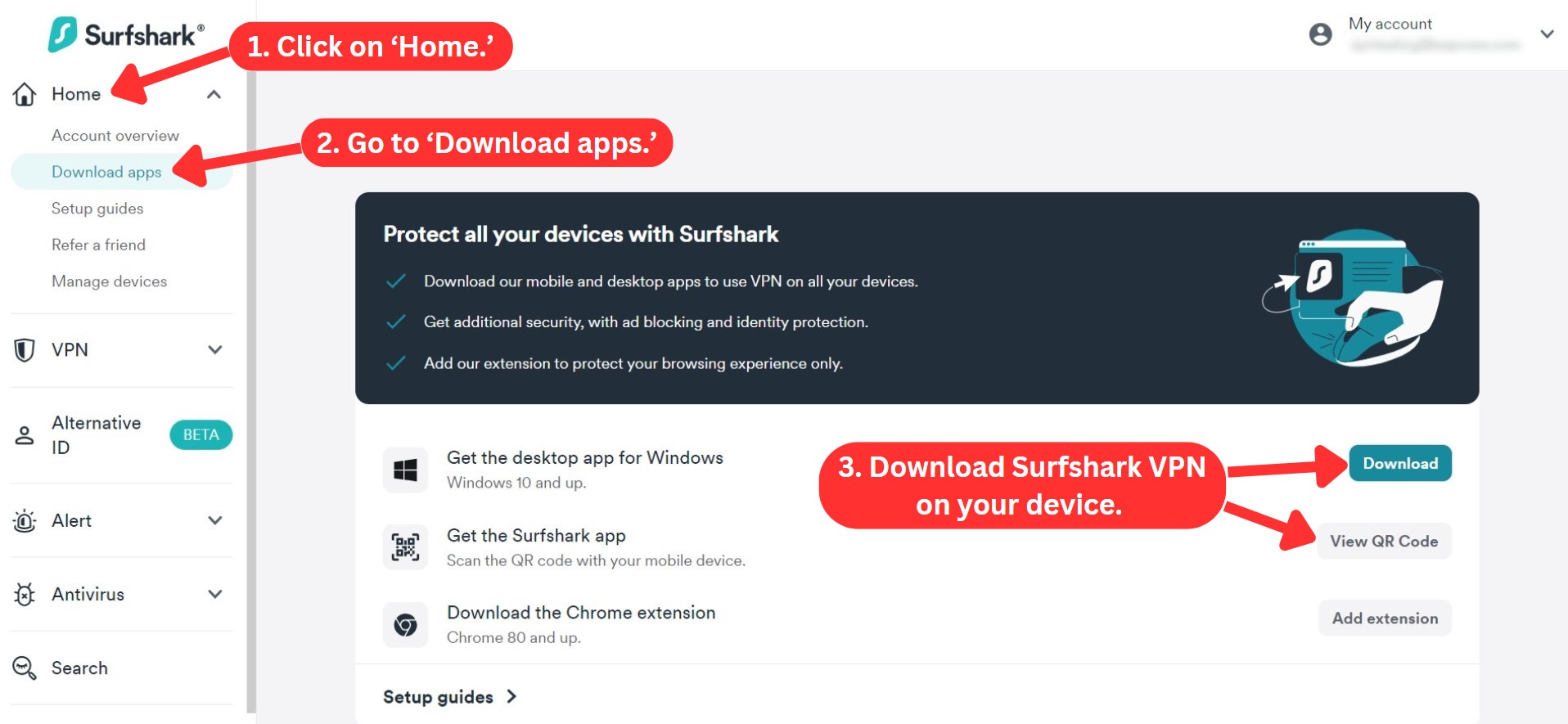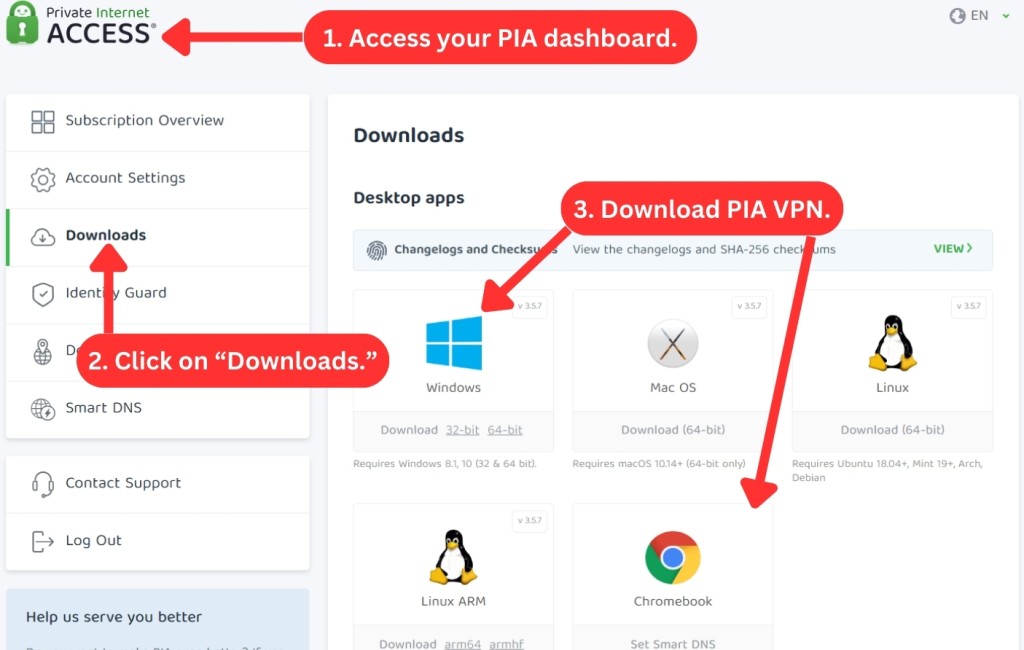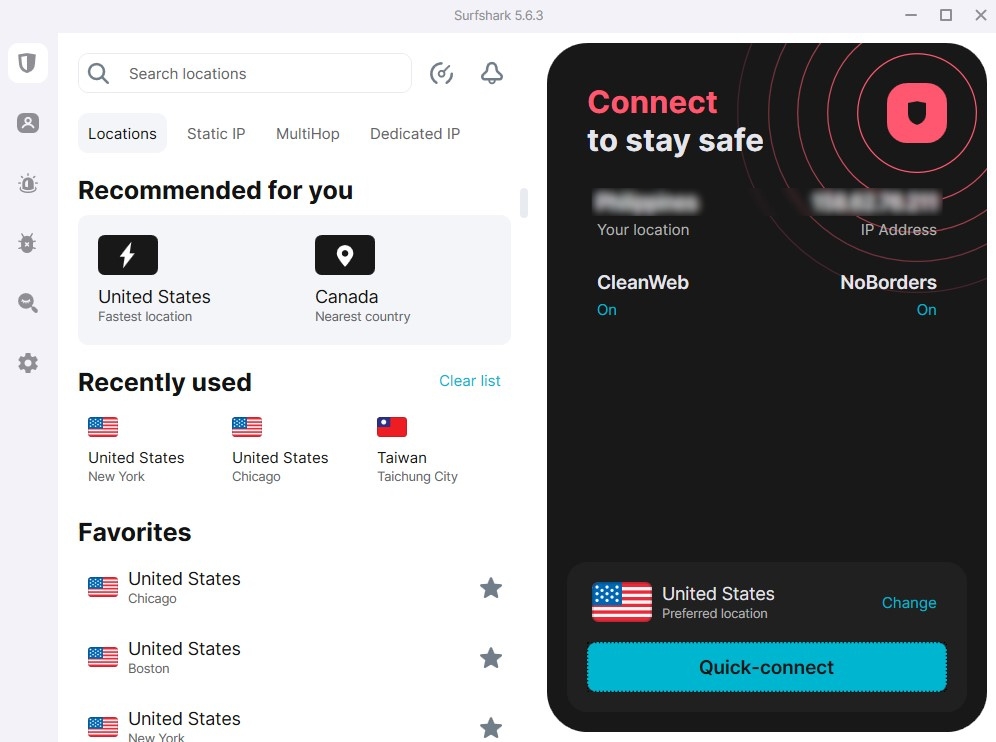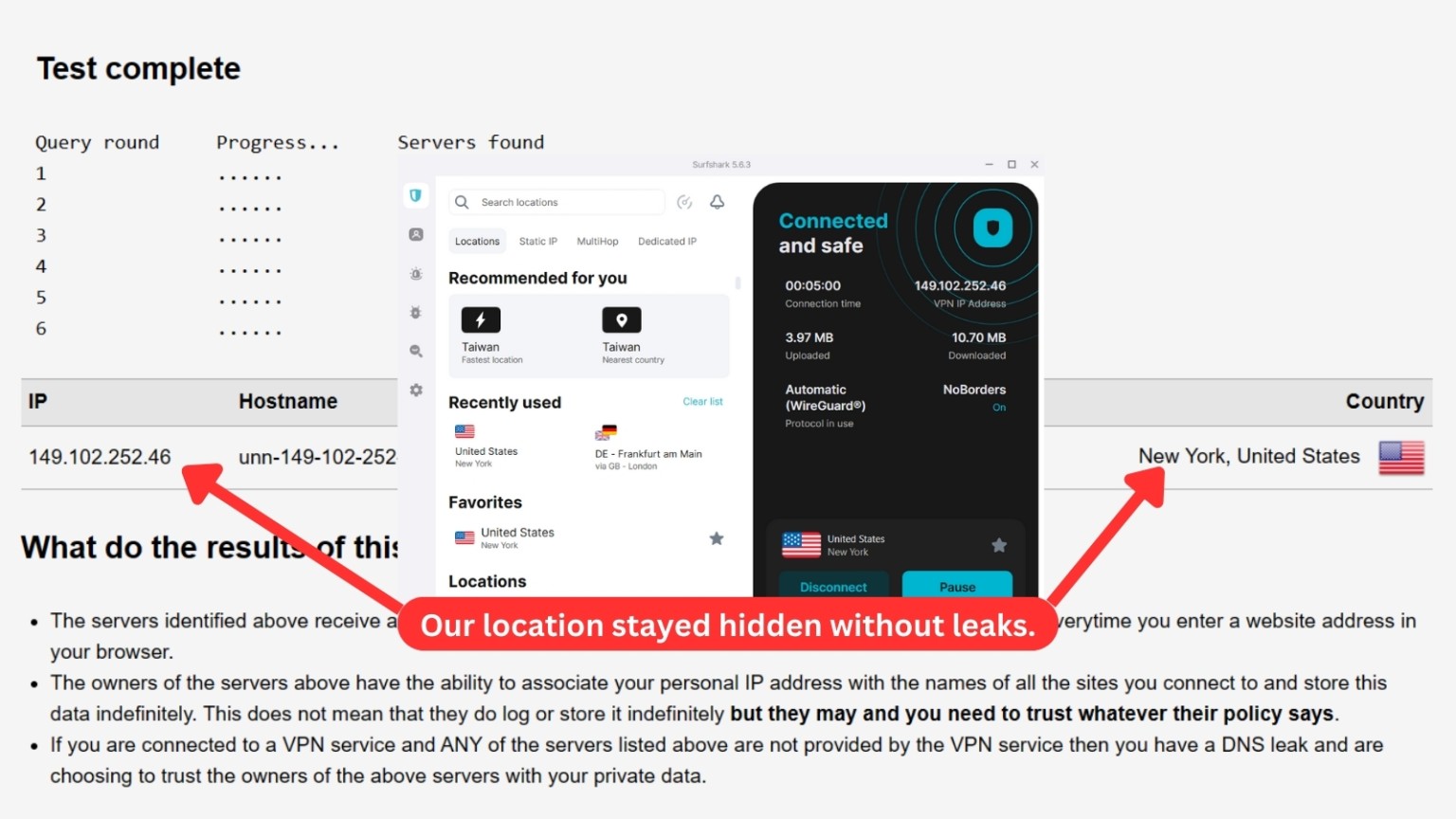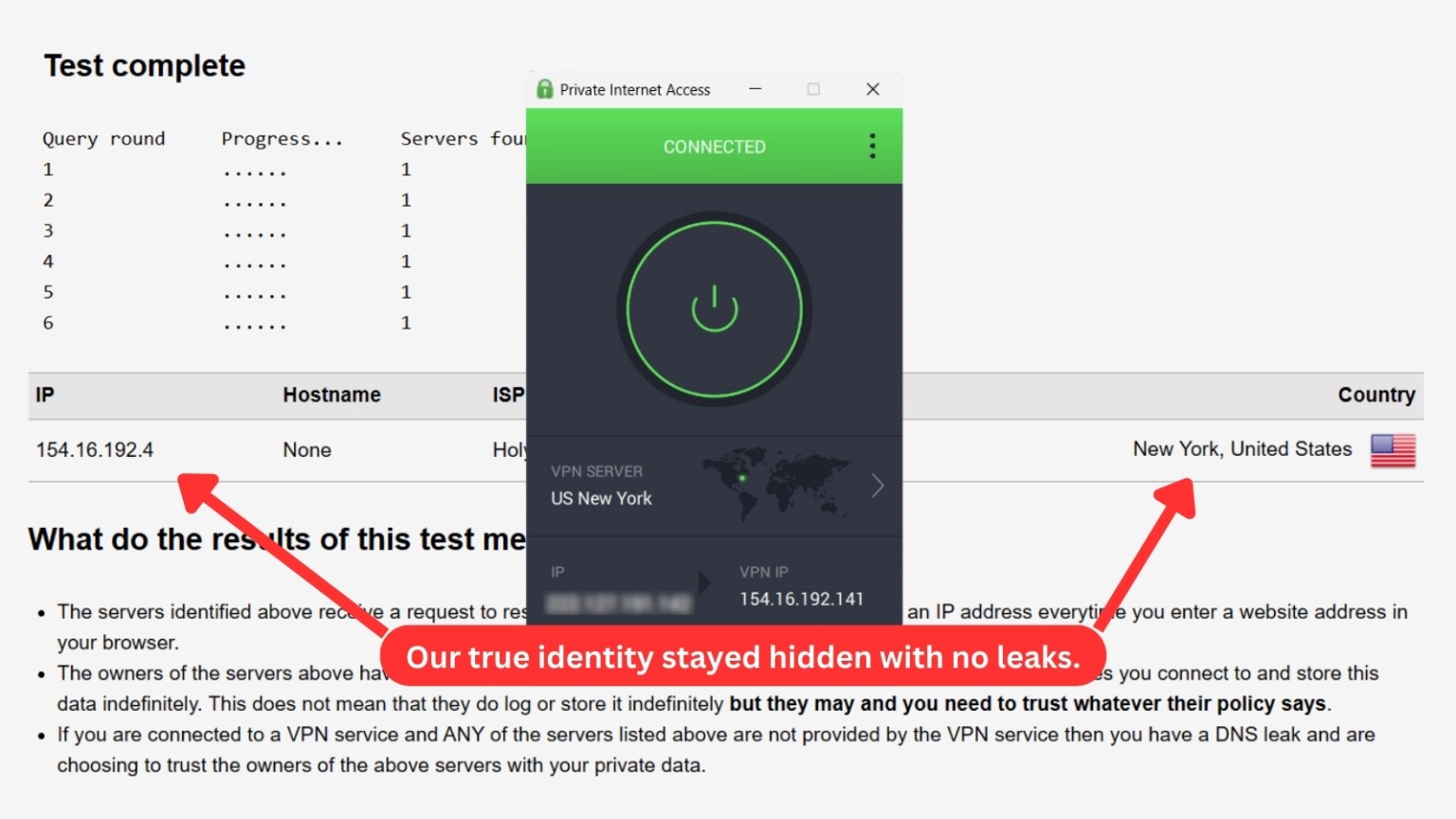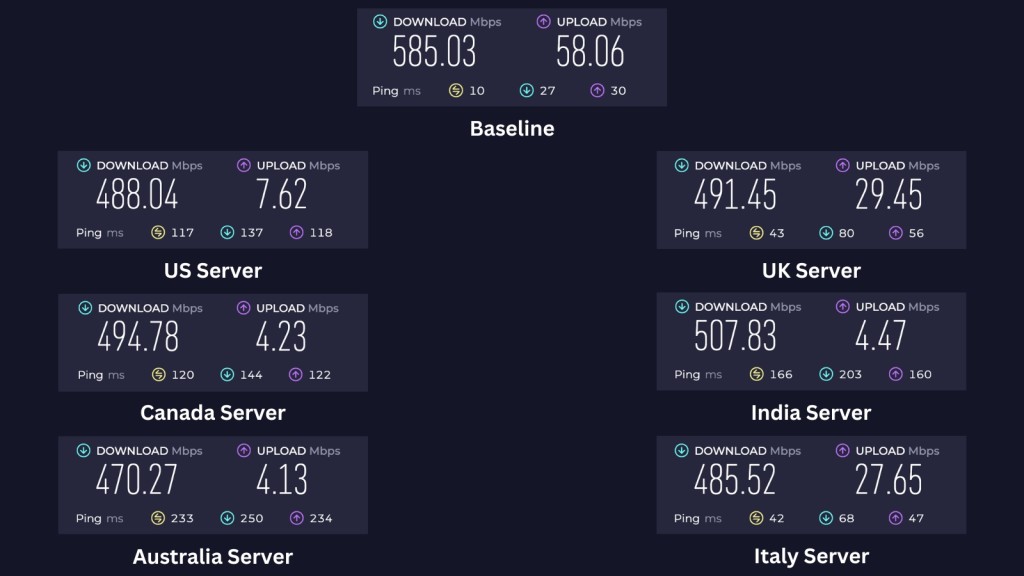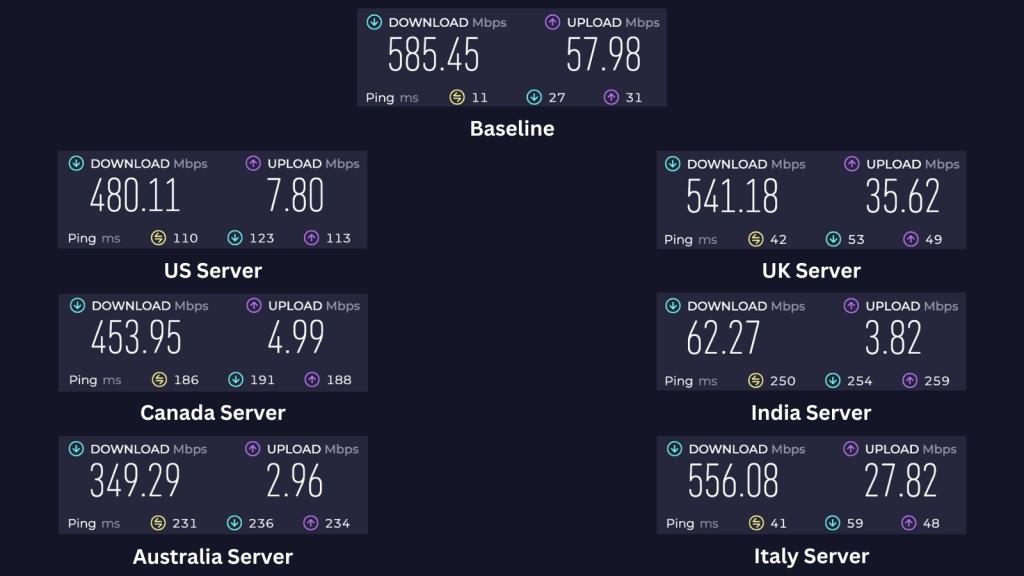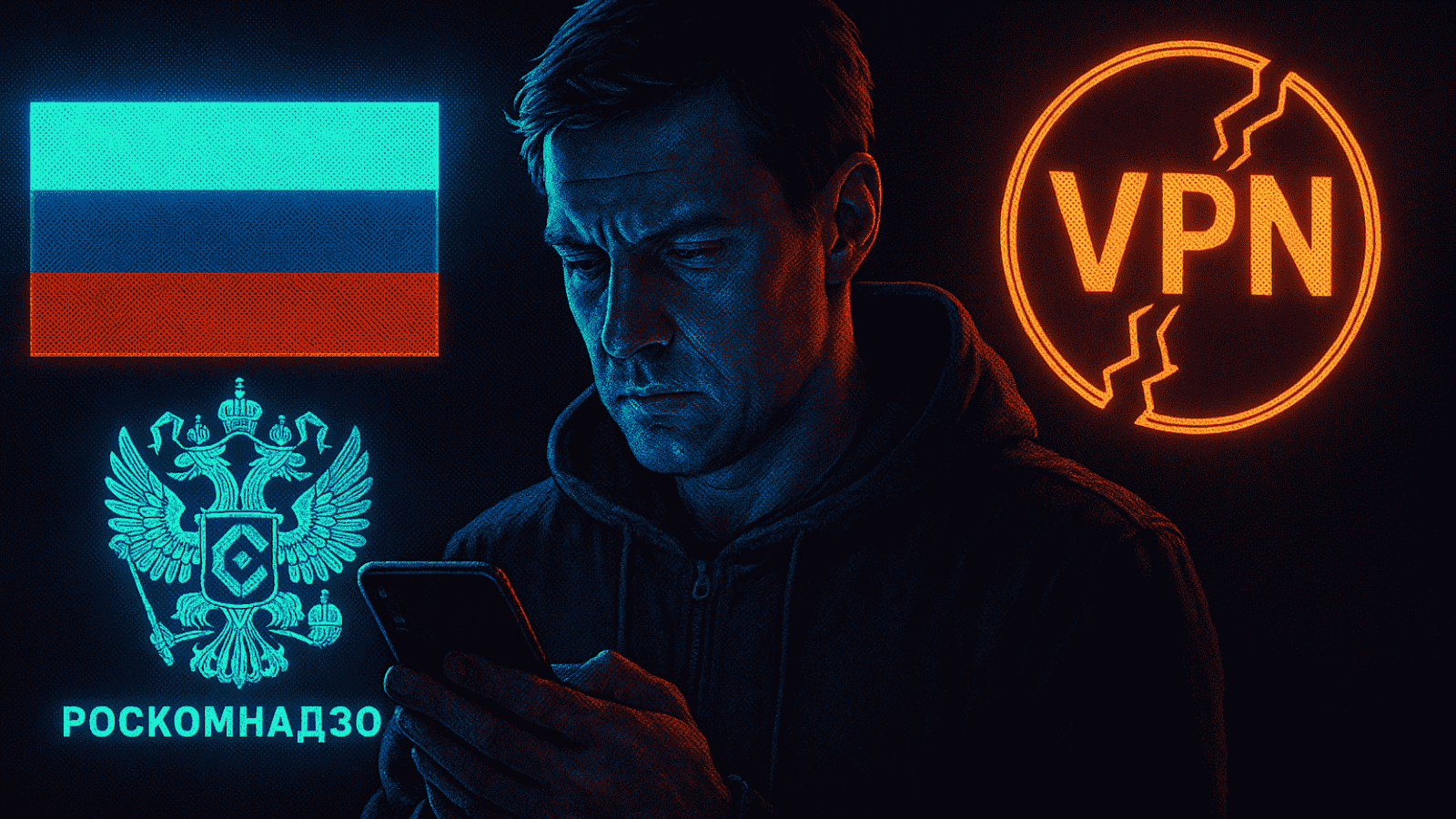When you purchase through links on our site, we may earn an affiliate commission. Here’s how it works.
Surfshark vs. Private Internet Access (PIA) 2025
Our experts have reviewed 53 VPN providers, which were put through extensive rounds of testing. To learn more about that process, here’s how we review VPNs, where we explain our criteria and our policy of being fully transparent.
Surfshark and PIA stand out in the VPN market with unique features, earning them a spot among the best VPNs. In this detailed Surfshark vs PIA comparison, we break down the two services to understand their capabilities and help you make the right choice.
Surfshark, based in the Netherlands, excels with its intuitive interface and strict no-logs policy. Despite being part of the 9 Eyes Alliance, it ensures your anonymity and is perfect for streaming enthusiasts and privacy advocates.
Hailing from the US (a member of the 5 Eyes Alliance), Private Internet Access (PIA) boasts a large server network and a robust zero-logs policy. With its customizable settings, it’s suited for those seeking more control over their VPN connection.
Let's compare their key features side by side to further understand their unique value propositions.
However, looks don’t always paint the full picture. That’s why this PIA vs Surfshark comparison aims to go beyond basic numbers to help you pick the right service.
We’ll thoroughly analyze essential features like background, speed, platform support, server diversity, encryption protocols, ease of use, privacy commitments, user support, and pricing, among other things.
Background, Jurisdiction & Reputation
A VPN’s country of origin and the legal framework it follows can affect how well it can protect your privacy. We generally recommend choosing VPNs outside the 5/9/14-Eyes Alliance for better data protection. Let’s see how Surfshark and PIA compare in this segment.
Surfshark - (Score 9/10)
Surfshark was founded in 2018 in the privacy-friendly atmosphere of the British Virgin Islands (BVI). Yet, its transition to the Netherlands now places it within the scope of the 9 Eyes Alliance.
Additionally, the Netherlands has its own version of GDPR laws that don’t mandate companies to track or log user data. The provider also maintains a strict no-logs policy, which is validated through multiple third-party security audits.
In 2022, Surfshark merged with Nord Security, the entity behind NordVPN and Atlas VPN (now defunct). Despite this merger, these VPNs maintain their autonomy and development paths with separate infrastructures.
Surfshark also boosts its privacy appeal by using RAM-only servers. This approach ensures that all data is deleted with each server reboot, thereby preventing permanent data storage. The service boasts a spotless record with no past data leaks or privacy incidents, which underscores its dedication to your security and confidentiality.
Private Internet Access - (Score 8/10)
Private Internet Access (PIA) was launched in 2010 in the United States, which is one of the founding members of the 5 Eyes Alliance. Despite the surveillance-heavy jurisdiction, PIA upholds a no-logs policy, supported by independent audits that validate its adherence to robust privacy standards.
In 2019, Kape Technologies acquired PIA, where it joined the ranks of other leading VPN services, including CyberGhost VPN, ZenMate, and ExpressVPN. The company has undergone a significant shift with Kape's privatization in 2023, led by Unikmind Holdings as a major shareholder.
The change in ownership has little effect on PIA, as the company still maintains its distinct operational identity and privacy policy. Like Surfshark, PIA has no history of data leaks and employs RAM-based servers to reinforce its no-logs policy.
However, this no-logs commitment was put to the test in 2018 when the FBI forced PIA to provide user information. Fortunately, the service couldn’t provide a single file, confirming its zero-logs promise.
Who’s the Winner? Surfshark!
Surfshark wins this round with its stellar reputation and multiple transparent security audits. Its Dutch background, complemented by GDPR-like regulations, underlines its commitment to privacy beyond standard measures.
Therefore, if you prioritize a VPN based in a country with strict privacy laws and a spotless track record, you should get Surfshark.
Supported Platforms & Devices
Selecting the right VPN means ensuring broad compatibility with all your devices. Here, we look at how Surfshark and PIA work across various devices and platforms.
Surfshark - (Score 10/10)
Surfshark’s broad compatibility ranges from traditional computing environments like Windows, macOS, and Linux to mobile platforms like Android and iOS. It further extends its reach with browser extensions for Chrome, Firefox, and Edge, adding an extra layer of security during Web navigation.
The service also supports various entertainment and networking devices, including smart TVs, Amazon Fire TV, Apple TV, and gaming consoles like PlayStation and Xbox through router support. Surfshark simplifies router configuration to guarantee network-wide VPN coverage.
Furthermore, Surfshark’s unlimited simultaneous connections are perfect for large families or those with multiple devices. This allows you to protect everything with just one subscription.
Private Internet Access - (Score 10/10)
PIA demonstrates strong platform versatility, with dedicated apps for Windows, macOS, Linux, Android, and iOS devices. Recently, PIA launched a Windows ARM native app, so you can enjoy all the features of the service on the newest Windows PCs, specifically those using Microsoft’s Copilot+ technology.
Additionally, the presence of browser extensions for Chrome, Firefox, and Opera makes it a good option for secure browsing.
The VPN service also adapts well to streaming devices, like Android TV, Fire TV, Apple TV, and gaming consoles, including PlayStation and Xbox via compatible routers. It showcases comprehensive router support, including support for firmware like pfSense and DD-WRT, to ensure complete network protection.
PIA also matches Surfshark by offering unlimited simultaneous connections, so you can connect numerous devices without purchasing additional licenses.
Who’s the Winner? It’s a Tie!
Both Surfshark and PIA shine with their broad platform compatibility, making it difficult to declare a clear winner in this category.
That means if you get Surfshark, you’ll have seamless VPN integration across all your devices. Similarly, you’ll get robust platform support and versatility if you get Private Internet Access.
Installation & Initial Configuration
Ease of installation is a critical factor when choosing a VPN. You should favor services that combine simplicity with efficiency, particularly those offering native apps to streamline the setup process. Let's explore how Surfshark and PIA accommodate you in these aspects.
Surfshark - (Score 10/10)
Setting up Surfshark is straightforward. You start with a hassle-free sign-up and then download tailored apps for each platform directly from the official website. This smooth process enables you to quickly begin safeguarding your online activity without navigating complex setups.
The VPN amplifies your convenience by providing explicit setup guides and easy access to its applications through major app stores. Surfshark maintains a similar approach across various devices, reinforcing its commitment to accessibility and user satisfaction.
Additionally, Surfshark provides alternative download options for regions where access to its website might be restricted or blocked. This consideration highlights Surfshark’s dedication to ensuring global availability.
Private Internet Access - (Score 10/10)
Private Internet Access offers an intuitive setup process, guiding you through every step, from easy registration to downloading the respective apps for your device. The process minimizes downtime and quickly integrates the VPN into your digital routine.
The service also provides explicit instructions and direct download options through its website and well-known app stores. This methodical approach underpins PIA’s user-centric philosophy, regardless of your device and platform.
Much like Surfshark, PIA offers alternative solutions for accessing its service in heavily censored regions. However, it doesn’t publicize these mirrored links to mitigate the risk of them being blocked.
Who’s the Winner? It’s a Tie!
Surfshark and PIA both offer easy setup processes and simple configurations. Therefore, this aspect of the comparison results in a draw.
Whether you get Surfshark for its straightforward installation and quick setup, or get Private Internet Access for ease of configuration, you’ll have no issues securing your connection.
Prominent Features
Unique features play a big role in your online security and overall experience with a VPN. In this Private Internet Access vs Surfshark comparison segment, we’ll look at the key features that make each VPN stand out.
Surfshark - (Score 9/10)
Surfshark stands out with an array of privacy-centric features. It offers a well-designed kill switch and uses robust VPN encryption algorithms to ensure that your data remains secure even if the connection drops. The VPN also supports multiple VPN protocols to cater to varying user needs.
In addition to its core VPN functionality, Surfshark offers several valuable features: "Bypasser" for split tunneling, "CleanWeb" for ad-blocking, and "MultiHop" for double VPN connections. To further bolster your security, the VPN includes "Camouflage Mode" for obfuscation and "NoBorders Mode" to enhance accessibility in restrictive regions.
Unique to Surfshark is its "Alternative ID" feature, which allows you to maintain anonymity across various platforms. Moreover, you get dedicated IP options in 11 countries and the "Rotating IP" feature, which changes your IP address without dropping your connection.
Surfshark impresses with its unlimited server switches, allowing you to change locations as often as needed. Similarly, there are no bandwidth and data caps, which further enhances its appeal.
Private Internet Access - (Score 9.5/10)
PIA starts strong with fundamental privacy features, including a sophisticated kill switch and secure VPN protocols. It further enhances your privacy with advanced features such as split tunneling and "MultiHop" connections across Windows, Mac, and Linux machines.
To match Surfshark’s CleanWeb, PIA offers the "MACE" feature that blocks ads, trackers, and malicious links. PIA sets itself apart with dedicated IP options available in 26 locations. It also employs obfuscation techniques, making it hard for network admins and firewalls to block your VPN connection.
To complement its rich feature set, PIA also provides unlimited server switches and doesn’t limit your bandwidth or data usage. This unlimited access makes PIA an ideal option if you seek an unrestricted Internet experience.
Who’s the Winner? - Private Internet Access!
PIA stands out with its vast array of unique features, offering you a richer toolkit to protect your online identity. It also allows you to tinker with the features so you can tailor your connection to your specific needs.
If you seek versatile security features and customization options, we recommend that you get Private Internet Access.
Server Count & Infrastructure
The number and distribution of servers are crucial in determining a VPN's performance. This comparison round will provide insights into the server diversity and global reach of Surfshark and Private Internet Access.
Surfshark - (Score 9/10)
Surfshark, often hailed as the best VPN with most countries, impresses with over 3,200 servers scattered across 100 countries. This vast server network operates on RAM-only infrastructure, which enhances your security by wiping all your data upon reboot.
The provider specializes in torrenting with servers optimized for P2P activities. However, it doesn't provide servers specifically dedicated to streaming or gaming. It compensates with "Camouflage Mode," which uses obfuscation to bypass restrictions.
Surfshark offers a mix of physical and virtual server locations to maintain its extensive global coverage. This approach allows you to access global content without slowing things down or losing reliability.
Private Internet Access - (Score 9/10)
While Private Internet Access (PIA) keeps its exact server count under wraps, estimates place it between 17,500 and 30,000 servers across 91 countries, making it one of the leading contenders in server size.
Like Surfshark, PIA employs RAM-based servers to maintain confidentiality, ensuring no data is stored permanently. It excels with dedicated streaming servers but doesn’t offer specialized gaming and P2P servers. Nevertheless, its SOCKS5 proxy and 10Gbps servers facilitate secure torrenting and uninterrupted gameplay.
PIA also offers obfuscated servers via Shadowsocks for increased anonymity and security. Furthermore, it uses virtual locations, marked as "geo-located servers," for added transparency and server choice.
Who’s the Winner? - It’s a Tie!
Both Surfshark and PIA have vast server networks, making it hard to declare a winner in this segment. Both VPNs use RAM-only architecture and enhance different activities with specialized server offerings.
That being said, get Surfshark if you value vast country coverage with specialized P2P servers. Alternatively, get Private Internet Access if you prefer fast 10Gbps servers tailored for seamless streaming experiences.
UI/UX Design & Ease of Use
The design and usability of a VPN's interface can greatly affect your online experience. An intuitive layout simplifies navigation by making features and settings easily accessible. Now, we compare how Surfshark and PIA measure up in this area.
Surfshark - (Score 9/10)
Surfshark showcases a modern interface across its desktop and mobile applications. It’s characterized by a user-friendly layout, making it easy for you to identify and use various features like server selection and security settings. Connecting to a server is also a breeze, with its prominent “Quick-connect” button.
You can browse your favorite location using the search box or scroll down through server locations on the left side of the home screen. The upper section under the search bar also provides access to special features like "Static IP" and "MultiHop." Features such as "CleanWeb" and "NoBorders" are also easily accessible, providing hassle-free control over your security preferences.
On the left side, you’ll also find Surfshark’s standalone features with their own interface pages. These include features like "Alert," "Antivirus," and "Search," which you can get using a "Surfshark One" subscription. The mobile apps also mirror the user-friendly approach of the desktop apps, allowing you to access features and settings with a few clicks.
Private Internet Access - (Score 9/10)
PIA's user interface adopts a minimalist approach, focusing on ease of use and straightforward functionality. The main window displays a large connect button and some basic information about your current server location, real IP, and VPN IP.
You can expand this window by clicking the arrow button at the bottom of the home screen to check real-time performance and data usage. You can also bookmark any of the segments to make them part of PIA’s compact UI.
Moreover, PIA offers highly polished apps for mobile platforms with consistent features found in desktop apps. The flexibility, combined with an uncluttered interface, makes PIA a perfect choice for both beginners and advanced users seeking a tailored VPN experience.
Who’s the Winner? - It’s a Tie!
It’s another tie in this comparison round, as both Surfshark and PIA stand out with their intuitive designs and user-friendly interfaces. They both offer easy-to-use apps accessible to beginners and experienced users alike.
So, if you prefer a sleek design and a modern interface, we recommend that you get Surfshark. Otherwise, get Private Internet Access for a practical and straightforward user experience.
Media Streaming, Torrenting, and Gaming Support
A VPN’s ability to enhance entertainment without compromising security reveals its versatility and performance. In this comparison segment, we’ll examine how Surfshark and PIA enhance your streaming, P2P activities, and gameplay.
Surfshark - (Score 10/10)
Surfshark offers seamless access to all major streaming platforms, including Netflix, Hulu, Max, Disney+, Prime Video, and BBC iPlayer. While it doesn’t designate specialized servers for streaming, you can enjoy uninterrupted access and lag-free viewing across these streaming services.
For torrenting enthusiasts, Surfshark provides dedicated P2P servers that are optimized for fast and secure torrent downloads. The VPN guarantees high-speed data transfer, which is ideal for large file downloads, without compromising security.
Surfshark is also proficient with gaming despite the absence of dedicated gaming servers. We were able to maintain low latency and ping rates, which are crucial for online gaming. It effectively circumvents geo-restrictions, so you can access diverse global gaming content without issues.
Private Internet Access - (Score 8/10)
PIA stands out with its dedicated streaming servers that provide uninterrupted access to popular streaming services like Netflix, Max, Hulu, BBC iPlayer, and Prime Video. While not every server works with Netflix, we recommend choosing a dedicated streaming server to enjoy stable and continuous streaming experiences.
Thanks to its optimized server network, the VPN also supports torrenting. Although there aren’t specialized servers for torrenting, PIA enhances your experience with port forwarding for quicker download speeds. It also offers a SOCKS5 proxy that conceals your IP without encryption for faster connections.
For gamers, PIA offers optimized gaming experiences even without dedicated gaming servers. With its 10Gbps server network, the VPN ensures low latency and reduced ping times. It also effectively bypasses geographical restrictions and grants access to worldwide gaming libraries.
Who’s the Winner? - Surfshark!
Surfshark clearly leads in the entertainment category with high-speed and reliable connections. It grants access to all major streaming platforms and supports P2P activities. Moreover, it enhances your gameplay with low ping and latency rates.
In other words, get Surfshark for superior access to media platforms and optimized servers to enhance your entertainment experience.
Security & Privacy
The core of any VPN service revolves around its ability to provide secure and private connections. Let’s see how Surfshark and Private Internet Access fare in protecting your digital footprint and maintaining your online privacy.
Surfshark - (Score 9/10)
Surfshark safeguards your connections using a range of VPN protocols, such as OpenVPN, WireGuard, and IKEv2. Each protocol offers a balance between security and speed, allowing you to customize your VPN experience based on your needs.
OpenVPN and IKEv2 are renowned for their reliability, while WireGuard offers a more modern, lightweight solution that doesn't compromise security. Surfshark also uses AES-256-GCM and ChaCha20 encryption methods to make your connection more secure.
The VPN also maintains a strict no-logs policy that has undergone multiple independent audits. Cure53's most recent audit scrutinized Surfshark's logging practices and confirmed its adherence to its no-logs promise.
Moreover, Surfshark provides comprehensive IP and DNS leak protection to safeguard you against common vulnerabilities. It also provides additional security features, such as "CleanWeb," to eliminate ads and malicious threats, and the "Camouflage Mode" designed to bypass restrictive censorship without revealing your VPN usage.
Private Internet Access - (Score 9/10)
PIA supports various security protocols, such as OpenVPN and WireGuard, with the addition of IPSec/IKEv2, which is available specifically to iOS users. These protocols provide a secure framework, ensuring that your data remains safe and inaccessible to prying eyes.
PIA uses multiple encryption methods, including AES-128-GCM, AES-256-GCM, AES-128-CBC, AES-256-CBC, and ChaCha20, to protect your connection.
Additionally, PIA’s commitment to privacy is evident in its no-logging policy, which has been independently verified by Deloitte. This promotes trust and security in the service. The service also excels at preventing IP and DNS leaks, so your real location and browsing activities always stay concealed.
To further enhance its security posture, PIA includes the "MACE" feature, which blocks ads, trackers, and malware. You also benefit from "MultiHop" functionality, which routes traffic through multiple servers for added anonymity.
Who’s the Winner? - It’s a Tie!
Both VPNs provide stellar security and privacy features, making them top contenders in this crucial aspect. Each service offers advanced VPN protocols, robust logging policies, and solid security features to safeguard your data and online activities.
If you get Surfshark, you’ll get a reliable service backed by third-party audits. Similarly, if you get Private Internet Access, you’ll have a service with proven and tested security and privacy measures.
Speed & Performance
VPN speeds can make or break your experience, as they affect everything from browsing to streaming and gaming. In this round of our Surfshark vs Private Internet Access comparison, we analyze these aspects to see which one offers superior performance.
Surfshark - (Score 9/10)
Surfshark stands out with impressive speed results across both local and remote connections. With an average speed reduction of just 16%, Surfshark remains one of the fastest VPNs for high-bandwidth activities like HD streaming and online gaming.
Remote regions like India and Australia show remarkable efficiency, with only 13% and 20% speed drops. Servers in the US and Canada illustrate similar performance, with reductions of just 17% and 15%.
For closer servers in the UK and Italy, Surfshark maintained efficient speeds without a significant performance reduction. This consistent and reliable performance across various geographical locations makes Surfshark an ideal option if you’re seeking fast connections and an uninterrupted Internet experience.
Private Internet Access - (Score 8/10)
Private Internet Access shows variable speed performance across its massive server network, with an average speed reduction of 30%. This indicates strong regional performances but highlights inconsistencies, particularly on remote servers.
In distant regions such as India and Australia, PIA experiences a substantial speed reduction of 89% and 40%, respectively, suggesting potential challenges in international connections. However, on nearby servers, the service maintains better efficiency, with a 7.6% speed reduction in the UK and a 5% drop in Italy.
Despite these variances, PIA remains a competent service, especially if you connect to its nearby server locations.
Who’s the Winner? - Surfshark!
Surfshark outperforms PIA with its impressive speeds and exceptional performance across the board. It ensures minimal impact on your Internet speed, making it an ideal choice for data-intensive activities.
Thus, for a smooth online experience with a perfect balance of speed and security, get Surfshark.
Customer Support
Reliable and swift assistance is a crucial aspect of any VPN provider. You should choose a service that offers prompt support and solutions for a wide array of concerns, from technical difficulties to payment-related issues. Let's take a look at how Surfshark and PIA fare in this segment.
Surfshark - (Score 10/10)
Surfshark offers comprehensive support to ensure that you’re never left in the dark. Their live chat service features a knowledgeable team of agents who are available 24/7 to answer your questions and concerns.
Beyond direct support, Surfshark provides additional resources like in-depth troubleshooting guides, extensive FAQs, and step-by-step tutorials. You also get email support for more detailed and personal inquiries.
Moreover, Surfshark maintains a newsletter and a frequently updated blog. These platforms not only serve as educational tools but also provide insights into the latest cybersecurity news and trends.
Private Internet Access - (Score 10/10)
Much like Surfshark, PIA offers diverse support whenever needed. Their live chat customer service operates 24/7, which is ideal for issues that require prompt assistance. The support staff is courteous and well-informed, ensuring that your concerns are addressed swiftly.
Moreover, PIA enhances your experience with dedicated email support. This channel is particularly useful for solving more intricate issues that need a more tailored approach.
PIA also keeps you informed through an active blog that offers insights into the latest trends, practical advice, and updates regarding the VPN. Furthermore, you get well-structured guides, FAQs, and in-depth tutorials to help you troubleshoot and resolve problems on your own.
Who’s the Winner? - It’s a Tie!
It’s challenging to declare a definitive winner here, as both Surfshark and PIA deliver outstanding customer support with diverse resources and accessible assistance. Both offer 24/7 live chat, email support, and countless self-help resources.
Whether you get Surfshark for its timely and knowledgeable support or get Private Internet Access for its prompt and effective help center, you’ll have all the assistance you need to resolve your issues.
Pricing
A VPN should provide flexible pricing structures for users seeking both quality and value. This comparison segment will explore the subscription options and financial commitments required by Surfshark and PIA.
Surfshark - (Score 9/10)
Surfshark offers three distinct pricing plans: Starter, One, and One+. Pricing for the "Starter" package begins at $1.99/month for the 2-Year Plan, then escalates to $2.49/month for "Surfshark One" and $3.99 for the "One+" plan.
Each plan comes with ad-blocking, Alternative ID, and basic VPN protection, while higher-tier plans add advanced features like malware protection and data removal services.
The VPN also provides a 7-day free trial for Android and iOS users, along with a 30-day money-back guarantee on all plans. However, Surfshark doesn’t offer a free version and focuses on premium, feature-rich packages instead.
Private Internet Access - (Score 9/10)
PIA offers different subscription lengths to fit your needs: monthly, 6-month, and 2-year plans. The longer you commit, the more you save.
Their best value is the 2-year plan, which comes down to just $2.03 per month – with an amazing 73% discount and an extra 4 months of service for free. This plan gives you everything you get with the shorter plans, like top-notch VPN protection, a year of 500 GB cloud storage, and a handy email breach monitor to keep your information secure.
Additionally, PIA provides extra features like dedicated IPs and an antivirus add-on to enhance your security for an extra fee.
There's no free version, but PIA has a free trial on Android and iOS devices for 7 days. It also offers a 30-day money-back guarantee, so you can test the service risk-free.
Who’s the Winner? - It’s a Tie!
It’s hard to crown a winner in this category as both Surfshark and PIA offer competitive pricing structures for varying needs and budget preferences. Both services offer tiered subscription plans with monthly refunds and trial periods.
Get Surfshark if you're looking for a feature-rich VPN that delivers exceptional value for money. Conversely, get Private Internet Access for its budget-friendly long-term plans and premium add-ons.
Private Internet Access vs Surfshark - Which One Is Better?
Both VPNs showcased their unique strengths and selling points in this PIA vs Surfshark comparison. However, Surfshark wins with its superior performance across various crucial categories.
To understand Surfshark’s dominance, let’s take a look at how it performed against PIA in each segment of this comparison.
Surfshark takes the winning spot for several compelling reasons. Its performance in media streaming, gaming, and torrenting is exceptional, delivering smooth and reliable experiences. Additionally, Surfshark’s rich feature set, ranging from robust security measures to user-friendly interfaces, positions it as a well-rounded VPN choice.
If you want a blend of solid security, consistent overall performance, and an extensive suite of features, sign up for Surfshark. It's a VPN that truly delivers.
You’ve made it to the end of our Surfshark vs PIA comparison. If you've got any questions or concerns, feel free to ask us in the comments below. Thanks for reading!