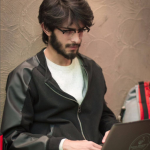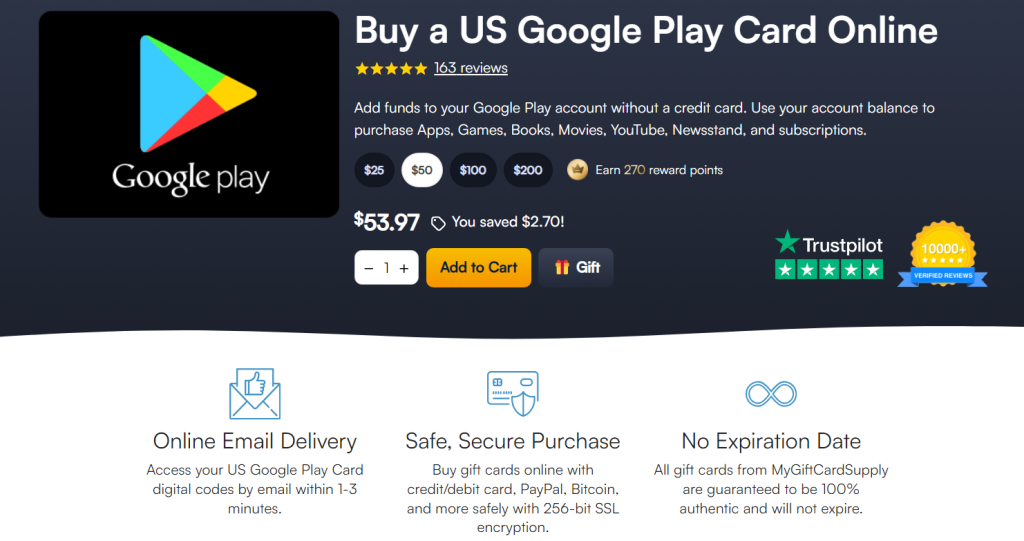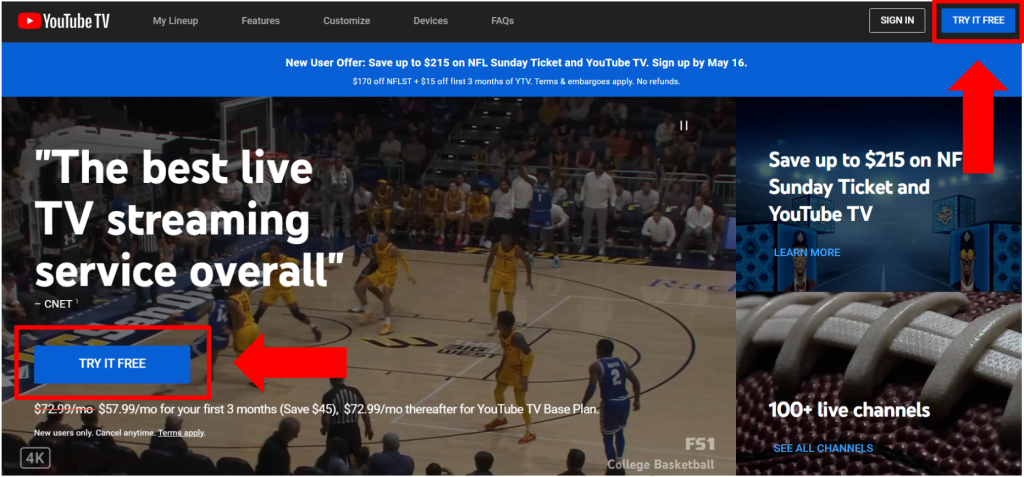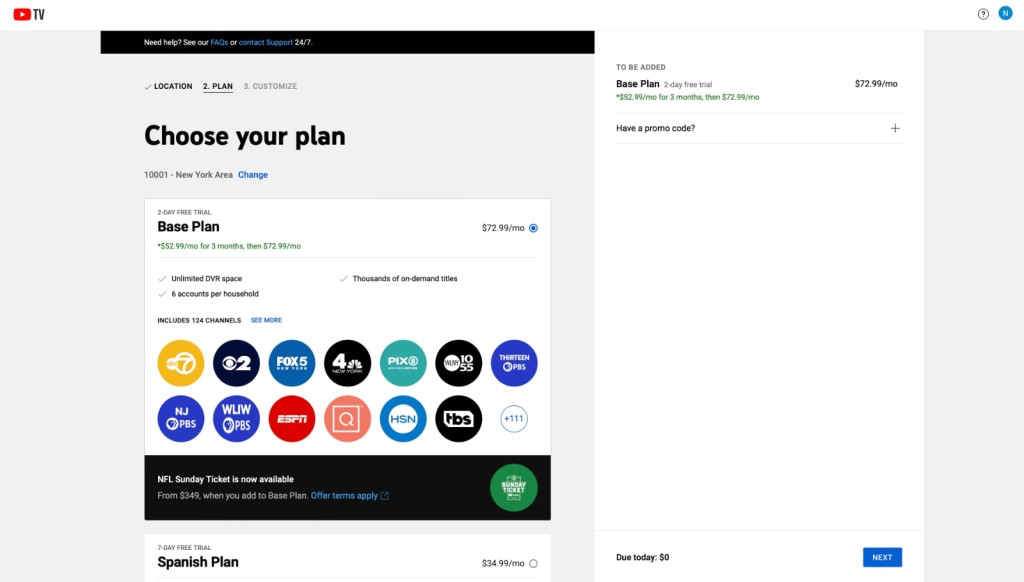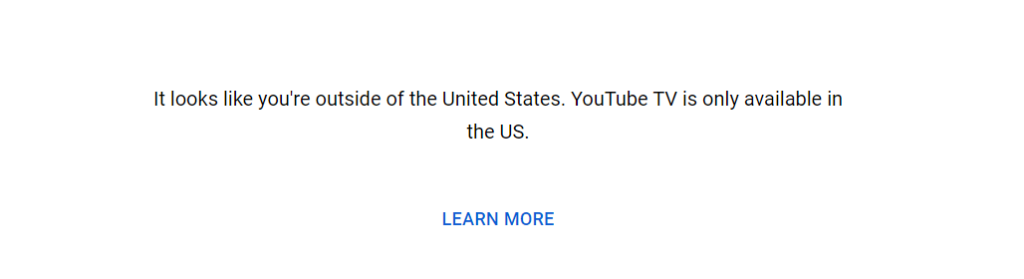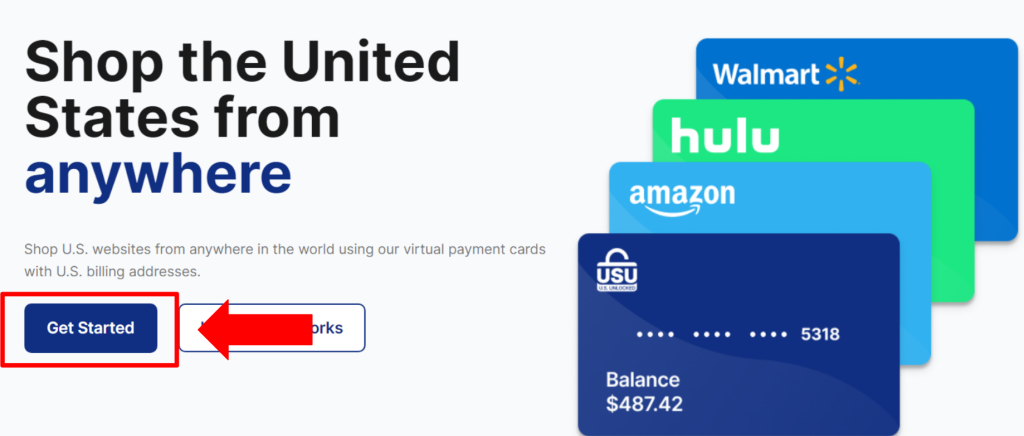When you purchase through links on our site, we may earn an affiliate commission. Here’s how it works.
How to Watch YouTube TV While Traveling Internationally in 2025?
YouTube TV is a fantastic way to watch live TV channels, movies, and shows without a cable subscription, but it's only available in the United States. Hence, you can’t stream YouTube TV if you’re traveling outside the US or currently residing overseas.
Besides international restrictions, YouTube TV also has certain local restrictions, especially on sports events. Fortunately, there’s a solution. You can bypass all these restrictions using a VPN. Doing this will change your virtual location to the US and make the platform accessible.
In this article, we’ll discuss how to watch YouTube TV outside the US and why you need a VPN to watch it. You’ll also learn about the best VPNs for YouTube TV, how to pay for it from abroad, which countries it is available in, and what you can watch. Finally, we have a round of FAQs to answer some extra questions.
How to Watch YouTube TV Outside the US
To access YouTube TV from any country outside the US, you need to connect to a VPN server located in any American city. This will let you unblock the platform from anywhere in the world. Here’s the step-by-step process:
- Subscribe to a VPN that works with YouTube TV (we recommend NordVPN).
- Download and install the VPN on your device.
- Connect the VPN to a US server location.
- Create a Google Account with a US billing address and ZIP code.
- Purchase a Google Play Store gift card and redeem it on your account.
- Go to the YouTube TV website and choose ‘Try It Free.’
- Sign in with your US Google account.
- Click on ‘Start Free Trial’ to continue.
- Choose a plan and click ‘Next’ at the bottom right corner.
- Optional: pick the add-ons that you want (such as Max).
- Click on ‘Next: Checkout’ to move forward.
- To complete the process, click on ‘Start Membership.’
- Now, you can stream YouTube TV overseas.
Note that to subscribe to YouTube TV, you need a valid US-based payment method, such as a credit/debit card, PayPal, or a Google Play Store gift card redeemed into a Google account with a US billing address.
Do You Need a VPN to Watch YouTube TV While Traveling Internationally?
Only American audiences can use YouTube TV, and it is region-blocked while traveling internationally, so a VPN is required to access the service. A VPN will let you bypass this restriction by setting your virtual location to the US, meaning you can stream while flying on a plane, for example.
If you try to access YouTube TV outside the US, you’ll see an error message that says, “It looks like you're outside of the United States. YouTube TV is only available in the US.”
Besides geo-blocks abroad, YouTube TV enforces regional restrictions within the US. Hence, your local channels on the platform may change based on your IP address. You need to log in to YouTube TV in your home area at least once every 3 months to get the correct networks. And, to avoid viewing restrictions on sports, you have to use it in your home city once a month.
Fortunately, a VPN can help you bypass YouTube TV's international and local restrictions. All you need to do is connect to a server in any US city. Doing this will change your virtual location to your chosen server’s location. Hence, it is recommended to pick a server location that matches your Google Account’s US billing address. This way you can watch YouTube TV in Canada, Australia, the UK, and other countries.
And, of course, you need a capable VPN for this. The best VPNs for YouTube TV have advanced obfuscation technology to hide your VPN usage and a vast US server network to bypass local and international geo-restrictions. Based on this, NordVPN is our top choice as it provides 1,970+ servers in 16 locations within the US.
The Best VPNs for Watching YouTube TV Outside the US
The VPN should fulfill some basic requirements. Firstly, it should unblock YouTube TV easily and come with servers in the locations where YouTube TV is available, as well as a widespread global network. These servers should have ultra-fast speeds for smooth, high-quality streaming.
It should also feature obfuscation to hide your VPN usage and a built-in kill switch designed for safety. Strong security and privacy features like a no-logs policy, secure VPN protocols like OpenVPN, and military-grade encryption like AES-256 bit should also be present.
It’s always good to have a high number of simultaneous device connections and support for various platforms like Windows, macOS, iOS, Android, and more. In the end, it should have affordable pricing plans backed with a money-back guarantee and 24/7 live chat support.
Based on the criteria mentioned above, these are our top 3 VPNs for YouTube TV:
- NordVPN - Our #1-Rated VPN to Watch YouTube TV Outside the US
- Surfshark - Ultra-Fast VPN to Watch YouTube TV Overseas
- ExpressVPN - Secure and Highly Advanced VPN for Streaming
1. NordVPN - Our #1-Rated VPN to Watch YouTube TV Outside the US
NordVPN is the best VPN for using YouTube TV while traveling, as it unblocks YouTube effortlessly along with other US streaming platforms. It has 1,970+ servers across 16 locations in the United States. Its global server network is even more expansive, with 6,300+ servers in 111 countries, which means you can also unblock many other streaming services.
This provider offers lightning-fast speeds with stable connections, regardless of which country you’re streaming from. We streamed YouTube TV using its servers in New York and Chicago and experienced no speed drops.
To bypass restrictions effectively, it offers obfuscated servers in 16 countries, including the US, and a robust kill switch built into its apps to keep your IP address hidden.
It also takes security and privacy very seriously, as it offers an independently audited no-logs policy and secure protocols like NordLynx, OpenVPN, and IKEv2/IPsec. These protocols use ChaCha20 and AES-256-bit encryptions that are practically unbreakable.
You can connect up to 10 devices simultaneously on a single NordVPN subscription. Furthermore, you can install it on almost any device since it supports platforms like Android, iOS, macOS, Windows, and more.
It all comes packaged under affordable pricing plans starting from as low as $3.09/month for the 2-year plan. All the plans come with a 30-day money-back guarantee coupled with 24/7 live chat support for troubleshooting any issues.
PROS
- 1,970+ servers in the US.
- Unblocks YouTube TV easily.
- SmartPlay feature for easy streaming.
- 110+ obfuscated servers.
- 24/7 live chat support.
- 30-day refund policy.
CONS
- Partially obfuscated network.
2. Surfshark - Ultrafast VPN to Watch YouTube TV Overseas
Surfshark helps you access YouTube TV on a plane and bypasses YouTube TV’s geo-restrictions while away from home. Since it has 600+ US servers across 25 locations, you can bypass both international and local viewing restrictions. In total, there are 3,200+ servers in 100 countries, which helps if you want to unblock other streaming platforms.
This VPN offers servers with ultrafast speeds and stable connectivity regardless of the distance between you and the server’s location. During our tests, its performance on YouTube TV was smooth and remained the same regardless of which server we chose.
One unique thing about this VPN is that you don’t have to worry about obfuscation, as all its servers are obfuscated. There’s also a kill switch incorporated within the app. This helps hide your VPN usage from Web platforms while ensuring that your IP stays hidden in case the connection drops for any reason.
Surfshark also comes with an audited no-logs policy, ensuring that the government can never track your data. This is coupled with highly secure VPN protocols like OpenVPN, Wireguard, and IKEv2/IPSec. Each of these protocols uses uncrackable encryption algorithms like AES-256 and ChaCha20.
Another area where it stands out is that it allows unlimited simultaneous connections. This can come in handy if you want to share your subscription with multiple household members. It also supports all major devices, such as smartphones, computers, tablets, and more.
It is also relatively cheap, as its plans start from only $2.29 per month (2-year plan). These also come back up with a 30-day money-back guarantee. Along with that, there’s also 24/7 live chat support to resolve your issues.
PROS
- Cheap pricing plans.
- Ultrafast servers.
- Wide server network within the US.
- Unlimited simultaneous connections.
- Strong security features.
- Network-wide obfuscation
CONS
- It can take a while to connect.
3. ExpressVPN - Secure and Highly Advanced VPN for Streaming
ExpressVPN readily unblocks YouTube TV from anywhere in the world, thanks to its wide server network, which includes hundreds of servers in 24 US locations and thousands of servers across 105 countries. This means that you can also unblock other streaming services worldwide.
This VPN provider is reliable due to its fast speeds and stable connectivity. We tested its servers in New York, Chicago, and Los Angeles, and they all performed well.
Another good thing about this VPN is that it provides network-wide obfuscation across its entire network, with a robust kill switch built into its app. This ensures that platforms like YouTube TV can’t detect your VPN usage or IP address during disconnections.
Of course, it also takes security and privacy very seriously. ExpressVPN has a no-logs policy that is independently audited by different organizations. It also employs robust protocols like Lightway, IKEv2/IPSec, and OpenVPN. These come paired with military-grade encryptions like WolfSSL and AES-256-bit.
A single subscription can connect up to 8 devices simultaneously. Since it supports almost all major devices, such as smartphones, computers, and tablets, multiple members of your household can stream on the same subscription on different devices.
However, this VPN is more on the expensive end, as the lowest you can pay for it is $6.67/month on its yearly plan. Fortunately, it’s backed with a 30-day money-back guarantee, allowing you to test it without any risk. And in case you run into any issues, you can always get help from its 24/7 live chat support.
PROS
- Unblocks YouTube TV seamlessly.
- Obfuscation across the entire network.
- 24/7 live chat support.
- 30-day money-back guarantee.
- Superfast server speeds.
CONS
- More expensive than other providers.
How to Pay for YouTube TV Outside the US
To pay for YouTube TV, you need a US payment method. One workaround we mentioned earlier was using a Google Play Store gift card. But there are two other methods as well: you can pay with a virtual US debit card or US-registered PayPal account.
Regardless of the method that you choose, you’ll still need a US Google account and a VPN. Now, let’s take a look at these methods in detail.
Method 1: Using a Virtual Credit Card
You can purchase a virtual credit card with a US billing address after connecting to a VPN server in the US. Here’s a step-by-step guide:
- Get a VPN that can unblock YouTube TV (we recommend NordVPN).
- Download the VPN and install it on your device.
- Connect to a US server.
- Open the US Unlocked site and choose ‘Get Started.’
- Enter your details and proceed with the registration.
- Add funds to your account to receive your card details.
- Open the YouTube TV website and click on ‘Try It Free.’
- Pick a plan of your choice.
- At the time of checkout, choose ‘Add credit or debit card.’
- Enter the details of your virtual US debit card.
- Start streaming YouTube TV.
Method 2: Using a US PayPal Account
While you need to be a US resident to create a US PayPal account in your name, you can also find a friend or a relative in the US who’d be willing to get a YouTube TV subscription for you using their PayPal account. Here are the general steps you need to follow:
- Sign up for a VPN that works with YouTube TV (we recommend NordVPN).
- Download and install the VPN app.
- Connect the VPN to a US server.
- Open YouTube TV and choose ‘Try It Free.’
- Pick your preferred plan.
- Select ‘Add PayPal’ when it asks for a payment method.
- Pay for YouTube TV using PayPal’s interface.
- Your subscription will become active, and you can start streaming.
What Countries Is YouTube TV Available In?
YouTube TV is only available in the US and geo-restricted for the rest of the world. This is because certain channels and programs, such as sporting events, have viewing restrictions due to licensing and other regional distribution rights.
These viewing restrictions come from YouTube TV’s partners, which means that YouTube has little to no control over how different channels want to distribute their content. It would be practically impossible for the platform to push its partners to provide international coverage.
What Can You Watch on YouTube TV Outside the US?
On YouTube TV, you can watch a large number of live TV channels, covering news, entertainment, sports, and more. Some popular examples include FOX, CNN, NBC, ESPN, FS1, FS2, MTV, FX, Comedy Central, TLC, Adult Swim, and The Food Network.
Apart from TV channels, YouTube TV also has many series, such as South Park and Grey’s Anatomy. Some of the popular originals that you can stream include Wayne, Origin, Foursome, Step Up, and more. There’s also plenty of sports programming, focusing on the MLB, NHL, Premier League, and more.
Of course, it’s not possible to list everything that you can watch on YouTube TV. However, we’ve created a table summarizing some popular recommendations here:
Are Free VPNs Reliable for Streaming YouTube TV While Traveling?
No, free VPN services don't unblock YouTube TV while traveling, and we do not recommend them. Such services often have a minimal number of servers, which is not enough to bypass local and overseas restrictions. At the same time, free VPNs don’t update their IP addresses as often and easily get blocked by streaming platforms.
Since they lack the funds to invest in proper infrastructure, their speeds are very unimpressive. Hence, even if you manage to access YouTube TV outside the US, you won’t be able to enjoy a smooth streaming experience due to slow speeds. And, of course, there are security concerns as well, as free VPNs have sold user data to third-party organizations in the past.
Instead of free VPNs, you should look for paid VPNs that offer free trials. After thorough testing, our recommendation is to take advantage of NordVPN’s free trial due to its ability to seamlessly unblock the streaming service, fast speeds, strong security, and widespread server network. These are the features that all the best VPN providers offer.
Final Thoughts
YouTube TV gives you the live cable TV experience without the hassles of setting up a cable plan and dealing with contracts. However, you can’t watch YouTube TV when traveling outside the US due to its unavailability across the border. And, even when you’re away from home, local restrictions can block you from watching specific sports broadcasts.
Fortunately, we have the right solution. You can stream YouTube TV abroad by using a VPN. For this, NordVPN is our top choice because it has 1,970+ servers across many US locations. Hence, you can easily unblock YouTube TV’s international geo-blocks, as well as regional restrictions throughout the US.
We hope this article taught you how to access YouTube TV outside the US. Feel free to comment on your experiences below.