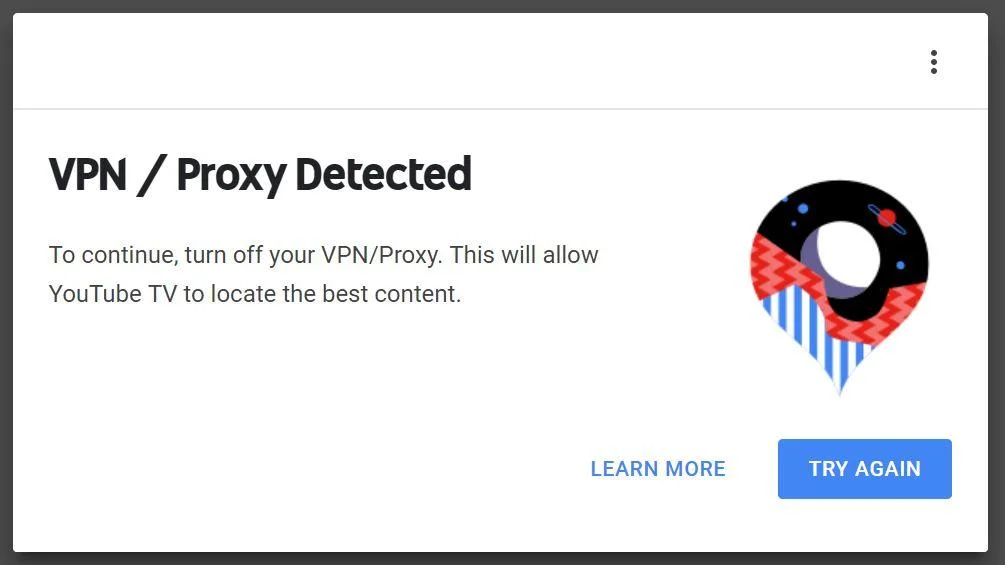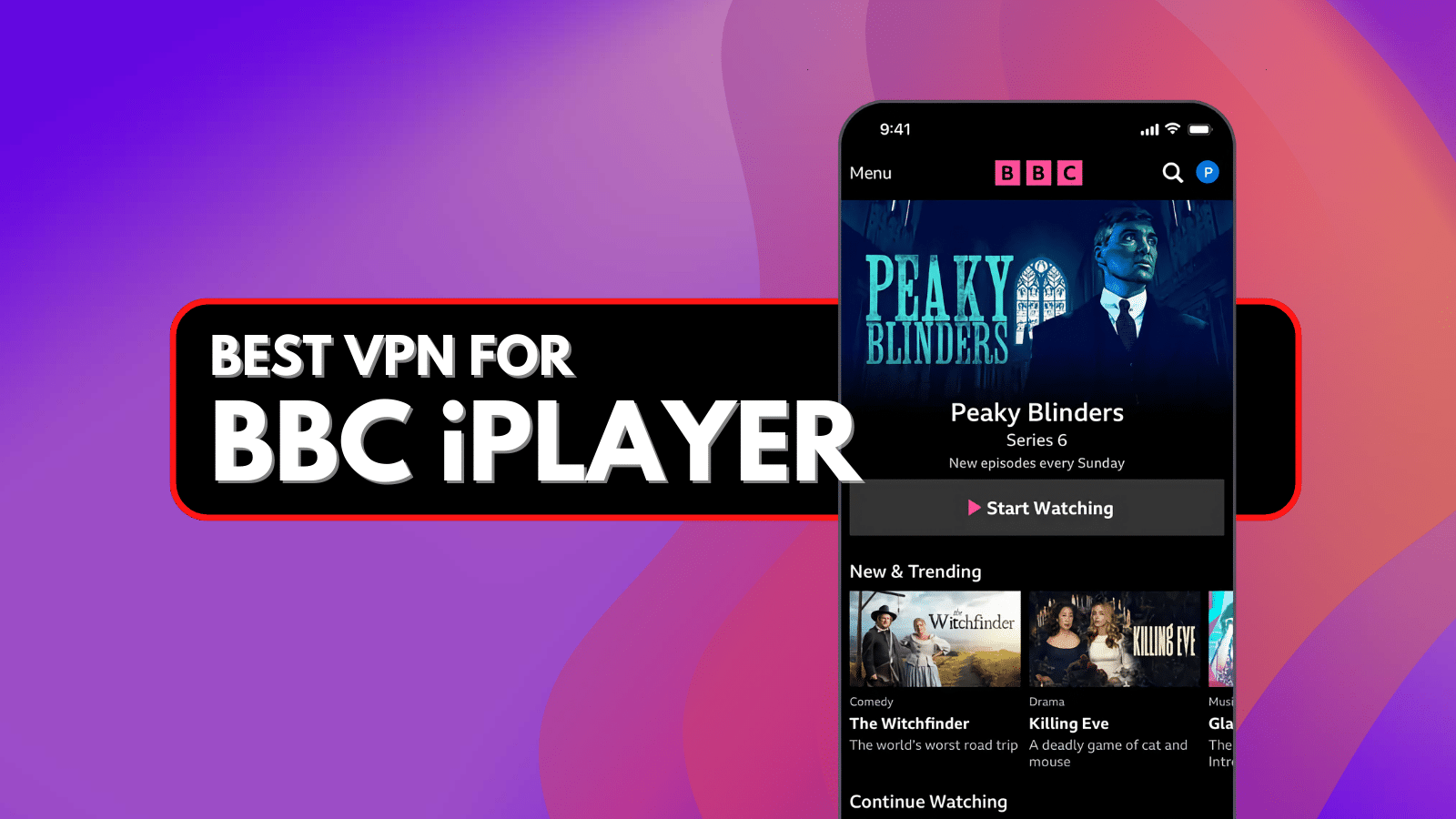When you purchase through links on our site, we may earn an affiliate commission. Here’s how it works.
5 Best YouTube TV VPNs in 2025 – How to Bypass YouTube TV Location
Our experts have reviewed 53 VPN providers, which were put through extensive rounds of testing. To learn more about that process, here’s how we review VPNs, where we explain our criteria and our policy of being fully transparent.
YouTube TV offers a hefty number of on-demand and live TV channels, making it one of the best cable-cutting solutions on the market. Unfortunately, it’s only available in the US. To access the service from another country or while traveling, you must use a YouTube TV VPN to mask your location with a US IP address.
However, not all VPNs can unblock YouTube TV. Only the most powerful ones have the security and privacy measures necessary to bypass the streamer’s geo-blocking mechanisms and unlock all its content. Additionally, YouTube TV offers 4K channels, which means the best VPN for YouTube TV must offer ultra-fast performance as well.
In this article, we rank the best VPNs for YouTube TV. We'll also show you how to trick your YouTube TV location with a VPN, how to pick the one aligned with your needs, how to fix issues when your VPN doesn't work with the streaming service, and we'll finish with some FAQs.
Best YouTube TV VPNs - Our Shortlist
- NordVPN – Our #1-Rated Best YouTube TV VPN for Bypassing Location
- Surfshark – Speedy VPN for YouTube TV with Unlimited Connections
- ExpressVPN – User-Friendly VPN with High-End Features
- CyberGhost VPN – One-Click VPN with Tons of Global Servers
- Private Internet Access – Advanced VPN for Experienced Users
How to Trick YouTube TV Location with a VPN
You can trick YouTube TV location restrictions by downloading a suitable VPN app and connecting to a server in the United States. Here’s what you need to do:
- Subscribe to a VPN that works with YouTube TV (we recommend NordVPN).
- Download and install the VPN app on your device(s).
- Launch the app and sign in with your VPN credentials.
- Connect to a US-based server and wait for the connection to be established.
- You can now access YouTube TV’s content from anywhere in the world!
Remember that it's crucial to connect to a US server when streaming YouTube TV with a VPN. Also, see if you can pick one of the major US cities, as that's how you'll get the highest number of live TV channels, as those are region-based.
Best VPNs for YouTube TV in 2025
The best VPN for YouTube TV should meet certain requirements, most of which are aligned with the criteria that make the best VPNs for streaming. However, in this case, you'll want to prioritize the ability to unblock YouTube TV outside the US. That means your chosen VPN must have plenty of US-based servers as well as international ones.
Next, it needs to offer fast speeds and reliable performance, as there's no space for slowdowns when streaming in HD and 4K. Let's not forget about obfuscated servers, giving you an extra push when unblocking YouTube TV. You'll also want a kill switch to prevent data leaks, as well as strong protocols, robust encryption, and an audited no-logs policy.
YouTube TV gives you a minimum of 3 streams, so pick a VPN provider with a sufficient number of simultaneous connections, as well as native software across the board. You should also pay attention to money-back policies, which should be generous enough. Lastly, always go with a VPN with 24/7 live chat customer support.
Following the criteria mentioned above, these are the 5 best YouTube TVs.
1. NordVPN – Our #1-Rated Best YouTube TV VPN for Bypassing Location
NordVPN is the best YouTube TV VPN that does not disappoint when it comes to its ability to bypass the YouTube TV location in an instant. It has more than 5,800 servers in 60 countries, so you can connect to a server in the US and access YouTube TV from anywhere.
We'll also note that NordVPN is the fastest VPN for YouTube TV, managing to bring ultra-fast speeds. No matter if US servers are relatively near or far from your location, you'll always manage to get streaming-friendly performance out of NordVPN.
For example, there are 1,970+ servers in the United States, which is handy for streaming during peak traffic hours. Also, this VPN features the proprietary NordLynx protocol, which is built for speed, so NordVPN will offer its best streaming experience with NordLynx. There's also OpenVPN, paired with AES-256 encryption.
Let's not forget to mention that you'll get a capable kill switch, which will protect you from data leaks. A no-logs policy is also on offer, audited numerous times in the past. You can also count on obfuscation, especially when it comes to US-based VPN servers.
There is support for Windows, Mac, Android, and iOS via a dedicated VPN app. Setting up NordVPN on a router allows you to connect any smart TV or game console and stream YouTube TV. The VPN provider supports up to 6 simultaneous connections.
With your NordVPN subscription, you’ll get a 30-day money-back guarantee, and you can reach out to NordVPN’s 24/7 customer support via live chat and email.
PROS
- Unblocks YouTube TV every time.
- Fastest VPN for YouTube TV.
- Incredibly easy to use.
- Zero-logs policy.
- 24/7 live chat support.
- 30-day money-back guarantees.
CONS
- Streaming servers aren’t labeled.
2. Surfshark – Speedy VPN for YouTube TV with Unlimited Connections
Surfshark is the best VPN for YouTube TV that boasts 3,200+ servers in 100 countries worldwide (600+ servers in 25+ US cities). With support for streaming and unlimited bandwidth, it unblocks YouTube TV effortlessly on devices running Windows, Mac, iOS, and Android. It can also be configured on a router, which will let you connect from virtually any device.
Surfshark joins the ranks of the VPNs that have upgraded their infrastructure to support speeds of up to 10 Gbps. You will find support for Wireguard, OpenVPN, and IKEv2 protocols in the VPN app. We recommend using Wireguard for the fastest performance.
Surfshark’s biggest selling point is that it offers unlimited simultaneous connections, so you can stream YouTube TV on all your screens. Moreover, they follow a zero-logs policy that has been audited externally, and there's also a kill switch that prevents data leaks. Of course, obfuscation is there as well.
On top of that, Surfshark is an ultra-capable VPN for streaming in general. It works with YouTube TV without a hitch - but also unblocks any other popular streaming service. That includes Netflix US, Hulu, Disney Plus, HBO Max, and countless others.
Lastly, you get a 30-day money-back guarantee on all VPN plans and 24/7 customer support that can be reached via live chat and email.
PROS
- Unblock YouTube TV outside the US.
- Unlimited simultaneous connections.
- Robust security and privacy.
- 24/7 live chat support.
- 30-day money-back policy.
CONS
- Slow to connect at times.
3. ExpressVPN – User-Friendly VPN with High-End Features
ExpressVPN offers incredibly strong YouTube TV-unblocking capabilities, operating 3,000+ servers in 100+ countries, including the US, with 20+ locations. Aside from its high-end features, this is one of the simplest-to-use VPNs overall.
ExpressVPN can handle speeds of up to 10 Gbps, making it an excellent option for streaming YouTube TV’s 4K channels. It's among the fastest VPNs right now, with a barely noticeable slowdown. Data consumption is often a limiting factor when it comes to streaming because HD content eats up a lot of bandwidth, so ExpressVPN’s unlimited data policy is crucial.
Among the protocols available (such as OpenVPN, IKEv2, LT2P/IPsec), ExpressVPN’s proprietary Lightway protocol offers the fastest performance. This VPN also comes with an audited zero-logs policy, and it features a kill switch across all its supported platforms. Also, all its servers come with automatic obfuscation in the background.
You can watch YouTube TV using ExpressVPN on your PC, Mac, Android phone, iPhone, and more. Moreover, you can install ExpressVPN on your router to watch the service on smart TVs and game consoles. The VPN also allows 8 simultaneous connections per subscription.
ExpressVPN also offers a generous 30-day money-back guarantee and 24/7 customer support via live chat and email.
PROS
- Works with YouTube TV and more.
- VPN servers in 100+ countries.
- High-end privacy and security.
- 24/7 live chat support.
- 30-day money-back policy.
CONS
- Limited customization.
4. CyberGhost VPN – One-Click VPN with Tons of Global Servers
CyberGhost has a sizable network that spans over 100+ countries and has more than 10,000 servers that will prove useful if you want to trick YouTube TV location restrictions. Add in 10 Gbps speeds and an unlimited bandwidth, and you get an uninterrupted streaming experience.
This VPN supports Windows, Mac, Android, and iOS. The app offers a visually pleasing UI with streaming servers clearly labeled for easy access. For expanded compatibility, CyberGhost can be configured on a router, allowing you to connect your TV and streaming devices like Roku. Moreover, you can connect up to 7 devices simultaneously.
The VPN provider includes advanced features such as the ability to switch between multiple VPN protocols like OpenVPN, IKEv2, and L2TP/IPsec. It also supports Wireguard, which is the fastest VPN protocol of the bunch, especially for streaming. That said, you can expect medium-fast speeds overall, based on your connection's baseline speed.
When it comes to privacy, you can rest easy knowing that CyberGhost follows a zero-logs policy and has been independently audited. A kill switch is part of its offer as well, designed to work in the background at all times. Sadly, CyberGhost doesn't offer obfuscated servers.
Subscribing to CyberGhost comes with a 45-day money-back guarantee on all plans but the 1-month option, and they offer 24/7 customer support via live chat and email.
PROS
- Specialized servers for YouTube TV.
- Works on any device.
- Unblocks 40+ streaming apps.
- 45-day money-back guarantee.
- 24/7 live chat support.
CONS
- No obfuscated servers.
- Not the fastest option.
5. Private Internet Access – Advanced VPN for Experienced Users
Private Internet Access has servers that span 90+ countries worldwide and can deliver speeds of up to 10 Gbps. Their unlimited bandwidth policy will ensure that your streaming experience remains uninterrupted. As such, this VPN can easily unblock YouTube TV and tons of other popular and niche streaming services.
With years of experience in the VPN industry comes reliability that few competitors can match. PIA follows a zero-logs policy and open-source apps. Under the hood, you'll find a few advanced features, such as Multi-Hop, which lets you use SOCKS5 or Shadowsocks proxy servers with added obfuscation.
Supported VPN protocols include OpenVPN, IKEv2/IPsec, and Wireguard. We have to note that WireGuard is the fastest option, but you can expect medium-fast speeds unless you visit the VPN settings and make some adjustments.
PIA fully supports streaming and allows you to watch YouTube TV from anywhere in the world on supported platforms, including Windows, Mac, Android, and iOS. You can also set up PIA on a router to connect your smart TV or game console. In fact, you can probably use all your devices at once for streaming because PIA allows unlimited simultaneous connections.
When you subscribe to this VPN, you get a 30-day money-back guarantee to protect your purchase. PIA’s customer support is available 24/7 via live chat and email.
PROS
- Works with YouTube TV.
- Unlimited simultaneous connections.
- Highly customizable.
- 24/7 live chat support.
- 30-day money-back policy.
CONS
- Requires some optimization.
- Best for advanced users.
Why Do You Need a VPN for YouTube TV?
You need a VPN for YouTube TV because the streaming service is only available in the United States. If YouTube TV detects you’re using a VPN or proxy, it will display the following error message: “To continue, turn off your VPN/proxy. This will allow YouTube TV to locate the best content.” So, it’s clear that YouTube VPN has advanced anti-VPN systems.
Aside from letting you get around YouTube TV location restrictions, a VPN takes care of your privacy and creates a more pleasurable streaming experience overall. Here's more info:
- Unblock YouTube TV from Anywhere: By connecting to a US VPN server, you can watch YouTube TV outside the US, which means you'll get to trick the service's location. You can use the same trick as a YouTube TV home area workaround.
- Watch YouTube TV while Traveling: Existing subscribers will lose access to the streaming platform when traveling abroad - unless you use a VPN, of course. Just connect to a server back home, and you'll get to watch YouTube from abroad.
- Bypass Bandwidth Throttling: Since a VPN hides your data, your Internet provider won't be able to introduce selective throttling, which often happens in the US. So, you'll get to stream using the maximum speed of your Internet connection.
- Hide Your Browsing History: If you wish to prevent your ISP from tracking your data and seeing what you do online, a VPN is the solution. Your data will be encrypted, which means it will become invisible to your Internet provider and anyone else.
- Hide Your IP Address: Websites see your actual location through your IP address, and the same technique is used by various online trackers. To preserve your privacy on the Web, you can change your IP address using a VPN app.
- Block Ads and Trackers While Streaming: Most VPNs can block ads and trackers, which means you'll see fewer distractions when streaming online content. So, you'll get to use YouTube TV with a VPN to create a more private and less distracting experience.
How to Choose the Best YouTube TV VPN?
To choose the best YouTube TV VPN, make sure to find one with lots of servers in the US, fast speeds, and robust security features. This is what you need to keep in mind:
- Ability to Unblock YouTube TV: Your chosen VPN must be able to change your YouTube TV location in an instant, on any device, and from any place on the planet.
- Server Network Size and Distribution: To bypass YouTube TV's blocks, you need a sizable server network in the US across as many locations as possible.
- Speed and Performance: Most VPNs will slow you down, so make sure to pick one that can guarantee fast performance on both nearby and remote servers.
- Access to Obfuscated Servers: The most effective way to spoof your location is to use obfuscated servers, as those have the power to hide that you use a VPN.
- Privacy and Security: Go for a VPN based on OpenVPN and WireGuard, which should be paired with AES-256 and ChaCha20 encryption ciphers.
- Sufficient Number of Simultaneous Connections: The best YouTube TV should bring at least 3 simultaneous connections. Go with one with no such limitations, preferably.
- Customer Support: Our strong recommendation is to pick a VPN with 24/7 live chat support, as that's always the fastest way to resolve any issue.
- Money-Back Policy: Any reputable VPN won't have anything to hide. Also, it'll give you a generous money-back policy, which usually spans across 30 days.
Does YouTube TV Detect VPNs?
Yes, YouTube TV can detect when you are using a VPN. That's because streaming platforms are obligated to make content accessible for the intended regions only.
YouTube TV’s servers detect your actual location in multiple ways, one of which is tied to the cookies stored in your browser. It can also be due to a WebRTC leak in your Web browser. But premium VPNs don’t suffer from this problem.
All the VPNs we have ranked in our article are built to avoid that detection, with new IP addresses routinely being added. If you want to ensure YouTube TV will not be able to detect you’re using a VPN, choose a provider that offers obfuscated servers, which are specialized to hide that a VPN is being used to reroute your traffic.
YouTube TV Not Working with a VPN - How to Fix?
To determine why YouTube TV and your VPN aren’t working together correctly and attempt to fix the problem, follow these solutions:
- Check Your Internet Connection - Your first step should be to check if your Web connection works without any underlying issues. Disconnect from your VPN and then visit a couple of websites. See if they load properly and without any slowdowns.
- Restart Your Device / VPN - By restarting your device, you'll also restart your VPN, which can resolve a surprising number of technical issues. We also recommend you restart your router by keeping it unplugged for around 30 seconds.
- Clear Your Web Browser's Cookies – If you tried accessing YouTube TV using a browser, your access remains blocked because your cookies reveal your location. Open YouTube TV in a private/incognito browser window to temporarily disable cookies. If you can access the website, you’ll know clearing your cookies will resolve the problem.
- Update Your VPN Software - It's imperative to use the latest version of any VPN software, as VPN providers typically issue important updates every couple of weeks. Those updates will improve your VPN's performance and plug any security vulnerabilities.
- Switch VPN Servers – VPN providers have shared IP addresses, meaning one IP address serves multiple users. YouTube TV may have blacklisted the IP address of the VPN server you are connected to. Switch to another server in the US.
- Switch VPN Protocols - Not every protocol is capable enough to bypass the YouTube TV location in an instant. Your first option should be OpenVPN, which usually works well. You can use WireGuard as an alternative.
- Temporarily Disable Your Device's Firewall - Windows PCs are known to have issues with firewalls and VPNs. To see if your device's firewall blocks your VPN connection, disable it temporarily by going to your computer settings.
- Temporarily Disable Your Device's GPS Location - YouTube TV uses GPS information on mobile devices instead of looking at your IP address primarily. You can change that by disabling your GPS, forcing YouTube TV to read your VPN's information.
- Contact Your VPN - If nothing else helps, turn to your VPN for support. We hope that your provider offers 24/7 live chat. If not, you can contact them via email.
Can You Use a Free VPN for YouTube?
Yes, you can use a free VPN for YouTube TV, but it is not recommended. There are many reasons why free VPNs aren't a good option for streaming, so let's explain.
Free VPNs come with bandwidth limitations, so you'll be limited to a certain amount of data per day or month. Next, they come with limited speeds, so you can expect slowdowns. Also, free VPNs typically use low-end protocols, which is why most of them can't unblock YouTube TV.
A free VPN is also a privacy risk because selling your data to advertisers is how free VPN services make money. Therefore, you'll have a very hard time unblocking YouTube TV with a free VPN. And even if you manage to accomplish that, you'll encounter a limited experience.
If you wish to play it safe, go for a free VPN trial. That's how you can get premium VPN features for a limited time and without any risk. Many VPNs offer trials, but we recommend NordVPN's free trial, available on Android for 7 days. Other platforms are covered by a 30-day money-back guarantee.
Final Thoughts
YouTube TV is currently available in the US only. So, until the service expands, a YouTube TV VPN is the only way to access its live TV channels outside of the country. A VPN for YouTube TV will allow you to get around YouTube TV location blocks by masking your location. Just connect to a US-based VPN server, and your real IP address will be hidden from the streaming service.
NordVPN is our recommendation for the best YouTube TV VPN because it delivers the fastest streaming experience while also providing other crucial features like unlimited data and a zero-logs policy. It offers strong privacy and security measures that easily bypass YouTube TV’s geo-restrictions every single time.
That’s it for our article on the best YouTube TV VPN providers! Let us know in the comments if this article helped you or if you have any further questions.