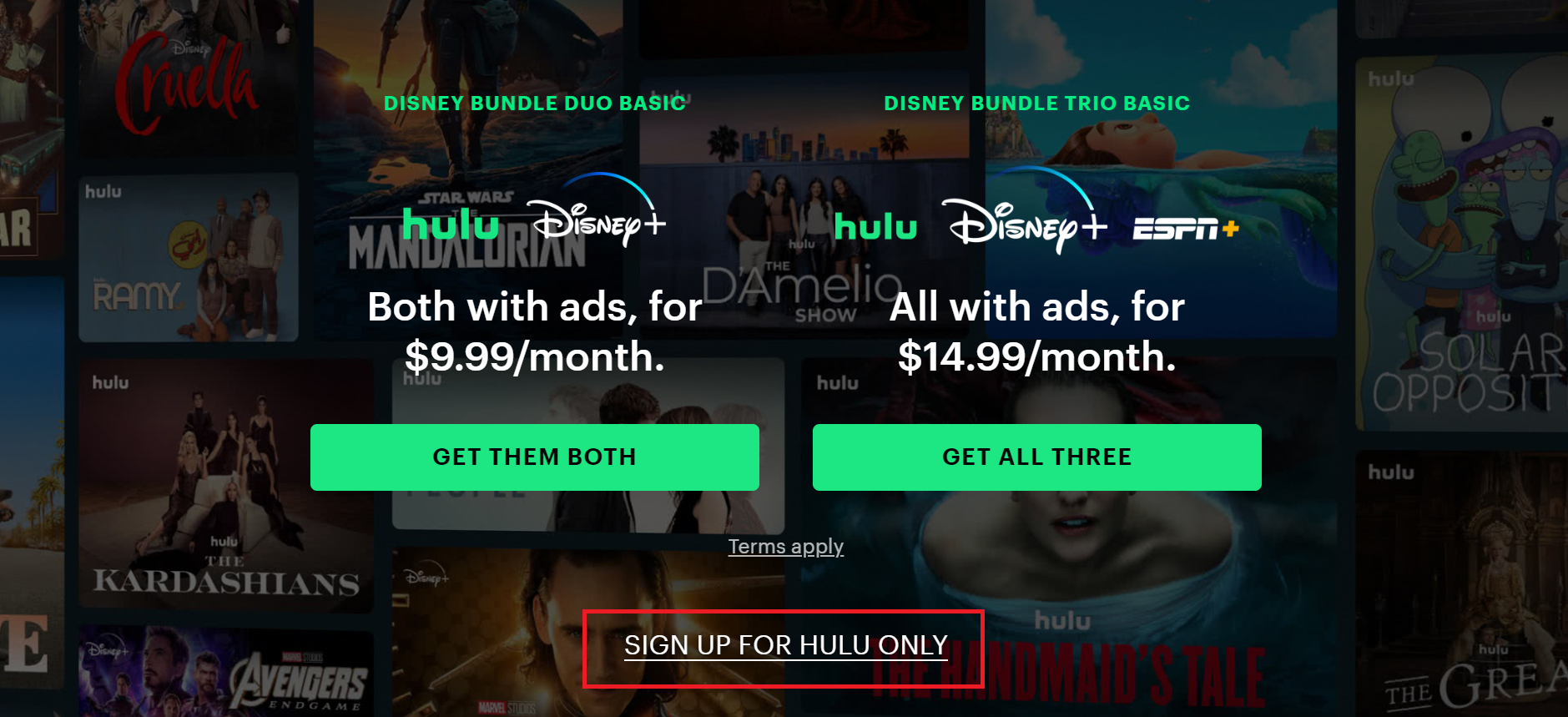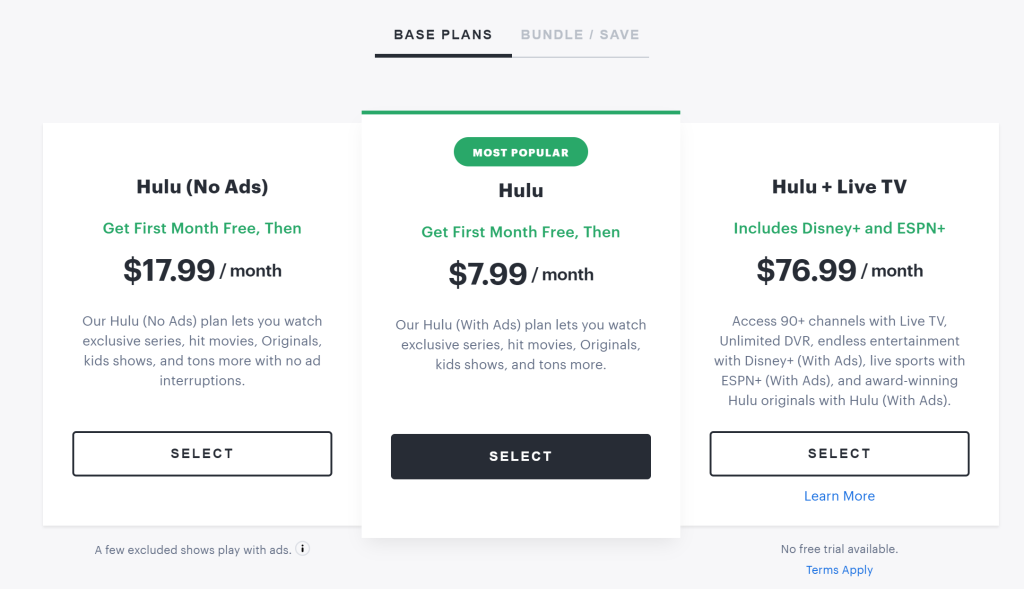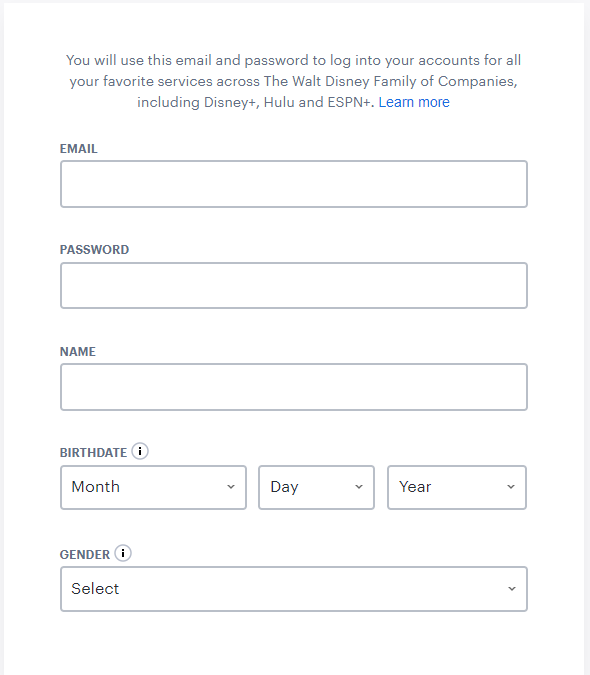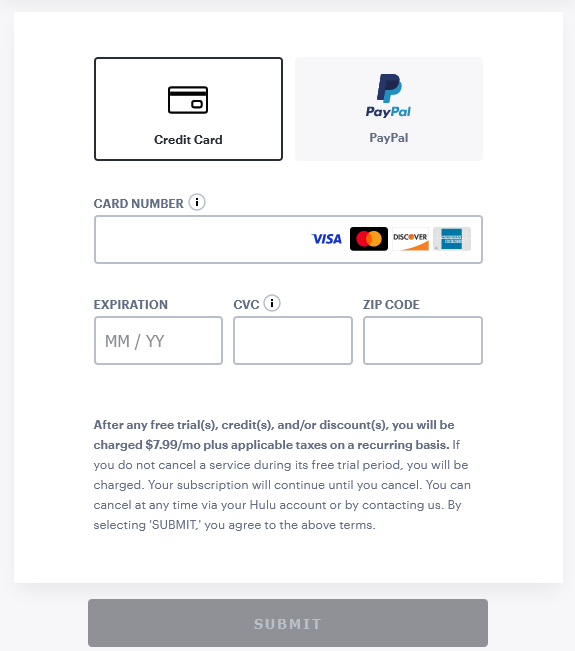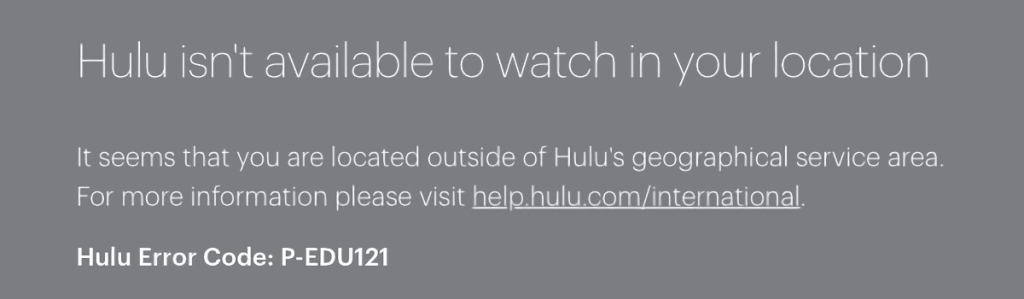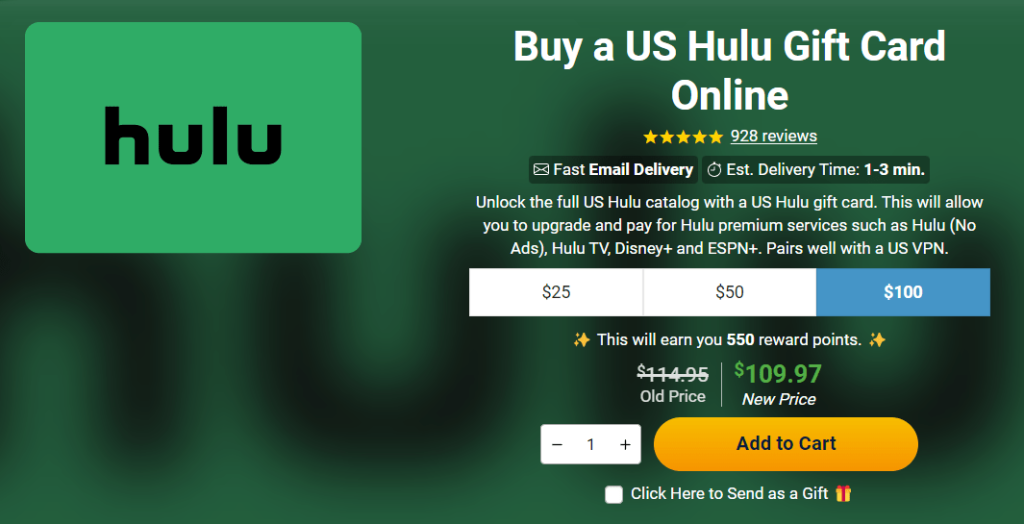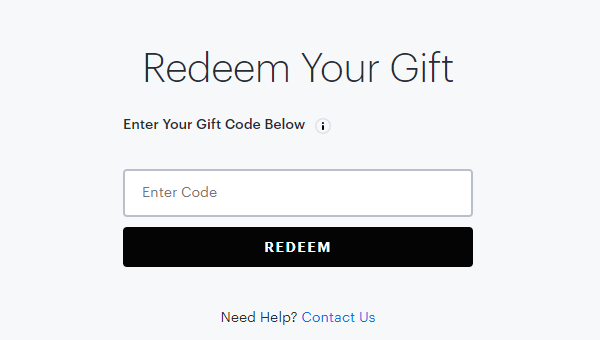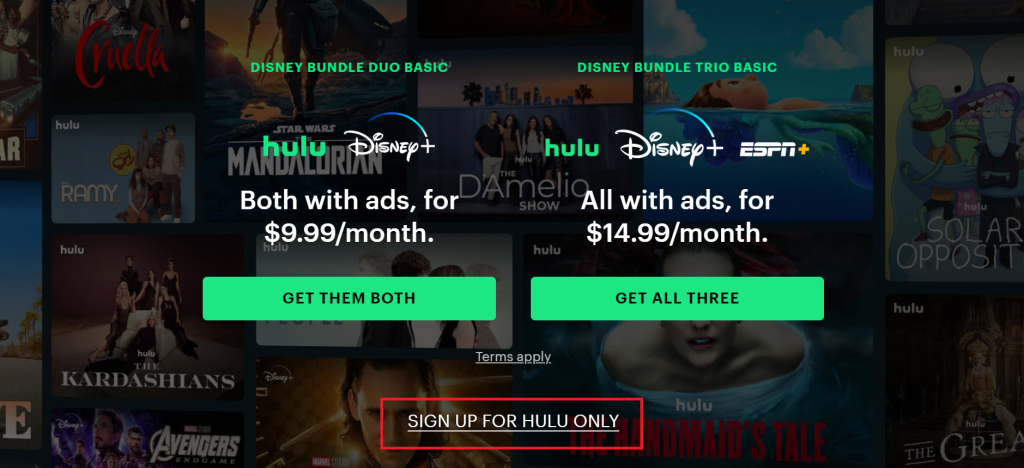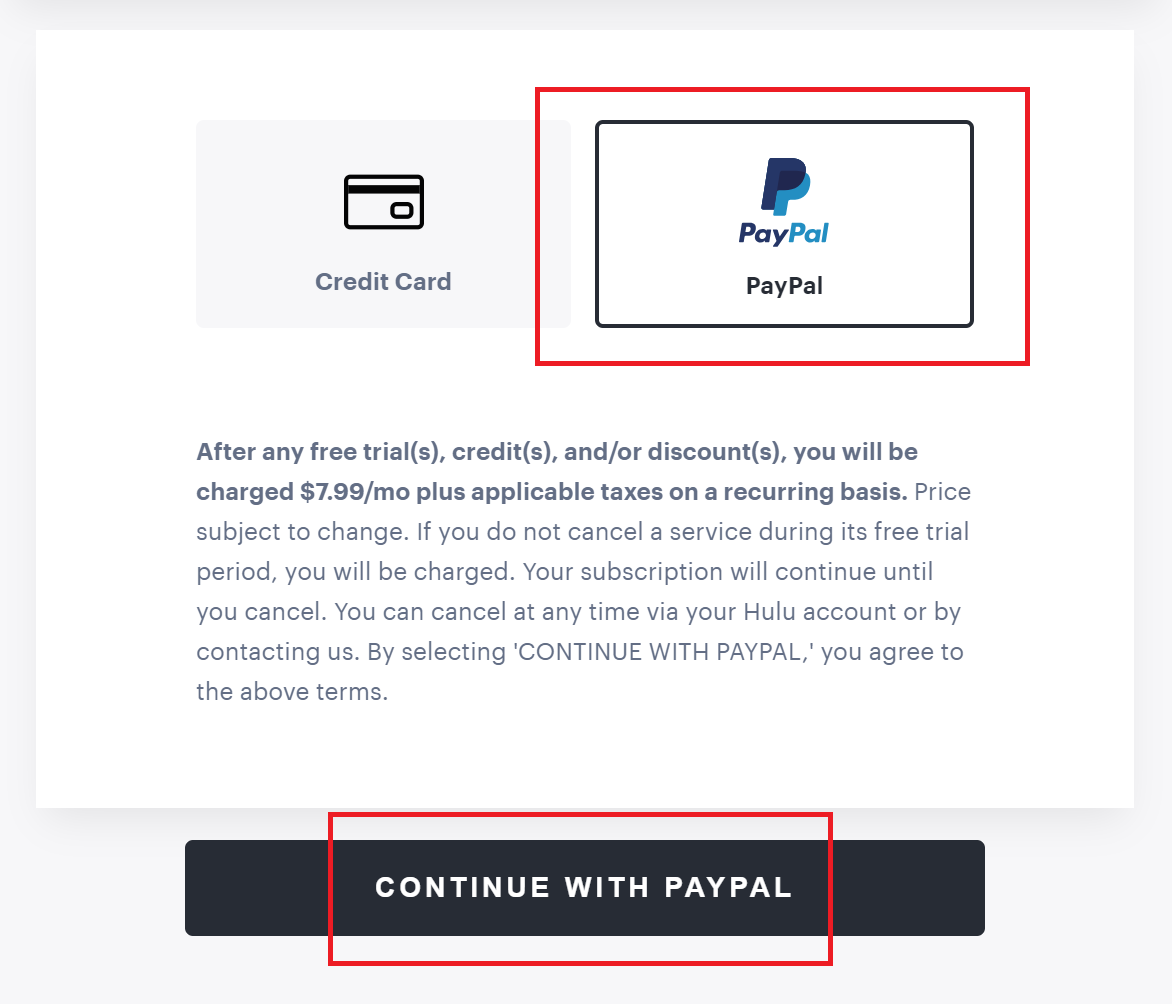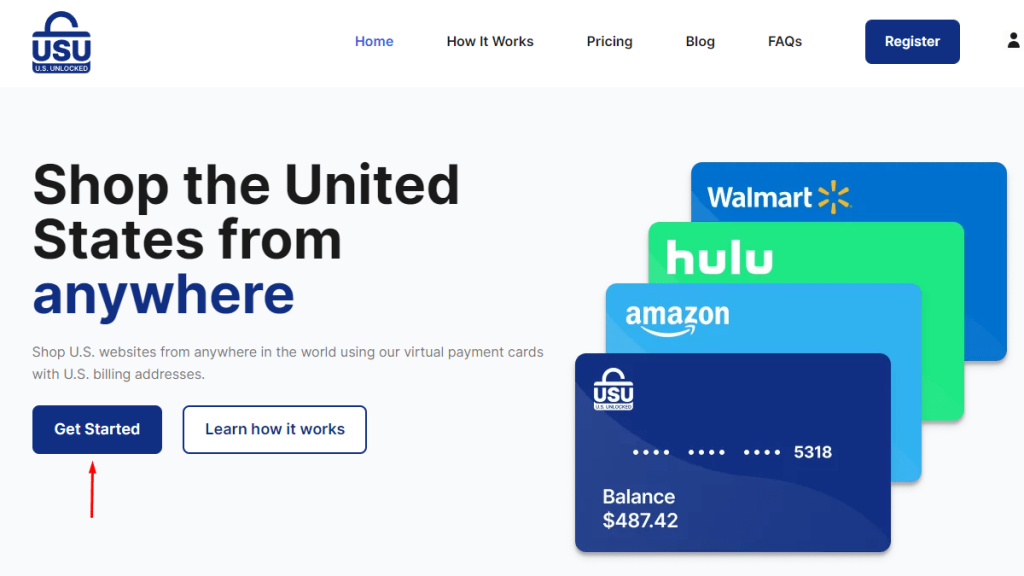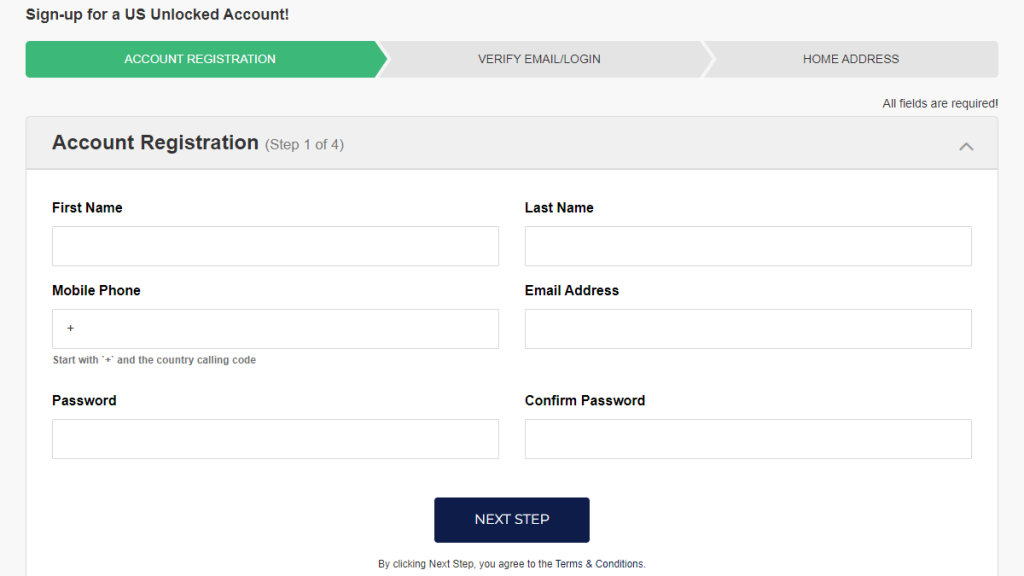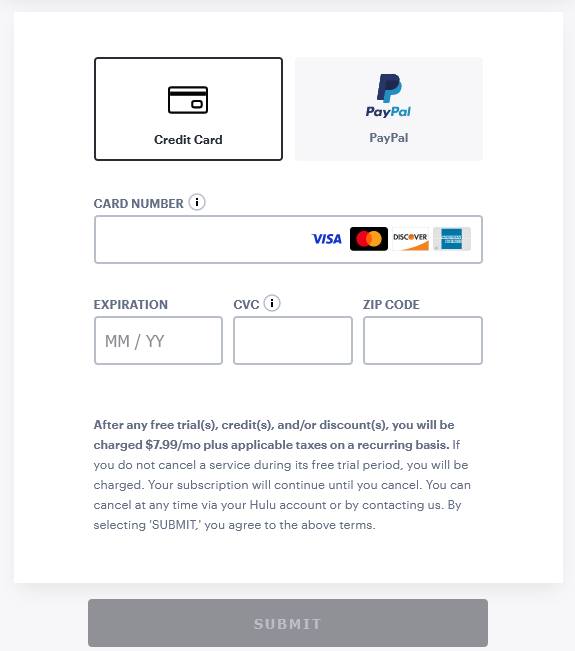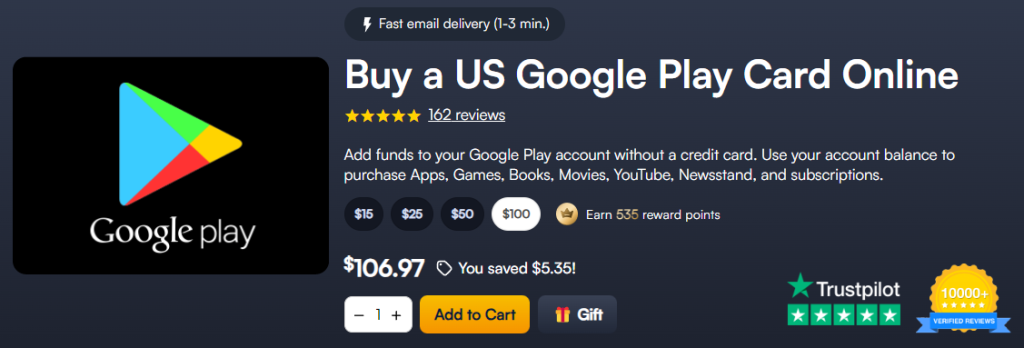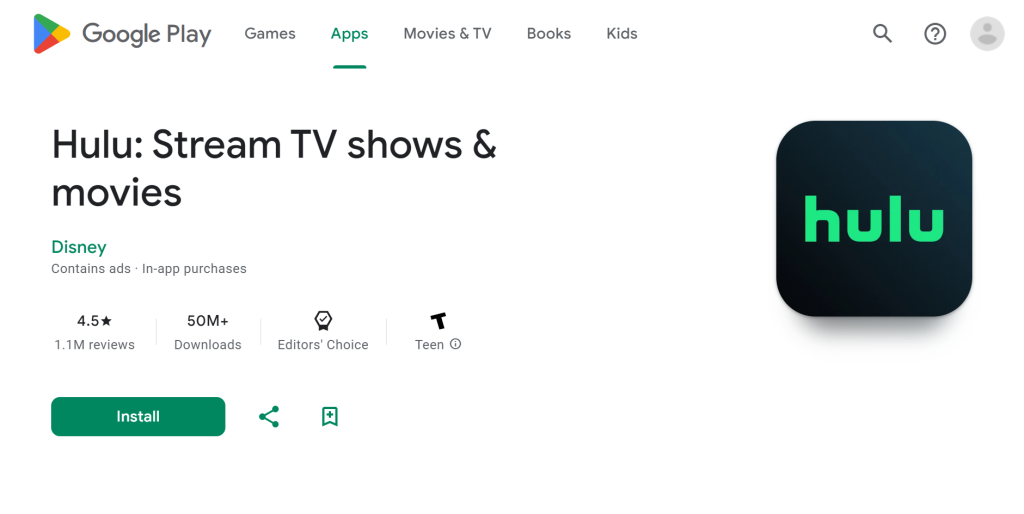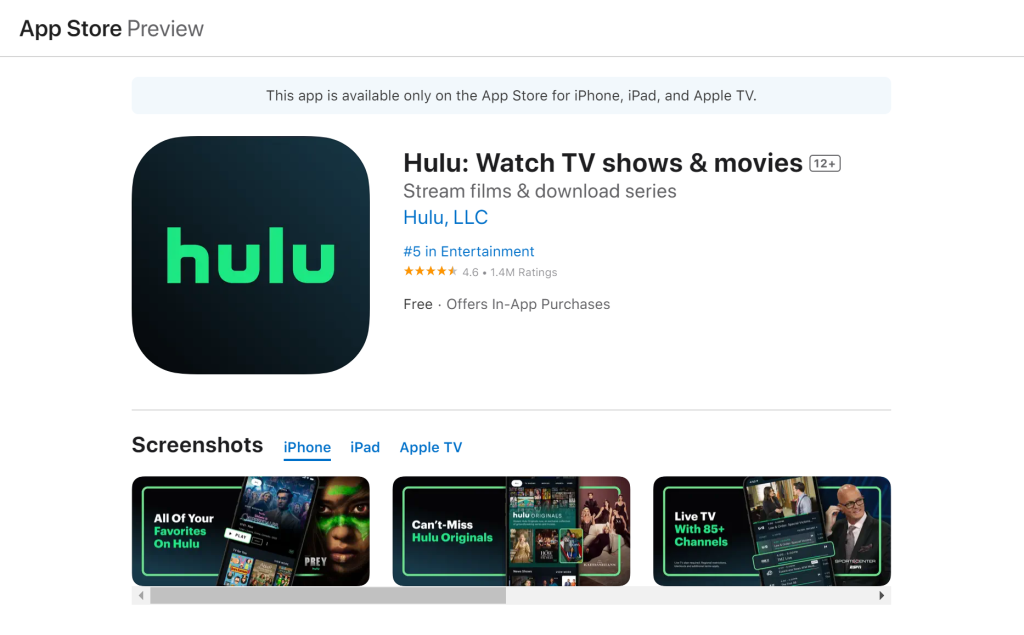When you purchase through links on our site, we may earn an affiliate commission. Here’s how it works.
How to Watch Hulu in Australia in 2025
If you’re trying to watch Hulu in Australia, you’re probably frustrated that you can’t access your favorite movies and shows. This is because Hulu is only available in the United States (plus a limited version in Japan), imposing rigorous geo-blocks in any other country. Even if you already have a subscription, you won't be able to use it while traveling outside the US.
Thankfully, a VPN will let you access Hulu in Australia. With the help of a VPN, you can sign up for a new Hulu account from anywhere or use your existing one while you travel. All you have to do is connect to a US VPN server to bypass the streaming service’s blocks.
In this article, we'll talk about how to watch Hulu in Australia, why you need a VPN to access the streaming service, and which providers are the best. We'll also share how much Hulu costs, how to pay for it in Australia, and what you can watch on the service. We'll wrap things up by answering your questions in our FAQs and much more.
How to Watch Hulu in Australia
To watch Hulu in Australia, you need a VPN that lets you connect to a server in the USA. Here’s how you can do it in just a few quick steps:
- Get a VPN that works with Hulu in Australia (we recommend NordVPN).
- Download the VPN and install it on your device.
- Launch the VPN app and complete the initial set-up procedure.
- Connect to a US VPN server.
- Go to the Hulu website and click on “Sign up for Hulu only.”
- Pick the subscription that fits your needs.
- Enter the required information to create an account.
- Input your payment details (requires a US card or PayPal), then click “Submit.”
- Pick something to watch and start streaming!
Keep in mind that you’ll need a valid payment method with a US billing address to sign up. If you don't have one, don't worry! There are 5 other methods that work. You can use a Hulu gift card, borrow a US PayPal account, register for a US-based virtual credit card, or use a Google Play Store or iTunes gift card. More about these options is below.
Why Do You Need a VPN to Watch Hulu in Australia?
You need a VPN to watch Hulu in Australia because it’s only available in the US. There is also a limited version in Japan that has very different content. These regional differences and blockages are due to Hulu's required compliance with licensing agreements.
Now, Hulu is one of the services that allows you to access its website from Australia, and if you have an account, you can browse its available titles. However, if you try to watch Hulu outside the US without a VPN, you’ll get an error message: "Hulu isn't available to watch in your location. It seems that you are located outside of Hulu's geographical service area."
Luckily, you can avoid Hulu's geo-restrictions by using a VPN. With a VPN, you can connect to a server in the US. This way, Hulu will see that you have a US IP address and let you watch anything you want. That said, most VPNs can’t unblock Hulu. That's why you'll need the best VPN for Hulu to successfully access the streaming service in Australia.
Our top choice is NordVPN because it easily unblocks Hulu from anywhere in the world. It has thousands of servers in the US and blazing-fast speeds to support watching 4K TV shows and movies on Hulu in Australia.
The Best VPNs to Stream Hulu in Australia
The best VPN to choose should offer a convenient way to unblock Hulu in Australia, as well as other streaming platforms. This will require a huge worldwide network with servers in the US. You’ll also want obfuscation to get around VPN blocks whenever needed.
Steady performance and top speeds are musts for crisp, 4K-quality content and live streams on Hulu and elsewhere. Never skimp out on privacy and security, either. You’ll want a kill switch to protect against IP leaks, a strict no-logs policy, tried-and-tested protocols like OpenVPN and WireGuard, and AES-256 encryption to keep your data under wraps.
Get a VPN that allows multiple simultaneous connections and works on various streaming platforms running systems like Windows, macOS, iOS, Android, Linux, and others. And in case there’s trouble, you’ll want access to 24/7 live chat and a no-nonsense money-back guarantee.
Based on the criteria above, these are the 3 best VPNs to stream Hulu in Australia:
- NordVPN – Our #1-Rated VPN to Watch Hulu in Australia
- Surfshark – Best VPN for Streaming Hulu in Australia on Any Devices
- ExpressVPN – Stealth VPN That Easily Unblocks Hulu in Australia
1. NordVPN – Our #1-Rated VPN to Watch Hulu in Australia
NordVPN is the best VPN to watch Hulu in Australia because it can unblock Hulu reliably from anywhere. It has a massive stateside network of 1,970+ servers in 16 US locations with a grand total of 6,000+ servers in 61 countries. All servers come with the SmartPlay feature, which masks your DNS requests to bypass geo-blocks on any streaming platform.
This provider is one of the fastest VPNs on the market and delivers reliable performance while streaming. Whether you’re watching Hulu in Australia or overseas, you can expect a seamless experience during live streams and while enjoying titles in 4K.
To prevent Hulu and other services from discovering your location, NordVPN offers a handy kill switch that can be customized on a per-app basis. The VPN also comes with obfuscated servers and a strict no-logs policy that has been successfully audited multiple times.
On top of the classic OpenVPN and IKEv2/IPsec protocols (with AES-256 encryption), NordVPN includes the in-house NordLynx option. This WireGuard-based alternative protects your data with the ChaCha20 cipher, along with a few security tweaks.
NordVPN works great on all major platforms, whether you’re planning to watch Hulu on a computer (Windows, macOS, or Linux), a smartphone or tablet (iOS or Android), a smart TV, or other devices. Each subscription gets you 6 simultaneous connections.
Lastly, you also get 24/7 customer support via live chat and a robust 30-day money-back guarantee in case of any issues with the service.
PROS
- 1,970+ lightning-fast US servers.
- Reliably unblocks Hulu.
- 6,000+ servers in 61 countries.
- Obfuscation and SmartPlay for unblocking.
- 24/7 live chat.
- 30-day money-back guarantee.
CONS
- Obfuscation isn’t network-wide.
2. Surfshark – Best VPN for Streaming Hulu in Australia on Any Devices
Surfshark is another great VPN to stream Hulu in Australia, thanks to its extensive worldwide network of 3,200+ servers in 100 countries. With coast-to-coast coverage in the States (600+ US servers in 25 locations), it can unblock Hulu without a hitch. Plus, its smart DNS will help you get around geo-restrictions on most streaming platforms.
One interesting feature is Nexus, which boosts connections and performance by routing your data through the provider’s whole network. You can expect blazing-fast speeds and consistent performance with Surfshark. This makes it a breeze to watch 4K content on Hulu in Australia without interruptions.
Naturally, you have a kill switch to protect your IP against unwanted leaks, whether it’s for privacy reasons or just to stay sneaky on Hulu. Plus, you get Camouflage Mode to hide your VPN activity, which is just a fancy name for Surfshark’s obfuscation feature.
Like any VPN worth its salt, Surfshark has an audited no-logs policy in place. What’s more, it comes equipped with top-shelf protocols like OpenVPN and IKEv2 (both with AES-256 encryption), as well as WireGuard (with ChaCha20 encryption).
You can use Surfshark on macOS, Windows, iOS, Android, Linux, and plenty more platforms. Best of all, you have unlimited simultaneous connections at your disposal. Grab a couple of friends and chip in for a solid VPN that won’t break the bank.
And if something doesn’t go as expected, Surfshark has a 30-day money-back guarantee and 24/7 live chat support to help out.
PROS
- 600+ US servers.
- Nexus technology to boost speeds.
- Camouflage Mode (obfuscation).
- Unlimited simultaneous connections.
- 24/7 support via live chat.
- 30-day refund period.
CONS
- Initial connection times need improvement.
3. ExpressVPN – Stealth VPN That Easily Unblocks Hulu in Australia
ExpressVPN is a beginner-friendly VPN that’s great for unblocking Hulu in Australia (and any other services), all thanks to its built-in stealth technology. Yes, all 3,000+ servers in 105 countries (with servers in 24 US locations) include obfuscation as part of the standard configuration.
With ExpressVPN, you’ll enjoy breakneck speeds and stable performance anywhere in the world, which is good news considering obfuscation typically leads to slowdowns. More to the point, we could live stream Hulu TV channels and watch content in 4K without buffering.
As always, ExpressVPN comes with a kill switch to safeguard your online identity if the VPN happens to disconnect at any point. Its no-logs policy has been successfully verified by top security firms, so rest assured, the provider won’t snoop on your online activity.
Security-wise, ExpressVPN is equipped with OpenVPN, IKEv2, and Lightway protocols. The former 2 options have virtually unbreakable AES-256 encryption, while the latter features the light and secure WolfSSL encryption library.
The VPN works wonderfully on most systems, including iOS, Android, Windows, macOS, Linux, Apple TV, and so on. You get a generous 8 concurrent connections per subscription, allowing you to stream Hulu on multiple screens and have plenty left over for other activities.
Having trouble? Don’t hesitate to contact ExpressVPN’s 24/7 customer support team. There’s also a standard 30-day money-back guarantee in case you want to try other VPNs.
PROS
- Easy to use.
- Network covers 105 countries.
- Full obfuscation anywhere.
- 8 simultaneous connections.
- 24/7 customer support.
- 30-day money-back policy.
CONS
- Could use more customization options.
How Much Does a Hulu Subscription Cost in Australia?
A Hulu subscription costs anywhere from $7.99 (AUD $12.26) per month for the basic, ad-supported version up to $89.99 (AUD $138.04) monthly for the Hulu + Live TV pack without ads (which include Disney+, ESPN+, and 95+ live TV channels). The cheapest plan with ads is the only one with a yearly payment option.
You can also bundle and save some cash with one of the Disney bundles, which include some combination of Hulu, Disney Plus, and ESPN Plus. Only the Trio Premium bundle is ad-free, but keep in mind that ESPN+ is not available without ads on any plans.
Here’s an overview of each plan, including the Hulu subscription cost in USD and AUD:
How to Pay for Hulu in Australia?
There are 5 ways to pay for Hulu in Australia if you don't have a US debit or credit card. You can sign up via a Hulu gift card, a borrowed US PayPal account, a virtual credit card, a Google Play Store gift card, or an iTunes gift card. Below is more information about each of those methods.
Method #1: Pay for Hulu in Australia Using a Hulu Gift Card
You can purchase a Hulu gift card from any online retailer that accepts international payments. After that, you can use a VPN to sign up for a Hulu account in Australia. Here’s how to do it:
- Get a VPN that can access Hulu in Australia (we recommend NordVPN).
- Install the VPN, launch it, and log in to complete the setup.
- Connect to a US server.
- Go to MyGiftCardSupply and buy a Hulu gift card.
- Open Hulu’s Redeem Your Gift page and enter your gift card code.
- Complete the sign-up process as usual and start streaming!
Method #2: Pay for Hulu in Australia Using a US PayPal Account
You can purchase a Hulu subscription with a PayPal account if you know someone in the US who will let you borrow theirs. You’ll also need a VPN to access PayPal and Hulu. This is what you need to do:
- Get a reliable VPN with servers in the US (we recommend NordVPN).
- Download and install it on your device.
- Launch the VPN, so you can log in and finish setting up.
- Connect to a US server.
- Open the Hulu website and click on “Sign up for Hulu only.”
- Pick the plan that works for you and go through the usual sign-up process.
- When you're checking out, choose PayPal and click the “Continue with PayPal” button.
- Finish paying via PayPal's interface, and wait to be redirected.
- Find something to stream and enjoy watching Hulu.
Method #3: Pay for Hulu in Australia Using a Virtual Credit Card
A virtual credit card will let you sign up for Hulu in Australia. However, you’ll still need a VPN to access the Hulu website.
Here’s how you can subscribe to Hulu with a US-based virtual credit card:
- Subscribe to a VPN that unblocks Hulu (we recommend NordVPN).
- Download and install it on your device.
- Launch the VPN and connect to a US server.
- Go to USUnlocked, then click “Get Started.”
- Input your details to create an account.
- Add funds to your account to get your new card details.
- Go to Hulu’s official website and choose a subscription tier.
- Follow the usual registration process we covered at the beginning of this article.
- Pick “Credit card” as your payment method and use your virtual card information.
- Once you finish paying, you can start watching Hulu!
Method 4: Pay for Hulu Using a Google Play Gift Card
You can pay for Hulu in Australia with a combination of a US Google account, a Play Store gift card, and a VPN. Follow the steps below to simplify things:
- Get a VPN that works with Hulu (we recommend NordVPN).
- Install the VPN on your Android device.
- Connect to a server in the US.
- Go to MyGiftCardSupply and purchase a US Play Store gift card.
- Make a new US Google Account with a US address.
- Add your gift card to the US Google Play Store.
- Install the Hulu app from the Play Store.
- Open Hulu and subscribe via the app.
- That's it! Now you can start streaming Hulu TV shows and movies.
Method 5: Pay for Hulu Using an iTunes Gift Card
Another option is to create a US Apple ID and pay for Hulu using your iOS device. A VPN is also required, as usual. Here's exactly what to do:
- Subscribe to a VPN that unblocks Hulu in Australia (we recommend NordVPN).
- Install the VPN on your iOS streaming device.
- Connect to a US-based server.
- Buy a US iTunes gift card from MyGiftCardSupply.
- Create a new US Apple ID and make sure to use a US address.
- Add your gift card funds to the US App Store.
- Download the Hulu app via the Apple App Store.
- Open Hulu and buy a subscription through the app itself.
- Then you can pick something to watch and start streaming!
What Can You Watch on Hulu in Australia?
Hulu is home to hundreds of TV shows, including beloved sitcoms like How I Met Your Mother and Modern Family, plus exclusive Hulu Originals like Class of ‘09. There are tons of movies to watch as well, from classic thrillers like Alien to 90s rom-coms like 10 Things I Hate About You, plus interesting new additions like the 2023 documentary, Joan Baez: I Am a Noise.
Moreover, you can get Hulu + Live TV to enjoy 95+ live channels such as ESPN, Comedy Central, FX, and others. Alongside those, you’ll get live coverage from your favorite teams and athletes in the NFL, NCAA, MLB, NBA, NHL, WWE, and UFC.
Here’s a hand-picked list of content you should watch on Hulu in Australia:
Can You Stream Hulu in Australia with a Free VPN?
Yes, you can stream Hulu in Australia with a free VPN, but we suggest you don’t. Why? Well, first of all, most free VPNs can’t unblock Hulu due to their frequent IP bans. This isn’t a Hulu-exclusive issue, as most streaming platforms are against using VPNs.
Second, free VPNs come with various limitations that make for a poor streaming experience. These include monthly data caps, throttled speeds, and a low number of servers. Not to mention, they could pose a security threat by injecting ads in your browser or logging data.
If you’re not too fond of data collection and poor performance, you can try out a free VPN trial as a temporary solution. Any of the best VPN providers usually have refund periods you can use as trials. We recommend the NordVPN free trial, as you get 1,970+ powerful servers in 16 US locations, SmartPlay to evade any geo-blocks, and a host of other useful features for 30 days.
Final Thoughts
Due to licensing agreements, the complete Hulu library is only available in the US, so you can't access it in Australia. Even if you're already a member, you won't be able to use your account if you travel outside the US. Luckily though, you can unblock Hulu with the right VPN. That’s because a VPN can hide your real IP and make it look like you’re in the US. All you need to do is connect to a US server.
We recommend NordVPN as the best VPN to watch Hulu in Australia because it easily unblocks the streaming service. It also provides super-fast speeds, which lets you stream in high quality without buffering. On top of that, it has thousands of servers in 16 US locations, so you’ll never have problems with overcrowding.
That’s all you need to know about how to watch Hulu in Australia. Please feel free to leave any comments or questions in the section below. Thank you for reading!