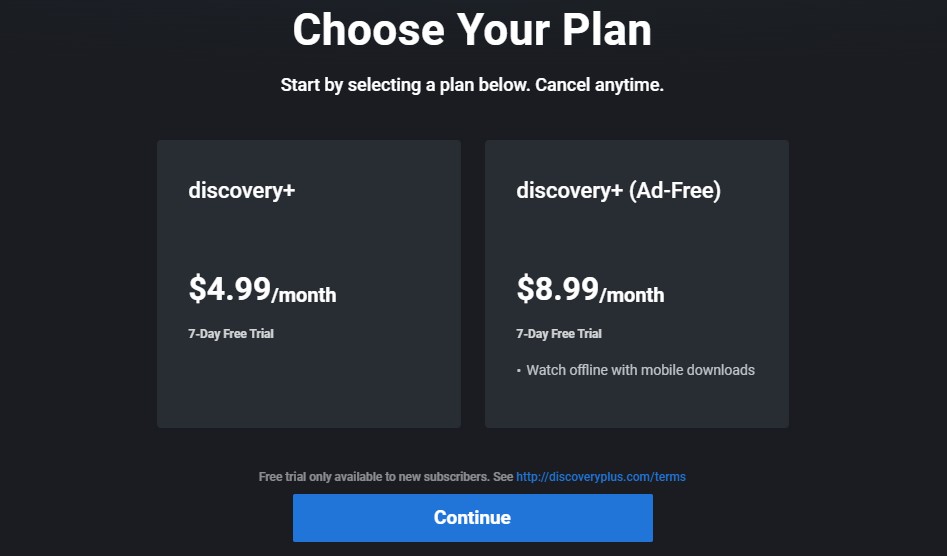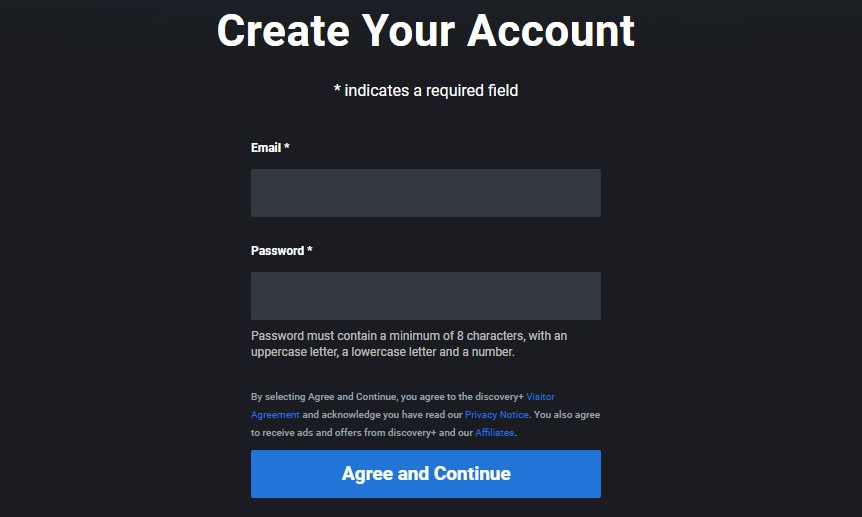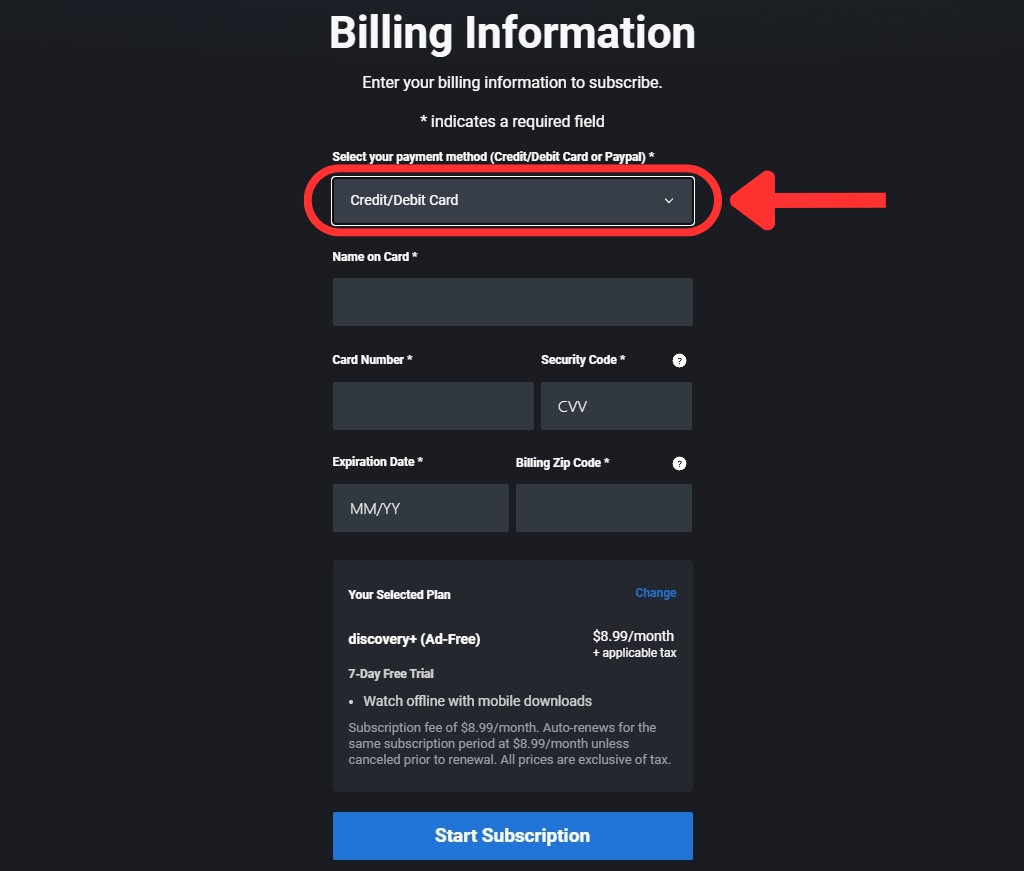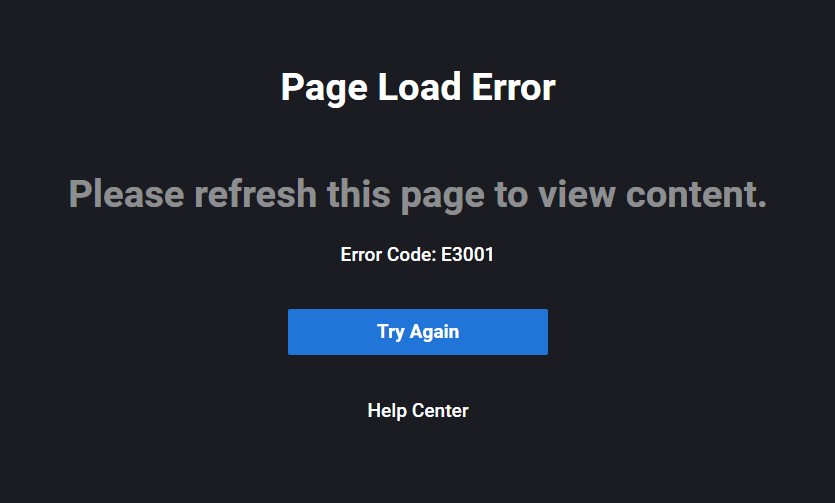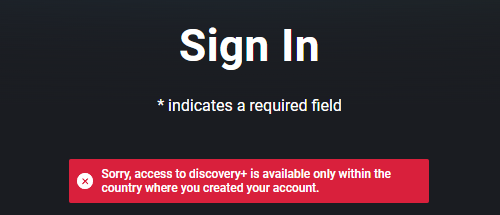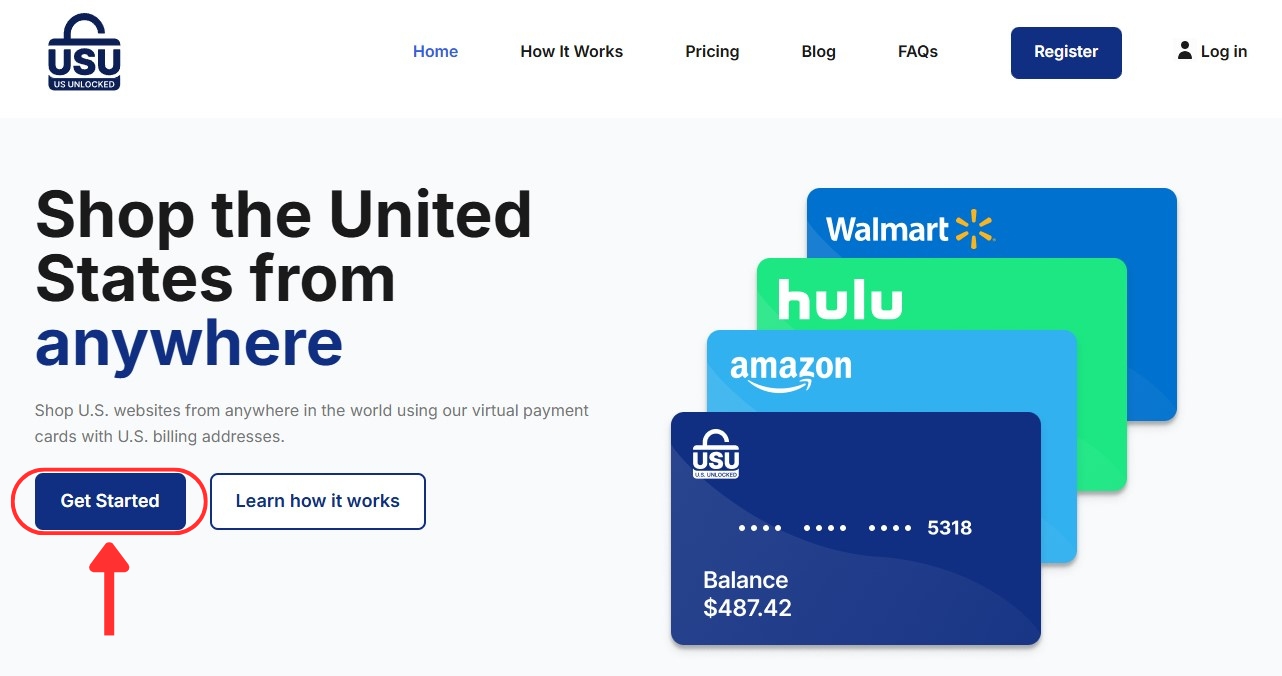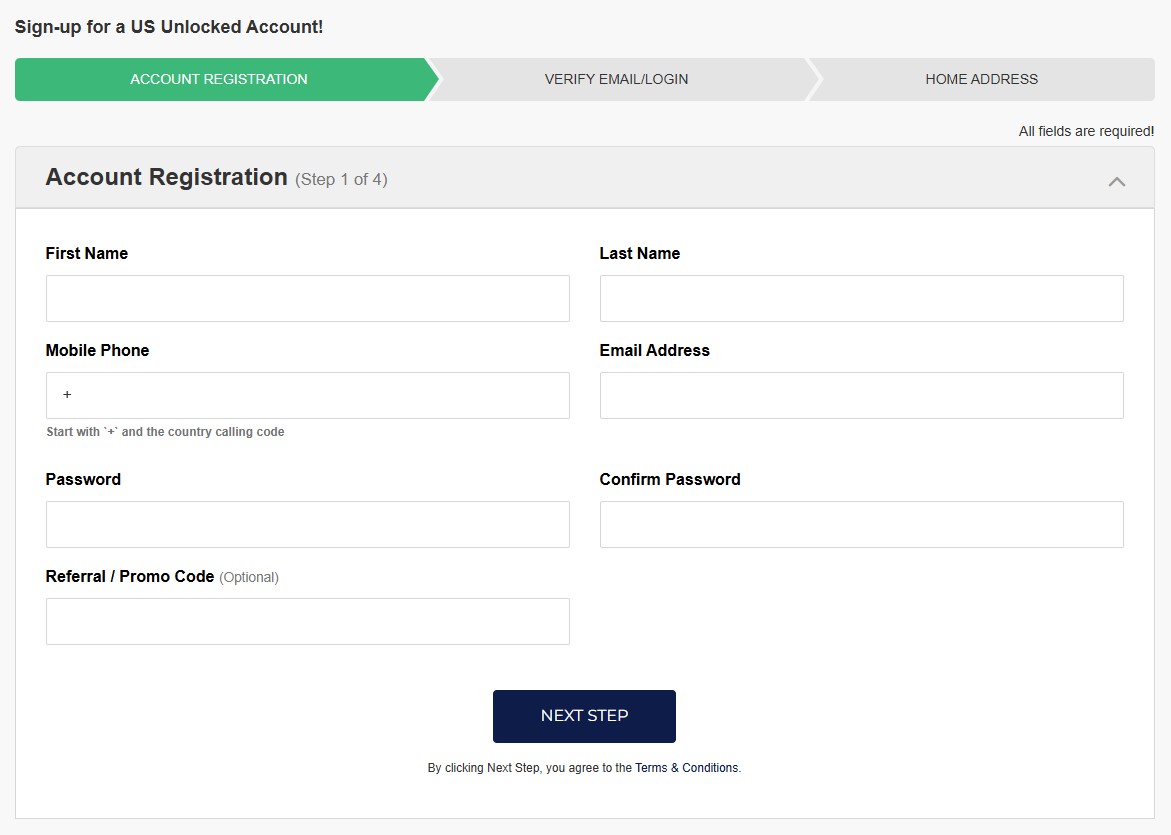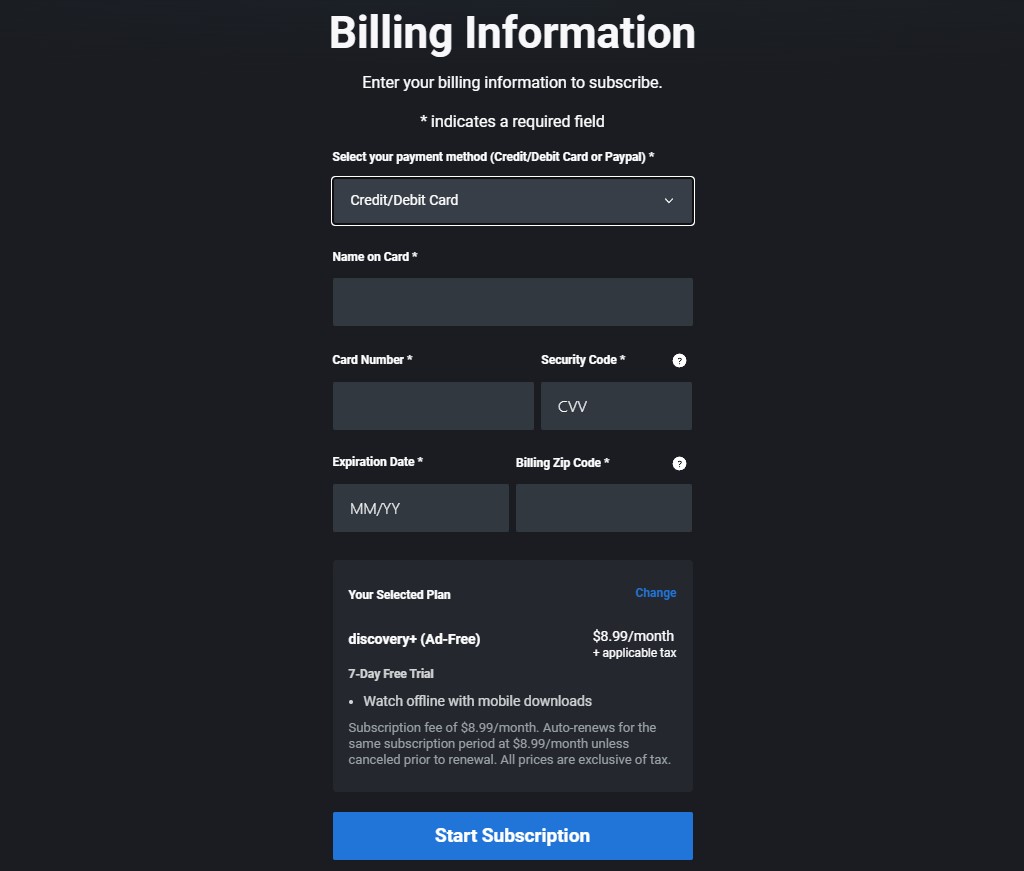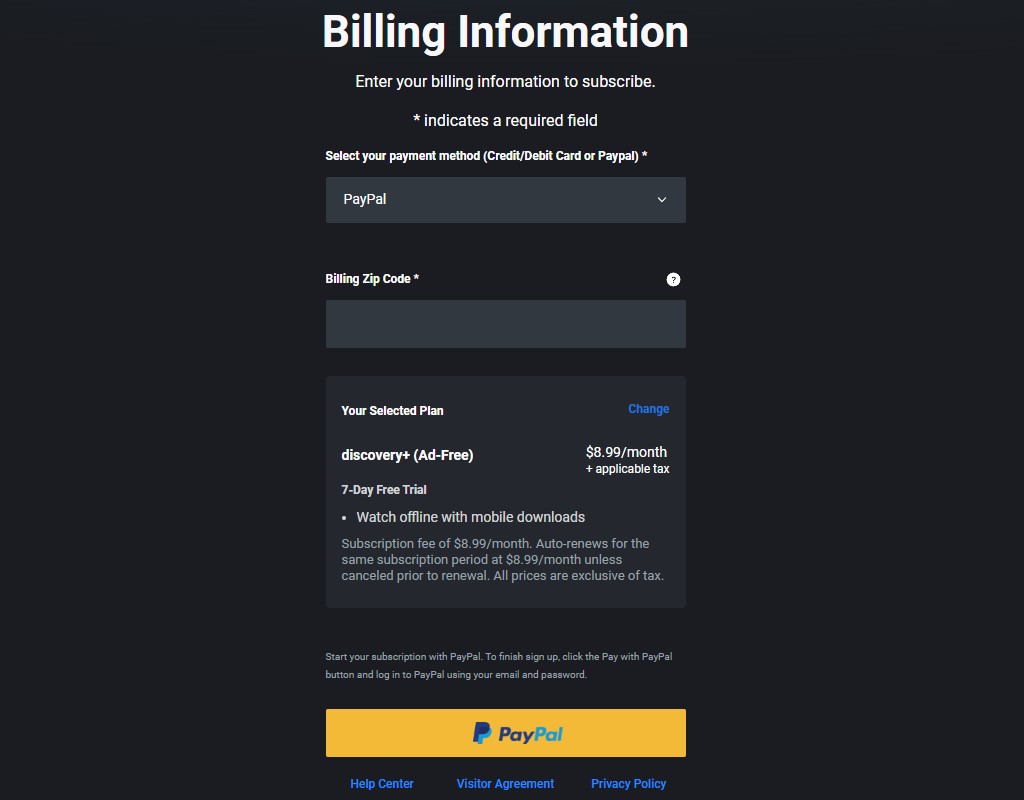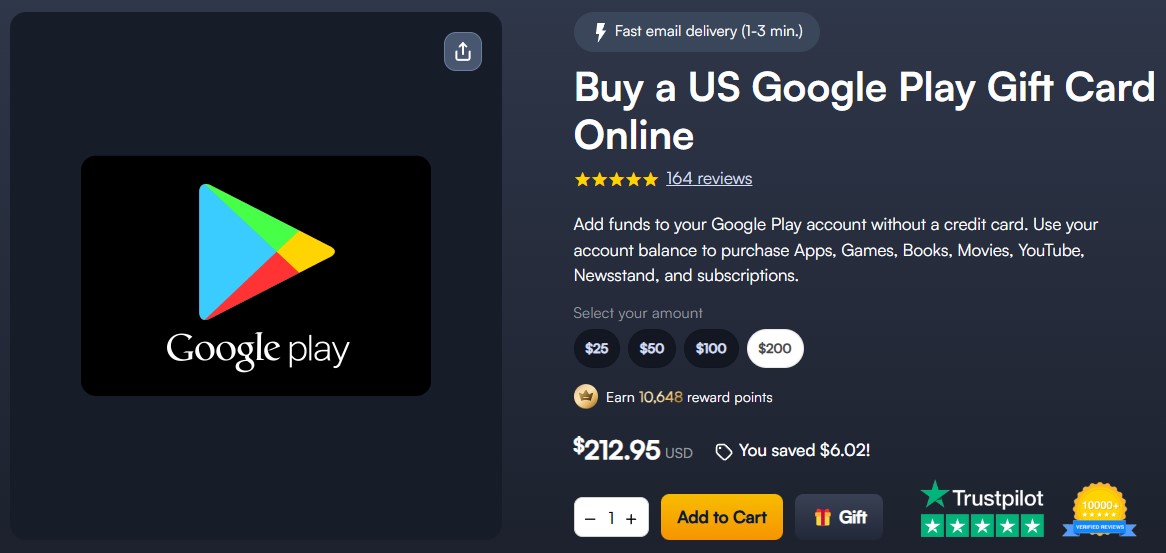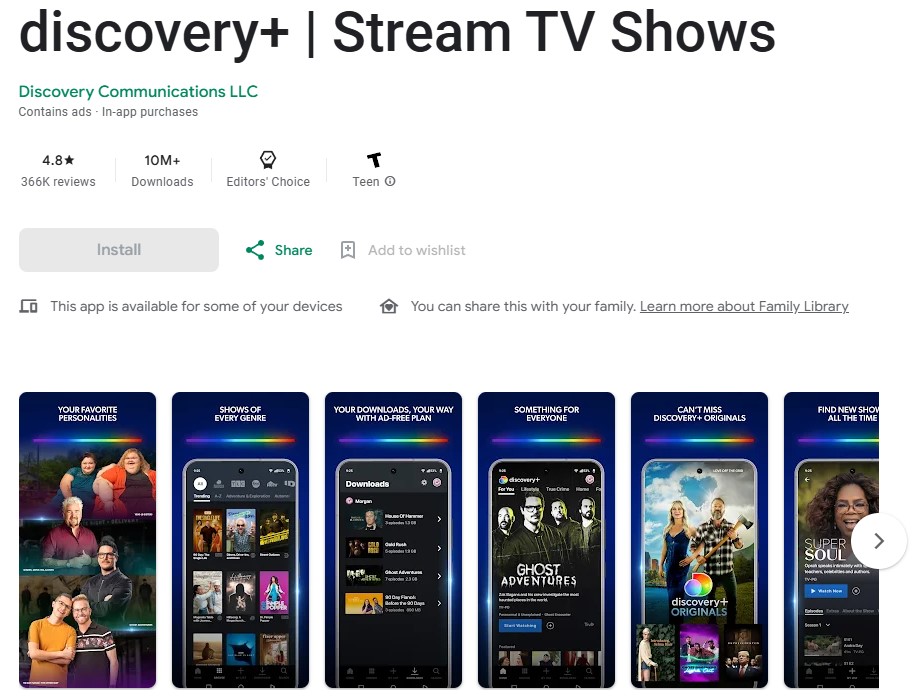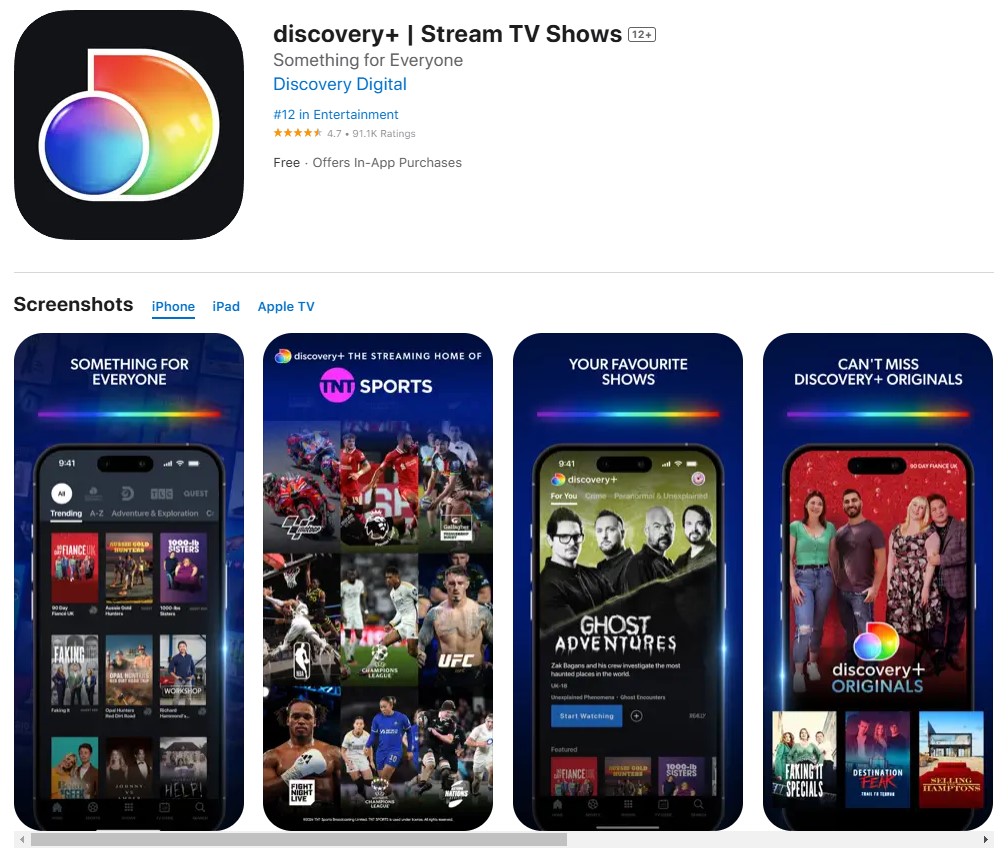When you purchase through links on our site, we may earn an affiliate commission. Here’s how it works.
How to Watch Discovery Plus in Australia in 2025
Discovery Plus is a popular streaming platform with tons of entertaining and educational titles. Unfortunately, it’s only available in the US, most of Europe, Brazil, and several other regions. Even though some Discovery content is available in Australia through services like Foxtel, Binge, and Stan, you'll need to use a VPN to access the US version of Discovery+.
Moreover, if you have a Discovery Plus US account, you won't be able to use it if you travel to Australia. With a VPN, you can bypass the streamer's geo-restrictions and watch everything it offers. A VPN can hide your real IP address and give you a new one from a country where it’s available. This way, you can watch your favorite programming anywhere in the world.
In our guide, you’ll find out how to watch Discovery Plus in Australia and why you need a VPN for the job. We’ll also recommend our top 4 VPN providers, give you step-by-step instructions for purchasing a Discovery+ subscription, and share how much it costs. Finally, you'll get some suggestions of what to watch and answers to some FAQs.
How to Watch US Discovery Plus in Australia
You need to get a VPN if you want to stream US Discovery+ in Australia. Just connect to a server in the US. Once you do that, you’ll have an American IP, and you can bypass the geo-blocks that Discovery Plus enforces in Australia. Here are the steps you need to follow:
- Sign up for a VPN that unblocks Discovery+ (we recommend NordVPN).
- Download and install the VPN app on your device.
- Connect to a US VPN server.
- Access Discovery Plus and click on “Start Free Trial.”
- Pick a plan between Discovery+ and Discovery+ (Ad-Free).
- Create your account, then click “Agree and Continue.”
- Fill in your payment information (US PayPal or credit/debit card).
- Click “Start Subscription” and start watching Discovery Plus Australia!
If you want to get a subscription to US Discovery Plus in Australia, you'll need to use a form of payment with a US billing address, including a US PayPal account or a US debit or credit card. If those aren't an option, there are a few other alternatives: a virtual prepaid credit card, an Apple gift card, or a Google Play gift card. Keep reading for complete guides on those methods.
Do You Need a VPN for Streaming US Discovery+ in Australia?
Yes, if you want to get US Discovery Plus in Australia, you'll need to use a VPN because it's only available in the US. A VPN will let you hide your IP address and get a new one from a different country (like the US, Canada, Brazil, or a ton of countries in Europe). After that, you can watch Discovery Plus from anywhere with no restrictions.
If you try to use Discovery+ without a VPN in a country where it's unsupported, you’ll receive an error message saying: “Page Load Error. Please refresh this page to view content.”
On top of that, you can only stream Discovery+ in the country you originally signed up in. So, if you’re a US resident who bought a subscription to US Discovery Plus and now you're traveling in Australia, you won't be able to watch it. Instead, you'll see this error when you try to sign in: “Sorry, access to discovery+ is available only within the country where you created your account.”
Fortunately, you can bypass all these geo-blocks by using a VPN. Discovery+ can see your IP when you browse the site, and it blocks Australian addresses. However, a VPN hides your IP and lets you replace it with another from a whitelisted country, so Discovery+ won’t see that you’re in Australia.
But keep in mind that only the best VPNs can unblock Discovery+ because streaming services actively block VPNs. We highly recommend NordVPN due to its fast streaming speeds, large server network, and wealth of security features. It can easily access US Discovery Plus in Australia, so you can enjoy streaming all your favorite content in 4K without any buffering issues.
The Best VPNs to Watch Discovery Plus in Australia
To find the ideal VPN, it must meet certain criteria. For example, it should unblock US Discovery Plus consistently. Therefore, it needs to have plenty of servers in the US. Plus, it must have a large global server network, so you can watch several Discovery+ libraries and other streaming services around the world.
The VPN should provide fast streaming speeds and reliable performance, so you won’t experience quality drops, long load times, or buffering. What’s more, it needs to have excellent security features to protect your data. For example, look for obfuscation, strong encryption, a kill switch, a no-logs policy, and secure protocols.
Since Discovery+ allows 4 concurrent streams, the VPN should allow multiple simultaneous connections. This way, you'll be able to watch on every device in your household if you want. It needs to support computers, smartphones, smart TVs, and more. In addition, affordable pricing, 24/7 live chat support, and a money-back guarantee are important, so you can try it out risk-free.
Based on the criteria above, here are the 4 best VPNs to stream Discovery Plus in Australia:
- NordVPN - Our #1-Rated VPN to Watch Discovery+ in Australia
- Surfshark - Super-Fast and Secure VPN to Get Discovery+ in Australia
- ExpressVPN - Stream Discovery Plus in Australia with High-Speed US Servers
- CyberGhost VPN - Budget-Friendly VPN to Unblock Discovery Plus in Australia
1. NordVPN - Our #1-Rated VPN to Watch Discovery+ in Australia
NordVPN is the best VPN for watching Discovery+ in Australia because it unblocks US Discovery Plus consistently and without issues. This is thanks to its 1,970+ US servers in 16 locations. It has 6,800 servers in 111 countries overall, so it’s easy to access the full libraries of any other streaming services. Its superior unblocking abilities are enhanced by its SmartPlay feature.
SmartPlay combines VPN and smart DNS technology to bring you the best of both worlds, making NordVPN excellent at bypassing geo-restrictions. Moreover, it delivers super-fast speeds with consistent performance, so you can stream Discovery+ smoothly, including its 4K content.
When it comes to security and privacy, NordVPN is feature-rich. It has an audited no-logs policy, as well as a kill switch to protect your real location from leaking. It also provides obfuscation on many of its servers. Moreover, it employs AES-256-GCM and ChaCha20 encryption with secure protocols like NordLynx, OpenVPN, and IKEv2/IPsec.
NordVPN allows 10 simultaneous connections and works with any streaming device, including smartphones, computers, tablets, smart TVs, routers, and more. This VPN is quite a steal, too - its 2-year plan costs as little as $2.99 per month. It also offers 24/7 live chat support. Lastly, it comes with a 30-day money-back guarantee for peace of mind.
PROS
- Unblocks Discovery+.
- Large US server network.
- Ad-blocker and malware scanner.
- Blazing-fast streaming speeds.
- 30-day money-back policy.
- 24/7 live chat support.
CONS
- Not all servers are obfuscated.
2. Surfshark - Super-Fast and Secure VPN to Get Discovery+ in Australia
Surfshark is another stellar option that can unblock US Discovery+ in Australia and from anywhere else in the world. Its 600+ US servers in 22 cities make this a breeze. It can also unblock any other streaming services you might want to watch. This is possible with its 3,200+ servers in 100 countries. You'll enjoy lightning-fast speeds more than capable of streaming Discovery Plus in 4K.
Moreover, Surfshark's performance is very dependable. Regardless of whether we were connected to nearby or distant servers, we didn't see any difference in load times or streaming quality. Its Nexus technology helps with this by making use of its entire network to improve speeds and stability. Even better, its entire server network has automatic obfuscation.
Surfshark's security features are impressive, too. It comes with a reliable kill switch to keep your real IP from leaking in the event of a VPN disruption. It also follows a no-logs policy that has been audited, so you don't need to worry about your privacy. Furthermore, it comes with military-grade AES-256-GCM and ChaCha20 encryption options combined with secure protocols like WireGuard, OpenVPN, and IKEv2.
With Surfshark, you'll be allowed to make unlimited simultaneous connections. It also supports any popular devices, like computers, smartphones, smart TVs, and more. It's great if you're on a budget, with a 2-year plan for just $1.99 monthly. Lastly, you can test it for 30 days thanks to its money-back policy, and customer support is available 24/7 to help you via live chat.
PROS
- Works well with Discovery+.
- 600+ US servers.
- Nexus IP rotation technology.
- Allows unlimited simultaneous connections.
- 30-day refund period.
- 24/7 customer support.
CONS
- Some reported iOS app issues.
3. ExpressVPN - Stream Discovery Plus in Australia with High-Speed US Servers
ExpressVPN is a great choice that you can use to easily access Discovery Plus and other streamers. It has a large network of servers in 105 countries, so you can bypass geo-restrictions from almost anywhere in the world. More importantly, it has tons of servers in 24 US locations.
In our speed tests, ExpressVPN proved to be extremely fast and delivered stable performance. We could stream Discovery Plus in 4K on both distant and nearby servers without any issues. This means you can easily watch any Discovery+ libraries from around the world. On top of that, all its servers have obfuscation, so streaming platforms won’t see that you’re using a VPN.
Plus, ExpressVPN gives you access to high-end privacy features. It has a kill switch to prevent data leaks and an audited no-logs policy to ensure your data won't be stored or shared. Moreover, it offers secure protocol choices like Lightway, OpenVPN, and IKEv2, along with AES-256 and WolfSSL encryption.
ExpressVPN allows up to 8 simultaneous connections, which is more than enough for streaming Discovery Plus. It supports all popular devices like computers, smartphones, smart TVs, routers, and more.
This VPN can be pricey if you choose the monthly payment option. However, with the 2-year plan, it drops to just $4.99 per month. It also offers 24/7 support via live chat and a 30-day money-back guarantee.
PROS
- Unblocks Discovery+ easily.
- High-end security features.
- Super-fast connection speeds.
- Plenty of US servers.
- 30-day money-back guarantee.
- Customer support available 24/7.
CONS
- Not very customizable.
4. CyberGhost VPN - Budget-Friendly VPN to Unblock Discovery Plus in Australia
CyberGhost VPN always manages to get access to Discovery+ easily, along with any other streaming services. It also has a huge fleet with servers in 100 countries. This includes servers in 11 US locations, so you can definitely use it to access the US version of Discovery Plus. On top of that, CyberGhost has streaming-optimized servers that change their IPs more often.
In our tests, CyberGhost had medium-fast speeds and demonstrated steady performance, which was more than enough. We were always able to stream Discovery+ without experiencing long loading screens, low-quality video, or buffering. Unfortunately, it doesn’t have obfuscation, so there could be issues in countries with restrictive networks.
CyberGhost is also very secure. It has an audited no-logs policy, AES-256-GCM and ChaCha20 encryption, strong protocols (WireGuard, OpenVPN, and IKEv2/IPsec), and an always-on kill switch. It also has DNS and IPv6 leak protection to further prevent your IP address from getting exposed.
CyberGhost allows 7 simultaneous connections and has beginner-friendly apps for almost any device (smartphones, computers, smart TVs, and more). In addition, it's very budget friendly, with a 2-year plan for as low as $2.03 per month. It also has customer support available 24/7 via live chat and a 45-day money-back guarantee.
PROS
- Unblocks Discovery+ in Australia.
- Streaming-optimized servers.
- Cheap plans.
- Massive worldwide server network.
- 45-day money-back policy.
- 24/7 support via live chat.
CONS
- Doesn't have obfuscation.
How Much Does Discovery Plus Cost in Australia?
A US Discovery Plus subscription in Australia costs between $4.99 (AUD 7.72) and $8.99 (AUD 13.91) per month. The Discovery+ plan (basic) gives you access to a 7-day free trial. The Discovery+ (Ad-Free) plan (premium) also offers a 7-day free trial, but then it comes with ad-free videos and offline streaming, too.
To see how much you’ll pay in both US and Australian currency, check the table below:
How to Pay for US Discovery Plus in Australia?
You need a valid US credit or debit card to get US Discovery+ in Australia. Otherwise, you have 4 alternative options: you can use a virtual credit card, a US PayPal account, a Google Play gift card, or an Apple gift card. However, keep in mind that you'll need to use a VPN and connect to a US server for all these methods. Here are step-by-step instructions to make things simple for you.
Using a Virtual Credit Card
The easiest method is to get a virtual US payment card and use it in place of a credit card. Just get a VPN with US servers first. Here’s how you can pay for Discovery Plus with a virtual credit card:
- Get a VPN that unblocks Discovery Plus (we recommend NordVPN).
- Download and install the VPN app.
- Launch the app and connect to a US VPN server.
- Go to the US Unlocked website and click “Get Started.”
- Fill in your account details and add funds to get your virtual credit card.
- Visit the Discovery Plus website and click “Start Free Trial.”
- Pick a plan and click “Continue.”
- Fill in your information and click on “Agree and Continue.”
- Enter the details of your virtual card.
- Click on “Start Subscription,” and that's it! Now, you can start streaming Discovery+.
Using a US PayPal Account
Do you have friends or family in the US who will let you use their PayPal account? Then, you're in luck! You can pay for Discovery Plus with a US PayPal account. Here's what to do:
- Subscribe to a VPN that can unblock Discovery+ in Australia (we recommend NordVPN).
- Download and install the VPN on your streaming device.
- Connect to a US-based server.
- Go to the Discovery+ website and sign up as usual.
- Enter your US PayPal information (and associated ZIP code) during checkout.
- Complete your purchase via PayPal's interface.
- That's all! Pick a show or movie to watch, and have fun streaming!
Using a Google Play Gift Card
For this method, you need to create a new US-based Google account, buy a US Google Play gift card to add funds to your account, and get a VPN that can unblock Discovery Plus. Follow these steps:
- Sign up for a VPN that works on Discovery+ (we recommend NordVPN).
- Download and install the VPN on your Android device.
- Open the VPN and select a US server to connect to.
- Create a new Google account with a US address.
- Buy a US Google Play gift card from a store like MyGiftCardSupply.
- Redeem the gift card funds in your new Google Play account.
- Download the Discovery+ app from the Google Play Store.
- Launch Discovery Plus and subscribe with your pre-loaded funds.
- That's it! Start streaming all your favorite Discovery Plus TV shows and movies!
Using an Apple Gift Card
Like the method above, this requires creating a new US Apple ID to pay for Discovery Plus. To get started, you'll need a US VPN connection to buy an Apple gift card. Here’s exactly what to do:
- Subscribe to a Discovery+ VPN that works in Australia (we recommend NordVPN).
- Download and install the VPN on your iOS device.
- Connect to a server in the US.
- Make a new Apple ID with a US billing address.
- Purchase a US Apple Gift Card from MyGiftCardSupply.
- Redeem your gift card in the US App Store.
- Install the Discovery+ app from the App Store.
- Launch Discovery+ and sign up for the service with the funds you preloaded.
- Now, you can start streaming!
How Can I Watch Discovery Plus in Australia on My Devices?
You’ll need to use a VPN to get Discovery+ in Australia. Once you download and install a VPN on your device, connect to a server in a country where Discovery+ is available, like the US or UK. This will let you hide your Australian IP and unblock the platform.
For more information, check out our guides to streaming Discovery Plus in Australia on the most popular devices:
What Can I Watch on US Discovery Plus in Australia?
Discovery Plus’s library has tons of interesting programming you can binge-watch. In general, it includes shows and channels focusing on reality TV, true crime, docuseries, cooking, and science. There's even sports coverage available.
You can watch Discovery+ mega-hits like 90 Day Fiancé, Planet Earth, Iron Chef America, Flea Market Flip, The Crocodile Hunter Diaries, and many more.
You’ll find a Discovery Plus channel list below, along with some of its most popular content:
Can You Watch Discovery Plus on Foxtel, Binge & Stan in Australia?
Yes, some Discovery content is available on Foxtel, Binge, and Stan in Australia. However, keep in mind that you don’t have access to the complete US Discovery Plus library. That’s because streaming networks must follow different licensing regulations in every country.
To comply with these laws, many Discovery+ titles won't be offered in Australia. Moreover, if you use Discovery Plus in Australia (not the US version), you'll have to deal with delayed releases, if titles are even available at all. Sometimes, it can take years until they get the rights to stream in Australia.
Final Thoughts
Discovery Plus’s library includes tons of entertaining reality shows, documentaries, and original series. Even if you have a US Discovery+ account, you can't use it while traveling in Australia. But don't worry! With a VPN, you can unblock Discovery+ in Australia and get access to all its content in the US library.
NordVPN is the #1 VPN available for watching Discovery Plus in Australia. It has 1,970+ US servers that provide blazing-fast speeds. Plus, it has obfuscation and SmartPlay. This makes it simple to binge-watch your favorite programming on all your devices without quality drops or buffering.
Thanks for reading our guide to the best VPN to watch Discovery Plus Australia. If you have any questions, let us know via the comments section below!