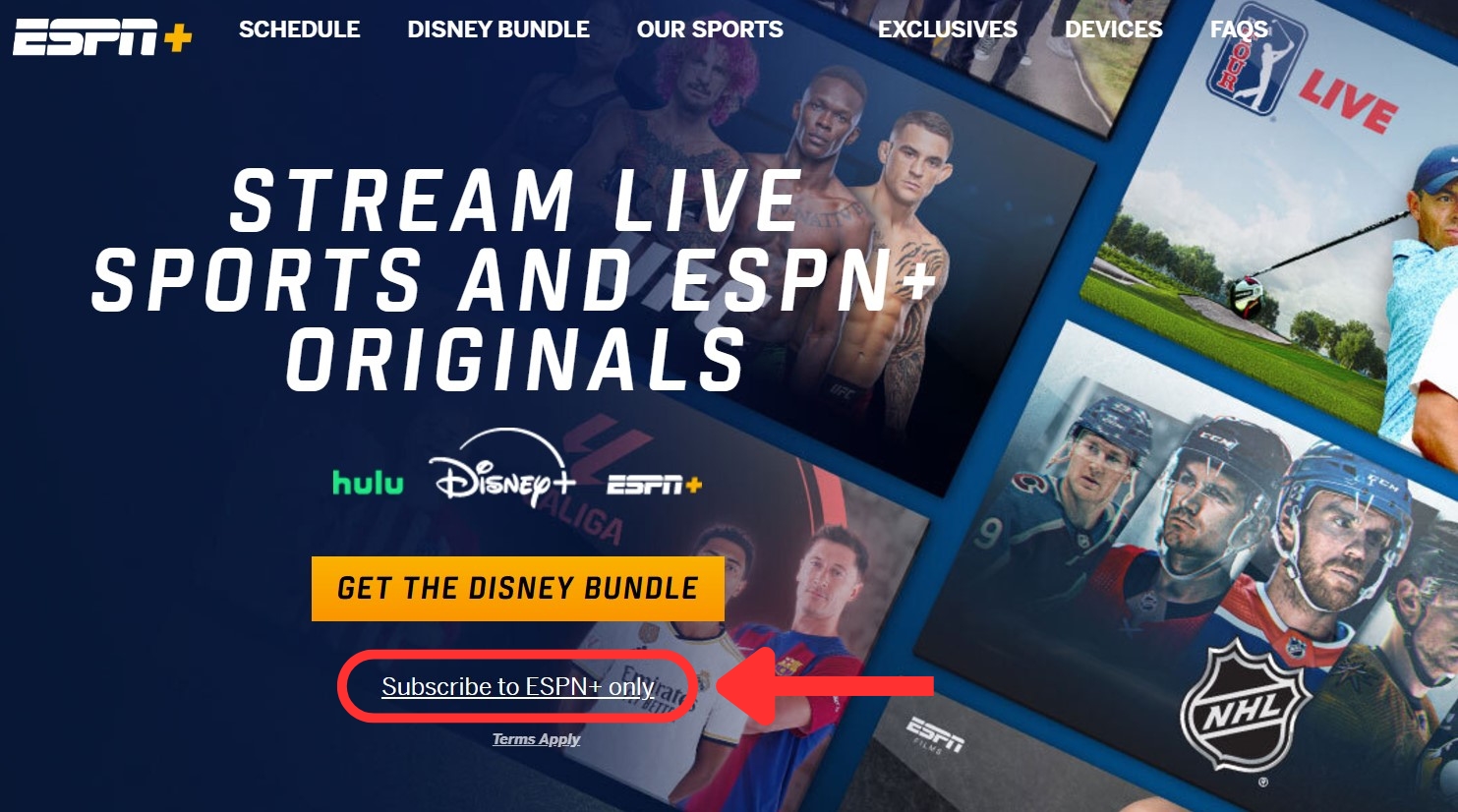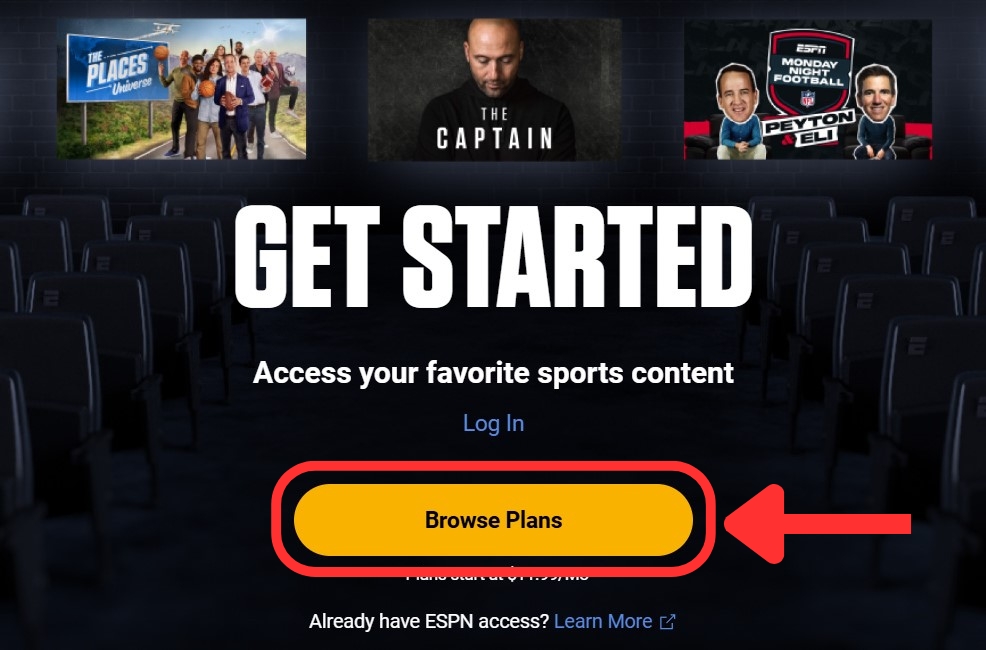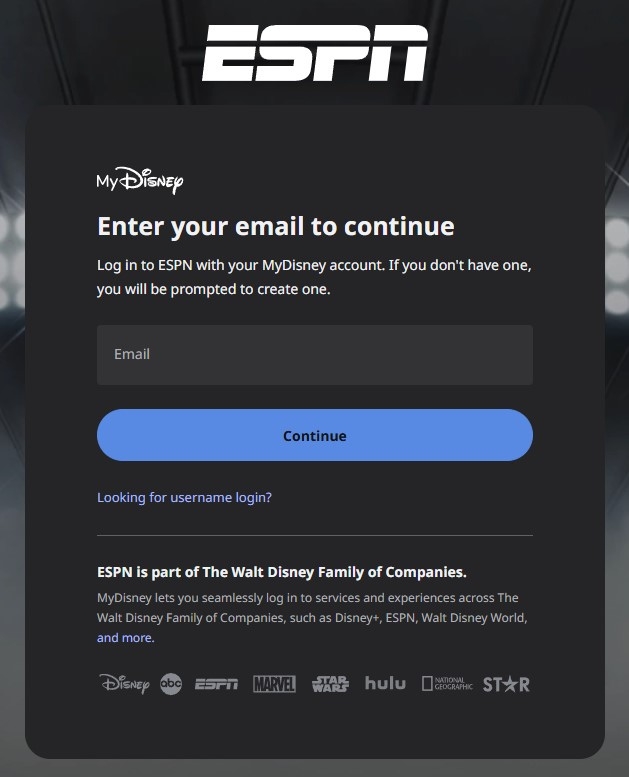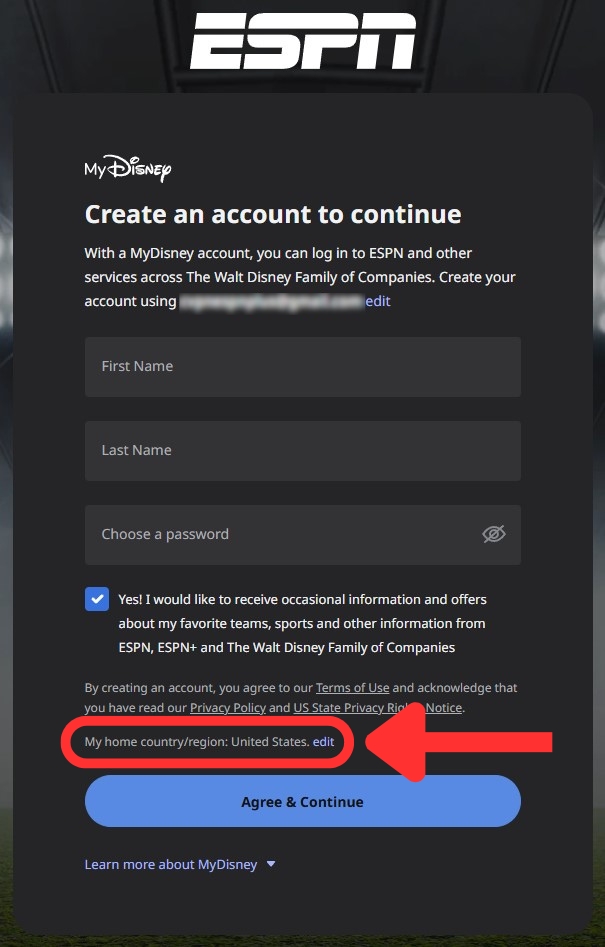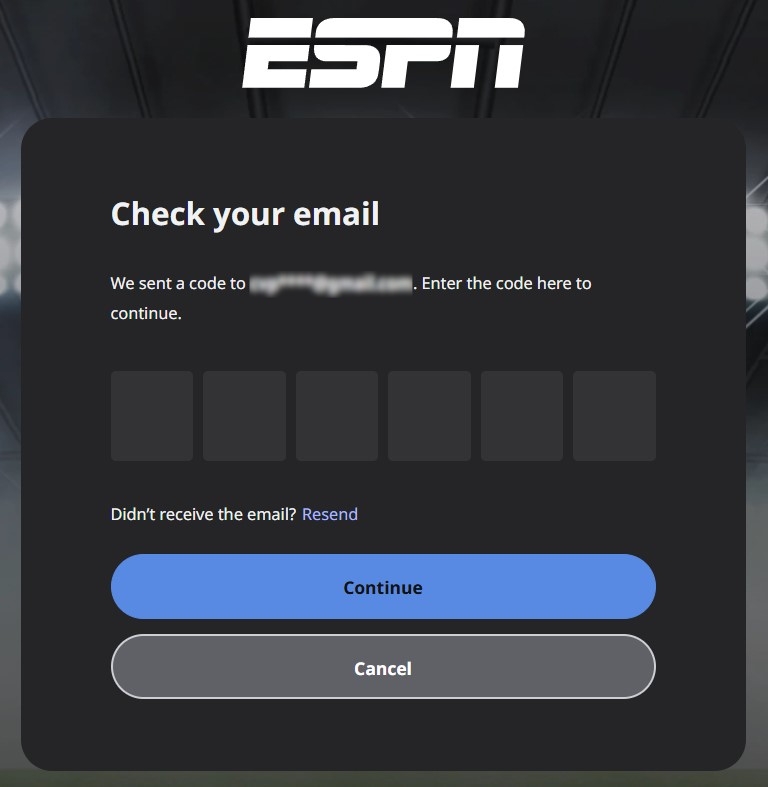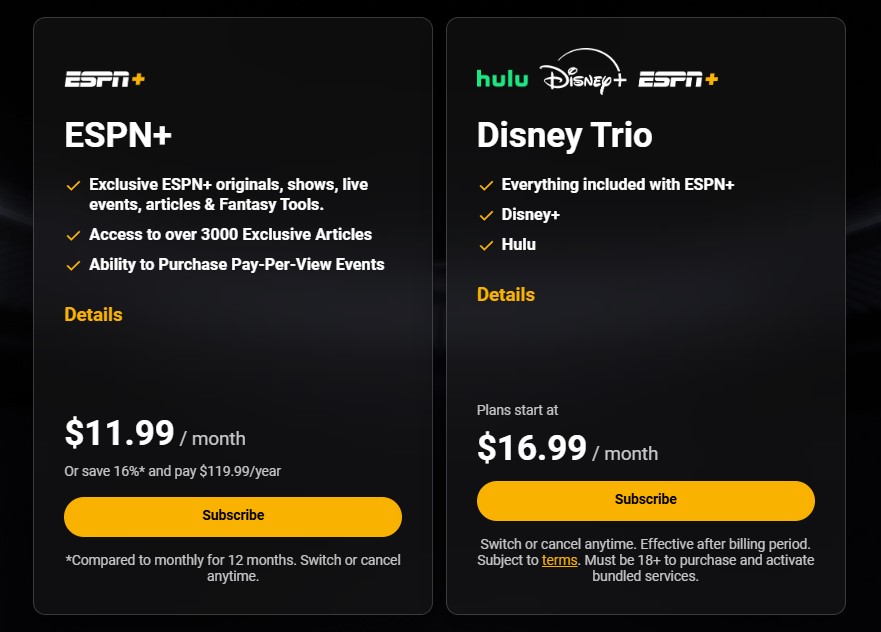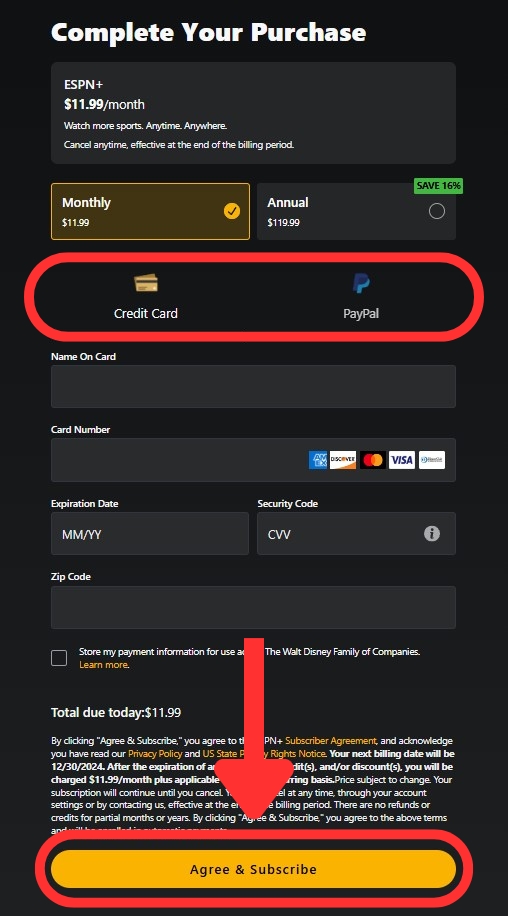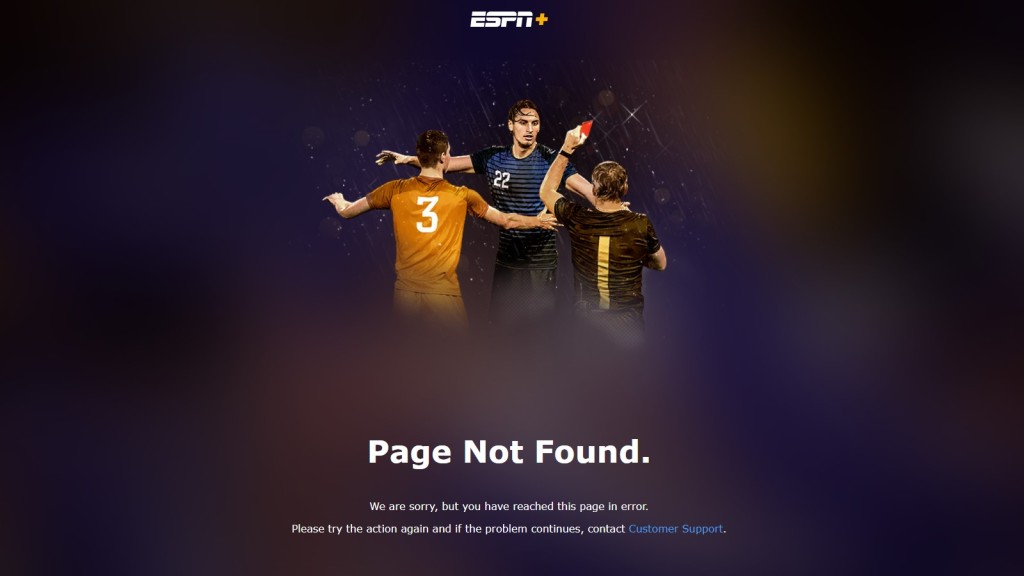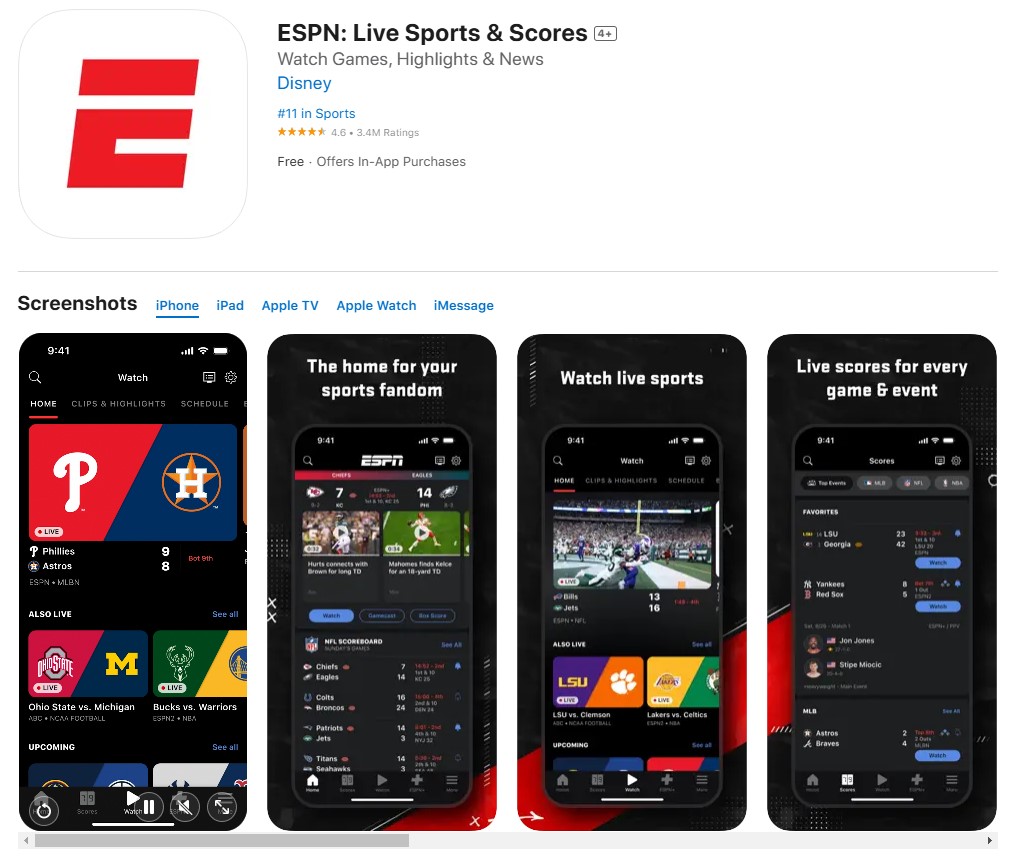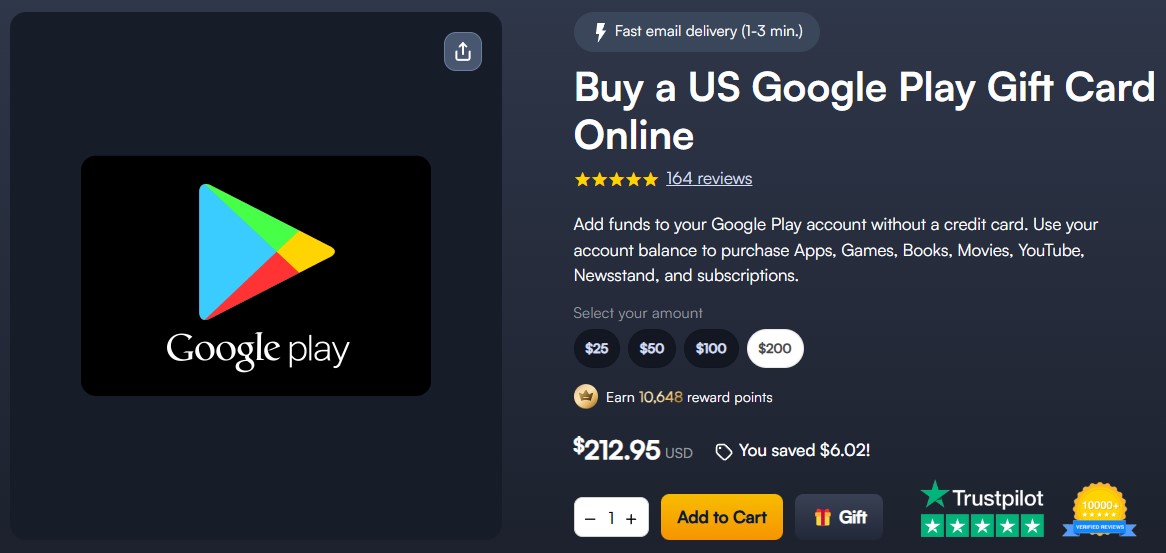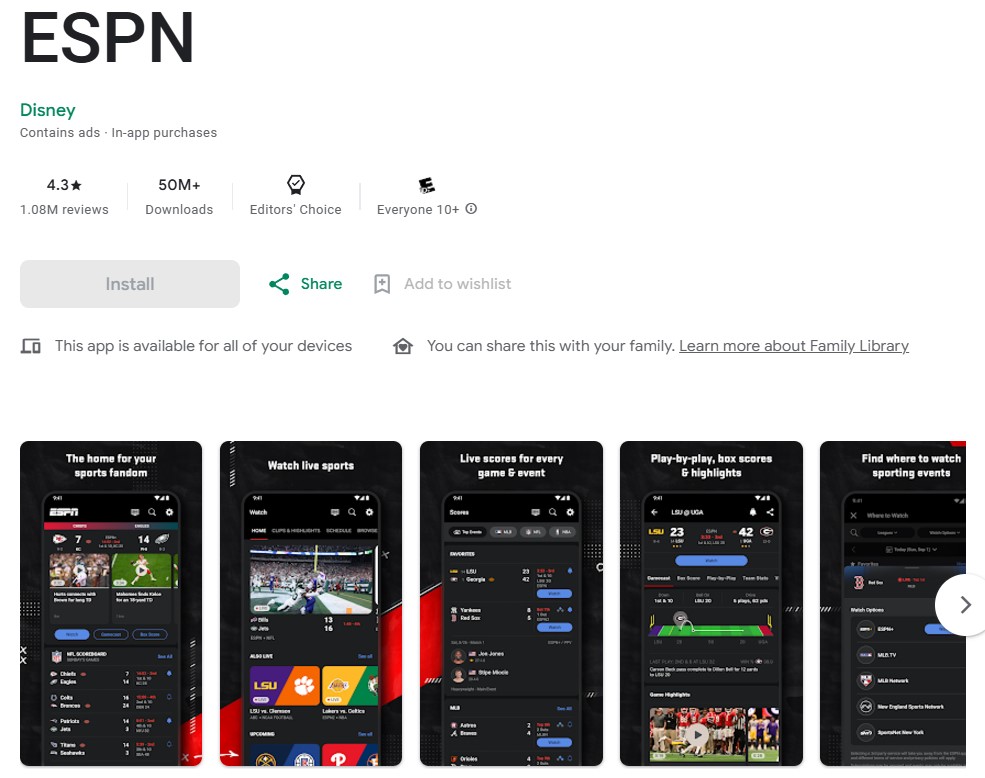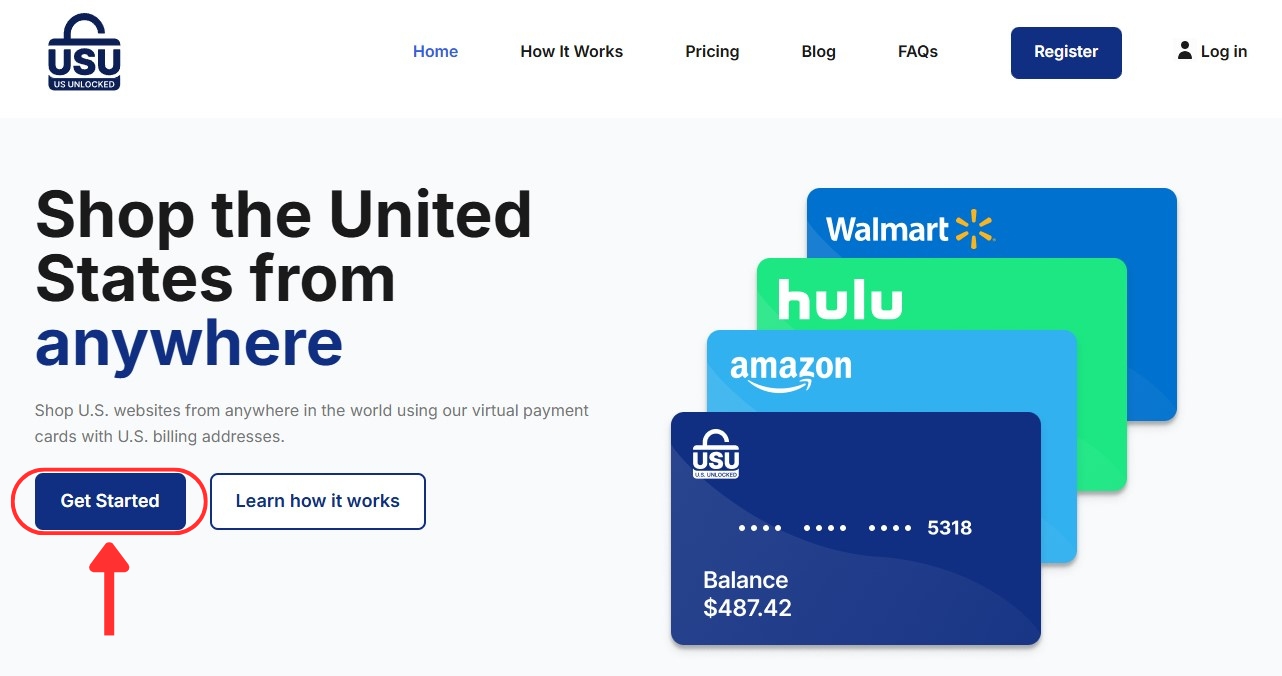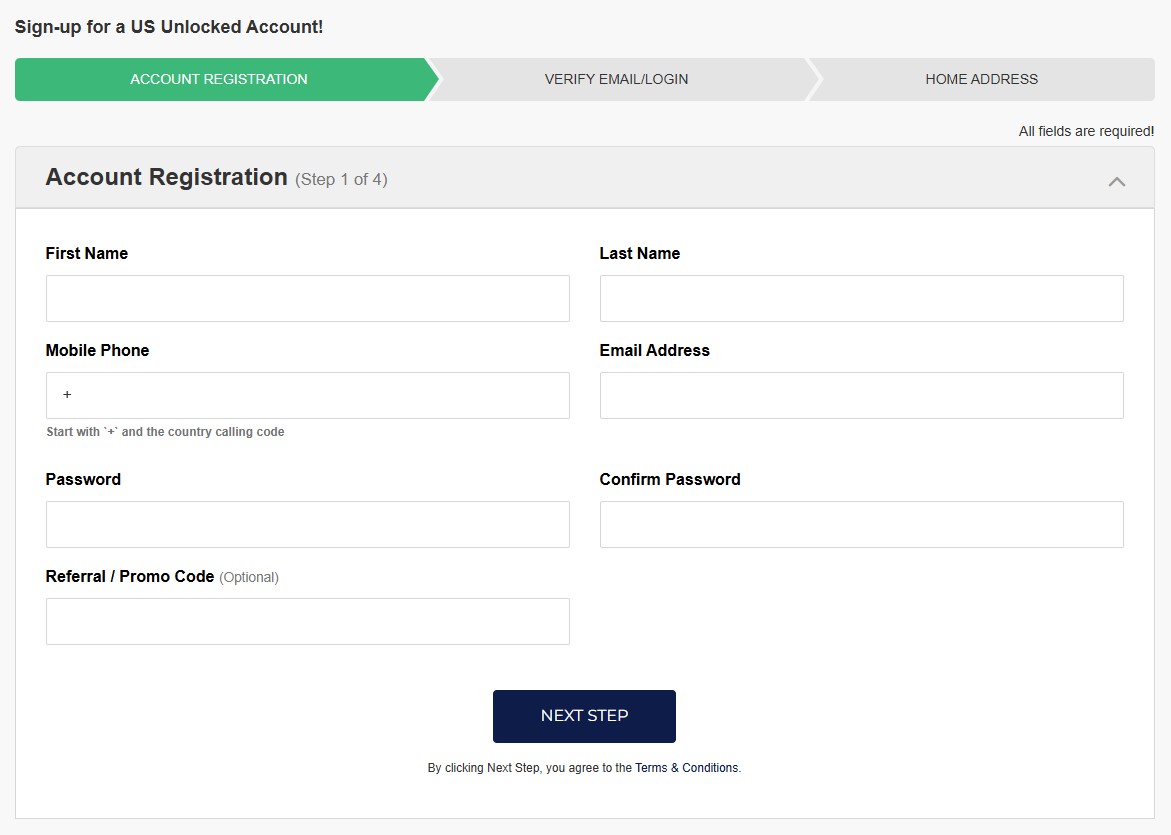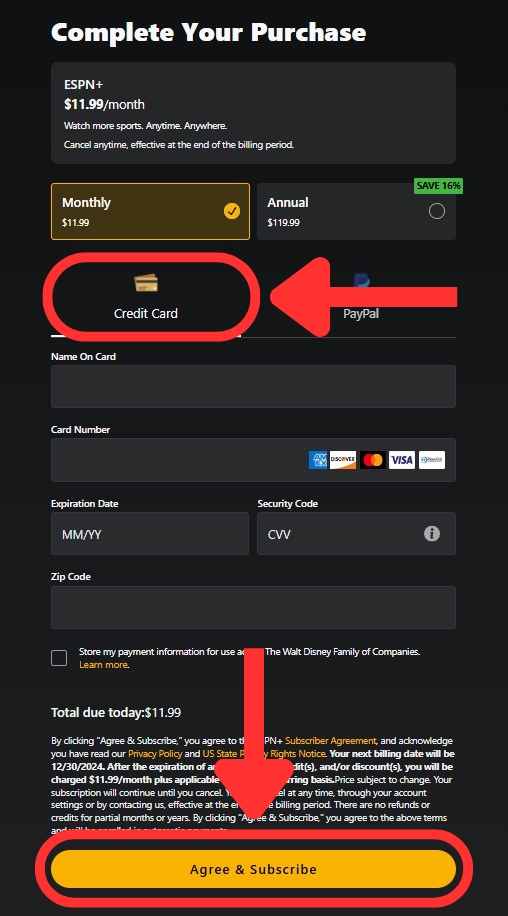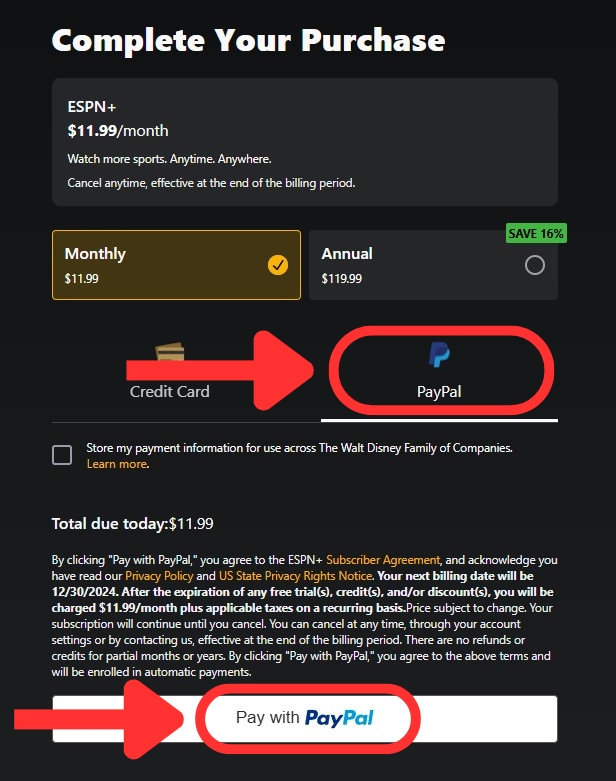When you purchase through links on our site, we may earn an affiliate commission. Here’s how it works.
How to Watch ESPN Plus in Australia in 2025
ESPN Plus is one of the most popular streaming services for sports fans, offering live games, a huge archive of on-demand content, documentaries, and more. Unfortunately, ESPN+ is only available in the US right now. While Foxtel, Fetch, and Kayo offer some ESPN content in Australia, it’s not the same thing as ESPN Plus, which offers exclusive programming and live sports streaming in the US only.
On top of that, ESPN Plus's content within the US is geo-restricted due to regional blackouts, and games are often inaccessible in all states. Moreover, even if you have an ESPN+ account, you won't be able to watch it if you're traveling in Australia. Thankfully, you can unblock ESPN Plus in Australia by using a VPN. This is because a VPN will hide your IP address and replace it with a US one.
In this article, we’ll give you detailed instructions on how to watch ESPN Plus in Australia, why you need a VPN for it, and which ones work best with ESPN+. Then, we'll offer pricing information, guides on how to pay for the platform, and recommendations on what to watch. Plus, we'll answer some FAQs at the end.
How to Watch ESPN Plus in Australia
You’ll have to use a VPN and connect to a server in the US if you want to access ESPN Plus content in Australia. This way, you’ll change your IP with a US-based one, and you’ll automatically unblock the ESPN Plus app or website. Here are the steps you need to follow to get ESPN Plus in Australia:
- Sign up for a VPN that unblocks ESPN+ (we recommend NordVPN).
- Download and install the VPN on your device.
- Connect to a US VPN server.
- Visit the ESPN Plus website and click “Subscribe to ESPN+ only.”
- Select "Browse Plans."
- Provide an email address to get started.
- Fill in your details, set your country to the US, and click “Agree & Continue.”
- Enter the code from your email and click "Continue."
- Choose a plan and click "Subscribe."
- Select either the monthly or annual plan.
- Provide your payment details (US credit card or PayPal).
- Hit "Agree & Subscribe," and start streaming ESPN+ in Australia!
To sign up for ESPN+, you'll need a valid US form of payment - either a debit/credit card or PayPal account with a US billing address. If you don't have one of those, you can get an ESPN Plus subscription through the Google Play or Apple App stores using their respective gift cards. You can also use a prepaid virtual credit card. We offer guides for each method later in this article, so stay tuned.
Should You Use a VPN for Watching ESPN+ in Australia?
Yes, you need to use a VPN to stream ESPN Plus in Australia because the service isn’t directly offered in the country due to broadcast and licensing restrictions. ESPN+ is currently only available in the US, and there are even event blackouts on a regional basis within the country.
If you try to watch ESPN Plus in an unsupported region without a VPN, your access will be denied, and you’ll receive this geo-block error message: “Page Not Found. We are sorry, but you have reached this page in error. Please try the action again, and if the problem continues, contact Customer Support.”
Every streaming platform has to restrict certain programs, or even their entire libraries, to comply with international copyright laws. Fortunately, with a VPN, you can change your IP address so your real location can’t be detected. Connecting to the right US server will make ESPN think you’re in the country and unblock the complete ESPN+ library.
But remember that most VPNs will be easily blocked, so using the best VPN for ESPN+ is preferable to avoid any hassle. NordVPN is the service that we recommend because it delivers super-fast speeds for a smooth streaming experience. On top of that, it has plenty of US servers to choose from and easily unblocks ESPN+ in Australia.
The Best VPNs to Watch ESPN+ in Australia
The VPN you choose must meet specific criteria. The most important thing is the VPN’s ability to unblock ESPN Plus and other streaming platforms. For this, you’ll need to pick a provider with a large server network (both in the US and worldwide).
Secondly, the VPN should offer high-quality performance and lightning-fast speeds to ensure that you’ll have a smooth streaming experience. Privacy-wise, you’ll want the VPN to guarantee it won’t store your data with a strict no-logs policy. Plus, it needs to come with a kill switch, secure protocols, obfuscation, and strong encryption.
The right choice will also offer easy-to-use apps compatible with all your devices. Another must is allowing multiple simultaneous connections so you can watch ESPN+ on all your tech. Finally, the best VPN services have affordable prices, offer at least a 30-day money-back guarantee, and come with 24/7 customer support.
Based on the criteria mentioned above, here are the 3 best VPNs to unblock ESPN Plus in Australia:
- NordVPN - Our #1-Rated VPN for Watching ESPN+ in Australia
- Surfshark - Beginner-Friendly VPN for Streaming ESPN Plus in Australia
- ExpressVPN - Unblock ESPN+ in Australia with Network-Wide Obfuscation
1. NordVPN - Our #1-Rated VPN for Watching ESPN+ in Australia
NordVPN is the best VPN for unblocking ESPN+ in Australia because it provides access to 7,400+ servers in 118 countries around the world. This includes 1,970+ US servers in 16 locations. Moreover, its SmartPlay feature enhances its ability to access ESPN Plus and other streaming services.
The VPN delivers lightning-fast speeds and excellent performance. Whether we connected to distant or nearby servers, we always maintained ultra-fast speeds. Every game we watched loaded fast and played in 4K without buffering or quality drops. This was true on any other streaming platforms we tested, too.
NordVPN comes with tons of useful security features. It has an app-based kill switch to prevent IP leaks if the VPN disconnects, as well as obfuscation, to hide your VPN traffic. It also has military-grade AES-256-GCM and ChaCha20 encryption, an audited no-logs policy, and reliable protocols like NordLynx, NordWhisper, IKEv2/IPsec, and OpenVPN.
You can install NordVPN on almost any streaming device, including tablets, smartphones, computers, smart TVs, and more. It allows up to 10 simultaneous connections, which is plenty for one person.
NordVPN is also quite affordable, for as low as $3.39 per month for 24 months. You can test out its services risk-free thanks to its 30-day money-back guarantee. Lastly, if you need help with anything, you can contact their 24/7 live chat customer support.
PROS
- Unblocks ESPN+ in Australia.
- 1,970+ fast US servers.
- SmartPlay feature for streaming.
- Strong security features.
- 24/7 live chat support.
- 30-day money-back guarantee.
CONS
- Some servers aren’t obfuscated.
2. Surfshark - Beginner-Friendly VPN for Streaming ESPN Plus in Australia
Surfshark is another excellent choice for accessing ESPN+ in Australia, along with other streaming services. It has a large server network of 3,200+ servers in 100 countries. While that’s a little smaller than some providers, it does offer 600+ US servers across 22 cities.
We watched HD and 4K videos without experiencing long load times or quality drops. This isn't surprising, since it provides fast speeds and optimized performance. Surfshark’s Camouflage Mode also acts as its obfuscation feature. It works great to stream ESPN+ content on more restrictive networks.
The VPN provides great security features as well. Surfshark has a kill switch, bank-grade encryption (AES-256-GCM and ChaCha20), and secure protocols (WireGuard, IKEv2, and OpenVPN). This provider also has an audited no-logs policy, proving it won’t record your sensitive data.
Surfshark has easy-to-install apps for almost any operating system (iOS, macOS, Android, Linux, and Windows). You can also use the VPN on unlimited simultaneous connections, which makes it easy to protect all the tech in your household.
If you're on a budget, Surfshark is a great option because its plan for 24 months only costs $2.19 per month. In addition, it offers a 30-day money-back guarantee and 24/7 live customer support for troubleshooting.
PROS
- Easily unblocks ESPN+.
- 600+ US servers.
- Camouflage Mode for obfuscation.
- Unlimited simultaneous connections.
- 24/7 live chat.
- 30-day refund period.
CONS
- Connecting to servers might lag.
3. ExpressVPN - Unblock ESPN+ in Australia with Network-Wide Obfuscation
You can't go wrong with ExpressVPN for streaming ESPN+ in Australia, along with other streaming services. It has undisclosed number of servers in 105 countries with server options in 24 US locations.
During our tests on ExpressVPN's US servers, we always had fast speeds and strong performance. We didn’t even encounter quality drops when we skipped through HD and 4K videos. Plus, all our favorite on-demand videos took less than 3 seconds to load. Better yet, all its servers have automatic obfuscation.
ExpressVPN prioritizes security with a thoroughly audited no-logs policy and a kill switch to prevent IP leaks. It employs robust protocols such as OpenVPN, Lightway, and IKEv2 coupled with bank-grade AES-256 and ChaCha20/Poly1305 encryption.
ExpressVPN is compatible with a wide range of devices, including smart TVs, smartphones, tablets, and computers. It also allows for up to 8 simultaneous connections. Its unique router app makes it easy to protect devices like game consoles and Roku streaming sticks.
One of the only downsides is that ExpressVPN is somewhat expensive - you'll pay $4.99 per month for 24 months. Luckily, it comes with a 30-day money-back guarantee on all its longer plans. It also provides round-the-clock live chat support and a wealth of helpful guides on its website.
PROS
- Unblocks ESPN+ from anywhere.
- Plenty of US servers.
- Super-fast speeds.
- 8 simultaneous connections.
- Customer support available 24/7.
- 30-day money-back policy.
CONS
- Limited customization.
How Much Is ESPN+ Subscription in Australia?
ESPN Plus offers two standalone plans: a monthly option for AUD 19.19 and an annual plan for AUD 192.05. The yearly plan might look a bit expensive upfront, but it actually saves you more than 16%, bringing the monthly cost down to around AUD 15.99. We recommend choosing the annual plan to take advantage of this discount.
You can also get an ESPN Plus subscription in a bundle with Disney+ and Hulu. This gives you access to even more content and is cheaper than getting any of the platforms on their own. Unfortunately, there are no free trials at this time that include ESPN+.
Take a look at the table below for the cost of ESPN Plus in both USD and AUD:
How to Sign up for ESPN+ in Australia?
You’ll need to connect to a US VPN server first to subscribe to ESPN Plus in Australia. Then, if you don't have a US credit/debit card, you can pay via 4 different methods. These include using an Apple or Google Play gift card, a virtual credit card, and a US-based PayPal account. Below are the exact steps for each method:
Using an Apple Gift Card
You can sign up through the Apple App Store using a gift card as long as you have a macOS or iOS device. You'll also need a VPN, of course. Here’s what you need to do:
- Get a VPN that unblocks ESPN+ in Australia (we recommend NordVPN).
- Download and install the VPN on your Apple device.
- Connect to a US server.
- Create a new Apple ID with a US address.
- Buy a US Apple gift card from an online retailer like MyGiftCardSupply.
- Redeem your Apple gift card in the App Store.
- Download the ESPN Plus app from the US App Store.
- Subscribe via the app using the gift card funds.
- Enjoy watching ESPN+ in Australia!
Using a Google Play Gift Card
Another easy way to get an ESPN+ subscription is by using a Google Play gift card. Here are the steps you need to follow:
- Subscribe to a VPN that unblocks ESPN+ (we recommend NordVPN).
- Download and install the VPN on your Android device.
- Connect to any US server.
- Create a new Google account and set the US as your location.
- Purchase a Google Play gift card from MyGiftCardSupply.
- Redeem the gift card in your new US Google Play Store account.
- Go to the US Google Play Store and download the ESPN Plus app.
- Subscribe through the app using your Play Store funds.
- Start streaming your favorite content on ESPN Plus.
Using a Virtual Credit Card
You can also use a virtual credit card with a US billing address to get your subscription on any device. Here’s what you need to do:
- Sign up for a VPN that unblocks ESPN+ (we recommend NordVPN).
- Download and install the VPN on your device.
- Connect to any US server.
- Go to US Unlocked and click on “Get Started.”
- Enter your information to create an account.
- Add funds so you can get your new card information.
- Open the ESPN+ website and follow the sign-up process mentioned earlier.
- At checkout, choose "Credit Card."
- Add your new virtual card number as your payment info.
- Click on “Agree & Subscribe” and start streaming.
Using a US PayPal Account
If you have a friend or family member who lives in the US and is willing to help, they might be able to assist you with their PayPal account. Here’s how to do it:
- Subscribe to a VPN that unblocks ESPN+ (we recommend NordVPN).
- Download the VPN and complete the installation process.
- Connect to any US VPN server.
- Access the ESPN+ website and follow the usual sign-up procedure.
- Choose "PayPal" at checkout and click "Pay with PayPal" to finish paying.
- Use the US PayPal account you borrowed to complete payment.
- After you're redirected back to ESPN+, start streaming your favorite sports!
What to Watch on ESPN+ in Australia
ESPN+ has plenty of sports content to keep fans entertained, with live streams happening almost around the clock. It also has a library full of past games, shows, and even films, so you can rewatch your favorite moments, explore original programs, or enjoy a good movie whenever you feel like it.
Here's some of the latest content available on ESPN+ in Australia.
Final Thoughts
While some ESPN content is available in Australia through Fetch, Foxtel, and Kayo, it's not the same as ESPN Plus. The standalone ESPN+ service with its full content library is only available in the US. Even if you have an ESPN Plus account, you can't use it if you travel to Australia. So, if you want to unlock the complete library and watch your favorite live sports events when they air, you’ll need to use a VPN.
NordVPN is our best VPN recommendation, as it always unblocks ESPN+ and has a large network with thousands of servers in the US. With its unique SmartPlay feature, it safely and securely bypasses restrictions by auto-changing your DNS, hiding your IP, and encrypting your connection. It also delivers ultra-fast speeds for a seamless streaming experience.
That said, there are other reliable options you can count on. If you're on a budget and need to protect multiple devices, Surfshark is great. ExpressVPN, however, gives you full network obfuscation to keep your online activity private while also offering really fast speeds for streaming ESPN Plus. These VPNs may be suited for different use cases, but either one is a solid choice, depending on what you need.
Thanks for reading our guide! We hope it gave you the info you needed. If you have any questions, feel free to reach out in the comments section below.