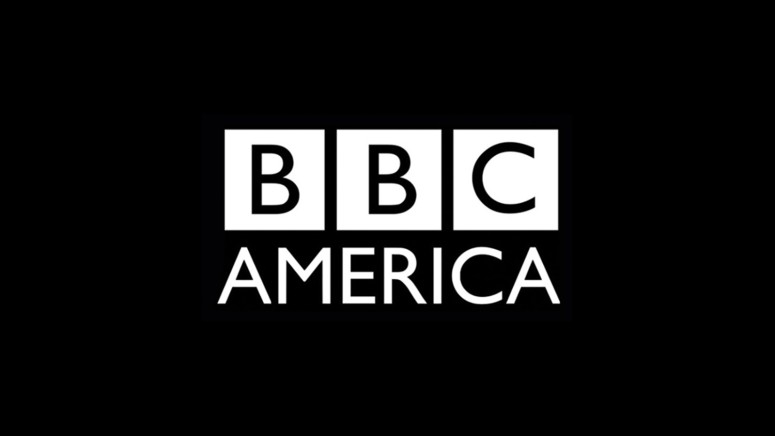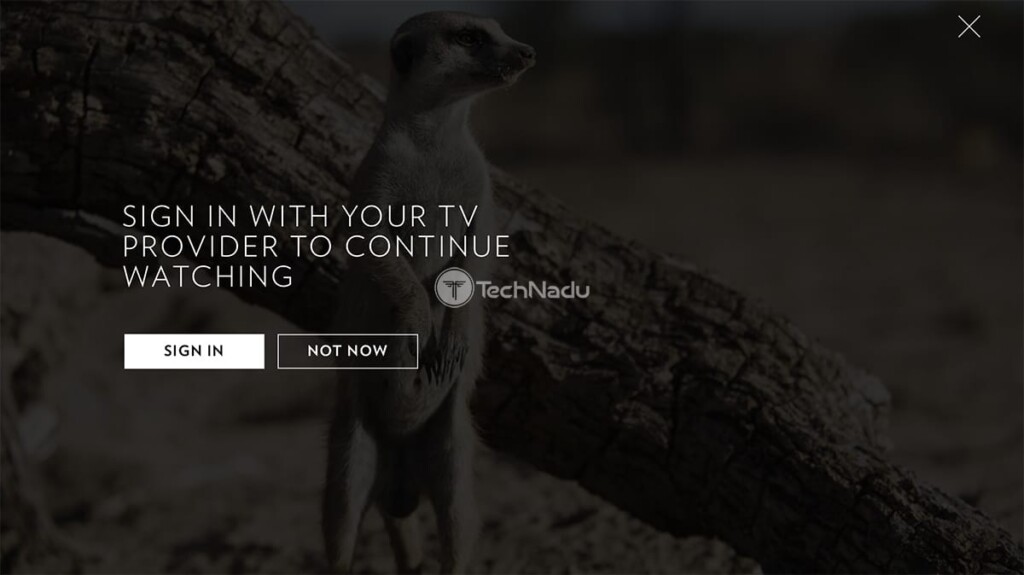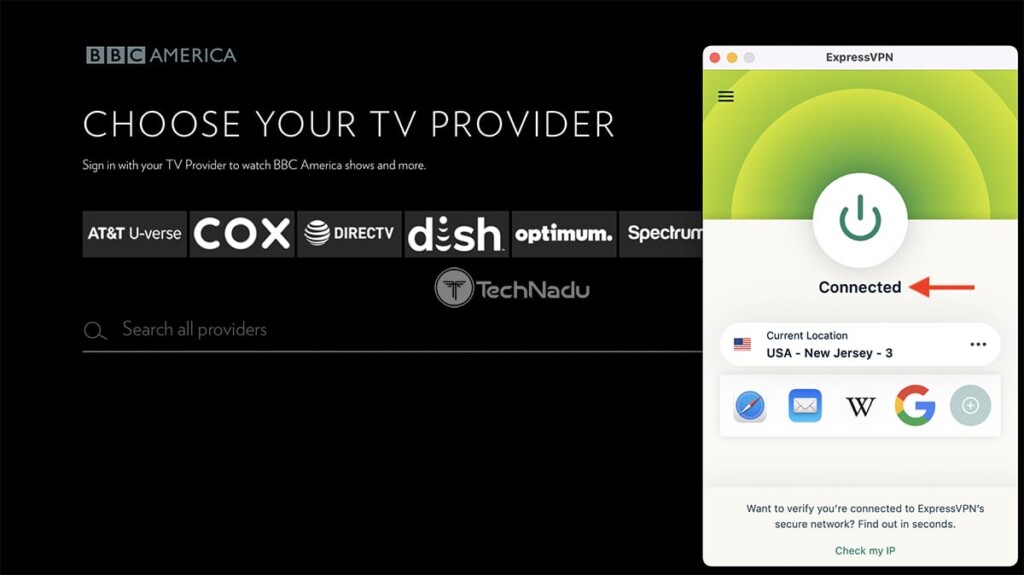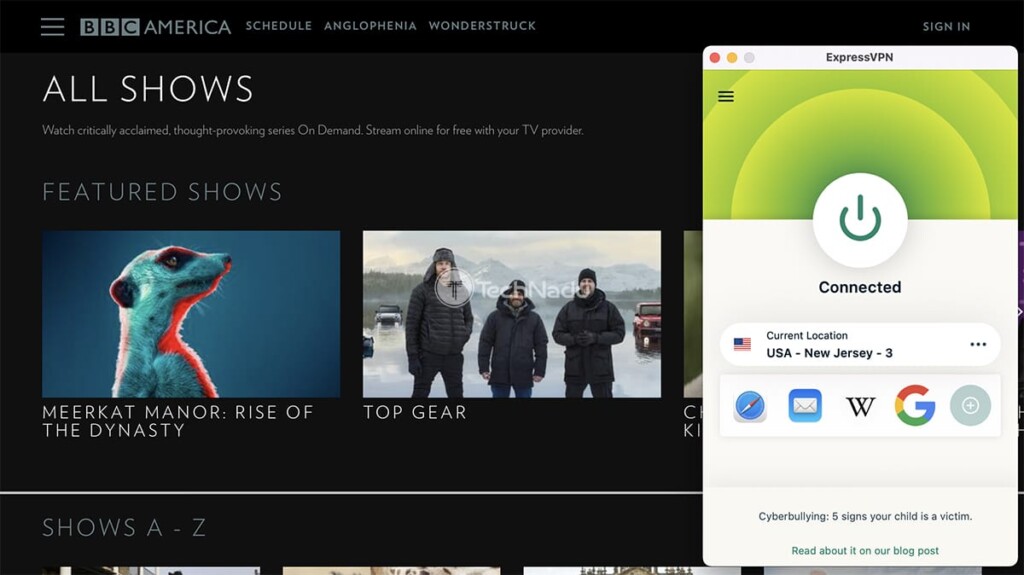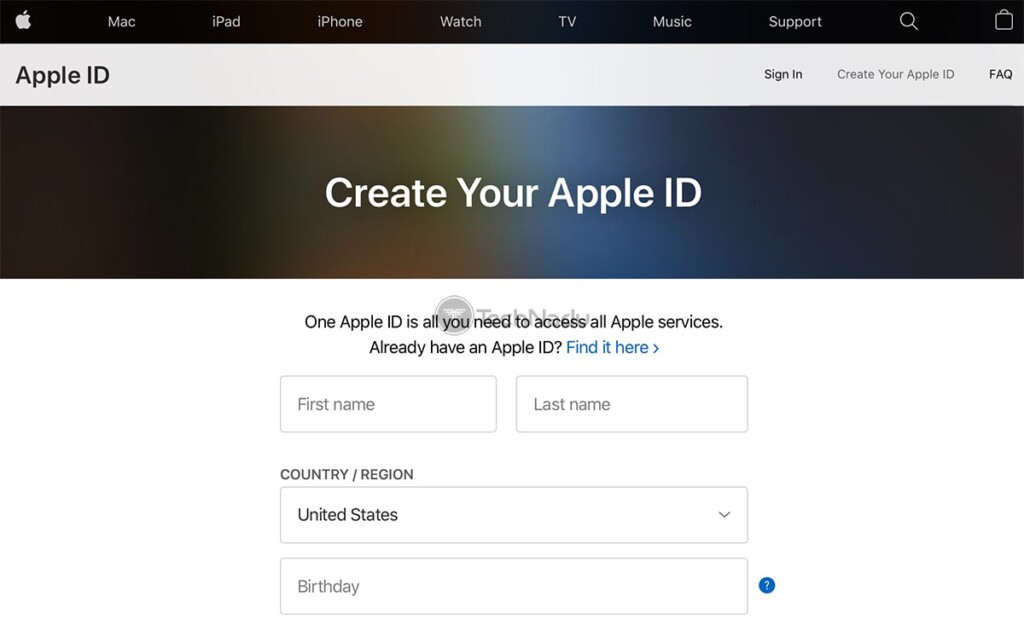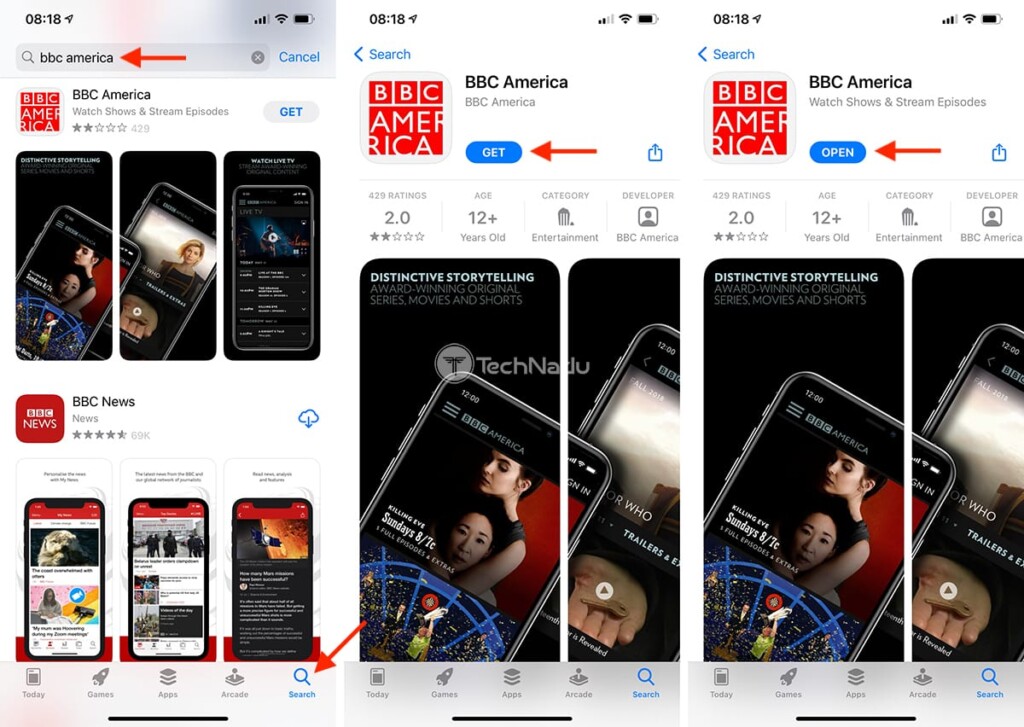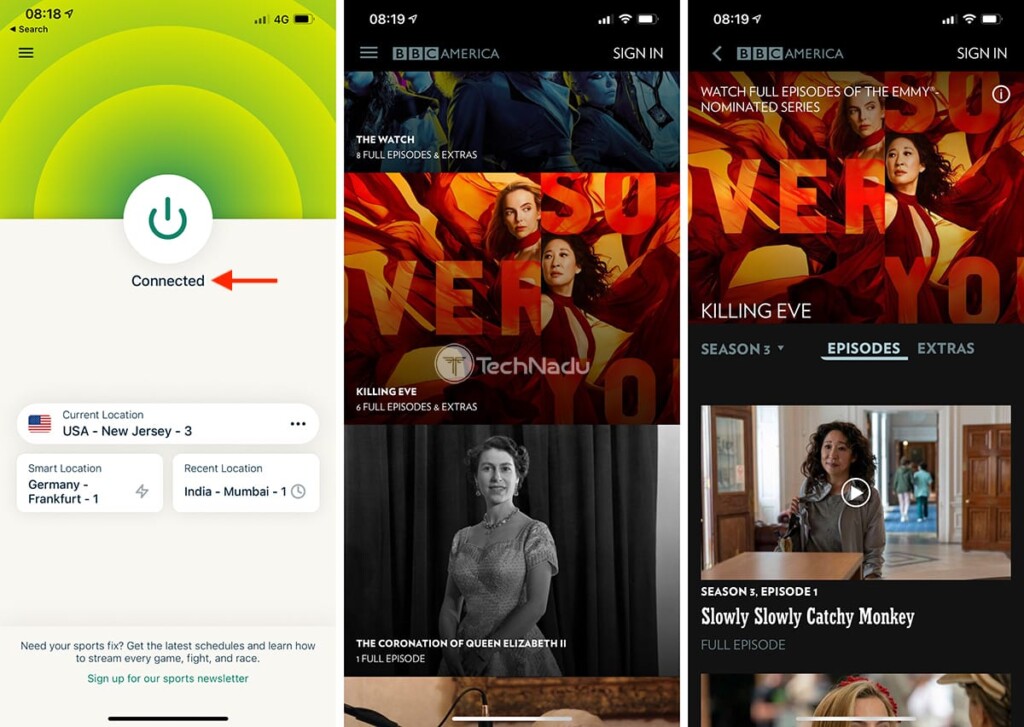When you purchase through links on our site, we may earn an affiliate commission. Here’s how it works.
How to Watch BBC America Outside the US in 2021
Looking for a way to watch Planet Earth, Top Gear, Doctor Who, Broadchurch, or Killing Eve? Well, all of those TV shows come from the BBC, and they’re available via BBC America as well. However, even though you can watch this linear TV channel live online and even access its on-demand content library, all of that comes geo-restricted. So, is it possible to watch BBC America outside the US?
Yes, it is! And as you can already guess, we’ll show you how to unblock and then access BBC America from any country in the world. We’ll use a VPN for that purpose, so let’s jump straight into our step-by-step guide.
Where Is BBC America Available?
Even though BBC America's website is accessible from anywhere, its content is restricted to the United States, Canada, and U.S. territories.
More precisely, BBC America’s on-demand library is available in the United States, Canada, American Samoa, Guam, Northern Mariana Islands, Puerto Rico, United States Minor Outlying Islands, and United States Virgin Islands. And when it comes to BBC America’s live stream, that feature is available in all of the previously listed territories, except for Canada.
Also, one more note. Even though BBC America won’t display a geo-block error message, you will be asked to sign in using your username/password associated with a compatible cable or satellite TV service. If you’re not in the US, your access will be blocked.
How to Watch BBC America Outside the US
Finally, use the following 6 steps to watch BBC America outside the US in 2021:
- Step #1: Get the best-working VPN to unblock BBC America
- Step #2: Get your VPN subscription
- Step #3: Download and install the VPN on your device(s)
- Step #4: Connect to a VPN server in the US
- Step #5: Unblock and access BBC America from anywhere
- Step #6 (optional): Get BBC America on other devices
Step #1: Get the Best-Working VPN to Unblock BBC America
To unblock media streaming websites and access their content without interruptions, you need to find a proven VPN service. After having tested more than 60 VPNs, we strongly recommend going for ExpressVPN, which comes as the best VPN overall.
3,000+ VPN servers in 160 VPN server locations in 105 countries, 8 Simultaneous connections, Fast and stable connection, No activity logs or connection logs, No bandwidth limits, Strong encryption, 24/7 live chat support, and 30-day money-back guarantee.
ExpressVPN gives you access to plenty of VPN servers in the US, letting you unblock BBC America with ease. It also offers multiple VPN protocols, high-end encryption, and incredibly fast performance. Still, you do have some other options as well, as highlighted in our guide on the best VPNs for media streaming.
Step #2: Get Your VPN Subscription
Hopefully, you’ll decide to sign up for ExpressVPN. So, to get your subscription, visit the VPN's website and select 'Get ExpressVPN.' Then, pick your subscription, but keep in mind that long-term plans come with significant savings.
Once you pick your subscription, provide your email address and choose a payment method. As soon as you’re done filling out the required information, you’ll receive a confirmation email from ExpressVPN’s team. That’s when you can proceed to the next step.
Step #3: Download & Install the VPN on Your Device(s)
No matter what device or operating system you use, ExpressVPN will be waiting with its native software. So, here’s how to download, install, and use ExpressVPN on more than 60 of its supported devices. Make sure to use the provided link, pick your platform there, and you’ll get to our step-by-step guide.
Once you install ExpressVPN, ensure that it’s ready for use. That means you need to open the application, log in (here’s how to find your ExpressVPN activation code, should you need it), and set up ExpressVPN for the first time.
Step #4: Connect to a VPN Server in the US
You'll need to complete this step each time you wish to unblock and watch BBC America outside the US, made possible by connecting to a US server. So, launch ExpressVPN and select the button just below the ON/OFF switch (using the app's home screen). That's when a new window will open, listing all of ExpressVPN's servers.
Pick 'United States,' and then double-click on any server found in that country. After a couple of moments, ExpressVPN will connect you, which will be indicated by its green-colored interface. Since you’ve created a secure VPN tunnel now, you can proceed to access BBC America.
Step #5: Unblock & Access BBC America from Anywhere
Now, use your Web browser to visit BBC America via its website. Pick any video you'd like to watch, and a pop-up will ask you to log in. Therefore, this step is for those who already have a compatible cable TV, satellite TV, or OTT TV subscription. Pick your provider, enter your username and password, and you'll be ready to stream anything.
However, if you're yet to subscribe to BBC America, don't worry, as that's entirely possible. Use the provided link to find live TV streaming services that let you subscribe from outside the US using a VPN service.
Step #6 (Optional): Get BBC America on Other Devices
BBC America is also accessible on iOS/iPadOS and Android. However, those apps are available only for those who have US-based Google or Apple accounts. So, if you’d like to watch BBC America outside the US on your iPhone or Android device, you’ll need to get a new Apple ID or create a new Google account.
While signing up for a new Google/Apple account, you’ll need to use a VPN in the background (here’s how to set up ExpressVPN on iOS and Android). Also, make sure to pick 'United States' when asked about your country. And if asked about a US address, this random US address generator will help you input the required information.
Finally, log out of your old account on your smartphone, and then log in using your new account. That’s when you can proceed to download the BBC America app from the iOS App Store or Google’s Play Store. That’s it!
How to Sign Up for BBC America Outside the US
As you can see above, you need OTT (live TV streaming) service credentials to access and watch BBC America. Therefore, if you’re outside the US, you’ll need to sign up for an OTT service that lets you do that using a VPN service.
We’ve done our research, and we’ve found two OTT services that you can use outside the US, letting you subscribe and watch BBC America. They are - fuboTV and YouTube TV.
Watch Your Favorite Shows, Movies & Sports ON ANY DEVICE. ANYTIME. ANYWHERE. Watch and DVR the channels you love. No contracts, no commitment.
First, we have fuboTV, which offers BBC America even in its 'Starter' plan (priced at $64.99 per month) along with more than 100 additional TV channels. To learn more, here’s the full list of fuboTV’s packages and prices. Also, check out the fuboTV’s full list of TV channels. And lastly, here’s how to get fuboTV outside the US.
85+ top channels of entertainment, news, live sports, & more. Recording without storage limits and 6 accounts included. No cable box, contracts, or hidden fees.
Then, another option would be YouTube TV, which comes priced at $64.99 and gives you access to 80+ TV channels (with BBC America included). To learn more, here’s how to get YouTube TV outside the US.
That would be all on how to watch BBC America outside the US in 2021. If you have any questions, share them with us via the comments section below. Lastly, thanks for reading!