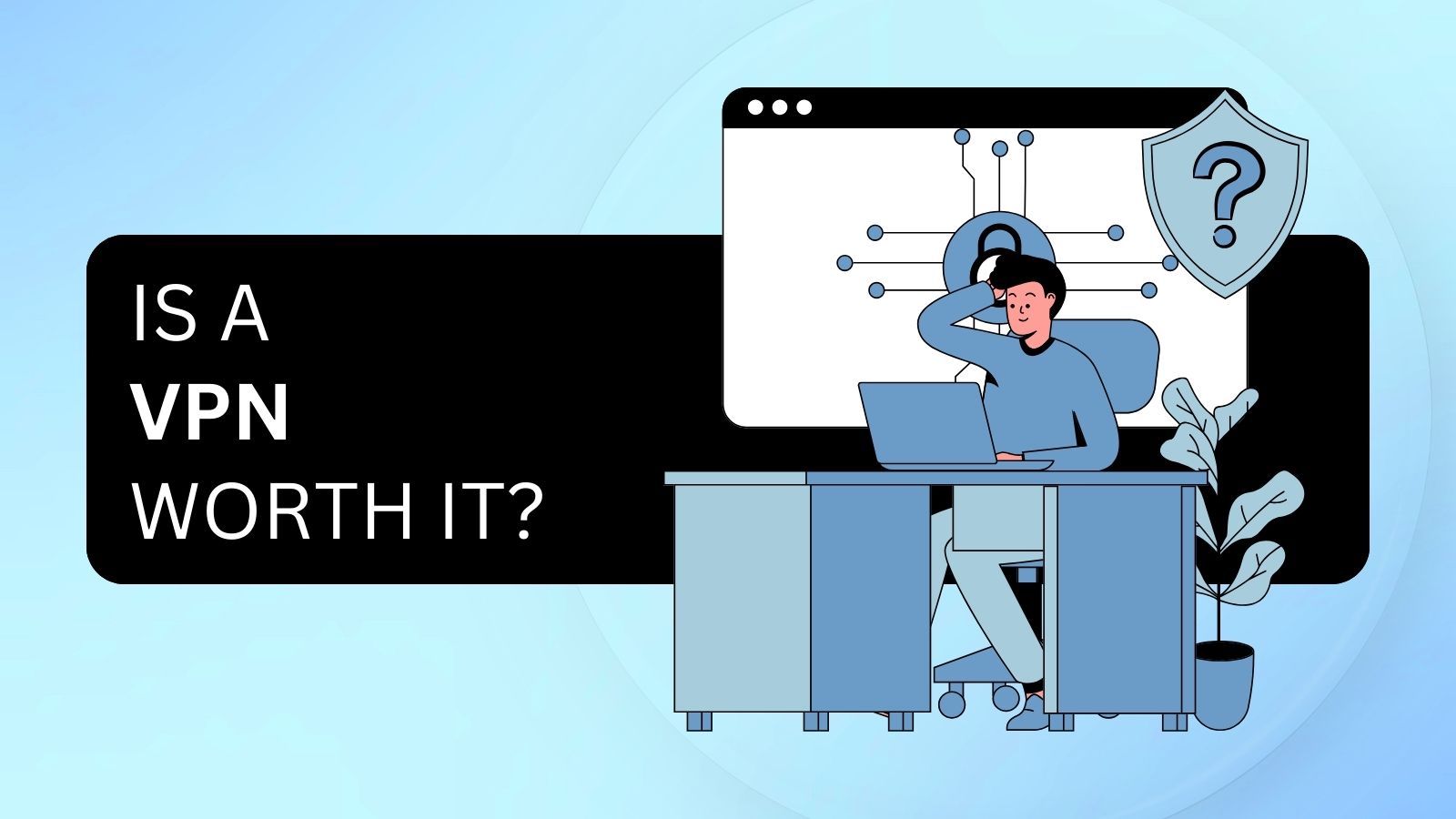When you purchase through links on our site, we may earn an affiliate commission. Here’s how it works.
How to Change Your VPN Location
When you change your VPN location, you substitute your current IP address with a VPN server's IP address. Also known as geo-spoofing, this technique allows you to exist in a different location on the Internet virtually.
But why do users want to spoof their location? Well, a prevalent issue that many Internet users face today is related to privacy concerns. Your IP address can divulge significant information about your location, revealing not only your city and state but even your time zone.
Beyond privacy, online censorship and geo-restriction of services is another issue. Certain services, like media streaming sites, block access to specific countries or regions, which happens based on IP addresses.
By connecting to a remote server via a VPN, your real IP address gets masked, preserving your online privacy and bypassing website blocks.
This comprehensive guide will get into the details of how you can accomplish this. We will teach you how to use a VPN to change the location, the importance of changing locations, and the best VPNs for this purpose. So, let’s get started.
How to Use a VPN to Change Location
Changing your location using a VPN involves subscribing to a VPN service and connecting to a server. This process masks your actual IP address, making it appear as if you're browsing from a different location.
Here's a step-by-step guide to help you navigate this process:
- Subscribe to a reliable VPN service (we recommend NordVPN)
- Download and install the VPN client on your device.
- Open the app and sign in using your account details.
- Connect to any server to change your IP address and location.
- Start browsing from your new virtual location. That's it!
Best VPNs to Change Your Location
When it comes to changing your location virtually, a reliable VPN is your best bet. However, not all VPNs are created equal. Typically, the best VPN services come with a widespread network of lightning-fast servers. This allows you to easily switch to a different server in a particular country, in an instant.
Furthermore, you’d want a VPN that can efficiently unblock geo-restricted sites by switching your location. This can let you watch shows and movies on streaming services like Disney+ and Hulu outside the US, for example.
Let’s also not forget about the importance of security and privacy. A good VPN should have a no-logs policy and obfuscated servers that hide the fact that you are connected to a VPN. Of course, you also want your VPN to have fast and stable performance.
In addition, you’ll want a VPN that offers 24/7 customer support as well as a money-back guarantee. Finally, this VPN must be supported on several devices and should allow simultaneous connections on different devices.
Based on the criteria above, these are the 4 best VPNs for changing your location.
1. NordVPN - Our #1-Rated Best VPN for Changing Location
NordVPN is the best VPN for changing your location with as little effort as possible. It is popular for its built-in double hop and split tunneling features to cater to advanced users and boasts an impressive network of 5,800+ servers located in 60 countries. This gives you a broad selection of virtual locations to choose from.
NordVPN is known for its ability to bypass geo-restrictions, making it an excellent choice for accessing region-specific content. It also offers protocols like OpenVPN and IKEv2/IPsec, as well as its proprietary protocol called NordLynx, which is built around the WireGuard protocol.
The security and privacy of NordVPN are very robust, as it comes with a no-logs policy, strong AES 256-bit encryption, obfuscated servers, and a kill switch. Also, even though it’s not the fastest option right now, its nearby and remote servers come with fast-enough performance, with minimal slowdowns.
It supports up to 6 simultaneous connections and is compatible with a wide range of devices, including computers, phones, and more. Lastly, NordVPN provides 24/7 customer support and a 30-day money-back guarantee.
PROS
- Network of 5,800+ servers.
- Built-in double-hop features.
- Supports split tunneling.
- 6 simultaneous connections.
- 24/7 live customer support
- 30-day money-back guarantee
CONS
- Highly remote servers can be slow.
2. Surfshark - User-Friendly VPN to Change Location Securely
Surfshark presents a highly interesting user-friendly VPN service to change your location, and it comes with a network of 3,200+ servers in 100 countries. However, it's also known for its ability to bypass any geo-block, giving you access to a more open Web.
It's powered by protocols such as OpenVPN and WireGuard. Since it uses high-end encryption, you can rest assured that your privacy is protected well, no matter which VPN location you pick. Of course, an audited no-logs policy is there as well.
More advanced features are also on offer, including a kill switch, obfuscation, split tunneling, as well as multi-hop servers. Despite being heavy on more advanced features, this VPN is still one of the fastest VPNs available today - and that applies to both its nearby and remote servers.
Next, you'll get unlimited simultaneous connections, as well as 24/7 live chat support, which is complemented by various other support channels. And let's not forget that your purchase will be backed by a 30-day money-back guarantee.
PROS
- Servers in 100 countries.
- Works on any device.
- Audited no-logs policy.
- Unlimited simultaneous connections.
- 24/7 live customer support.
- 30-day money-back guarantee.
CONS
- Can take a while to connect.
3. ExpressVPN - High-End VPN with Locations in 100 Countries
ExpressVPN is a high-end VPN service that operates a network of 3,000+ servers spread across 105+ countries worldwide. It also excels in unblocking geo-restricted content, making it an excellent choice for accessing content from various regions.
This VPN employs robust security measures, including a strict no-logs policy, top-notch encryption, and support for multiple VPN protocols. Advanced users will further appreciate the availability of obfuscated servers, a kill switch, and split tunneling. However, it does not come with built-in multi-hop or double-hop features.
In terms of performance, ExpressVPN is renowned for its speed and reliability, ensuring a seamless online experience. It allows up to 8 simultaneous connections and supports a wide range of devices.
On top of that, ExpressVPN offers 24/7 customer support and a 30-day money-back guarantee, further solidifying its reputation as a top-tier VPN service.
PROS
- 3,000+ servers in 105+ countries.
- Obfuscated servers.
- Split tunneling.
- Compatible with all major platforms.
- Offers 24/7 customer support.
- 30-day money-back policy.
CONS
- Limited customization.
4. CyberGhost VPN - Widespread Server Fleet to Change Your Location
CyberGhost operates a massive network of 10,000 servers spread across 100+ countries, offering a vast selection of virtual locations. However, unlike the other two VPNs on our list, these servers are not obfuscated.
Nevertheless, CyberGhost VPN is proficient at unblocking geo-restricted sites, making it ideal for accessing region-specific content. It offers specialized streaming servers designed for services like Prime Video, Netflix, YouTube TV, and more. We tested it on Hulu, Disney+, and Max, and had no issues unblocking these services outside the US.
On top of that, it offers robust security features, including a no-logs policy, strong encryption, and support for multiple protocols. Advanced features like a kill switch and split tunneling are also available. However, there is no built-in option for multi-hop.
In terms of performance, CyberGhost VPN offers reliable speeds for a smooth online experience, but it’s generally slower than ExpressVPN and NordVPN. It allows up to 7 simultaneous connections and supports a wide range of devices.
It also offers a generous 45-day money-back guarantee, which applies to long-term CyberGhost plans, as well as 24/7 live customer support.
PROS
- Network of 10,000+ servers.
- Covers 100+ countries.
- Robust security features.
- 7 simultaneous connections.
- Compatible with all major platforms.
- 24/7 live customer support.
- 45-day money-back guarantee.
CONS
- No obfuscated servers.
- No built-in multi-hop features.
How to Change VPN Location on Your Devices?
Changing your VPN location is a simple process that involves downloading a VPN and connecting to one of its servers. In this section, we will teach you the following methods:
How to Change Your Location on PC (Windows & macOS)
Whether you're using a Windows PC or a Mac, changing your virtual location is a breeze with a reliable VPN. Here's a step-by-step guide:
- Choose a suitable VPN provider (we recommend NordVPN).
- Download the VPN client for your operating system (Windows or macOS).
- Launch the VPN application and log in using your account credentials.
- Connect to a VPN server in a location of your choice.
- You'll now get a new IP pointing to a different location. That's it!
How to Change Your Location on Mobile (Android & iOS)
If you want to change your location on mobile, you can simply download and install a VPN application. Here's how you can do it:
- Sign up with a reliable VPN provider (we recommend NordVPN).
- Install the VPN application on your Android phone or iPhone.
- Open the VPN app and sign in with your account details.
- Choose a server location from the list in the app.
- You'll now change your device's virtual location. That's it!
Check out our dedicated guide on how to change your location on Android and how to change your location on iPhone.
Can a VPN Change Your Location?
Yes, a VPN can indeed change your virtual location. This is achieved by replacing your public IP address with the IP address of a remote server.
The IP address is a unique identifier for your device on the Internet, and it carries information about your approximate geo-location. It exposes the city, state, and time zone of the router you are connected to, as well as the Internet Service Provider (ISP) you are using.
When you connect to a VPN server, your original IP is masked, and online services see the IP of the VPN server instead. This makes it appear as if you're browsing from a different location.
That said, here’s more info on the different types of location-related data your device generates and whether a VPN can change that type of data.
- Global Positioning System (GPS) (phone location): GPS uses a network of satellites to work out the location of a device. Your GPS location can reveal your true location, but some VPN services can spoof it on Android devices.
- HTML5 geolocation data (browser geolocation): HTML5 geolocation data can reveal your location via your browser. You can deny your permission for websites to see your location, but some sites might not work without it. Most VPN services block HTML5 data, and some VPN browser extensions can actively spoof it.
- Domain Name System (DNS): The DNS translates domain names into IP addresses so your browser can find a given site’s server. Your DNS can reveal your location, but the best VPNs use their own first-party DNS to prevent this from happening.
- Location on social media apps: Most social media apps use the GPS feature of your phone to work out your location and not just your IP address. Using a VPN might be enough to change your location on some social media websites, but it will not prevent mobile applications from collecting your GPS information.
Best Free VPNs to Change Your Location
While free VPNs can change your location, they come with inherent risks like data leaks and malware infection. If your privacy gets compromised, it breaks the purpose of using a VPN in the first place.
Instead of going for a free VPN, the solution is to use a VPN service that offers free trials or a 30-day money-back guarantee. Here's a brief rundown of our top picks:
- NordVPN: This VPN is renowned for its advanced security features and its server network of 5,800+ servers in 60 countries. Also, it boasts options like double-hop connectivity. Hence, try NordVPN if you are an advanced user looking to vamp up your security.
- Surfshark: This VPN is perfect for first-time users looking for an automated solution to change their location. Surfshark offers 3,200+ servers in 100 countries, as well as countless individual locations to pick. You can get started with Surfshark by relying on its 30-day money-back policy, giving you more than plenty of time to test-drive its capabilities.
- ExpressVPN: Known for its lightning-fast speeds and robust security measures, ExpressVPN is our strong recommendation. With obfuscated servers in 105+ countries, you can virtually log in from anywhere in the world. The 30-day money-back guarantee makes it a risk-free option.
- CyberGhost VPN: CyberGhost offers an easy-to-use interface and over 10,000 servers. It also comes with specialized servers for unblocking streaming sites and downloading torrents. You can try CyberGhost VPN risk-free today, thanks to its 24-hour trial on Windows/macOS and a 45-day money-back guarantee.
If you're looking for truly free VPNs, you might want to explore the best free VPN services. Remember, though, that free VPNs often come with limitations and potential security risks.
Why You Need to Change Your VPN Location?
If you need to change your VPN location for privacy protection, bypass geo-restrictions, or get better prices, a VPN can be your ticket to a more open and secure Internet. Here are some use cases that might resonate with you:
- Privacy Protection: Changing your VPN location can help protect your privacy by masking your real IP address. This makes it harder for third parties to track your online activities.
- Unblocking Geographically Restricted Sites: Streaming services like Hulu and Max are only available in the United States. A VPN allows you to bypass their geo-restrictions, allowing you to access these services from anywhere.
- Accessing Geo-Restricted Video Game Servers: Some online games, like Valorant, have geo-restricted servers that prevent players from different regions from playing together. With a VPN, you can bypass such restrictions and play in the same lobby as your friends from another region.
- Better Prices When Shopping Online: Did you know that online prices can vary based on your location? By changing your VPN location, you might find better deals and save money.
- Bypassing Government Censorship: Governments in countries like China, Iran, UAE, and Myanmar have heavily censored the Internet. If you live in such a country, you can bypass the censorship and access the Internet using a VPN.
- Unblock VoIP Calls: Countries like the UAE and China block messaging and VoIP services, such as WhatsApp and Skype. A VPN can help you unblock such services, allowing you to keep in touch with friends and family.
Why Is My VPN Not Changing My Location?
There could be several reasons why your VPN is not changing your location. It could be due to a leak in your IP or DNS, or it could be because of some settings on your device. Here are some of the common location-related issues and how to resolve them:
- IP or DNS Leak: If your VPN is not configured correctly, your original IP address or DNS requests might be leaking. This can reveal your actual location even when you're connected to a VPN. To fix this, ensure that your VPN has a built-in leak protection feature.
- Browser's Location Services: Some browsers can access your location through HTML5 geolocation data or cookies. To prevent this, you can disable location services in your browser settings or use a browser extension that blocks or spoofs your location.
- Device's Location Services: If you're using a mobile device, it might be utilizing GPS to determine your location.
- Incorrect VPN Server Selection: Sometimes, you might be connected to a VPN server in the same location as your actual location. Make sure to select a server in some other location.
- Outdated VPN Software: If your VPN software is outdated, it might not work correctly. Always keep your VPN software up-to-date to ensure optimal performance.
Final Thoughts
If you want to change your VPN location, it’s best to choose a VPN that offers thousands of servers in dozens of countries. Also, sometimes, security flaws in a VPN, like IP and DNS leaks, can prevent you from efficiently changing your location. Hence, it is important to choose a capable VPN.
We recommend NordVPN if you want to change location because it offers a huge network with fast and stable servers. On top of that, it also comes with a 30-day money-back guarantee, which means you can try it risk-free.
We hope you learned everything about changing your VPN location from this article. If you have anything to add, feel free to share it with us in the comments.