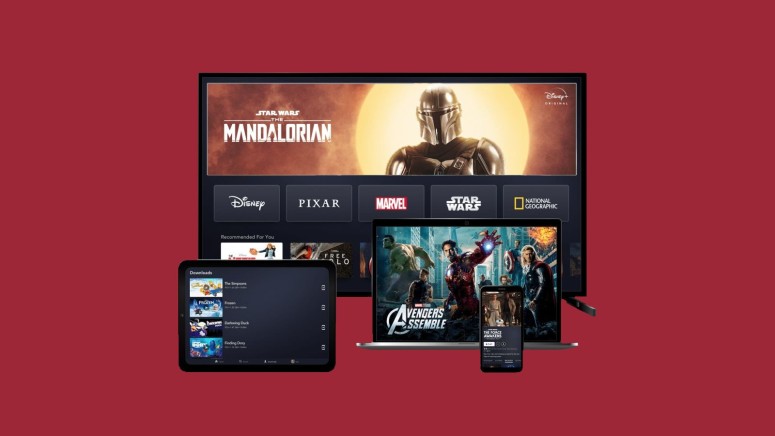When you purchase through links on our site, we may earn an affiliate commission. Here’s how it works.
Disney Plus Supported Devices & Platforms: Find If Your Device Is Compatible or Not
Disney+ is a modern streaming platform that delivers content even in 4K, so it's bound to offer compatible apps for multiple devices and platforms to reach as many markets as possible. Right now, you can watch movies for adults, kids movies, or National Geographic productions through mobile devices, web browsers, game consoles, set-top boxes, and smart TVs.
However, don't forget that you need to subscribe to Disney+ to access the streaming platform's library.
Endless entertainment from Disney, Pixar, Marvel, Star Wars, and National Geographic. Always ad free. Download and Go. Stream Anywhere, Anytime. Exclusive Originals. Sign Up Now. Classic Favorites.
What Devices & Platforms Work With Disney Plus?
You can start by accessing Disney+ on your computer browser; it's as simple as that. Also, you can use your smartphone or tablet and your Smart TV, console, or streaming devices, so you can take your favorite content with you on the go.
To use Disney+ on smartphones, tablets, and smart TVs, you generally need to go to the app store on the device and download and install the app from there.
Web browsers
PC
- Chrome 75+ is supported on Windows 7 and later
- Edge is supported on Windows 10 and later
- Firefox 68+ is supported on Windows 7 and later
Mac
- Safari 11+ is supported on macOS 10.12 (Sierra) and later
- Chrome 75+ is supported on macOS 10.10 (Yosemite) and later
- Firefox 68+ is supported on macOS 10.9 (Mavericks) and later
Chromebook
- The latest version of Chrome is supported on Chrome OS 79 and later
Mobile devices and tablets
- Apple iPhones, iPads, and iPods - iOS12.0 and later.
- Android phones and tablets - Android OS 5.0 (Lollipop) or later.
- Amazon Fire tablets - Fire OS 5.0 and later.
- Windows 10 & 11
Smart TVs
- Android TV devices (Sony Bravia, Sharp, NVIDIA SHIELD TV, Xiaomi Mi Box) - Android OS 5.0 (Lollipop) or later.
- Hisense smart TVs - 2017 models or newer with VIDAA 2.5 and VIDAA 4.0 or later.
- LG WebOS smart TVs - 2016 models and newer with WebOS 3.0 or later.
- Panasonic smart TVs - 2017 models or newer with My Home Screen OS that start with EZ, EX, FZ, FX, GZ, GX, HZ, HX, JZ, or JX.
- Samsung smart TVs - 2016 models or newer that use the Tizen.
- Vizio - 2016 models or later.
Gaming consoles and streaming devices
- Amazon Fire TV - Fire OS 5.0 and later.
- Apple TV - HD and 4K 4th generation and later with tvOS 12.0 and later.
- Fios
- Xfinity
- Roku
- Chromecast - Google Chromecast Version 1 and newer, Google Nest Hub and Nest Hub Max, and Android TV devices with built-in Chromecast.
- PlayStation - PS4 and PS5.
- Xbox - One and Series X | S.
- Telstra TV - TV 1, 2, and 3.
How to Use AirPlay to Watch Disney Plus
Looking for other ways to stream on your TV? Disney Plus also supports AirPlay. If you have a smart TV that supports Apple's AirPlay, you can use a different device such as your smartphone or tablet to AirPlay your Disney Plus content to your TV. Here's what you have to do:
- Make sure both the devices are connected to the same Wi-Fi network.
- Launch the Disney Plus app on your device and select and play the desired title.
- Now tap the screen to make the player menu appear and tap the Cast icon in the top-right corner.
- Finally, select your TV from the drop-down menu, and the content should start playing on the TV screen.
You can also check the list of devices that are not compatible with Disney Plus to narrow your search. If you have any questions, use the button below to leave a comment. And lastly, thank you for visiting TechNadu!