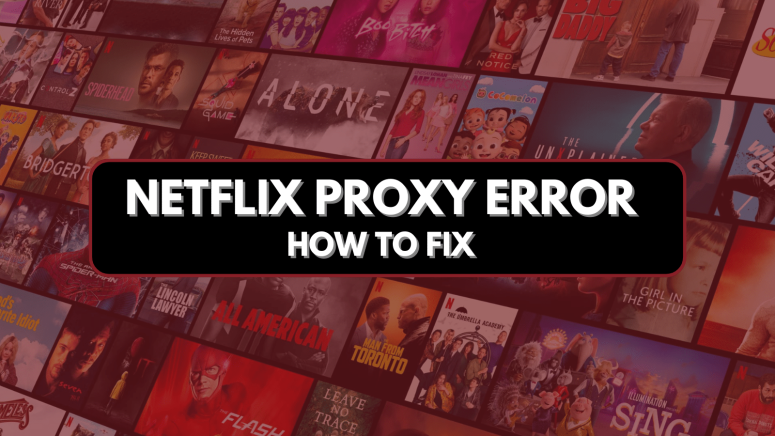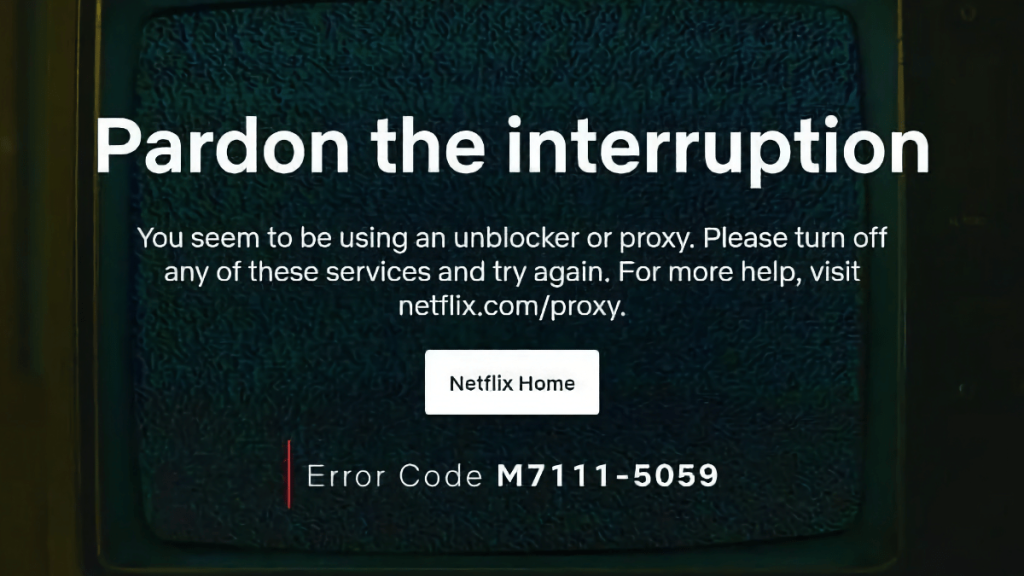When you purchase through links on our site, we may earn an affiliate commission. Here’s how it works.
How to Fix Netflix Proxy Error (“You Seem to Be Using an Unblocker or Proxy or VPN”)
If you use a proxy or VPN to unblock new titles on Netflix, you might get hit with the dreaded Netflix proxy error. This usually happens with free proxies and less reliable VPNs, which the streaming platform can quite easily identify and block. So, you need a capable Netflix VPN that can mask its presence if you want to bypass the Netflix proxy error.
Otherwise, you’ll see this message quite often: “Pardon the interruption. You seem to be using an unblocker or proxy. Please turn off any of these services and try again. Error Code M7111-5059.”
Of course, Netflix and other streaming sites have many VPN filtering systems at their disposal. That said, the best Netflix VPN will often refresh its IP tables to get around Netflix blacklists. Also, they may use obfuscation or advanced protocols to hide your VPN traffic, thus helping you stay under the radar.
In this article, we’ll be looking at how to bypass the Netflix VPN block and fix the Netflix proxy error. We’ll also recommend some reliable Netflix VPNs, an extra method to unblock Netflix (smart DNS), and answer some frequently asked questions on the topic.
Let’s dive right in!
How to Fix Netflix Proxy Error (Quick Guide)
The quickest way to fix the Netflix proxy error is to sign up with a reliable Netflix VPN and connect to a VPN server in a region of your choice. Here’s a step-by-step guide:
- Get a reliable VPN for Netflix (we recommend ExpressVPN).
- Download and install the VPN on your streaming devices.
- Open the VPN app and log in with your credentials.
- Connect to a VPN server in the US (to unblock Netflix US).
- That’s it! Enjoy streaming content without the pesky Netflix proxy error.
If you still get the Netflix proxy error, try a different server location, or connect using a different protocol (e.g., OpenVPN UDP instead of Lightway). Refer to our complete guide below to find out even more ways to fix the Netflix proxy error.
Best VPNs to Fix Netflix "You Seem to Be Using an Unblocker or Proxy" Error
The best VPN that can fix the Netflix proxy error needs to have a widespread, high-speed server network to get around IP blocks without slowdowns. Next, it needs to have a way to mask your VPN traffic (obfuscation). Alternatively, some providers have streaming-optimized servers specifically built to bypass VPN blocks on Netflix.
Based on the criteria mentioned above, these are the 3 best VPNs that can bypass the unblocker or proxy error on Netflix:
- ExpressVPN - With over 3,000+ ultra-fast servers in 94 countries, an advanced Lightway protocol, and obfuscation enabled across all its servers, ExpressVPN is the best VPN that can fix the Netflix proxy error.
- NordVPN - Aside from its 5,400+ premium servers in 60 countries, NordVPN incorporates smart DNS technology (SmartPlay) to get past stubborn Netflix blocks. So, it works even on devices that don’t natively support VPNs.
- CyberGhost - You get a huge network (9,000+ servers, 90+ countries) with dedicated servers for watching Netflix and 40+ other streaming platforms. That makes CyberGhost one of the best options for streaming in general.
Other Ways to Fix the Netflix Proxy Error
Here's a list of tips you should check out. We ranked them in order of how convenient they are, so we recommend trying them out that way:
1. Restart the VPN Connection and/or App
This is the simplest fix. Just disconnect from the VPN server you are using, wait a few seconds, and reconnect again.
If you keep getting the same error, try restarting the VPN app instead. Again, wait a few seconds before running it after you shut it down.
2. Try a Different VPN Server
Just make sure you use one in the same country as the Netflix library you want to unblock. So that means the US for American Netflix, for example.
Some VPN providers, like CyberGhost VPN, have dedicated servers for Netflix or streaming in general. If that's the case for the service you're using, connect to those servers for this purpose.
3. Update the VPN App If You Didn't Already
A VPN client isn't just for show. Besides looking good, it also manages the VPN connection to make sure everything is working well.
An outdated app can cause IP leaks, or it may not refresh server IP addresses, resulting in the Netflix proxy error message. So if you have any update notifications, go ahead and update the app until it's at the latest version.
4. Use Incognito Mode
There is a chance your browser is leaking your geo-location to Netflix. Basically, the VPN you're using tells Netflix you're in the US, but your browser says you're in Germany, for example.
So close your browser, run the VPN, and open a fresh Incognito tab. It should ignore any geo-location data your browser cached so that it won't share it with Netflix.
5. Turn On the Kill Switch
This is a feature that shuts down your Web access when your VPN connection goes down. And that can happen due to multiple reasons. Yes, even if you use the most reliable VPN provider.
But wait - shouldn't they redirect you to your country's library instead of spamming you with the error? Well, It's hard to say. If you're lucky, maybe. If you're not, they'll consider the quick shift in IP addresses suspicious and associate it with VPN usage.
True, what a kill switch does is extreme and inconvenient when you're binging Netflix. But it's way better than having your account associated with VPNs. It could result in Netflix blacklisting your actual IP address, not just the VPN server's address.
To learn more about this feature, we have a dedicated guide that explains what's a kill switch.
6. Test the VPN for Leaks
VPN leaks mean the service leaks your IP address and traffic out of the encrypted tunnel. So even though you're running a VPN, Netflix will still see your actual IP address (so your geo-location too).
Just like the kill switch scenario, Netflix could redirect you to a different page. But they could also flag your IP address switch as VPN behavior, thus resulting in the Netflix proxy error.
Here's the easiest way to test for leaks:
- Use this tool and take a screenshot of the results.
- Run the VPN and reload the tool page.
- If you see your original IP or DNS addresses pop up, you're dealing with a leak.
If your VPN has leaks, don't worry. Here's how to detect and stop VPN leaks.
7. Try Disabling WebRTC
WebRTC is pretty useful since it offers better performance for video chatting, live streaming, and file-sharing. However, it has one major drawback - Netflix (or any other site) could exploit WebRTC to find out your actual IP address even if you're using a VPN.
So yeah, it's basically a VPN leak. We made a separate section for this in case some of you don't want to read our lengthy guide about leaks.
All you need to do is disable WebRTC in your browser. You should also consider using uBlock Origin since it blocks WebRTC leaks.
8. Get Rid of Cookies
As we already said, Netflix could get your actual geo-location from tracking cookies on your device, even if you're using a VPN to hide it. Since cookies are text files stored on your computer, there's not much a VPN can do about them.
So you should try clearing your cookies before you use the VPN to unblock Netflix. Here's our guide that explains how to clear cookies. And also, check our overview of the best anonymous browsers if you need that extra bit of privacy.
9. Ask the Provider for a Dedicated IP Address
Unlike a shared IP address, a dedicated IP address is only used by one VPN user. In theory, that would make it easier for someone to match your online activities to it, but it's not a massive risk if you use a reliable VPN.
Leaving that aside, with a dedicated IP address, you should get rid of the Netflix proxy error. They're much less likely to blacklist a dedicated address because they don't consider it shady. After all, they won't see multiple sign-ins coming from the same IP address, just one.
Usually, getting a dedicated IP address will cost extra. With NordVPN, for example, a dedicated IP will cost $70 per year.
If you can make that dedicated IP address a residential one, that'd be even better. Netflix won't trace it back to a data center anymore, but a legit ISP. TorGuard offers that feature.
10. Contact Your Provider's Support
If none of these tips helped, it's time to contact your VPN provider's support team. They should be able to tell you if the service is only having temporary problems with Netflix (which are usually fixed fast), or if Netflix access will be down for a more extended period.
Hopefully, your provider offers live chat and 24/7 support, so you won't have to wait long to get a response.
Why Do You Get the Netflix Proxy Error When Using a VPN?
Because Netflix knows you're using a VPN or a proxy to unblock its content, obviously.
But how exactly do they know that?
It's likely they continue to use the same method they did when they started blocking VPNs and proxies back in 2016 - blocking IP addresses associated with VPN services.
Basically, they have a huge list of IP addresses that belong to VPN providers. If the site detects you're using one of the addresses on the list, it'll deliver the Netflix proxy error message.
How does Netflix collect those IP addresses? Here are some possible explanations:
- They notice multiple logins on the same IP address. That's probably because your VPN uses static IP addresses instead of dynamic addresses.
- They check suspicious IP addresses and find out they belong to data centers. They could use an IP lookup tool that will tell them the name of the ISP - pointing to a data center, which is how Netflix can see if you use a see. Netflix could also use an automated script like this one to detect which IP addresses belong to data centers.
- There's a chance Netflix blocks traffic routes that come from data centers associated with VPNs. They might even partner up with ISPs for that purpose.
- The company could partner up with businesses that provide data about IP addresses - like what country, city, and location they are from, and whether or not they are residential, commercial, or proxy addresses. MaxMind is an example of such a company.
- Netflix might check if your browser has cookies from multiple geographical locations. That usually means you have been using multiple VPN servers in different countries.
Why Does Netflix Go Through All that Trouble?
It has to, really. Here's why:
- Netflix doesn't own the copyrights to all the content on the platform. Different entities own many of the shows and movies in the libraries, and they don't authorize Netflix to broadcast them worldwide.
- The copyright holders sold the viewing rights to other distributors other than Netflix. So while Netflix might have the right to show a series in the US, they might not have the right to do it in Italy, where a local TV network has the right to broadcast it instead.
- Netflix can't stream its own content in a specific country if they already sold the rights to a local network. In that case, they need to wait until the contract expires or try to buy the rights back.
That all makes sense, to be honest. But, ultimately, you're still not allowed to watch certain shows simply because you're from the "wrong" part of the globe, which is totally unfair.
Plus, the Netflix proxy error affects US users too. Some of you probably use a VPN to bypass ISP throttling while you binge-watch Netflix. And if you do, that leaves you with two outcomes:
- Not being able to watch the content you pay for.
- Watching shows and movies while dealing with annoying random slowdowns.
How Does Netflix Detect and Block VPN?
Netflix detects and blocks VPNs by checking for multiple connections from the same IP, VPN leaks, using IP-aggregating services, as well as via cookies or GPS data. Here’s more info:
- Multiple Users, Same IP - If the same IP is watching “Breaking Bad” and another 5 shows simultaneously, Netflix will find it suspicious.
- VPN Leaks - If your VPN leaks your IP, you’ll get the Netflix proxy error.
- IP-Aggregating Services - there are specialized companies that gather VPN IPs so that streaming sites can block them. Netflix most likely uses one, too.
- Cookie and GPS Data - These can also reveal your location to Netflix.
We explore all of these techniques in more detail in our guide on how Netflix knows you’re using a VPN. So, make sure to use the provided link to learn more.
Also, with so many different ways to detect VPNs at their disposal, you might be wondering: why does Netflix block VPN apps? The simple answer is they are contractually obligated by the companies that license their content.
In the end, how do you know if a VPN works on Netflix? Easy - just test it out. All VPN providers recommended in our “best VPN” section have 30 to 45-day money-back guarantees.
Can Obfuscation Fix the Netflix Proxy Error?
Maybe. It's tough to say. While Netflix could use DPI to detect and block VPN connections, there is no proof that they actually do that. It's way more probable that they use IP blacklisting, as we mentioned at the start.
Still, if your network admin blocked Netflix and uses DPI to make sure you can't circumvent the block, VPN obfuscation will come in handy because it will hide your VPN traffic.
Either way, if you think VPN obfuscation could help, give it a try and see how it works out.
VPN Still Not Working for You? Try Using a Smart DNS Instead
A Smart DNS is an online service that hides your geo-location. Unlike a VPN, it won't protect your IP address. Instead, it will:
- Hide your DNS (Domain Name System) address since it can actually leak geo-data.
- Intercept your connection requests to Netflix, and replace any data that leaks your geo-location with information pointing to a location in the US.
- Route your traffic through different proxy servers around the world (the US, in this case).
What's more, a Smart DNS doesn't use any encryption, which means you won't experience any slowdowns while using it. Of course, that also means you should use a Smart DNS for streaming only. Never use it for private online browsing.
In our experience, Smart DNS services have been great alternatives to VPNs. There's no research to back this up, but it might be because Netflix doesn't target Smart DNS services as much as VPNs.
And here's the cool thing - some services actually offer a Smart DNS + VPN package. Our #1 recommendation is ExpressVPN, whose Smart DNS is called "MediaStreamer." Based on our tests, ExpressVPN's MediaStreamer can unblock the US version of Netflix on any device - even media streaming players and game consoles that typically don't support VPNs.
Can Proxies and DNS Codes Fix the Netflix Proxy Error?
Short answer - no. Long answer - here's what you need to know:
Why Proxies Won't Work
You could use one, but you shouldn't expect great results. Netflix targets proxies alongside VPNs. It's called the "Netflix proxy error," after all.
There's a good chance Netflix will block the proxy's IP address. Also, if you use free proxies, it's unlikely that the provider updates the server IP addresses regularly to evade the block.
Plus, even if a proxy unblocks Netflix, you'll likely have to deal with overcrowded servers (so slow speeds), bad network optimization, and poor customer support.
Why DNS Codes Won't Work
DNS codes aren't efficient. They're basically DNS addresses you find online, which you set up on your router or device.
Here's the problem with them - even if they unblock Netflix at first, they eventually stop working. What's more, DNS codes will point your traffic to DNS servers that are rarely prepared to deal with substantial traffic surges. So, you'll likely deal with unstable connections and very poor speeds.
And lastly, DNS codes are very risky. You'll mostly find them on shady-looking websites. Also, the owner of the server can easily log your traffic, redirect your requests to phishing websites, or expose you to MITM attacks if no encryption is used.
What If You Get the Netflix Proxy Error Without a VPN?
It sounds weird, but it can actually happen. Here are some possible explanations why:
- You're from the US, and your ISP uses DNS servers that aren't in your state. Netflix sees an IP address from one state and a DNS address from a different one, so it assumes you're using a VPN. Try setting your DNS to OpenDNS (208.67.222.222 and 208.67.220.220) or Google Public DNS (8.8.8.8 and 8.8.4.4) instead.
- There's a communication error between your device and Netflix. Try using a different device on your network to see if the error still appears.
- Your device or network got infected with malware. Run an antivirus scan and make sure you install your chosen security software on all your devices.
- Your ISP uses VPN-like web filtering software, made sudden changes to the network, or has IP blocks that Netflix blacklisted. In those scenarios, you need to talk with your ISP and convince them to discuss the issue with Netflix to solve it (basically, get them to whitelist their IP address blocks).
Final Thoughts
The Netflix proxy error is an annoying but solvable issue. What you need is a powerful VPN with plenty of rotating IP addresses, which is how you'll always stay a few steps ahead of Netflix's geo-blocking mechanisms.
Of course, doing things like switching servers, clearing cookies, testing for leaks and preventing them, and using incognito mode can help. Still, it's best to use a well-known VPN for Netflix - and our #1 recommendation is ExpressVPN, without a doubt.
Do you know other ways to bypass the Netflix proxy error other than the ones we already mentioned in this guide? If you do, let us know via the comments section below.