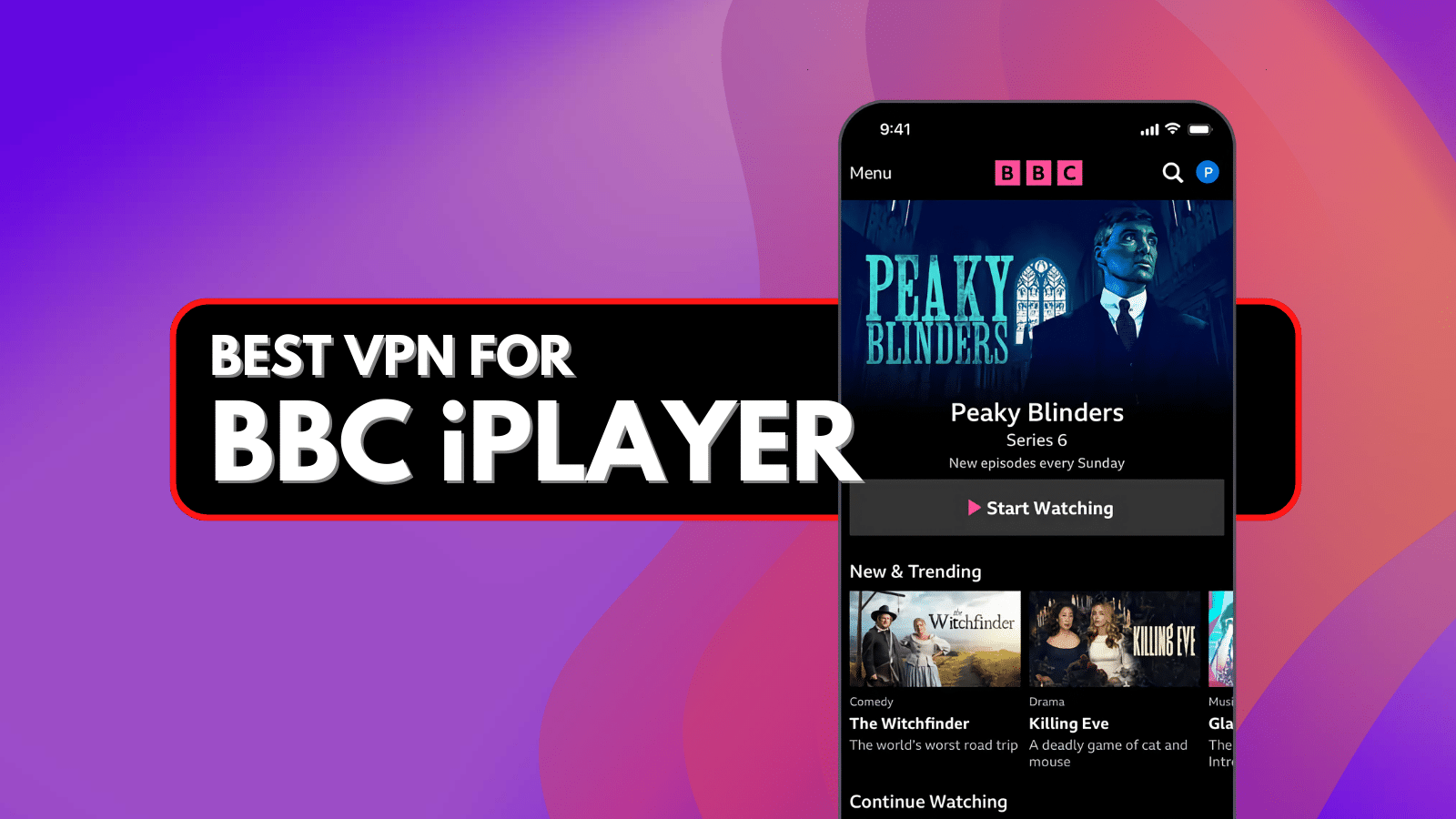When you purchase through links on our site, we may earn an affiliate commission. Here’s how it works.
5 Best VPNs for Crunchyroll in 2025
Our experts have reviewed 53 VPN providers, which were put through extensive rounds of testing. To learn more about that process, here’s how we review VPNs, where we explain our criteria and our policy of being fully transparent.
Crunchyroll is a popular streaming platform with a wide range of anime titles that expanded even further when it bought Funimation. However, its content is geo-restricted, and its full library is only available in the US. So, those living or traveling outside the US can’t fully access Crunchyroll’s content—they’ll only have access to their regional library.
Luckily, a Crunchyroll VPN can help you bypass those restrictions. When you connect to a US-based server and get a US IP address, you can stream Crunchyroll without limitations from anywhere. Moreover, if you live in the States, you can unblock Crunchyroll while traveling and watch your favorite anime as if you were at home.
In this article, we’ll share the 5 best VPNs for Crunchyroll and review them based on several crucial factors. We’ll also provide step-by-step guides on how to watch Crunchyroll with a VPN and how to watch it on different devices. Furthermore, we’ll discuss why you need a VPN, how to troubleshoot your VPN if it’s not working with Crunchyroll, and much more.
Best Crunchyroll VPNs - Our Shortlist
- NordVPN – Our #1-Rated Best VPN for Crunchyroll in 2025
- Surfshark – Speedy Crunchyroll VPN with Unlimited Connections
- ExpressVPN – Fully Automated VPN for First-Time Users
- CyberGhost VPN – Streaming-Optimized VPN with Tons of Servers
- Private Internet Access – High-End VPN for Experienced Users
How to Unblock Crunchyroll with a VPN
To watch Crunchyroll with a VPN, you must find a provider with US servers that can unblock the entire Crunchyroll library. Then, you should get a subscription. Here’s a breakdown of everything you’ll need to do:
- Subscribe to a VPN that works with Crunchyroll (we recommend NordVPN).
- Download and install the VPN app on the device(s) you’ll use for Crunchyroll.
- Open the VPN app and register or sign in to your account.
- Connect to a VPN server in the US to access the full Crunchyroll library.
- Clear your browser cache and cookies.
- Launch the Crunchyroll app or website and stream with no restrictions!
The Best VPNs for Crunchyroll in 2025
To find the best VPN for Crunchyroll, you should follow the set of criteria that we established in our guide to the best streaming VPN providers. That said, the first thing you should look for is the ability to unblock Crunchyroll, along with other streaming sites. Also, your VPN must have a wide server network with multiple servers in the US.
Furthermore, the provider you choose must come with fast connection speeds and performance so you can avoid Crunchyroll buffer issues. In addition, it should offer security and privacy features like obfuscated servers, a kill switch, a no-logs policy, secure VPN protocols, and strong encryption.
Make sure that the VPN you pick allows multiple simultaneous connections and supports many different devices. Lastly, you’ll need reliable 24/7 customer support and a money-back guarantee so that you can try the VPN’s services risk-free.
Based on the criteria mentioned above, these are the 5 best Crunchyroll VPNs:
1. NordVPN – Our #1-Rated Best VPN for Crunchyroll in 2025
NordVPN is the best Crunchyroll VPN that can unblock Crunchyroll effortlessly and give you access to its full library, available in the US. It has 5,800+ servers in 60 countries, including 1,970+ servers in 16 US states. This VPN can also unblock many other streaming sites.
Thanks to NordVPN’s double encryption feature and obfuscated servers, you’ll be able to bypass any IP ban and get Crunchyroll unblocked without being detected. Other security and privacy features you’ll get from this provider include a no-logs policy, a kill switch, secure VPN protocols, and AES 256-bit encryption.
NordVPN offers ultra-fast connection speeds and reliable performance. It's among the fastest VPN services, introducing barely noticeable throttling. No matter if you pick a nearby or remote server (based on your physical location), Crunchyroll will work without slowdowns.
With this VPN for Crunchyroll, you can watch the streaming service on a number of different devices, including laptops, PCs, phones, Smart TVs, consoles, tablets, routers, and more. It allows 6 simultaneous connections and offers easy-to-use apps for many platforms.
You can try NordVPN’s services risk-free thanks to its 30-day money-back guarantee. And if you don’t like its services, you can request a full refund via its 24/7 live chat customer support.
PROS
- Unblocks Crunchyroll with ease.
- Works with many streaming sites.
- Ultra-fast performance.
- 24/7 live chat support.
- 30-day money-back policy.
CONS
- Not all servers are obfuscated.
2. Surfshark – Speedy Crunchyroll VPN with Unlimited Connections
Surfshark is a beginner-friendly VPN for Crunchyroll with excellent content-unblocking features. It can help you unblock Crunchyroll from anywhere, along with many other popular streaming platforms. With this VPN, you get access to 3,200+ servers in 100 countries, including 600+ servers in 25 US cities.
With Surfshark, you can bypass IP bans and stream Crunchyroll without interruptions. It comes with obfuscated servers, a no-logs policy, military-grade encryption, secure VPN protocols, data leak protection, a Multi-Hop feature, and many other similar features that’ll ensure your real location is hidden, along with your personal information.
Surfshark is great for seamless streaming in both HD and 4K. It’s one of the fastest providers out there, offering ultra-fast connection speeds and stable performance.
What’s best, you can use this VPN on an unlimited number of devices simultaneously. It’s compatible with all the platforms and devices on which Crunchyroll is available, including phones, tablets, laptops, PCs, routers, gaming consoles, smart TVs, and more.
Surfshark comes with a 30-day money-back guarantee that you can use as a risk-free trial of its services. Finally, you’ll get 24/7 customer support via the live chat feature available on Surfshark’s website.
PROS
- Unblocks Crunchyroll and more.
- Incredibly fast performance.
- Unlimited connections.
- 24/7 live chat support.
- 30-day money-back policy.
CONS
- Takes some time to connect.
3. ExpressVPN – Fully Automated VPN for First-Time Users
ExpressVPN is another hugely capable VPN that can easily unblock both the free Crunchyroll version and Crunchyroll premium. It has a server network of 3,000+ servers in 100+ countries, including multiple servers in 20+ US cities. You can also use it to access other popular streaming platforms.
If Crunchyroll banned your IP address because you violated its Terms of Service, you won't be able to access the platform again with that IP. With ExpressVPN, you can bypass a Crunchyroll ban, as you’ll get a different US IP address.
ExpressVPN can get Crunchyroll unblocked without the streamer noticing that you’re using a VPN to do so. So, what makes ExpressVPN special? Well, for one, the provider offers powerful obfuscated servers that hide that you’re using a VPN.
In addition, ExpressVPN comes with robust security and privacy features that will keep you safe and help you avoid an IP ban. These include a capable kill switch that shuts down your Internet connection if your VPN is down, a no-logs policy, secure VPN protocols, and military-grade encryption.
As one of the fastest VPNs available, ExpressVPN has lightning-fast connections and stable performance ideal for 4K streaming. You can connect up to 8 devices simultaneously, including phones, laptops, PCs, smart TVs, gaming consoles, routers, and more. This provider also has a 30-day money-back guarantee and reliable 24/7 customer support.
PROS
- Unblock any streaming site.
- Can bypass a Crunchyroll ban.
- Fast connections and performance.
- 24/7 live chat support.
- 30-day money-back policy.
CONS
- Limited customization.
4. CyberGhost VPN – Streaming-Optimized VPN with Tons of Servers
With CyberGhost, you get streaming-optimized servers for a better Crunchyroll experience. This VPN comes with strong content-unblocking capabilities, so it can easily unblock Crunchyroll and many other streaming platforms. It has a large network of 10,000+ servers in 100 countries, including 1,400+ servers in 11 US states.
Sadly, CyberGhost doesn’t offer obfuscation, so it might have trouble bypassing Crunchyroll’s VPN detection. That said, its NoSpy servers should help shield your VPN activity. If you get a Crunchyroll ban, you can easily switch to another US server and continue watching.
CyberGhost is a very secure VPN for Crunchyroll with all the features you need to stay safe online. Namely, it comes with a no-logs policy, a kill switch, secure VPN protocols, 256-bit encryption, and data leak protection.
As for speed, it’s not the fastest VPN out there, but it can get the job done. You can expect medium-fast connections with reliable performance on all its servers. CyberGhost allows 7 simultaneous connections and supports many Crunchyroll-friendly devices, such as phones, laptops, PCs, consoles, routers, Smart TVs, and more.
CyberGhost comes with a 45-day money-back guarantee on its longer-term subscriptions and a 14-day money-back guarantee on its monthly plans. Also, the VPN provides reliable 24/7 customer support via live chat.
PROS
- 1,000+ US servers.
- Unblocks Crunchyroll with ease.
- 7 simultaneous connections.
- 24/7 live chat support.
- 45-day money-back guarantee.
CONS
- Doesn’t offer obfuscation.
- Not the fastest option.
5. Private Internet Access – High-End VPN for Experienced Users
Private Internet Access (PIA) is an excellent provider that can handily unblock Crunchyroll and many other streaming sites with no issues. It has servers in all 50 US states, making it ideal for accessing the full Crunchyroll library. Overall, PIA has the largest server fleet on the market, containing thousands of servers in 90+ countries.
Almost all PIA’s servers offer obfuscation, which is excellent as you’ll be able to unblock Crunchyroll without getting banned. Also, this VPN for anime comes with a kill switch, a no-logs policy, secure VPN protocols, military-grade encryption, and a Multi-Hop feature.
PIA is highly customizable compared to other VPNs, allowing you to pick which protocol you want to use and increase or decrease your level of encryption. However, it offers average Internet connection speeds, so you might experience Crunchyroll buffering from time to time. Nonetheless, you’ll get reliable performance with PIA.
This provider supports a wide range of devices you can use to install the Crunchyroll app and stream on the go, including phones, tablets, laptops, PCs, routers, smart TVs, consoles, and more. Better yet, you can connect an unlimited number of devices simultaneously with PIA.
If you have any issues, PIA’s 24/7 customer support will be available via live chat. Lastly, you’ll be eligible for its 30-day money-back guarantee regardless of your plan price.
PROS
- Unlimited simultaneous connections.
- Ability to tweak settings.
- Servers in every US state.
- 24/7 live chat support.
- 30-day money-back guarantee.
CONS
- Best for advanced users.
- Requires some optimization.
Why Do You Need a VPN to Watch Crunchyroll?
You need a VPN to watch Crunchyroll so you can get access to the platform’s entire content library from anywhere. Otherwise, if you try to watch it from a restricted location, you’ll get the following error message: “Dang! We couldn’t connect to Crunchyroll.”
Other reasons why you need a VPN for Crunchyroll include the following:
- Unblock Crunchyroll from Anywhere - If you're in a region where the platform doesn't work, you can unblock it with a VPN. Also, a VPN helps you access the US library of this streaming service while also allowing you to bypass IP bans at the same time.
- Watch Crunchyroll While Traveling – US residents can access the full Crunchyroll library. But, if they travel outside the US, they won’t be able to watch their favorite anime as they would at home. A VPN will give you a US IP address if you connect to a US server.
- Bypass ISP Throttling – ISPs may slow down your Internet when they detect you’re using too much data at once. A VPN for Crunchyroll can avoid this by hiding your online activity from your ISP, preventing it from tracking your bandwidth usage.
- Connect Safely on Public Wi-Fi - When you connect to public Wi-Fi, you expose your data to pretty much everyone else connected to the same network. A VPN helps minimize your exposure to dangerous practices by encrypting your Web connection.
- Hide Your Browsing History - If you don't want your Internet provider to track you online, you can use a VPN to hide your data. At the same time, you'll also prevent trackers from doing their job of profiling you on the Web.
- Block Ads and Trackers While Streaming - A VPN can give you a more pleasurable streaming experience by getting rid of advertisements. It can also prevent trackers from seeing what you watch online, which is a clear privacy intrusion.
How to Choose the Best Crunchyroll VPN?
When choosing the best Crunchyroll VPN, you need to pay attention to its server network, VPN protocols, encryption, as well as customer support and money-back guarantees. Here's more info on everything you need to keep in mind:
- Ability to Unblock Crunchyroll - The best Crunchyroll VPN should be able to unblock the streaming service on any device and from any place on the planet.
- Server Network Size and Distribution - Make sure to get a VPN with a sizable network, especially in the US (if you want to get more content on Crunchyroll).
- Speed and Performance - You can stream without throttling with a VPN, but only if you pick one that can bring fast performance on both nearby and remote servers.
- Access to Obfuscated Servers - It's always a good idea to have access to obfuscation, as that can help you make your VPN data less detectable.
- Privacy and Security - The best VPN for Crunchyroll must support protocols like OpenVPN and WireGuard, which should be combined with AES-256 and ChaCha20 encryption.
- Sufficient Number of Simultaneous Connections - Crunchyroll gives you up to 4 streams, which means you need a VPN with at least 4 simultaneous connections.
- Customer Support - It's always wise to pick a VPN with 24/7 live chat support, as that will help you resolve any technical issue and return to streaming in no time.
- Money-Back Policy - Buying a VPN doesn't have to be a risky investment. Just make sure that you're getting a VPN with a generous money-back policy.
How to Watch Crunchyroll on Your Devices
To watch Crunchyroll on your devices, you must subscribe to a VPN that is compatible with all of them and able to unblock Crunchyroll. Once you do, simply download and install the VPN app on the devices you’ll use to stream Crunchyroll. Below, you can find step-by-step instructions for watching Crunchyroll on the most popular devices.
How to Watch Crunchyroll on Samsung TVs
To watch Crunchyroll on a Samsung TV, you’ll need to find a VPN that works on different routers, as Samsung TVs can’t run native VPN software. Here’s how to do it:
- Sign up for a VPN compatible with routers (we recommend NordVPN).
- Download and install the VPN app on your computer.
- Open the VPN app and sign in to your account.
- You may need to download firmware or config files from your VPN’s website.
- Log in to your router’s Web interface via your browser.
- Complete the setup per your VPN and router’s specifications.
- Connect to a VPN server in the US.
- Now every device connected to your router will be protected by the VPN.
- Open Crunchyroll and stream without restrictions.
How to Watch Crunchyroll on TVs
To watch Crunchyroll on your TV, you can use a streaming device with a VPN. It will be easiest if your VPN has a native app for your device. Once you pick a Crunchyroll-friendly streaming device, you’ll need to follow these steps:
- Subscribe to a VPN that can unblock Crunchyroll (we recommend NordVPN).
- Connect your streaming device to your TV via HDMI.
- Switch the TV input to the appropriate HDMI port with the device.
- Download and install the VPN app on your media player device.
- Open the VPN app and log in to your account.
- Connect to a server in the US to access the complete content library.
- Download and install the Crunchyroll app on your device.
- Log in to your Crunchyroll account to start streaming.
- And you’re done! You can now watch Crunchyroll on your TV!
How to Watch Crunchyroll on Roku
To watch Crunchyroll on Roku, you’ll need to install the Crunchyroll app on your Roku device. Then, get a subscription to a VPN that works with both Crunchyroll and routers, as Roku is not natively VPN-friendly. Here’s exactly what to do:
- Get a VPN that works with routers and Crunchyroll (we recommend NordVPN).
- Configure the VPN on your router and connect to a US server.
- Connect your Roku device to your router running the VPN.
- Open the “Streaming Channels” option on your Roku device.
- Type in “Crunchyroll” and press search.
- Click the “Add Channel” option and launch the Crunchyroll app.
- Log in to your Crunchyroll account (or register for one).
- Now you can watch Crunchyroll on Roku!
How to Watch Crunchyroll on Firestick & Fire TV
To watch Crunchyroll on Firestick and Fire TV, subscribe to a VPN that offers a native app for both Firestick and Fire TV and also works with Crunchyroll. Here’s everything you’ll need to do:
- Get a VPN for Crunchyroll and Firestick/Fire TV (we recommend NordVPN).
- Download and install the VPN app on your Firestick or Fire TV.
- Launch the VPN app and log in to your account.
- Connect to a VPN server in the US.
- Open your Firestick or Fire TV and click “Search.”
- Type “Crunchyroll” into the search bar.
- Download and open the app, then log in to your Crunchyroll account.
- Now you can watch Crunchyroll on your Firestick and Fire TV devices!
How to Watch Crunchyroll on iPhone & iPad
To watch Crunchyroll on iPhone and iPad, find a VPN that works with iOS devices and can unblock Crunchyroll. Then, get a subscription and connect to a server in the US to access the platform’s entire library. Here’s what you’ll need to do:
- Sign up for a VPN that works with iOS and Crunchyroll (we recommend NordVPN).
- Download and install the VPN app on your iOS device.
- Launch the VPN for Crunchyroll and log in to your account.
- Connect to a VPN server in the USA.
- Download, install, and open the Crunchyroll app.
- Log in to your account to watch Crunchyroll on your iPhone and iPad!
How to Watch Crunchyroll on Android
To watch Crunchyroll on Android, you must subscribe to a VPN provider that is compatible with both Android devices and Crunchyroll. Here’s everything you’ll need to do:
- Subscribe to a VPN for Android and Crunchyroll (we recommend NordVPN).
- Download and install the VPN app on your Android device.
- Open the VPN app and log in to your account.
- Connect to a VPN server in the US.
- Open the Play Store and download the Crunchyroll app.
- Log in to your Crunchyroll account.
- That’s it! Now you can watch Crunchyroll without limits on Android.
What to Watch on Crunchyroll in 2025?
There is a vast selection of the best anime to watch on Crunchyroll, so you can likely find something to suit anyone’s tastes. Though people’s opinions about what anime is the best on Crunchyroll can vary greatly, we looked into which ones are most popular in the entire Crunchyroll library. Below, you’ll find some titles of the best anime on Crunchyroll:
Crunchyroll Not Working with a VPN? Try This!
There are a few reasons why Crunchyroll might not be working with your VPN and a few steps you can try to fix it. Here are some of the most common explanations and solutions:
- Check Your Internet Connection - Before you do anything else, ensure that your Web connection works as it should. That means you should turn off your VPN and try browsing the Web, which will help you check the cause of the issue you're experiencing.
- Restart Your Device and Your VPN – Sometimes, a simple restart can make all your issues go away. So, feel free to restart your device, which will also restart your VPN. You can also try restarting your router by keeping it unplugged for around 30 seconds.
- Clear Browser Cache and Cookies – Cache and cookies saved in your browser’s data might give away your real location. So, make sure to clear them before you access the platform. You can also clear them before you boot up your VPN for good measure.
- Update Your VPN Software – Updates come with bug fixes and new upgrades that can make older versions obsolete, causing your VPN for Crunchyroll to malfunction. Before you start using your VPN, make sure that you have the newest version installed.
- Connect to a Different VPN Server – The cause behind your VPN-not-working issue might be technical difficulties and downtime with your VPN server. To fix this, connect to a different server and try watching Crunchyroll again.
- Connect to an Obfuscated Server - If your VPN has obfuscated servers, make sure to use them to split your data into smaller packets. That means websites like Crunchyroll will have a much harder time seeing that you're sending out VPN data.
- Use Another VPN Protocol – Two of the best and fastest VPN protocols right now are OpenVPN and WireGuard. However, some devices don’t work with both. So, if you’re using WireGuard and notice that your VPN isn’t working, try switching to OpenVPN and see if it works. This can also be done vice versa.
- Temporarily Disable Your Device's Firewall - Your device's firewall might be blocking your VPN connection, which can happen often on Windows PCs. You can try disabling your firewall for a little while and check whether your VPN connection will work.
- Temporarily Disable Your Device's GPS Location - Crunchyroll also uses your GPS data to track your location. To make sure the streaming service doesn't get to your location, you can disable your GPS and stick to your VPN only.
- Contact Your VPN Provider's Support - If nothing else helps, you need to turn to your VPN for additional support. Hopefully, your chosen VPN comes with 24/7 live chat support, so you'll be able to get a solution without waiting.
Can You Use a Free VPN for Crunchyroll?
Yes, you can use a free VPN for Crunchyroll, but we don’t recommend you do so. Free VPNs come with small server networks and slower connection speeds, which aren’t suitable for streaming. Also, small networks result in overcrowded servers, which further decreases the quality of your connection.
Free VPNs have limited content-unblocking capabilities and usually can’t get past VPN detection measures. So, you’ll most likely get banned a few minutes after using a free VPN to access Crunchyroll. In addition, free VPN providers store and sell your data to third parties to make some profit.
With that said, we recommend a premium VPN to stream Crunchyroll. The best VPN providers will allow you to unblock Crunchyroll and access its library without getting banned. Alternatively, you can go for a VPN free trial to get premium features for a limited time.
Our #1 recommendation is NordVPN's free trial, which works on Android for 7 days. However, this VPN also comes with a 30-day money-back policy that applies to other platforms.
Final Thoughts
Crunchyroll is accessible in many countries, but its full content library is only available in the US. So, if you live outside of the US or travel abroad, you won’t be able to access Crunchyroll’s complete library. Luckily, a VPN for Crunchyroll will solve both issues.
We recommend NordVPN as the best Crunchyroll VPN for all anime lovers looking to access everything that Crunchyroll offers. You’ll get access to lightning-fast US servers, robust online protections, and support for all your devices. With NordVPN, you can enjoy your favorite anime and unblock Crunchyroll from anywhere in the world.
That’s all for our guide to choosing a VPN for Crunchyroll. If you have any questions, please share them via the comments section below. Thanks for reading!