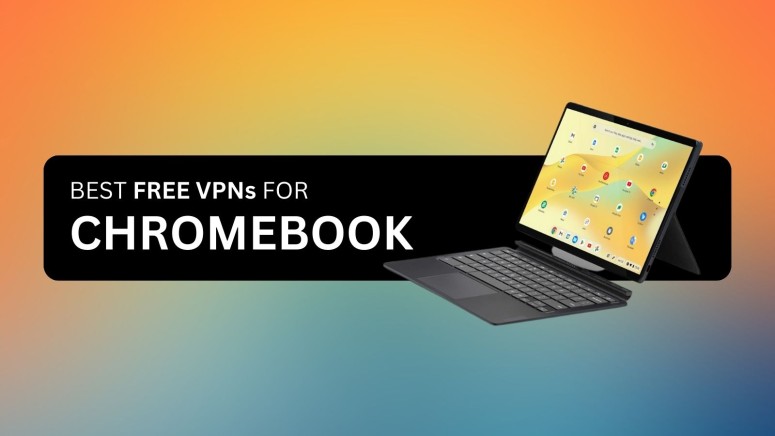When you purchase through links on our site, we may earn an affiliate commission. Here’s how it works.
5 Best Free VPNs for Chromebook in 2025
Our experts have reviewed 53 VPN providers, which were put through extensive rounds of testing. To learn more about that process, here’s how we review VPNs, where we explain our criteria and our policy of being fully transparent.
If you use a Chromebook, you probably want to stay safe online without spending too much. A good VPN can help you avoid being tracked, protect your data from hackers, and stop companies from logging your activity. VPNs are also useful if you're traveling, using a school-issued Chromebook, or just trying to access geo-blocked streaming sites that aren’t available in your region.
Gamers can also benefit from a VPN on Chromebook by joining bot lobbies, reducing lag, and unblocking restricted games in certain countries.
In this guide, we’ll share the best free VPNs for Chromebook, explain how to choose the right one, and break down why a VPN is important. We’ll also go over the downsides of free VPNs and answer some common questions at the end.
Best Free VPNs for Chromebook - Our Shortlist
- Proton VPN – Enjoy unlimited data and strong privacy on your Chromebook, completely free.
- Windscribe – A solid free VPN for Chromebook users, offering flexible data limits and powerful tools to bypass school and regional blocks.
- Atlas VPN – Get advanced security features, including tracker blocking and safe browsing protection.
The best solution for using your Chromebook securely is to use a reliable VPN that works well with Chrome OS. But here’s the catch: most free VPNs don’t fully support Chromebooks. Even if you find one, you’ll likely run into issues like slow speeds, low data limits, limited servers, and weak privacy protection. Some free VPNs may even log your data or expose you to malware.
That’s why we recommend using the free trial of a premium VPN. This gives you top-tier features, strong security, and fast performance for free, and without risk. However, all of this is only available for a limited time.
- NordVPN – Try the best Chromebook VPN risk-free with blazing-fast speeds, and bulletproof encryption.
- Surfshark – Unlock tons of content on your Chromebook with this beginner-friendly VPN that offers unlimited connections and global coverage.
- ExpressVPN – Enjoy blazing-fast speeds and airtight privacy on your Chromebook with this premium VPN that excels at bypassing restrictions worldwide.
How to Get Started with a Free VPN or Free Trial for Chromebook?
Getting started with a free VPN or trial on your Chromebook is easier than you might think. Just follow these quick steps to unlock a safer, unrestricted online experience.
- Get a Chromebook VPN free trial (we recommend NordVPN’s 30-day risk-free trial and Proton VPN for free VPN).
- Download and install the VPN app on your device.
- Open the VPN app and log in or create an account.
- Connect to a server that will allow you to access the content you want to browse.
- That’s it! You can enjoy high-end safety on your Chromebook.
We highly recommend NordVPN over any free VPN service because it offers unlimited bandwidth, high-end security, the ability to unblock any website or streaming app, and because it's probably the most trustworthy VPN you can find right now.
Also, know that there are a few other ways to set up a VPN on Chromebook devices. You can add your VPN as an extension to Chrome, set it up manually, or configure it on a router, in addition to using a compatible VPN app.
Top 100% Free VPNs That Work with Chromebook in 2025
If you’re looking for a truly free VPN for your Chromebook, you’ll quickly find that most options come with major trade-offs. That said, a few trustworthy services still offer solid protection and usability, without charging a dime. Below, we highlight the top 100% free VPNs that work with Chromebook in 2025, offering decent speeds, basic security, and user-friendly apps.
1. Proton VPN
Proton VPN is the best free VPN for Chromebook devices that comes with no bandwidth limitations. The provider works well with Chromebooks and other devices, like phones, computers, and tablets, allowing you to download a free VPN on any device you’re using—except routers.
Moreover, Proton VPN has fantastic security features, such as a no-logs policy, AES-256 and ChaCha20 encryption, and a kill switch that prevents data leaks. You’ll benefit from its robust VPN protocols like WireGuard, OpenVPN, IKEv2, and Stealth. Its free version offers undisclosed number of servers in 5 countries (USA, Japan, the Netherlands, Romania, and Poland). Still, this is sufficient for an entirely free VPN.
Proton VPN delivers medium speeds with steady performance, even though you can encounter some issues from time to time due to the limited number of free servers that get overcrowded. Another drawback is that there is only 1 simultaneous connection, so you’ll only be able to use one device with its free version.
This was all about the free version of Proton VPN. However, in order to gain unlimited access to Proton VPN, you'll need to pay $3.59 per month (24 months plan). That said, your purchase will be protected by this VPN's generous 30-day money-back guarantee. Furthermore, Proton VPN has reliable customer support that will help you overcome any issue, but it’s only available via email.
PROS
- Works well with Chromebooks.
- Provides unlimited bandwidth.
- Strong security features.
- Moderate connection speeds.
- Knowledgeable customer support.
CONS
- Single device usage only.
- Doesn’t work on routers.
- Servers in only 5 locations.
2. Windscribe
If you want to download a free VPN without providing your personal information, Windscribe is a solid choice. It supports Chromebooks and other devices (phones, computers, and tablets), but not routers. Moreover, it has limited bandwidth (2 GB/month), but you can increase it to 10 GB/month by recommending the VPN to others, tweeting about it, or registering your email.
Fortunately, Windscribe is not one of those VPNs that lack security features. It offers AES-256-GCM and ChaCha20 encryption, industry-leading VPN protocols (WireGuard, OpenVPN (UDP, TCP), IKEv2, Stealth, and WStunnel), and a strong kill switch. Unfortunately, it collects anonymized logs despite claiming to have a no-logs policy, so it might compromise your online security.
Windscribe has another drawback: undisclosed number of servers in 11 countries (US, Canada, the UK, Hong Kong, France, Germany, the Netherlands, Switzerland, Turkey, Norway, and Romania). Its free version tries to make up for this with features like unlimited simultaneous connections, relatively fast speeds, and stable performance.
To unlock all the Windscribe's features, you'll need to pay $3.00 per month via 'build a plan.' (12 months plan). That said, keep in mind that your purchase will be backed by a 7-day money-back guarantee. Furthermore, Windscribe offers knowledgeable customer support via email that will assist you with any possible issue you come across. However, you may wait a bit to receive an answer.
PROS
- Supports Chromebook devices.
- Unlimited simultaneous connections.
- Necessary security features.
- Decent speeds and reliable performance.
- Helpful customer support.
CONS
- Limited amount of bandwidth.
- Servers in 11 countries.
- Logging policy is problematic.
Try These VPNs Risk-Free Trial for Chromebook
If you want full VPN protection on your Chromebook without paying upfront, a free trial is the way to go. These premium VPNs offer powerful features like fast speeds, strong privacy, and global server access—all without limitations. Best of all, you can test them risk-free before committing.
1. NordVPN
NordVPN is the best free VPN trial for Chromebook, which you can enjoy on any supported device with its 30-day money-back guarantee, and there is a 7-day free trial for Android users. Both have unlimited bandwidth and no other restrictions. This provider is compatible with Chromebooks and many other devices, such as phones, tablets, and computers.
Another benefit of NordVPN is that it has 7,400+ servers in 118 countries. On top of that, it comes with powerful security features, like AES-256-GCM and ChaCha20 .
NordVPN has blazing speeds and stable performance that prevents lagging and latency issues. If you want to double your encryption, you can use its Double VPN feature to route your traffic through 2 servers. There are 10 simultaneous connections allowed, so you can install NordVPN on a Chromebook and use it on other devices at the same time.
You can become a NordVPN subscriber for only $3.39 per month (24 months plan). Furthermore, NordVPN’s aforementioned 30-day money-back guarantee lets you test its services and get a full refund if you are not satisfied with how it works. Last but not least, NordVPN provides 24/7 customer support via live chat that will help you resolve any issue that comes up.
PROS
- Works with Chromebook devices.
- Sizable server network.
- Incredible security features.
- Lightning-fast speeds.
- Kill switch for extra security.
- 24/7 live chat support.
- 30-day refund guarantee.
CONS
- Not completely free version
2. Surfshark
Surfshark offers an excellent free trial VPN with complete privacy protection. This VPN has a 30-day money-back guarantee and a 7-day free trial for Android, iOS, and macOS devices. The best part is that they will both give you unlimited bandwidth and unrestricted features. Additionally, it works on all Chromebooks and other devices, like computers, laptops, and tablets.
Moreover, Surfshark will provide you with a secure shield thanks to its protocols, such as WireGuard, IKEv2, and OpenVPN, along with AES-256-GCM and ChaCha20 encryption that scrambles your data and an audited no-logs policy. What’s even better, it comes with a reliable kill switch. Aside from this, you’ll be able to connect to one of its 3,200+ servers in 100 countries.
Surfshark has lightning-fast speeds and reliable performance, regardless of your location. The server you’re using can be thousands of miles away, and you still won’t experience any lags. It allows unlimited simultaneous connections, which means you can use the VPN on school Chromebook computers and other devices at the same time.
Taking advantage of Surfshark's offer will cost you $2.19 per month (24 months plan). The 30-day money-back guarantee we mentioned briefly enables you to test the VPN and make the right decision. If this is not the right choice for your needs, you can cancel the subscription and get a refund. Ultimately, you’ll benefit from knowledgeable customer support available 24/7 via live chat.
PROS
- Compatible with Chromebooks.
- 3,200+ servers in 100 countries.
- Unlimited bandwidth.
- Unlimited simultaneous connections.
- 24/7 live chat support.
- 30-day money-back guarantee.
CONS
- Can take a while to connect.
3. ExpressVPN
ExpressVPN offers a 7-day free trial on Android, which you can activate and use on your Chromebook through the Google Play Store. This trial gives you full access to its premium features like unlimited bandwidth and fast speeds, so you can bypass school Wi-Fi restrictions and unblock websites, apps, or games with ease.
The VPN has a dedicated ChromeOS app and works flawlessly across other major platforms like Windows, macOS, iOS, Linux, and routers. You’ll get access to an undisclosed number of servers in 105 countries, all equipped with obfuscation to help you get around firewalls and geo-restrictions.
With advanced protocols like OpenVPN, Lightway, and IKEv2 paired with AES-256 and ChaCha20/Poly1305 encryption, ExpressVPN ensures top-notch security. It also offers a kill switch and a strict no-logs policy, which has been independently audited.
Even better, ExpressVPN delivers lightning-fast speeds, even on long-distance servers, thanks to its Lightway Turbo protocol. You can use the service on multiple devices at once as it offers 8 simultaneous connections, and it costs as low as $4.99 per month (24 months plan), backed by a 30-day money-back guarantee. Plus, their 24/7 live chat support is always available to help.
PROS
- Can bypass any Wi-Fi restriction.
- Great speeds, with no data caps.
- Unlimited bandwidth.
- Blocks online trackers.
- 24/7 live chat support.
- 30-day money-back guarantee.
CONS
- Can take a while to connect.
How to Choose the Best Free VPN for Chromebook?
To choose the best free VPN for Chromebook devices, you must stick to a few essential criteria. To start, verify its compatibility with the Chrome OS, security features, and server network size. Here are all the features you should look for:
- 100% Free Subscription Plan - Your chosen VPN should offer a subscription plan without any strings attached. More precisely, you'll want to be able to sign up without providing your payment information or handing over anything more than your e-mail address.
- Compatible with Chromebook and Other Devices – Most importantly, the VPN must work with Chromebooks so you can install it on your device without any issues. It also needs to support other systems.
- Data Allowance – Free VPNs are known for their data allowance limitations. Therefore, find a VPN that has unlimited or at least a sufficient amount of bandwidth.
- Security and Privacy – Your chosen VPN must include security features, such as AES 256-bit encryption, VPN protocols (like WireGuard, OpenVPN, and IKEv2), and an audited no-logs policy so you can enjoy safe browsing.
- Server Network Size and Distribution – Most free providers have limited server networks. But there are still some free VPNs that come with a decent number of servers across a few countries, allowing you to get international content unblocked.
- Performance – The provider you pick must be fast and have stable performance, regardless of your location. Therefore, you’ll ensure that you won’t face any lags.
- Kill Switch – Having a VPN with a kill switch feature is a must, as you will prevent data leaks. That’s because the kill switch cuts your connections if it detects a VPN failure.
- Simultaneous Connections – Your chosen VPN needs to have numerous simultaneous connections that will allow you to use the app on multiple devices at the same time.
- Pricing - Perhaps you'll want an unlimited experience at some point, which is why you need to pay attention to the pricing from the get-go. Your VPN should offer a fair price and plenty of value.
- Money-Back Guarantee – The money-back policy refers to the period that you can use to test your premium VPN. If you’re not satisfied with its services, you can get a full refund.
- Customer Support – Going for a free VPN with helpful customer support is crucial. Due to this, you will get around any issue that arises.
Why Do You Need a Free VPN Trial for Chromebook?
You need a free VPN trial for Chromebook devices because it will help you get better online security and privacy. However, as there are many more reasons, here is our detailed list:
- Robust Security and Privacy – You need a trustworthy VPN with powerful security features so that you can prevent unauthorized access to your sensitive information.
- Use of Full Server Network – A premium VPN with a free trial comes with thousands of servers across the globe, letting you enjoy your favorite content from many countries.
- Access Home Sites While Traveling – Most popular international websites and platforms are available only in some regions. Luckily, a VPN with strong unblocking abilities will let you access any content you want, regardless of your location.
- Connect Safely to Public Wi-Fi – You need a VPN because public Wi-Fi networks are unsafe and your data can easily be accessed on them.
- Unblock Geo-Restricted Content – VPN providers help you unblock worldwide sites, like Amazon Prime and Hulu, from anywhere.
- Bypass Bandwidth Throttling – If you use large amounts of data, your ISP may throttle your connections, leading to slower speeds. However, you can solve this issue with a VPN that allows you to hide your traffic.
- Hide Your Browsing Activity – Governments, ISPs, and hackers have the ability to monitor your activities, which is why you should use a VPN with encryption.
- Mask Your IP Address – IP addresses can reveal your location and prevent your access to geo-blocked sites, so a free trial VPN is the right solution.
- Improve Gaming Experience – Some games, bot lobbies, and features are only available in particular regions. Also, school Chromebook devices may not support gaming activities. Fortunately, a VPN with a free trial will help you avoid these issues.
- Safely Torrent – Torrenting is considered illegal in most countries. Due to this, you should use a VPN that will conceal all your torrenting activities and hide the files you download.
The Limitations of a Free Chromebook VPN
A free VPN for Chromebooks will always come with certain limitations, like a lack of essential security features, limited server fleets, and restricted data allowance. Aside from these, there are other issues, so let’s explore them:
- Limited Bandwidth – Usually, free VPNs have a limited amount of bandwidth, which means you will no longer be able to use the VPN once the monthly cap is reached.
- Weak Privacy and Security – Free VPNs are often missing essential security features, which leads to DDoS attacks, data theft, and IP address and data leaks.
- Restricted Server Network – Due to the limited server network size, your free VPN may not be able to unblock some of your favorite platforms, such as Hulu or Amazon Prime.
- Minimal Supported Devices – Some free providers won’t work on Chromebooks due to the lack of a native app.
- Few Simultaneous Connections – Your free VPN might come with only one simultaneous connection, restricting usage on multiple devices at the same time.
- Slow Speed and Limited Performance – Another issue is that free VPNs are noticeably slower, with disappointing overall performance, often due to their limited server networks.
- Limited Features – Free VPNs don’t come with extra features for some activities, such as specialized streaming or torrenting servers.
- Cannot Bypass Geo-Restrictions – Because of their small server networks, free VPN services have weak unblocking abilities and usually fail to give you access to your favorite restricted content.
- No 24/7 Customer Support – Most free VPNs don’t come with 24/7 customer support, and it is only available via email.
Why We Recommend Free-Trial over Free VPNs
While free VPNs might seem appealing at first, they often come with serious downsides like weak security, slow speeds, and invasive data practices. That’s why choosing a premium VPN with a free trial is a much safer and more reliable option.. Let's see how they compare:
As you can see, even the best free Chromebook VPNs will come with certain strings attached. That's why we highly recommend NordVPN's free trial, which features unlimited bandwidth and high-end security features. More precisely, NordVPN is a 100% safe and trustworthy VPN provider.
Final Thoughts
Chromebook users want better online security and access to geo-restricted content from anywhere, even while traveling. They also want a better gaming experience with access to bot lobbies and features blocked in their region. Free Chromebook VPNs are appealing, but they are very limited in bandwidth, server selection, and capabilities. Therefore, we suggest testing a premium VPN.
We recommend NordVPN’s free trial as the best free VPN for Chromebook devices, as you can use its money-back policy to give its vast server network a test run. Plus, it has bulletproof security features and strong unblocking abilities. Surfshark is a budget-friendly option that works great on all Chromebook models. ExpressVPN stands out for its unmatched performance and top-tier security features, making it an ideal choice for bypassing school or public Wi-Fi restrictions on your Chromebook.
However, if you want an entirely free VPN, go for Proton VPN. You will still receive solid protection and be able to bypass many geo-blocks. Windscribe is another solid pick as it offers decent performance and strong encryption, but comes with bandwidth limits and a smaller server network.
That’s all for our guide on the best free VPN for Chromebook. If you have any questions, don’t hesitate to leave them in the comment section below. Thank you for reading!