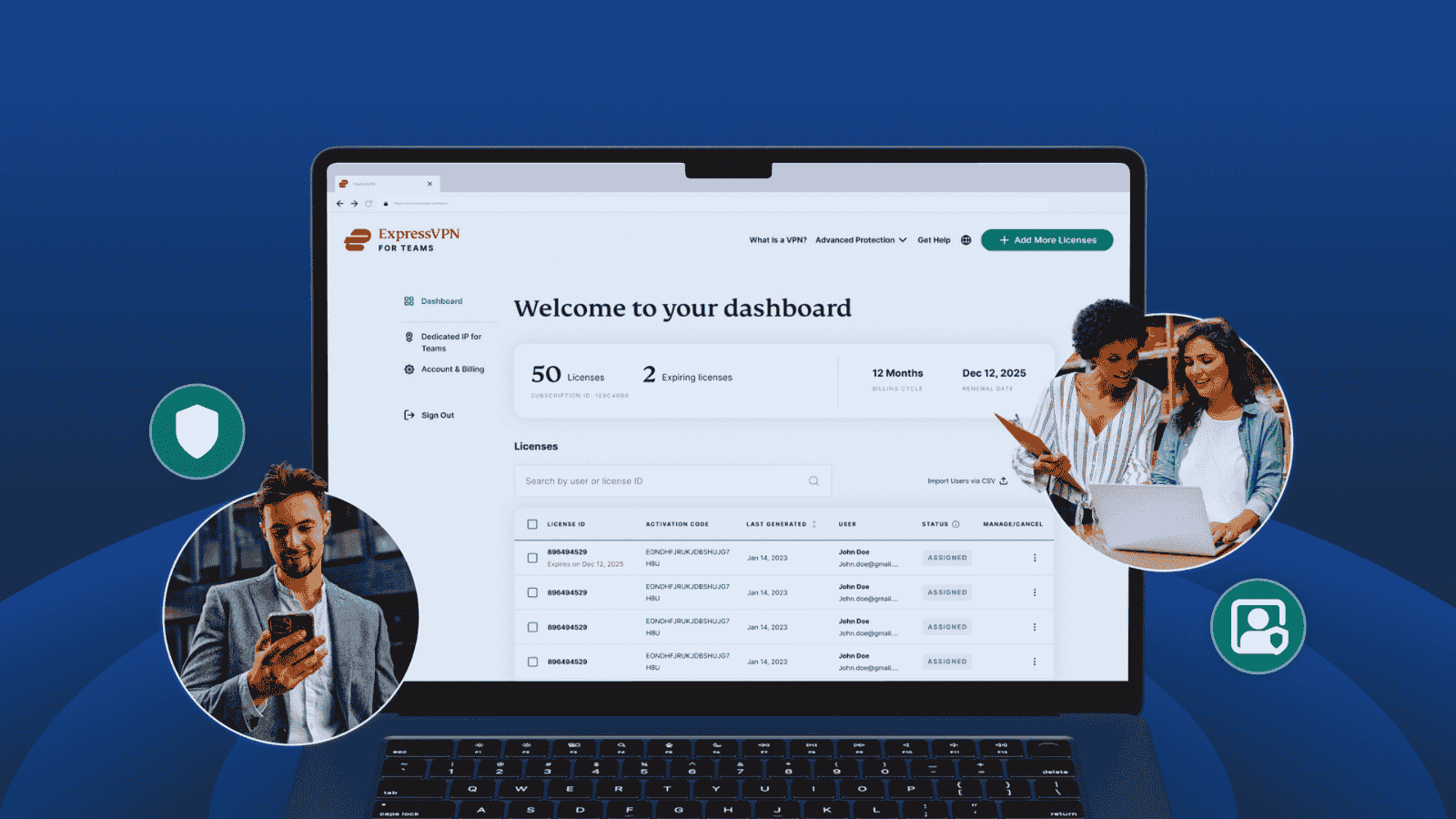When you purchase through links on our site, we may earn an affiliate commission. Here’s how it works.
What is a Dedicated IP and How to Use One
A dedicated IP in VPNs is a unique IP address that only you use when you connect to the VPN. No one else shares it.
When you use a VPN (Virtual Private Network), it hides your real IP address and gives you a new one. Usually, that new IP is shared with many other users, kind of like everyone using the same umbrella. But with a dedicated IP, you get your own private umbrella. Every time you connect to the VPN, you get the same IP address, and only you can use it.
This is helpful if you want to access secure systems (like work networks or bank logins) that don’t allow unknown or changing IPs. It also lowers the chances of getting blocked on websites, since your IP isn’t being used by random people doing bad things. It’s more stable, more trusted, and just for you.
How do Dedicated IPs Work
A dedicated IP in a VPN works by giving you the same private IP address every time you connect to the VPN, and no one else can use it.
Here’s how it goes, step by step:
- You sign up for a VPN plan that includes a dedicated IP (we highly recommend NordVPN). Remember that a dedicated IP often comes as an extra add-on because it requires reserving a unique address just for you. Therefore, make sure it is added in your pack.
- The VPN provider assigns you a unique IP address. Your VPN provider keeps a pool of IPs and sets aside one just for you. This IP (that you have paid extra for) is “dedicated,” meaning it’s yours alone and won’t be assigned to any other VPN user.
- Every time you connect to the VPN, it gives you that same IP address, not a different one.
- With normal VPNs, your IP may change each session to protect privacy. However, with a dedicated IP, you always get the same one, so your identity appears consistent to websites and services.
- Technically, the VPN server maps your account to that IP, ensuring no collisions with other users.
- Websites and services recognize you by that IP and know it’s always you (not some random user).
Different Use Cases for Dedicated IP Address in 2026
Dedicated IPs are ideal in scenarios where accurate IP identification is crucial. Below is a list of important use cases:
1. Secure Remote Network Access for Businesses
IP whitelisting is a common practice used by businesses to restrict access to critical systems or internal resources. A dedicated IP guarantees that a contractor or remote worker will always connect from the same reliable IP address. This improves security and facilitates access management for:
- Business intranets
- Services for remote employees
- Settings for cloud-based development (such as private servers, AWS, or Azure)
Security systems that assume a fixed IP may block or alert users without a dedicated IP.
2. Hosting Websites or Servers
A dedicated IP enables you to host a website, game server, or other online service in the following ways:
- Easily point domain names to a particular IP
- Make sure people utilising your hosted services have dependable connectivity.
For setup and security, many firewalls and hosting control panels employ static IP addresses; therefore, a dedicated IP is necessary for sophisticated users or enterprises.
3. Online Banking and Financial Services
Banks and financial institutions often implement aggressive fraud detection. Logging in from different IPs (as happens with shared VPNs) can:
- Cause account lockouts
- Increase the frequency of multi-factor authentication (MFA).
- Raise security concerns, which could result in access being frozen.
By keeping a consistent, reliable IP address, using a dedicated IP reduces these interruptions and offers a more seamless and secure banking experience.
4. Bypassing IP Bans or CAPTCHA Triggers
Shared VPN IPs are commonly used by large numbers of users, making them more likely to be:
- Blacklisted by websites
- Flagged by anti-bot systems
- Met with constant CAPTCHA verifications
A dedicated IP avoids this issue by being used solely by you, reducing the risk of IP reputation issues. It also provides a cleaner browsing experience, especially when accessing services like rmail providers and streaming platforms that monitor IP behavior.
5. Email marketing campaigns
Email deliverability greatly improves when using a dedicated IP for campaigns. Shared IPs risk inheriting spam reputations from others, which can push emails into junk folders. A consistent IP maintains sender reputation and supports higher engagement rates.
6. Gaming servers
Dedicated IPs allow for stable, low-latency gaming connections and easy server whitelisting. They also prevent the disruptions caused by shared IP bans, ensuring uninterrupted multiplayer experiences and easier access for friends or community members.
Why Use a Dedicated IP with a VPN
Now that we understand what a dedicated IP is and how it works, next, let’s next understand why you should use it.
Difference Between a Dedicated and Shared IP
Two common types of IPs you’ll encounter are dedicated and shared IPs. While both serve the same fundamental purpose of masking your real IP, the way they’re assigned and used can influence factors like privacy, accessibility, and performance. Understanding these differences will help you choose the option that best fits your needs. Let's have a look at the core differences.
How to Get a Dedicated IP
Here’s how to get a dedicated IP step by step:
- Choose a VPN that offers dedicated IPs – Not every VPN has this feature. Therefore, you may choose any one from our carefully curated list of the top 5 VPNs with dedicated IPs.
- Pick a plan with dedicated IP support – Some VPNs include it in higher plans, whereas there are others that offer it as an add-on for a small extra cost.
- Select the country or location you want your IP from – This helps you access local content or work services from that region. Therefore, it is advisable that you choose the location at your convenience.
- Sign up and complete payment – Buy the plan and confirm your dedicated IP during checkout or in your account settings.
- Start using your dedicated IP – Connect to the VPN and choose your dedicated IP server. From now on, you’ll always get the same IP address.
How Much Does a Dedicated IP Cost?
A dedicated IP usually costs a small extra fee on top of your regular hosting or VPN plan. Prices can range from about $2 to $10 per month, depending on the provider. Some services offer discounts if you pay yearly, making it more affordable for long-term use. Let's have a look at the cost of some of the most popular VPNs offering dedicated IP:
Dedicated IPs – Benefits vs Drawbacks
Final Thoughts
A dedicated IP with a VPN offers consistent, private online access by assigning you an IP address that only you use. Unlike shared IPs, which are rotated among many users and prone to bans or CAPTCHAs, a dedicated IP is stable, recognized, and trusted by websites, banks, and secure networks. This makes it ideal for remote work, financial transactions, hosting servers, email campaigns, and gaming, basically any situation where reliability and trust matter.
While it comes at a small extra cost and offers slightly less anonymity than shared IPs. Its benefits include fewer login issues, smoother browsing, better security, and improved service access. All these make it a smart choice for you if you need consistent, dependable connectivity.
Some Additional Guides for your Reference:
- Best VPNs With Dedicated IP Addresses – Recommends VPN providers that offer dedicated IP features.
- How to Change Your IP Address on Any Device – Provides methods to switch IP addresses across different devices.
- What Is an IP Address and How Does It Work? – Simplifies the basics of IP addresses for beginners.
- How to Avoid VPN Blocks and CAPTCHA Issues – Tips to reduce interruptions caused by websites blocking VPN users.
- Obfuscation Explained – Covers advanced VPN functions for enhanced privacy and security.
- How to Set Up a VPN - Learn how to set up a VPN on any device.