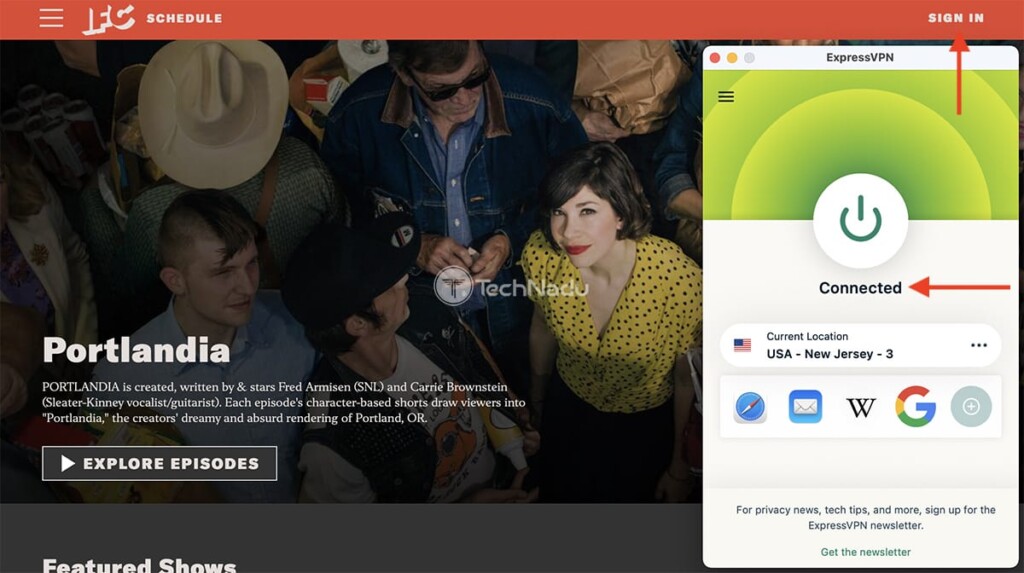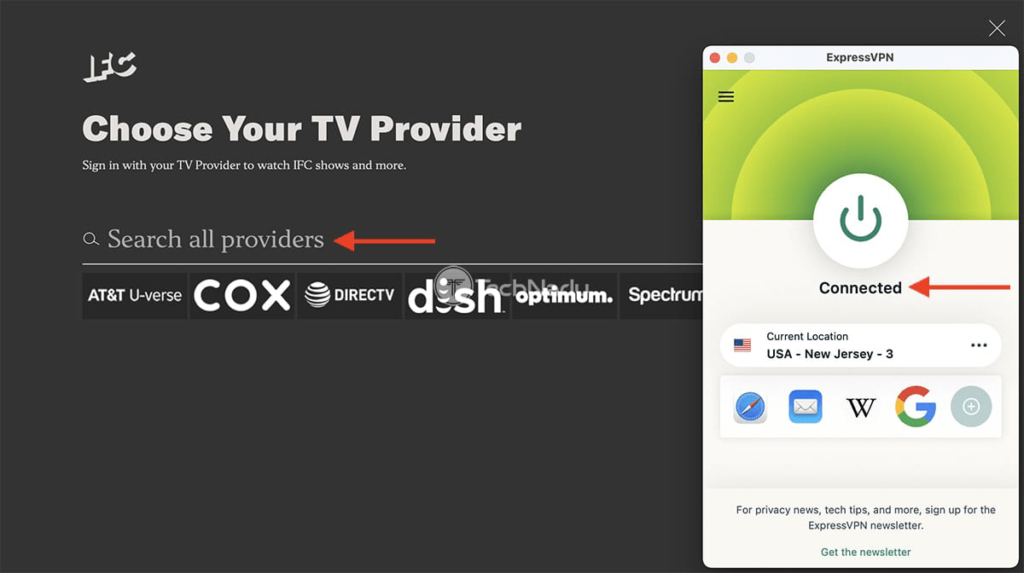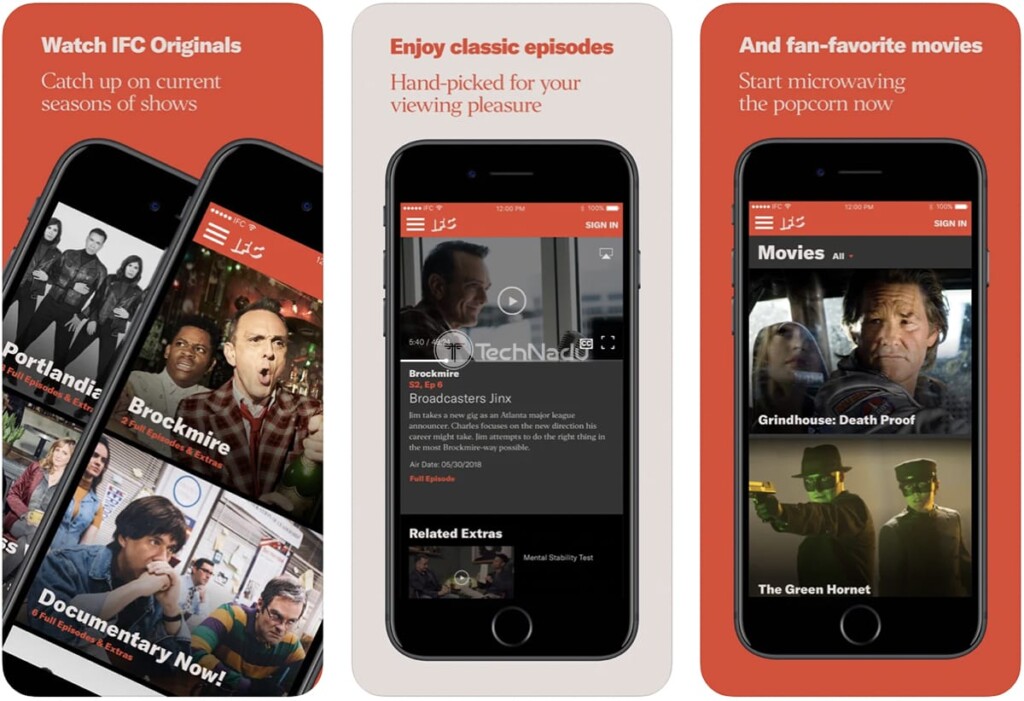When you purchase through links on our site, we may earn an affiliate commission. Here’s how it works.
How to Watch IFC Outside the US in 2021
Being one of the US's biggest production and distribution companies, IFC offers a rich library of critically acclaimed movies and TV shows. However, no matter if you wish to follow IFC via its TV channel or media streaming platform, you'll encounter geo-blocks unless you're in the United States. So, is it possible to watch IFC outside the US in 2021?
Yes, it’s possible to unblock IFC’s TV channel and media streaming service. For that purpose, you need to use a VPN app. So, here’s how to pick one, how to use it, and everything else you need to know.
Where Is IFC Available?
IFC (Independent Film Channel) is available in the United States and Canada. However, know that those two are entirely different TV channels.
With that said, if you wish to access everything that IFC offers (including its live TV station and on-demand content), you’ll want to access IFC’s US-based library. On top of that, know that IFC’s website is accessible from anywhere in the world. However, to access its content, you will need valid TV provider credentials.
With that said, the following guide applies to those who already have access to IFC (via a cable or OTT subscription). However, we’ll also explain how to subscribe to IFC from outside the US (using an OTT service and a VPN app).
How to Watch IFC Outside the US?
Finally, here are the 6 steps to watch IFC outside the US in 2021:
- Step #1: Find the best-working VPN to unblock IFC
- Step #2: Get your VPN subscription
- Step #3: Download and install the VPN on your device(s)
- Step #4: Connect to a VPN server in the US
- Step #5: Unblock and access IFC from anywhere
- Step #6 (optional): Get IFC on other devices
Step #1: Find the Best-Working VPN to Unblock IFC
To unblock IFC, you need a VPN that brings plenty of servers in the US. And also, that VPN should be optimized for media streaming. With that said, our strong recommendation is to pick ExpressVPN, which comes as the best VPN available right now.
3,000+ VPN servers in 160 VPN server locations in 105 countries, 8 Simultaneous connections, Fast and stable connection, No activity logs or connection logs, No bandwidth limits, Strong encryption, 24/7 live chat support, and 30-day money-back guarantee.
Know that we’ve tested more than 60 VPN services so far, so our recommendation on using ExpressVPN is based on hands-on experience. Still, some other options await as well. To explore those, here’s our guide to the best VPNs for media streaming.
Step #2: Get Your VPN Subscription
To proceed further, you need an active VPN subscription. That means that you should now subscribe to ExpressVPN. So, once you land on the VPN’s website, pick 'Get ExpressVPN.' Then, make sure to inspect the currently available subscription plans. If you’re looking to save, pay attention to the VPN’s long-term plans.
Provide your email address and pick a payment method. Once done, the VPN’s team will send you a confirmation email, letting you know that your subscription is now active. Proceed to the next step, where we’ll show you how to get started with ExpressVPN.
Step #3: Download & Install the VPN on Your Device(s)
To unblock and watch IFC outside the US, you need to install ExpressVPN on each device you’ll use to access IFC. With that said, know that ExpressVPN gets you 5 simultaneous connections. To learn how to get started, here’s our guide on downloading, installing, and using ExpressVPN – where we covered more than 60 devices and platforms.
Also, don’t forget to run ExpressVPN once you install it. You will need to access your account, for which you can use your ExpressVPN activation code. Complete the initial setup by following the on-screen prompts. Proceed to the next step once you reach ExpressVPN’s home screen.
Step #4: Connect to a VPN Server in the US
Now, here’s a highly important step that will let you watch IFC outside the US. Using ExpressVPN’s home screen, select the button just below the ON/OFF switch. At this moment, a new window will open, letting you pick any VPN server manually. Go ahead and find 'United States' using the top-placed search bar you’ll see there.
If you double click on 'United States,' ExpressVPN will pick the fastest available server and connect you automatically. At any moment, you are free to select any individual server as well. Wait until ExpressVPN's home screen turns green – which would indicate that your VPN session is now alive and active.
Step #5: Unblock & Access IFC from Anywhere
You can now proceed to visit IFC’s website using any Web browser. However, before you get to stream anything, you'll need to log in using TV provider credentials. Go ahead and select 'Sign In' in the top-right corner. Then, pick your TV provider and enter your credentials.
In case you don’t have TV provider credentials, there’s a way to subscribe to IFC from outside the US. Use the provided quick-jump link to find the best OTT services that bring IFC, and then find out how to access and subscribe to them from anywhere in the world.
The same method also works for IFC Films Unlimited. If you're a subscriber to this on-demand streaming platform, use any Web browser to access it and then follow the instructions you'll see there to download the app and access its content.
Step #6 (Optional): Get IFC on Other Devices
Since ExpressVPN also works on Android, and plenty more devices, there's no reason not to use IFC on the go. That's possible because IFC offers Android apps, which you can download from the US version of the Play Store.
Even if you don't have a US-based Google account, you can always create one. Here are the links to help you get a new Google account. Make sure to have an active VPN session while doing so, and don’t forget to pick 'United States' when asked about your country. And also, here’s a handy US address generator, which you’ll need as well.
Then, log in to your newly created account on your Android device. Use ExpressVPN to unblock IFC’s app, sign in to your account, and you’ll get to watch IFC outside the US without any restrictions. As easy as that!
How to Sign Up for IFC From Outside the US?
As noted above, to watch IFC outside the US, you need a subscription to a supported cable, satellite, or OTT TV service. With that said, the easiest (and the most affordable) way to get started would be via an OTT service. Here are your best options (if you're outside the US).
1. Philo
50+ channels, unlimited DVR. Save money without sacrificing quality. Live your best life with Philo. All the features, none of the hassle. TV Shows & Movies.
Priced at only $25.00/month, Philo gives you access to 60+ TV channels, including IFC. To learn more, here's our up-to-date guide on Philo’s plans and prices. And then, make sure to learn how to subscribe to Philo from outside the US.
2. fuboTV
Watch Your Favorite Shows, Movies & Sports ON ANY DEVICE. ANYTIME. ANYWHERE. Watch and DVR the channels you love. No contracts, no commitment.
If you need something more comprehensive, fuboTV gives you a whole range of subscription plans, starting at $64.99/month. Keep in mind that IFC is included in this streaming service’s 'Starter' plan. To learn more, here’s fuboTV’s full channel list, and here’s how to access fuboTV from outside the US.
3. YouTube TV
85+ top channels of entertainment, news, live sports, & more. Recording without storage limits and 6 accounts included. No cable box, contracts, or hidden fees.
And lastly, the final option would be to subscribe to YouTube TV. This live TV streaming service gives you access to 85+ hugely popular TV channels, with IFC included. To learn how to get this service, here’s our guide on watching YouTube TV outside the US.
That would be all on how to watch IFC outside the US in 2021. If you have any questions or doubts, share them via the comments section below. And lastly, thank you for reading!