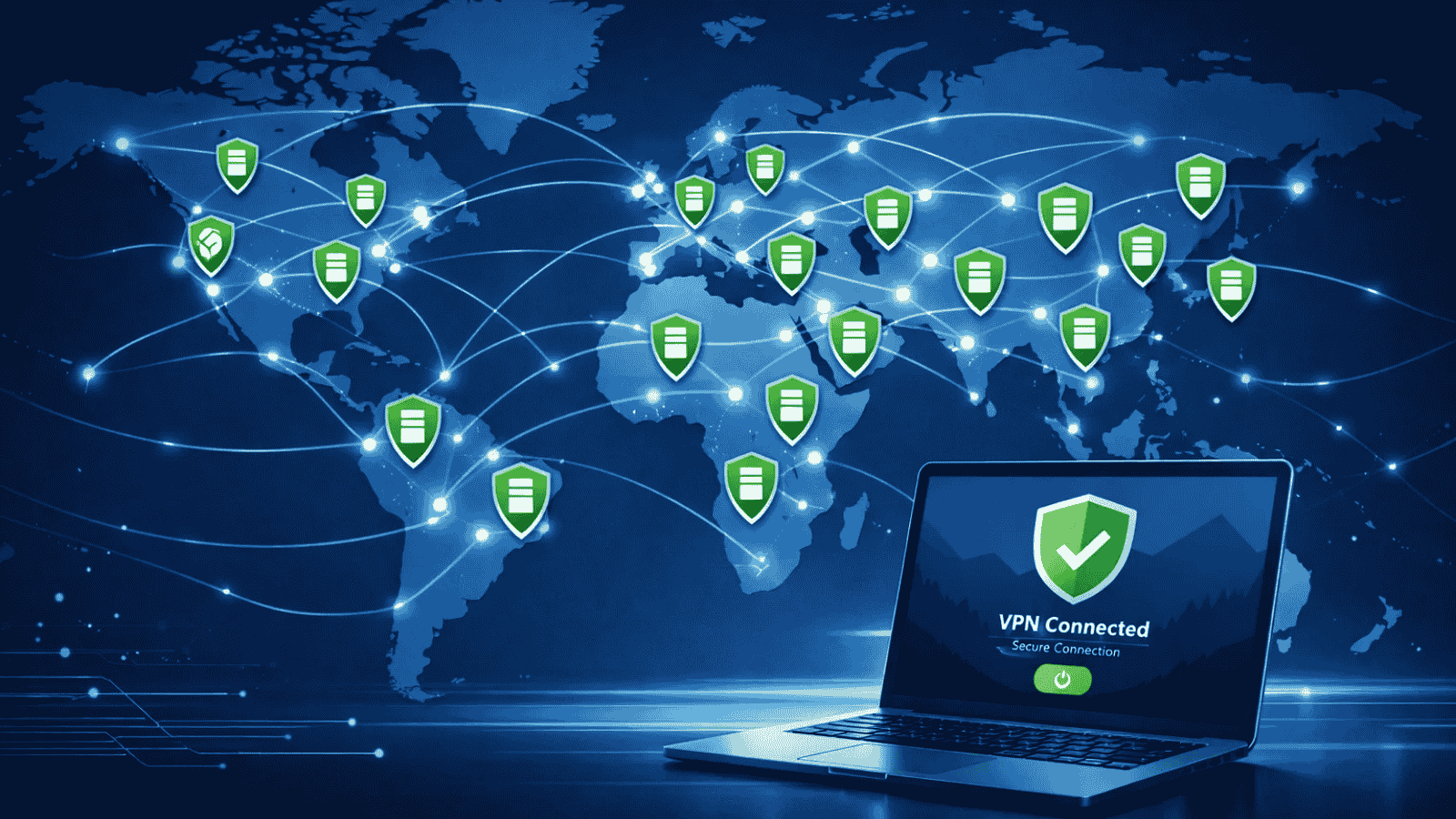When you purchase through links on our site, we may earn an affiliate commission. Here’s how it works.
How To Turn Off a VPN on Any Device
A VPN boosts online privacy and security, but may need to be turned off sometimes, like to access local content on Netflix or troubleshoot network issues. Disabling a VPN is easy and doesn’t require technical skills, but one thing matters- you must do it the right way.
This is why many worry about disconnecting their VPN, so this article explains how to turn off a VPN on various devices, when to do it, and what happens when you disconnect, plus why it’s usually best to keep it on.
Key Takeaways
- Know When to Turn Off Your VPN: VPNs are essential for privacy, but turning them off can be necessary for troubleshooting, accessing local content, or complying with regional laws.
- Easy to Disable on Any Device: VPNs can be turned off via device settings or the VPN app without technical skills, just toggle off or disconnect.
- Risks of Disabling VPN: Turning off your VPN exposes your data to ISPs, hackers, and trackers, reduces privacy, and may restrict access to geo-blocked content.
- Verify VPN Is Off: Check your IP address, internet speed, VPN status icons, or access to restricted content to confirm your VPN is truly disconnected.
- Keep VPN On for Maximum Security: VPNs protect your data, hide your IP, bypass censorship, and help avoid ISP throttling. Choose trusted providers with strong encryption and privacy policies.
How to Disable a VPN on Your Devices
You can disable a VPN on your devices by navigating to your device’s network settings and switching off the VPN. Let's learn how to do it on various devices like your iPhone, iPad, Mac, Android, Windows, Chromebook, Firestick, router, and more.
1. How to Turn Off a VPN on iPhone & iPad
You can turn off a VPN from the settings on your iPhone and iPad. This method will work on the latest iPhone 15 and earlier models, including iPhone 11, 12, 13, and 14. Here’s how you can turn off a VPN on iPad and iPhone:
- Open the Settings app on your iPhone or iPad.
- Tap on “VPN.”
- Choose your currently active VPN connection.
- Toggle off the switch in front of “VPN Status.”
- If the VPN status says “Not Connected,” your VPN is turned off.
2. How to Turn Off a VPN on Mac
You can turn off a VPN on a Mac by disconnecting it via your device’s network settings. Follow the steps below:
- Click the Apple icon.
- Go to System Settings.
- Click on “VPN”.
- Toggle off the VPN.
3. How to Turn Off a VPN on Android
To turn off a VPN on Android, you need to toggle it off from the device settings. Here’s how you can do it:
- Open the Settings on your device.
- Scroll to “Network & Internet” and tap on it.
- Tap on “VPN.”
- Select your active VPN connection.
- Toggle off to disconnect the VPN.
4. How to Turn Off a VPN on Windows
It is easy to turn off a VPN on Windows. All you have to do is visit the Settings app and turn it off from there. Here’s how you can do it:
- Hit the Windows button and type “Settings” in the search bar.
- Click on “Settings.”
- Click on “Network & Internet.”
- Choose the “VPN” option.
- Select the VPN connection.
- Click on “Disconnect.”
5. How to Turn Off a VPN on Chromebook
To turn off a VPN on your Chromebook, head to the settings and find the VPN options under the network tab. Here are the steps you can follow:
- Open your device Settings.
- Under “Network,” click on “VPN.”
- Choose the VPN to disconnect.
- Click on “Disconnect.”
6. How to Turn Off a VPN on Firestick
You can turn off a VPN on Firestick by disabling your VPN app from the settings. Follow these steps to disable a VPN on Firestick:
- Go to the device Settings.
- Select “Applications.”
- Choose “Manage Installed Applications.”
- Find your VPN app.
- Select the “Disable” option.
7. How to Turn Off a VPN on Roku TV
To turn off a VPN on Roku TV, you will have to uninstall it from your router (in case you have it installed). That is because Roku does not support VPNs, and one method to use a VPN with Roku TV is to install it on a router.
To learn how to turn off a VPN on a router, take a look at the next section.
8. How to Turn Off a VPN on a Router
Disabling your VPN on a router will turn off the VPN on all devices that are connected to the router. Here are the general steps that you can follow to turn off a VPN on a router:
- Log into the router’s admin page.
- Open the settings.
- Find your VPN connection (generally, under “Security” or “Advanced”).
- Select “Disable” or “Turn Off.”
When You Might Want to Turn Off a VPN?
You should turn off your VPN in situations like troubleshooting network problems, traveling to a new country, setting up a new connection, and more. Let’s take a look at some common situations in which disabling a VPN makes sense:
- Traveling to a Country Where VPNs Are Illegal: If you're traveling to a country where VPNs are illegal, it's recommended to turn off your VPN to avoid legal trouble. Examples of countries where VPNs are banned include North Korea, Iraq, and Myanmar.
- Troubleshooting Network Issues: Sometimes, network problems can be resolved by temporarily disabling your VPN. This can let you diagnose connectivity issues more accurately.
- When Setting Up Your Internet Connection for the First Time: A VPN connection can sometimes interfere with your Internet settings. When setting up an Internet connection for the first time, disconnecting your VPN can help avoid potential conflicts and make the process smoother.
- Streaming Local Content and Sites: To enjoy buffer-free streaming on services available in your region, you may want to turn off your VPN. That is because VPNs can reduce your Internet speeds (learn how to speed it up effectively), resulting in longer loading times.
- Accessing Local Area Networks (LAN): Disabling a VPN is sometimes necessary for seamless connectivity to local network resources, such as printers or file servers.
- When Playing Online Games: Online games usually perform better with a direct connection. You can temporarily disable your VPN, reducing latency and improving your gaming experience.
What Happens If You Turn Off Your VPN?
Turning off your VPN exposes your Web traffic to your ISP, spying agencies, and other prying eyes. With the encryption removed, hackers can easily intercept and misuse your data. This is especially true for public networks that are less secure.
Let’s look at the various risks of turning off a VPN.
- Exposed Data: Without encryption, your online data, including browsing habits, IP address, and personal information, becomes visible to your ISP and hackers. This increases the risks of VPN leaks, identity theft, and DDoS attacks.
- Data Tracking: Advertisers and websites can track your online movements more easily, leading to targeted advertising and reduced privacy.
- Potential Malware Risks: Some VPNs have built-in malware protection features, which help block malicious sites and downloads. If you turn off a VPN permanently or temporarily, these features will no longer be active.
- Geo-Restrictions: If you disconnect from a VPN, your access to region-specific content may be restricted. For example, you may be unable to watch Netflix shows available in regions other than your own.
- Content Censorship: In some regions, governments censor online content. Without a VPN, you might be unable to access certain websites and information.
How to Check That Your VPN Connection Is Turned Off Successfully
After turning off your VPN, it’s important to verify that the connection is truly disabled to ensure your internet traffic is no longer routed through the VPN server. Here’s a simple, device-agnostic way to check:
Why Should You Keep Your VPN On?
You should keep your VPN on because it offers many benefits, such as securing your Internet connection, enhancing privacy, access to geo-blocked services, and more. However, only the top VPN providers offer such features.
While there are situations when you may need to disable a VPN, it is essential to know about the benefits of keeping it on. These benefits include:
- Access Geo-Blocked Services: VPNs allow you to bypass geographical restrictions, giving you access to content and services unavailable in your region.
- Browse Home Sites While Traveling: By turning on a VPN, you can maintain access to websites and services from your home country, even when you're abroad.
- Connect Safely on Public Wi-Fi: Public networks are notorious for security vulnerabilities. A VPN encrypts your data, keeping it safe from hackers.
- Bypass Censorship: In countries with restricted Internet access, a VPN can be a gateway to the free Web, bypassing government censorship.
- Bypass Bandwidth Throttling: ISPs sometimes slow down your Internet speed due to network congestion. A VPN can prevent this throttling, ensuring consistent speeds.
- Hide Your Browsing Activity: A VPN hides your online activities from ISPs, governments, and potential hackers. This way, you can enhance your privacy on the Web.
- Hide Your IP Address: VPNs mask your IP address and temporarily switch it to another IP address from a different location. This makes you anonymous on the Internet.
- Bypass School/Office Restrictions: Since VPNs make your Web traffic unreadable, you can overcome Internet restrictions at your school or workplace and enjoy full access to the Web.
- Secure Torrent Downloads: VPNs provide a secure environment for downloading torrents, protecting you from legal and security risks.
- Get Better Gaming Experience: In some situations, VPNs can improve your gaming experience by reducing lag, especially if your ISP is throttling your connection.
- Save Money When Shopping Online: Prices of different services can vary based on the region. A VPN can help you find better deals by changing your region virtually.
Final Thoughts
A VPN is essential for protecting your online privacy, securing your connection, and accessing content worldwide. However, there are times when turning it off is necessary, like troubleshooting network issues or accessing local content. Disabling your VPN is simple, but it’s important to do it correctly to avoid exposing your data or losing access to certain services.
This guide has shown how to turn off a VPN on various devices and how to verify that it’s truly disconnected. While turning off a VPN temporarily can be useful, keeping it on provides ongoing benefits such as hiding your IP address, preventing tracking, and securing your data on public networks.
If you want a hassle-free VPN experience, reliable providers like NordVPN make it easy to connect and disconnect across devices. Understanding when and how to turn off your VPN lets you balance convenience with security, so you can stay in control of your online privacy.
Some additional guides to help you get around the world of VPNs;
- How to Delete a VPN App – Step-by-step guide to uninstall a VPN completely from your device.
- How to Fix VPN Error Codes – Troubleshoot speed or connectivity problems caused by VPNs.
- How to Switch Between VPN Servers or Locations – Change your VPN server to bypass geo-blocks or improve speed.
- Best VPNs for Fast Speeds – Top VPN picks designed to deliver the fastest performance.
- Do You Really Need a VPN? Pros and Cons Explained – Balanced breakdown of VPN benefits and drawbacks.
- How to Use Split Tunneling on a VPN – Route only specific apps or websites through your VPN.
- How to Improve VPN Speed and Performance: Tips to optimize your VPN connection without compromising security.
We hope this article taught you how to turn off your VPN and when to do so. If you have any questions, please write them in the comments below.