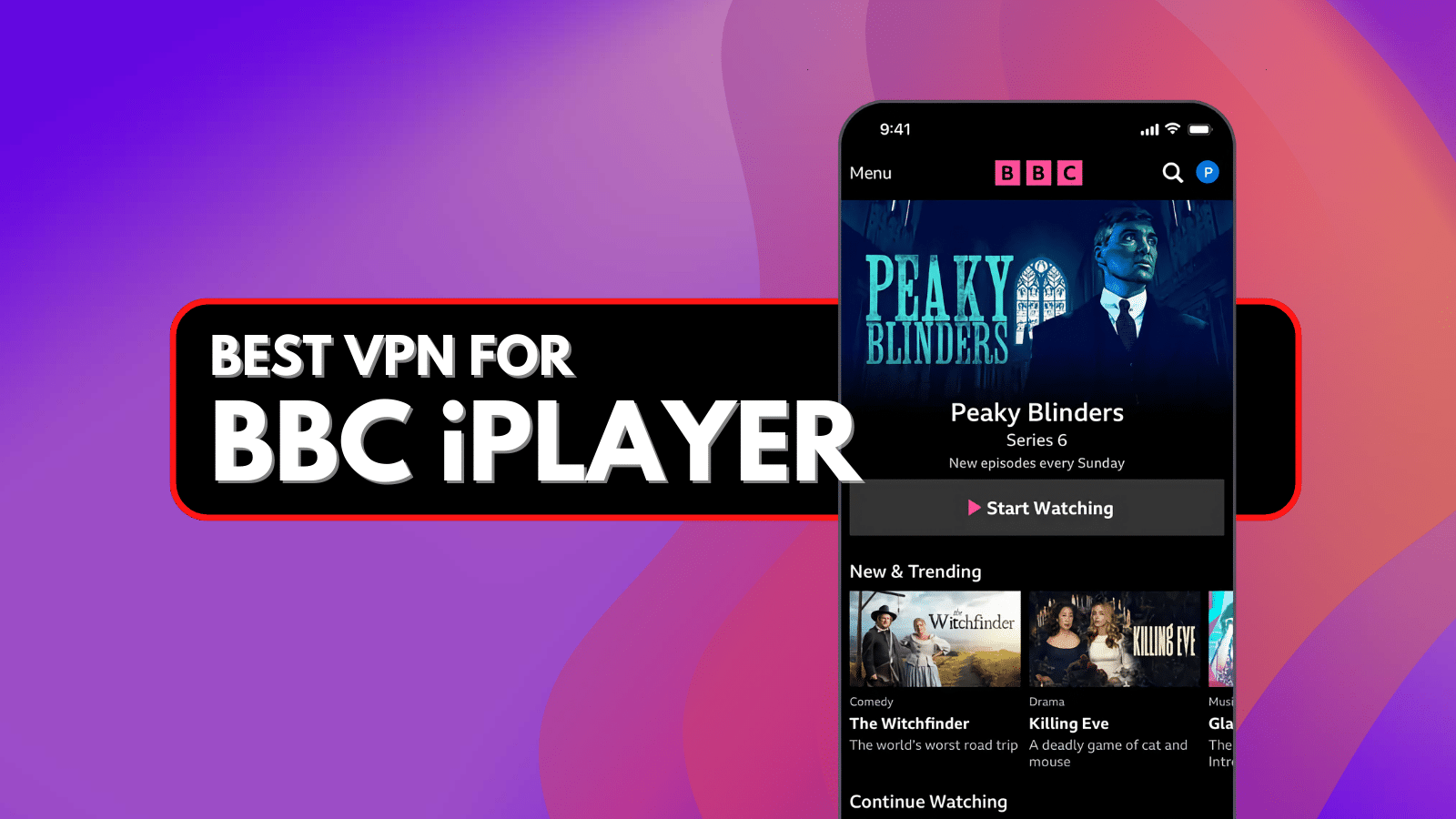When you purchase through links on our site, we may earn an affiliate commission. Here’s how it works.
5 Best VPNs for fuboTV in 2025: How to Trick fuboTV Location
Our experts have reviewed 53 VPN providers, which were put through extensive rounds of testing. To learn more about that process, here’s how we review VPNs, where we explain our criteria and our policy of being fully transparent.
FuboTV is an American live TV streaming service, known for sports streaming. The unfortunate news is that fuboTV is limited to the USA, Canada, and Spain. However, the good news is that those geo-restrictions don't really matter - you can stream fuboTV from anywhere in the world with a fuboTV VPN.
More precisely, a VPN will help you obtain an IP address from a country where fuboTV works, which will change your virtual location. So, the next time you access the streaming service, you'll get to sign up or sign in, giving you full access to its live and on-demand streaming library.
Of course, a VPN's capability goes beyond being able to change the location on fuboTV. You'll get to do the same with other streaming services, giving you access to more content. Also, you'll get to protect your privacy and ensure no one tracks you on the Web.
We’ll talk about the best VPN for fuboTV by giving you a range of recommendations. We'll also explain how to unblock fuboTV using a VPN, how to pick the best one, as well as how to resolve technical issues when your VPN refuses to work with the streaming service. We'll finalize this guide with a round of FAQs.
Best fuboTV VPNs - Our Shortlist
- NordVPN - Our #1-Rated fuboTV VPN to Trick Location
- Surfshark - Fast VPN for fuboTV with Unlimited Connections
- ExpressVPN - All-In-One VPN for Inexperienced Users
- CyberGhost VPN - Streaming-Friendly VPN with Optimized Servers
- Private Internet Access - Powerful VPN for Experienced Users
How to Trick fuboTV Location with a VPN
To trick your fuboTV location with a VPN, you need to connect to a server in a country where the streaming platform works. That's how you'll force the streaming service to read your virtual over your physical location. Here's how to use fuboTV with a VPN:
- Subscribe to a VPN that works with fuboTV (we recommend NordVPN).
- Download and install the VPN app on your device(s).
- Launch the VPN app and log in using your credentials.
- Connect to a USA VPN server (to unblock the US version of fuboTV).
- You can now stream fuboTV without any limitations. That’s all!
Keep in mind that fuboTV works in the US, Canada, and Spain - and those are three independent fuboTV versions. Based on which version you plan to subscribe, or if you're already a subscriber, pick a VPN server in one of those countries.
The Best VPNs for fuboTV in 2025
To find truly the best streaming VPN for fuboTV aligned with your needs, your search must be based on specific criteria. That said, the most important thing is to ensure your chosen VPN can unblock fuboTV without any fuss. To make that a reality, it needs a wide server network across the world, as well as in the US, the home country of the streaming service.
Next, aim for a VPN with fast speed and fluid performance. You'll also want obfuscated servers, giving you a bit of an extra push when unblocking websites. There should also be a kill switch, strong VPN protocols, and reliable encryption. In terms of privacy, a no-logs policy is always a good idea.
Also, fuboTV allows you to stream from 10 devices at the same time. That means you need a VPN with a good number of simultaneous connections, as well as native software across the board. Lastly, your chosen VPN should offer a generous money-back policy as well as 24/7 live chat customer support.
Considering the above criteria, these are the 5 best fuboTV VPN services:
1. NordVPN - Our #1-Rated fuboTV VPN to Trick Location
NordVPN is the best fuboTV VPN overall as it comes with the most seamless way to unblock fuboTV from anywhere. It has a sizable server network of 5,800+ servers in 60 countries. Among those, close to 2,000 servers are in the US alone, which seems perfect if you wish to trick your fuboTV location to somewhere in the US.
The availability of fuboTV’s channels comes down to the state you are living in. Some channels will only be present in some states. This VPN has 15 US locations for that purpose. You can switch between those to see which ZIP code offers the biggest selection of TV channels.
Next, NordVPN comes with speedy performance across all its servers (both nearby and remote). It also features strong protocols like OpenVPN and WireGuard, paired with AES-256 and ChaCha20 encryption ciphers. A no-logs policy is there as well, audited many times in the past. On top of all that, a kill switch is present across all its supported platforms.
You can use NordVPN on up to 6 simultaneous connections across all its supported platforms, including Windows, Mac, Android, and iOS. Router support is also present, which plays a crucial role in connecting devices like Roku that don’t natively support VPNs.
NordVPN’s unlimited bandwidth policy extends to all subscription plans. And even the 1-month plan is backed by the 30-day money-back guarantee. Customer support is available 24 hours, 7 days a week via live chat and email.
PROS
- Unblocks fuboTV with ease.
- 5,800+ servers in 60 countries.
- Fast and stable performance.
- Highly suitable for streaming.
- 30-day money-back policy.
- 24/7 live chat support.
CONS
- Not all servers are obfuscated.
2. Surfshark - Fast VPN for fuboTV with Unlimited Connections
Surfshark is a powerful VPN for fuboTV that, thanks to a network that spans 3,200+ servers in 100 countries worldwide, can unblock the streaming service with ease. There are more than 600 VPN servers in 25 US cities that you can use for that purpose.
Supported VPN protocols include Wireguard, IKEv2, as well as OpenVPN, paired with AES-256 and ChaCha20. It also offers obfuscated servers. So, if you're in a country that blocks streaming services like fuboTV, you can use those servers to bypass geo-blocks. Aside from that, you get a no-logs policy as well as a capable kill switch.
You can download Surfshark on Windows, Mac, iOS, and Android. Or you can set it up on your router. If you have a smart TV, using a VPN on a router could be the only way to watch fuboTV on the big screen. Related to that, know that Surfshark comes with unlimited simultaneous connections.
Let's not forget to mention that Surfshark is among the fastest VPNs overall, managing to bring minimal throttling across all its nearby and remote servers. This VPN will also get you a 30-day money-back guarantee and 24/7 customer support via both live chat and email.
PROS
- Unblocks fuboTV and more.
- Servers in 100 countries.
- Unlimited simultaneous connections.
- 24/7 live chat support.
- 30-day money-back policy.
CONS
- Can take a while to connect.
3. ExpressVPN - All-In-One VPN for Inexperienced Users
ExpressVPN is an all-in-one VPN for high-bandwidth activities, as it offers ultra-fast streaming via its servers in the US. Those servers are part of a larger network spanning 3,000+ servers in 100+ countries worldwide. When it comes to fuboTV's home country, ExpressVPN offers hundreds of servers across 15+ US locations.
This VPN delivers unlimited bandwidth and supports 8 simultaneous connections with every subscription plan. You can connect your smart TV, phone, and tablet to stream fuboTV. You can even set up ExpressVPN on a router for expanded compatibility. This way, you only need to connect a device to the router to get VPN protection.
ExpressVPN has consistently delivered ultra-fast performance in our tests. Its Lightway protocol checks the balance between speed and connectivity. Although you can use OpenVPN and IKEv2 as well, Lightway is better suited for streaming. Aside from that, there's a no-logs policy, as well as a kill switch across all its supported devices.
There is a 30-day money-back guarantee if you want to test out this VPN, though we are sure you will end up satisfied with its speed and reliability. ExpressVPN offers 24/7 customer support through live chat and email should you need any help.
PROS
- Unblocks fuboTV every time.
- Servers in 100+ countries.
- 8 simultaneous connections.
- 30-day money-back policy.
- 24/7 live chat support.
CONS
- Limited customization.
4. CyberGhost VPN - Streaming-Friendly VPN with Optimized Servers
Recommending CyberGhost requires very little thinking. This VPN has one of the biggest selections of VPN servers in the market that include dedicated streaming servers, using which you'll get easy access to fuboTV and 50+ other streaming services.
There are more than 10,000 VPN servers operated by CyberGhost, of which 1,400+ servers are in the US. It’s plenty to give you a buffer-free experience during peak hours. CyberGhost has clearly labeled the streaming servers in its app, which makes finding a server for streaming a straightforward process.
You can choose between IKEv2, OpenVPN, and Wireguard. We recommend Wireguard for the fastest performance while streaming. You can connect multiple devices using the simultaneous connections feature, which supports 7 devices at the same time.
CyberGhost supports Windows, Mac, Android, and iOS as the major platforms. We're talking about native software here, with a kill switch across all its supported devices. What's also in common for all those apps is a no-logs policy, which has been audited recently.
You can try out CyberGhost with its industry-leading 45-day money-back guarantee, which covers all plans except the 1-month plan. Lastly, CyberGhost offers 24/7 support via live chat and email to its customers.
PROS
- Streaming servers for fuboTV.
- 10,000+ servers in total.
- Suitable for beginners.
- 247 live chat support.
- 45-day money-back policy.
CONS
- Slower than its competitors.
5. Private Internet Access - Powerful VPN for Experienced Users
Being one of the oldest VPNs, Private Internet Access delivers the functionality you need to unblock fuboTV on any device. To start off, it features VPN servers in every US state, which is very impressive. Even though we don't know the exact number of servers on offer, we do know that they're spread across 90+ countries in total.
PIA comes with in-depth customization unparalleled in the world of VPNs. You can choose from many protocols (OpenVPN, WireGuard, IPsec), paired with various levels of encryption like AES-128 and AES-256, for example. A no-logs policy is also there, as well as open-source apps and two types of kill switches.
Another interesting tidbit is that PIA supports unlimited simultaneous connections. You can connect any number of devices, as PIA not only supports major platforms such as Windows, Android, iOS, and Mac but also extends compatibility to any device through routers. Also, PIA can be quite fast if you take some time to optimize its settings.
Speaking of its robust functionality, PIA is one of the few VPN servers offering SOCKS5 and Shadowsocks, designed to bypass the toughest firewalls. If you are in a country like China or the UAE, where most websites and services are blocked through advanced firewalls, using SOCKS5 or Shadowsocks will get you access to fuboTV.
Signing up to PIA gets you a 30-day money-back guarantee. You can also rest easy knowing there is 24/7 customer support via live chat and email.
PROS
- FuboTV servers in every US state.
- Unlimited simultaneous connections.
- In-depth customization.
- 24/7 live chat support.
- 30-day money-back policy.
CONS
- Requires some optimization.
- Best for more advanced users.
Why Do You Need a VPN for fuboTV?
You need a VPN for fuboTV to unblock the streaming service and continue watching it while outside the US, as well as to protect and preserve your privacy. Here's more info:
- Unblock FuboTV from Anywhere: With a VPN, you'll get to change your virtual location and bypass geo-blocks. In other words, you'll get to access fuboTV, which is based in the US, so that you can watch fuboTV outside the US from any country in the world.
- Watch FuboTV While Traveling: Unlike Netflix, for example, fuboTV works in just a handful of countries. So, you'll encounter blocks when traveling abroad. By using a VPN for fuboTV, you can connect to a server back home and regain full access to the service.
- Bypass Bandwidth Throttling: Internet providers across the world perform selective throttling to save bandwidth, which is especially prominent while streaming. Since a VPN hides your data, your provider won't be able to make any changes to your connection.
- Connect Safely from Public Wi-Fi: If you care about your privacy, you should never go with public Wi-Fi, as those are often set to collect sensitive information. That's something you can avoid with a VPN, as it encrypts your data, making it invisible.
- Hide Your Browsing History: Your Internet provider can see everything you do online, and the same applies to online trackers, which are becoming more aggressive with each new day. Use a VPN to regain your privacy on the Internet and hide what you do online.
- Hide Your IP Address: Your IP address reveals your physical location online. If you wish to bypass that privacy intrusion, you can use a VPN to connect to a server and obtain a new IP address that way.
- Block Ads and Trackers While Streaming: If you decide to watch fuboTV with a VPN, you can count on your VPN removing various types of ads and preventing trackers from working, which means you'll end up with a more pleasurable streaming experience overall.
How to Choose the Best fuboTV VPN?
The best fuboTV VPN should come with a wide server network, streaming-friendly speeds, and multiple protocols suitable for privacy and streaming. Here's what to keep in mind:
- Ability to Unblock FuboTV: Chances are that you need a VPN because you want to unblock fuboTV. That said, your chosen VPN should have strong content-unblocking features.
- Server Network Size and Distribution: FuboTV is based in the US, so you need a VPN with many servers in the country. However, pay attention to its network abroad as well.
- Speed and Performance: You can avoid throttling and other performance issues by picking a VPN with a reputation for offering fast speeds on both nearby and remote servers.
- Access to Obfuscated Servers: If you're in a restrictive country, we recommend picking a VPN with obfuscation, as you'll need to use smaller data packets in that case.
- Privacy and Security: Go for a VPN with OpenVPN or WireGuard, which are most typically combined with AES-256 or ChaCha20 encryption.
- Sufficient Number of Simultaneous Connections: You'll want a VPN with as many parallel connections as possible, as fuboTV allows up to 10 streams at the same time.
- Customer Support: When something goes wrong, you'll be happy to have access to 24/7 live chat support, which is always the most efficient way to resolve any issue.
- Money-Back Policy: A reputable fuboTV VPN will give you up to 30 days to test-drive its services, reserving your ring to change your mind during that time.
What Can You Watch with fuboTV?
On fuboTV, you can watch a variety of content that ranges from sports to entertainment and lifestyle. This streaming service is popular for its sports streams, but there is a ton of content you can access.
As part of your fuboTV subscription, you will have access to 300 TV channels, depending on the state you reside in. For example, using a fuboTV VPN and connecting to Miami gives you access to 242 channels, but connecting to New York increases that number to 294 TV channels.
Here are some of the most popular TV channels you can find on fuboTV:
We recommend you check our guide for the complete list of fuboTV channels.
FuboTV Not Working with a VPN - How to Fix?
It is possible that fuboTV can be inaccessible even with a VPN turned on. You don’t need to worry about it - you can try out these solutions to fix the issue:
- Check Your Internet Connection: We first recommend checking if your connection works fine without your VPN. If you encounter any issues, contact your Internet provider.
- Restart Your Device and Your VPN: Try restarting your device, which will also restart your VPN. Do the same with your router by keeping it unplugged for around 30 seconds.
- Clear Your Web Browser's Cookies and Cache: Remove any residual cookies and cache, as that's what shows your actual location despite the fact that you hide behind a VPN.
- Update Your VPN Application: It's imperative to keep your VPN up-to-date at all times, as every update optimizes your VPN's performance and plugs security holes.
- Switch to Another VPN Server: Maybe the server you're trying to use is overcrowded or going through technical issues. Pick a VPN in some other location and try again.
- Switch to an Obfuscated Server: If your VPN offers obfuscated servers, you can use those to force your VPN to use smaller data packets, which are harder to detect.
- Switch to Another VPN Protocol: OpenVPN is typically the best option for unblocking fuboTV. WireGuard is also a solid option, especially if you prioritize speed.
- Temporarily Disable Your Device's Firewall: If your device has a firewall active, you'll want to turn it off temporarily, which allows you to see if the firewall blocks your VPN.
- Temporarily Disable Your Device's GPS Location: FuboTV's app uses your GPS to pinpoint your location, which you'll want to disable and force your VPN to change your location.
- Contact Your VPN for Support: If nothing else helps, turn to your VPN. Contact them via live chat support or send an email explaining the issue you've encountered.
Final Thoughts
Despite being known across the world, fuboTV is still restricted to the US, Canada, and Spain. If you live outside of those countries or if you plan to travel abroad, the only way to change your location on fuboTV is to use a VPN. However, not every VPN is the same, and that's especially true when it comes to streaming - so take your pick wisely.
NordVPN is our top recommendation for the best fuboTV VPN because it’s a perfect blend of speed, security, and reliability. Its fast servers in the US will unblock fuboTV from anywhere. Also, its unlimited bandwidth and zero-logs policy will give you a flawless and safe streaming experience, no matter which device you use and no matter where you're located.
That’s all for our guide to the best fuboTV VPNs. If you have any questions, let us know via the comments section below. Thanks for reading!