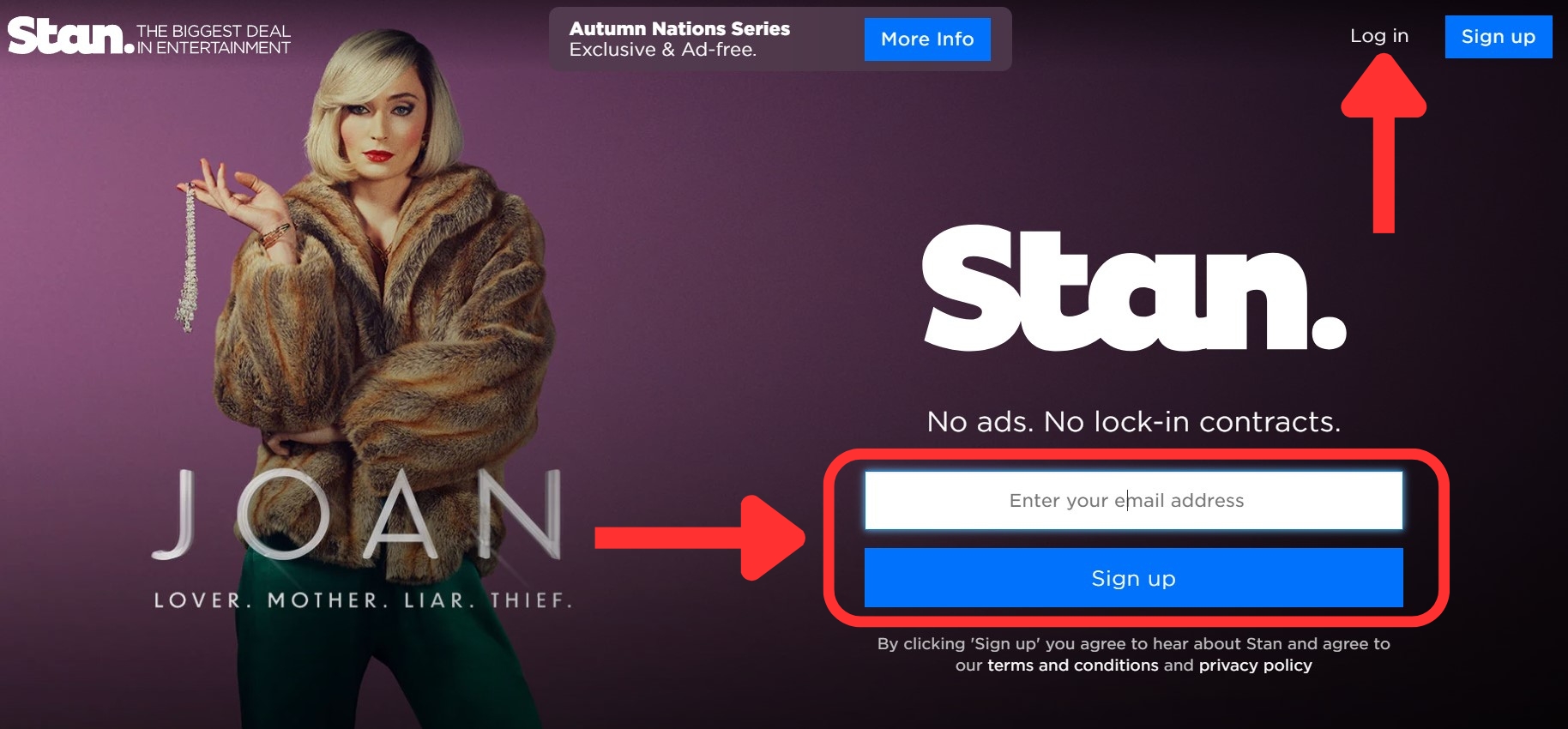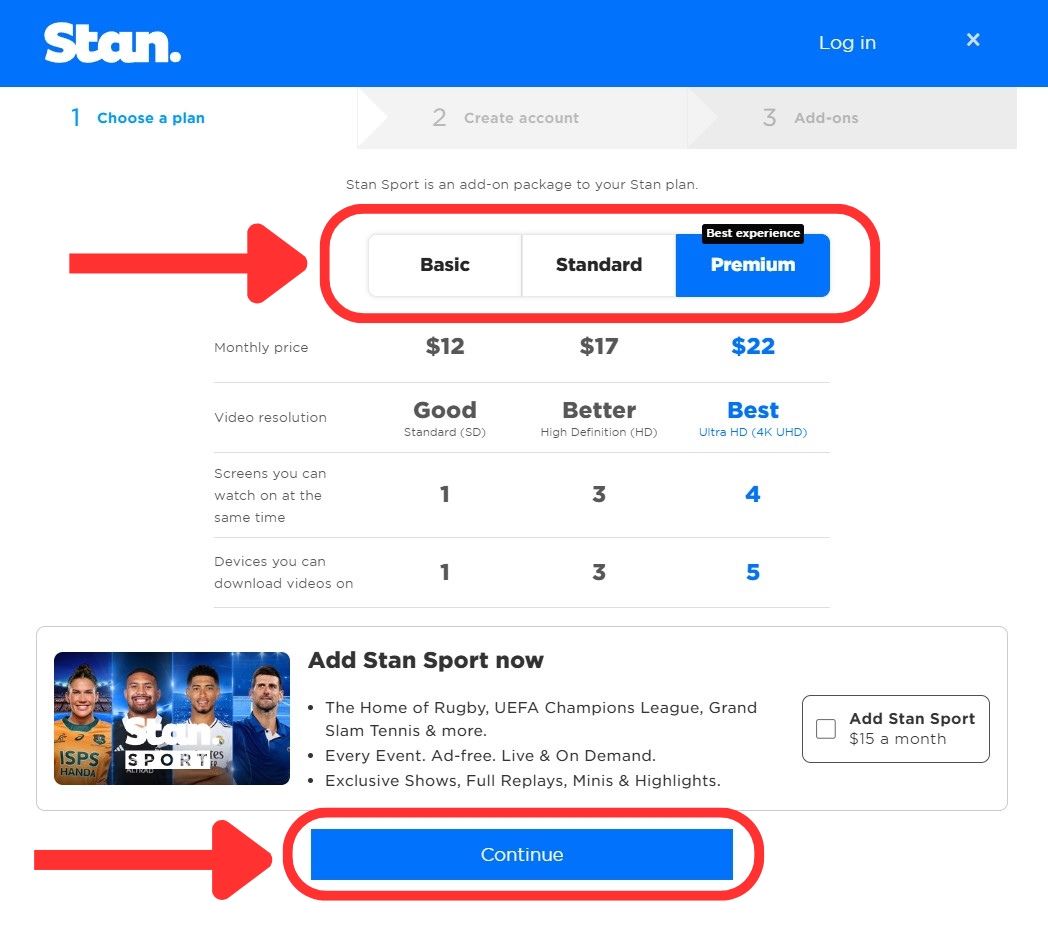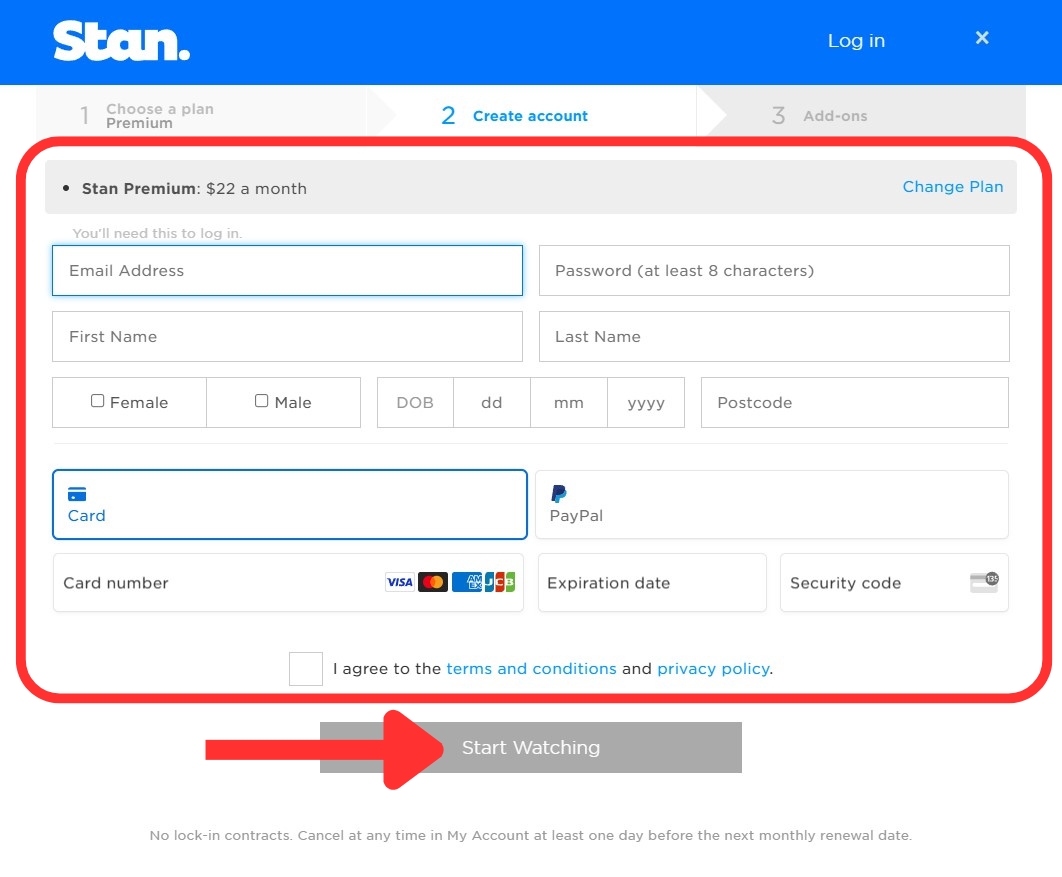When you purchase through links on our site, we may earn an affiliate commission. Here’s how it works.
How to Watch Stan Outside Australia in 2025
Stan is an Australian streaming service offering a range of local and foreign film and television content with a vast library of exclusive originals. Unfortunately, Stan is geo-restricted and only available for residents of Australia. So, if you’re traveling outside the country, or if you currently live abroad, you won’t be able to stream its content by default.
But all hope isn’t lost. You can watch Stan outside Australia using a VPN. All you have to do is connect to a server in Australia and then subscribe/log in to Stan. You'll be able to stream movies and shows just the same. As an added benefit, a VPN protects your Web data from hackers and other prying eyes.
This guide covers everything you need to know about watching Stan from anywhere outside Australia. You'll also learn why a top streaming VPN is essential for bypassing the platform's strict geo-blocks, discover the best VPNs for Stan, and get answers to common FAQs.
How to Watch Stan Outside Australia?
You can watch Stan overseas by using a capable VPN provider. All you have to do is connect to a VPN server in Australia, and then you’re good to go. Let’s take a look at the steps involved in this process.
- Get a VPN that works with Stan (we recommend NordVPN).
- Download and launch the VPN software on your device.
- Connect to a server in Australia.
- Go to Stan's official website and log in if you already have an account.
- If you don’t have an account, sign up with an email address.
- Choose a plan (you have three options: Basic, Standard, and Premium).
- If you want 'Stan Sport,' add it to your plan before clicking "Continue."
- Enter the details of your account and payment method (credit/debit card or PayPal).
- Click on ‘Start Watching’ at the bottom of the screen to start streaming on Stan.
Since Stan is a service that's exclusive to Australia, you can't sign up with a credit/debit card issued outside of the country. Also, it supports PayPal but needs to be registered in Australia.
Why Do You Need a VPN to Watch Stan Overseas?
A VPN is necessary to watch Stan outside Australia because it lets you unblock the platform and bypass its geo-restrictions. After all, Stan is only officially available in Australia, without a plan to expand internationally.
If you try to log in without a VPN, you'll get an error message saying, “Sorry, we couldn't log you in. Stan is not available in your region. If you are inside Australia but are using a VPN, please turn your VPN off and try again.”
When you use a VPN and connect to an Australian server, your virtual location will change to Australia. This means that Stan and all other Web services will naturally detect this new location. Hence, you'll be able to access Stan along with all other Australian platforms.
However, not all VPNs can bypass Stan's geo-restrictions. That's why we recommend NordVPN to unblock Stan. It has 190+ servers in Australia, and it's capable of bypassing the strongest geo-blocks with ease. This, coupled with blazing-fast speeds, means that you can enjoy 4K content on Stan without any interruptions.
The Best VPNs for Watching Stan Outside Australia in 2025
The VPN should fulfill specific criteria. On the most basic level, it should unblock Stan without getting detected. For this, it requires a wide server network in Australia, where Stan works, as well as plenty of servers worldwide. This should be coupled with fast speeds and excellent performance to stream 4k content seamlessly.
In addition, the VPN should also have good security and privacy features, such as secure protocols like OpenVPN, a robust kill switch, obfuscation, and AES 256-bit encryption. Combine this with a no-logs policy, and you can bet that your data will remain fully safe from prying eyes.
You can always benefit from a higher number of simultaneous device connections and supported devices. All this should come under an affordable pricing plan. A money-back guarantee is an added benefit because it lets you test the VPN risk-free. And in case any issues arise, friendly 24/7 live customer support will help resolve them.
Based on this criteria, these are the top 3 VPNs to watch Stan outside Australia:
- NordVPN - Our #1-Rated VPN to Watch Stan Overseas
- Surfshark - Unblock Stan Overseas with Network-Wide Obfuscation
- ExpressVPN - Blazing Fast Speeds and Total Online Privacy
1. NordVPN - Our #1-Rated VPN to Watch Stan Overseas
NordVPN is the best VPN to unblock Stan from anywhere in the world. This VPN gives you access to 6,800+ servers in 111 countries, with 190+ servers in 5 Australian cities.
All of its servers have lightning-fast speeds and stable performance. During our tests, we streamed content on Stan with NordVPN’s servers in Adelaide, Sydney, and Melbourne. Stan loaded up fast, and we were able to stream in 4K without buffering issues.
It also has a decent-sized selection of obfuscated servers paired with a kill-switch mechanism. And since it uses advanced encryption like AES-256 and ChaCha20, and secure protocols like OpenVPN, NordLynx, and IKEv2/IPsec, nobody can decipher your Web traffic.
This VPN works with all popular devices and platforms, from computers running macOS and Windows to smartphones with Android and iOS, and even smart TVs. The best part is that you can connect up to 10 devices simultaneously, which is excellent for sharing with friends and family.
Fortunately, this VPN is also very affordable, starting at just $2.99 per month on its 2-year plan. This is paired with a 30-day money-back guarantee, which applies to its other plans as well. In the end, this provider offers 24/7 live customer chat support that you can use for troubleshooting, getting server recommendations, and other queries.
PROS
- 190+ servers in Australia.
- Seamlessly unblocks Stan.
- Affordable pricing plans.
- Great security features.
- Obfuscation is available.
- Quick 24/7 live chat.
CONS
- Lacks network-wide obfuscation.
2. Surfshark - Unblock Stan Overseas with Network-Wide Obfuscation
Surfshark is another fantastic option because it efficiently access Stan in the world, along with other streaming services. That’s because it boasts network-wide obfuscation and 3,200+ servers spread across 100 countries. In Australia, it has servers in 5 locations: Brisbane, Perth, Adelaide, Melbourne, and Sydney.
Overall, it has very fast server speeds, according to our tests. We got consistent speeds across its entire network, which allowed us to stream shows on Stan in 4K resolution. Also, the connection remained very stable on all servers that we tested.
This VPN uses complete obfuscation across its entire server network and features a kill switch mechanism. Furthermore, this VPN provider has a strict no-logs policy, which guarantees the protection of your privacy and data. Also, it boasts top-notch protocols like WireGuard, OpenVPN, and IKEv2/IPsec that use advanced encryption (AES-256/ChaCha20).
The best part about this VPN is that it offers unlimited simultaneous connections and supports all major devices, such as smartphones, PCs, smart TVs, routers, and more. Hence, it’s an excellent option for larger households with multiple devices needing protection.
And you get these features for only $1.99 per month in its 2-year plan. Also, all its plans are paired with a risk-free 30-day money-back guarantee. If you face any issues while using it, you can contact its 24/7 live chat support.
PROS
- Unblocks Stan easily.
- Affordable plans.
- Unlimited simultaneous connections.
- Obfuscation across the entire network.
- 30-day refund guarantee.
- 24/7 live customer support.
CONS
- Takes 10-15 seconds to connect.
3. ExpressVPN - Blazing Fast Speeds and Total Online Privacy
ExpressVPN readily unblocks Stan outside Australia, along with many other streaming platforms all over the world, thanks to its wide server network in 105 countries. Among these, it has servers in 6 cities in Australia, including Adelaide, Brisbane, Melbourne, Perth, Sydney, and Woolloomooloo.
After testing its servers in Brisbane, Woolloomooloo, and Perth, we've determined that it provides blazing-fast speeds with stable performance. This means that you can enjoy FHD and QHD streaming without buffering delays.
And thanks to its network-wide obfuscation coupled with a kill-switch mechanism, neither Stan nor other Web streaming services will be able to detect your VPN usage. When it comes to security, ExpressVPN tops the charts with protocols like IKEv2/IPsec, OpenVPN, and Lighway, paired with AES-256 and WolfSSL. It features a no-logs policy as well.
This VPN lets you connect up to 8 devices simultaneously, and you can install its beginner-friendly app on a number of devices and platforms, like Windows, macOS, Android, Amazon Fire TV, iOS, routers, and more.
The only downside of this VPN is that it's slightly costlier than others, starting at $6.25 per month annually. On the positive side, there’s a 30-day money-back guarantee, and if you have any issues, you can resolve them promptly through their 24/7 live chat support.
PROS
- All its servers are obfuscated.
- User-friendly VPN app.
- Blazing fast speeds.
- 24/7 live chat.
- 30-day money-back policy.
CONS
- Costlier than other options.
Final Thoughts
Stan is an Australian streaming service that's geo-restricted for other countries. This means you can’t access Stan when traveling outside Australia. Even if you already have an account, you’ll get a dreaded error message if you try to log in from overseas.
You can access Stan from anywhere in the world by connecting to a VPN. We pick NordVPN as the top choice to watch Stan. It allows buffer-free streaming in 4K resolution due to its super-fast speeds. At the same time, it has 190+ servers in Australia, some of which are obfuscated.
We hope this article helped you access Stan from outside Australia. If you want to share your experience, feel free to write it in the comments below.