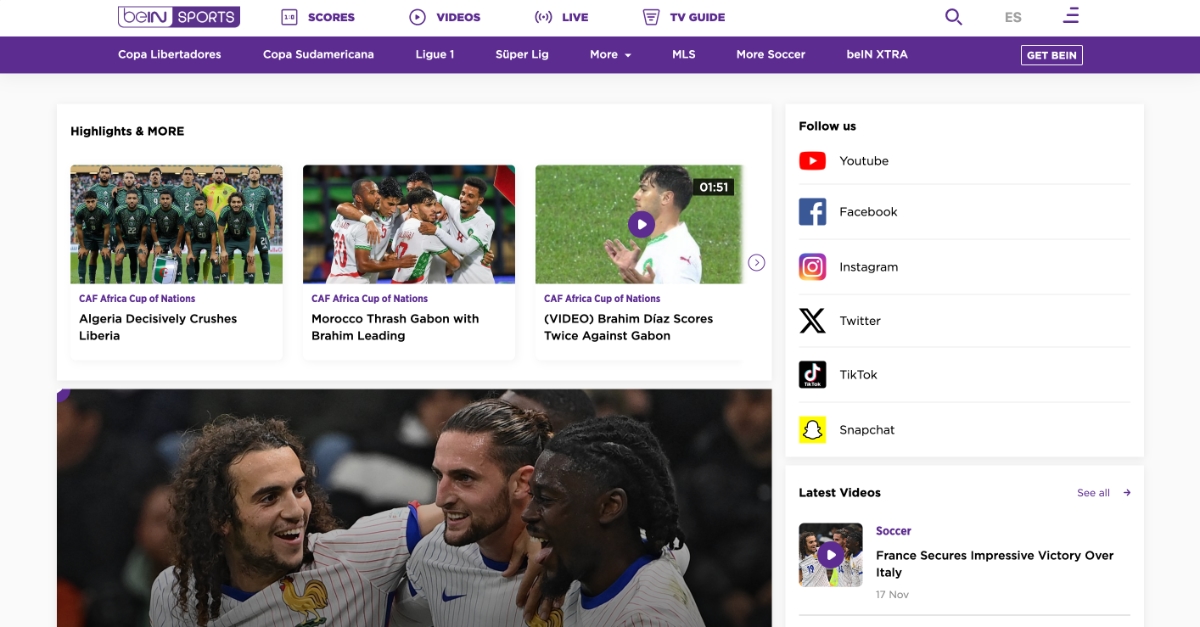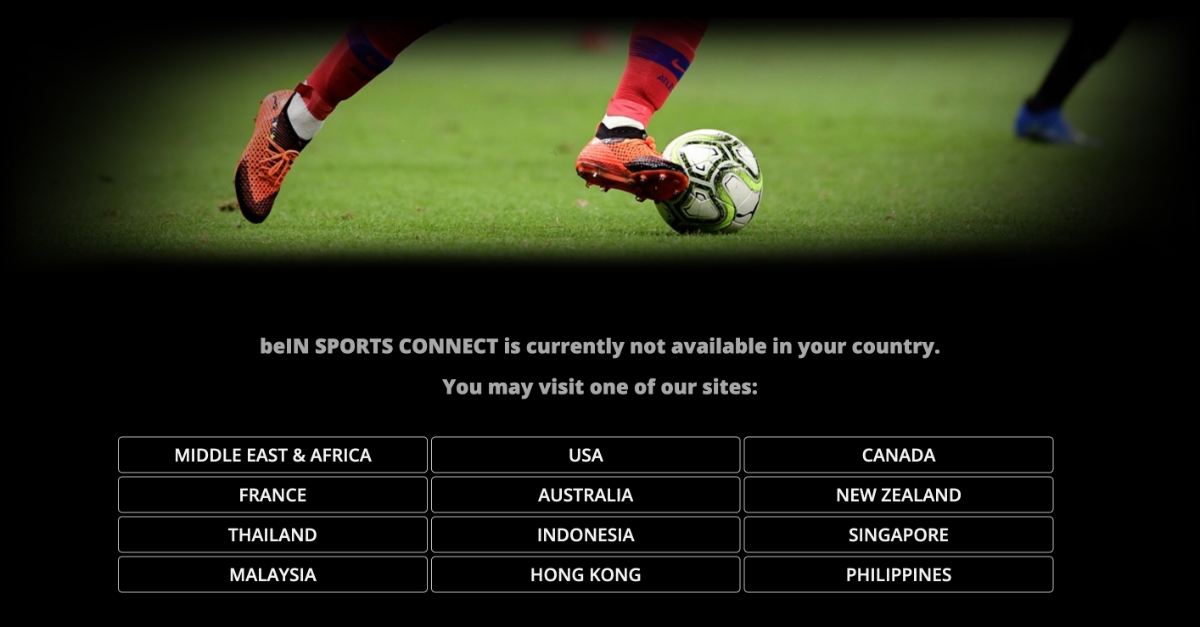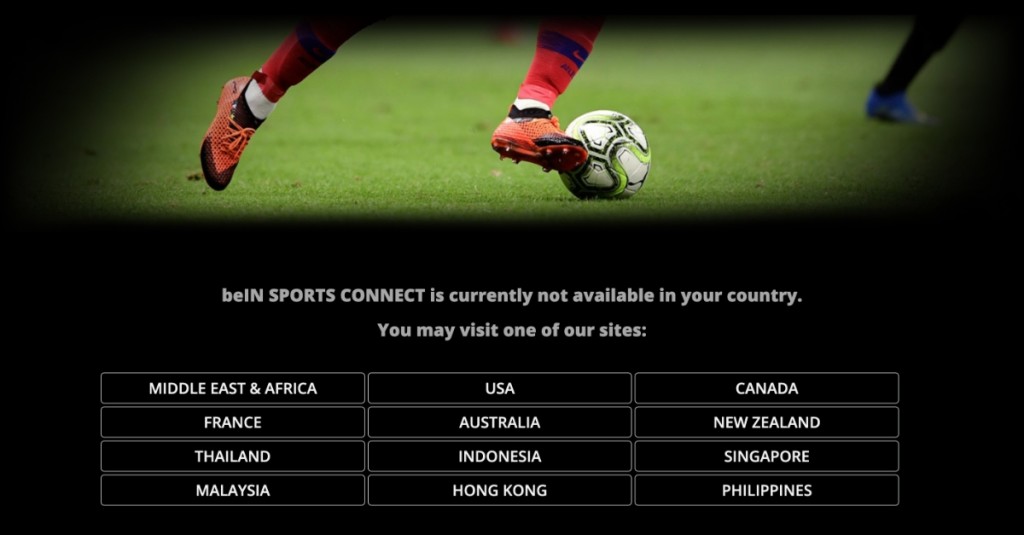When you purchase through links on our site, we may earn an affiliate commission. Here’s how it works.
How to Watch beIN Sports from Anywhere in 2025
beIN Sports is your one-stop shop for everything sports, with a focus on football. Although the service is available in 40+ countries (primarily the MENA region), you can’t watch beIN Sports from everywhere due to licensing issues. Moreover, current users may miss important matches while traveling outside its supported areas.
This is especially true if you’re watching beIN Sports in the US through Sling TV, FuboTV, or YouTube TV, as said platforms are US-exclusive. Fortunately, you can change your IP address to the US with a VPN to evade any geo-restrictions and keep up with every game. Plus, a VPN will help you keep track of non-US beIN Sports channels as well, by switching your virtual location.
In this article, we’ll discuss how to stream beIN Sports with a VPN, plus explain why you need a VPN and which providers actually work. We’ll also add pricing info for beIN Sports, tutorials on how to get beIN Sports on all your devices, a guide to what you can watch on the channel, instructions for how to watch beIN Sports without cable, some FAQs, and more.
How to Watch beIN Sports in the USA with a VPN
First, you'll need to pick a VPN to unblock beIN Sports fully, then install the app on your device. Once you connect to one of its VPN servers, you should be ready to stream live and on-demand sports, like so:
- Get a VPN that can stream beIN Sports (we recommend NordVPN).
- Download and install the VPN on your preferred streaming device.
- Go to beIN Sports' website and click "Live" using its main menu.
- The website should now offer you a selection of countries.
- Connect to a VPN server where beIN Sports is available.
- You'll now be redirected to a specific country's version of beIN Sports.
- Choose an event, log in to an account (if needed), and cheer on your favorite team!
Why Do You Need a VPN to Watch beIN Sports from Anywhere?
You will require a VPN to watch beIN Sports from anywhere because this Qatar-based service is only accessible in 40+ countries. Plus, you’ll often have to unblock a streaming service that offers the channel. For example, you can use a streaming VPN to watch beIN Sports on US services like YouTube TV, FuboTV, or Sling TV. Also, you can gain access to region-specific leagues, such as La Liga, Ligue 1, Copa Libertadores, and Real Madrid TV, which are US-exclusive.
Attempting to access beIN Sports outside the supported regions will lead to this geo-block message: “beIN SPORTS Connect is currently not available in your country. Please visit one of our sites: Middle East and Africa, USA, Canada, France, Australia, New Zealand, Thailand, Indonesia, Singapore, Malaysia, Hong Kong, and the Philippines.”
One thing to note is that if you already watch beIN Sports in the USA, traveling outside the country will leave you unable to stream the channel. That’s because online TV providers like YouTube TV are US-exclusive. Fortunately, you can change your IP address to the US with a VPN to resolve this issue. Never miss a match, even when vacationing abroad.
Naturally, not all VPNs can unblock beIN Sports providers, as they’re pretty serious about maintaining their region exclusivity. They use VPN detection methods and block VPN IP ranges to enforce geo-restrictions. That’s why you need a premium VPN with strong unblocking abilities.
We recommend NordVPN because it has a sizable US and global server network, excellent speeds, and can even hide your DNS requests with the help of SmartPlay. Thus, it can easily get you access to the beIN Sports channel on any US streaming service.
The Best VPNs for beIN Sports in 2025
To find the right VPN, make sure it meets certain criteria. First, it should unblock beIN Sports with ease, as well as other streaming services. This means it needs to come with servers in supported regions like the US and Australia, as well as a large worldwide network. Moreover, the VPN should offer fast speeds and consistent performance.
Privacy-wise, we expect the best providers to keep zero user logs and offer a kill switch to prevent your IP from leaking during disconnects. They should also include obfuscation to hide your VPN activity. Naturally, the VPN should include top-notch encryption and protocols for security without sacrificing performance.
Their apps should be available on all major systems (Windows, Android, Linux, Mac, iOS, and more), with enough simultaneous connections for all your devices. Budget-friendly pricing is also important, as well as 24/7 live chat and a robust money-back guarantee.
Based on the criteria above, here are the 4 best VPNs to watch beIN Sports from anywhere:
- NordVPN – Our #1-Rated VPN to Watch beIN Sports TV from Anywhere
- Surfshark – Stream beIN Sports in the USA with Full Network Obfuscation
- ExpressVPN – Fast VPN to Watch beIN Sports
- CyberGhost VPN – Streaming-Optimized VPN to Watch beIN Sports Online
1. NordVPN – Our #1-Rated VPN to Watch beIN Sports TV from Anywhere
NordVPN is the best VPN to unblock beIN Sports and other streaming platforms. This is thanks to its servers in most beIN Sports regions, including 1,970+ US servers in 17 locations and 190+ servers in 5 Australian cities. On top of that, its overall network has 6,700+ servers in 111 countries.
This VPN comes with advanced SmartPlay technology, incorporating smart DNS to hide your location better. Moreover, NordVPN delivers lightning-fast speeds and reliable performance. We had no trouble viewing live football matches or 4K events, no matter what server we connected to.
Additionally, NordVPN offers an audited no-logs policy and a trusty kill switch to hide your IP in case of disconnects. It also has obfuscated servers to mask VPN usage and bypass pesky blocks in restrictive regions. Plus, you’ll get AES-256 and ChaCha20 encryption, depending on which protocol you choose from NordLynx, OpenVPN, and IKEv2/IPsec.
You can use NordVPN on up to 10 devices per account, and it supports all popular streaming devices. This includes computers, smartphones, tablets, smart TVs, and more. It even offers router installation, so you can protect devices that don’t support VPN installation directly.
NordVPN offers affordable pricing, especially if you go with its 2-year plan, which is $2.99 per month. Plus, you get a generous 30-day money-back guarantee for any plan. Finally, its 24/7 live support teams always offer reliable info and tips whenever you need them.
PROS
- 6,700+ high-performance servers.
- Unblocks beIN Sports from anywhere.
- Works on any device out there.
- SmartPlay technology.
- Expert 24/7 live chat support.
- 30-day refund period.
CONS
- Pricey monthly subscription plans.
2. Surfshark – Stream beIN Sports in the USA with Full Network Obfuscation
Surfshark is an excellent VPN. It unblocks beIN Sports effortlessly, as well as other streaming services. This is thanks to its servers in regions that support the channel, like 600+ US servers in 25 cities and 40 Australian servers in 5 cities. Overall, it comes with 3,200+ servers in 100 countries around the world.
This provider doesn’t disappoint when it comes to streaming support, delivering blazing-fast speeds and reliable performance. It didn’t matter which server we connected to—both near and far—they all supported 4K streaming on various platforms. Moreover, its Nexus technology routes your traffic through its whole network to stabilize connections and boost speed.
Surfshark takes privacy seriously, too, with an iron-clad no-logs policy, a powerful kill switch, and obfuscation on its entire network (called Camouflage Mode). You can choose from WireGuard, OpenVPN, and IKEv2/IPsec for your protocol, with AES-256 or ChaCha20 encryption, depending on your selection.
You can protect any popular streaming devices with Surfshark, including computers, smartphones, smart TVs, and more. Impressively, it allows unlimited simultaneous connections.
Surfshark packs quite a lot of value in its plans, which is why we’re pleased with its affordable prices: $1.99 per month for a 2-year plan. All its subscriptions are backed by a 30-day refund period, too. Finally, if you need help with anything, you can reach out to its customer support team 24/7, which is available via live chat.
PROS
- Servers in beIN Sports regions.
- Unblocks most streaming sites.
- Unlimited simultaneous connections.
- Fully obfuscated server network.
- Customer support is available 24/7.
- 30-day money-back guarantee.
CONS
- Initial connection times can lag.
3. ExpressVPN – Fast VPN to Watch beIN Sports
ExpressVPN made our list because it can unblock beIN Sports without issue. It also works well with other streamers. This is thanks to its widespread network with thousands of servers in 105 countries, which includes server coverage in most beIN Sports supported regions (this includes servers in 7 Australian locations and 24 US locations).
Streaming speeds are fantastic as well, and ExpressVPN’s performance is consistent across its entire network. You’ll have no trouble finding a fast server to stream your favorite events buffer-free.
When it comes to privacy, ExpressVPN comes with an audited no-logs policy, a reliable kill switch, and full network obfuscation. Their cutting-edge Lightway protocol offers impenetrable security while being a lightweight option for viewing high-quality live events on beIN Sports. The classic OpenVPN and IKEv2/IPsec protocols are also included, both with AES-256 encryption.
ExpressVPN works on all devices, including Windows, Linux, Mac, Android, iOS, and others. You can use it on up to 8 devices at the same time, which is plenty for most individual users.
This VPN is a bit more expensive than the competition, offering a 2-year plan for $4.99 per month. Moreover, all their plans are backed by a solid 30-day money-back guarantee. Lastly, you can always count on their 24/7 live chat for help.
PROS
- Beginner-friendly apps.
- Ultra-fast network in 105 countries.
- Easily unblocks beIN Sports.
- Proven no-logs policy.
- 24/7 live chat support.
- 30-day money-back policy.
CONS
- On the expensive side.
4. CyberGhost VPN – Streaming-Optimized VPN to Watch beIN Sports Online
CyberGhost VPN is an excellent choice as it can access beIN Sports. They have a huge, streaming-optimized network for the job: thousands of servers in 100 countries, including servers in major areas where beIN is supported. For example, there are 2,100+ US servers in 11 cities and 200+ Australian servers in 3 cities.
This VPN delivers average speeds with stable performance, and we did notice some speed dips on more remote servers. It’s a bit slower than our other contenders, but CyberGhost could still support high-quality streaming on any services we tested.
Unfortunately, CyberGhost lacks obfuscation, so it might not work in countries like China or the UAE. It does have an always-on kill switch, though. Naturally, the provider has an independently audited no-logs policy to maintain your privacy online.
For security, it offers the fast and lightweight WireGuard protocol (with ChaCha20 encryption), along with the usual AES-256-enabled OpenVPN and IKEv2/IPsec options.
CyberGhost’s apps are intuitive and work on all major systems, from Windows to Linux and mobile. Moreover, the provider lets you use the VPN on up to 7 devices at the same time.
This VPN is very budget-friendly, coming in at $2.03 per month for a 2-year plan. It also offers the longest money-back guarantee available: 45 days on longer plans. As always, CyberGhost VPN offers a helpful 24/7 live chat service for any issues.
PROS
- Sizable server network.
- Works with 40+ streaming sites.
- Always-on kill switch.
- 45-day money-back guarantee.
- Supports 7 connections simultaneously.
CONS
- Slower than the competition.
- Lacks obfuscation.
How Much Does beIN Sports Cost in the US?
beIN Sports has three different tiers in Qatar and the MENA region, which include beIN Together ($13 or QAR 48 per month), beIN Premium ($30 or QAR 110 monthly), and beIN Ultimate ($55 or QAR 202 per month). Additional equipment and installation costs apply in each case, and they’re pretty hefty. On the plus side, you'll be able to access a vast variety of sports leagues and competitions.
Subscription plans for beIN Sports in Qatar and MENA:
Since these require equipment and pretty steep fees to sign up, the more realistic option is to get beIN Sports via streaming providers in the USA. Your choices are Sling TV Latino + Sling Blue at $40 (QAR 146.30) per month, YouTube TV for $72.99 (QAR 265.74) monthly, or FuboTV at a price of $79.99 (QAR 291.22) per month.
Subscription plans for beIN Sports in the USA:
How to Watch beIN Sports in the US Without Cable
Cord-cutters can watch beIN Sports in the US through services like Fubo TV, Sling TV, and YouTube TV. These US-only platforms can be unblocked with the help of a VPN, which is especially handy when traveling abroad. Once you connect to a US VPN server, you only need a valid US payment method to sign up and stream beIN Sports.
That said, sports licensing is always confusing, and not every event may be available through the providers mentioned above. Sports blackouts may result in one city getting a live event over others. Similarly, broadcasters in other countries may have distribution rights over certain leagues (e.g., Canal+ for Ligue 1 in France) - and these details constantly change.
We'll also note that even though beIN Sports is available in the US, you should consider subscribing to the streaming service's version for Qatar and MENA countries. That's the original library, known for offering a huge range of sports leagues and a more extensive library overall.
Regardless, we recommend NordVPN as the best option to get beIN Sports without cable, as well as in unsupported regions from around the world. Stream your favorite events with NordVPN’s 6,700+ lightning-fast servers in 111 countries.
How to Watch beIN Sports on Your Devices
You can watch beIN Sports on most devices through beIN Connect, the company’s streaming service. Of course, if your system doesn’t support VPNs (e.g., most smart TVs), you’ll have to resort to setting up a VPN on your router. Otherwise, here are some guides on how to stream beIN Sports online on any of your gadgets.
How to Watch beIN Sports on Windows or Mac
You can watch beIN Sports on PC via beIN Connect through any modern browser. More details below:
- Subscribe to a VPN that can unblock beIN Sports (we recommend NordVPN).
- Download the VPN to your Windows or Mac machine.
- Open the app, then connect to a country that has beIN Sports (e.g., the US).
- Access beIN Connect and click “Sign in.”
- Log in with your online TV provider (such as Sling TV) and start watching.
How to Watch beIN Sports on Android
You can stream the beIN Sports channel for Android through the beIN Connect app while connected to a VPN server in a supported country (e.g., the US). Follow the guide below:
- Sign up for an Android VPN that works on beIN Sports (we recommend NordVPN).
- Get the VPN app from the Play Store.
- Launch it and connect to the US.
- Create a new Google account with its address set to the same location as your VPN.
- Download the beIN Connect app to your device.
- Open the app, log in to your beIN Sports provider, and enjoy.
How to Watch beIN Sports on iOS
To watch beIN Sports on iOS, you’ll need a separate US-based Apple ID and to be connected to a US VPN server. That way you can stream through the beIN Connect app, as in this guide:
- Subscribe to an iOS VPN for beIN Sports (we recommend NordVPN).
- Download the VPN from the App Store.
- Launch the app and connect to a server in a beIN Sports–supported country.
- Register a new Apple ID with a billing address in the same country.
- Get the beIN Connect app on your iPhone/iPad.
- Open it, log in with your TV provider, and enjoy your favorite live events on the go.
How to Watch beIN Sports on Smart TV
Seeing as most smart TVs don’t have VPN apps, your best bet is to set one up on your router. While following your provider’s instructions, make sure to set your VPN location to your preferred beIN Sports country. See more below:
- Get a VPN with a router installation guide (we recommend NordVPN).
- Go through your provider’s guide (usually found on their website).
- Ensure your region is set to a country that supports beIN Sports.
- Go to your TV system settings, and set your TV’s region to the same location.
- Download the beIN Sports app for your smart TV.
- Launch beIN Sports, sign in with your streaming provider credentials, and have fun.
How to Watch beIN Sports on Apple TV
Fortunately, tvOS supports VPNs, so all you have to do is download one, connect to your preferred region for beIN Sports, and start watching through the dedicated app. More below:
- Subscribe to a VPN that works on your Apple TV (we recommend NordVPN).
- Launch the VPN app and connect to a server in a country that offers beIN Sports.
- Register for a new Apple ID in the same country.
- Log in to your Apple TV with your new account.
- Get beIN Connect from the tvOS store.
- Open the app, sign in with your TV provider, and enjoy the stream.
What Can You Watch on beIN Sports?
beIN Sports is among the best providers when it comes to football, allowing fans to follow their favorite teams in the Bundesliga, Premier League, Ligue 1, Super Lig, UEFA Europa League, Serie A, Copa Libertadores, Copa Sudamericana, La Liga, and much more.
There are also shows like 90 in 30 or Magisterial Messi if you just want the highlights or enjoy some extra commentary. Naturally, beIN also covers other sports, such as tennis, boxing, basketball, rugby, boxing, motorsports, volleyball, cycling, MMA, and so on.
Here’s a handy table of what you can watch on beIN Sports from anywhere:
Final Thoughts
While beIN Sports is available in 40+ countries, you can’t watch it outside its supported regions due to how sports licensing works. This means you often can’t stream while traveling. That said, you can use a VPN to unblock beIN Sports on TV providers such as YouTube TV, Fubo TV, or Sling TV, or you can even access other countries' libraries, such as those in Qatar and MENA.
We recommend NordVPN as the best VPN to watch beIN Sports from anywhere. Since it’s equipped with 1,970+ US servers and SmartPlay tech to mask your DNS requests and actual location. Aside from that, NordVPN offers servers in 111 countries in total, which significantly expands your options for unblocking other countries' beIN Sports libraries.
That’s all you need to know about how to watch beIN Sports from anywhere. Feel free to drop a comment if you have any further questions. Thanks for sticking around til the end!