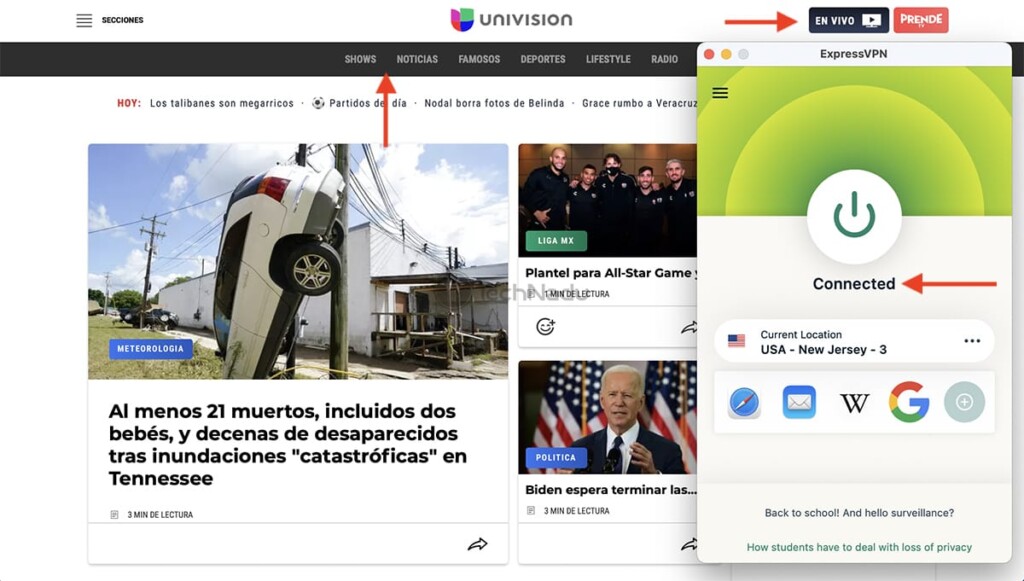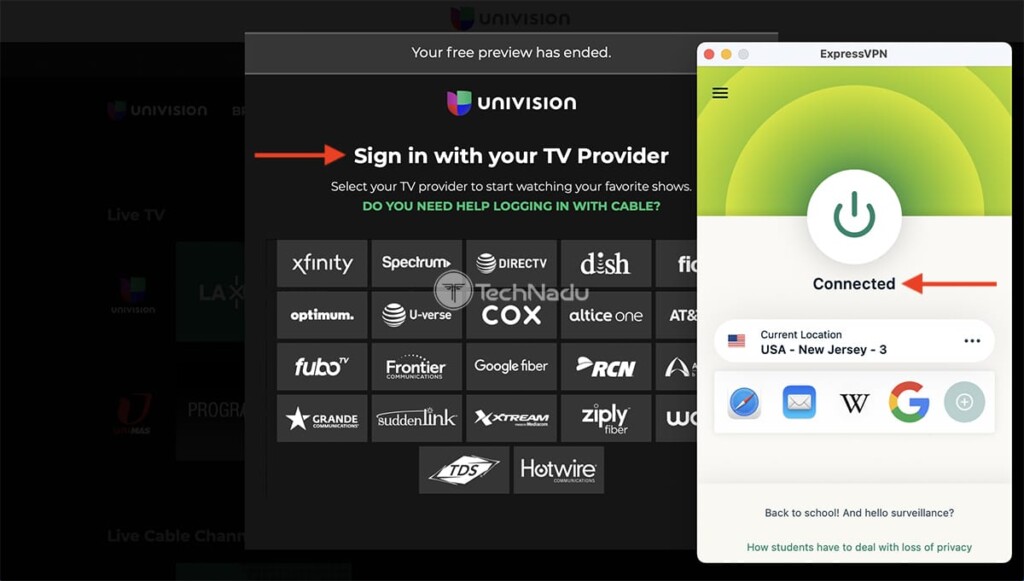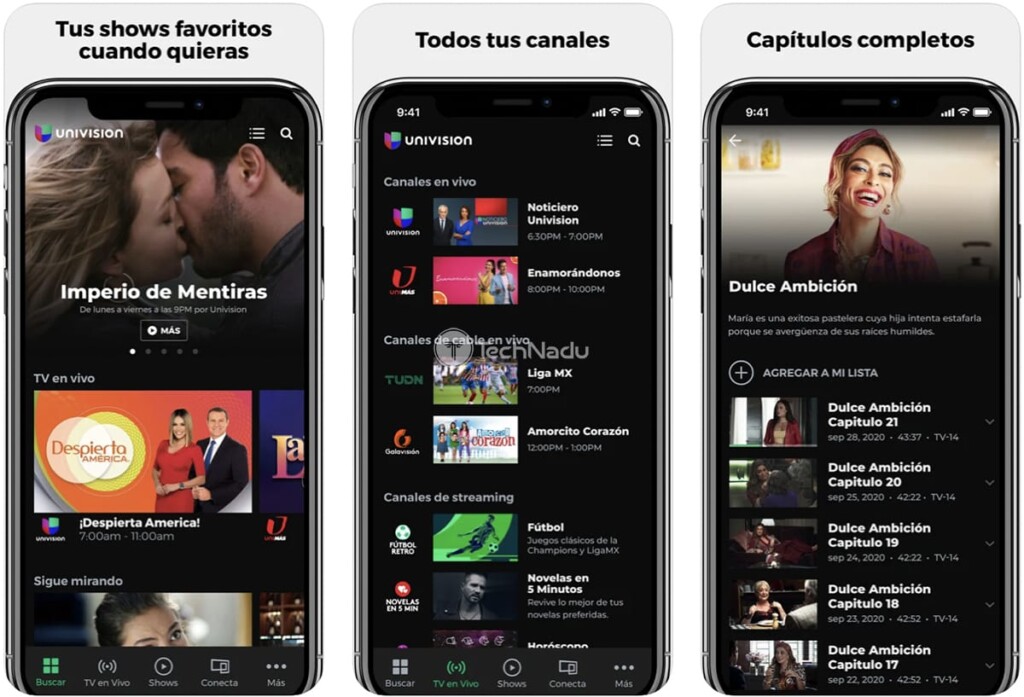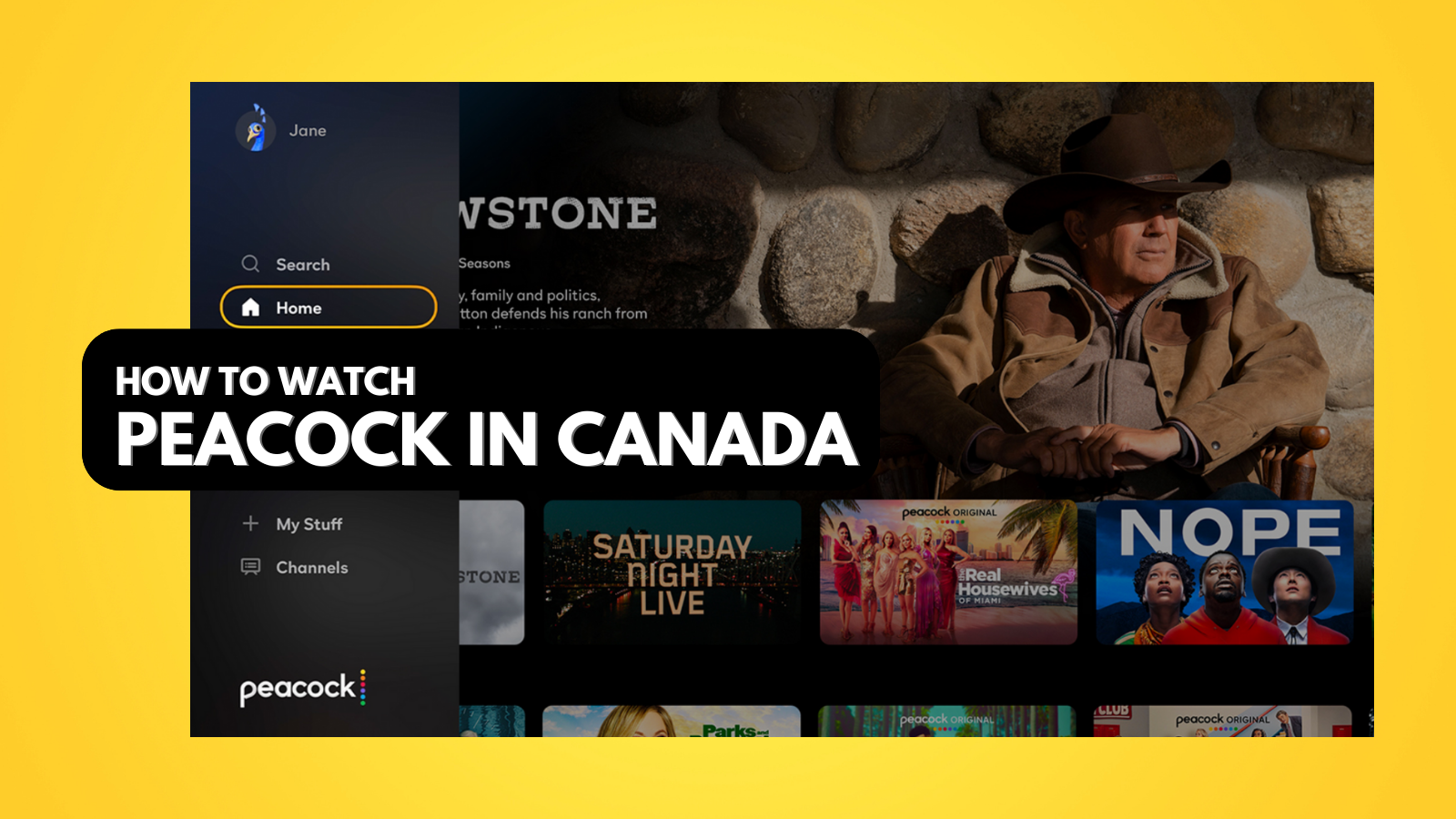When you purchase through links on our site, we may earn an affiliate commission. Here’s how it works.
How to Watch Univision Outside the US in 2021
Being the largest provider of Spanish-language content in the US, Univision is an indispensable source of sitcoms, reality TV, talk shows, and news programming. As we’re sure you already know, this TV channel still is geo-blocked despite its commercial success. With that said, you probably wonder how to watch Univision outside the US in 2021, right?
Well, we're here to bring you some good news. It's possible to access and watch Univision from anywhere in the world – with the help of a VPN service. So, here's which one to pick, how to use it, and everything else you need to know.
Where Is Univision Available?
Univision is available across the United States through pay television services and local stations in over 60 markets with Latin American communities.
However, you should also know that Univision’s signal is reaching other countries as well. For example, it’s available in Mexico (within proximity to the Mexico-United States border). It’s also available in the Caribbean through an affiliated TV station. And lastly, Univision is also available in Canada through a dedicated and brand-licensed TV station.
Still, keep in mind that Univision's original (US) version is the one you'll want to watch. Other versions don't bring the same scope of content, so you'll be missing out on plenty of content.
How to Watch Univision Outside the US?
Finally, here are the 6 steps to watch Univision outside the US in 2021:
- Step #1: Find the best-working VPN to unblock Univision
- Step #2: Get your VPN subscription
- Step #3: Download and install the VPN on your device(s)
- Step #4: Connect to a VPN server in the US
- Step #5: Unblock and access Univision from anywhere
- Step #6 (optional): Get Univision on other devices
Step #1: Find the Best-Working VPN to Unblock Univision
To unblock Univision, you need a capable VPN service optimized for media streaming. With that said, our strong recommendation is to pick ExpressVPN, which is one of the best VPNs available today. Know that our recommendation comes after having tested more than 60 VPN services hands-on.
3,000+ VPN servers in 160 VPN server locations in 105 countries, 8 Simultaneous connections, Fast and stable connection, No activity logs or connection logs, No bandwidth limits, Strong encryption, 24/7 live chat support, and 30-day money-back guarantee.
ExpressVPN has plenty of servers in the US, all of which let you unblock Univision. And also, you'll get to unblock any other live TV or on-demand service you might use. Still, you have more options, as you can learn from our guide on the best VPNs for media streaming.
Step #2: Get Your VPN Subscription
Before you can proceed any further, know that you must have an active VPN subscription. If still in doubt about which VPN to pick, go for ExpressVPN. Once you land on the VPN’s site, pick 'Get ExpressVPN.' Then, review the available subscription plans and take your pick.
ExpressVPN will ask for an email address, and you'll need to pick a payment method. Once done, expect to receive a confirmation email letting you know that your new subscription is active. So, check your inbox and then proceed to the next step.
Step #3: Download & Install the VPN on Your Device(s)
You need a VPN client locally installed on your device to unblock and watch Univision outside the US. Since we're recommending ExpressVPN in this guide, here's how to download and install the VPN app – on all of its 60+ supported devices and platforms.
Also, don't forget to run ExpressVPN for the first time. You'll need to go through a one-time initial setup, asking you to log in to your account. You can use your ExpressVPN activation code (if you're on a computer) for that purpose. Proceed to the next step once you reach the VPN's home screen.
Step #4: Connect to a VPN Server in the US
Here's the crucial step that'll get you an American IP address, helping you unblock Univision from anywhere in the world. So, open ExpressVPN and reach its home screen. Then, select the button below the ON/OFF switch to reveal the complete list of ExpressVPN's servers.
Use the top-placed search bar to look up 'United States.' You can double-click on the country’s name, prompting ExpressVPN to find the fastest available server. However, you can also pick any server manually. If you double-click on its name, ExpressVPN will connect you automatically.
Step #5: Unblock & Access Univision from Anywhere
Finally, you can open your Web browser and access Univision’s website. Then, there are a couple of different ways to proceed. If you want to watch Univision outside the US live, you can click on 'EN VIVO' in the top-right corner. However, you can also use the website's main menu to get to full episodes, news, and other types of short- and long-form videos.
Before you get to stream anything, Univision will ask for your TV provider credentials. So, even though Univision is available for free online, you still need to be a subscriber to a supported cable, satellite, or OTT provider. For more info, here’s how to sign up for Univision.
Step #6 (Optional): Get Univision on Other Devices
Univision has done a wonderful job of reaching numerous platforms. And on top of that, you can find Univision’s app on iOS, iPadOS, and Android. However, know that you need a US-based Google or Apple account to access the app.
At any moment, you can create a new Google account or get a new Apple ID. However, ensure to use your VPN while signing up. Also, don’t forget to pick 'United States' when asked about your country. And if asked about an address, use this US address generator.
Then, log out of your old account on your iPhone, iPad, or Android. Once you log in to your new account, you’ll get access to the US version of Apple’s App Store and Google’s Play Store.
How to Sign Up for Univision From Outside the US?
As mentioned earlier, Univision requires you to have a valid subscription to a supported pay-TV service. So, if you’re currently outside the US, your best bet is to use an OTT service which "plays nice" with VPN apps. Check below for the best option you have right now.
Watch Your Favorite Shows, Movies & Sports ON ANY DEVICE. ANYTIME. ANYWHERE. Watch and DVR the channels you love. No contracts, no commitment.
Right now, the only reliable way to sign up for Univision (from outside the US) is via fuboTV. Still, keep in mind that you’ll need to use a VPN service, as fuboTV is restricted to the US only. Before you do so, you’ll want to check the latest complete list of fuboTV’s channels. And then, here’s our overview of fuboTV’s packages and prices.
Lastly, we’re sure you’ll need a trustworthy guide on how to access this OTT service (from anywhere in the world). As you can imagine, we’re here to help. So, we recommend checking our guide on how to watch fuboTV outside the US.
That would be all on how to watch Univision outside the US in 2021. In case you have any questions or doubts, make sure to share them via the comments section below. And lastly, thank you for reading!