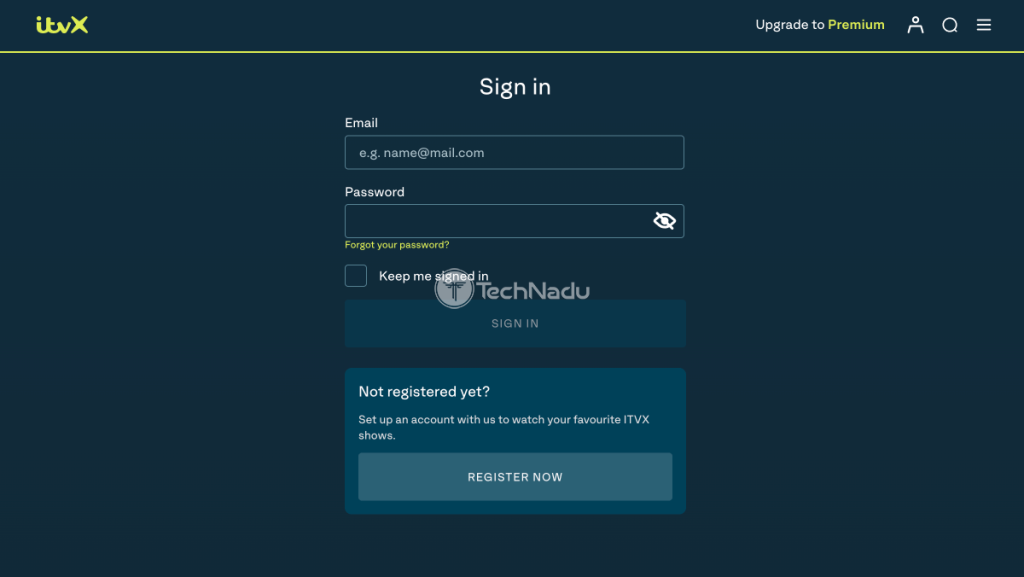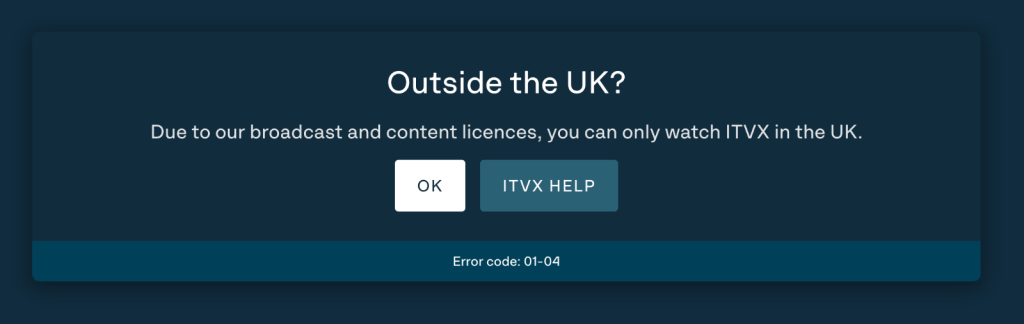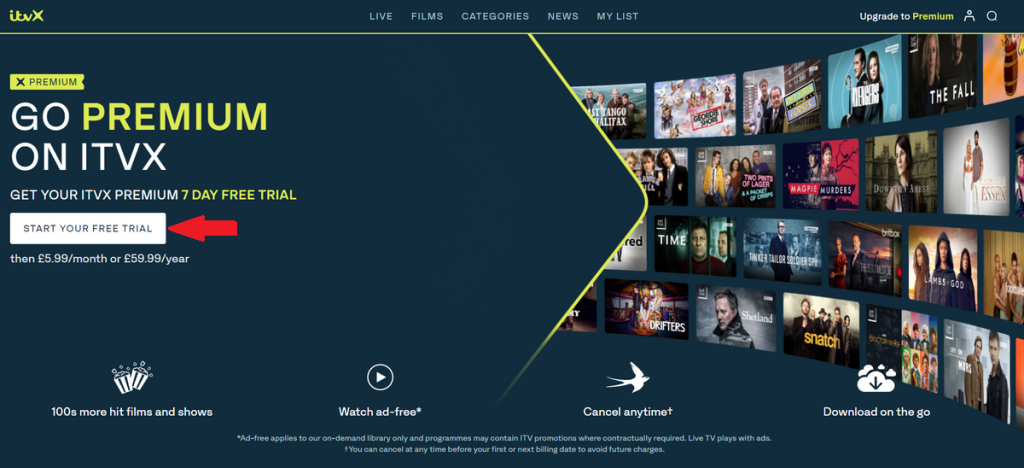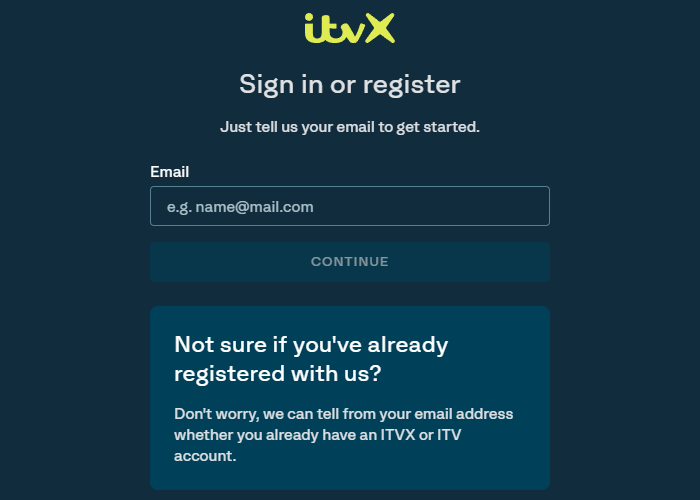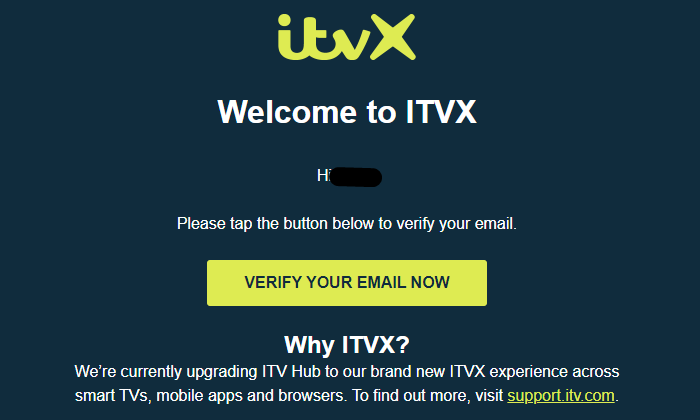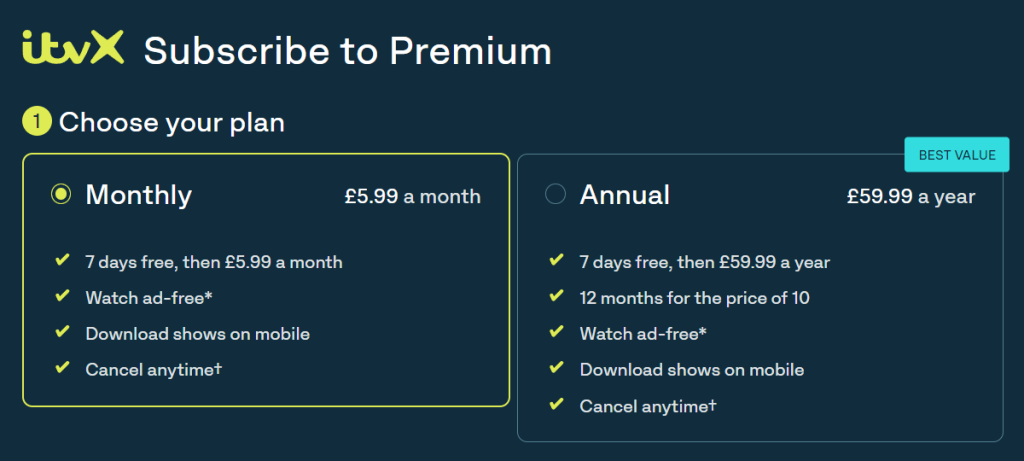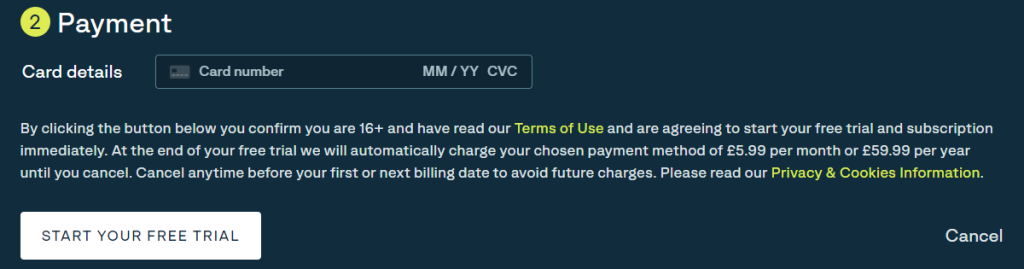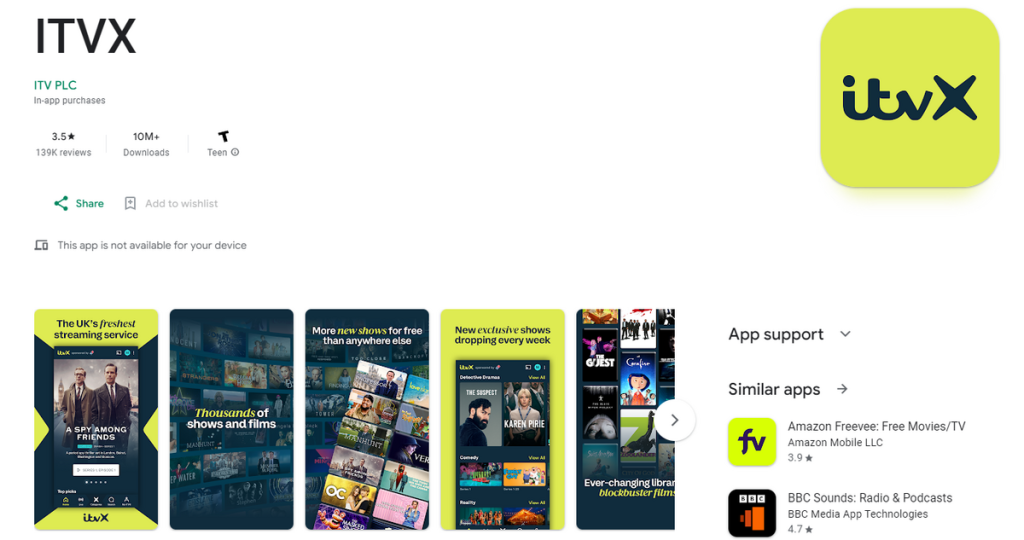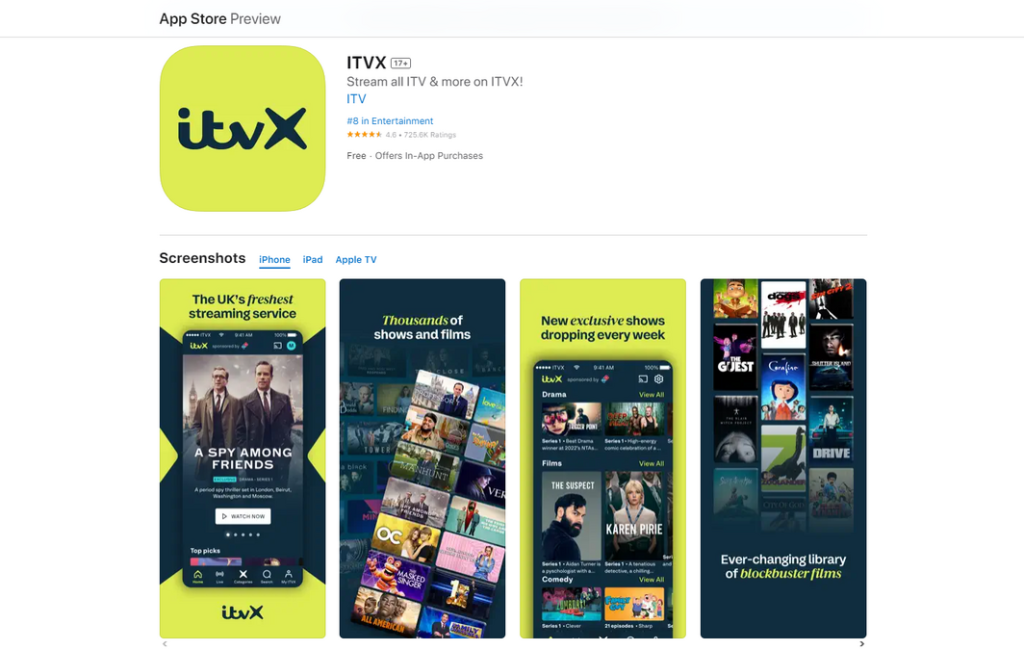When you purchase through links on our site, we may earn an affiliate commission. Here’s how it works.
How to Watch ITVX in Australia for FREE in 2025
British TV shows and movies are very trendy in Australia, so it’s no surprise that UK streaming services like ITVX (formerly known as ITV Hub) are popular. Unfortunately, if you try to watch ITVX in Australia, you’ll face geo-restrictions that prevent your access. This happens due to licensing agreements made to comply with legal streaming obligations.
Luckily, you can easily get around this by using a VPN. Once you connect to a UK VPN server, ITVX will think that you’re in the UK and automatically unblock its library.
In this article, we’ll show you how to stream ITVX in Australia, why you need a VPN to unblock ITVX, and how to choose the best VPN. We’ll also talk about how much ITVX costs, how to pay for a subscription, and what you can watch on the streamer. Finally, we’ll include a troubleshooting guide in case ITVX isn’t working with your VPN and respond to some FAQs.
How to Watch ITVX in Australia
To watch ITVX in Australia, you first need to get a VPN that works well with the streamer and has plenty of servers in the UK. This will get you a UK IP address, which will unblock ITVX in Australia. Here is precisely what you need to do:
- Subscribe to a VPN that unblocks ITVX every single time (we recommend NordVPN).
- Download and install the VPN on the device(s) you’ll use to watch ITVX in Australia.
- Launch the VPN app and access your account using your credentials.
- Connect to a UK-based server.
- Use your favorite Web browser to visit ITVX's website.
- Click the "Profile" icon in the top-right corner.
- Log in or create an account.
- Select any title you’d like to play – and the VPN will unblock it. That’s it!
Why Do You Need a VPN to Watch ITVX in Australia?
You need a VPN to watch ITVX in Australia, as there's no other way to unblock ITVX. The streaming service is only available in the UK, and nothing replaces a VPN in terms of bypassing geo-blocks.
Upon accessing ITVX from Australia, you'll see that you can view the site just fine. That's because everyone can catch up on the latest news and watch short video clips. That said, you'll encounter a geo-block once you decide to stream something.
More precisely, ITVX will scan your IP address. If it sees that you're outside the UK, you'll see the following error message: "Outside the UK? Due to our broadcast and content licences, you can only watch ITVX in the UK."
Therefore, what you need is a UK IP address. To watch ITVX outside the UK and access its on-demand library, you need to get a VPN with servers in the UK. However, not all VPNs are powerful enough to bypass ITVX's geo-restrictions. That's why we reviewed more than 60 providers to help you find the best VPN for ITVX.
We recommend using NordVPN because it has strong unblocking abilities, hundreds of servers in the UK, and high-speed connections across its entire network. It will make it easy for you to stream ITVX in Australia or from anywhere else, for that matter.
The Best VPNs to Watch ITVX in Australia
To find the best VPN to watch ITVX in Australia, look out for a few specific requirements. For instance, it should unblock ITVX easily. Plus, it should be able to stream content from any other services, so it needs to have enough UK and global servers. For quality streaming, the VPN must also deliver fast speeds and reliable performance.
Choosing a VPN with strong security and privacy features is a must. Ensure it has a kill switch, a no-logs policy, and robust encryption like AES 256-bit. The VPN must offer secure protocols like OpenVPN and WireGuard, as well as obfuscation to hide your VPN traffic.
Compatibility is key, so the VPN should have apps for computers, mobile devices, smart TVs, and more. Allowing multiple simultaneous connections is also important. Lastly, make sure the provider comes with a generous money-back guarantee and 24/7 live chat support for emergencies.
Based on the criteria mentioned above, here are the best VPNs to stream ITVX in Australia in 2025:
- NordVPN – Our #1-Rated VPN to Watch ITVX in Australia
- Surfshark – Stream ITVX in Australia with Affordable VPN Protection
- ExpressVPN – Fast Streaming VPN That Unblocks ITVX from Australia
1. NordVPN – Our #1-Rated VPN to Watch ITVX in Australia
NordVPN is the best VPN for watching ITVX in Australia because it unblocks ITVX consistently. It offers SmartPlay for easy geo-block bypassing and a vast network of 6,000+ servers in 61 countries. Among these, 440+ servers are located in 4 UK locations (Edinburgh, Glasgow, London, and Manchester).
This VPN excels in speed and performance, ensuring uninterrupted streaming whether you connect to distant or nearby servers. NordVPN's obfuscated servers conceal VPN activity if you connect to restrictive networks. It also comes with a customizable kill switch, so your data won’t leak online.
NordVPN makes sure that your private info is secure with military-grade encryption and strong protocols like OpenVPN, IKEv2/IPsec, and NordLynx. The no-logs policy guarantees maximum privacy, being audited and proven true.
The VPN is compatible with Windows, macOS, iOS, Android, Linux, and smart TVs. It allows 6 simultaneous connections, which is perfect if you have numerous devices you want to protect. If you have any questions, you can contact their live chat 24/7, and every subscription includes a 30-day money-back guarantee.
PROS
- Unblocks ITVX in Australia.
- 440+ UK servers.
- Most servers are obfuscated.
- Smooth streaming experience.
- 24/7 live chat support.
- 30-day money-back guarantee.
CONS
- Limited simultaneous connections.
2. Surfshark – Stream ITVX in Australia with Affordable VPN Protection
Surfshark is another top VPN you can use to stream ITVX in Australia. It unblocks ITVX from anywhere in the world, including in Australia, because it has 200+ UK servers in 4 major cities: London, Manchester, Edinburg, and Glasgow. You’ll also get access to a large server network of 3,200+ servers in 100 countries, so it can unblock any other streamers, too.
In our speed tests, Surfshark always had fast speeds and consistent performance. We were able to stream HD and 4K content without noticing any quality drops or buffering. The VPN also has obfuscated servers (Camouflage Mode) to hide the fact that you’re using a VPN. In addition, Surfshark’s unique Nexus technology rotates IPs for enhanced security.
Surfshark comes with a trusty kill switch, strong encryption (AES 256-bit and ChaCha20), and secure protocols (Open VPN, IKEv2, and WireGuard). It also offers an audited no-logs policy, so you can rest assured that your data isn’t stored on their servers.
The VPN can be installed on many operating systems: Android, Windows, iOS, macOS, Linux, Android TV, and many more. Even better, Surfshark comes with unlimited concurrent connections, so it’s perfect for large households. Finally, it offers a 30-day money-back policy and 24/7 customer support.
PROS
- Works perfectly with ITVX.
- High-speed streaming.
- All servers are obfuscated.
- Nexus IP rotation technology.
- 30-day refund period.
- 24/7 customer support.
CONS
- Limited customization options.
3. ExpressVPN – Fast Streaming VPN That Unblocks ITVX in Australia
ExpressVPN is an excellent choice for streaming ITVX because it easily unblocks ITVX in Australia without a fuss. It has a vast server network of 3,000+ servers in 105 countries, including 5 UK locations (the Docklands, East London, the Midlands, London, and Wembley). Since all its servers are obfuscated, the VPN works with other streaming services as well.
ExpressVPN also provides super-fast speeds and stable performance. Buffering issues were non-existent, whether streaming live TV or exploring ITVX's extensive on-demand content. We also didn’t notice any quality drops when we skipped through HD and 4K videos.
As a premium provider, ExpressVPN ensures security with a kill switch, a regularly audited no-logs policy for online privacy, and industry-standard protocols like OpenVPN, Lightway, IKEv2, and L2TP/IPsec. It also has bank-grade AES-256 encryption so cyber criminals can’t steal your data.
ExpressVPN's compatibility extends across various devices, accommodating streaming on computers, smartphones, tablets, and smart TVs. With support for up to 8 simultaneous devices, it caters to diverse user needs.
Furthermore, ExpressVPN backs its service with a generous 30-day money-back guarantee and provides expert 24/7 customer support via live chat.
PROS
- Fast streaming speeds.
- Easily unblocks ITVX worldwide.
- 5 UK server locations.
- 8 simultaneous connections.
- 30-day money-back policy.
- Customer support available 24/7.
CONS
- Pricier than other VPNs.
How Much Does an ITVX Subscription Cost in Australia?
A basic ITVX account is free, but if you want access to more content and stream without ads, you can upgrade. The Premium plan starts from £5.99/month (AUD 11.57/month) and goes up to £59.99 (AUD 115.92/year). Additionally, you’ll get a 7-day free trial to start.
Here is a pricing breakdown and the perks you get with an ITVX Premium subscription:
How to Pay for ITVX in Australia
To pay for ITVX in Australia, there are 3 options: with a UK credit card, using a Google Play gift card, and using an iTunes gift card. Keep in mind that the gift card methods will require a UK Google account and Apple ID. Below are step-by-step guides for each method:
Method 1: Pay for ITVX with a UK Credit Card
If you have a friend or family member who has a UK credit card that they’ll let you use, this is the easiest way you can get ITVX in Australia. You’ll still need to use a VPN, so you can access ITVX’s website. Here’s how to do it:
- Subscribe to a VPN that unblocks ITVX (we recommend NordVPN).
- Download and install the VPN on your device.
- Open the VPN client and connect to any UK server.
- Access the ITVX website and click “Upgrade to Premium.”
- Click on the “Start Your Free Trial” button.
- Register for an account.
- Fill in your details and add any UK postcode.
- Verify your email to proceed.
- Choose your preferred plan.
- Add your UK card details and click on the “Start your free trial” button.
- That’s it! Now, you can stream your favorite content on ITVX!
Method 2: Pay for ITVX with a Google Play Gift Card
For this method, you have to create a new Google account that has a UK address. Here are the exact steps you need to follow:
- Get a VPN that unblocks ITVX in Australia (we recommend NordVPN).
- Open the VPN app and connect to a UK server.
- Create a new Google account with a UK address.
- Buy a UK Google Play gift card and redeem it in the Play Store.
- Download the ITVX app from the Google Play Store.
- Open the ITVX app and subscribe with your gift card funds.
- Pick a TV show or movie and start streaming!
Method 3: Pay for ITVX With an iTunes Gift Card
You can also get ITVX in Australia by creating a new Apple ID with an address set to the UK. Here’s what you need to do:
- Download a trusty VPN compatible with iOS (we recommend NordVPN).
- Install and open the VPN app.
- Connect to any UK VPN server.
- Create a new Apple ID and insert a UK billing address.
- Purchase a UK iTunes gift card and redeem the funds in your App Store account.
- Get the ITVX app from the App Store.
- Launch the ITVX app and subscribe with your App Store funds.
- That’s it! Now, you can stream ITVX movies and TV from Australia.
What Can You Watch on ITVX in Australia?
Despite being a no-cost service, ITVX offers an array of high-quality features. If you're on the lookout for your next TV series binge, explore timeless dramas such as Dawson’s Creek, Love & Death, or A Spy Among Friends. There are plenty of film options as well, including the Harry Potter franchise.
If you subscribe to the Premium plan, you gain access to live TV streaming from various channels, like ITV1, ITVBe, and ITVX Kids. You can also enjoy popular sports events such as La Liga matches, Motorsport UK, Tour of Britain, and ITV Racing.
Here are some extra ITVX titles you can binge-watch in your free time:
Why Can’t You Watch ITVX in Australia with a VPN?
If you can’t watch ITVX in Australia with your VPN, it could be due to a number of possible reasons. We've compiled a set of quick solutions for you to explore below:
- Restart Your Device/VPN – This quick fix often solves technical glitches and can potentially improve performance, ensuring a reliable connection for seamless online activities.
- Check Your Internet Connection – If your Internet connection isn’t stable or fast enough, it could prevent the VPN from working properly. Try rebooting your router, and if that doesn’t help, try a different Internet source altogether, like switching from Wi-Fi to mobile data.
- Update Your VPN Application – Keeping your VPN updated ensures you have the latest security features, bug fixes, and improvements. This enhances the overall effectiveness of your VPN connection and makes it more secure.
- Switch to Another VPN Server – Sometimes servers get overcrowded or have technical difficulties. You might be able to improve streaming speeds and bypass potential connection issues by using a different UK server.
- Try a Different VPN Protocol – Some protocols work better for streaming and unblocking than others. You can try switching protocols in your VPN’s settings to see if that helps.
- Temporarily Disable Your Device’s Firewall – Sometimes, firewalls might interfere with the VPN functionality, so if you disable it temporarily, you can see if you need to add a firewall exception.
- Uninstall Other VPN Applications – When you have multiple VPNs installed, they can conflict with each other. Uninstalling any extra VPNs can optimize the performance of your chosen VPN so you can have a more efficient and stable connection.
- Contact Your VPN Provider’s Support – Your VPN’s live chat support can offer you personalized assistance and more in-depth technical guidance, so don’t hesitate to get in touch with them.
Final Thoughts
ITVX has tons of binge-worthy titles, no matter if you choose the free or the premium version. However, the streaming platform is available only in the UK. To get access to your favorite shows and movies, you’ll need to use a VPN to unblock ITVX. All you have to do is connect to a server in the UK.
We recommend NordVPN as the best VPN to watch ITVX in Australia. It has 440+ UK servers that are evenly spread across 4 locations, so you won’t deal with overcrowding. Plus, it works with many other streaming services and delivers consistent, super-fast speeds.
That’s all on how to watch ITVX in Australia. If you have any questions, you can contact us via the comments section below. Thank you for reading!