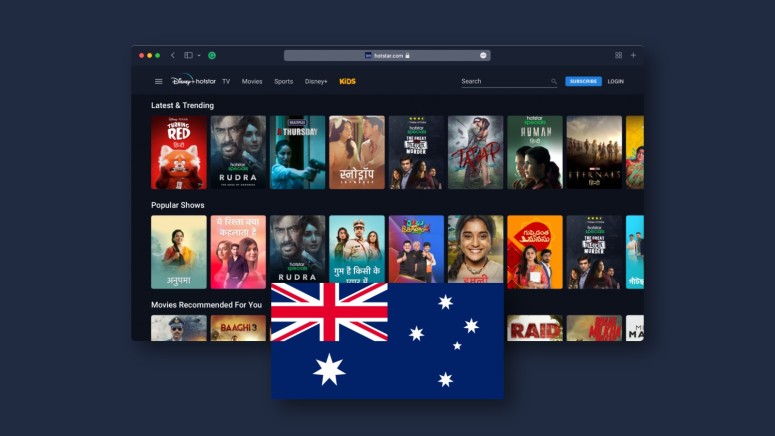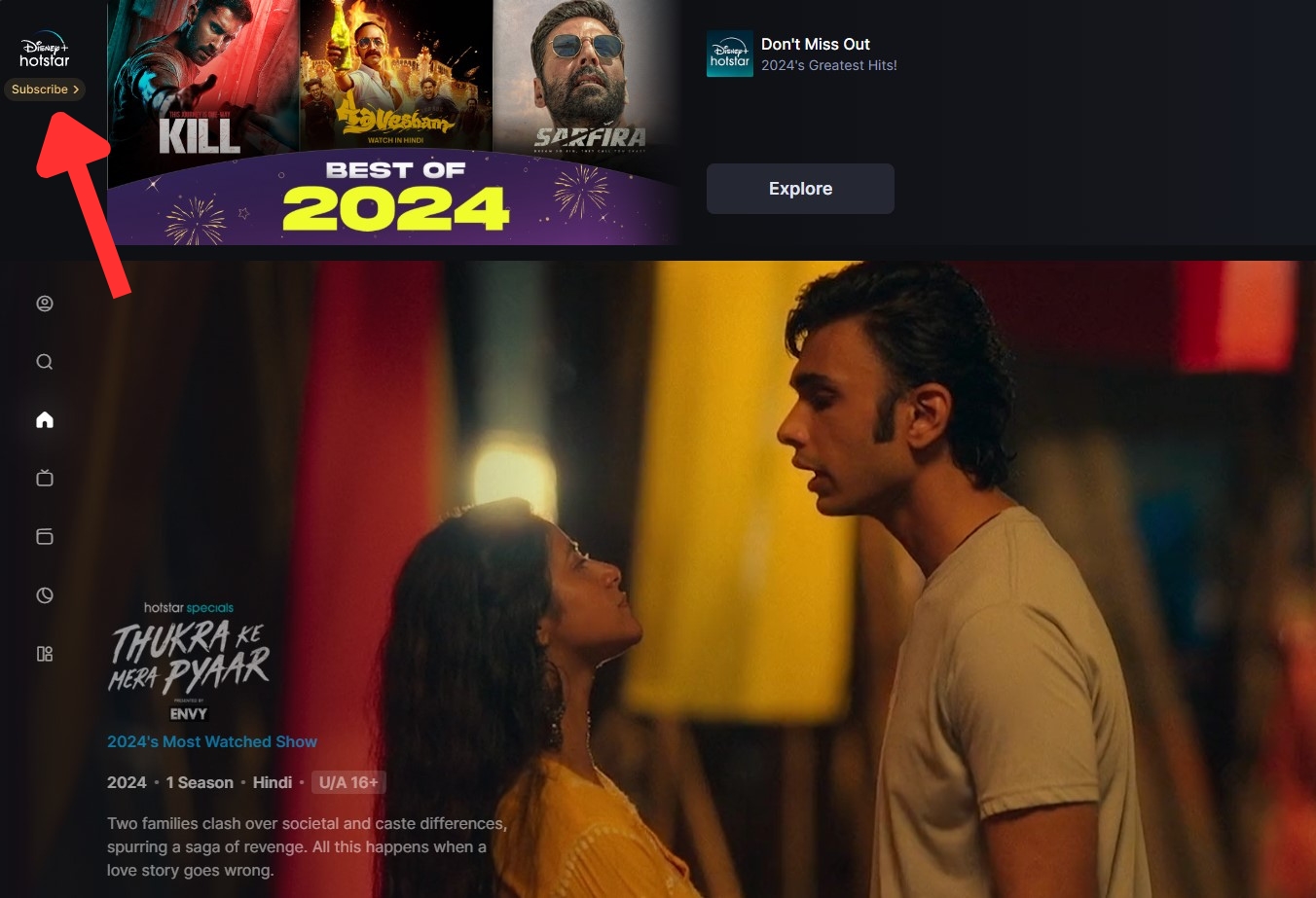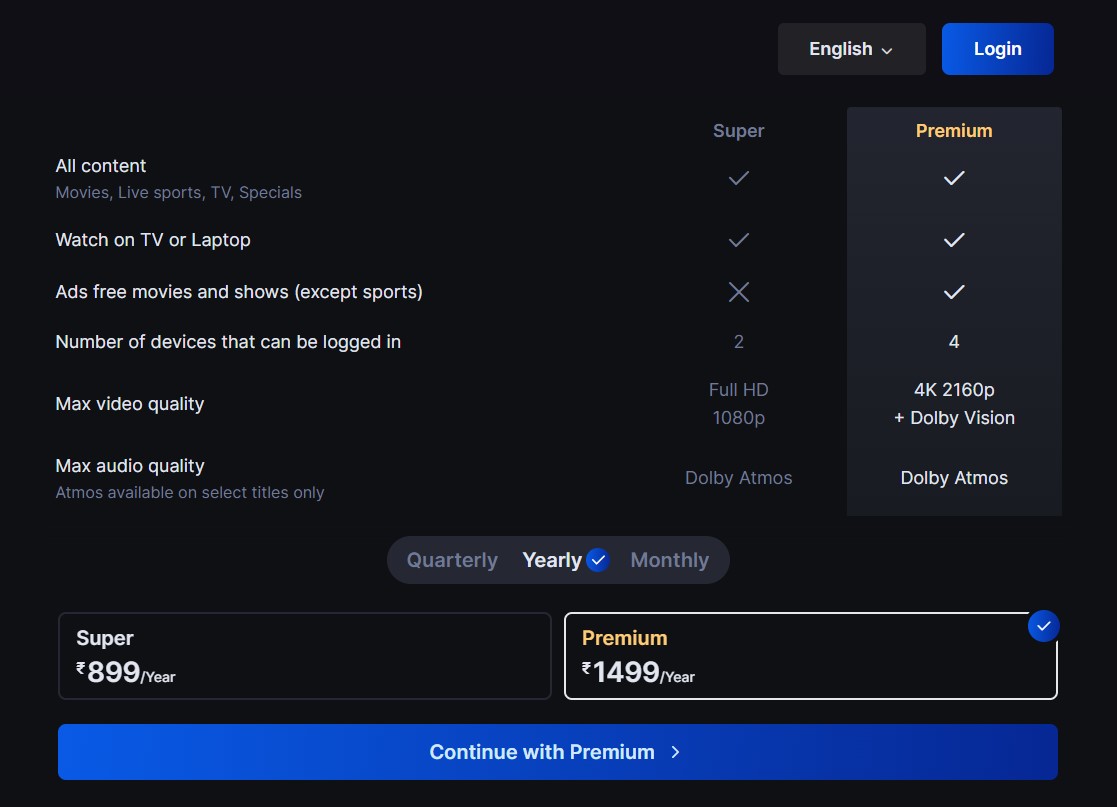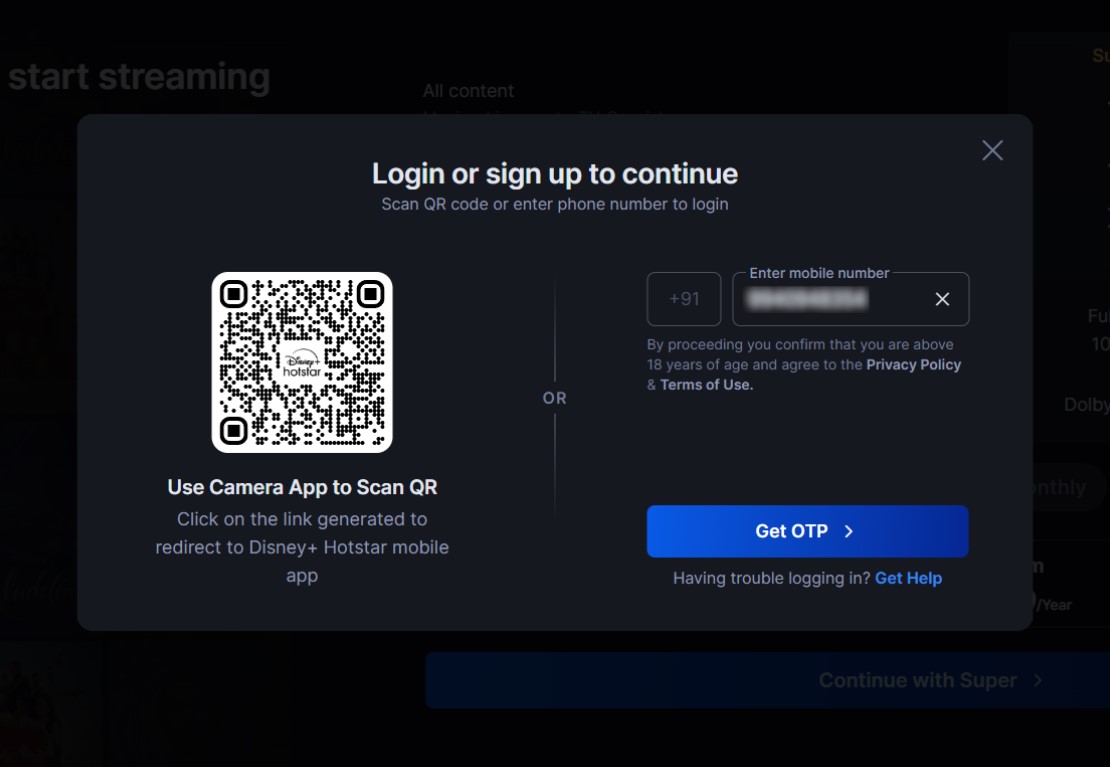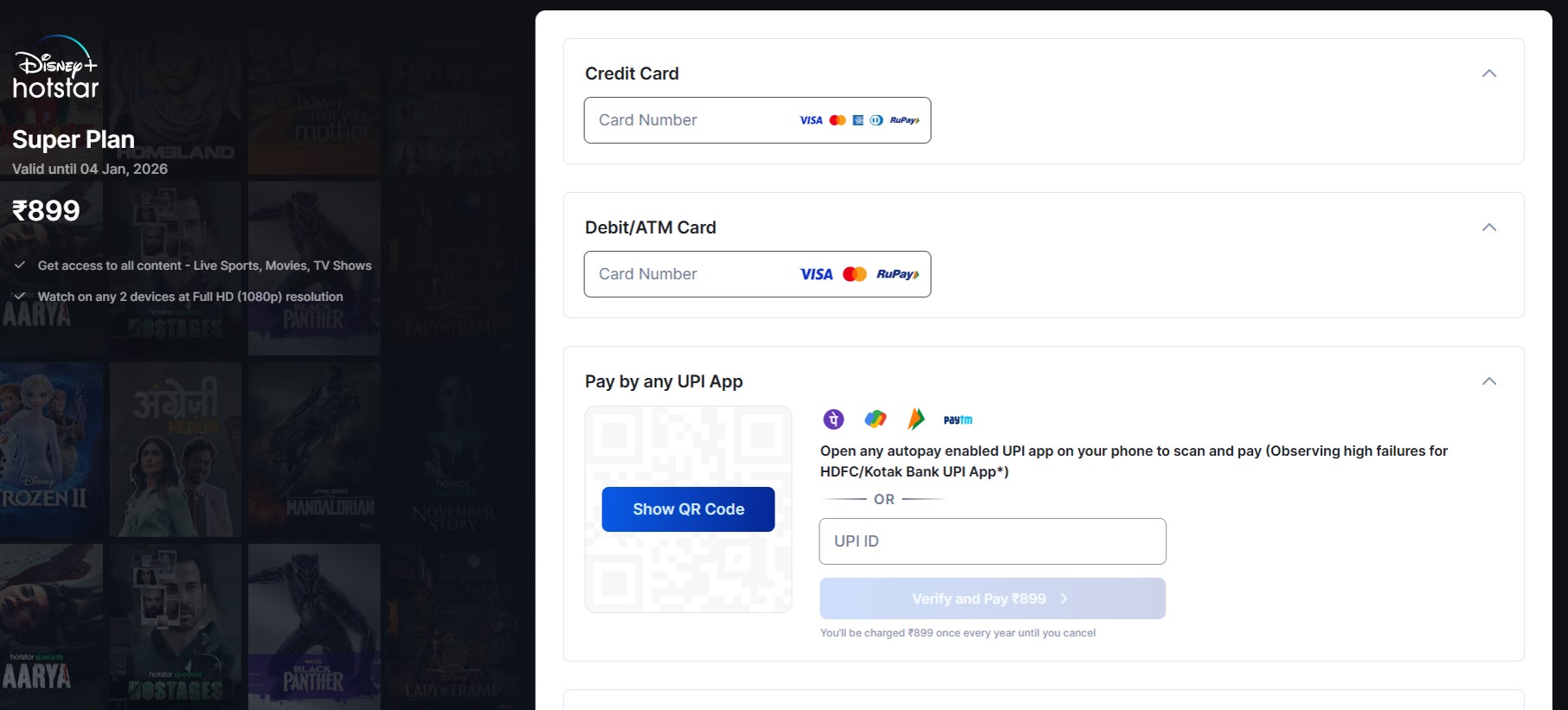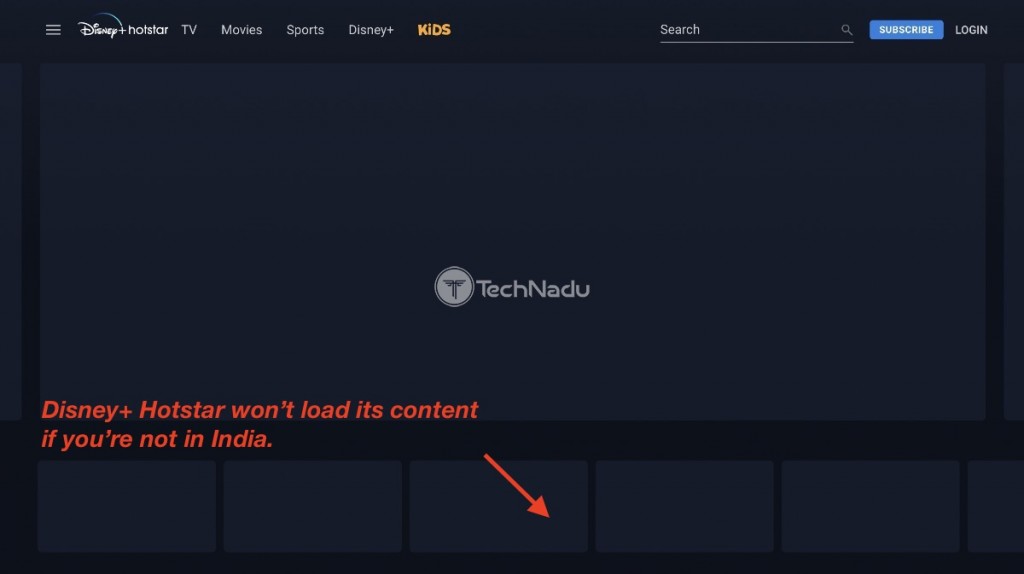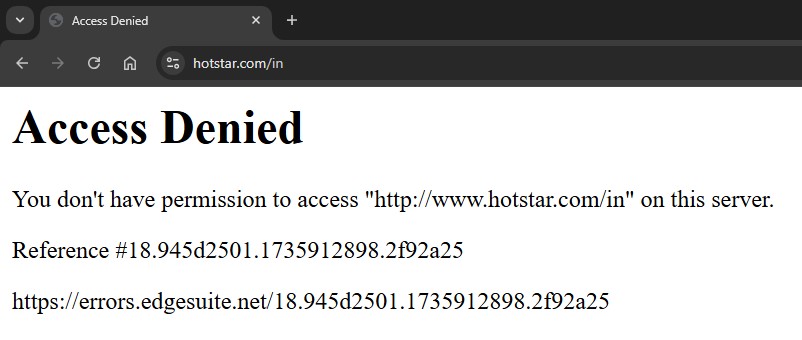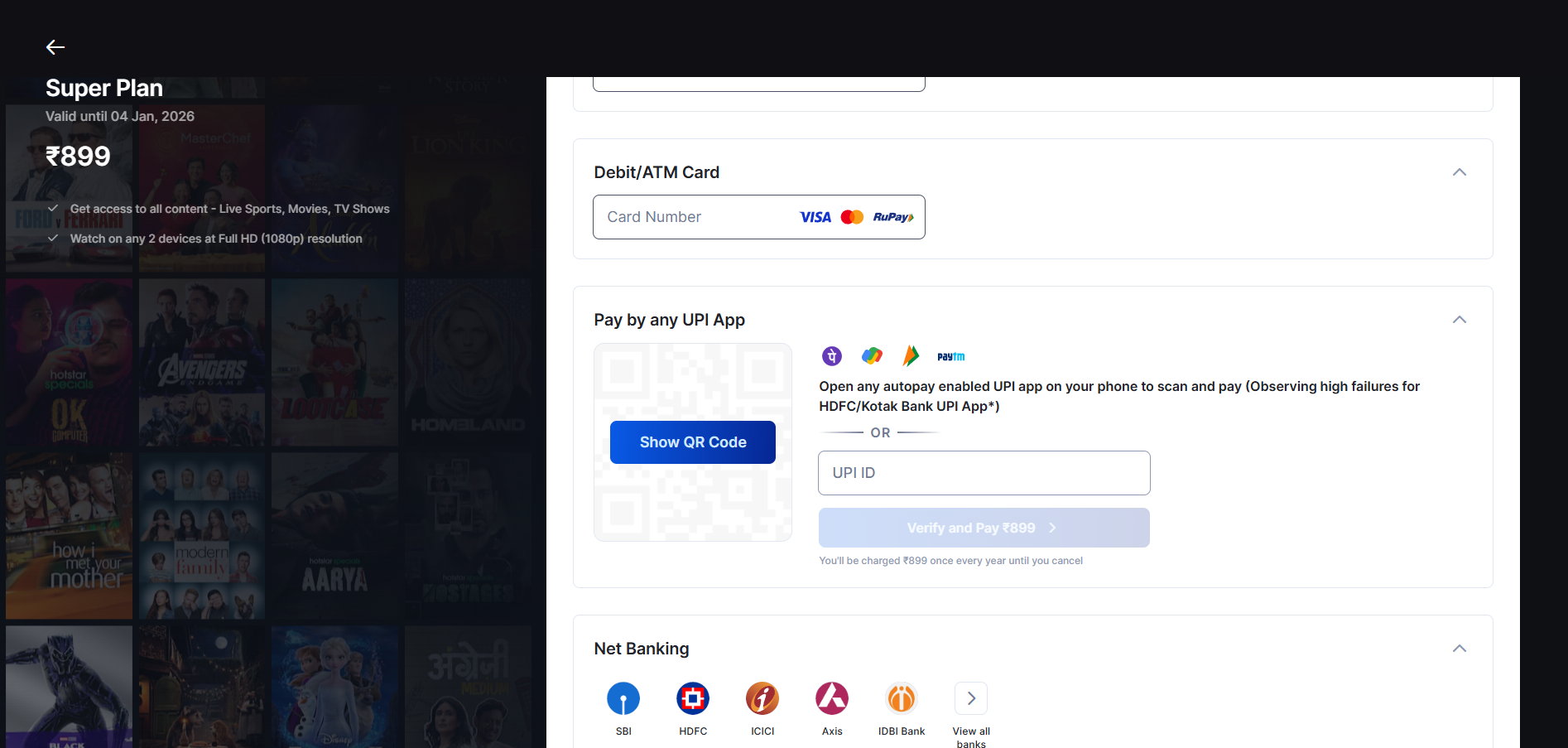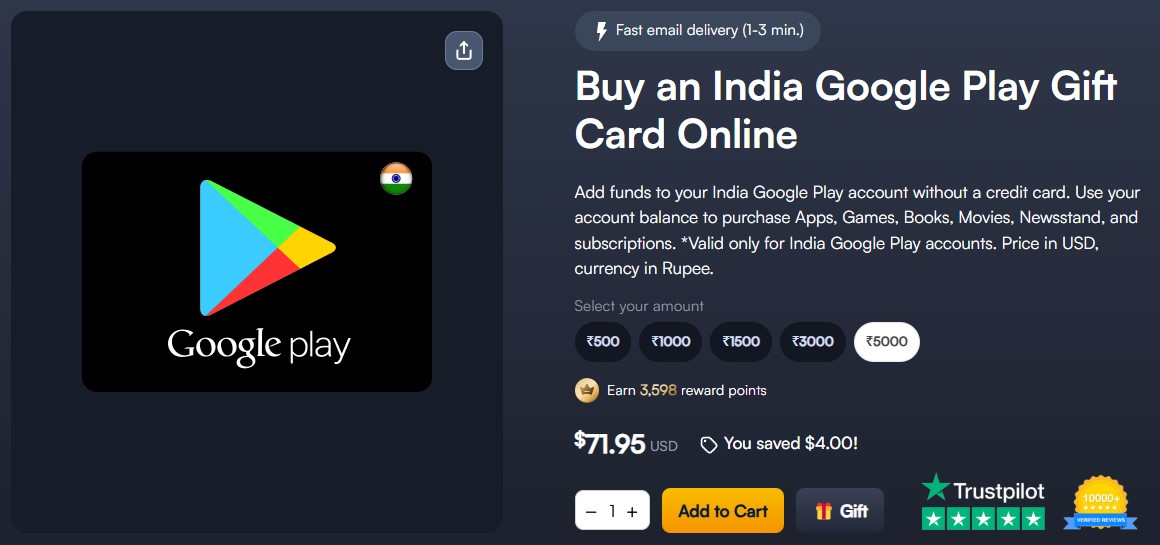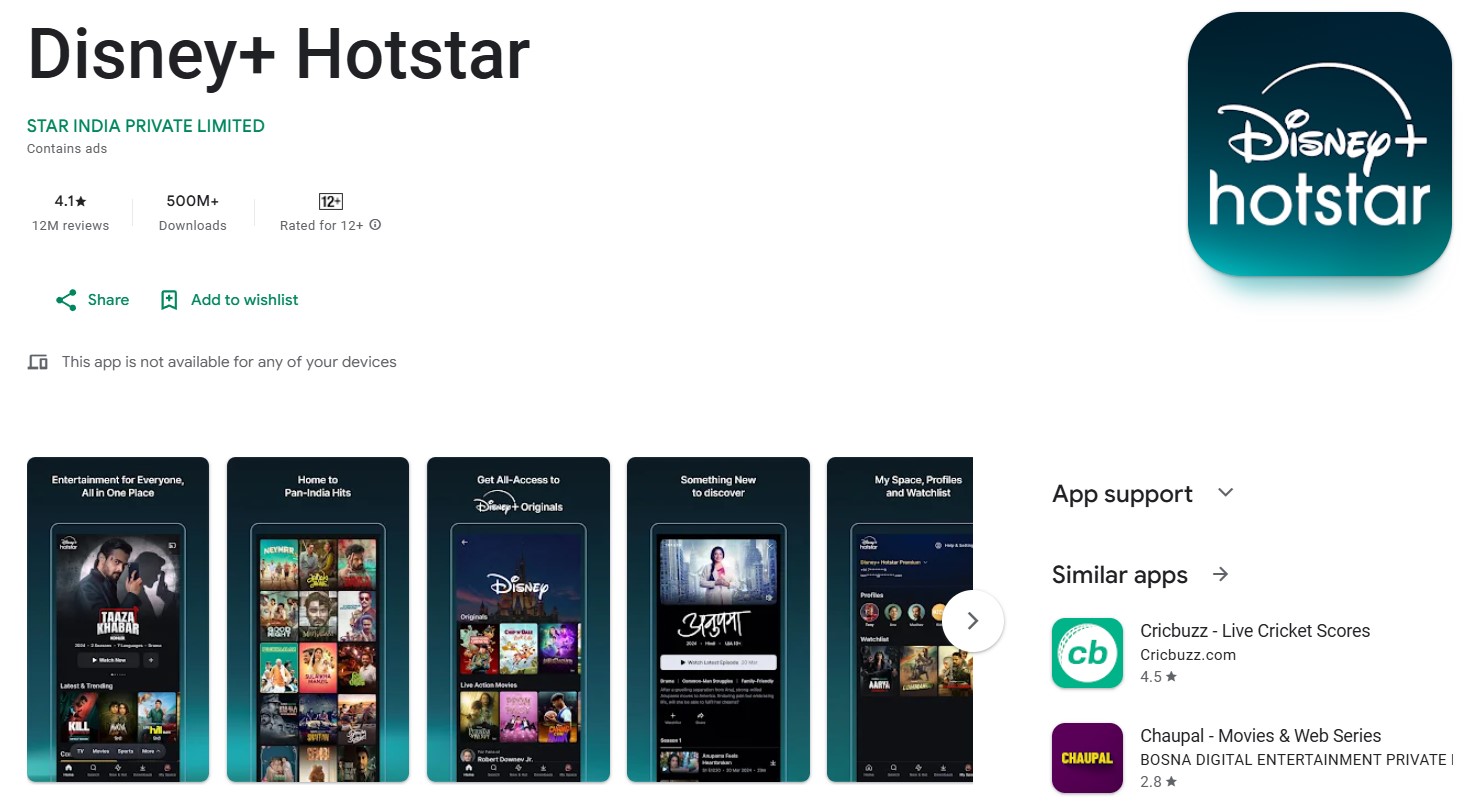When you purchase through links on our site, we may earn an affiliate commission. Here’s how it works.
How to Watch Disney Plus Hotstar in Australia
Disney Plus Hotstar is home to great Indian TV shows and movies, sports (e.g., Premier League), Disney originals, Star Wars, Marvel, Pixar, NatGeo, and more. Unfortunately, you can’t watch Disney+ Hotstar in Australia as it’s only available in India, Indonesia, Malaysia, and Thailand. (Hotstar without Disney+ content is available in Canada, Singapore, and the UK.)
Moreover, Disney+ Hotstar libraries are different in every country, with India having the most complete library. However, even if you have an Indian account, you won’t see the same content while traveling. The only way to get Disney Plus Hotstar in Australia is to change your IP address to an Indian one with a capable VPN. This will unblock Hotstar’s largest library.
In this guide, we’ll be covering how to use Hotstar in Australia, why you need a VPN, and which ones work best. We’ll also cover Hotstar's pricing in AUD and payment options for subscribing from Australia, as well as share some content recommendations. Lastly, we’ll finish off with troubleshooting tips and answers to some FAQs.
How to Watch Disney+ Hotstar in Australia?
To watch Disney+ Hotstar in Australia, you’ll need to obtain an Indian IP address. This involves connecting to a VPN server in India. However, you’ll also need an Indian phone number and payment option if you’re thinking of getting a Hotstar premium plan. Here's the full guide:
- Subscribe to a VPN that lets you use Hotstar in Australia (we recommend NordVPN).
- Download and install the VPN on your device.
- Open the VPN app and log in to your account.
- Connect to a server in India (this will likely be a virtual location).
- Launch the Disney+ Hotstar website and find any free content to watch.
- If you want to watch premium titles or remove annoying ads, you’ll have to upgrade.
- On the Hotstar homepage, click “Subscribe.”
- Choose a plan, then click the “Continue” button.
- Add your Indian phone number and verify it via OTP.
- Choose a payment method and add your billing details to complete the payment.
- And you're done! Pick something to watch and enjoy Disney Plus Hotstar in Australia!
Paying for Disney+ Hotstar requires an Indian credit card, bank account, Paytm (basically the Indian PayPal) account, or any UPI app, as long as the payment method has a valid Indian billing address. One good alternative is to sign up through the Disney+ Hotstar app with an Indian Google Play gift card, which we’ll cover in a later section. Note that every method requires an Indian phone number for text verification.
Why Do You Need a VPN to Access Disney+ Hotstar in Australia?
You need a VPN to access Disney+ Hotstar in Australia because the platform is only available in India, Indonesia, Malaysia, and Thailand. Alternatively, you can get Hotstar without Disney+ content in Singapore, Canada, and the UK. The Indian library, in particular, is the most complete out of all these options.
Attempting to watch Disney Plus Hotstar outside India without a VPN can sometimes result in infinitely loading content pages, such as the one seen below:
Sometimes, if you try to watch Disney Plus Hotstar in Australia, you might see a blank white screen with a very simple error message instead: "Access Denied - You don't have permission to access http://www.hotstar.com/in on this server."
By connecting to an Indian VPN server, your device will be assigned an Indian IP address. You will then be able to access Disney+ Hotstar in Australia just as anyone in India would. Using a VPN will also allow you to watch Disney+ if you’re an expat or while you’re on holiday abroad.
Of course, you’ll need to use the best VPN for Hotstar for this to work. Much like other streaming services, Hotstar is pretty strict when it comes to filtering VPN IPs, so lesser-quality VPN providers just won’t cut it.
We recommend using NordVPN, as it offers virtual Indian servers that can effortlessly unblock the streaming platform. Plus, its SmartPlay technology is designed to keep your IP and DNS requests hidden for maximum privacy.
The Best VPNs to Watch Disney+ Hotstar in Australia in 2025
To find the right VPN for the task, you have to consider several criteria. First, the VPN should be able to unblock Hotstar and a host of other platforms from around the world. For that, you’ll need powerful Indian servers and a large global server network for services besides Hotstar.
Next, your VPN should be fast and perform amazingly no matter your location, offer a kill switch against IP leaks, and employ obfuscation to mask the fact you’re using a VPN. Moreover, you’ll need a strict no-logs policy to keep you private, plus the latest protocols (e.g., OpenVPN and WireGuard) and encryption (AES-256) to secure your transactions and other data.
Then, make sure your VPN has multiple simultaneous connections for all your needs and apps for all major operating systems (Windows to Linux and mobile). Finally, look for decent pricing, 24/7 live chat, and a hefty money-back guarantee as part of any top-tier provider’s offering.
Based on these criteria, here are the best VPNs to watch Disney+ Hotstar in Australia in 2025:
- NordVPN – Our #1-Rated VPN for Watching Disney Plus Hotstar in Australia
- Surfshark – Fast VPN to Use Hotstar in Australia on All Your Devices
- ExpressVPN – Access Disney+ Hotstar in Australia with Fully Stealth VPN
1. NordVPN – Our #1-Rated VPN for Watching Disney Plus Hotstar in Australia
NordVPN is the best VPN for Hotstar in Australia, letting you unblock Disney+ Hotstar and many other streamers with the help of its 7,400+ servers in 118 countries (including 1 virtual location in Mumbai, India). Plus, its SmartPlay feature uses smart DNS-based tech that spoofs your DNS queries online to bypass geo-blocks more effectively.
Enjoy lightning-fast speeds and amazing performance with NordVPN - even over long distances, as confirmed by our thorough testing. Catch up with your favorite players in Wimbledon live, or binge-watch the latest Marvel and Star Wars series in 4K without buffering.
NordVPN safeguards against IP leaks with its useful kill switch. This feature shuts off traffic (general or to specific apps) in case your VPN connection drops. Obfuscated servers are available to conceal your VPN activity on public networks (e.g., at work).
NordVPN prioritizes security while maintaining a strict zero-logs policy to protect your privacy. It uses top-tier protocols like NordLynx, NordWhisper, IKEv2/IPsec, and OpenVPN, along with cutting-edge AES-256-GCM and ChaCha20 encryption methods.
Its user-friendly apps are also compatible with a wide range of platforms, including Windows, Mac, Android, iOS, and Linux. The provider offers 10 simultaneous connections per subscription, which is suitable for most users' needs.
For the standard plan, prices start at $3.39 per month if you commit long-term (24 months). In case of any issues, NordVPN offers round-the-clock live chat support and a 30-day money-back guarantee for added peace of mind.
PROS
- Virtual server location in India.
- Works reliably on Disney+ Hotstar.
- SmartPlay feature.
- Specialized servers (plus obfuscated ones).
- 24/7 live chat.
- 30-day risk-free trial.
CONS
- Only partially obfuscated.
2. Surfshark – Fast VPN to Use Hotstar in Australia on All Your Devices
Surfshark is another reliable VPN option for using Disney Plus Hotstar in Australia, as it lets you unblock Hotstar and multiple other streaming platforms with its wide array of features. You get things like "Smart DNS" and "Nexus," complemented by a global network of 3,200+ servers in 100 countries, including 50 virtual servers in India (Delhi and Mumbai).
Binge-watch your favorite series and live stream the latest sporting events without buffering thanks to Surfshark’s fast performance worldwide. Its unique "Nexus" technology makes full use of Surfshark’s network to stabilize your connection in any situation.
The VPN’s kill switch also prevents any online service - whether it’s Hotstar or others - from discovering that you’re in Australia. What’s more, Surfshark users benefit from "Camouflage Mode" (obfuscation) in case they want to stream or browse on VPN-restricted networks.
Surfshark employs top-notch protocols such as WireGuard, IKEv2, and OpenVPN with AES-256-GCM and ChaCha20 encryption to keep you safe from cyber attacks.
For just $2.19 per month on a long-term plan of 24 months, you get unlimited simultaneous connections. This is an amazing deal for extended families - or any buddies in need of a decent VPN. Surfshark has apps for PC, mobile, smart TVs, and more, so everyone can get in on the fun.
All plans are backed by a standard 30-day money-back guarantee, and 24/7 live chat is available for troubleshooting, server suggestions, and other helpful tips.
PROS
- Unblocks Hotstar and more.
- Boosted performance with "Nexus."
- Camouflage Mode.
- Unlimited device connections.
- 24/7 live chat.
- 30-day money-back guarantee.
CONS
- Initial connection times need improvement.
3. ExpressVPN – Access Disney+ Hotstar in Australia with Fully Stealth VPN
ExpressVPN stands out as a reliable choice to unblock Hotstar and other streaming providers in Australia. It has an undisclosed number of servers in 105 countries (including virtual servers in India), so you’ll have a world of content right at your fingertips.
Experience seamless performance and incredible speeds, whether you’re diving into new Hotstar Specials, revisiting Disney classics, or live-streaming Premier League matches. ExpressVPN’s built-in stealth technology won’t get in the way of your entertainment.
Concerned about privacy? ExpressVPN has you covered with a kill switch feature to prevent IP exposure and a strict no-logs policy to ensure your online activities are strictly your business. The provider’s no-logs claims undergo frequent audits as well.
Security is paramount, and ExpressVPN delivers AES-256 and ChaCha20/Poly1305 encryption and protocols like OpenVPN, Lightway, and IKEv2. You can enjoy robust protection without compromising streaming speeds, thanks to the efficient WolfSSL encryption used by Lightway.
Compatible with various systems (including Windows, Mac, Linux, iOS, Android, and more), ExpressVPN allows up to 8 simultaneous connections. Plus, with its router app, you can stream Hotstar on devices like game consoles and smart TVs that don't support VPNs natively.
Plans start at $4.99 per month for 24 months. As always, 24/7 live chat is available regardless of your subscription status, and there’s a 30-day money-back guarantee if it’s not what you’re looking for.
PROS
- User-friendly apps.
- Fast speeds.
- Unblocks Disney+ Hotstar with ease.
- Full network obfuscation.
- 8 simultaneous connections.
- 30-day money-back guarantee.
- 24/7 live support.
CONS
- Less affordable than competition.
How Much Does a Hotstar Subscription Cost in Australia?
Disney Plus Hotstar has three different plans with prices ranging from AUD 2.79 to AUD 9.36 per quarter. The most affordable option is the mobile plan. However, it comes with ads and only lets you watch through the Disney+ Hotstar mobile app in 720p quality.
If you're interested in a Disney+ Hotstar free trial, you'll have to subscribe to at least the quarterly "Super" plan. And if you dislike ads, you’ll have to go for the "Premium" plan. We highly recommend this plan if you want the best overall value.
Here’s an overview of all tiers and how much each Hotstar subscription costs in Australia:
How to Pay for Disney Plus Hotstar in Australia?
Payment options for Disney Plus Hotstar are pretty limited in Australia. Aside from asking someone to pay on your behalf with an Indian debit/credit card, Indian bank account, or UPI payment system (e.g., Paytm), your only choice is to use an Indian Google Play gift card. All methods require text verification, so be sure to have an Indian phone number handy. Here’s how to proceed in each case:
Method 1: Pay for Hotstar with an Indian Card, Paytm, or Net Banking
Got someone in India to help out with a credit card, bank account, or Paytm? Great! Make sure to ask for their phone number, too, because you’ll need one to sign up. Remember to connect to an Indian VPN server so you can access the content as well. Follow these steps:
- Sign up for a VPN for Hotstar in Australia (we recommend NordVPN).
- Install the VPN on your preferred streaming device.
- Launch the app and connect to a server in India.
- Access the Disney+ Hotstar website and click “Subscribe.”
- Select a plan and click "Continue" to get to the payment screen.
- Provide your Indian phone number and verify it via text message.
- Pay with your Indian debit/credit card, any UPI app (like Paytm or PhonePe), or online banking.
- Once payment is complete, you can start streaming unlimited Hotstar content.
Method 2: Pay for Hotstar with a Google Play Gift Card
For this, you’ll have to create a new Google account (based in India). Next, you'll add funds to your account with a Google Play gift card from online retailers like MyGIftCardSupply. Finally, connect to an Indian VPN server and sign up through the Hotstar app. Follow the steps below:
- Register for a VPN that works on Hotstar in Australia (we recommend NordVPN).
- Download and install the VPN app on your Android device.
- Connect to an Indian server.
- Create a new Google account with an Indian address.
- Buy an India Google Play gift card from your preferred retailer.
- Redeem the gift code in your Indian Google Play account.
- Download the Disney+ Hotstar app from the Indian Play Store.
- Launch it, then sign up and pay for Hotstar with your gift card funds.
- Start streaming your favorite Hotstar content.
What Can You Watch on Hotstar in Australia?
The streaming platform offers plenty of options, from popular movies and TV shows to live sports. So once you have access to Hotstar in Australia and start browsing for content to stream, it's easy to feel lost. To make things easier, we've put together a list of the latest content to stream on Hotstar. Check out the table below for our top picks.
Why Is Hotstar Not Working in Australia with a VPN?
Several problems could lead to Hotstar not working in Australia with a VPN, including a faulty connection, an outdated VPN, pesky browser cookies, conflicting firewall rules, having multiple VPNs on your system, or just a blocked IP/protocol. We’ll provide some actionable tips below to fix any such issues:
- Reboot Your VPN/Device – This is pretty self-explanatory. A quick restart should resolve most glitches.
- Check for Internet Problems – To rule out an issue with your network, try using mobile data or a different hotspot to connect to Hotstar.
- Keep Your VPN Up-to-Date – Your provider may have fixed what’s causing Hotstar to not work in Australia with your VPN in its latest app release.
- Connect to a Different VPN Server – If Hotstar is blocking your current IP, try another server or location in India.
- Try Another VPN Protocol – Network admins can block VPNs by protocol so you don’t get distracted at work/school/elsewhere. Try a different one to see if it helps.
- Get Rid of Any Cookies – These files can expose your true location to websites, so here’s how to clear your browser cookies and get rid of the issue.
- Temporarily Turn Off Your Firewall – A faulty VPN installation may lead to a missing firewall exception for the app. Disable your firewall to rule out such issues.
- Uninstall Other VPNs – Never use two or more VPNs at once, or you risk running into app conflicts.
- Get in Touch with Customer Support – They should provide a more in-depth explanation of why Hotstar is not working in Australia with a VPN.
- Choose a Different VPN – Sometimes, you just have to try another service. We’ve already listed some quality providers with Indian servers that can help you unblock Disney+ Hotstar.
Can You Use a Free VPN for Hotstar in Australia?
No, you can't use a free VPN for Hotstar in Australia. Why? Well, most free providers don’t have Indian servers available - and if they do, they’re locked behind a paywall. That means they can’t unblock Disney+ Hotstar, which kind of defeats the purpose.
Plus, they usually come with slow speeds, a small number of servers, intrusive data logging, and other nuisances that make streaming difficult. Some free VPNs even go as far as to sell your data for a profit. Luckily, you can get a VPN free trial from a premium provider instead to test things out.
If you’re looking for a quick recommendation, go with the NordVPN trial. You get 7 days absolutely for free on Android, while its money-back guarantee lets you enjoy all the provider’s features on other devices for up to 30 days risk-free. And if you’d rather test out other VPNs before deciding on one, try any of our top-rated VPN suggestions when you’re done with the trial.
Final Thoughts
While Disney+ Hotstar is accessible in India, Indonesia, Malaysia, and Thailand (and Hotstar without Disney+ is available in Singapore, Canada, and the UK), you can’t get Disney Plus Hotstar in Australia. Plus, the libraries are different in every country (India’s is the biggest). Luckily, you can unblock the service with a VPN and watch the Indian Hotstar library.
We highly recommend NordVPN because it includes virtual servers in India. It also reliably unblocks Hotstar, thanks to its advanced SmartPlay feature, which masks your DNS requests for improved anonymity. Plus, it’s fast enough for 4K streaming.
Other VPNs also work well for streaming Hotstar. If you've got a lot of devices, Surfshark lets you use unlimited connections at once. For super-fast streaming and extra privacy, ExpressVPN is a solid choice. All of these, including NordVPN, make it easy to access Disney+ Hotstar without issues.
That's everything we have for you in this guide. If you have any questions, feel free to ask us in the comments section below. Thanks for reading!