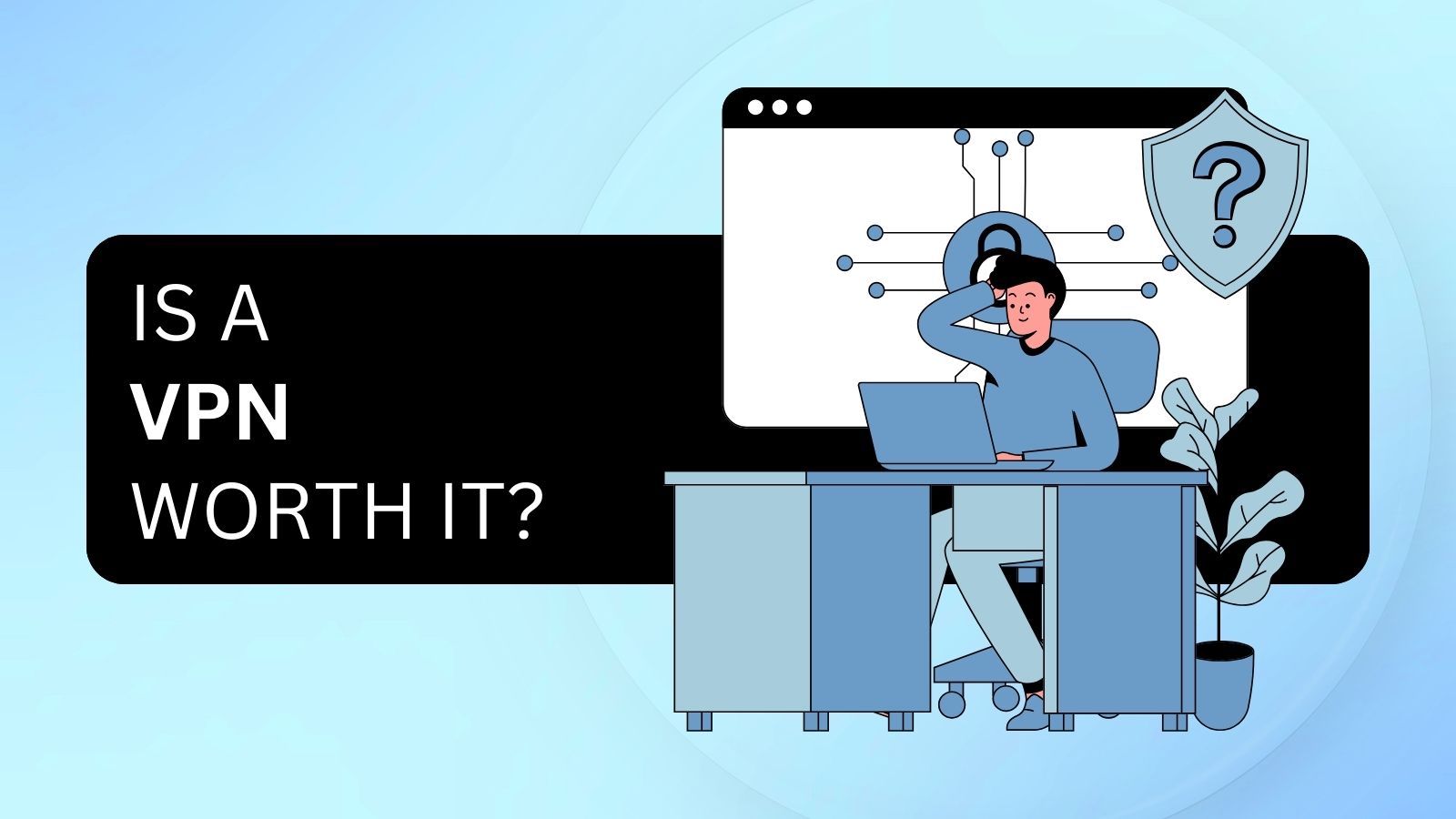When you purchase through links on our site, we may earn an affiliate commission. Here’s how it works.
How to Change Location on Instagram in 2025
There are many reasons why you would want to change location on Instagram. For instance, like all other social media apps, workplaces and schools often block Instagram on their networks. Furthermore, some countries like China have blocked Instagram and regularly monitor citizens who try to visit it.
One solution to bypass such oppressive restrictions is to change your region on Instagram with a VPN. It will not only anonymize you on the Web, but also encrypt your traffic so that hackers cannot misuse your data. Since the VPN will mask your real IP address and make your data unreadable, you will also stay safe from government surveillance. Plus, you'll be able to unblock blocked websites from anywhere.
In this article, we will teach you how to change your location on Instagram, and why you need a VPN. You will also learn how Instagram’s location tracking works and how you can reduce its impact by turning off “Precise Location” on your device.
How to Change Location on Instagram with a VPN
You can change location on Instagram by connecting to a VPN server of your desired country. After that, your Instagram country will change, and you can start browsing from your new location. Here are the steps you need to follow.
- Subscribe to a capable VPN (we recommend NordVPN).
- Install the VPN app on your device.
- Open the app and follow on-screen setup instructions.
- Select a server in the country of your choice.
- Now, turn off “Location Services” on your phone.
- Start browsing Instagram with your new location.
Why Do You Need a VPN to Change Your Instagram Location?
You need a VPN to change your Instagram location because VPNs mask your IP address, and apps like Instagram track your IP to determine your location. For example, if your IP points to New York, Instagram will think that you live in NYC, even if you are located elsewhere.
Here are more reasons why you should use a VPN to change Instagram country.
- Unblocking Instagram in restricted regions: Instagram is blocked in certain countries like China, Iran, Russia, and Uganda. The best VPNs for Instagram will seamlessly unblock the social media app and prevent the government from finding out that you are using it.
- Accessing region-based content & features: It is not uncommon for apps to roll out new features in specific regions before others. For example, Instagram does not have licensing to offer its Instagram Music feature everywhere. A VPN can help remove such restrictions.
- Hide your browsing activity: After connecting to a VPN, your browsing activity becomes fully encrypted. Hence, your ISP, government, and hackers cannot see your Instagram activities anymore and you’ll also get to turn off location on Instagram.
- Hide your IP address: VPNs work by temporarily assigning you a different IP address from another country. This process hides your real IP address and anonymizes you on the Web.
- Access global content: Instagram uses your location data to give content suggestions on the explore page. By changing your location with a VPN, you can get exposure to local content from different countries.
- Bypass bandwidth throttling: Activities like video calling on Instagram can use a lot of bandwidth. Hence, your ISP can throttle your connection after detecting it. VPNs encrypt your traffic and stop your ISP from detecting your Internet activities.
- Connect safely to public Wi-Fi: Using Instagram on a public Wi-Fi can be risky, as public networks are a sweet spot for hackers. With a VPN, you can encrypt your data and protect it from hackers.
Best VPNs for Changing Instagram Location
When it comes to choosing VPNs for Instagram, make sure they fulfill some basic criteria. First of all, the VPN should let you change country on Instagram with ease. It should have good security features like 256-bit AES encryption, no-logs policy, obfuscated servers, and a kill switch. And of course, the ability to connect on multiple devices simultaneously and active customer support is always a plus.
If that sounds overwhelming, don’t worry because we at TechNadu have thoroughly tested and picked the top three Instagram VPNs for you. Here they are:
- NordVPN: If you are looking for advanced security features like double-hop VPN, NordVPN might be a suitable choice for you. It pairs 256-bit AES encryption with secure protocols like OpenVPN to protect your data from being misused by hackers. At the same time, it comes with a built-in kill switch and readily unblocks Instagram in up to 60 countries all over the world. If you are wondering, it keeps no logs of your activity, hence, nobody, not even the government, can get its hands on your Instagram usage data. Get NordVPN Now.
- ExpressVPN: This VPN seamlessly unblocks Instagram in up to 100+ countries, including China, Russia, and Belarus. Furthermore, it has a no-logging policy, which means your Instagram activities will remain hidden from the government’s prying eyes. It also has obfuscated servers armed with 256-bit AES encryption, and if you ever run into any issues, you can contact its 24/7 live customer support for quick answers.
- CyberGhost VPN: For users who prefer having a large number of location options for Instagram, CyberGhost is perfect, because it has 9,100+ servers in 90 countries. On top of that, it has all the advanced security features that a good VPN should have. This includes 256-bit encryption, secure protocols, kill switch, and a no-logs policy. While its servers are not obfuscated, they’re very fast and stable. Furthermore, the app has a simple and beginner-friendly user interface. So, you are unlikely to run into any problems while connected to it.
How Does Instagram Track Your Location?
Instagram mainly tracks your location through your IP address. Based on that, it determines your country and city to provide you with a tailored experience.
Other than that, Instagram also uses the GPS data of your smartphone to pinpoint your exact location in real-time. This means that if you have location services enabled on your device, Instagram can know precisely where you are at any given time.
The app also monitors the type of content you engage with and the duration of your interactions. Based on this data, it can guess your region and deliver targeted ads along with follow suggestions in your approximate location.
How to Change Instagram Location on Your Devices?
To change Instagram region or location, all you must do is go to the settings of your account and switch its type from personal to professional-business. After that, Instagram will let you set a location for your account.
Here's how you can manually set location on Instagram on different devices:
How to Change Instagram Location on iOS Devices?
You can change Instagram location on iOS by changing your account type to business account. However, be cautious because doing so will make your account public. Here’s what you need to do:
- Disable iOS location services using the settings app.
- Open the Instagram app.
- Open your profile page and tap the three horizontal lines icon in the top right.
- Choose “Settings and Privacy” and pick “Account Type and Tools.”
- Tap “Switch to professional account.”
- Choose “Continue” and select any business category.
- Tap “Business.”
- Open your profile and tap “Edit Profile.”
- Find “Contact options” and tap on it.
- Choose “Business address.”
- Enter a new city.
How to Change Instagram Location on Android Devices?
To change Instagram location on Android, you need to switch to a business account. After that, you can set a location for your account. Doing this will automatically switch your account privacy to ‘Public’ and all your follower requests will be automatically accepted.
Here are the steps you need to follow.
- Turn off Google location services on your device.
- Open the Instagram app and access your profile page.
- Tap the three horizontal lines icon at the top right.
- Choose “Settings and Privacy.”
- Scroll to find “Account Type and Tools” and tap it.
- Choose “Switch to professional account.”
- Tap “Continue” and choose a business category.
- Choose “Business.”
- Now go back to your profile and tap “Edit Profile.”
- Scroll down and tap “Contact options.”
- Tap on “Business address.”
- Set a new location under “City/Town.”
What is Precise Location on Instagram?
Precise location on Instagram refers to the app's ability to access your exact location rather than just an approximation. While this feature can be useful for tagging specific locations in posts, it might raise privacy concerns for some users.
If you're among those who'd prefer not to share their exact whereabouts on Instagram, you can easily disable the Instagram Precise Location feature. Let’s take a look at how you can turn off this feature on both iOS and Android devices.
How to Turn Off Precise Location on iOS Devices?
You can turn off the precise location on iOS devices from the Location Services settings. Just follow the steps below.
- Open the Settings app on your iPhone or iPad.
- Scroll down and tap on Privacy and Security.
- Select Location Services.
- Find and tap on Instagram in the list of apps.
- Toggle off "Precise Location".
How to Turn Off Precise Location on Android Devices?
On Android devices, you can turn off the precise location by disabling location permissions for Instagram. Here’s how you can do it.
- Open the Settings app on your Android.
- Tap on Location.
- Now, choose Instagram.
- Tap on Permissions.
- Open Location.
- Toggle on “Don’t allow.”
Final Thoughts
Changing location on Instagram is quite easy - all you have to do is connect to a VPN server in the country of your choice. This will let you unblock Instagram in countries like China and Iran, and open region-locked features like Instagram Music.
If you have a business account on Instagram, you can set a preferred city from within the app’s settings. However, this will only change the publicly displayed location on your profile. Instagram can still track your actual location using your IP address.
So, using a VPN is the best way to change or hide location on Instagram. We recommend NordVPN because of its top-notch security and privacy.
We hope that this article taught you everything that you should know about changing location on Instagram. If you have any comments, feel free to write them below.