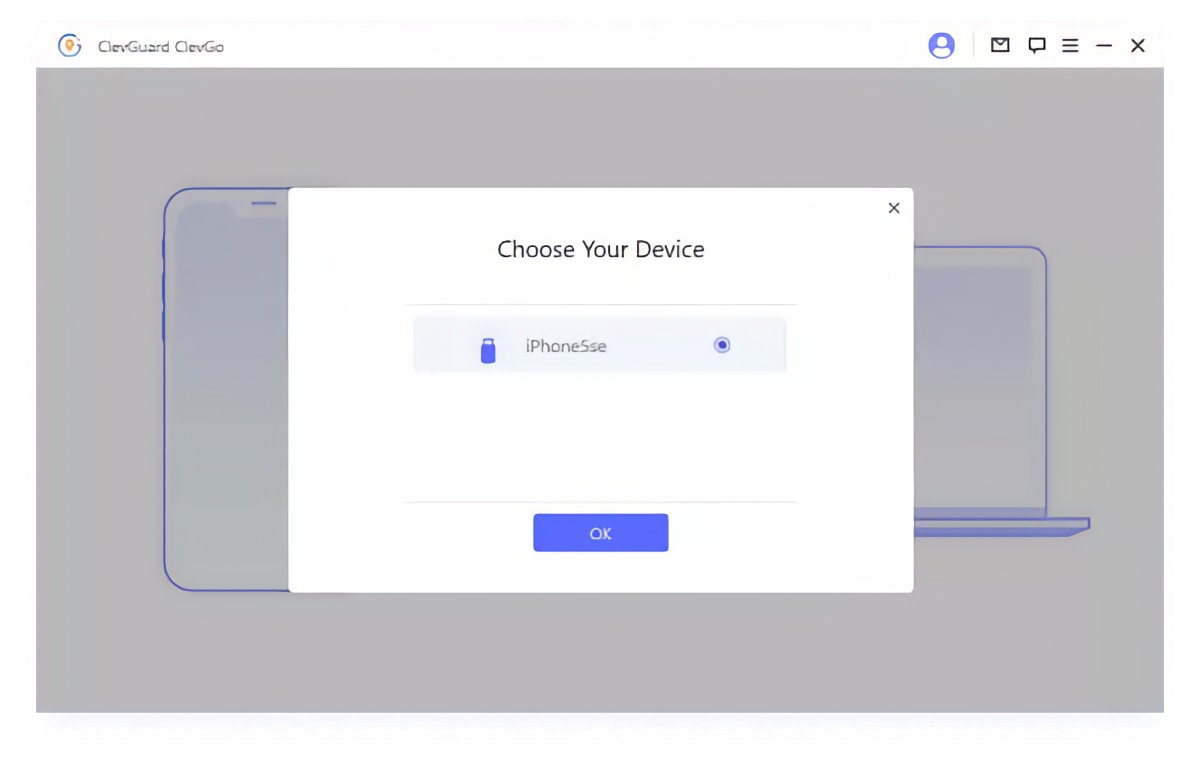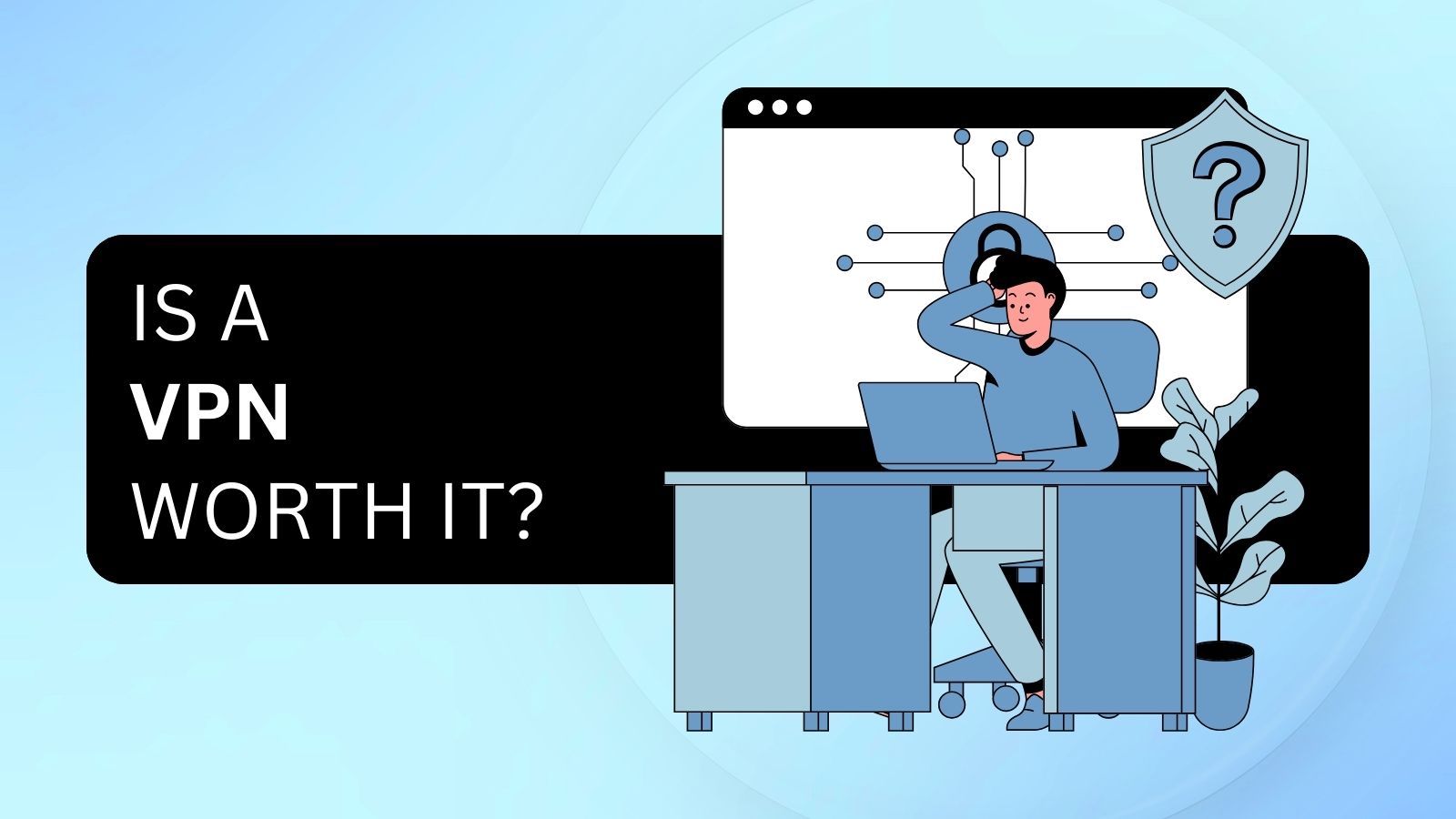When you purchase through links on our site, we may earn an affiliate commission. Here’s how it works.
How to Change Location on Badoo in 2025
Badoo is a free dating and social discovery app that lets you connect with people using a location-based matchmaking system. However, Badoo doesn’t let you change your location manually inside the app. Instead, it sets it automatically using your phone’s GPS coordinates. Hence, if you live in a small city or plan to travel away, you may find extremely limited dating options.
Furthermore, hackers often target victims on dating apps by luring them using fake profiles. They may steal your sensitive data, monitor your activities, and more. Luckily, you can solve these issues using a VPN app. A VPN allows you to change your location on Badoo and encrypt all your information to keep your dating activities private.
In this article, we'll show you how to get a new location on Badoo with and without a VPN, why you should use a VPN and the best ones specifically for Badoo. We’ll also answer some FAQs.
How to Change Location on Badoo with a VPN
You need to pick a VPN provider, download its app on your device, and then pick a desired location. This is when you can launch Badoo, which will see your new virtual location. Just follow these steps:
- Sign up for a Badoo-compatible VPN (we recommend NordVPN).
- Download and install the VPN app on your device.
- Launch the VPN and log in using your credentials.
- Select a server from your desired location.
- Open Badoo and your location will be updated.
Note that Badoo detects your location by tracking your IP and GPS data. Hence, you'll want to use a VPN in combination with a GPS spoofing app. This prevents Badoo from detecting your location while increasing your privacy and security.
Why Using a VPN Is the Best Way to Change Your Badoo Location?
A VPN lets you virtually place yourself in a different location, allowing you to match with people from other regions. You also get privacy protection, access to blocked digital services, and more. Here are all the reasons why we recommend using a VPN:
- Get More Matches on Badoo: Using the ability to obtain a new virtual location allows you to browse people from a broader region, which increases your dating pool. This can be especially helpful if you live in a small city, as you probably have a limited number of options by default.
- Location Spoofing While Traveling: A VPN lets you choose a server from a different country, making Badoo think you're in that location. This is particularly useful if you're planning to travel and want to connect with locals before arriving.
- Go Beyond School/Office Restrictions: Dating apps are often blocked by firewalls in schools and workplaces. VPNs help bypass various types of Internet restrictions by hiding your traffic, making it impossible for firewalls to see what you do online.
- Sidestep ISP Bandwidth Throttling: Some ISPs might slow down your Internet speed if they detect high-bandwidth activities such as video calling on dating apps. A VPN prevents this by hiding your activities from your ISP by encrypting your data.
- Access Any Type of Global Content: The best VPN for dating apps doesn't work for dating apps only. You'll get to use it to unblock restricted websites and digital services - like streaming services, for example. Of course, you'll get privacy protection along the way.
- Use Public Wi-Fi Safely and Anonymously: Using public Wi-Fi can expose you to various security risks, like identity theft and monitoring of your activities. A VPN encrypts your data, ensuring you can use public networks without compromising your security and privacy.
Best VPNs for Changing Your Location on Badoo
Most importantly, check if your chosen VPN is compatible with Badoo and other apps. You'll want one with plenty of servers around the world, especially in locations you wish to target primarily. Also, a top-rated VPN should protect your data using high-end encryption and a no-logs policy.
Other factors include simultaneous connections (make sure to cover all your devices using a single VPN subscription), obfuscated servers (to hide the fact that you use a VPN), a reasonable price, and 24/7 customer support.
Based on the criteria above, we have tested and listed our top 3 VPNs for Badoo:
- NordVPN: This VPN provides extensive coverage with 7,400+ servers in 118 countries. It's great for users who want advanced security features like double-hop, which provides double encryption for enhanced security. Furthermore, NordVPN maintains a strict no-logs policy, offers obfuscated servers, and supports 10 simultaneous connections. All that is available at $3.39 per month for 24 months. Get NordVPN.
- Surfshark: With access to 3,200+ servers in 100 countries, Surfshark can effortlessly change your location on the Badoo app. There's high-end encryption, strong protocols, as well as a strict no-logs policy. You also get obfuscation across the board, as well as unlimited simultaneous connections. Let's not forget that Surfshark has 24/7 live chat support. It's priced at $2.19 per month for 24 months. Get Surfshark.
- ExpressVPN: Known for its vast server network (an undisclosed number of servers in 105 countries), this VPN secures your data using high-end encryption. It supports 8 simultaneous connections, and its obfuscated servers hide the fact that you are using a VPN. There's an audited no-policy, as well as 24/7 live customer support to get quick assistance. This VPN is priced at $4.99 per month for 24 months. Get ExpressVPN.
Other Ways to Change Your Badoo Location
Aside from using a VPN to get a new virtual location, you can try several additional methods. For example, you can use a GPS spoofer on your mobile device or a GPS app on your computer. Other options include changing your Badoo location using a web browser or an older app version.
Option #1: Using a Fake GPS App
A GPS spoofer is an effective way to change your GPS location on Android. Sadly, this option isn't available on iPhones unless you jailbreak it, which will void its warranty. So, using a fake GPS app is available only for Android users for now. Here are the instructions:
- On your Android device, navigate to the 'Fake GPS Location' listing by Lexa.
- Download and install the app (it comes free of charge).
- Open the app and tap 'Allow mock locations' when asked (or via the settings).
- Enable the 'Spoof Wi-Fi provider' option in the settings as well.
- Find a new location using the main interactive map and press 'Play' (bottom-right corner).
- Wait a couple of seconds and open Badoo. That's it!
Option #2: Using a GPS App
You can spoof your Badoo GPS location on your phone via your PC by installing third-party apps like ClevGo that support both iOS and Android.
Let’s take a look at the instructions to spoof Badoo's GPS location on iOS devices:
- Download and install ClevGo on your computer.
- Connect your iOS device to your computer using a USB cable or Wi-Fi.
- Accept the permissions on your iOS device when prompted.
- Let the map load in ClevGo.
- Select "Teleport Mode" and enter your desired location.
- Click "Move" to spoof your iOS device’s location.
- Open the Badoo app on your iOS device to update your location.
Here’s how to spoof GPS location on Android devices using your PC.
- Install ClevGo on your PC.
- Connect your Android smartphone to your PC with a USB cable.
- Select ‘USB Connection Mode.’
- Allow USB debugging on your phone
- Choose ‘Social mode’ on ClevGo for dating apps like Badoo.
- Open the Play Store and install ‘ClevGo Assistant’ on your phone.
- Open the Settings app and tap ‘My Phone.’
- Tap on ‘Build Number’ multiple times to enable Developer Options.
- Open ‘Developer Options’ from Android settings.
- Choose ‘Select mock location app’ and pick ‘ClevGo Assistant.’
- On ClevGO’s PC app, click ‘Teleport Mode.’
- Enter your desired location in the search bar.
- Click “Move” to spoof the GPS location on the phone.
Option #3: On Badoo's Desktop Website
You can also directly change your Badoo location from its settings using its desktop website. However, before doing this, make sure that your PC’s location settings are turned off. Here's a step-by-step guide:
- Visit the official Badoo website and log in.
- Click on your profile image, located in the top left corner.
- Navigate to "Location" and click the adjacent "Pencil" icon.
- Enter your preferred location in the provided text bar.
- Click "Save" to update your location.
If the "Pencil" icon isn't visible, ensure that Badoo's Web and mobile applications aren't open simultaneously. Close the mobile app and refresh Badoo's website. Also, remember to turn off your browser's location services.
Option #4: On Old Versions of the Badoo App
If you use Android, you can revert to an older version of Badoo by installing it manually. Sadly, this option isn't available on iOS. Let's show you the steps you need to complete:
- Remove the existing Badoo app from your Android device.
- Use Chrome to visit APKMirror and download an older Badoo app version.
- Install the app manually by tapping on its installation file.
- Open Badoo and log in using your credentials.
- Tap the 'Profile' icon and use the pencil icon found there.
- Enter your desired location manually. That's it!
Why Can't I Change My Location on Badoo?
You can’t change your Badoo location manually because it uses your device’s GPS data to pinpoint your location. It also uses your IP address, which, combined with your GPS data, provides the Badoo app with your exact location. The app heavily relies on location tracking to match you with other people near you, as that's its main concept.
However, you can change the location manually from your PC through Badoo's website. However, before doing that, make sure that your PC’s location settings are turned off. This will keep your location data on the PC from interfering with Badoo. Alternatively, you can install an older Badoo app version on Android.
Final Thoughts
Badoo uses your phone’s GPS and IP address to determine your location. Based on your coordinates, it matches you with potential dating interests near you. However, you can change that using a VPN, which allows you to find more matches, use the app while traveling, as well as bypass Internet restrictions in schools and workplaces.
The most effective option is NordVPN, as it offers servers around the world and delivers high-end data privacy features. It lets you change your location on Badoo in an instant, as many times as you want, allowing you to meet new people and preserve your privacy at the same time.
Of course, additional options exist as well. Surfshark allows you to change your virtual location easily and is suitable for first-time VPN users. The same could be achieved with ExpressVPN, which emphasizes your digital privacy. Just keep in mind that you'll need a capable GPS spoofer as well.
This is where we end our guide, which we sincerely hope you found to be helpful. Feel free to share your thoughts or experiences with us in the comments below. Thank you for reading!